Yes, 5 GHz is better for gaming, thanks to higher throughput, reduced latency, and minimal interference. But is 5 GHz really the key to unlocking smoother gameplay? Let's find out!
In this article, I will compare it with the 2.4 GHz frequency and enlighten who should choose what. Lastly, I will guide you in enabling the 5 GHz WiFi on your router.
Why is 5 GHz Good for Gaming?

The 5 GHz frequency band provides several advantages that can significantly enhance gaming performance as it offers faster speeds and less interference compared to 2.4 GHz band.
Here are some reasons why 5 GHz is a good option for gaming:
- Faster Speeds: The 5 GHz band offers higher data transfer speeds, enabling quicker communication between your gaming device and the router. This results in higher throughput and lower latency during online gameplay. This also means that you can download games and updates faster.
- Reduced Interference: Unlike the heavily crowded 2.4 GHz band, the 5 GHz band has more available WiFi channels with less interference from other wireless devices like microwaves, cordless phones, and neighboring networks. This cleaner spectrum translates to a more stable connection. This can help to improve your gaming experience by reducing lag and packet loss.
- Reduced Ping and Jitter: 5 GHz can lead to lower ping and jitter, crucial for competitive gaming where even milliseconds can make a difference in performance.
- Supports Higher-Quality Streaming: The higher bandwidth of 5 GHz allows for better support of high-quality streaming, which can be advantageous for gamers who stream their gameplay to platforms like Twitch.
2.4 GHz vs 5 GHz: How Do They Compare for Gaming?
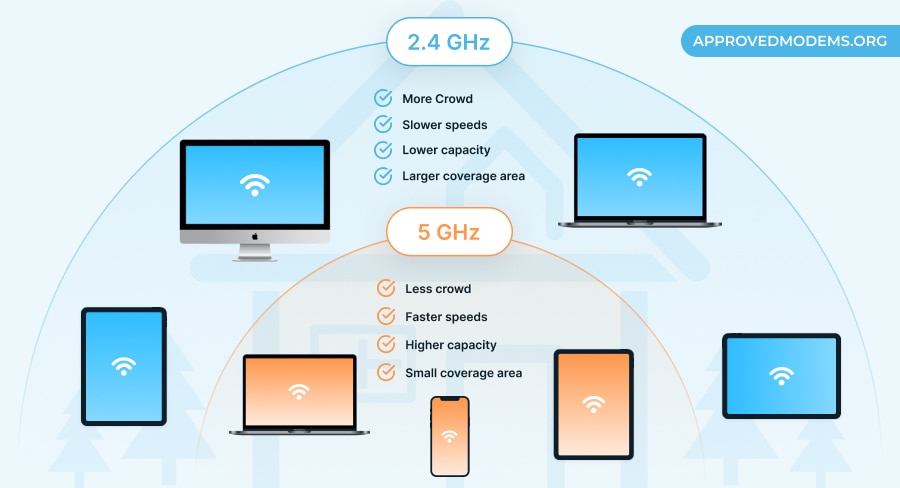
1. Frequency and Bandwidth
The 2.4 GHz band has a lower frequency, which results in a longer wavelength. It offers a narrower bandwidth compared to 5 GHz, leading to potentially slower data transfer rates, which can cause some lag during gaming.
The 5 GHz band, on the other hand, has a higher frequency, shorter wavelength, and broader bandwidth. This allows faster data transfer, reduced latency, and a more reliable gaming experience.
2. Interference and Latency
The 2.4 GHz band is more susceptible to interference from common household devices like microwaves, cordless phones, and Bluetooth devices, which can cause some latency issues and packet loss during gaming. Additionally, it is more prone to congestion in densely populated areas since it is widely used.
The 5 GHz band experiences less interference from household devices and has more available WiFi channels, leading to reduced congestion and a cleaner wireless environment for a smooth gaming experience.
3. Wireless Range
The lower frequency of 2.4 GHz provides better range and penetration through walls and obstacles, making it suitable for larger spaces or situations where devices are farther from the router. So, if your gaming setup is far from the router, it might be a better idea to use a 2.4 GHz network.
The higher frequency of 5 GHz results in a shorter range than 2.4 GHz. It is more suitable for smaller spaces or environments with minimal obstructions. If your gaming setup is close to the router, the 5 GHz network will be the best option.
4. Use Cases
2.4 GHz is best suited for scenarios where range and backward compatibility are crucial, such as in larger homes with older devices or gaming consoles with limited wireless capabilities.
5 GHz is ideal for online gaming, competitive multiplayer, and situations where low latency and high-speed data transfer are paramount.
Note: Not only WiFi frequency but some other factors also affect gaming performance. Therefore, choose a gaming router and a high-quality modem. These will enable seamless connectivity without any packet loss.
Popular Games and Recommended Frequency
| Game | Interference | Ping Sensitivity | Requirements | Ideal Frequency Band |
|---|---|---|---|---|
| Fortnite | High | High impact | High speed internet connection | 5 GHz |
| Call of Duty: Warzone | High | High impact | High speed internet connection | 5 GHz |
| League of Legends | Medium | Low impact | Stable internet connection | 2.4 GHz or 5 GHz |
| Counter-Strike: Global Offensive | Medium | High impact | High speed internet connection | 5 GHz |
| Minecraft | Low | Low impact | Stable internet connection | 2.4 GHz or 5 GHz |
How To Choose Between 2.4 GHz and 5 GHz?
Below are the factors to consider when choosing either of the frequencies:
1. Type of Games You Play
If you enjoy competitive online gaming like Call of Duty, Valorant, or Fortnite, which demands low latency and fast response times, 5 GHz is preferable due to its reduced interference and higher data transfer rates.
However, for casual single-player games or non-demanding multiplayer titles like GTA V or Minecraft, 2.4 GHz may suffice, especially if other factors favor its use.
2. Size of your House
In larger homes with multiple floors or rooms, 2.4 GHz might be a better choice as its lower frequency provides better range and penetration through walls. Conversely, for smaller apartments or houses, 5 GHz should offer sufficient range and performance.
3. Interferences and Physical Obstacles
If your gaming area is surrounded by numerous wireless devices, Bluetooth gadgets, or physical obstacles like thick walls, 5 GHz may reduce potential interference, ensuring a more stable gaming experience. However, if interference is minimal, 2.4 GHz could still perform adequately.
4. Number of Connected Devices
Consider the number of devices connected to your network simultaneously. If you have many devices using Wi-Fi at once, the broader spectrum of 5 GHz could help distribute the load better and maintain smoother gaming performance.
5. Device Compatibility
Check if your gaming devices support the 5 GHz band. Modern gaming consoles, laptops, and smartphones typically do, but older devices might only work with 2.4 GHz. Ensure compatibility before making a decision.
How To Enable 5 GHz in Your Router?
Here are the steps to enable 5 GHz WiFi in your wireless router:
- Open a web browser and search your IP address (192.168.1.1 or 192.168.0.1).

- Log in to your router's settings.
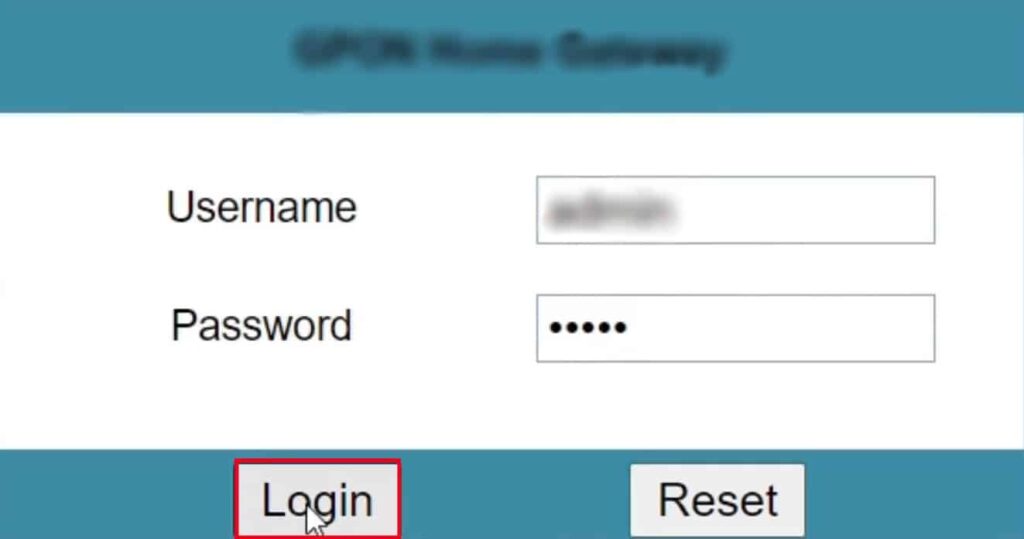
- Find the wireless settings. This is usually under a tab called “Wireless” or “Wi-Fi.”
- Look for the 5 GHz band.
- Enable the 5 GHz band if it is not already enabled.
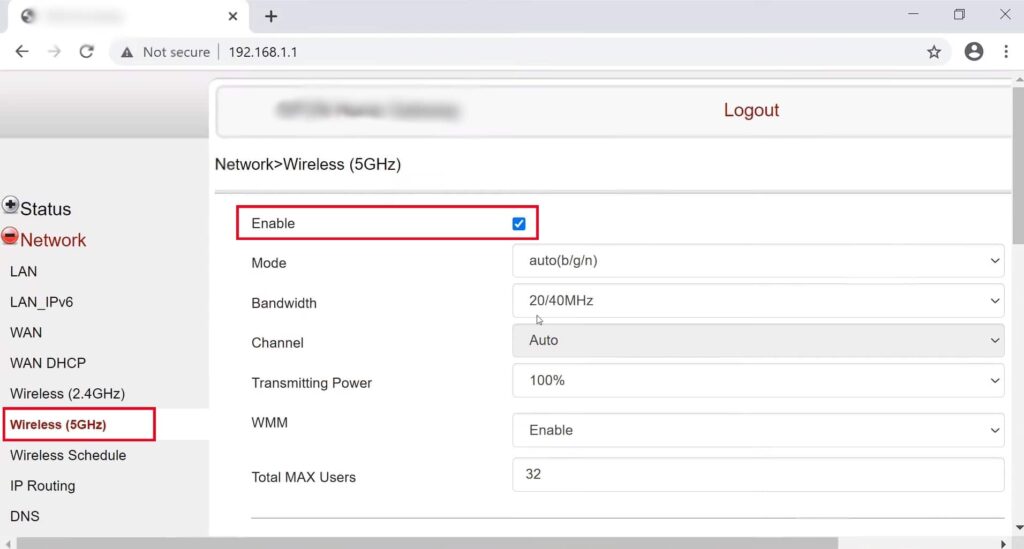
- After making the changes, click “Apply” or “Save” to save the settings.
- Your router will now restart and start broadcasting a 5 GHz signal.
Note: Some older routers may not support 5 GHz WiFi, so you must check your device's specifications before buying a 5 GHz router.
Frequently Asked Questions
Yes, 5 GHz WiFi is generally better for gaming due to its faster data transfer rates, reduced interference, and lower latency than 2.4 GHz, leading to improved gaming performance.
No. 5 GHz WiFi signal has more difficulty penetrating walls and obstacles than 2.4 GHz. It can experience more signal degradation, resulting in reduced range in some cases.
Yes, 5 GHz is fast enough for gaming. It provides higher data transfer rates and lower latency, making it ideal for online gaming and ensuring a smoother gaming experience. In fact, 5 GHz can offer speeds up to 1300 Mbps, which is more than enough for most online games.
If you don't set the right frequency band, you may experience lag or other performance issues. This is because the wrong frequency band may be more congested with other devices, which can lead to interference.
Conclusion
Overall, 5 GHz is generally the better choice for gaming; optimizing other aspects like router placement and firmware updates also impacts gaming performance.
- Position your router in a central location, away from obstructions, and keep its firmware up to date.
- Regularly monitor and manage connected devices to maintain a smooth gaming experience.





