Are you an avid gamer who travels frequently? Do you want to avoid network drops and increased ping or latency while gaming on the move? A portable WiFi hotspot can help you achieve that. But which one to get in 2025?
While there are not as many options as gaming WiFi routers, there are still enough choices from different manufacturers with varying connectivity & functionality. So, it might be difficult to find a good hotspot device for your gaming needs.
Fret not as I did proper research, tested 14 options, and reviewed 7 of them that performed exceptionally well in my month-long tests for speeds, latency, FPS, battery life, and stability over prolonged use.
7 Best Mobile Hotspots for Gaming in 2025
Right from the high-end to the most affordable, all the models that made it to this list are guaranteed to offer seamless, low-latency gameplay.
Starting with the most feature-rich 5G-ready option, the list will take you through various 4G LTE models that are compatible with multiple carriers in the country. You're sure to find a perfect match for your requirements and budget.
1. Best Overall: Netgear Nighthawk M6 5G
- Ultimate versatility with high-performance, secure, 5G with WiFI 6 technology at home or on the go
- Unlocked and certified with AT&T, T-Mobile and Verizon. Swap SIM cards and data plans in seconds
- Take M6 on the go as a more powerful, secure alternative to risky public WiFi networks or a mobile phone hotspot. Connect up to 32 devices simultaneously, get better WiFi performance, and stop draining your phone battery
- Use 5G WiFi as a primary connection for your home or business. With fast wireless and wired connectivity, never worry about losing internet during cable/DSL outages again
- Ideal backup solution when you require 24/7 access to connect your office network, surveillance cameras and smart home devices
Topping the list is the Netgear Nighthawk M6, which builds on the formula of its predecessor (Nighthawk M5) with a few upgrades like 5G support, improved signal range, and speed capacity of up to 2.5 Gbps.
Regardless of where you are, as long as the carrier network is available, you can play online games without experiencing any stutters.
Speeds & Performance
Small and easily pocketable, the M6 can go anywhere to deliver faster gaming wherever there’s a signal. As per the spec sheet, one can achieve up to 2.5 Gbps of speeds on 5G and 3.6 Gbps on WiFi, with band-wise speeds as follows:
| 5 GHz: 2900 Mbps | 2.4 GHz: 700 Mbps |
Real-world speeds depend on how close you’re to the transmitting tower, the standard in use, and traffic in the carrier’s network.
That said, I ran tests across several locations in New Jersey, New York, and Vegas to gauge M6’s true potential on my MacBook Air M2.
Using AT&T’s 5G network, the downloads at my client’s NYC office averaged 156 Mbps while uploads capped at 28 Mbps.
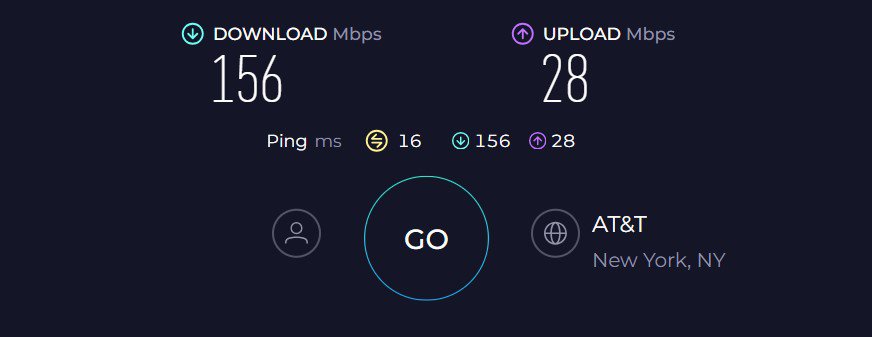
By contrast, speeds improved at the other two locations in New Jersey and Vegas, with downloads maxing out at 256 Mbps and 189 Mbps, respectively. The upload speeds at the same time maxed out at 30 Mbps and 34 Mbps.
Note: All the tests were conducted on the AT&T 5G network, and not 5G Plus due to its limited availability. But if available to you, it delivers download speeds as high as 1000 Mbps.
In all three locations, online videos and music came out well. Now, coming to gaming, the latency averaged 25ms, so most of my games, like Overwatch, EA FC24, and Valorant didn’t have any ping plotter spikes.
WiFi Range & Devices Capacity
In terms of range, I didn’t expect much from the Nighthawk M6 as hotspot devices are often used very closely.
Anyway, it surely seems great with a theoretical value of 2,000 Sq Ft. In practice, the signals blanked out post 1,500 Sq Ft, making it even suitable for a two-bedroom apartment, which is great. Besides, signals were stable throughout.
The Nighthawk M6 further claims to handle 32 simultaneous devices, which came out at around 18 when I played online games on a few devices. The MU-MIMO tech does the trick in terms of ensuring signal stability in each.
Conclusion
Overall, Netgear Nighthawk M6 is a great choice, courtesy of 5G, higher speeds, lower latency, and stable performance. It has a convenient touch screen, and a speed capacity of 2.5 Gbps making it the fastest hotspot for gaming.
But all of it comes at a heavy price. If you can afford it, it's for sure worth it.
Pros
- 5G & Wi-Fi 6 transmission
- Works with 3 major carriers
- Easy setup and configuration
- Great speeds & coverage
- Signal stability is great
Cons
- Expensive
2. Best with Cloud SIM: GlocalMe Numen Air 5G
- Lightning-fast Internet Speeds: The GlocalMe Numen Air 5G portable WiFi hotspot boasts the fastest internet speed available worldwide, with speeds up to 2.5 Gbps – that's 15 times faster than 4G! Say goodbye to interruptions and lags for seamless browsing, streaming and downloading.
- Global Frequency Bands: With support for more than 80 commercialized 5G countries and over 350 operator networks, this portable WiFi hotspot device has you covered almost anywhere in the world. It also supports both 2.4GHz & 5GHz bands, providing greater flexibility in network management and minimizing interference in congested environments.
- Patented CloudSIM Technology: With CloudSIM Tech, this 5G portable mobile hotspot doesn't require a SIM card to work, intelligently selecting the network with the best signal. Enjoy pay as you go, no contract and roaming fee, and choose from flexible data packages covering over 200 countries on a daily, monthly, or GB basis for hassle-free internet access without any bindings.
- Portable & User-friendly: The 5G WiFi Router is equipped with a large 2.4” LCD touch screen, which provides convenient access to monitor data usage, signal strength, devices connected, network settings, etc. It's easy to manage and share your hotspot with up to 16 devices simultaneously, and it doubles as a power bank to keep all your devices charged on the go.
- Stay Connected with Ease: With support for mainstream frequency bands, the GlocalMe Numen Air 5G portable WiFi hotspot works around the world, including America, Europe, Middle East, Asia, Africa, and Oceania. Its flexible data plans allow you to buy service by the Day, Month, Region or GB, so you can stay connected with ease no matter where you are. Also supports a SIM card slot, unlocked to use any SIM card, which means that you can easily use the data from it according to your own needs.
If my top pick burns out your account balance and a 2.5 Gig maximum speed seems an overkill, take a look at GlocalMe Numen Air 5G. It has almost everything one needs from a powerful WiFi hotspot: great speeds, features like network prioritization, cloud SIM tech, and long standby time to let you game for long.
What separates it from my previous recommendation is its Cloud SIM technology. So, although it has a physical SIM slot, you can use it without a SIM.
How it works
It automatically connects to the best carrier available in your area, so purchase their respective data plan and get on with it. Its coverage in 150 countries and countless plans from the carriers further comes in handy.
Speeds & Performance
The tests were carried out at similar locations, i.e., New York, New Jersey, and Vegas, where I had access to an AT&T 5G connection. At the first location, the downloads and uploads capped out at 150 Mbps and 25 Mbps, respectively.
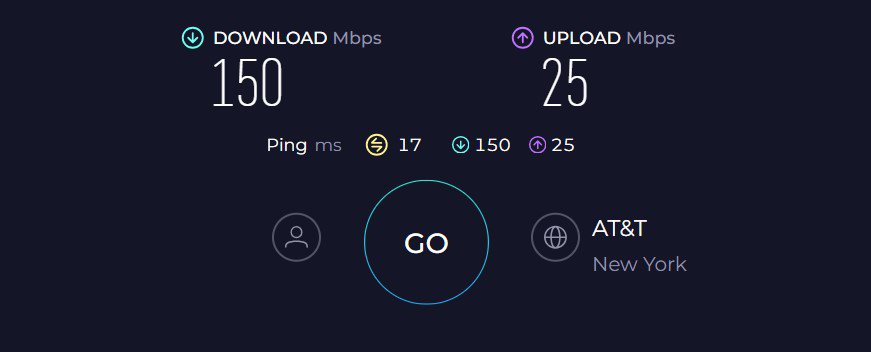
The numbers, however, improved in the other two locations (New Jersey and Vegas), with download speeds capping at 240 Mbps and 176 Mbps, respectively. Upload speeds are meanwhile capped at 31 Mbps and 35 Mbps, respectively.
The speeds were decent enough to steam through most of my internet-based tasks. But here, gaming performance is what matters the most. So, I connected my PS5 to the network at my New Jersey office and played Overwatch for around an hour.
Here, the network prioritization feature comes in handy as the latency averaged at around 28ms, and there weren’t any major lags or latencies.
WiFi Coverage & Devices Capacity
Despite staying neck-to-neck with my top recommendation in terms of speed, GlocalMe Numen Air 5G stays a bit behind in this regard.
Theoretically, the hotspot can cover up to 1,500 Sq Ft, but with multiple interferences and obstructions involved, the signals blanked out post 1,200 Sq Ft, which still is great for any wireless hotspot.
Moving on, with the available bandwidth, I could engage in a mixed range of tasks like gaming on a PS5, streaming, video conferencing, web browsing, and more. The total number of devices I could connect was around 15, which still is great.
Conclusion
Overall, GlocalMe Numen Air 5G, coming at one-third the price of my previous pick, struck me as a reliable hotspot for most of your online tasks, particularly gaming. The range and device handling ability is decent but nothing to scream about, which is why ranked at the second spot.
Pros
- Great speed
- Network prioritization
- Decent wireless range
- Easy to configure
- Dual-band WiFi support
Cons
- Middling device handling ability
3. Best 4G LTE Hotspot: Netgear Nighthawk M1
- Connect to your existing home router using the Gigabit Ethernet port for fast, reliable primary or backup Internet connection. Ideal for homes with poor internet service or coverage
- Avoid risky public WiFi and travel with your own portable, secure Wireless Network anywhere
- Unlocked hot spot accepts all SIM cards (excluding Sprint legacy network); works best on AT&T and T-Mobile. Check with preferred carrier on data plan details and limitations
- Requires Micro SIM card from carrier and activation of compatible BYOD (Bring Your Own Device) data plan that meets your data needs. Simply insert into SIM card slot to activate
- Download speeds up to 1Gbps. Speeds may vary by service and proximity to nearest cell tower
If you were impressed with my top pick, the Nighthawk M1 is its younger brother which packs Wi-Fi 5 and 4G LTE connectivity. Operating on the dual-band, it's capable of achieving high speeds, credit to the 4-band carrier aggregation feature.
It packs a SIM slot, an SD card slot, an ethernet port, and a USB port all into a single device, a rare combination for portable travel routers.
Speeds & performance
Installing the AT&T 5G SIM, I registered download speeds of 138 Mbps and upload speeds of 23 Mbps. This was sufficient for all my work and gaming indulgences.
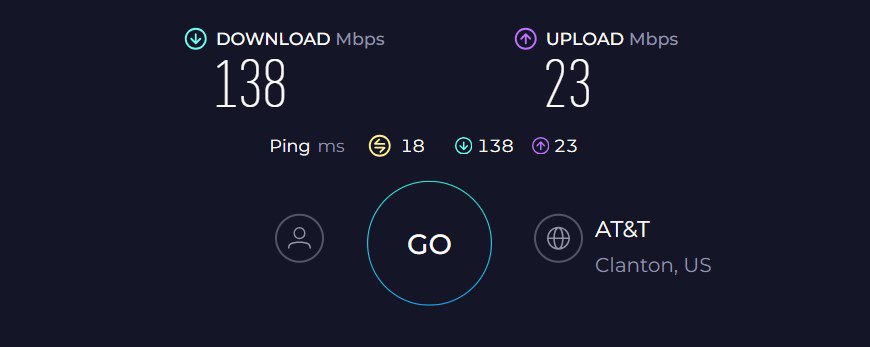
The ability to prioritize gaming devices in the mobile app ensured my PS5 had enough bandwidth during the weekend gaming marathons. The console cruised through sessions of FIFA and Call of Duty multiplayer sessions.
WiFi Coverage & Devices Capacity
Two internal antennas ensure the devices easily cover at least 1,000 Sq Ft. A penthouse suite spanning 800 Sq Ft was fully under its coverage during my last trip with the RV.
The MU-MIMO enables the M1 to cater to 20 devices. With a couple of laptops, PS5, and 4 smartphones sharing the internet, there was hardly any buffer or disruptions.
Conclusion
If you travel a lot, the Netgear Nighthawk M1 is a decent portable hotspot for gaming on offer. It ensures seamless internet connectivity, either through a USB dongle, wired ethernet, or SIM. Its coverage and performance, backed by Netgear's solid hardware & reliability, takes it to the third position on my list.
Pros
- Dual-band WiFi
- Carrier aggregation
- 4 x 4 MIMO support
- Netgear app support
- Versatile port setup
Cons
- Still pricey
- No 5G support
4. Best for Ease of Use: RoamWiFi R10 4G
- 【Global Seamless Roaming with a Variety of Data Plans】RoamWiFi offers seamless, high-speed connectivity in 170+ countries. Enjoy stable networks worldwide without SIM changes or international roaming fees. We provide diverse data plans for short-term travel to long-term stays. RoamWiFi lets you browse social media, make video calls, and work online worry-free.
- 【Multi-Device Sharing and Intelligent Network Optimization】RoamWiFi supports simultaneous connections for up to 10 devices, including smartphones, tablets, laptops, gaming consoles, etc., providing convenient internet access for your family and friends during travels. Furthermore, equipped with advanced intelligent network selection technology, RoamWiFi automatically detects and connects to the optimal network signal from various carriers to ensure the best online experience wherever you go.
- 【Ultimate Portability and Long Battery Life】 Designed to be compact and lightweight, RoamWiFi is easy to carry, fitting comfortably in your pocket or backpack. Its powerful battery life also means you don't need to charge it frequently, ensuring a prolonged online experience. Whether you're traveling, at home, or gaming, RoamWiFi is your ideal companion.
- 【Built-in Data Plan with 60 Days Validity】 RoamWiFi offers an exclusive built-in data plan that includes 50GB of local data valid across the United States (US), Canada (CA), and Mexico (MEX), along with an additional 1GB of global data. Both plans are valid for 60 days after activation to ensure you stay connected whether you're exploring the US or traveling abroad.
- 【No Contract or SIM Card Required, Easy to Use】RoamWiFi needs no contract or SIM card; just power on for automatic internet connection with no complex settings. Our 24/7 customer support ensures a hassle-free experience. Perfect for travel or daily use, RoamWiFi brings digital convenience to your life. For any issues, please contact our customer service first; we're dedicated to resolving them promptly.
If 5G internet isn’t available in your area, then it’d be smart to opt for a 4G hotspot, and not many are better than RoamWiFi.
Whether you’re going on a road trip, a business meeting, or an international trip, this portable hotspot has enough speed and range to steam through your online games, streams, and other tasks.
Speeds & Performance
RoamWiFi 4G LTE, as the name says, supports a high-speed LTE network with maximum upload and download speeds of 150 Mbps and 50 Mbps, respectively.
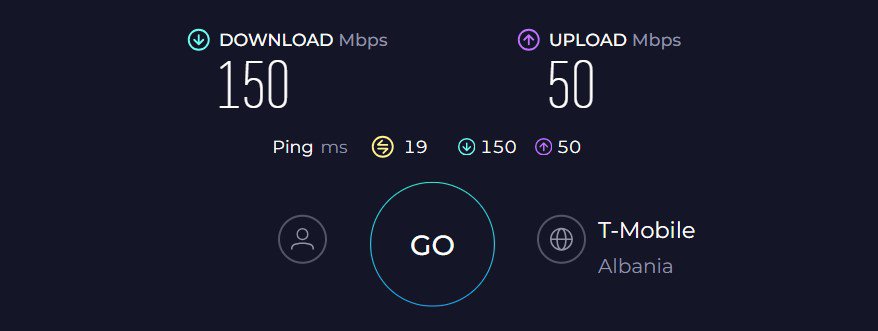
I got this for my European trip, and although there’s a SIM card slot, you can use their eSIM. With this, you no longer need to go through the hassle of purchasing & replacing physical SIM on the go.
Just buy the data plan of the available provider and access fast speeds. And its support in over 160 countries adds a cherry on top.
With the T-Mobile 4G, the speeds and overall performance RoamWiFi achieved were excellent. Located in Manchester, I could extract a maximum download speed of 72 Mbps and upload speed of 30 Mbps when located 20 feet away from the device.
That’s good enough for most of your internet-based tasks, as I could stream HD audio and videos without any buffering.
But things weren’t great when it came to playing high-end online games, especially during peak hours. The mobile gaming was however excellent, as I could play PUBG at 42ms ping despite streaming HD videos on my smart TV.
That’s not it. I was mighty impressed by the power it packs. The charge was still at half even after running it for 12 hours straight. But it takes a long to charge completely, so plug it into power before you go to sleep.
WiFi Coverage & Devices Capacity
On paper, RoamWiFi 4G LTE seems like a decent device with a maximum limit set at 1,000 Sq Ft. Kept centrally in my 600 Sq Ft hotel room, the signals were accessible even on the balcony.
To put things into perspective, the hotspot can cover up to 800 Sq Ft of space with ease. And the best part is the signals were stable throughout.
The numbers weren’t great when it comes to connecting smart devices at once. At once, I could connect up to 6 smart devices, including my smartphones, laptops, and smartwatch.
Conclusion
To conclude, RoamWiFi, with a lack of 5G support, comes as not the fastest, yet a reliable companion. I was mostly impressed by the network stability and the number of hours it can stay active. But you can’t connect more than 6 devices at once, which is a tad inconvenient.
Pros
- Stable throughput
- Decent range
- Stays active for a long
- Mobile gaming is great
- Easy to control
Cons
- Can’t support many simultaneous connections
5. Best for T-Mobile: GL.iNet GL-XE300
- 【SMART 4G TO WI-FI CONVERTER】Come with a standard nano-SIM card slot that can transfer 4G LTE signal to Wi-Fi networking. Up to 300Mbps (2.4GHz ONLY) Wi-Fi speeds. It can move into a 4G LTE wireless network if the Ethernet Internet fails, in order to ensure constant data transmission.
- 【OPEN SOURCE & PROGRAMMABLE】OpenWrt pre-installed, unlocked, extremely extendable in functions, perfect for DIY projects. 128MB RAM, 16MB NOR + 128MB NAND Flash, Max. 512MB MicroSD card support. Dual Ethernet ports, USB 2.0 port, Antenna SMA mount holes reserved. Perfect for further extension and share files across devices.
- 【SECURITY & PRIVACY】OpenVPN & WireGuard pre-installed, compatible with 30+ VPN service providers. With our brand-new Web UI 3.0, you can set up VPN servers and clients easily. IPv6, WPA3, and Cloudfare supported. Level up your online security.
- 【Easy Configuration with Web UI 3.0 and GoodCloud】GoodCloud allows you manage and monitor devices anytime, anywhere. You can view the real-time statistics, set up a VPN server and client, manage the client connection list, and remote SSH to your IoT devices. The built-in 4G modem supports AT command, manual/automatic dial number, SMS checking, and signal strength checking in Web UI 3.0 for better management and configuration.
- 【PACKAGE CONTENTS】GL-XE300-AF 4G LTE Portable IoT Gateway (1-year Warranty) X1, Ethernet cable X1, 5V/2A power adapter X1, User manual X1, Quectel EC25-AF 4G module pre-installed. Please refer to the online docs for first set up.
With OpenWrt open-source firmware pre-installed, this mobile hotspot helps protect your network. Its capacity to operate in dual bands and a long 5,000 mAh battery life make this portable WiFi router ideal for gaming. However, unlike my previous picks, it only works with T-Mobile.
Speeds & Performance
With my hotspot connected to T-Mobile internet, I got over 61 Mbps in downloads and 17 Mbps in uploads with the strongest data signal. This was more than enough for my requirements with voice calling, writing emails, and streaming videos.
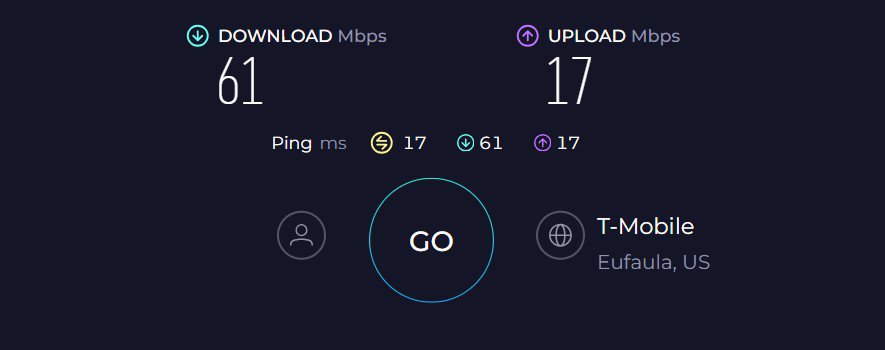
Games like Diablo and Minecraft were easy to cruise through, given the hardware capacity to support gaming and a battery that sustains long gaming periods.
WiFi Coverage & Devices Capacity
The GL.iNet Puli comes with two internal antennas capable of covering up to 750 Sq ft area. This was the main source of internet in the workshop and backyard, which easily measured over 350 Sq ft.
With a total bandwidth of over 700 Mbps over two bands, this mobile Wi-Fi router can handle 10 devices without hassles. I have had at least 6-8 devices, including mobiles, tablets, doorbells, and smart lights.
Conclusion
All in all, not only does GL-XE300 work well with T-Mobile, but it also has a long battery life and can support more devices.
Pros
- Long battery life
- Runs on open-source firmware
- OpenVPN support
- Expandable MicroSD
Cons
- Single band
- Works with a single provider
6. Best for Pay As You Go: GlocalMe DuoTurbo 4G
- 【NO SIM Required and Intelligent Network Selection】This new generation mobile hotspot can work without any SIM card. Get instant domestic and international data by paying online. Patent Cloud SIM technology for smart selection of network with better signal. No more network congestion by dynamically network switching. Fast and stable 4G internet for home, outdoor and globally in 200+ countries. Also supports one Nano SIM card.
- 【No Contract and Roaming Fees】Pay as you go portable WiFi mobile hotspot device. Choose the more suitable data plan from GlocalMe App anytime. Flexible data plans allow you to buy service by the Day, Month, Region or GB. And the portable hotspot comes with included 1.1GB global data.
- 【Dual Modem, 2.4-inch touch screen】More flexible network switching in complex environments; signal enhancement technology, more stable connection. Visual interface, easy to check the data flow and signal status. Fast and stable 4G internet.
- 【Shareable WiFi and Flexible Plans】Share your WiFi connection with up to 10 devices at once. Download GlocalMe App to easily manage your hotspot and purchase data plans at low cost. Flexible data plans allow you to buy service by the Day, Month, Region or GB.
- 【Unlocked and Global Compatible】Support mainstream frequency bands and works in more than 200 countries around the world across America, Europe, Middle East, Asia, Africa and Oceania; No SIM is needed for Internet connection. More detailed information in the product description below.
The GlocalMe DuoTurbo 4G comes with a 2.4″ touch screen, giving you easier control over its operations. It can operate with a cloud SIM or with a regular SIM from a network carrier. Plus,
Speeds & Performance
Tested it while I traveled to Asian countries, which saved me from the trouble of finding the right data pack and a better service provider. The download speeds were hitting close to 46 Mbps, while the uploads peaked at 16 Mbps.
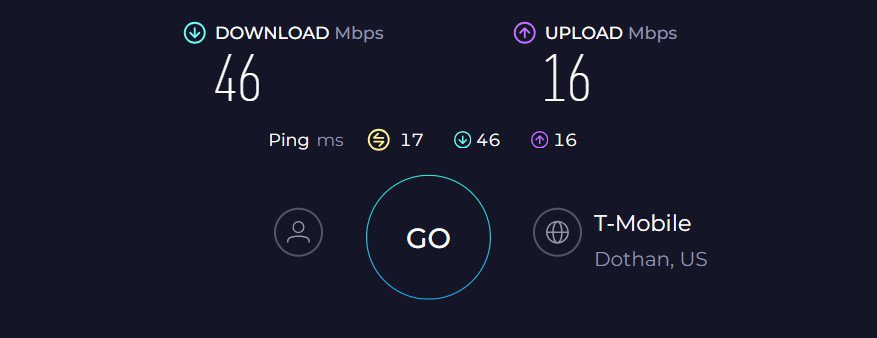
The speeds were sufficient for my sparse gaming sessions. Even the lack of any bandwidth optimization didn't turn out to be a bummer. Minecraft and racing games are among my favorite eased through even in the highest graphic settings.
WiFi Coverage & Devices Capacity
With only one internal antenna to disseminate signals, the mobile Wi-Fi device can cover 500 Sq Ft. As an avid solo traveler, this was more than anyone could ask for.
I could make voice calls, surf, book tickets, and plan the rest of my journey, even from the corner of the restroom. While the OEM claims it can support 8 devices, I have never had an instance where I have used over 4 devices when I'm globe trotting.
A laptop, smartwatch, mobile, and Kindle had sufficient bandwidth to keep me productive, relaxed, and entertained whenever needed.
Conclusion
If you don't want to avoid purchasing a SIM in every country you land without worrying about internet connectivity, this GlocalMe device is tailor-made for Solo travelers. The app-based management makes up for the lack of display with easy monitoring and basic customizations.
Pros
- Cloud Sim
- MicroSim Slot
- App-based management
- Value for money
Cons
- No display screen
7. Cheapest Option: Alcatel Link Hub 4G
- 4G LTE Unlocked Any GSM Standard Sim Carrier Desbloqueados GSM (Router "DOES NOT" work on Verizon Sprint Boost Virgin or any CDMA Carrier)
- Worldwide Bands: 4G LTE: 1/2/3/4/5/7/8/12/13/17/28/66 (2100/1900/1800/850/2600/900/700) 3G UTMS 1/2/4/5/8 (2100/1900/1700/850/900) 2G Quad band
- TWO RJ45 LAN Port / RJ11 Disable / Wi-Fi 802.11b/g/n – 2.4GHz - Tr069: TCP/IP, UDP, HDCP Server, NAT/NAPT, UPnP, Static Routing, MAC/URL/IP filter, VPN passthrough
- Sim Card & Internet Service Required (Micro Sim Card Size Not Included). English and Spanish Interface
- Inside the box: USB Cable - Power Adapter 110-20v - 2 Antennas. Support Speeds Up to : 150Mbps DL/50Mbps UL / 32 Wifi Users (Factory Unlocked)
Not only does this Alcatel hotspot turn your cellular network into WiFi, but it can also create a stable wired connection out of it. If you have a wired connection, the WAN and LAN ports will allow you to get regular internet for one priority device. The number of devices it can support puts it in the top half of the list.
Speeds & Performance
Even with over 8 smartphones fighting for bandwidth, my phone's download speeds maxed at 45 Mbps, while the uploads crossed the double-digit at 14 Mbps. This could easily cater to our group's audio & video streaming demands.
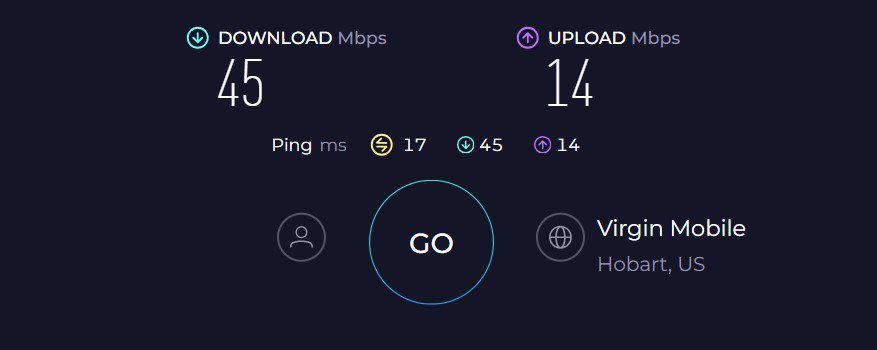
Note: The device had a physical SIM connection from Virgin Mobile.
Gaming sessions of PUBG and Clash of Titans were seamless and thoroughly enjoyable. There was hardly a lag or disruption when we were in the heat of the moment, despite the lack of any mobile gaming modes.
WiFi Coverage & Devices Capacity
The sole internal antenna is equipped to keep a room of 500 Sq Ft connected to the internet. Our co-joined room totaling 400 Sq Ft, had adequate connectivity despite the wall and other physical obstructions.
While the manufacturer claims you can connect 32 devices, I didn't get to push the device to its extreme. The group had 15-18 mobile devices accessing emails and surfing, and the Alcatel hotspot fared well.
Conclusion
If you want to connect over 20 devices, including voice phones with the internet, this Alcatel device is your best shot. This allows you to share wired Ethernet connections at home and in hotels. The voice phone support makes it a steal at this price point.
Pros
- Voice port
- LAN and WAN port
- Supports more users
- Affordable
- Access filters
Cons
- Battery life
Frequently Asked Questions
No, mobile hotspots will not be as fast as traditional wireless routers. Nevertheless, technological advances have incorporated the essential features of WiFi into the mobile hotspot eco-system, such that you'll hardly miss out on the critical stuff, even while you are in the movie.
Yes, it is sufficient for Xbox Live. However, the reliability of the cellular connection plays a major role in determining the quality and stability of the gaming experience. If your input is wired ethernet from the facility you're staying, a solid mobile hotspot can ensure quality gaming with Xbox Live.
While a 2.4 GHz band focuses on portability, it can do decent gaming. For more in-depth analysis, give this article a read.
Verdict
So, that's it for my views on portable WiFi for online gaming. If you still can't decide, let me take you through my favorite picks for common preferences and requirements.
- If you are looking for the best performance, the Netgear Nighthawk M6 is my go-to recommendation.
- If you need an affordable yet reliable device, get the GL.iNet GL-XE300.
- It is hard to leave out RoamWiFi R10 4G for its ease of management and affordability.












