First things first, WiFi extenders are not ideal for gaming as they repeat and weaken the signals, resulting in lower speeds and higher latency. However, you can consider them for casual sessions and extending signal range.
If you're a professional gamer, I'd suggest investing in a long-range gaming router or a mesh WiFi system. However, if you're tight on a budget, an extender should suffice. But which one should you choose?
Well, to help you find an ideal gaming WiFi extender, I took 15 popular models and tested each individually for over a week by playing popular titles on my PC, smartphone, and consoles, including Xbox and PS5.
I also considered several factors, like signal strength, latency, consistency, and more. I then identified the top 7 options for 2025.
Let's go through their detailed reviews!
1. Best Overall: TP-Link RE715X
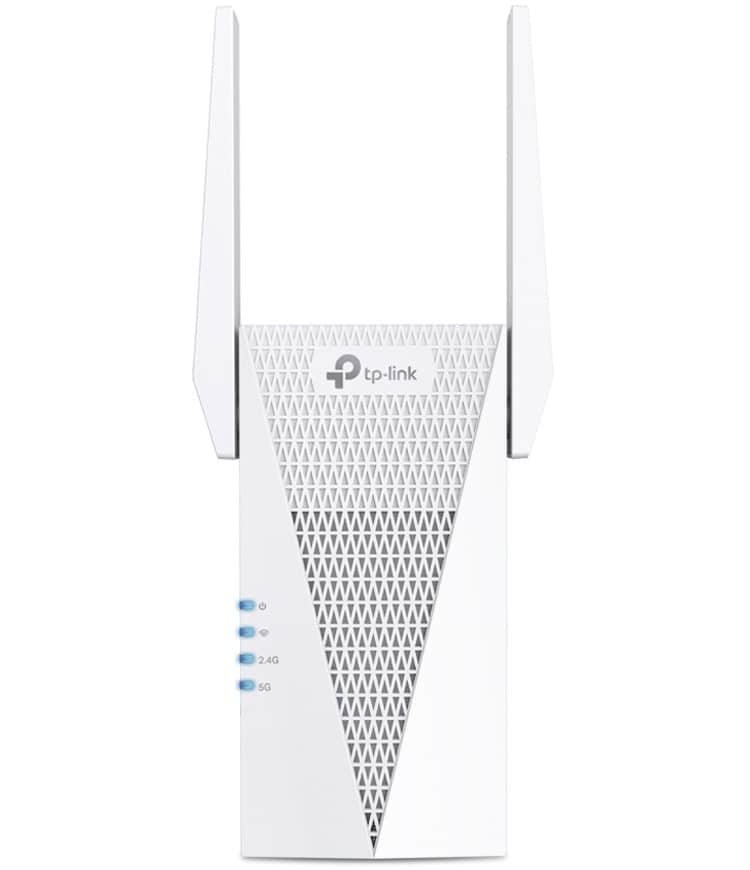
- Wireless Standard: Wi-Fi 6 (802.11ax)
- Speed Capacity: 3000 Mbps
- WiFi Range: Up to 1,500 Sq Ft
- No. of Devices Supported: 50
- Ports: 1 x Gig Ethernet
TP-Link RE715X makes it to the top with several stand-out features. Starting with its Wi-Fi 6 support that has multiple freed-up WiFi channels for faster data transfer. Then there is OneMesh tech, which intelligently connects your devices to the best possible network available.
Other than that, MU-MIMO, OFDMA, and a higher speed capacity take your gaming experience to a whole new level. These features combined make it a much better performer than its predecessor, TP-Link RE705X.
Speeds & Performance
This Wi-Fi 6 extender boasts a massive throughput capacity of 3000 Mbps, the highest in the list. The speeds are distributed as follows:
| 5 GHz: 2402 Mbps | 2.4 GHz: 574 Mbps |
I had paired it with the TP-Link's Archer AXE75 router, and my gaming consoles didn’t fall short of bandwidth.
The download and upload speeds maxed out at 187 Mbps and 21 Mbps, which was enough to play games like FIFA 23, Destiny 2, Apex Legends, and other fast-paced games. And practically, the performance was nearly exceptional.

FIFA 23 on my Xbox ran at 85 FPS and 16ms ping, while Apex Legends at almost 80 FPS and 18ms ping throughout. So, the games ran jitter-free, and I completed the FUT champs weekend league on FIFA 23 with an 8-12 (Win-Loss) record, where my skills are to be blamed, not the network.
Aside from that, the device entails a Gigabit Ethernet port which further ups the experience. In wired mode, download and upload speeds now fared at 234 Mbps and 23 Mbps, while FIFA 23 ran at 90-92 FPS and 14ms ping, which improved the gameplay but not my record.
WiFi Coverage & Devices Capacity
Unlike others, TP-Link RE715X instills a OneMesh technology that makes sure your devices are connected to the best possible network wherever you move in your space.
The added coverage is just average at 1,350 Sq Ft (in practical scenarios), which adds to your router to cover the nooks and crooks of your large house. The games in my room, two walls away from the router placement, run lag-free.
Furthermore, it stands out regarding device handling capacity. It solely can handle up to 40 devices. I had over 22 devices connected and didn't have any issues when hosting a gaming tournament.
Conclusion
Overall, the TP-Link RE715X is a top-rated range extender you can get for gaming. The signals on my devices stay stable despite being placed in the extremities.
The latest wireless standard and massive throughput capacity come at a price, but I can bet on its performance all day long.
Pros
- Wi-Fi 6 standard
- Solid throughput
- Low-ping gaming
- Handles multiple devices
- OneMesh support
Cons
- Pricey
2. Best Runner-Up: ASUS RP-AX58
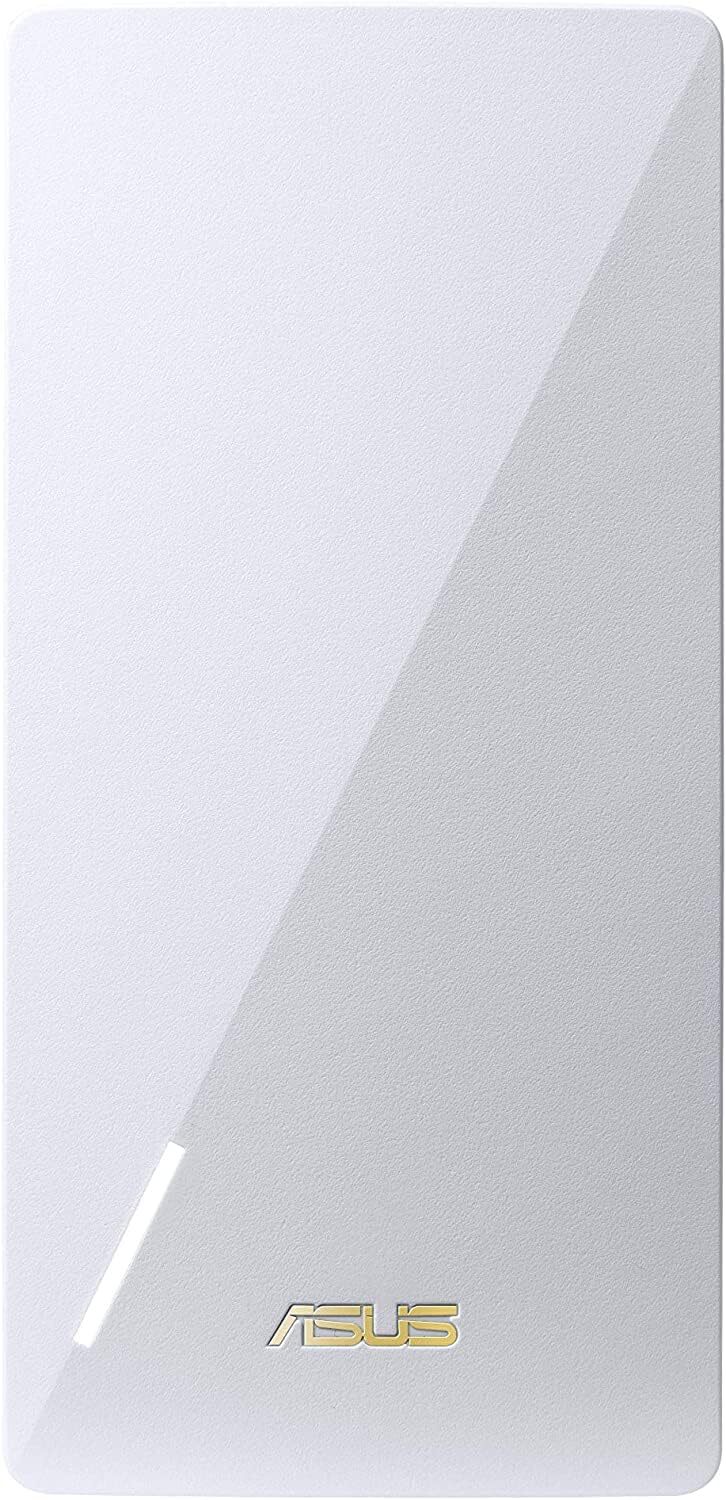
- Wireless Standard: Wi-Fi 6 (802.11ax)
- Speed Capacity: 3000 Mbps
- WiFi Range: Up to 2,200 Sq Ft
- No. of Devices Supported: 40
- Ports: 1 x Gig Ethernet
Here is another Wi-Fi 6 extender, RP-AX58, from a company that is known for gaming equipment, be it routers, computers, or accessories.
It comes with AiMesh tech, which helps connect all your connections to the central router, so they never run out of bandwidth. Compared to my top pick, this one has lower throughput, but it provides better WiFi coverage.
Speeds & Performance
The dual-band Wi-Fi 6 device boasts a maximum speed capacity of 3000 Mbps. The speeds are distributed as follows:
| 5 GHz: 2402 Mbps | 2.4 GHz: 574 Mbps |
I used it with the same Archer AXE75 router, and the download and upload speeds on my PlayStation 5 were recorded at 181 Mbps and 19 Mbps, respectively. Plus, its Wi-Fi 6 support ensures your consoles or others never drop a beat.

It clearly represented my gameplay, as I could play Fortnite with my friends at 72 FPS and 18ms ping. However, heavy games like Red Dead Redemption 2 played out at 68 FPS and 20ms ping. Still, the gameplay was pretty smooth.
If your games are hungry for even more bandwidth, there’s an Ethernet port with a Gigabit speed. An improved wired performance was evident, with ping and FPS values topping 17ms and 78 for RDR 2.
WiFi Coverage & Devices Capacity
Its two-antenna setup and AiMesh tech are representative of its excellent WiFi range. Courtesy of these, signals could travel up to 1,800 Sq Ft, much better than my previous recommendation.
Aside from that, MU-MIMO improves device handling capacity, as it focuses the signals on the connected devices rather than spreading them everywhere. I could connect 35 devices without experiencing any network drops. The devices performed well even after putting them into intensive gaming for hours.
Conclusion
ASUS RP-AX58 is an excellent Wi-Fi 6 extender to use with gaming. Its decent throughput, longer range, and consistent performance made it to the second position on my list.
Pros
- Wi-Fi 6 standard
- Decent throughput
- Convenient design
- Great WiFi coverage
- AiMesh support
Cons
- No major con
3. Best for Outdoors: Wavlink Aerial HD6
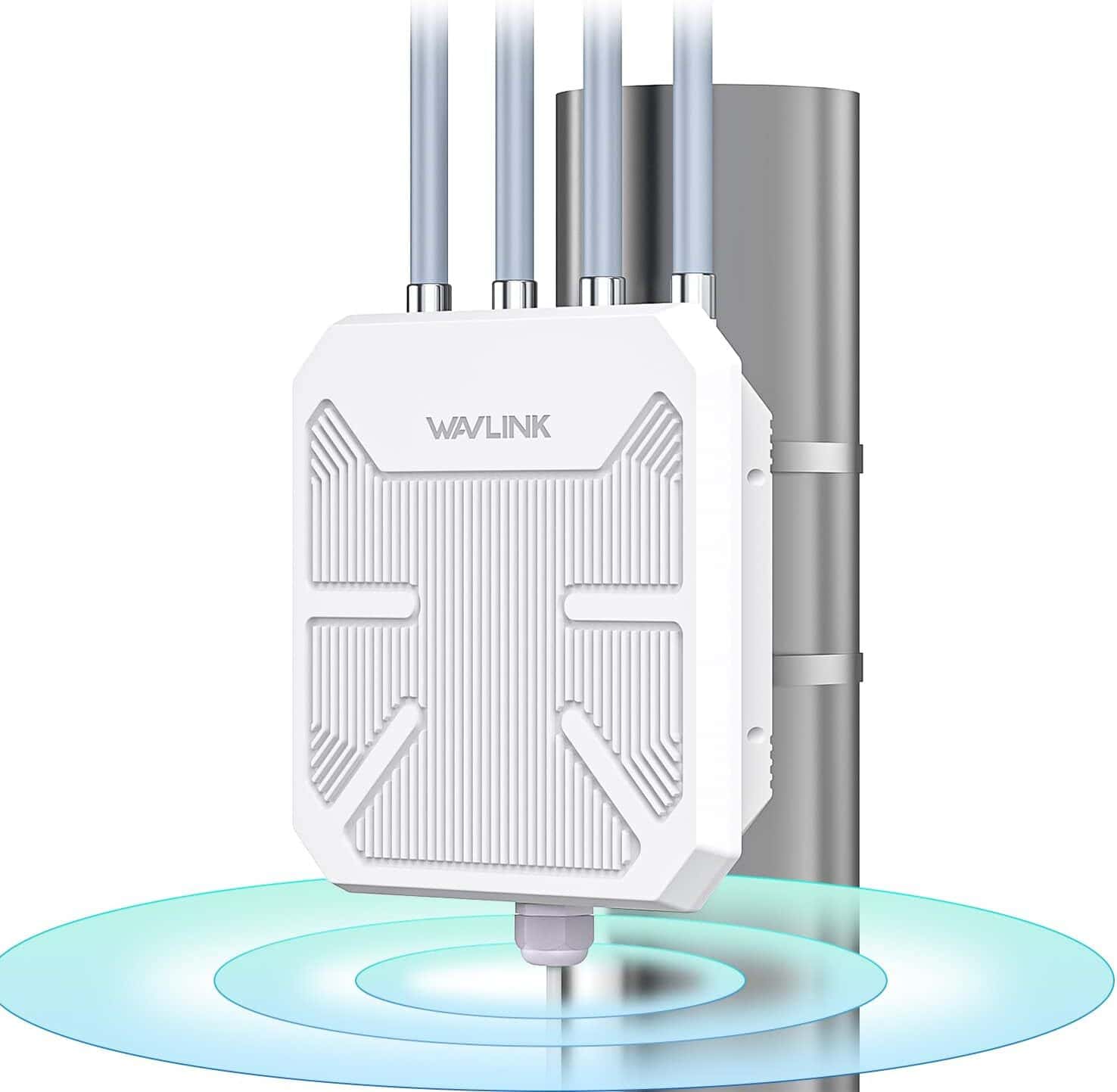
- Wireless Standard: Wi-Fi 6 (802.11ax)
- Speed Capacity: 1800 Mbps
- WiFi Range: Up to 300 feet
- No. of Devices Supported: 128
- Ports: 1 x Gig Ethernet
If you or your family often play games outside your house (in the garden, backyard, or garage), you're better off investing in an outdoor WiFi extender. WAVLINK Aerial HD6 is IP67-certified for water and dust resistance.
What makes it suitable for gaming is its Wi-Fi 6 support, a throughput capacity of 1800 Mbps, and four 8dBi omnidirectional antennas. Not only that, it has a host of security features, a rare sight in most wireless range extenders.
Speeds & Performance
Wavlink HD6 has a speed rating of AX1800, meaning a maximum data transmission ability of 1800 Mbps. The respective speed on each band is as follows:
| 5 GHz: 1201 Mbps | 2.4 GHz: 574 Mbps |
The device was easy to install. I installed it on a pole that is 50 feet away from the ground, established connections on my MacBook, Xbox console, and a few smartphones, and measured speeds across several distances.
Testing with the ASUS RT-AX58U router that was connected to a Gigabit connection, the extender's speeds turned out 167 Mbps for downloads and 17 Mbps for uploads when the laptop was placed 30 feet from the extender.
I paired my Xbox 360 with the bandwidth to test it out and played games like Overwatch, Warframe, and DOTA 2.

I was very optimistic, and the results turned out really well. The gameplay was pretty smooth, with a ping value of around 20ms and FPS ranging from 70 to 85, and my multiplayer tournaments could be wrapped up without any issues.
Meanwhile, two-bar signals were accessible even at 150 feet, and with a download speed of 64 Mbps, gaming still was a viable option on a single platform.
In terms of wired performance, there was a noticeable improvement, as anticipated. Thanks to the gigabit ethernet port.
Moving on, it comes with multiple operational modes, which means you can use it as an AP, mesh router, or mesh extender.
WiFi Coverage & Devices Capacity
Coverage is the main USP of outdoor WiFi extenders, and theoretically, it is capable of covering 300 feet. From the point it’s installed, Wavlink HD6 can transmit signals up to 220 feet in all directions. Its weatherproofing support comes as a blessing, providing the flexibility and peace of mind to install it anywhere.
Its four omnidirectional antennas ensured the transference of stable signals all throughout my home alongside my yard and garage.
With the repeater mode and MU-MIMO tech, I could connect up to 95 smart devices, including bandwidth-heavy ones like laptops, computers, smart lights, and others.
Conclusion
Wavlink HD6 emerges to be a quality companion to extend coverage outside your place. It has the latest Wi-Fi standard, excellent device-handling capacity, decent speeds, and above-average gaming performance. What’s concerning is its expensive price tag.
Pros
- Wi-Fi 6 support
- Multi-operational modes
- IP67-rated weatherproof
- Decent throughput cap
- Handles many clients
Cons
- Expensive
4. Best from Netgear: Netgear EAX12

- Wireless Standard: Wi-Fi 6 (802.11ax)
- Speed Capacity: 1600 Mbps
- WiFi Range: Up to 1,200 Sq Ft
- No. of Devices Supported: 15+
- Ports: 1 x Gig Ethernet
If you are a fan of Netgear products, then you would love its EAX12 extender. Besides Wi-Fi 6, it boasts smart roaming with mesh technology. It has similar specifications and real-world performance as my top pick.
Speeds & Performance
EAX12 boasts aggregated speeds of 1600 Mbps, distributed over its bands as follows:
| 5 GHz: 1200 Mbps | 2.4 GHz: 400 Mbps |
I paired it with the Netgear RAX54S router (connected to a Gigabit plan) to test how it performs in real life, and the performance was satisfactory. Its speed values for downloads and uploads were recorded at 175 Mbps and 19 Mbps.
I played online multiplayer games like F1, FIFA 23, Destiny 2, and Valorant at a ping value between 18-22ms and 68-72 FPS. Its smart mesh technology ensured I wouldn’t disconnect mid-game, thereby not hampering my progress and consistency.

Furthermore, a Gigabit Ethernet port takes your interference-less gaming up by a notch. As the signals don’t have to travel from one point to another, my gameplay was improved a bit, with ping value recorded at 17ms with games running at 74 FPS.
WiFi Coverage & Devices Capacity
Netgear encases two internal antennas, which are claimed to cover around 1,200 Sq Ft at a stretch. However, the real-world tests contrast with the theoretical limits, but not by much, as the numbers stayed at around 1,100 Sq Ft.
Moving on, the extender had a middling performance regarding device handling capacity, which can be credited to smart mesh and MU-MIMO technologies.
At a stretch, I could connect 13 devices, which was enough for me to host a Fortnite tournament on a small scale amongst my friends. I didn’t experience a single lag or latency during six hours or more of gaming.
Conclusion
Overall, the test results and the attained performance make it a reliable extender for your online gaming needs. It stands out concerning consistency. This is why reasons why it is ranked in the third position.
Pros
- Wi-Fi 6 standard
- Netgear's reliability
- Decent stable speeds
- Decent extended range
- Smart mesh connect
Cons
- Middling device handling capacity
5. Best for Streaming: Linksys RE7350-AMZ

- WiFi Range: Up to 2,500 Sq Ft
- Devices Capacity: 25
- WiFi Standard: Wi-Fi 6 (802.11ax)
- Ports: 1 x Gig Ethernet
- App Support: Yes
Linksys RE7350-AMZ is one of the longest-range extenders on the market. It runs on Wi-Fi 6 and has a decent throughput capacity alongside MU-MIMO and others to deliver stable and consistent signals every time.
Speeds & Performance
The RE7350-AMZ has an aggregated speed of 1800 Mbps, divided as follows:
| 5 GHz: 1800 Mbps | 2.4 GHz: 600 Mbps |
The device delivered decent results in my tests with the Linksys Hydra Pro 6 router connected to a Gigabit connection.
Although it runs on older Wi-Fi 6 standards, its score of 159 Mbps and 17 Mbps for downloads and uploads was impressive. It should easily handle most of your fast-paced online games.
I paired my Xbox 360 with the bandwidth to test it out and played games like Overwatch, Warframe, and DOTA 2. I was very optimistic, and the results turned out really well. The gameplay was pretty smooth, with a ping value of around 20ms, and my multiplayer tournaments could be wrapped up without any issues.

RE7350-AMZ entails a Gigabit Ethernet port for a better and much smoother network. My gameplay was further improved with increased download and upload speeds of 139 Mbps and 14 Mbps, respectively.
And my wireless connection was free for other internet-bound tasks like streaming, video conferencing, and others.
WiFi Coverage & Devices Capacity
Linksys performed better regarding coverage. Its two-antenna setup is said to transmit signals up to 2,500 Sq Ft, and things weren’t much different in reality. Single-handedly my devices kept within a 2,000 Sq Ft area were wholly enveloped by the extender.
I sat down in my yard with my Nintendo Switch to play Apex Legends with my friends, and a three-bar signal meant there weren’t many major lags or network throttles.
Aside from that, the multiple device handling capacity is assisted by MU-MIMO tech. I could pair 25 devices with the network at a stretch. The device in the outskirts might not deliver a similar level of performance, but it should get you jitter-free gameplay.
Conclusion
RE7350-AMZ is an excellent long-range option. It has decent speeds, and the signals can remain steady even when transmitted to multiple devices simultaneously.
Pros
- Extensive signal range
- Solid throughput
- Supports MU-MIMO
- Decent gaming
Cons
- Setup is a little tricky
6. Best Value for Money: Cudy RE3000

- Wireless Standard: Wi-Fi 6 (802.11ax)
- Speed Capacity: 3000 Mbps
- WiFi Range: Up to 3,000 Sq Ft
- No. of Devices Supported: 70
- Ports: 1 x Gig Ethernet
If you are restricted on a budget but aren’t willing to compromise on performance, take a look at Cudy RE3000. With Wi-Fi 6 and powerful antennas, it takes the router signals to a few hundred feet and doesn’t cut down on stability and ping.
Aside from that, it packs a beefy processor designed to take on most of your network needs, including online gaming, with conviction.
Speeds & Performance
Cudy AX3000, as the name suggests, boasts an aggregated speed capacity of 3000 Mbps, which is distributed over its two bands as follows:
| 5 GHz: 2401 Mbps | 2.4 GHz: 574 Mbps |
Considering its massive throughput capacity, any bandwidth-hungry game should run fine. Unsurprisingly, its performance was above par, despite extenders being known to cut down the speeds.
The range extender managed a decent performance in my throughput, in fact, the numbers were high compared to Linksys RE7350-AMZ. Number-wise, its download and upload speeds were recorded at 129 Mbps and 16 Mbps, respectively.
That works in tandem with the powerful 1.3GHz Dual-core Cortex-A53 processor to upgrade your performance, especially in areas that used to be void of network. I could play Overwatch in my garage at a respectable 19ms ping and 67 FPS.

Despite lower values than my previous recommendation, there weren’t any visible lags, and I could win most games despite my poor skills.
There’s an Ethernet port with a Gigabit speed capacity. The respective download and upload speeds fared around 275 Mbps and 17 Mbps. A few additional Mbps with the wired connection should let you upgrade your experience, as games like Warframe and DOTA 2 run smoothly.
WiFi Coverage & Devices Capacity
The RE3000 did a great job filling up the network's dead & weak zones, and it’s a snap to install and configure.
You’ve got a good selection of management settings and technologies, including beamforming and MU-MIMO. Installed in the proximity of my yard, the standalone extender could transmit signals to up to 2,600 Sq Ft.
The networking technologies further help in the cause of connecting multiple devices on the bandwidth at the same time. In my test, there were about 45 smart devices, including my PS5 console, streaming platforms, smart lights, and others.
Conclusion
Overall, the Cudy RE3000 is a great gaming-friendly range extender. Its range, speeds, and device-handling capacity head ahead of most traditional routers. But weaker signal strength in the extremities has brought the extender down to the 5th position.
Pros
- Excellent throughput
- Dual-Band Wi-Fi 6
- Great value for money
- Decent WiFi coverage
- MU-MIMO and beamforming
Cons
- Weak signal at a distance
7. Best Budget Option: Netgear EX5000

- Wireless Standard: Wi-Fi 5 (802.11ac)
- Speed Capacity: 1200 Mbps
- WiFi Range: Up to 1,500 Sq Ft
- No. of Devices Supported: 25
- Ports: 1 x Gig Ethernet
As I have reached the end of my list, presenting you with the most budget-friendly yet reliable option, the Netgear EX5000. Its Wi-Fi 5, decent speeds, and range should get the most out of your devices and give you a decent gameplay experience.
Speeds & Performance
With an aggregated speed of 1200 Mbps, this dual-band Wi-Fi 5 router is the lowest on the list. However, its band-wise speeds aren’t disclosed by the manufacturer.
To test out its performance in real-life scenarios, I paired it with the Netgear RAX70 router paired with the Cox Gigablast plan and measured the speeds with Ookla.
The results obtained were decent, with values clocking 102 Mbps and 16 Mbps. With such speeds at your disposal, most of your residential internet-based activities, like cloud gaming, video streaming, and others, should be completed with ease.

If you intend to play heavy games like Warframe, DOTA 2, and others, there’s a dedicated Ethernet port with a Gigabit speed capacity. With download speeds recording at 197 Mbps and more, games should not suffer any lags.
WiFi Coverage & Devices Capacity
The wireless coverage of this extender is much less compared to my previous picks, which is, however, valid considering its cost.
At a stretch, the signals could travel around 1,200 Sq Ft, which, combined with any decent router, should be enough for your large space. The signals dipped a tad but were stable enough to keep you online while playing.
Aside from that, the wireless extender boasts a decent connection ability. Although it lacks MU-MIMO and beamforming, crucial for multi-device handling, I could connect 20 devices at once. However, the available bandwidth lets you play games on only 12 devices at once.
And its Nighthawk app allows you to track as to which of your connected devices are consuming maximum bandwidth and remove them.
Conclusion
As a budget choice, Netgear EX5000 is great for use with gaming. Despite middling in areas like coverage, any of your light-paced games should run smoothly.
Pros
- Affordable price
- Throughput is decent
- Connects over 20 devices
- Easy to install and manage
- Netgear's reliability
Cons
- MU-MIMO is absent
Frequently Asked Questions
They can't match the performance and seamlessness of the routers or mesh systems, but still, extenders do work for gaming. Choose the one with the latest Wi-Fi standard, good throughput capacity, essential technologies, and mesh support, which lets you experience drop-free gameplay.
– Wi-Fi 5 and Wi-Fi 6 are the two primary standards, where Wi-Fi 6 delivers the best possible performance; you shouldn’t go beneath Wi-Fi 5.
– Always opt for a dual-band device.
– Most extenders have the coverage imprinted on the spec sheet, but most are wrong. Some are too modest, while others are overly aggressive. To get the best, select an extender with at least a 30% longer range than you need.
– Ensure your selected extender has an Ethernet port with a Gigabit Ethernet capacity.
Yes, wireless network extenders send out powerful signals to any corner of your house, which you can connect to any console or other wireless device.
Yes, it’s definitely worth it. If you compare WiFi 5 to WiFi 6, the latter brings along an increased number of channels, including 160MHz, which makes way for faster data transfer. As a result, the games on your devices should run at much better frame rates and lesser ping values.
Powerline is better than extender, as the former connects to your devices through a wired mode. It results in lowest possible interference or lags, and your games should run at an average ping value of 5-7ms while a great wireless connection averages 15-20ms. Find the best-rated powerline adapters for gaming.
Verdict
The options mentioned above should handle most of your gaming needs easily. But if you still are confused, here’s a curated list of the best in each category:
- If you are a professional gamer who needs an extender that covers a decent range and comes with a good device handling capacity but delivers minimal ping and a lag-free connection, TP-Link RE715X is the best you can get.
- Next, if you are on a restricted budget but don’t want to compromise much on your performance, Cudy RE3000 is a good option.
- Lastly, if you want the cheapest option to play casual games, go for Netgear EX5000.
Saying that, I would like to wrap up my guide!





