Gateway vs Router: Making The Right Choice

A gateway is a 2-in-1 device that acts as a modem and a router whereas a standalone router only manages and shares makes the internet/connection wireless.
This is just a fundamental difference between a gateway and a router, note that both types of devices differ in most aspects. And that’s what you’ll learn in this article.
Gateways vs Routers: Key Takeaways
Note: If you have a cable internet connection, then you’ll need to get an ISP-compatible modem to pair it with your router.
The performance of a separate modem + standalone router is always better than a gateway, however, gateways are easy to set up, and maintain, and cost lesser compared to separate devices. Learn more.
- Gateways are easy to set up, use, and even troubleshoot
- Routers are generally more powerful & scalable
- Gateways are more cost-effective (if purchased)
- Routers are more reliable & long-lasting
- Gateways are minimal & take lesser space
- Routers offer higher speed & lower latency
- Gateways are good enough for home use
Gateway vs Router: Detailed Comparison
While a gateway makes your internet setup less messy than the router + modem as separate devices, there is more to it than meets the eye.
Let’s take a deeper look at the different aspects.
Functionality
A gateway does the job of a modem and the router as a single device. With gateways, the hardware is equipped to work with both voice and internet service.
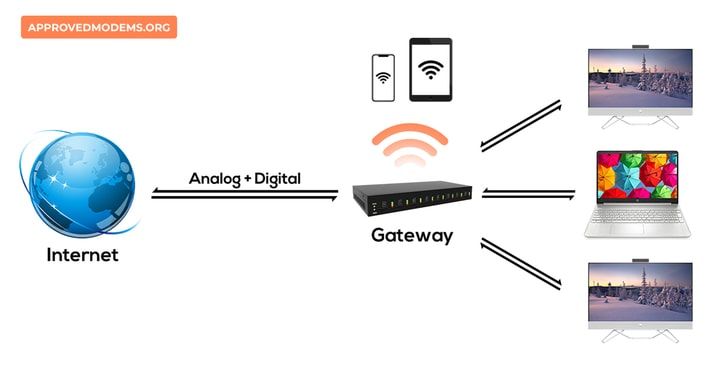
Functionality of a Gateway
Most of your cable-based internet services offer a gateway as their recommended choice of internet equipment when you bundle multiple services from the service provider.
In a modem plus router setup, the router does the job of managing the internet and delivering it to the devices at your home.
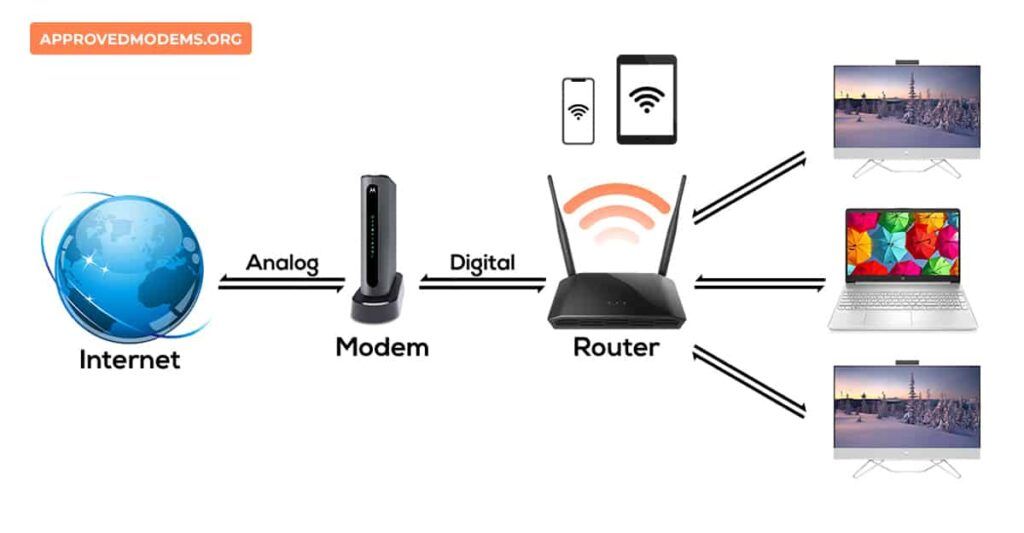
Functionality of a Router
You’ll need a separate modem compatible with your internet provider, as a part of your setup to do the job of connecting your home network to a wider internet setup, i.e. the servers of your ISP.
Coverage & Signal Quality
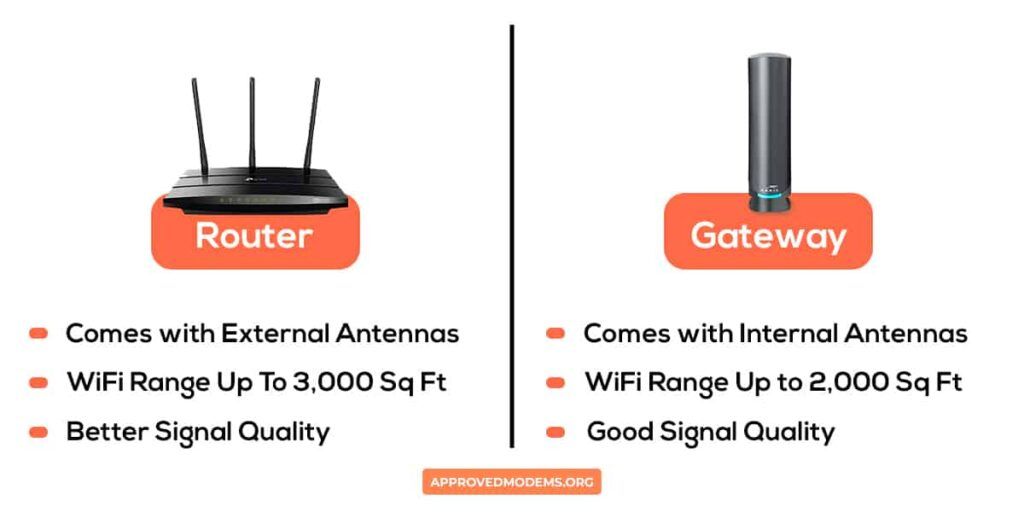
Router vs gateway signal quality & Coverage
The signal quality and coverage depend on the number and quality of the antennas the hardware comes with.
Most routers come with external antennas, which give you the flexibility and freedom to focus the signal toward a particular area of the household. The gateways mostly rely on the capability of their internal antennas.
A router and modem give more freedom to set up your router at a more central location in your house, even if it’s a little further away from the ISP setup.
With a gateway, you might be a little constrained with the placement, if the wall jacket is not closer to the center, which might force you to do additional cabling and redo them all over again if you change the future.
You can avoid this with a router and modem setup, where you can change, move the router and improve your coverage with little to no hassle.
WiFi Speeds

The Wi-Fi speeds and overall bandwidth are contingent on the hardware unit and the specifications. The routers in the market have a wide range of specs to match the requirement of your household.
A gateway can get a little restrained as the onus of managing both activities falls on the single hardware unit, which makes it difficult for the gateways to offer specs and performance matching a router.
While a gateway doesn’t reduce speeds, a mismatch between its routing and modem capacity could end up denying you the ability to make the most out of your internet speeds available.
With the router and modem setup, you have a wider pool of selection and more freedom to choose to match your requirement. Also, in practical scenarios, modem + router setup gives better download & upload speeds.
Price to Value

At the higher end of the spectrum, both gateways and router + modem separately can both get expensive depending on your requirements and preference.
s a gateway packs two devices into a unit, they are pricier and you are left with limited options to choose from.
With a wider range of selections on offer for modems and routers separately, it’s easier to get more value for the price you’re shelling out.
Note: Gateways offered by internet providers at a monthly rental for $10-$15 are not value for money in the long run. You may read my analysis on buying vs renting internet equipment to find out why.
Ease of Setup

A gateway setup has lesser wiring, and cabling needs only one power outlet, which makes the physical setup easier and less messy than having a separate router and modem. With a gateway, you get to complete all the setups within the same interface.
With a modem and router setup, both devices have to be configured separately. You’ll be dealing with two different interfaces, which might feel tedious for the inexperienced. If you are looking for an uncomplicated setup, gateways can make your job easier.
But again, most routers come with companion app support, which makes it easy to set up your network.
All in all, if you have more experience dealing with network equipment, the modem and router as separate devices bring you a bunch of additional customization options.
Reliability & Scalability
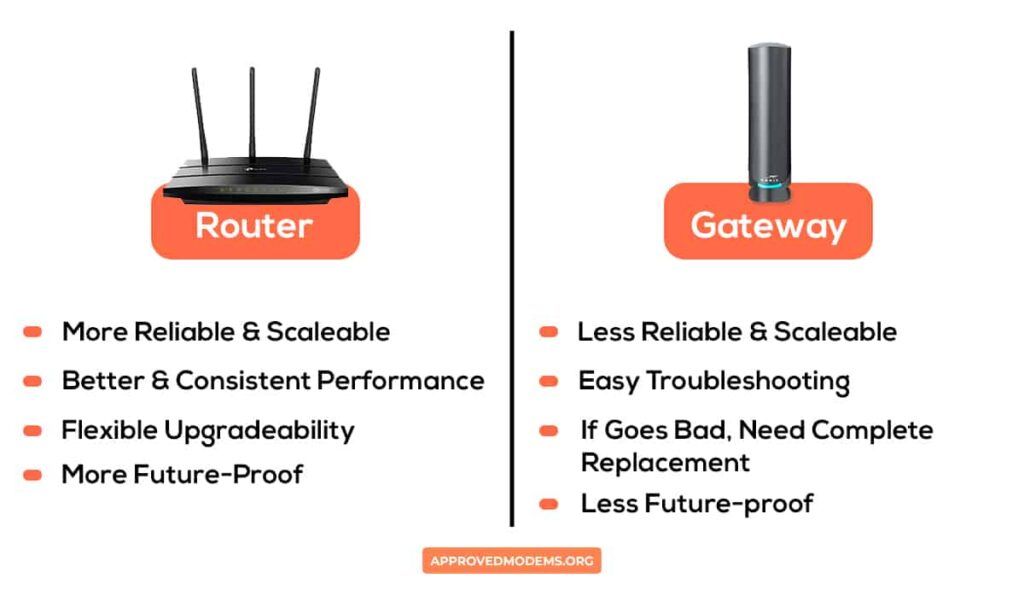
While the reliability of the device depends on the manufacturer, the gateways are easier to troubleshoot and fix, as you are dealing with only one device, one manufacturer, and one support team.
Modem and router as a separate device, brings additional complexity in troubleshooting, having to deal with two different operators, in case of any issue.
Modem and router are easier to upgrade, and scale according to your preference. There is a wide range of extenders and repeaters with universal compatibility if you are looking to improve your coverage.
But with gateways, you will not have the same freedom and flexibility. Upgrading or futureproofing them can turn into a costly affair.
If you are happy to deal with complicated troubleshooting and management, router and modem as separate devices offer more flexibility in terms of upgrades.
You may also read: WiFi Booster vs Extender
Advantages & Disadvantages of a Gateway
Pros
- Capable of working with two different networking protocols
- Less messy wiring
- Easy setup and management
Cons
- Limited WiFi customization & features
Advantages & Disadvantages of a Router
Pros
- Flexibility with placement
- External Antennas
- Comprehensive control and customization
- Gaming dedicated features
Cons
- Wiring can get messy
Frequently Asked Questions
Is a gateway the same as a router?
No, the gateway and router are not the same. A gateway is a device that acts as a translator between two different networking protocols while a router manages and delivers data packets to devices within the network.
Which is better, a gateway or a router?
It depends on your requirement and the type of internet service available to you. If you are using a fiber-based network, a gateway would be unnecessary, but if you are using a cable-based internet service, it will come in handy.
What is the purpose of a gateway?
A gateway brings the function of a modem and router to a single device. It reduces the hassle of installing and managing two different devices with different interfaces into a much simpler one.
Conclusion
That’s it for my thoughts on router vs gateway. Both types of devices have their Pros and Cons. If you are looking for an uncomplicated setup and troubleshooting experience with limited customization, a 2-in-1 gateway is made for you.
If you want a wide range of selections and higher performance along with the flexibility to upgrade and scale easily with a bunch of customization to work on, a router and modem separately make more sense.
