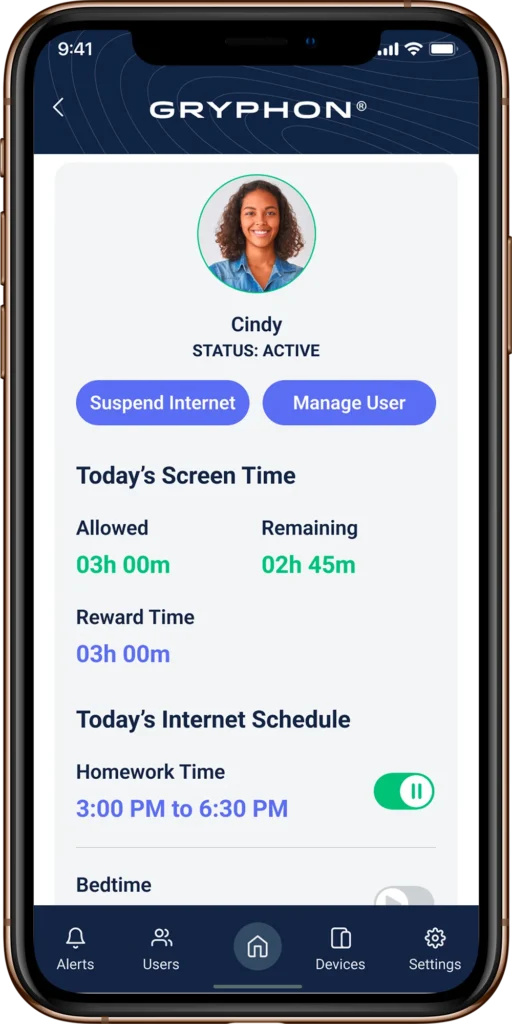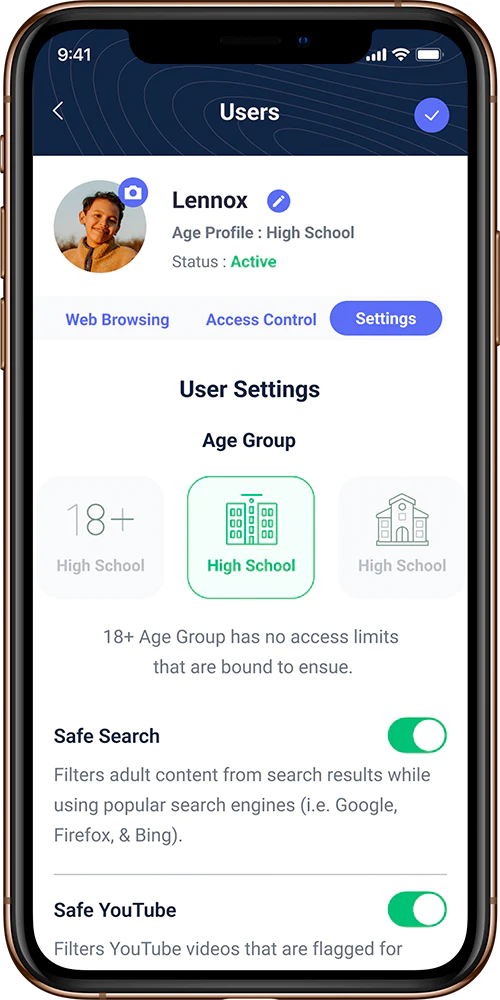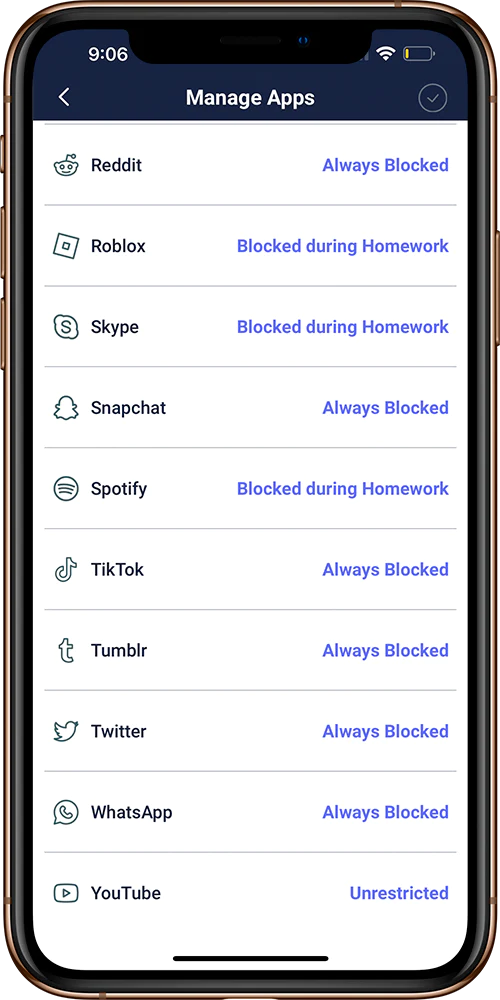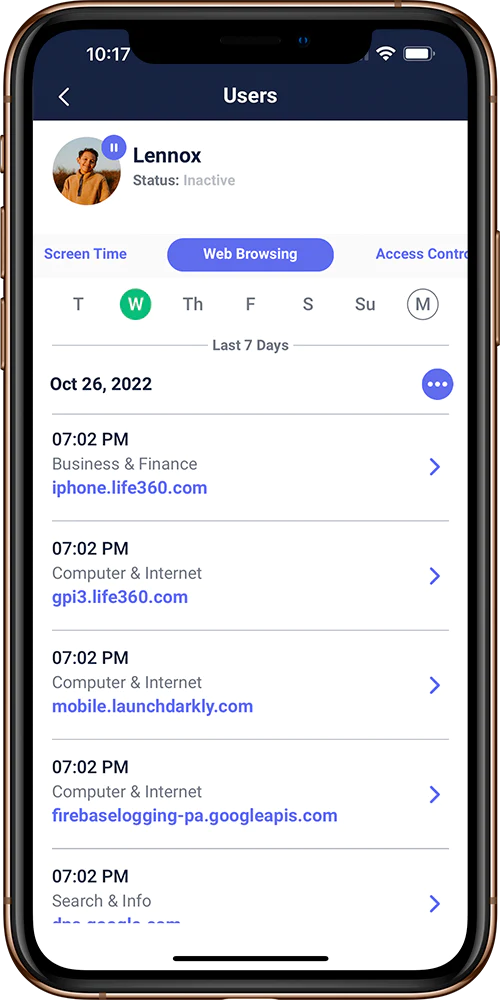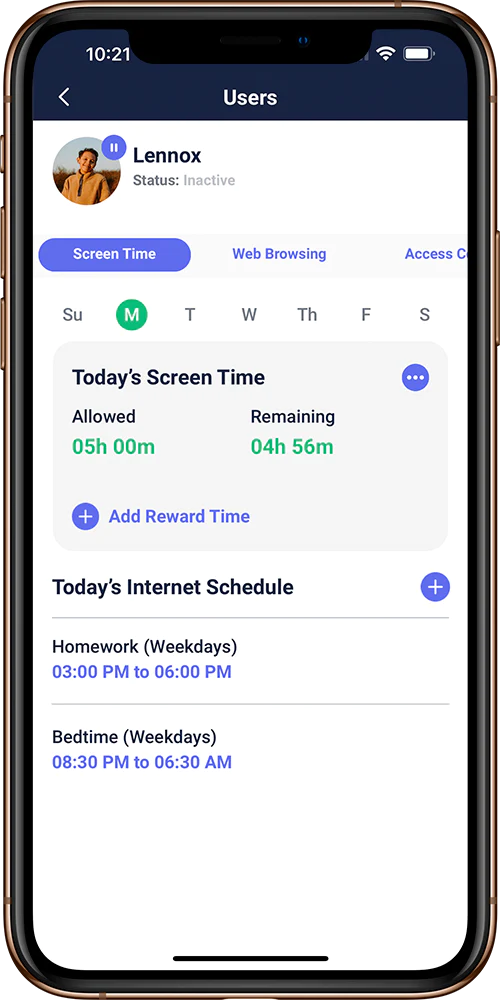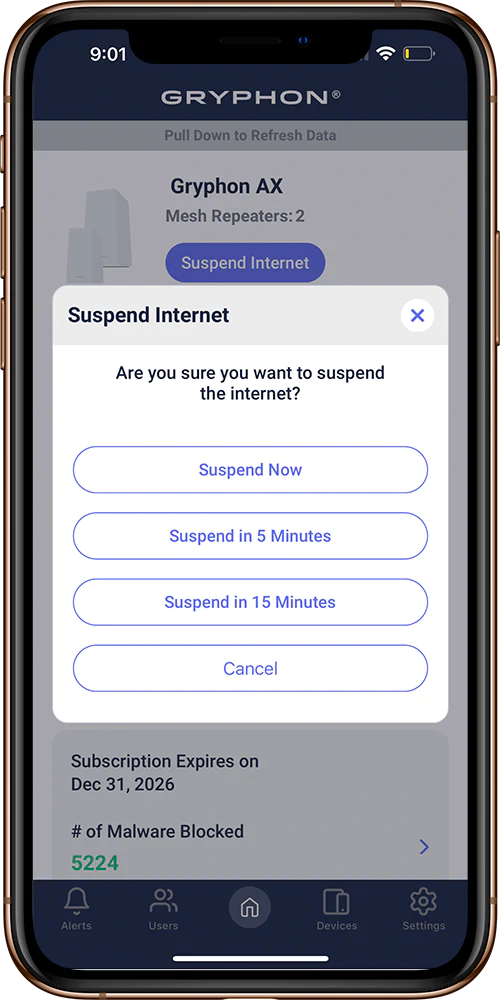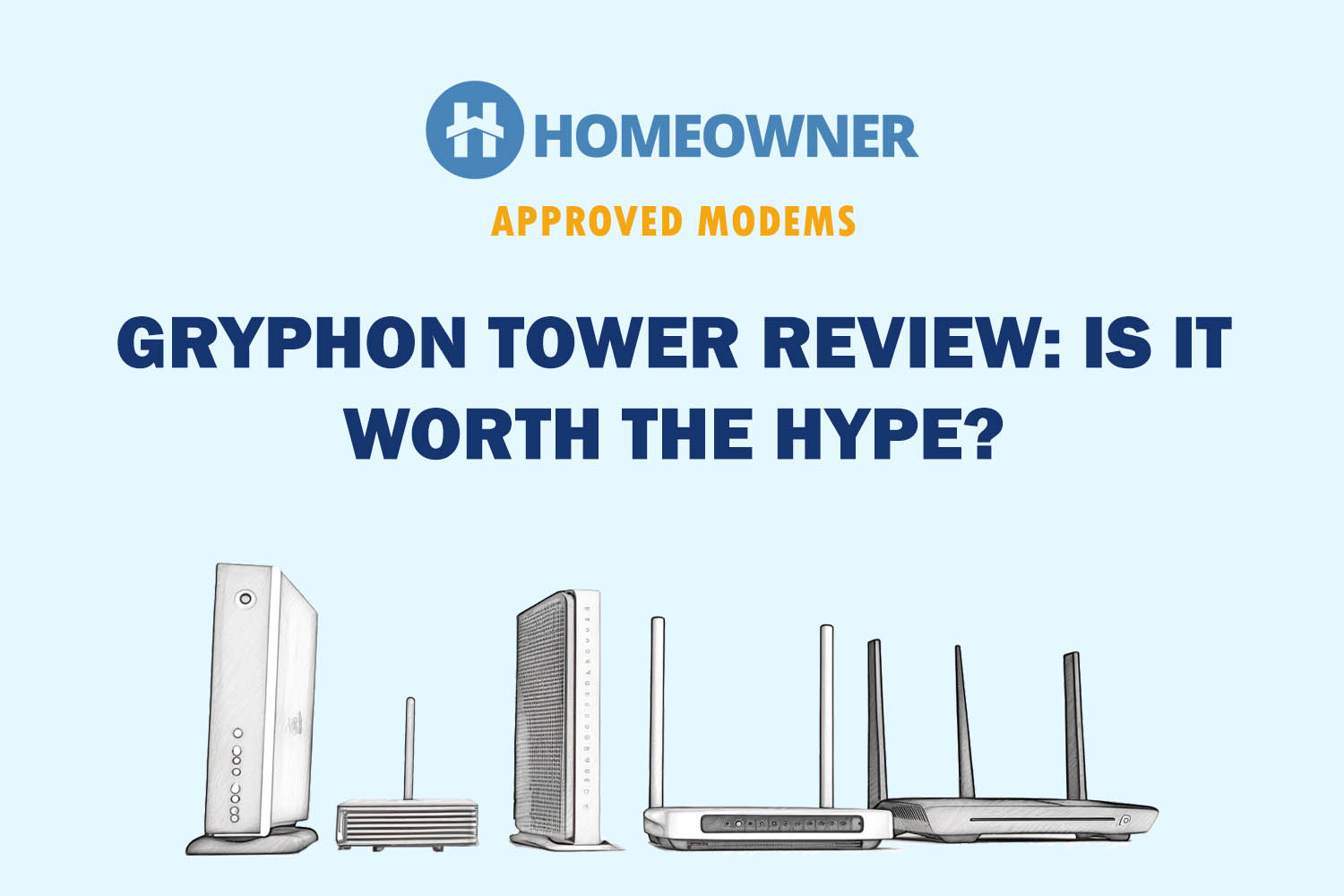
Gryphon Tower is one of the top-rated parental control routers on the market. And since it's a mesh WiFi, it comes with a longer wireless range and easy network management, courtesy of the Gryphon Connect app.
Are you wondering if the device's performance matches its price? Does it come with the capacity to handle high speeds, and how well do its security features fare in real-world scenarios? Let's find out!
Gryphon Tower Specs
| Wireless Standard | Wi-Fi 5 (802.11ac) |
| Aggregated Speed | AC3000 (3000 Mbps) |
| 2.4 GHz Speed | 400 Mbps |
| 5 GHz (1) Speed | 1733 Mbps |
| 5 GHz (2) Speed | 866 Mbps |
| WiFi Range | Up to 3,000 Sq Ft (Single Pack) |
| Maximum Device Capacity | 40 |
| Ports | 3 x Gig LAN + 1 x Gig WAN |
| App Support | Yes |
| QoS Prioritization | Yes |
| MU-MIMO | Yes |
| Security Standard | WPA2 / WPA3 |
| Processor | 700MHz Quad-Core Qualcomm IPQ4019 |
| RAM | 512 MB |
| NAND Storage | 4 GB |
| Dimensions | 4.25 x 4.25 x 9.25 inches |
| Weight | 1.8 Pounds |
| Release Date | February 2018 |
Gryphon Tower Review: 30 Days Later!
This review brings a detailed account of my month-long experience in using the Gryphon Tower as a primary internet router at my home.
With a gigabit internet and over 30 devices fighting for airspace, the router had it handful. Gryphon rose to the challenge and aced them in style across multiple performance factors like security, coverage, speeds, ease of use, and more.
Find my detailed thoughts on how the device performs in various aspects:
Parental Controls & Security Features
Gryphon's existence came as a project to make home network management more flexible, easier, and secure. This reflects in every aspect of its interface, which is meticulously well thought out and intuitive, giving you solid control.
The strength of Gryphon lies in the amount of customization and flexibility it offers with network management. You can create multiple user profiles, categorize them, and create a tailor-made access list for every user.
Approve real-time access requests on the go, schedule timely access, and pause the internet with a single touch.
On top of this, Gryphon comes with an AI-powered 24/7 intrusion protection system that keeps your smart devices safe from attacks. You can easily block websites, and phishing links, and keep the network safe from malware and ransomware.
While the free security features should suffice for most people, Gryphon also offers premium protection at $7.5 a month. This allows you to keep all devices safe from adware, malware, and spyware, even when you are connected to other networks.
You can extend parental controls on your kids' devices, even when they are outside the home network. To top it off, you get an additional hardware warranty.
All in all, it's undoubtedly, one of the most secure WiFi routers on the market.
Wireless Speeds & Suitability
Don't let the Wi-Fi 5 standards underestimate the capacity of the Gryphon Tower. It operates a simultaneous tri-band geared with a total speed capacity of 3000 Mbps.
The individual band speeds are as follows:
| 2.4 GHz: 400 Mbps | 5 GHz (1): 1733 Mbps | 5 GHz (2): 866 Mbps |
With such speed, it's ideal for high-speed plans ranging from 500 Mbps to 1 Gbps. So, I paired it with the Spectrum Gigablast internet and performed various speed tests.
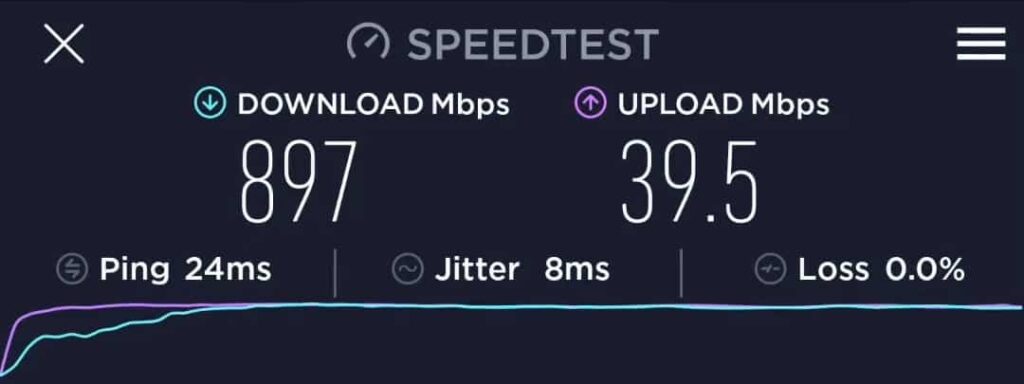
On the primary 5 GHz band, 40 feet from the router, the download speeds hit 897 Mbps and uploads soared at 39.5 Mbps. As I moved further away from the router, behind a couple of walls, I got 473 Mbps in download and 26 Mbps in upload.
Even at the furthest point of my house, I witnessed good enough download & upload speeds to stream multiple HD videos. The speeds were close to 80 Mbps in downloads and 17 Mbps in uploads.
On the 2.4GHz, within 40 feet area, the downloads were hitting 323 Mbps and uploading 21 Mbps. The signals were reaching well throughout the house.
WiFi Coverage & Devices Capacity
The Tower comes with 6 powerful beamforming internal antennas that can transmit signals up to 3,000 Sq Ft.
In practical scenarios, the signals could reach beyond the front yard of my duplex home measuring 2,600 Sq Ft and the trick was to nail the router placement.
The tri-band operation and 4×4 MU-MIMO are handy when you have plenty of devices in tow. Priority devices got the lion-share of the bandwidth with over 30 devices sharing the network.
I had two smart TVs, an Xbox, a work PC, a laptop, a ring camera, a couple of CCTVs in the backyard, and a bunch of mobile gadgets, which the router had no trouble managing.
Design & Wired Connectivity

The white rectangular tower comes in a durable twisted chassis which weighs 1.80 pounds and measures 4.25 x 4.25 x 9.25 inches in dimensions.
With solo LED light to guide through its working status on the front, and a perforated top acting as ventilation, you will find three Gigabit LAN ports and one Gigabit WAN port, spaced out with easy reach beneath the tower.

I could keep my TV, work PC, and Xbox wired to the router and make most of the speeds available. The wired speeds were soaring at 944 Mbps in downloads and 929 Mbps in uploads.
Gryphon Tower Setup
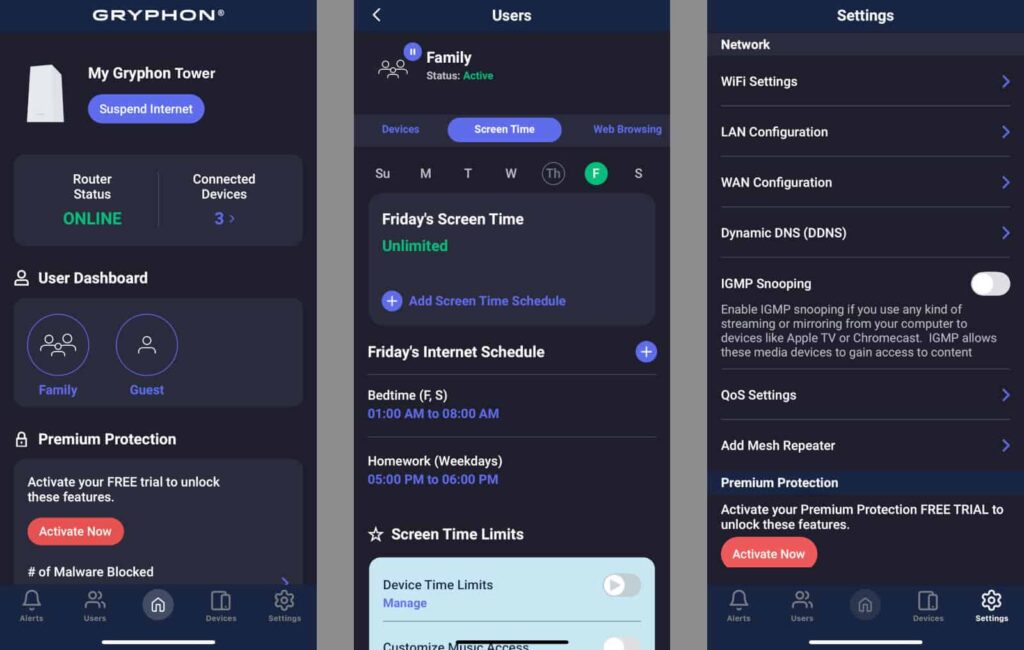
You'll find one of the easiest setups with the Gryphon Connect app, your solo companion to installing the tower.
Once the mobile app recognizes the tower, it's a smooth sequence of steps to get the device running. While there is room for improvement, it took me less than 15 mins to go through the setup and get the device running.
Remote management will be most utilitarian if you have kids exposed to the internet. Monitor and manage their exposure, set schedules and take control of their exposure, even when you are away from home.
Hardware & Other Features
Without a reliable Qualcomm-based, quad-core processing unit clocking at 710 MHz, it would be hard to manage the demands that come with a large household. A 512 MB RAM and 4GB storage is a vital cog in managing the multitude of smart home devices at your home.
There were hardly any instances of connection drops and stability issues caused by overheating or overloading in 3 weeks. It survived through heavy loads of parallel streaming and gaming sessions during the weekends.
Frequently Asked Questions
The Gryphon Tower has six internal antennas capable of dispersing signals and covering large areas spanning 3,000 square feet.
At the helm of a solid quad-core processing unit, a wealth of memory, and simultaneous tri-band operation, the Gryphon Tower can handle up to 40 devices easily.
If the security and privacy of your household is a major concern of yours, the makers of Gryphon have got you covered. While it doesn't come cheap, it justifies the price by getting most things right.
Conclusion
Gryphon Tower comes in two packs and works as a Wi-Fi mesh system that covers up to 6,000 square feet, built-in with a self-healing, optimization algorithm to improve your overall wireless experience.
While the Gryphon tower and security package can be a costly affair for a small household, they are a worthy investment in the long term for protecting your smart home gadgets.