WiFi extenders can reach anywhere between 1,000 Sq Ft to 2,500 Sq Ft, depending on the model, physical obstructions, hardware, and placement (where you put it).
That said, there are extenders for both short-range and long-range use. They have a range that goes from 500 to 2,800 square feet. Nevertheless, in reality, the wireless coverage is always lesser than advertised.
That's not it. There are more facts & details you need to know. In this article, I shall cover all of them, along with answers to some of the most relevant and important questions!
Do WiFi Extenders Work Through Walls?
Theoretically, Wi-Fi signals have the ability to pass through walls and other solid things.
Nevertheless, in reality, some walls may have thicker build or fortified concrete, which could obstruct certain signals. Getting a mesh WiFi meant for thick walls would make more sense than the extenders.
Materials like plywood, drywall, thin wood, and glass are easily penetrable by wireless signals. While substances like cement, metal, plaster, stone, brick, and double-glazed glass might pose challenges.
Can a WiFi Extender Connect to Another Extender?
Yes, it is possible to link one WiFi extender to another. But there are some important considerations to keep in mind:
Firstly, it's best to avoid connecting the two extenders wirelessly. Although linking multiple WiFi range extenders to a single router is acceptable, it's advisable to use different channel widths for each to avoid interference between them.
Secondly, it's crucial that the two extenders have distinct SSIDs to prevent them from trying to connect to each other instead of the router. If you use wired Ethernet cables to connect your extenders to your router, you won't encounter any SSID problems.
What Range Extender Should You Get?
You can use a short-range extender that amplifies the signal from your hall to your bedroom, with a typical range of 1,000 square feet.
Alternatively, more expensive WiFi extenders can cover a wider area, such as your balcony or garden, with a range of around 2,000-2,500 Sq Ft. However, if you need more coverage, you get long-range wireless extenders that reach above 3,000 Sq Ft.
Tips To Increase The WiFi Range of an Extender
Below are some tips which can improve the range of the Wi-Fi signal of your extender and ensure reliable and consistent wireless coverage throughout your home or office.
1. Select Proper Placement

The placement of a WiFi extender plays a crucial role in determining the range of the Wi-Fi signal. To extend the Wi-Fi coverage, the extender should be placed in a location where it can receive a strong and stable Wi-Fi signal from the wireless router.
An ideal place to put a WiFi extender is halfway between the primary router and the area where you need the Wi-Fi signal.
This will ensure that the extender can receive a strong signal from the primary router and then amplify it to extend the range of the Wi-Fi signal to the desired area.
2. Avoid Physical Obstacles
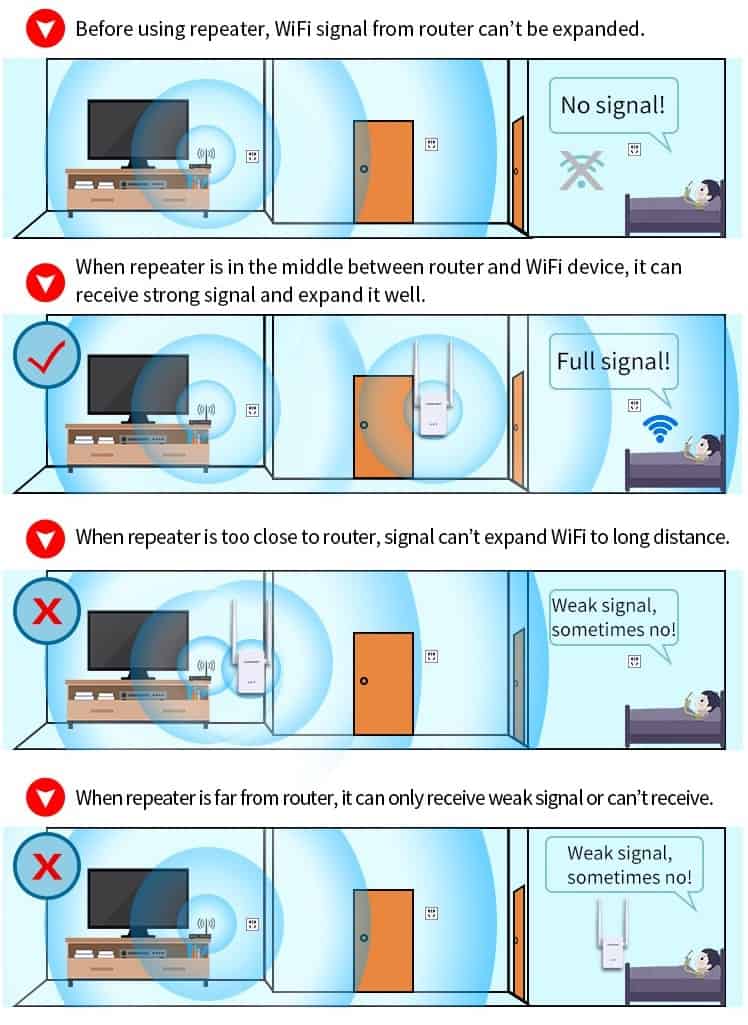
Wi-Fi signals can be blocked or absorbed by physical barriers, which can weaken the signal and reduce the range of the Wi-Fi extender.
Keep your Wi-Fi extender away from physical obstacles such as walls, metal objects, and other electronic devices that may interfere with the Wi-Fi signal. Placing the extender behind a wall or in a corner can reduce the range of the signal.
3. Optimize WiFi Channels

Wi-Fi channels can become crowded, especially in areas with multiple Wi-Fi networks. You should use different Wi-Fi channels for your primary router and the Wi-Fi extender to avoid interference and improve the range of the Wi-Fi signal.
Using the same channel for both the primary router and the Wi-Fi extender can cause interference, resulting in a weaker signal and reduced range.
Most modern routers and Wi-Fi extenders offer a feature called Automatic Channel Selection, which automatically selects the least congested Wi-Fi channel.
However, in some cases, you may need to manually select the Wi-Fi channel to avoid interference and optimize the range and strength of the Wi-Fi signal.
4. Set Antenna Direction
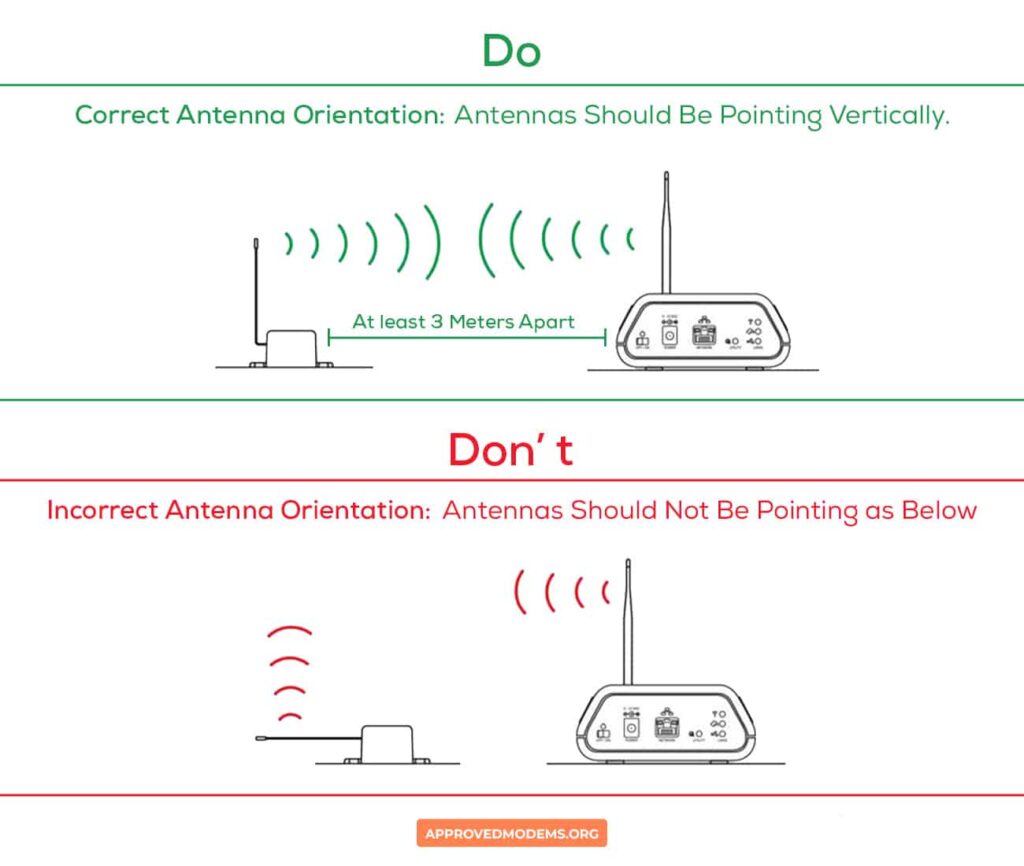
If the extender has external antennas, ensure they are pointed in the right direction.
Pointing the antenna direction to the place where you need the coverage can help to optimize the range and strength of the Wi-Fi signal.
Most Wi-Fi extenders come with built-in antennas that are sufficient for basic use. However, if you want to extend WiFi outside, to a larger area, or through multiple walls, a high-gain antenna can significantly improve the range and strength of the Wi-Fi signal.
5. Keep It Up To Date
Keep the firmware of your Wi-Fi extender up-to-date to improve its performance and range. Firmware updates often include bug fixes, security patches, and performance improvements that can enhance the Wi-Fi signal strength and range.
Firmware updates can also include new features, better compatibility, and other enhancements that can improve the range and strength of the Wi-Fi signal.
It may also interest you: How to connect WiFi extender to router with WPS?
Frequently Asked Questions
TP-Link RE650 comes with one of the longest ranges of up to 14,000 Sq. Ft. There are other options in the market as well, but none of them comes close to it. So if you live in a big house, RE650 is the one to go for.
Yes, you can use a secondary router as a WiFi extender. It’s pretty simple to do so. Just connect both routers through an ethernet cable. Now log in to the secondary router, head over to the settings, and switch to AP mode.
Doing this will transform your router into an access point, thereby expanding the Wi-Fi coverage beyond the primary router's reach.
The way in which Wi-Fi extenders operate is quite straightforward – they pick up your current signal, strengthen it, and then broadcast it again. As a result, you can enjoy twice the coverage area of your network, enabling it to extend to every corner of your house or office, including different floors.
Conclusion
In conclusion, Wi-Fi extenders have become a popular solution for addressing network dead spots. It's important to keep in mind that the range of Wi-Fi extenders varies based on factors such as the make and model of the extender, the quality of the existing signal, and the presence of any physical barriers.
When deploying a Wi-Fi extender, it's crucial to position it properly and configure it correctly for optimal performance.





