How Do Powerline Adapters Work? [Explained]

A powerline adapter is a type of WiFi booster that converts data into electric signals and uses your electricity wiring to transmit them. One adapter near your router captures data and sends them through the electricity wiring.
At the other end, another adapter reconverts and transmits the data to a client device via ethernet or WiFi. If you are hearing about this for the first time and want to learn more about these devices, you’re in the right place.
This article explains the functionality, features, effectiveness, advantages, and disadvantages of Powerline Adapters. By the end of this article, you will have a clear understanding of these devices.
How Do Powerline Adapters Work?
Powerline adapters transmit data signals using your existing electrical wiring in the home. They work as a pair. The primary adapter is plugged into the power outlet near the router. An Ethernet cable is plugged into the router.

As the router sends data signals to the adapter, these are encoded into electrical signals at a particular frequency. The frequency is higher than the one electric signals use, which are at much lower levels. That makes it easier to layer the data signals with electric signals and filter them out whenever required.

At the other end, an adapter uses a decoding filter to separate the higher frequency. The filter is designed to discard the lower electrical frequency and decodes the higher frequency signal to data.
It connects to the client device (a TV/PC or a Gaming device) on the other end, which is either wired via the Ethernet port or connected to the Wi-Fi.
It reduces the instances of drilling holes through walls to run Ethernet/coax cables around the household. The primary adapter can work with multiple nodes, which opens up the possibility of covering the house with a more reliable wired network.
Features of Powerline Adapters
In this section, I’ll briefly discuss the key features of the Powerline adapters. And whether or not they can be considered as a cheaper alternative to mesh WiFi systems and even traditional WiFi extenders.
1. Gigabit Speeds
The first generation of Homeplug AV (a powerline adapter product) came in with a capacity of transmitting 600 Mbps.
The second generation HomePlug AV2 has a signal rate of 1000 Mbps and opens up the possibility of higher throughput across the powerline network.
2. Wi-Fi Support

The recent powerline adapters act as hybrid devices. Along with the ethernet port, they come along with a Wi-Fi adapter, which makes them capable of transmitting wireless signals and acting as WiFi extenders.
3. Multiple Ethernet Ports
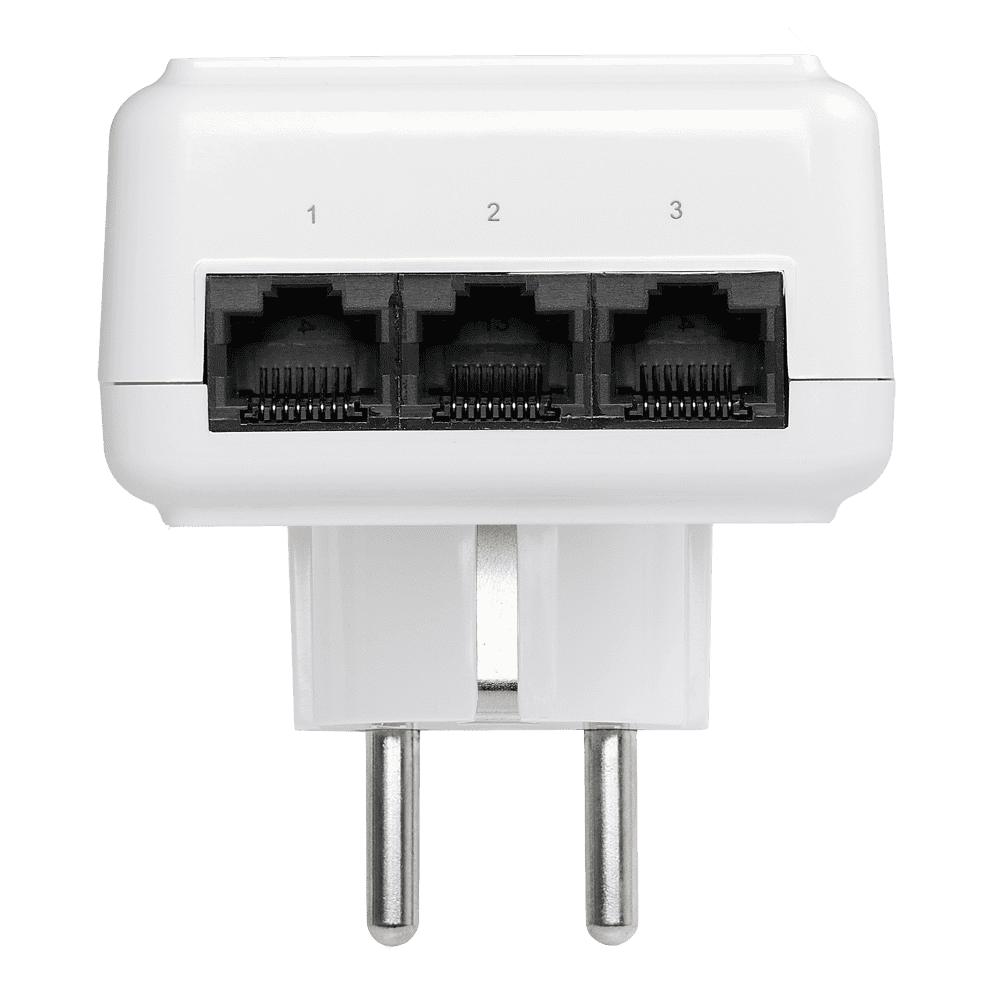
More sophisticated powerline adapters and extenders come with multiple ethernet ports at the receiving node. This allows you to share the wired connection with multiple devices, i.e. a TV and PC/or a gaming console.
4. Passthrough Design with Extra Socket

The powerline extenders are bulky devices, blocking the nearby power outlets. To outmaneuver this issue, the sophisticated ones come with a pass-through design, where you can plug in and use it as a regular power socket.
Do Powerline Adapters Work?
The powerline adapter comes with a bunch of features and loads of promises, yet it has its challenges. While Ethernet/Coax is a dedicated transmission medium, the Powerline is a shared medium.
This translates to home appliances/gadgets fighting for space to use. It’s not all rosy. You’ll never see a powerline extender hitting speeds anywhere close to the claimed ones, unlike ethernet/coax cable.
Similar to its alternative, the Wi-Fi extender, the power line is not without drawbacks. Home appliances, thick walls, and an overcrowded network band make it difficult for a WiFi extender to reach the claimed speeds.
While Powerline brings the advantage of a wired network, the shared medium and noise make it difficult to achieve the claimed speeds even by the most sophisticated adapters. But when the Wi-Fi extenders fail to boost the WiFi signal through thick walls, and ethernet cabling is ruled out, a powerline can be your fall-back alternative.
A powerline extender will help you navigate complicated layouts which demand stable connectivity to basements, garages, and annexes where running cables isn’t feasible.
All you need is quality electric wiring and you have the requisite stability and low latency for gaming, and high-quality streaming. Something that’s hard to come by with Wi-Fi extenders.
There are hardly any time-consuming installations. Plug in the adapters at the convenient power slot, pair it up with a touch of a button, and you have a wired network ready.
There is a degradation in performance with Ethernet and coax if the wiring length increases, in power the deterioration escalates quickly.
While the OEMs claim up to 300 meters of transmission over the wiring, any wiring length exceeding 100-150 feet, loses the advantage of reliability of a wired connection and becomes vulnerable to high latency and loss of speeds.
If any part of your house has a different wiring circuit, a powerline ethernet is rendered useless.
Despite all the downsides, the stability of a powerline extender within the conditions makes it a better alternative to Wi-Fi extenders for navigating houses with thick walls and difficult layouts and it works.
Benefits and Drawbacks of Using Powerline Adapters
Pros
- No wiring installations
- Stable wired connectivity
- Easy and quick setup
- Flexible plug-n-play
- Affordable alternative
Cons
- It doesn’t work between multiple electric circuits/phases
- Shares the electric wiring, hence the loss of speeds
- Limited customizing options
- Performance worsens with distance
Frequently Asked Questions
How effective are powerline adapters?
The powerline adapters are not as reliable as the Ethernet cabling. They’re vulnerable to electric noise and fluctuations. If you’re looking to get around thick walls and complicated layouts, use the Powerline adapters to get stable connectivity. The speeds vary on the quality of the wiring and the electricity consumption fluctuations.
Is the powerline faster than MoCA?
Powerline Ethernet is not faster than MoCA. The coaxial cables are dedicated to transmitting data, while the powerline adapters share the existing electric wiring at your home.
Are powerline adapters safe?
The powerline adapters are safe to use, like any other electrical/electronic gadget we tend to use at home. Devices do come with point-to-point encryption.
Are power-over ethernet adapters obsolete?
PoE adapters are not obsolete, and the market is plush with hybrid adapters that can transmit Wi-Fi signals in the target area. Modern electric wiring can carry data at a decent speed, which makes it more reliable than a complete wireless network.
How many WiFi adapters Do I need?
It is contingent on the size of your home and the primary router’s coverage. Powerline adapter work in pair; one is dedicated to the router and the other to the target area. You’ll need an additional node for every room/target area.
Conclusion
A powerline adapter brings the best of both worlds. The easy setup of a Wi-Fi extender and the stability of a wired connection. Exploit its strength in smaller households with modern wiring, you can make the most of your internet.
If your electric wiring is not modern, you’re better off with a Wi-Fi extender or a mesh system if you’re not ready to bite the bullet and find a way to run cables across.
