Hughesnet Internet Review (2025)

Living in a rural area often means fewer internet options, but satellite internet offers a solution for bringing reliable connectivity to even the most remote locations. One of the main players in this space is HughesNet, which has decades of experience delivering satellite internet to remote locations that other types of internet can’t access. But with new competitors like Starlink making headlines, how does HughesNet hold up today? Is it still worth it in 2025?
👉 Ready to upgrade your broadband? Check out our 2025 Guide To the Best Internet Providers.
Hughesnet: Company Overview

HughesNet, also known as Hughes Network Systems, is a satellite internet provider based in Germantown, Maryland. It is operated by parent company Echostar, which also owns Dish Network. Since the ’90s, HughesNet has connected millions of people in rural America, where internet options are often slim.
Highlights
Available Speeds: 15-100 Mbps download speeds, 5 Mbps upload speeds
Price Range: $54.99-$99.99/mo
Data Cap: None, though speed will slow down
Contract Required: Yes, 24-month contract required
BBB Rating: A+
Recently, HughesNet expanded its reach to select global locations with the new Jupiter satellite system. The company’s latest addition, the Jupiter 3 satellite, brings faster speeds and higher data capacity to the table. Plus, the new Fusion plan offers customers access to these improved speeds and a smoother, lower-latency experience.
Where Is Hughesnet Available?
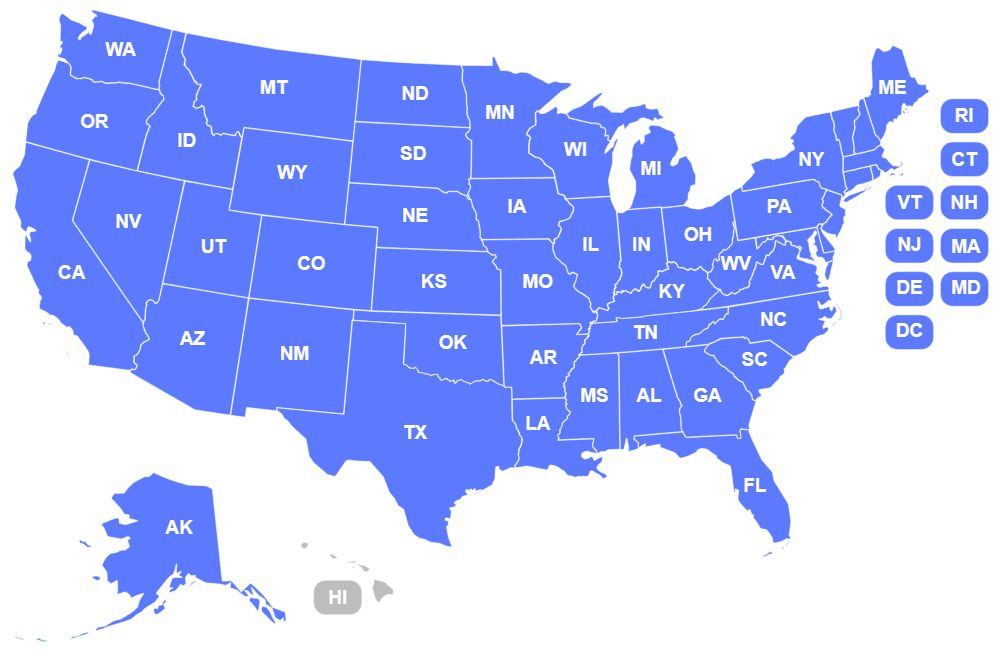
Hughesnet is available in all states, except for Hawaii, and limited availability in Alaska. Almost anyone in the United States can use Hughesnet to get access to reliable, satellite internet, as long as you have a clear view of the sky. Recently, Hughesnet expanded services to Puerto Rico, Brazil, India, and some parts of Europe.
Is Hughesnet Internet Worth It?

If you live in a rural area with limited internet options, HughesNet satellite internet might be worth it for you. Available nationwide (except Hawaii), it’s a solid solution for people without access to cable, DSL, or fiber internet.
As one of the best wireless internet providers, competitors of Hughesnet include:
Satellite internet, which works by transmitting a signal from satellites up in space to a dish installed on your home’s rooftop, is usually slower than these other options. But for many in remote locations, it’s the only practical solution. And, HughesNet has recently stepped up its game with new plans that offer faster speeds and high-speed data.
These speeds won’t match up with lightning-fast fiber or cable internet, but they’re good enough for basic browsing, video calls, and some streaming. Plus, HughesNet also offers a Fusion plan, which combines satellite and wireless technology to deliver faster response times and lower latency. However, keep in mind that the upload speeds remain capped at 5 Mbps, which can be limiting if you’re working with large files or on video calls.
Pricewise, Hughesnet is on the higher end, and prices go up significantly after the 12-month mark. But, if your only other option is dial-up or you’re completely off the grid, HughesNet’s prices may be relatively reasonable, given the added convenience.
There are a few downsides to consider before signing up for Hughesnet. First, there is a 24-month contract requirement, so you’ll be locked in even after prices go up after the first year. Second, there’s the lack of unlimited high-speed, or priority, data.
While there are no hard data caps, once you hit your monthly priority data limit, your speeds will drop. So, if you’re streaming movies regularly, playing online games, or working from home, you may find these plans a bit restrictive. There is the option to purchase extra data tokens, but these can really add up.
Hughesnet Internet
| Plan | Price (First 12 Months) | Price (After 12 Months) | Download Speeds | Upload Speeds | Priority Data | Features |
|---|---|---|---|---|---|---|
| Select | $54.99 | $74.99 | Up to 50 Mbps | 5 Mbps | 100 GB | Budget-friendly, suitable for light users |
| Elite | $69.99 | $94.99 | Up to 100 Mbps | 5 Mbps | 200 GB | Moderate use, ideal for light gaming and streaming |
| Fusion | $99.99 | $124.99 | Up to 100 Mbps | 5 Mbps | 200 GB | Combines satellite and wireless for lower latency (100 ms) |
Hughesnet offers three plans to choose from: Select, Elite, and Fusion. All plans include unlimited data, but this is throttled after the priority data limit is reached. A 24-month contract is required, and rates jump dramatically after the first 12 months. Pricing and specific speeds can vary based on location, but the plans and prices below are based on Orlando, FL.
Select - $54.99/mo.
The Select plan is the most budget-friendly option, offering up to 50 Mbps download speeds with 5 Mbps upload speeds and 100 GB of priority data. With latency around 650 ms, it’s best for light internet users who just need reliable connectivity for browsing or checking email. After the first year, the price increases from $54.99 to $74.99 per month.
👉 Related: How Fast Is 50 Mbps in 2025?
Elite - $69.99/mo.
The Elite plan is designed for moderate internet users, making it great for activities like online shopping, YouTube TV, light gaming, and Netflix streaming. It offers download speeds up to 100 Mbps (5 Mbps upload) and 200 GB of priority data. This plan is $69.99 for the first 12 months, then rises to $94.99 per month.
👉 Related: How Fast Is 100 Mbps in 2025?
Fusion - $99.99/mo.

Fusion is HughesNet’s latest plan, providing the same speeds as the Elite plan (100 Mbps download/5 Mbps upload) and 200 GB of priority data. But, there’s a key difference: it combines, or “fuses” together, wireless and satellite technology. This reduces latency to around 100 ms, making it the best choice for more demanding activities like gaming and streaming.
Currently, Fusion is only available in select areas with wireless coverage. The price starts at $99.99 per month for the first year and then increases to $124.99 per month.
👉 Related: Latency vs Throughput: How They Affect Each Other?
Whole Home WiFi
All Hughesnet plans include Whole Home Wifi, featuring a modem with Wifi 6 technology. If you live in a larger home, then you may also need a Mesh WiFi node to extend the signal throughout your entire home and eliminate dead zones. Each Mesh WiFi node will cost you an additional $5 per month.
Optional Services

Voice
HughesNet Voice is a home phone service designed to work over your satellite connection without using up your internet data. You get unlimited calling within the U.S. and Canada, as well as features like call waiting, caller ID, call forwarding, and enhanced voicemail with remote access. Pricing starts at $29.95 per month, and if you need to call internationally, there are add-ons: $9.95 per month for limited international calling or $22.95 per month for unlimited.
Express Repair
HughesNet offers an Express Repair service for $8.99 to $12.99 per month, with a co-pay of $24.99 when you need the service. This service includes in-home visits from a certified technician to handle any repairs, with lower fees for the service call.
Norton 360
HughesNet also offers Norton 360 Deluxe to protect your devices. It comes with features like parental controls, dark web monitoring, and password management. Norton 360 is free for the first month and then costs $5.99 per month for up to five devices or $6.99 per month if you need coverage for six to 10 devices.
Equipment
| Item | Cost |
|---|---|
| Equipment Lease | $14.99/month (Select/Elite), $19.99/month (Fusion), plus $99 setup fee |
| Equipment Purchase | $299.99 (Select/Elite), $449.99 (Fusion), plus $199 installation fee |
| Mesh WiFi Node | $5/month |
| Voice Service | $29.95/month |
| Express Repair | $8.99-$12.99/month, $24.99 service co-pay |
| Norton 360 Deluxe | $5.99/month (up to 5 devices), $6.99/month (6-10 devices) |
In addition to your monthly service plan, Hughesnet also charges for equipment: your modem and satellite dish. You can choose to lease or buy your equipment outright. If you choose to lease your equipment, the monthly fee is $14.99 for the Select or Elite plan or $19.99 for Fusion. There’s also a one-time lease setup fee of $99.
Alternatively, you can buy equipment for $299.99 for the Select or Elite plan, or $449.99 for the Fusion plan. If you go with this option, you’ll have to pay a one-time professional installation fee of $199.
What Is the Jupiter Network?

The Jupiter Network is Hughesnet’s high-capacity satellite network. Its latest addition is Jupiter 3, which was launched into space in July 2023. This innovative new satellite is the world’s largest commercial communications satellite, stationed 22,000 miles above Earth.
Jupiter 3 is capable of handling over 500 gigabits per second, which is double the capacity of previous satellites in the network. This upgrade allows it to relay data much faster, meaning it can deliver faster connections to rural America (up to 100 Mbps.) It also allows Hughesnet to expand coverage worldwide.
Installation

Just like with satellite TV, Hughesnet satellite internet requires you to install a dish with an unobstructed view of the sky. If you live in an area with lots of trees or mountains surrounding your home, this could be an issue.
Hughesnet requires professional installation of its equipment. The dish can be mounted on your roof, wall, or to an exterior structure. The installer will use a signal meter to find the best angle and ensure everything is securely in place. Once the dish is installed, the installer will then run a cable to your modem in your home by drilling a small hole near the installation location.
How To Sign Up
To sign up for HughesNet, first check if it’s available in your area. You can do this by entering your ZIP code on their website to see which plans are open to you. While HughesNet has broad availability across the United States, the Fusion plan is only available in select areas.
Once you’ve picked a plan, ordering and scheduling installation is straightforward. You can sign up by phone, online, or through a local dealer. Once you’ve completed the signup process, you can schedule a time for a certified technician to visit your home to install your HughesNet Wi-Fi modem and satellite antenna.
How To Contact / Get Tech Support
There are several ways to contact Hughesnet customer service to get help with your service. First, there’s the Hughesnet Customer Support page, which is full of solutions to common problems and answers to frequently asked questions.
If you need to reach out to a customer service representative, you can take advantage of the live chat feature on the website, or you can call 866-482-1777.
Hughesnet App
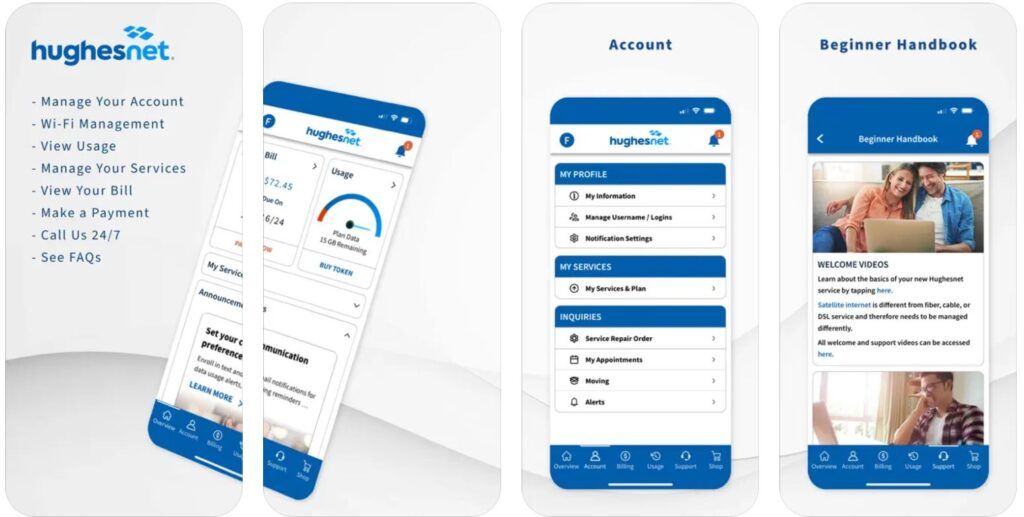
The Hughesnet app allows you to manage your account and services in one convenient location. Features of the app include the ability to pay your bill, monitor data usage, or run a speed test right from your phone. It also includes an expanded Support section. Hughesnet customers can download the app for free on the iOS or Google Play stores.
How To Cancel Hughesnet Internet
There are a few options to cancel Hughesnet satellite internet. You can call Hughesnet Customer Care at 866-347-3292, chat with a live agent online, or submit a cancellation request over email.
Keep in mind that there is an early termination fee of up to $400 if you cancel before the terms of your contract are over. If you leased your equipment, be sure to return it within 45 days, or else you will be charged an unreturned equipment fee of $300-$500.
Hughesnet vs Starlink

Check out our full Starlink review and our head-to-head comparison of Starlink vs Hughesnet to learn more and find out which is right for you.
Overall, Starlink is the better performer when it comes to satellite internet. Starlink is different from traditional satellite internet providers, including Hughesnet, because it uses thousands of low-orbit satellites that hover at around 342 miles above Earth. Hughesnet’s satellites, by comparison, are stationed much higher, at around 22,000 miles. This makes a huge difference in terms of top speeds and latency.
Starlink allows for faster speeds and much lower latency, typically around 25-60 ms, whereas HughesNet’s latency ranges from 100-650 ms. This means that Starlink is a lot more responsive, especially for things like online gaming or video calls. However, Starlink is a bit more expensive than Hughesnet and lacks in the customer service department.
👉 Related:Is Starlink Good for Gaming?
Is Hughesnet a Good Choice for Rural Internet?

HughesNet isn’t the fastest or cheapest internet option out there, but for people in rural areas where other types of internet just aren’t available, it could be a reliable choice. If you’re mainly looking to cover basic needs – like web browsing, emailing, or light streaming – and your only other alternative is dial-up, HughesNet is worth considering. However, for power users or those needing unlimited data and faster uploads, HughesNet might not check all the boxes.
Before committing, it’s a good idea to explore all your rural internet options. Providers like Starlink, with faster satellite speeds and lower latency, or T-Mobile 5G Home internet might be a better fit, depending on availability in your area.
FAQs
What internet speeds can I expect with HughesNet?
HughesNet offers maximum download speeds of up to 50 or 100 Mbps, depending on your plan. In some locations, these speeds may be lower, with some customers reporting average speeds of 40-45 Mbps. All plans come with upload speeds of 5 Mbps. While Hughesnet’s top speeds are adequate for everyday internet use, they will be slower than cable or fiber internet.
Can I use HughesNet for streaming and gaming?
Technically, yes. HughesNet works for streaming, but keep in mind that HD streaming and gaming can eat through your data allowance pretty quickly. Although Hughesnet’s Fusion plan reduces latency to around 100 ms, this still isn’t ideal for online gaming, where every millisecond counts. HughesNet is a better match for casual gaming rather than fast-paced or competitive gaming.
Does weather affect HughesNet service?
HughesNet equipment is built to handle most weather conditions, but heavy rain, snow, or thunderstorms can still impact the signal. When this happens, you may notice slower speeds or brief interruptions, but service typically returns to normal once the weather clears up.
Recommended reading: