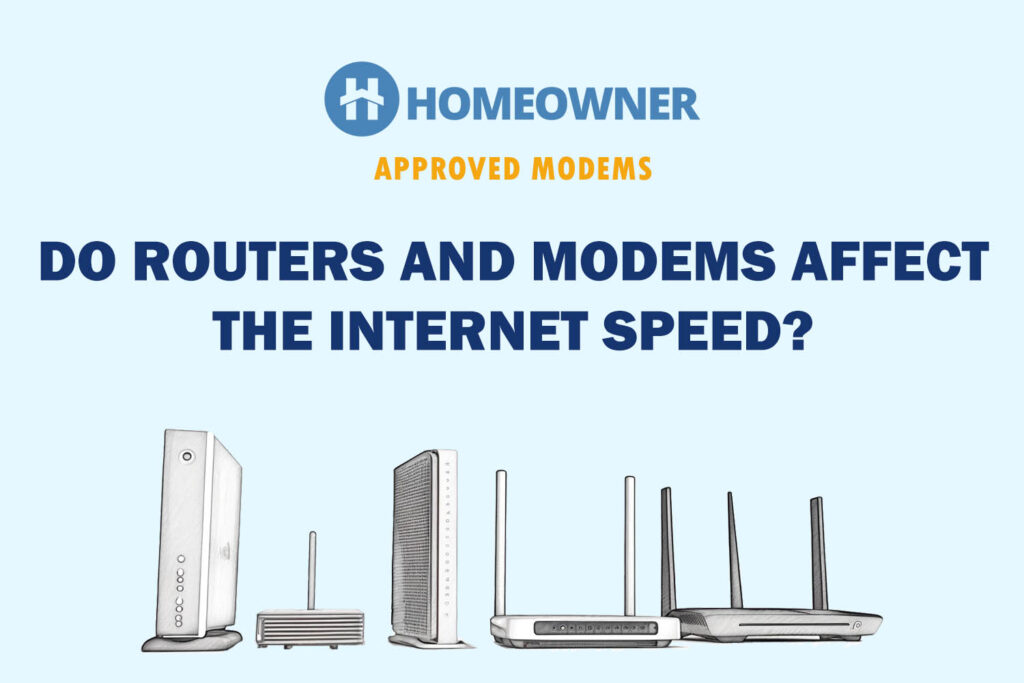No, 1 Mbps internet speed is not fast. It's too slow to consider in 2025. Unlike 5 Mbps or 10 Mbps internet speed, 1 megabit per second is barely enough for a single person. With this speed, you can only send online messages or emails and basic web browsing on a single device.
Forget about streaming content or playing games. An internet speed of 1 Mbps is hardly good for watching 360p YouTube videos. But be ready to face buffering too. However, Spotify streamers have some relief here.
So, what can one do with a 1 Mbps speed? To answer it, I used a 1 Mbps data plan for 5-6 hours, and I couldn't survive further with it, lol! Anyway, stick to the article as I share some interesting findings below.
How Fast is 1 Mbps?
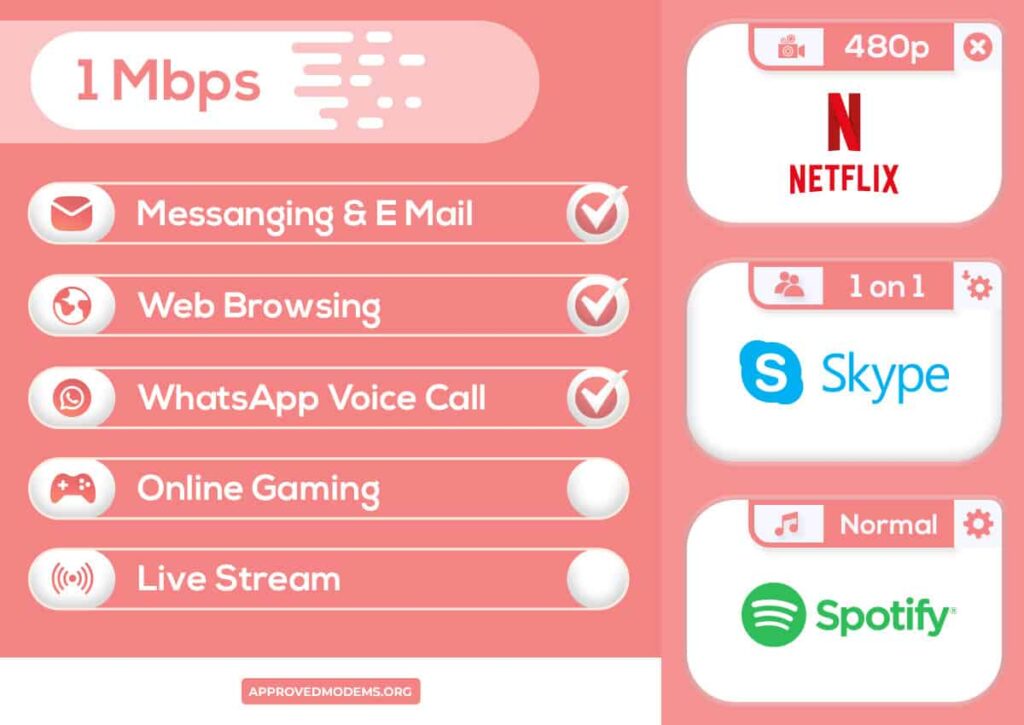
Ideally, a 1 Mbps download speed is not at all fast. It will take you hours to even download small files of 500 MB. Also, it can hardly support one device smoothly. Consider the following table to have a clear picture in your mind.
| Activities | Required Download Speed | Required Upload Speed | Can 1 Mbps support it? |
|---|---|---|---|
| Social Media | 500 - 2000 Kbps | 200 - 300 Kbps | Yes |
| Messaging & Email | 100 Kbps | 12.5 Kbps | Yes |
| Web Browsing | 100 - 1000 Kbps | 12.5 - 125 Kbps | Yes |
| WhatsApp Voice Call | 100 Kbps | 12.5 Kbps | Yes |
| WhatsApp Video Call | 2-3 Mbps | 250-300 Kbps | No |
| Skype HD Call | 1-3 Mbps | 125 - 300 Kbps | No |
| Skype Group HD Call | 4-5 Mbps | 500 - 600 Kbps | No |
| Zoom HD Call | 3.5-4 Mbps | 400 - 500 Kbps | No |
| Zoom Group HD Call | 4-5 Mbps | 500 - 600 Kbps | No |
| Watching YouTube Videos [480p] | 500 - 1000 Kbps | 200 Kbps | Yes |
| Watching YouTube Videos [1080p] | 2-3 Mbps | 250 - 300 Kbps | No |
| Streaming Netflix [720p] | 1.5-2 Mbps | 250 Kbps | No |
| Streaming Netflix [1080p] | 5-7 Mbps | 600-800 Kbps | No |
| Online Gaming | 3-4 Mbps | 300 - 400 Kbps | No |
| Streaming Audio Music | 400 Kbps | 50 Kbps | Yes |
Is 1 Mbps Good for Video Streaming?
The simple answer is no. Let’s talk about YouTube first.
The 360p videos have a bandwidth of 0.7 Mbps. So, with this slow internet speed, you can stream just about one 360p video, and that too with buffering. 720p and 1080p videos are completely out of the scenario here.
On the other hand, Netflix has a bandwidth of 1 Mbps for standard-definition videos. So, if you are lucky enough, you can stream one SD Netflix video. HD and 720p videos stand no chance at any cost.
You might have some chance in the case of Spotify and Apple Music. With the 1 Mbps internet speed, a single user can stream Spotify only when all the other devices are disconnected from the network.
Is Gaming Possible with 1 Mbps Internet?
Playing online games with slow internet is quite frustrating, even with a highly capable gaming modem and a WiFi 6E router. And that’s what you will feel when using the 1 Mbps data. Most games require an upload speed of 0.5-1 Mbps and a download speed of 3-5 Mbps.
Coming to the downloading part. High-end games like Borderlands 3 have a file size of 116 GB. The 1 Mbps connection will take approximately 11 days to completely download this game. This is not at all practical.
Games like Mortal Kombat are on the mid-end side with a file size of 0.96 GB. It will take almost five hours to download this game completely, which is acceptable to some extent. Similarly, small games like Temple Run can be downloaded in just 6-7 minutes.
How Are Video Calls with 1 Mbps?
A smooth video call needs both good upload and download speeds. Zoom has a 3.5-4 Mbps bandwidth for HD video calls, so there is no point even going there. An internet speed of 1 Mbps can allow you a single audio call on Zoom. That, too, is when it is the only device connected to the network.
WhatsApp voice calls have lower bandwidth of 0.1 Mbps, so 1 Mbps WiFi can support it. But again, WhatsApp video calls stand no chance with this plan. To conclude, making video calls with this plan is going to suck.
How Does Downloading Files with 1 Mbps Feel Like?
There is no point in thinking about downloading large files with 1 Mbps internet. It’s only going to test your time and patience. With this plan, you can surf the web and stream audio platforms with lags and delays. Look at the following table to have a better understanding.
| Type & Size Of The File | Download Duration |
|---|---|
| Mobile Applications & Games [Up to 40 GB] | Almost 4 days |
| Email Attachments [Up to 25 MB] | 3 and half minutes |
| HD Music Album [500 MB] | Approximately 1 hour |
| HD Movies [Up to 3 GB] | Almost 7 hours |
| High-Quality Photographs [Up to 10 MB] | 1 Minute 30 Seconds |
Frequently Asked Questions
Not at all. You can stream at max one standard definition Netflix video with 1 Mbps speed. Thinking of streaming HD videos is completely out of the question here.
You can hardly do anything with this internet speed. Forget about streaming videos or playing online games; the 1 Mbps internet can barely load the web pages too.
You can watch low-quality YouTube videos with a 1 Mbps download speed. But be ready to face buffering at times. I highly recommend switching to at least 5 Mbps internet speed for a single device.
The internet speed of 1 Mbps can barely cover your web surfing needs. So, online gaming is completely out of the question with this speed.
You need a minimum internet speed of 10 Mbps for working from home. Anything below that won’t help you. However, if possible, I recommend a 50 Mbps plan. It will cost you a bit more money, but it'll easily handle a couple of connections.
I would not recommend 1 Mbps WiFi to anyone. But if you can’t switch to anything better, you must know that it can just support 1 device. That, too, is for basic internet-related tasks.
Practically speaking, 1 megabit per second internet speed should not be considered in the first place itself. If you have basic internet needs, you can go for the 5 Mbps or 10 Mbps plan. While if you and your family are heavily invested in data-intensive tasks like online gaming, uploading videos, and downloading large files, an internet speed of 100 Mbps should be the best.