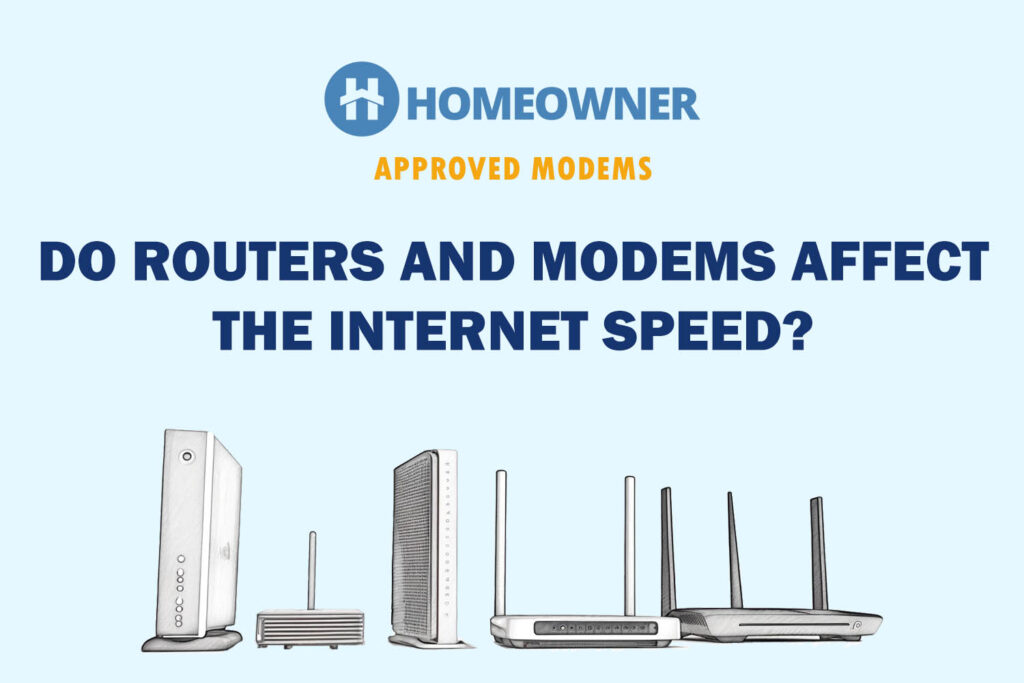In this post:
- How Fast is 25 Mbps Internet?
- Is 25 Mbps Good for Gaming?
- Is 25 Mbps Good for Streaming?
- Is 25 Mbps Good for Working From Home?
- Time Taken To Download Different File Types & Sizes with 25 Mbps
- How Much Does 25 Mbps Internet Cost?
- Internet Providers with 25 Mbps Plan
- 25 Mbps vs Other Internet Speeds
- Frequently Asked Questions
The average internet speed in the US is around 100 Mbps, and 25 Mbps is one-fourth of it. It clearly means that 25 Mbps is below average. However, it can be fast for single/dual users and do more than basic internet tasks.
Playing online games requires 3-4 Mbps (megabits), meaning more than 2-3 players can do online gaming with an internet speed of 25 Mbps. Similarly, streaming Netflix at 1080p requires 5-7 Mbps, which means this speed can handle 3-4 concurrent. You can also have one 4K stream on Netflix without any issues.
Besides these, you can surf web pages, check social media, send emails, etc. But if your work requires slightly higher bandwidth, like uploading videos, or frequent video calls or if you have to share this connection with more than two people, you might have to go with 30 Mbps or even 40 Mbps, depending on use.
Still, is 25 Mbps fast enough? How many devices can it support? Is it a wise choice to subscribe to this plan in 2025? To answer these questions better, I tested the relevant plan from CenturyLink for 12 days; and here’s what I found:
How Fast is 25 Mbps Internet?
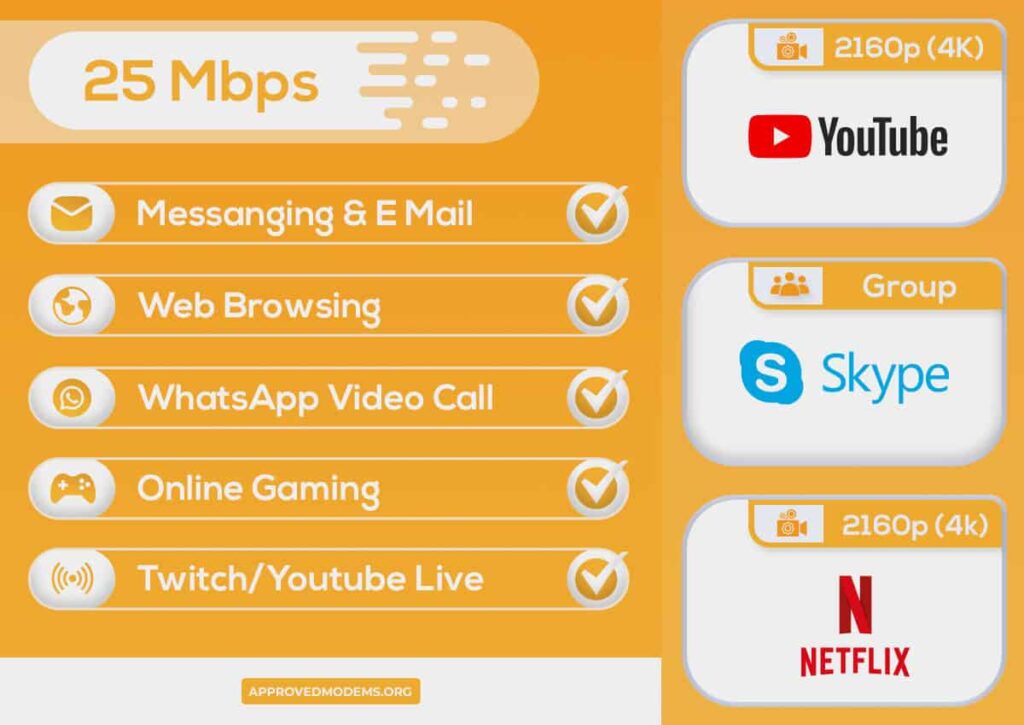
To give you an idea, a 3GB movie would take 16-17 minutes to download. The table below shows details of the required bandwidth for different internet activities. See if a 30 Mbps connection can handle it or not.
| Activities | Required Download Speed | Required Upload Speed | Can 25 Mbps support it? |
|---|---|---|---|
| Social Media | 500 - 2000 Kbps | 200 - 300 Kbps | Yes |
| Messaging & Email | 100 Kbps | 12.5 Kbps | Yes |
| Web Browsing | 100 - 1000 Kbps | 12.5 - 125 Kbps | Yes |
| WhatsApp Voice Call | 100 Kbps | 12.5 Kbps | Yes |
| WhatsApp Video Call | 2-3 Mbps | 250-300 Kbps | Yes |
| Skype HD Call | 1-3 Mbps | 125 - 300 Kbps | Yes |
| Skype Group HD Call | 4-5 Mbps | 500 - 600 Kbps | Yes |
| Zoom HD Call | 3.5-4 Mbps | 400 - 500 Kbps | Yes |
| Zoom Group HD Call | 4-5 Mbps | 500 - 600 Kbps | Yes |
| Watching YouTube Videos [480p] | 500 - 1000 Kbps | 200 Kbps | Yes |
| Watching YouTube Videos [1080p] | 2-3 Mbps | 250 - 300 Kbps | Yes |
| Streaming Netflix [720p] | 1.5-2 Mbps | 250 Kbps | Yes |
| Streaming Netflix [1080p] | 5-7 Mbps | 600-800 Kbps | Yes |
| Online Gaming | 3-4 Mbps | 300 - 400 Kbps | Yes |
| Streaming Audio Music | 400 Kbps | 50 Kbps | Yes |
Is 25 Mbps Good for Gaming?
Gaming performance depends upon both upload and download speed. According to a blog post, average games require 3 Mbps download, and 1 Mbps upload speed, easily achievable with 25 Mbps speed. Also, downloading low-end games like Minecraft, Among Us, etc., will take only 1-2 minutes.
But is 25 Mbps fast enough for League of Legends or any other mid-end games? It will take you approximately an hour to download a game of 10GB, which is good enough for the 25 Mbps internet plan.
However, high-end games like Hitman 2 are 149GB in size. With a download speed of 25 Mbps, it will take you almost 14 hours to completely download the game. This internet plan might not be the best for downloading heavy games, but it is good enough for playing online games like Counter-Strike, Dota 2, etc.
For a better experience, I always recommend getting a gaming-friendly cable modem and a suitable WiFi router.
Is 25 Mbps Good for Streaming?
Most people use the internet for streaming movies or music. One or at most two people can watch YouTube videos in basic quality and stream 4K videos easily. However, if more than two people share the same internet, 4K Videos won’t run properly.
Netflix’s 4K videos have a bandwidth of 25 Mbps. But to have a lag-free experience, you must disconnect every other device using the plan. Regular HD videos need 5 Mbps, so you can stream easily on this plan.
Streaming audio through Apple Music and Spotify is much easier. Spotify has a bandwidth of 0.6 Mbps for one stream; hence, up to 41 tracks can be easily played with the 25 Mbps WiFi.
Is 25 Mbps Good for Working From Home?
Working from home involves a couple of internet activities. It includes web browsing, connecting a few gadgets, streaming music, and the major being video conferencing.
Out of these, video conferencing needs good upload and download speed. Considering upload speed is 1/10th of the download speed. In the case of 25 Mbps, you get an upload speed of 2.5 Mbps. This speed is great for Skype calls, both audio and video. As Skype has a bandwidth of 1-3 Mbps.
You also can do WhatsApp calling easily. A maximum of 12 people can share the same internet when doing WhatsApp video calls. In the case of voice calls, this number can go as high as 100 devices simultaneously.
Is 25 Mbps fast enough for Zoom calls? The answer is both yes and no. As long as you stick to the standard calls, the calling experience will be smooth. But when making HD calls, you might experience delays and poor connection. And in some cases, the call might not even get connected.
Time Taken To Download Different File Types & Sizes with 25 Mbps
With a 25 Mbps download speed, most of your day-to-day activities can be covered as long as you are the only person using it. This internet plan can download large applications of up to 150 GB. However, downloading large files might take time, depending on the size.
| Type & Size of File | Download Duration |
|---|---|
| Email Attachment [Up to 25 MB] | 8 Seconds |
| Mobile Applications [Up to 10 GB] | Approx 1 Hour |
| Large Games [Up to 150 GB] | 13 and half hours |
| 4K Videos Download [Up to 45 GB] | 4 Hours |
| HD Movie [Up to 3 GB] | 16 Minutes |
How Much Does 25 Mbps Internet Cost?
The internet speed of 25 Mbps costs between $35-$55/month, depending on the internet provider and the region you are subscribing to. Check the table below to know the availability.
Internet Providers with 25 Mbps Plan
| Internet Provider | Service Package | Download Speed | Upload Speed | Price |
|---|---|---|---|---|
| Xfinity | Performance 25 | Up to 25 Mbps | Up to 10 Mbps | $35/Mo |
| Armstrong | Zoom Express | Up to 25 Mbps | Up to 8 Mbps | $35/Mo |
| HughesNet | 15 GB Plan | Up to 25 Mbps | Up to 10 Mbps | $45/Mo |
| Rise Broadband | 25 Mbps Internet | Up to 25 Mbps | Up to 9 Mbps | $50/Mo |
| CenturyLink | Internet 25 Mbps | Up to 25 Mbps | Up to 10 Mbps | $50/Mo |
25 Mbps vs Other Internet Speeds
| Internet Plan | Download Speed* | Upload Speed | Summary | Ideal Users | Suitability |
|---|---|---|---|---|---|
| 5 Mbps | 0.625 MB/s | 768 Kbps | Slow | 1 | Browsing on Single Device |
| 10 Mbps | 1.25 MB/s | 1.7 Mbps | Basic | 2 | Browsing on 2 Devices |
| 25 Mbps | 3.125 MB/s | 3 Mbps | Average | 3 | Browsing on 2-3 Devices |
| 50 Mbps | 6.25 MB/s | 10 Mbps | Good | 4 | Social Media / Content Creation |
| 100 Mbps | 12.5 MB/s | 11 - 12 Mbps | Very Good | 5 | High-Graphic Gaming on Consoles |
| 200 Mbps | 25 MB/s | 20 - 25 Mbps | Decent | 10 | HD Streaming on Multiple Devices |
| 300 Mbps | 37.5 MB/s | 32 Mbps | Better | 15 | Home Use with a Few Smart Gadgets |
| 400 Mbps | 50 MB/s | 35 Mbps | Fast | 20 | Small Offices / Small Businesses |
| 500 Mbps | 62.5 MB/s | 60 Mbps | Very fast | 25 | Modern Homes with Lots of Gadgets |
| Gigabit | 125 MB/s | 100 - 120 Mbps | High-Speed | 30 | Hotels, Hostels, or Office Premises |
Frequently Asked Questions
25 Mbps bandwidth is good enough for about 2 people. But, it again depends upon what you will do with this speed. Single users can stream one 4K Video easily with this plan. If your usage requires higher bandwidth, I'd suggest going for 50 Mbps internet speed.
A 25 Mbps internet can load web pages much more easily, stream 1080p videos and one 4K video, support two online gaming sessions, and almost one 720p Zoom call.
It totally depends upon your usage. For regular work-from-home use and streaming, 25 Mbps is considered better, while for gaming, 100 Mbps is fast. When deciding which plan to get, you must consider the number of people and devices using the plan.
For working from home, you need at least a download speed of 10 Mbps and an upload speed of 1 Mbps. Hence 25 Mbps internet service is good enough for working from home.
Yes, 25 Mbps is good for Xbox live. Online gaming requires a minimum download speed of up to 3 Mbps. So, anything lower than 25 Mbps will result in a slower gaming experience.
25 Mbps internet speed is considered ideal for one or at most two people. However, if you have to stream Netflix or attend Zoom calls on a regular basis, it might cause a little pain. Surfing web pages, social media, messaging and emailing can be easily achieved with the 25 Mbps WiFi. Also, downloading larger files will require more patience with this plan.
If you’re looking for family or office usage, I would recommend you get a higher plan of at least 40 Mpbs to use the internet without lags and frustration.