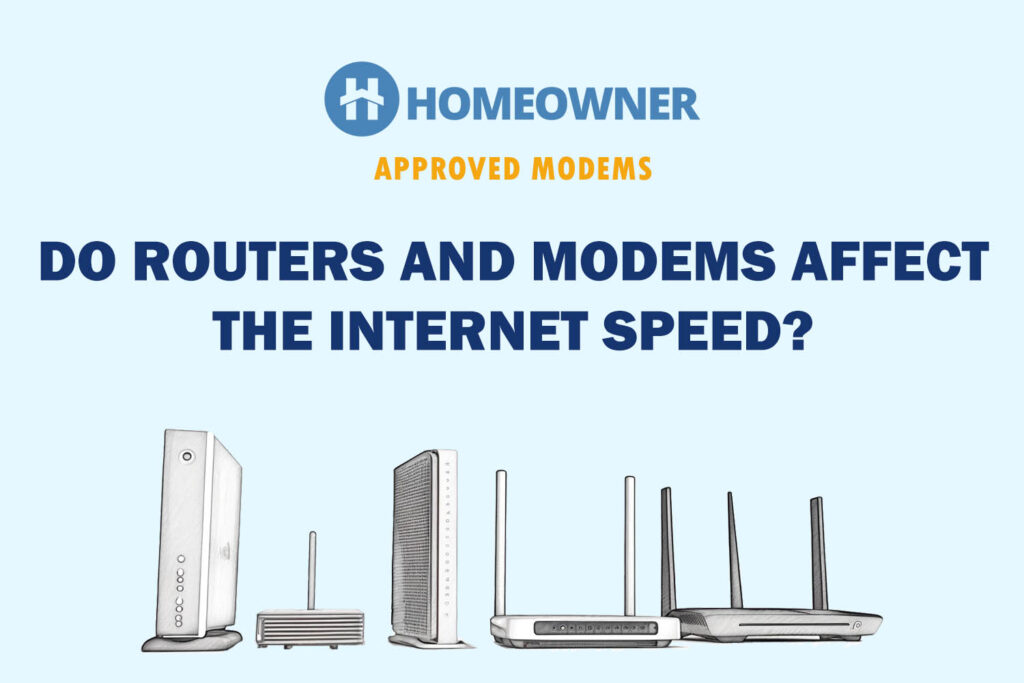30 Mbps is not a very fast internet speed, especially in 2025. However, in normal scenarios, it's adequate. For instance, it is enough for day-to-day usage, but when activities like low-ping gaming, live streaming, multiple 4K streams, etc., are involved, you're better off subscribing to 50 Mbps internet.
An internet speed of 30 Mbps is more than enough to carry out activities like watching videos, streaming music, and accessing emails and social media on a few devices. Activities like gaming, live streaming, and handling many devices can be a problem!
I used Viasat’s Unlimited Gold 30 plan for 3 days and shared my honest findings about this internet speed in the article below!
How Fast Is 30 Mbps Internet?
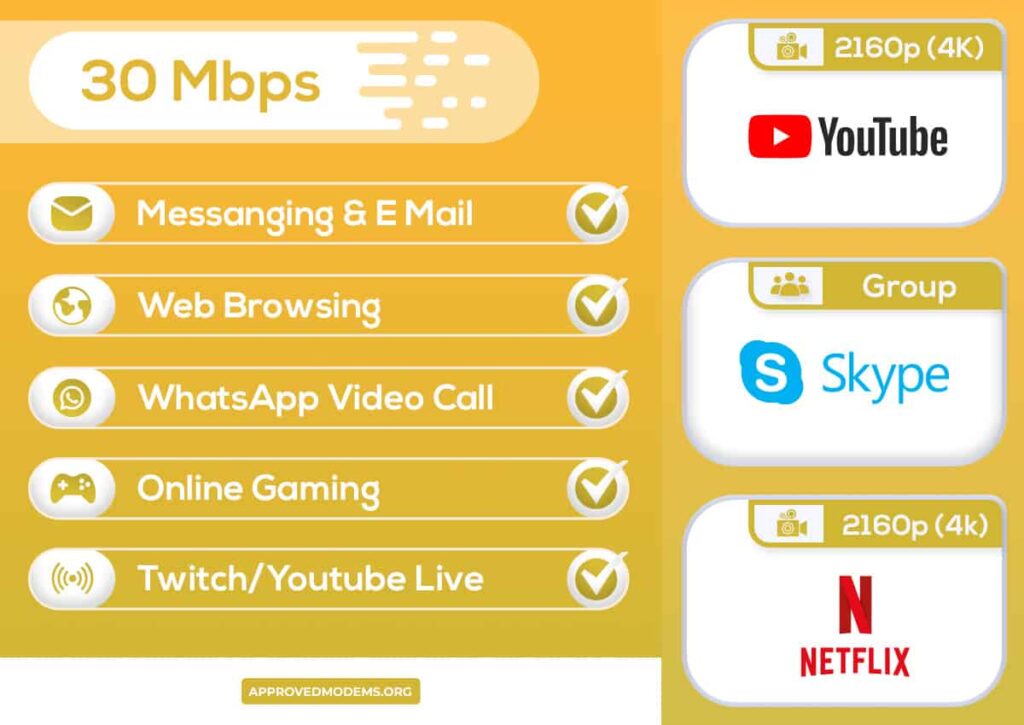
Say a family of 4-5 members is connected and using 30 megabits per second internet, it should be fine for normal activities but too many complex internet processes can result in network drops. While a single person should get by just fine.
Bandwidth Requirements for Different Internet Activities & If 30 Mbps Connection Can Handle It or Not:
| Activities | Required Download Speed | Required Upload Speed | Can 30 Mbps support it? |
|---|---|---|---|
| Social Media | 500 - 2000 Kbps | 200 - 300 Kbps | Yes |
| Messaging & Email | 100 Kbps | 12.5 Kbps | Yes |
| Web Browsing | 100 - 1000 Kbps | 12.5 - 125 Kbps | Yes |
| WhatsApp Voice Call | 100 Kbps | 12.5 Kbps | Yes |
| WhatsApp Video Call | 2-3 Mbps | 250-300 Kbps | Yes |
| Skype HD Call | 1-3 Mbps | 125 - 300 Kbps | Yes |
| Skype Group HD Call | 4-5 Mbps | 500 - 600 Kbps | Yes |
| Zoom HD Call | 3.5-4 Mbps | 400 - 500 Kbps | Yes |
| Zoom Group HD Call | 4-5 Mbps | 500 - 600 Kbps | Yes |
| Watching YouTube Videos [480p] | 500 - 1000 Kbps | 200 Kbps | Yes |
| Watching YouTube Videos [1080p] | 2-3 Mbps | 250 - 300 Kbps | Yes |
| Streaming Netflix [720p] | 1.5-2 Mbps | 250 Kbps | Yes |
| Streaming Netflix [1080p] | 5-7 Mbps | 600-800 Kbps | Yes |
| Online Gaming | 3-4 Mbps | 300 - 400 Kbps | Yes |
| Streaming Audio Music | 400 Kbps | 50 Kbps | Yes |
Is 30 Mbps Good for Gaming?
Gaming is one of the most popular activities for which a good upload and download speed is required. Sufficient upload and download speeds are anywhere between 500 Kbps to 1 Mbps.
So, it is safe to say that 2 gamers can easily use 30 Mbps for cloud gaming. However, there could be a lag, but it should be okay. Gaming is one of my favorite pass times, and I enjoyed playing games on my PC with 30 Mbps speed.
Although, downloading games at this speed is not a good idea. Let’s take Call Of Duty or Final Fantasy XV as an example. These are not even the biggest games to download and could take around 11 hours.
In that case, choose to download your games at night. The goal is not to let these large file-size downloads affect your bandwidth for the entire day!
Is 30 Mbps Good for Streaming?
YouTube has been one of the most accessible platforms on the internet for streaming videos created by various content creators. YouTube offers these videos in various qualities such as standard, normal, and full HD!
So, how does 30 Mbps WiFi fare? Well, it depends on the quality of the video that you choose. 15-20 Mbps speed is considered a good internet speed for YouTube, so 30 Mbps of internet speed should be enough for you to stream HD videos.
Netflix is like a staple app in every household. Now, you might wonder, is 30 Mbps fast enough for Netflix?
Like YouTube, Netflix also has the option to stream content in 4K. Talking about movies on Netflix in 4K, you require 25 Mbps internet, which is also achievable. However, for the best experience, I'd suggest streaming it at 720p or 1080p resolution.
You don’t have to worry about music streaming apps like Amazon and Spotify. High-definition audio on these apps only requires 600 Kbps, so you can easily play tracks on different devices simultaneously.
I am a single occupier of the house, but whenever my family is over, we have no problem streaming basic videos and music and using the internet for simple activities.
Is 30 Mbps Good for Working From Home?
Let’s take a minute to shift our focus completely on the activities that matter the most when it comes to Work From Home: web browsing (10-20 web browser tabs at once), music streaming in the background, a couple of gadgets, and video conferencing.
All these activities can be handled by the 30 Mbps connection. Furthermore, famous video calling services such as Zoom rely more on upload speeds than download speeds.
Most internet providers offer one-tenth of the upload speed to the download speed. So, for a 30 Mbps plan, the upload speed will be 3 Mbps.
Video callings apps also have different quality settings and the standard definition requires 600 Kbps. So with this speed, you could have multiple video calls.
At 720p HD for video calls, Zoom will require double the speed at 1.2 Mbps. Hence one or two Zoom 720p calls are easily achievable with 30 Mbps speed. On the contrary, 1080p will require a 3.8 Mbps upload speed which is simply out of the question.
This concludes that if you work from home and constantly need to be on video calls or are away for family and wish to stay in touch with your friends and family daily, you will have to do better than 30 Mbps WiFi.
I took minimal video calls, as and when required, in standard quality at 30 Mbps and it wasn’t bad. Other platforms like Skype also work similarly but Skype video calls are known to work at a slower speed rate!
Time Taken to Download Different File Types & Sizes with 30 Mbps
Looking at the numbers above, it is safe to say that a 30 Mbps download speed should be more than okay for day-to-day activities. It is fast enough to download your favorite music album, stream a movie from your watchlist and operate social media.
Let’s take a look at other activities that can be performed with 30 Mbps service plan:
| Type & Size of File | Download Duration |
|---|---|
| Apps and Games [Up to 40 GB] | Around 3 hours |
| Email Attachments [Up to 230 MB] | 1-2 seconds |
| HD Music Album [Up to 500 MB] | 2-3 minutes |
| HD Movie [Up To 3 GB] | 15 minutes |
| High-Quality Picture [Up To 5 MB] | 1 second |
Additional Note: Web browsers measure download speeds in megabytes, while your internet speed is measured in megabits. Basically, a megabyte (MB) gets converted into a megabit (Mb) by multiplying the units by 8. More on Megabytes to Megabits conversion.
How Much Does 30 Mbps Internet Cost?
A 30 Mbps service package can cost anywhere between $20 and $ 70. However, not many internet providers offer this speed plan. And there are some ISPs like AT&T that lets you customize your plan.
I found some 30 Mbps plans and some with 50 Mbps plans. So if, after going through this article you have realized you need a better plan, you can look at some of these.
| Internet Provider | Service Package | Download Speed | Upload Speed | Price |
|---|---|---|---|---|
| Xfinity by Comcast | Internet up to 60 Mbps | Up to 60 Mbps | Up to 12 Mbps | $50 / Mo |
| Cox | Essential 100 | Up to 50 Mbps | Up to 5 Mbps | $49.99 / Mo |
| Ziply Fiber | Fibre 50/50 | Up to 50 Mbps | Up to 50 Mbps | $20 / Mo |
| Viasat | Unlimited Gold 30 | Up to 30 Mbps | Up to 3 Mbps | |
| Midco | Midco Fixed Wireless Internet 35 | Up to 35 Mbps | Up to 5 Mbps | |
| Rise Broadband | Internet 50 | Up to 50 Mbps | Up to 110 Mbps | $35 / Mo |
Frequently Asked Questions
Yes, it is fast enough for connecting multiple devices, given that only day-to-day activities are being carried out. If complex tasks like video conferencing, live streaming, etc are at hand not enough.
An internet speed of 30 Mbps is fast enough for gaming but multiple players cannot play connected to the WiFi. Even if it does work, the quality will deteriorate, and buffering can be a problem. If you wish to download large files at this speed, better leave it for the night so that it does not affect the bandwidth.
Yes, it is sufficient for a person working from home but complex tasks like continuous video conferences, business emails, and downloading large files may not provide you with the best experience.
Yes. It is ideal for a family of four that only uses the internet for fun and basic activities. If all 4 members of the family are working or even one of them has to continuously be on a video conference, 30 Mbps will not be enough.
30 Mbps internet speed for a Smart TV may be sufficient, but it might not be the safest option. Especially if you are looking at 4K quality.
Overall, I enjoyed using 30 Mbps as a single occupant. Since I physically go to work, video conferencing does not pose an issue for me. If you are a family of 3-4, this plan is perfect for you to carry out your day-to-day activities. I will definitely continue to use this plan for my gaming and streaming needs.