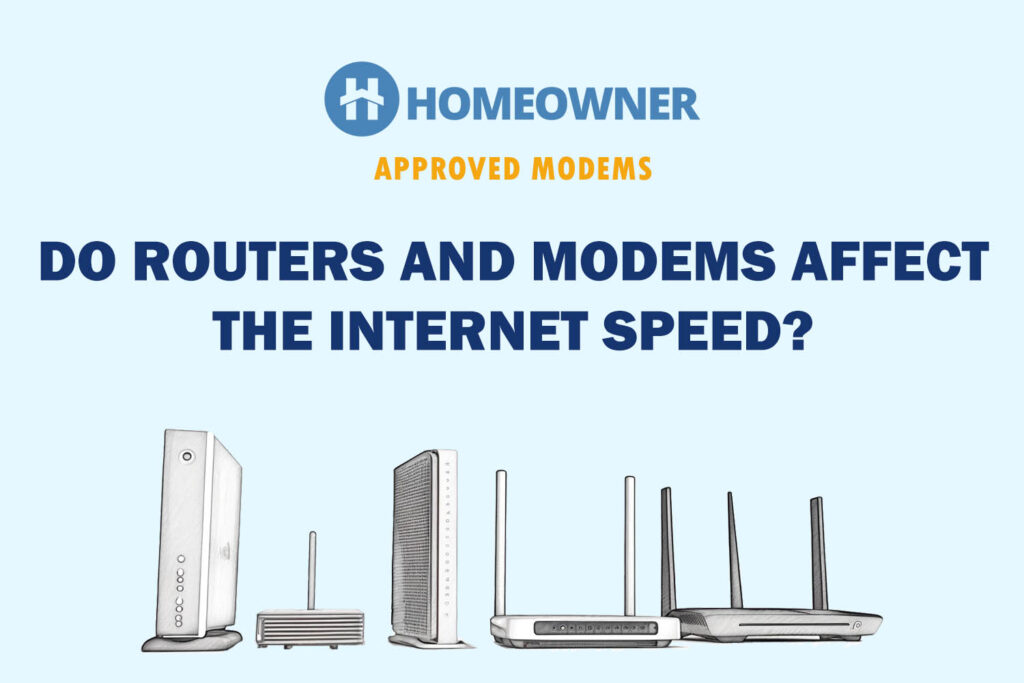Yes, 300 Mbps internet is fast, especially for households with 6-7 users who are into gaming, streaming, and professional work. It's also good for small businesses with frequent conference calls, browsing, and streaming requirements.
With this internet speed, you can download 37.5 MB per second. It also means you can download a 4 GB file in less than 2 minutes. However, that's just a technical calculation.
And since you're here, I assume that you're looking for more information about things you can do with an internet speed of 300 Mbps. Besides, you'd also be interested in learning about the number of devices it can support and all.
I've done real-world testing with a 300 Mbps connection and written different viewpoints below. The information below shall help you decide whether or not you should be subscribing to this speed plan.
How Fast is 300 Mbps?
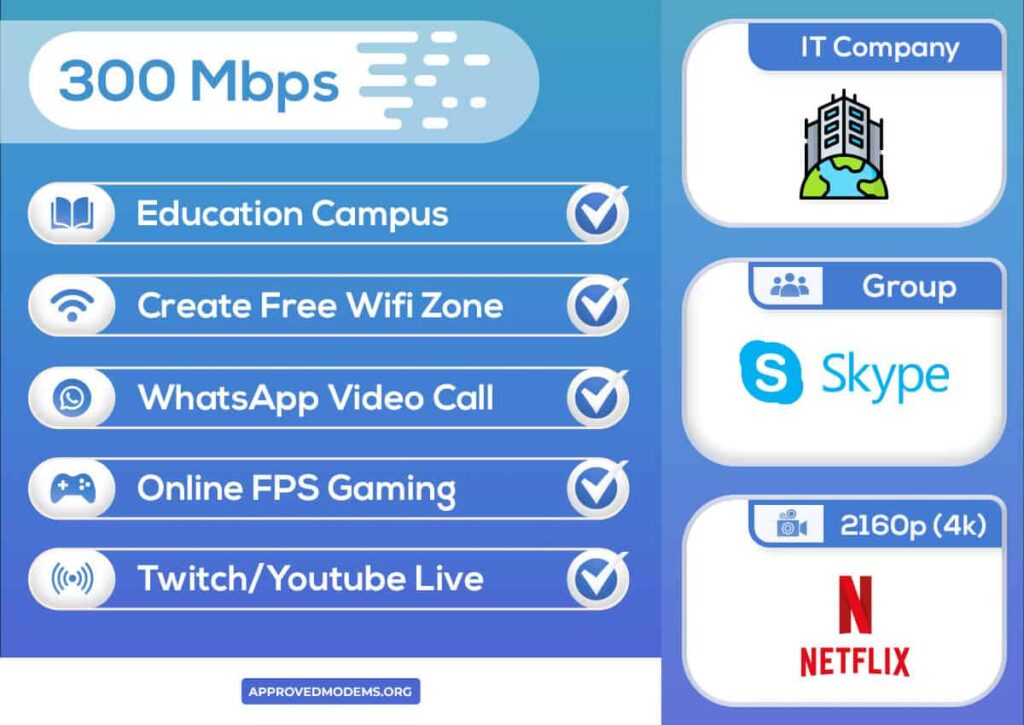
With 300 Mbps speed, you can handle HD Zoom calls and download/stream 4K content on up to 12 devices, provided you've got a good 300 Mbps router by your side.
With this speed, people with home offices or small businesses can upload large data on the cloud or see a visible bandwidth difference during video production.
This internet speed supports almost everything, from lag-free HD content streaming to playing mid or high-range titles to stable conference calls on multiple devices. However, the download speed you get varies according to various activities.
Here is the list of activities and the number of supported devices with 300 Mbps internet speed to give you a clear picture.
| Activities | Required Download Speed | Required Upload Speed | Can 300 Mbps support it? |
|---|---|---|---|
| Social Media | 500 - 2000 Kbps | 200 - 300 Kbps | Yes |
| Messaging & Email | 100 Kbps | 12.5 Kbps | Yes |
| Web Browsing | 100 - 1000 Kbps | 12.5 - 125 Kbps | Yes |
| WhatsApp Voice Call | 100 Kbps | 12.5 Kbps | Yes |
| WhatsApp Video Call | 2-3 Mbps | 250-300 Kbps | Yes |
| Skype HD Call | 1-3 Mbps | 125 - 300 Kbps | Yes |
| Skype Group HD Call | 4-5 Mbps | 500 - 600 Kbps | Yes |
| Zoom HD Call | 3.5-4 Mbps | 400 - 500 Kbps | Yes |
| Zoom Group HD Call | 4-5 Mbps | 500 - 600 Kbps | Yes |
| Watching YouTube Videos [480p] | 500 - 1000 Kbps | 200 Kbps | Yes |
| Watching YouTube Videos [1080p] | 2-3 Mbps | 250 - 300 Kbps | Yes |
| Streaming Netflix [720p] | 1.5-2 Mbps | 250 Kbps | Yes |
| Streaming Netflix [1080p] | 5-7 Mbps | 600-800 Kbps | Yes |
| Online Gaming | 3-4 Mbps | 300 - 400 Kbps | Yes |
| Streaming Audio Music | 400 Kbps | 50 Kbps | Yes |
Is 300 Mbps Good for Gaming?
Due to low bandwidth, data is sent in packets to a gamer or streamer, causing latency and packet loss issues while running mid or high-range titles. Although it can be reduced to an extent by using a gaming-centric modem and a router, you still need a good internet plan to support it.
With 300 Mbps WiFi, I haven't faced latency or packet loss issues. I downloaded various gaming titles from low to mid and high-range to check latency and download duration. Here are my findings:
| Type | File Size | Downloading Time | Latency |
|---|---|---|---|
| Low-Range Titles (007 - Quantum of Solace, Portal 2, Among Us, Darkest Dungeon, Hotline Miami) | 200 MB - 10 GB | 5 seconds - 10 minutes | No latency |
| Mid-Range Titles (Age of Empires 2, Fortnite, Genshin Impact, World of Warcraft) | 30 GB - 70 GB | 15 minutes - 30 minutes | No latency |
| High-Range Titles (Deus Ex: Mankind Divided, Hitman 2, Call of Duty, Final Fantasy 15) | 80 - 150 GB | 30 minutes - 60 minutes | <10 ms |
The optimal internet speed for single and multi-player gaming is 100 Mbps or above if other people are consuming content on 4K simultaneously. To stream from popular gaming consoles like PS5, Xbox Series X|S, or cloud gaming, a minimum of 25 Mbps connection is required.
So, to summarize, with 300 Megabits per second, you can enjoy all your favorite titles in 4K at 60 FPS or above smoothly.
Is 300 Mbps Good for Streaming?
Yes, it is. I tried this plan for streaming on different streaming platforms, and here's what I think:
Youtube Videos
To stream a Youtube video lag-free in HD quality, you need at least a 15-20 Mbps plan. And with a 300 Mbps service plan, you can stream such videos smoothly on 10+ devices simultaneously.
Wondering if 300 Mbps is Fast enough for Netflix? Well, the answer is definitely a Yes. To stream 4K videos on Netflix smoothly, you need an internet speed of 50 Mbps or 25 Mbps at least. So, with a 300 Mbps speed, you and other 6-8 devices can easily enjoy watching your favorite content in UHD resolution.
Spotify or Amazon Prime Music
Streaming high-definition music albums on multiple devices requires less bandwidth than videos. Generally, 2-3 Mbps is enough for a smooth music experience. Thus you can enjoy your favorite tracks on over 80 devices on the go.
4K Streaming
Streaming a long movie of 2-3 hours in HD or 4K requires more bandwidth – somewhere around 25 Mbps. With a 300 Mbps internet speed, you can simultaneously play movies on around 8-10 devices.
Is 300 Mbps Good for Working From Home?
Working from home is an important aspect to consider when discussing internet speeds. It includes a couple of activities: internet browsing, video watching, running software, and video meetings/conferences.
So, as per my tests, you can surely use a 300 Mbps connection for your Work From Home setup. It's fast and reliable, even if you connect multiple devices.
For lag-free video or conference calls on multiple devices simultaneously, upload speed matters more than the download speed of your plan. This is because you are sending more data per second.
To have a Zoom or Google Meet call at 1080p, the optimal upload speed should be more than 4 Mbps. And if 5 or more people simultaneously have HD video calls in a home office, then a 20-30 Mbps upload speed of 300 Mbps plan is sufficient.
The other popular platform for video calls is Skype. However, it requires less upload speed than Zoom or Google Meet calls. So, even at 10-15 Mbps upload speed, you can enjoy HD calls without disturbing other connections' bandwidth.
Downloading Experience
300 Mbps Download Speed Explained:
300 Mbps stands for 300 Megabits per second (8 Megabits = 1 Megabyte). It means to download a 300 MB (megabyte) file, it will take 8 seconds or so instead of 1 second. This way, you can calculate the download duration for various file sizes.
Earlier, you saw the minimum download speed required for various activities. But how much time does a 300 Mbps WiFi take to download files for these activities? Let's check!
| Type & Size of File | Download Duration |
|---|---|
| Apps and Games [Up to 40 GB] | Less than 60 minutes |
| Email Attachments [Up to 25 MB] | 2-3 Seconds |
| Music album [Up to 500 MB] | 10-15 seconds |
| High Quality Photos [Upto 20 MB] | 2-4 seconds |
| A 2-hour long movie in HD quality [upto 8 GB] | 10-15 minutes |
| HD Videos [Upto 2-3 GB] | 5 minutes |
How Much is 300 Mbps Internet?
The 300 Mbps internet package price in the US is around $40-$60 monthly, depending upon your region and Internet Service provider. Various ISPs are offering this plan at an affordable monthly or annual price.
Internet Providers with 300 Mbps Plans
Here I have listed the best service providers with their monthly packages and upload and download speeds for your reference:
| Internet Provider | Service Package | Download Speed | Upload Speed | Price |
|---|---|---|---|---|
| Xfinity by Comcast | 300 Performance Pro Internet | Up to 300 Mbps | Up to 30 Mbps | $40 / Mo |
| AT&T | Fiber Internet 300 | Up to 300 Mbps | Up to 30 Mbps | $55 / Mo |
| Verizon Internet | FIOS 300 | Up to 300 Mbps | Up to 25 Mbps | $25 / Mo |
| Spectrum | Internet 300 | Up to 300 Mbps | Up to 30 Mbps | $50 / Mo |
| Higher Plans | ||||
| Cox | Ultimate 500 | Up to 500 Mbps | Up to 58 Mbps | $80 / Mo |
| Google Fiber | 1 Gig | Up to 1 Gigabyte | Up to 100 Mbps | $70 / Mo |
| Astound.com | Ultra Fast 1 Gig Internet | Up to 940 Mbps | Up to 90 Mbps | $50 / Mo |
300 Mbps vs Other Speeds
To find out if a 300 Mbps plan is worth buying, it is better to compare it with other speeds. Let’s check it out.
100 Mbps vs 300 Mbps
100 Mbps internet is the most common plan for urban and suburban regions. It is ideally suitable for households with 3-4 people, students, or freelancers. A 100 Mbps plan offers a download speed of up to 90 Mbps and an upload speed of up to 15 Mbps, making it suitable for
- Normal web browsing [4-5 devices]
- Hd Skype calls [2-3 devices]
- Mobile Gaming [Low or mid-range titles on 2-3 devices]
- Streaming 4k Youtube/Netflix videos [2-3 devices]
On the other hand, an internet speed of 300 Mbps offers up to 300 Mbps download and up to 30 Mbps upload speed to perform the same activities for 5 or more devices.
300 Mbps vs 500 Mbps
For small businesses or households with 10 or more people, 500 Mbps internet has more advantages than the 300 Mbps plan. A 500 Mbps plan offers a maximum download speed of 480 Mbps and an upload speed of 50 Mbps, making it suitable for:
- Console & Cloud Gaming: You can download high-range titles in 40 minutes or so for multiplayer gaming on 4 or more devices.
- Handle more than 11 Zoom or Google Meet Calls simultaneously
- Stream 4K movies or Netflix content simultaneously on more than 10 devices.
- Web browsing on more than 15 devices
300 Mbps vs 600 Mbps
With a 600 Mbps plan, you get double the download and upload speed you get with a 300 Mbps plan. Thus, it is suitable for many individuals or startups with 15 or more employees.
There is a very slight difference between a 500 Mbps vs a 600 Mbps plan. You can do all the activities with 600 Mbps internet that you can with a 500 Mbps plan but on more devices with increased bandwidth.
300 Mbps vs 1000 Mbps
1000 Mbps internet is extremely powerful and specifically curated for SMEs (having more than 20-25 employees), professional multiplayer gaming, and streaming. So, please don’t go for it unless you have many people consuming content in HD or 4k. Otherwise, you won’t be able to feel the difference much.
A 1000 Mbps plan offers you a maximum download speed of 950 Mbps and an upload speed of 90-100 Mbps. With this much speed, you can handle the following:
- Around 50+ Zoom and 100+ HD Skype calls
- 20-40 4K Netflix or Youtube Stream
- 8-10 multiplayer gaming for high-end titles at 4K (60 FPS)
- Cloud backup on 50+ devices
Frequently Asked Questions
Yes, a 300 Mbps plan is more than good for working from home, uploading large data on the cloud, and handling frequent Zoom or Google Meet calls at 4K or HD quality. Ideally, a 200 Mbps internet is suitable for handling day-to-day office tasks, but to get a lag-free experience when other devices are consuming content at HD quality, a 300 Mbps plan offers ideal bandwidth.
It depends upon the type of content the devices want to consume. While there is no device limit, a 300 Mbps plan can support 12 devices to consume 4K content or download large files with a download speed of up to 300 Mbps.
No, 3 Mbps is not the same as 300 Mbps. While 300 Mbps stands for 300 Megabits per second, 3 Mbps stands for three megabits per second. A 3 Mbps equals 0.375 megabytes or 375 kilobytes every second, while a 300 Mbps equals 37.5 megabytes or 37500 kilobytes per second.
To sum up, 300 Mbps is a fast internet speed to handle multitasking, daily office tasks, gaming, streaming, and entertainment requirements for more than six devices in a household. But a lot depends upon the upload and download speed your ISP offers.
So, know what good download and upload speeds are, compare various plans carefully per your needs, and then purchase.