Is 40 Mbps Fast Enough? [Gaming, Streaming, WFH]

40 Mbps is a reasonably good internet speed in 2025. It is fast compared to the global average speed and enough to be classified as broadband. With this speed, 2-3 people can multitask and share connections without major issues.
And if you’re a single person looking to subscribe to this service plan, you aren’t going to regret it. For single-person use, it’s the best option out there. An internet speed of 40 Mbps enables you to play 10 low-bandwidth online games, watch 8 HD Netflix streams, 2 HD Zoom calls, and 60 Spotify streams.
What else can you do with 40 Mbps? Is it good or bad for the family and small home or office use? How does it fare in gaming, streaming, and working from home? To answer these questions, I tested the relevant plan from Xfinity for one week and shared my findings in the article below!
How Fast is 40 Mbps?
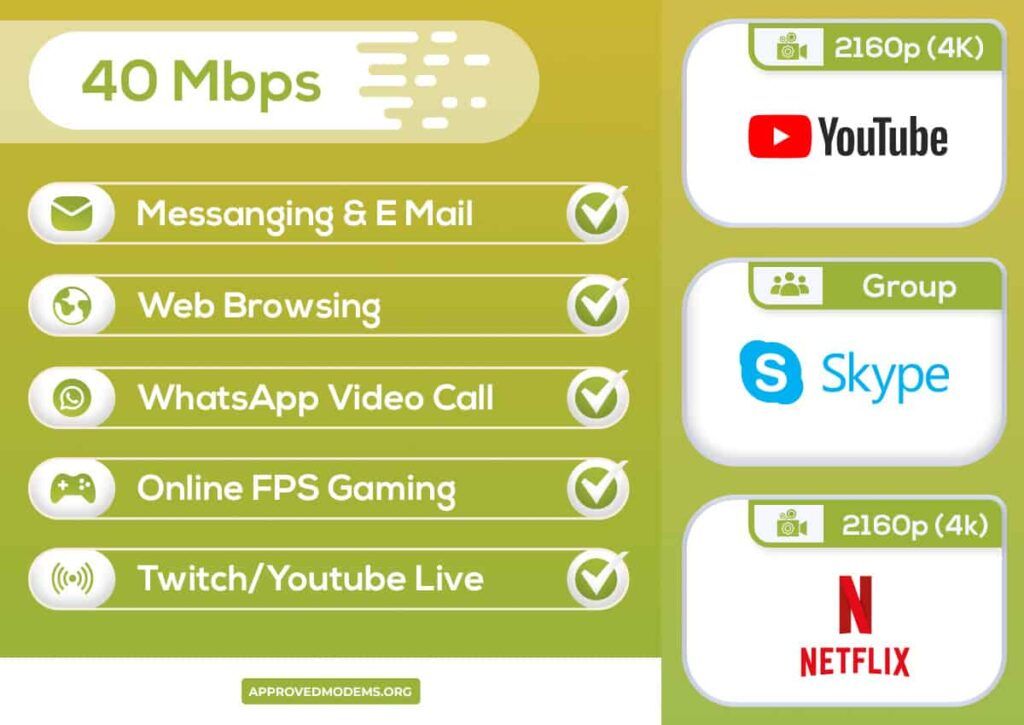
You need a certain amount of bandwidth (download and upload speed) for online activities such as browsing, streaming, conferencing, gaming, etc.
The chart below explains the required bandwidth for some of the most popular online activities and also enlightens you if 40 Mbps internet can support it.
Is 40 Mbps Good for Gaming?
Online gaming is one of the most bandwidth-demanding tasks. But it mainly demands another factor, ping or latency, which doesn’t correlate with upload or download speed.
In other words, you need low latency to ensure you can play games with no issues. If the ping is too high, you cannot play games online, even if the internet speeds vary from 40 Mbps to 400 Mbps.
You also need good upload speed for gaming to prevent any lags. So is 40 Mbps good for gaming? Since most low-end and mid-end games require a 1 Mbps upload speed, I can assure you that playing with five of your friends at 40 Mbps speed will be a cakewalk.
In short, 40 Mbps of internet speed can let you play online games and stream live content on Twitch in high quality with no noticeable issues. However, when it comes to downloading games, this speed may not be ideal as it will take far more time than necessary to download large game files.
For example, Call of Duty: Warzone requires over 175 GB on PC. It will take over 10 hours to properly download the game files at this speed. This seems like a tiresome task to do during the day.
But for games like Minecraft that have an overall size of 1GB, 40Mbps will be able to download within five minutes. So it depends on whether you want to download low-end or high-end games.
Is 40 Mbps Fast Enough for Streaming?
Compression algorithms that affect speed requirements for video or audio vary for different streaming services. Let us check what it means to have a 40 Mbps connection when it comes to streaming videos on Netflix, Prime Video, and YouTube and streaming audio on Spotify, YouTube Music, Apple Music, and Amazon Music.
One of the most popular video-streaming platforms, Netflix is known for offering content in standard definition or 720p, high definition or 1080p, and even 4K.
For each stream quality, you require an internet speed of 3 Mbps, 5 Mbps, and 25 Mbps, respectively. So, is 40 Mbps fast enough for Netflix? It sure is enough for 1 4K stream and 3 HD streams on Netflix simultaneously. Even better - you can probably stream 2 4K videos and 2 HD videos simultaneously.
YouTube, the most used free streaming platform, is popular for offering video in several different qualities ranging from 144p right up to 8K. And with 40 Mbps, you can run 2 4K streams or 8 HD streams simultaneously.
Amazon Prime Video has lower speed requirements as compared to Netflix. If you want to stream a video in 4K on this platform, you need 15 Mbps speed, and for HD streaming, you will need 3.5 Mbps speed. Therefore, 40 Mbps is more than sufficient for you to play 2 4K videos and 2 HD videos at the same time.
As for audio streaming, here are the required speeds for different platforms:
- Spotify: 0.32 to 0.64 Mbps
- YouTube Music: 0.09 to 0.51 Mbps
- Apple Music: 0.5 to 7.46 Mbps
- Amazon Music: 0.5 to 7.46 Mbps
This means that with 40 Mbps speed, you will face no issue whatsoever streaming high-quality music on either of these platforms.
How Good Is 40 Mbps for Working From Home?
Can you attend lag-free video calls on platforms like Zoom, Google Meet, or Skype? The answer lies in the upload speeds rather than the download speeds. Many ISPs offer internet plans with 1/10th upload speed of the overall download speed. What does that mean? For a 40 Mbps download speed, you can use an upload speed of up to 4 Mbps.
Here are the upload speeds required for video conferencing on different platforms:
- Skype HD calls: 1.5 Mbps
- Zoom one-on-one HQ calls: 0.6 Mbps
- Zoom 1080p group calls: 3.8 Mbps
- Google Meet one-one HQ calls: 1 Mbps
- Google Meet group calls: 1.5 Mbps
So, online video conferencing can be smooth with an internet speed of 40 Mbps and 4 Mbps upload speeds.
Time Taken to Download Different File Types & Sizes with 40 Mbps Plan
It sure seems you can utilize 40 Mbps download and upload speeds for most day-to-day online activities rather than time-efficiently. Note that web browsers measure download speed in Megabytes and not Megabits. Compare megabytes with megabits.
The Cost of 40 Mbps Internet
The most popular ISPs provide 50 Mbps or higher internet plans. CenturyLink provides an internet service package with up to 40 Mbps speed which is economical and reliable.
Here are the relevant internet plans from different ISPs:
40 Mbps vs Other Speeds: Quick Comparison
Frequently Asked Questions
How many devices can 40 Mbps support?
It is possible to stream video and audio in HD, play online games, participate in video conferencing, and run two to 3 devices simultaneously with a 40 Mbps plan.
Is 40 Mbps good for Work-From-Home?
Whether 40 Mbps is good or bad for Work-From-Home depends on the nature of your work. 50 Mbps to 100 Mbps are ideal for working from home. But if you are only working on a single device, 40 Mbps may work just fine.
40 Mbps vs 100 Mbps: Which should I get?
For a single user with 1-2 devices, 40 Mbps WiFi is more than good enough. However, if multiple users in a family or office require a lot of bandwidth daily, a 100 Mbps internet speed will be more suitable to ensure that everyone can work without interruptions.
To sum up, an internet speed of 40 Mbps is sufficient for a person who wishes to utilize the bandwidth for gaming, streaming, and working from home. That said, it is not ideal for 4 or more users with similar needs. Therefore, you should determine your internet needs and opt for a relevant service plan.
