Link Aggregation: What is it, How it Works, & More!

When choosing a router, you must have come across the term ‘Link Aggregation’. It’s a routing feature that helps you combine multiple network connections in parallel.
But how does it work and affect your network performance? I know you might have such questions, which is why I’ve curated this detailed guide covering everything around this topic. So, without further ado, let’s dig in!
What is Link Aggregation?
Link aggregation, also known as link bonding, ethernet bonding, and more, allows you to combine two or more Ethernet links into a single connection. Below is a visual representation to help you understand it better:
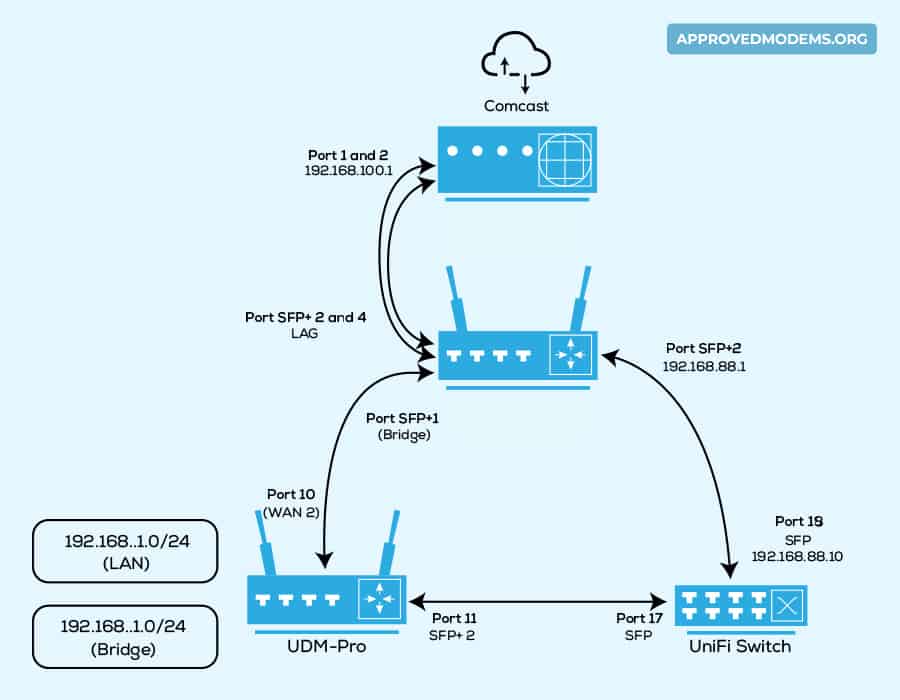
The idea is to achieve a faster performance by transmitting multiple data packets at a time down different links. But a thing to understand is that link aggregation doesn’t chops down a packet to send over the bits.
Before you perceive it as any kind of internet hack, know that it’s an IEEE standard, first debuted in 2000 as 802.3d and revised to 802.1ax in 2008.
How Does Link Aggregation Work?
Generally, in a router, LACP (Link Aggregation Control Protocol) is used to facilitate the creation and management of Link Aggregation Groups (LAGs).
The LACP allows devices to send data to each other and establish a link aggregation. The admin interface link shows down if the devices detect that it can’t do it.
Does Link Aggregation Increase Speed?
Yes, link aggregation results in a notable increase in overall speed and bandwidth by combining multiple links into a single one.
For example, if you combine two Ethernet ports with an influx of 1 Gbps internet in each, the resulting bandwidth would be 2 Gbps. It means the speed and connection capacity is effectively increased.
Aside from speeds, other benefits of link aggregation are:
1. Increased Reliability: Suppose the network in one of the ports goes down, the traffic is transparently and dynamically shifted to the other links.
2. Better Utilization of Resources: The traffic load can be balanced across two physical links.
3. Cost Effectiveness: Upgrading new equipment for faster speeds can be costly. Link aggregation increases the bandwidth by combining two internet connections.
How To Set Up Link Aggregation?
Note: Before beginning, ensure that your router supports Link Aggregation. You can do so by going through its spec sheet or product description. If it doesn’t, check out my recommended Link Aggregation routers.
Step 1: Locate which of your router ports support link aggregation so you do not engage them in any other tasks.
Step 2: Access the router’s admin tool or administration interface through your web browser by typing in the default IP address or login URL (192.68.0.1 or 192.68.1.1).
Note: In most cases, the default username and password is admin. However, credentials may vary slightly for different router brands. You may find them on the label attached to your router’s back.
Step 3: Once logged into the web GUI, navigate to “network aggregation settings,” usually found under Network > Advanced.
Step 4: Set up a Link Aggregation Group (LAG) by merging the selected ports. Also, specify the link aggregation mode (static or dynamic) alongside the load balancing algorithm.
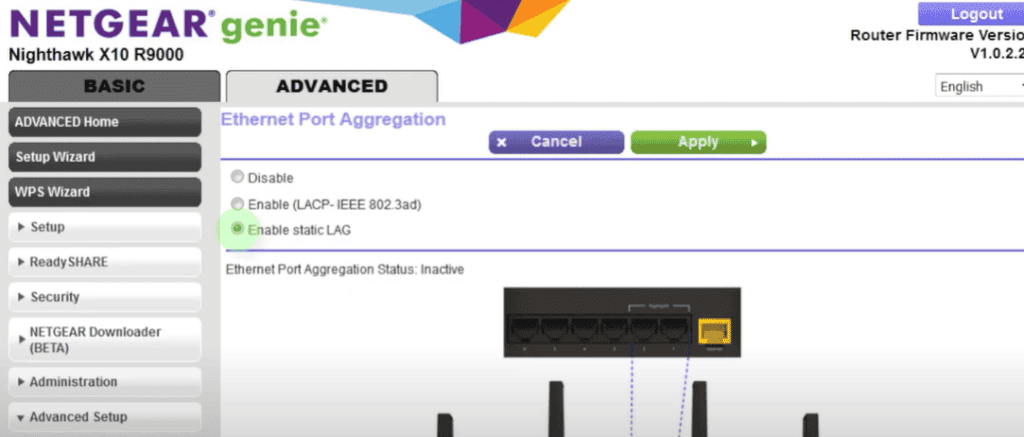
Step 5: Configure any additional LAG settings, such as MTU (Maximum Transmission Unit), VLAN tagging, and others, if required. You can consult a technician for this.
Step 6: Once you configure the LAG, apply and save. Then select the ports you want to aggregate. Now you are ready to plug in the Ethernet cable.
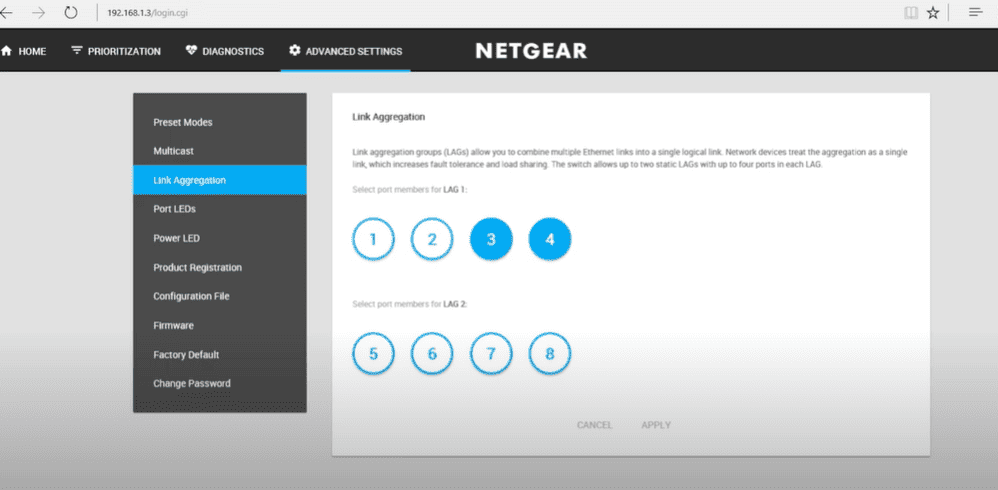
Step 7: Plug the cable into the ports that are optimized for link aggregation. After connection, visit the router’s administration interface to verify the status of link aggregation as active.
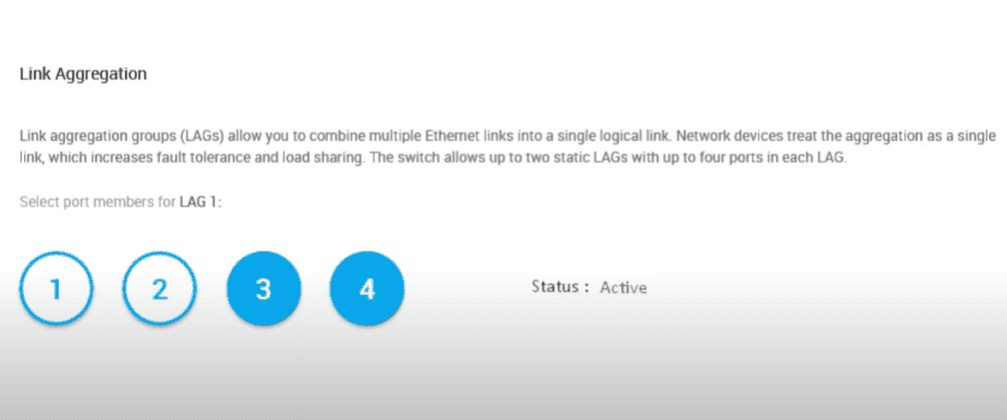
Top 5 Routers with Link Aggregation
Pros & Cons of Link Aggregation
Pros
- Increased bandwidth
- Better use of resources
- Increased reliability
- Saves the cost of investing in a new router
Cons
- Setup is complex
- Limited compatibility
Frequently Asked Questions
Should I enable Link Aggregation?
Link aggregation is advantageous in many respects, but the decision to enable it or not remains completely on you. You must thoroughly understand the network and the infrastructure’s compatibility and weigh the pros and cons.
Besides, it’s recommended to consult a technician if link aggregation is okay with your network setup or not.
Is dual WAN the same as Link Aggregation?
Dual-WAN and Link Aggregation both aim to enhance bandwidth, but they have distinct differences. Dual WAN routers utilize two separate broadband connections concurrently, whereas Link Aggregation involves merging two identical local connections into a unified, high-speed link.
What is the difference between link aggregation and bridge?
A bridge establishes a logical connection between multiple networks, while link aggregation consolidates multiple network connections into a single interface.
Link aggregation is indeed a great router feature if you are technically acclaimed to setup it up properly. Otherwise, all of its benefits go down the drain.
With that comes an end to my informational guide. Until next time, goodbye and take care!
