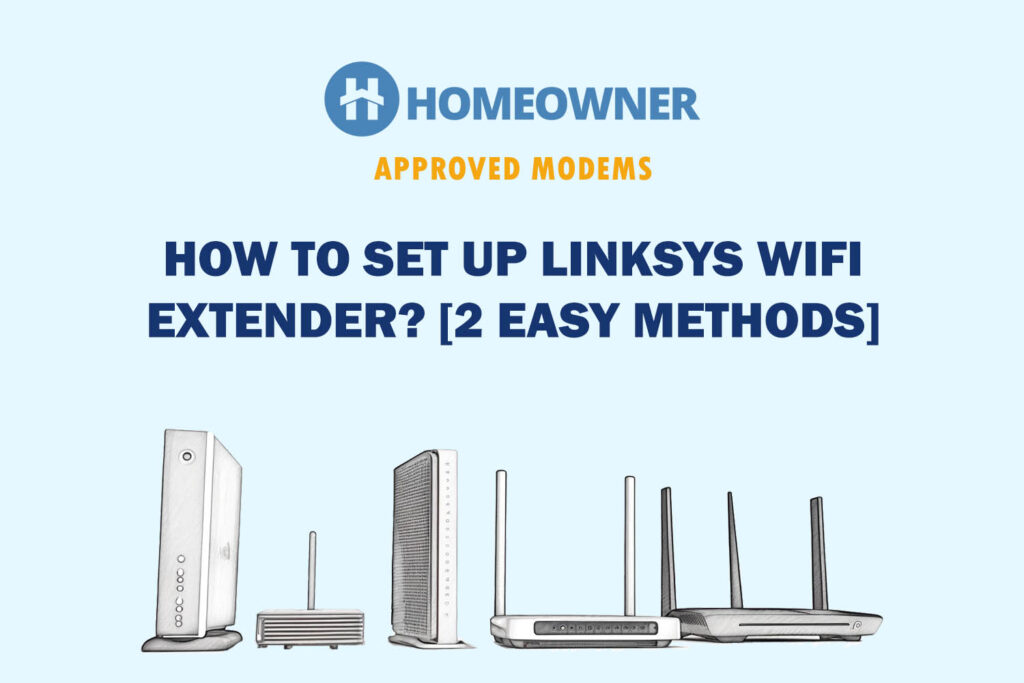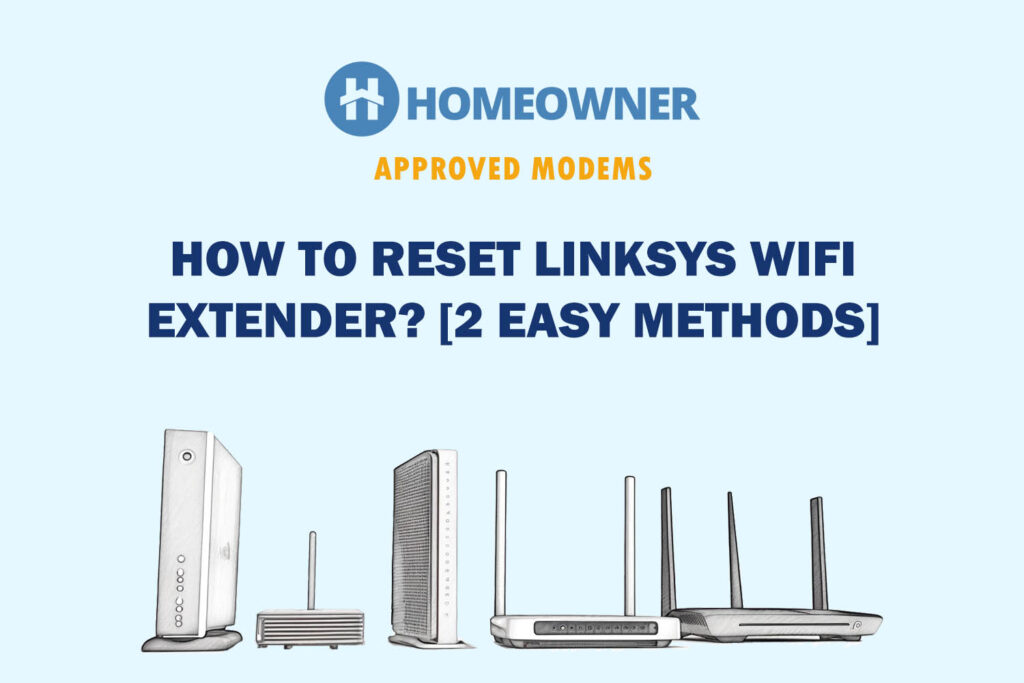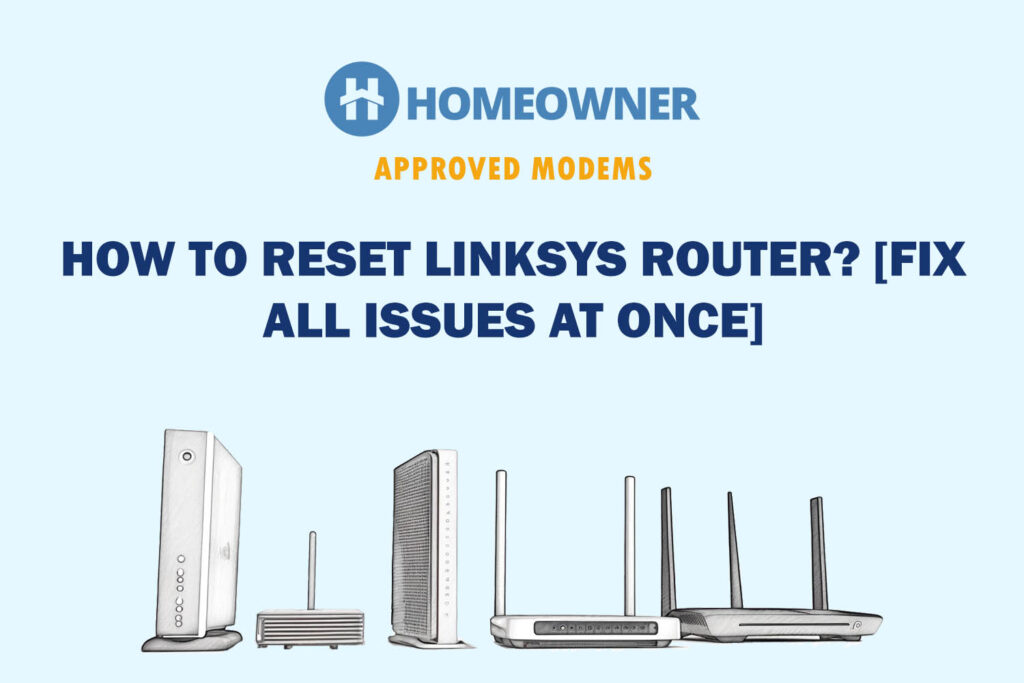If you are ready to upgrade your home network equipment then Linksys MX8502 is one of the best Linksys mesh routers. Wi-Fi 6e, Tri-Band operation, expansive coverage of 6,000 Sq Ft, the ability to connect up to 130 devices, 5 Gig ethernet ports, and a USB 3.1 port stands it apart.
All these specs make Linksys Atlas Max 6E an interesting choice, but does it actually delivers in real-life usage? Should you really buy it over other WiFi 6E mesh routers from top brands like Netgear, TP-Link, ASUS, and Eero by Amazon?
Let’s find out through a detailed review of the Linksys MX8502.
Linksys MX8502 AXE8400 Specs
Don't want to go through the specs? Skip to the Linksys MX8502 review.
| Wireless Standard | Wi-Fi 6E (802.11ax) |
| Aggregated Speed | AXE8400 (8400 Mbps) |
| Frequency Band | Tri-Band |
| 2.4GHz Speed | 1147 Mbps |
| 5GHz Speed | 2402 Mbps |
| 6GHz Speed | 4804 Mbps |
| WiFi Range | Up to 6,000 Sq Ft |
| Maximum Device Capacity | 130 |
| Ports | 4 x Gig LAN + 1 x Gig WAN + 1 x USB 3.1 |
| App Support | Yes |
| QoS Prioritization | Yes |
| MU-MIMO | Yes |
| Security Standard | WPA3 |
| Processor | 2.2GHz Quad-Core |
| RAM | 1GB |
| NAND Storage | 512MB |
| Dimensions | 4.45 x 4.45 x 9.57 inches |
| Weight | 3.25 lbs |
| Release Date | July 14, 2021 |
Linksys Atlas Max 6E Review
To determine how well this Linksys WiFi 6E turns out in day-to-day use, I paired it with the Surfboard S33, probably the best-selling DOCSIS 3.1 modem on offer. And I tested this setup with the Spectrum Internet Gig plan in various scenarios.
Now find my experiences and thoughts about this mesh WiFi system across several parameters, including, speed, WiFi range, hardware, and more.
1. Wireless Speeds & Suitability
Over the past two weeks of throughput testing, the Linksys Atlas Max 6E performed exceptionally well and delivered reliable data to all the connected devices throughout the day. Measuring the speeds over my iPhone 13, the device blasted past its sibling Orbi RBKE963 at close range.
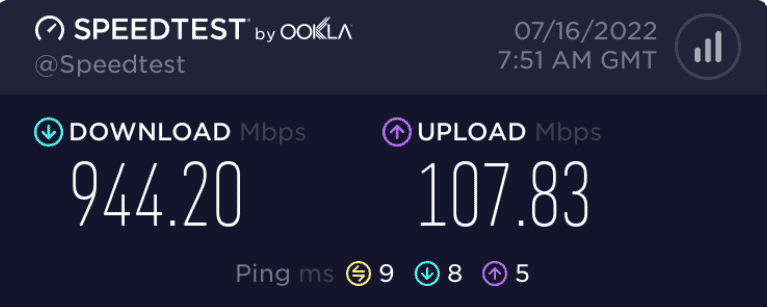
At 15 feet, as in the speed test result snapshot above, the 5GHz band had an exceptional throughput result. The download speed clocked at 944 Mbps while the upload speed reached close to 108 Mbps. These are excellent speeds for the Spectrum Internet Gig plan.
On the other hand, the respective throughputs at a two-wall distance (i.e., 35 feet) were 715 Mbps and 175 Mbps, which is about a 25% drop on increasing distance. Besides, its performance was exceptional over the 2.4GHz band as well, with download and upload speeds averaging above 902 Mbps and 96 Mbps, which is impressive.
These speeds make it a suitable mesh WiFi for gaming, streaming, and other bandwidth-intensive activities. I engaged in multiplayer games like Valorant and Fortnite and I could play them at 125 FPS, which was buttery smooth.
2. WiFi Coverage & Devices Capacity

Mesh systems are specially configured to dissipate and spread strong signals across a large space. With as many as 12 internal antennas, a two-pack Linksys MX8502 has an expansive theoretical range of 6,000 Sq Ft. To test out how well they fare in real life, I put them under stress test in a 100-year-old 5,600 Sq Ft large house.
The results were extremely positive as the WiFi system encased the entire space with a powerful network connection. I got 4-bar signals in the garden as I connected my gaming consoles and completed RDR2 within 6 hours, with ping values ranging from 4-6ms throughout.
The antennas also come with beamforming support that helps them breeze through a 5,000-5,500 Sq Ft house. And courtesy of MU-MIMO & QoS prioritization, I could connect up to 87 devices without any throttling issues.
3. Design & Wired Connectivity
Linksys Atlas Max 6E boasts an off-white tower-style design of the Velop family, despite featuring in another family of whole home mesh WiFi. With the dimensions of 4.45 x 4.45 x 9.57 inches, it is indeed a big boy, weighing 3.25 lbs. There is a series of heat dissipation vents at the top that helps keep the device cool even after hours of use.

Aside from that, Linksys took the monolith styling seriously by providing only a single indicator on the top. It’s very spartan for my taste, and there should be a separate activity/link indicator for each ethernet port.

Now coming to the ports, MX8502 shines in this department. With 5 Gig ethernet ports, it is readily one of the best WiFi systems with multiple ethernet ports. Besides, there is one USB 3.1 Gen 1 port, which is quite rare in mesh systems.
4. Security Features
Security features of this mesh system aren’t very advanced but ingrain a few helpful features like WPA2/WPA3 standard, separate guest access, and basic parental controls. These series of security measures can keep the home network safe from threats and cyber-attacks.
5. Linksys Atlas Max 6E Setup
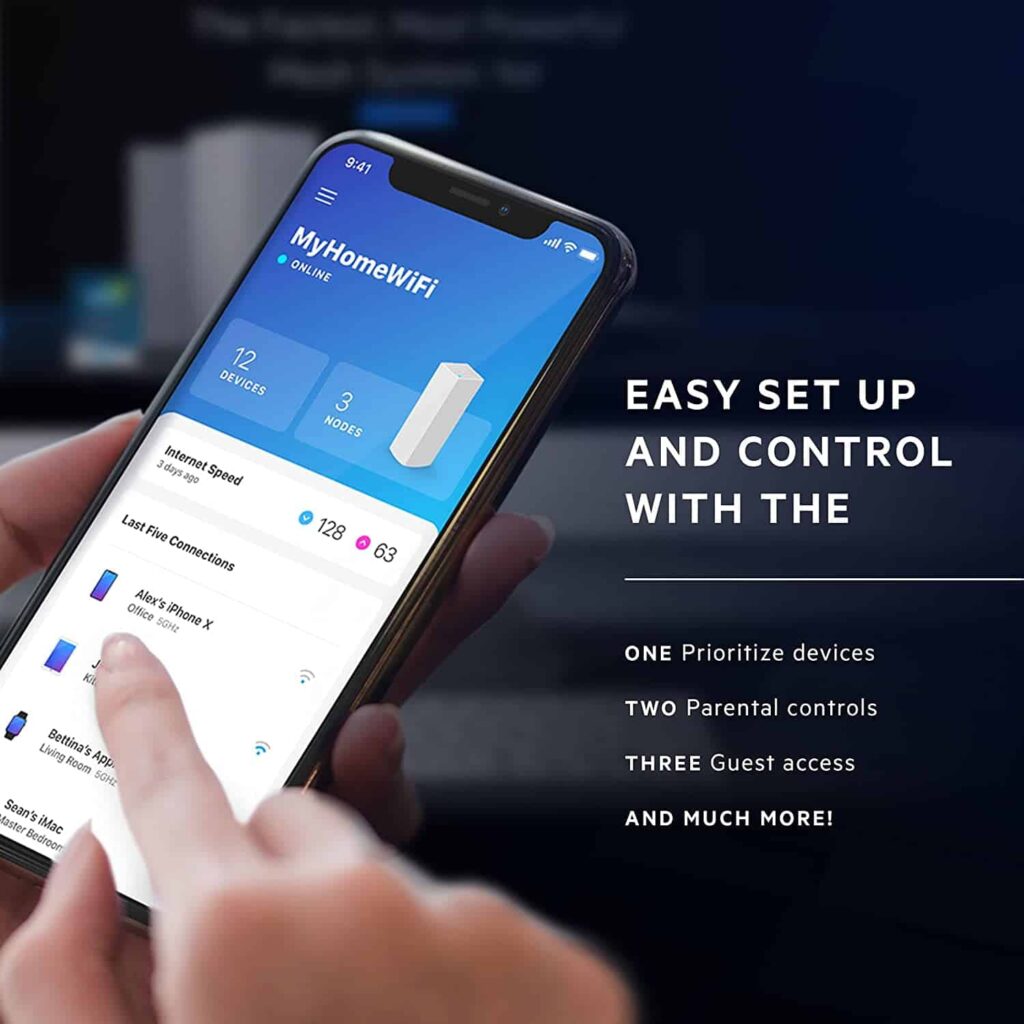
These days, with a compatible app available with the mesh system, you do not have to bend over backward to set them up or control them. And with Linksys app, this is no different with the Linksys AXE8400 setup, even if you are a technological novice.
Start plugging in the router to the modem using an Ethernet cable and wait for the indicator light on the top turn green. (Learn more from Linksys router lights)
Then, connect your computer or mobile device and register your Internet connection by providing user credentials imprinted on your system. Once successfully connected, pair it with any maximum number of devices you need.
Note: Don’t worry about remembering the details, the app should guide you through the entire thing and let you experience Gigabit speeds within minutes.
Aside from setup, there’s a whole lot on offer from this app, with which you can manage your connections easily. You can browse through connected devices and block them, provide guest access, toggle through security settings, and many others.
6. Hardware & Other Features
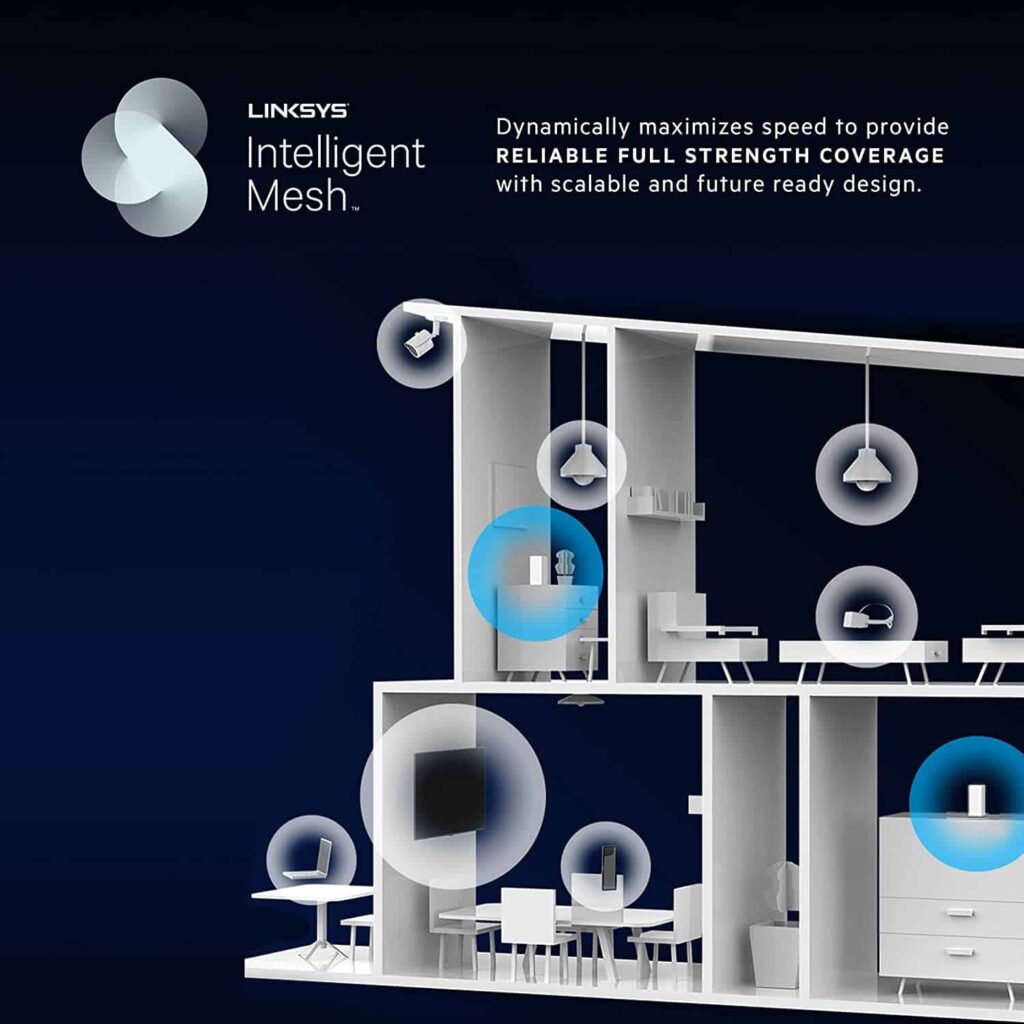
In terms of hardware, the Linksys 6E mesh system probably boasts the most powerful hardware I have tested so far. With a 2.2GHz Quad-Core processor, there won’t be any lags or throttles when transferring data packets from the router to client devices.
Other than that, there’s 1GB RAM and 512MB NAND memory that give you ample space to store your temporary data.
What I Like & Dislike
Pros
- Clearer signals with new 6 GHz band
- Multiple ethernet ports + USB port
- Solid throughput performance
- Great coverage and device capacity
- Easy to install and manage
- Powerful processing unit
Cons
- Expensive
- No advanced security features
- No multi-gig WAN port
Frequently Asked Questions
Yes. As per the Linksys official website, Linksys Max 6E is compatible with all products, including Velop.
Yes. Linksys nodes, tri-band, or dual-band are 100% interchangeable and interoperable.
Both are priced similarly, but the Linksys mesh system moves ahead of Netgear Orbi in multiple aspects, be it maximum throughput capacity, processor, and storage capacity. Orbi bettered the former only in the coverage and number of ports. So, if you need a router that gives out the fastest bandwidth and delivers a lag-free connection, Linksys is a better choice.
Linksys Atlas Pro 6 is a dual-band WiFi 6 router compared to the tri-band WiFi 6E configuration in the Max 6E mesh system. The latter almost doubles up in terms of features from the former, which also holds in terms of cost.
Pro 6 is suitable for mid-sized businesses with decent speeds and coverage requirements. But if you built a large business ecosystem and need a powerful device for its seamless operation, it’s wise to invest in Atlas Max 6E.
Yes, as mentioned on the official product page, Linksys MX8502 does support ethernet backhaul. So, you can connect nodes and establish a wired backhaul for faster connectivity.
Conclusion
If you are in the market for a whole home mesh WiFi system operating on an additional and uncrowded 6 GHz band, Linksys Atlast Max 6E is a great choice. The device performed exceedingly well in my throughput and range tests, alongside boasting a powerful processor.
But priced at around $600, I expected free malware protection and a 2.5 Gbps multi-gig WAN port, both of which are absent.