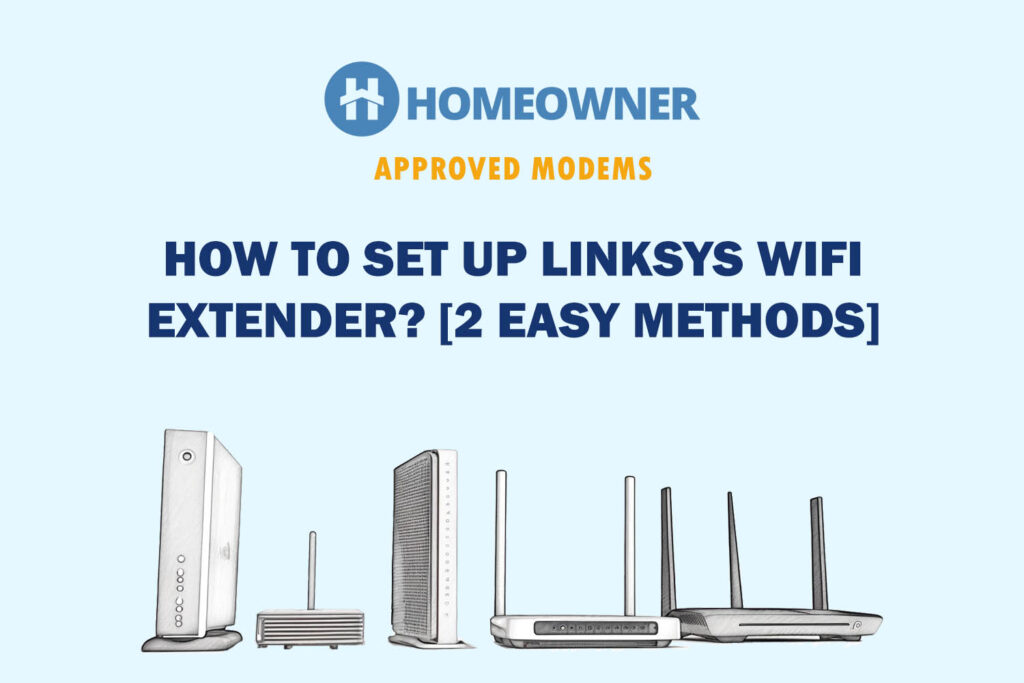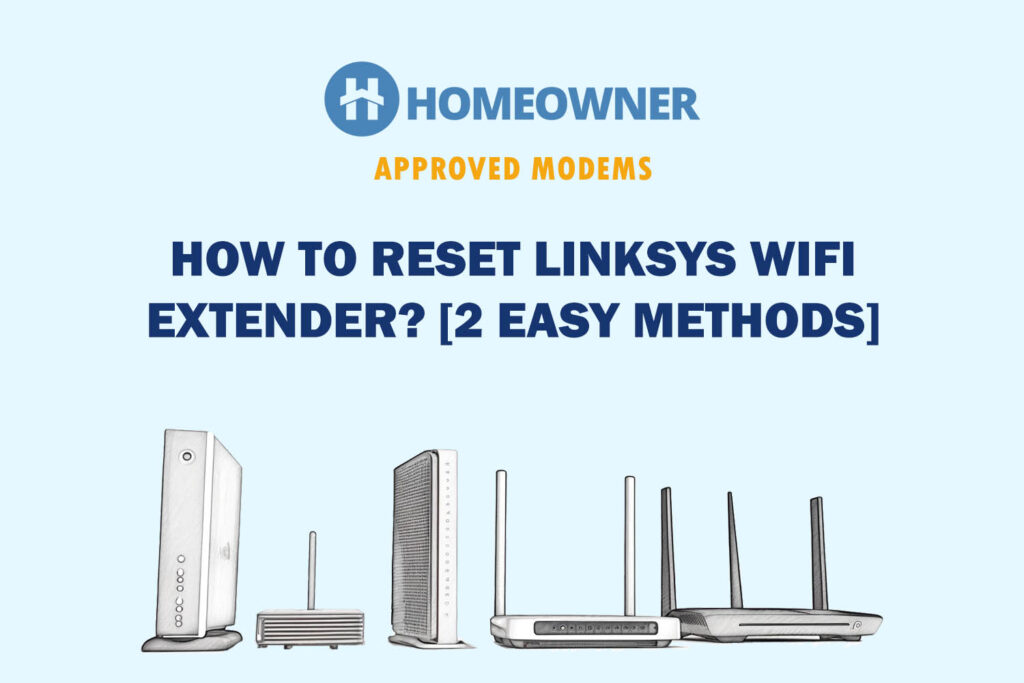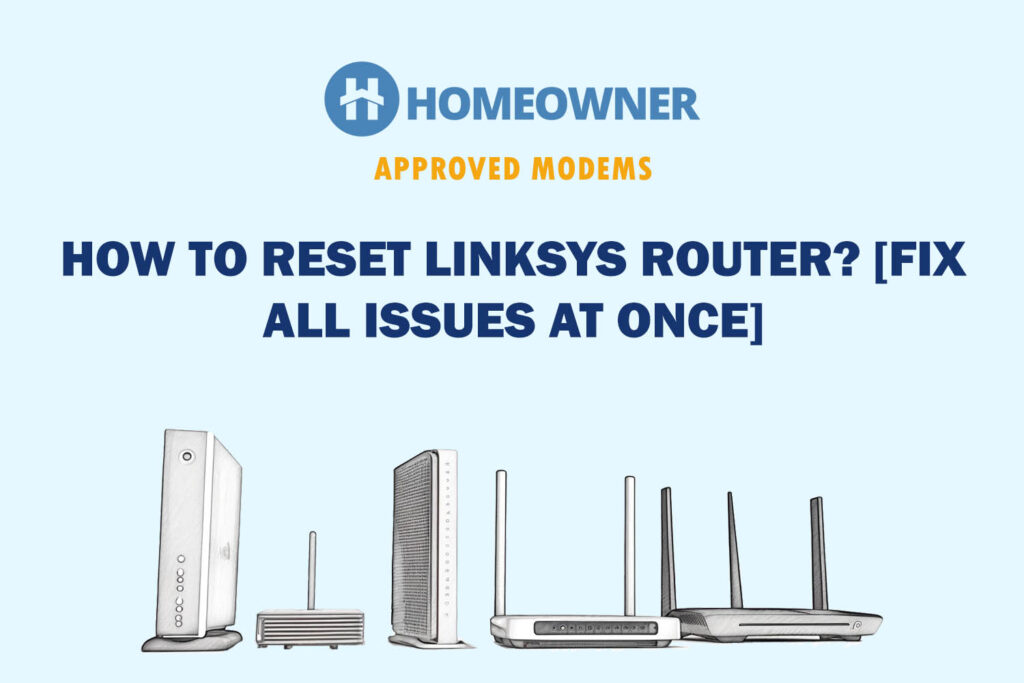WRT3200ACM is one of the top Linksys routers that support DD-WRT, OpenWrt, Tomato, and other open-source routing firmware. Sporting a similar design to its predecessor, WRT1900, this one gets an improved capacity and hardware.
In this review of the Linksys WRT3200ACM, I shall dive deep into it and analyze its performance in various scenarios to find out if it's worth the hefty price.
👉 Related reading: Understanding Linksys Router Red Light [States & Fixes]
Linksys WRT3200ACM Specs
| Wireless Standard | Wi-Fi 5 (802.11ac) |
| Aggregated Speed | AC3200 (3200 Mbps) |
| Band Frequency | Dual-Band |
| 2.4 GHz Speed | 600 Mbps |
| 5 GHz (1) Speed | 2600 Mbps |
| WiFi Range | Up to 2,000 Sq Ft |
| Maximum Device Capacity | $20.00 |
| Ports | 4 x Gig LAN + 1 x Gig WAN + 1 x USB 3.0 + 1 x USB 2.0 |
| Suitable Internet Plan | Up to 1 Gbps |
| App Support | Yes |
| QoS Prioritization | Yes |
| MU-MIMO | Yes |
| Security Standard | WPA2 |
| Processor | 1.8 GHz Dual-Core ARM-based |
| RAM | 512 MB |
| NAND Storage | 256 MB |
| Dimensions | 9.68 x 7.63 x 2.04 inches |
| Weight | 1.76 Pounds |
| Release Date | September, 2016 |
Linksys WRT3200ACM Review: 3 Weeks Later
The Linksys router was at the helm of managing the networking requirements of my home office for over three weeks.
Over that period, I tested it across several performance factors: speeds, coverage, connections capacity, ease of setup and management, etc. You'll find an account of my observations in the following sub-sections.
Wireless Speeds & Suitability
Don't underestimate the performance the router brings through its dual-band Wi-Fi 5 setup. An aggregated capacity of 3200 Mbps fits right into a slot for any medium-large household. The maximum speeds on each frequency are as follows:
| 2.4 GHz: 600 Mbps | 5 GHz: 2600 Mbps |
This makes it ideal for 1000 Mbps internet plans. The 30 feet test showcased great speeds with the gigabit package from Frontier FiOS working in tandem. On 5 GHz frequency, I got download speeds of 807.03 Mbps and uploads of 818.79 Mbps.
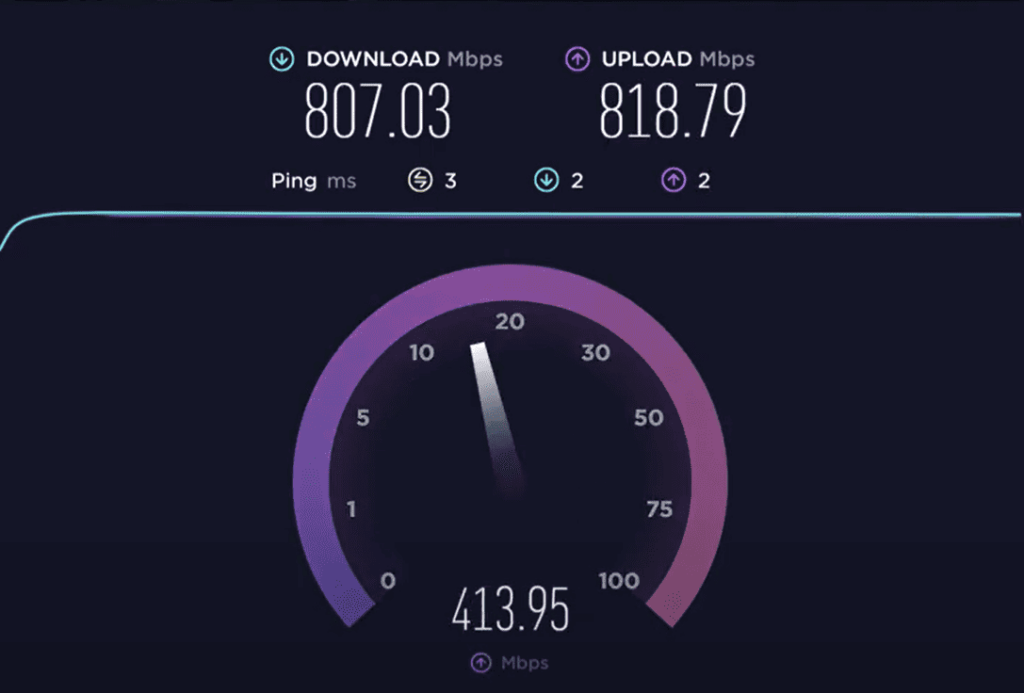
At approx, 40 feet from the router, one wall apart, the download speeds were hitting 522 Mbps and uploads at 388 Mbps.
70 feet away, outside the house, the signals were still going strong with downloads at 98 Mbps and uploads hitting 25 Mbps.
The performance at the 2.4 GHz was not as impressive. On the close-range tests, the downloads hit a maximum of 430 Mbps and uploads 280 Mbps.
The speeds dropped to 123 Mbps and 42 Mbps at an approximate distance of 60 ft, where the 5 GHz signal was not strong enough to establish a connection.
👉 Related reading: Linksys Velop WHW0103 Review: Dual-Band AC1300 Mesh
WiFi Coverage & Devices Capacity
The four external beamforming flexible antennas are crucial to solid coverage and a range of 2,000 square feet.
My entire home office spans 1,600 sq. ft. and it had complete coverage, with signals reaching every corner.
You can use the MU-MIMO and get the lion's share of the speeds on multiple devices. The Linksys router can support up to 20 devices with ease including smart TVs, gaming console, and mobile gadgets. I had over 16 devices connected and they worked just fine.
Design & Wired Connectivity

The router comes with a plastic chassis in blue-black and a hexagonal design, unique to Linksys. The rear half has a perforated top, ensuring adequate heat regulation.
You'll find all 4 gigabit LAN ports, a WAN port, and two USBs (3.0 & 2.0) spaced conveniently on the back end of the device measuring 9.68 x 7.63 x 2.04 inches and weighing 1.76 pounds.

I made use of all the wired ports, connecting 4 of my PCs to the Ethernet ports. The wired speeds hit 933 Mbps in downloads and 880 Mbps in uploads.
With two USB ports, I had one wired to the printer and another to a storage device. The NAS performance of the Linksys router was impressive and made our jobs a tad easier.
Security Features
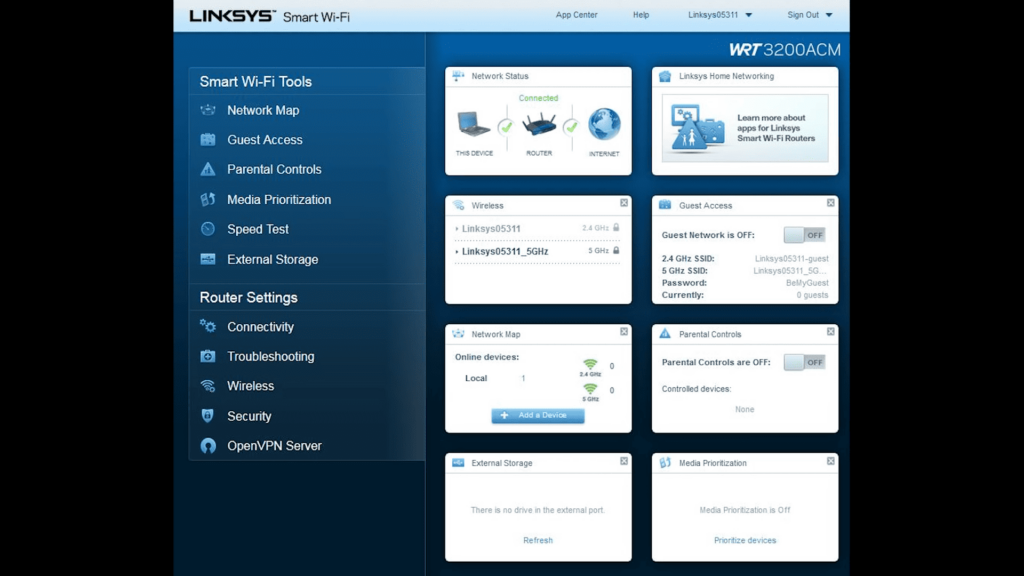
You'll get your standard setup of WPA 2 standards and guest network access. The parental controls come with the ability to block and provide internet access to devices.
You also get to block access to certain portals using the URL filter. The inbuilt VPN support comes in handy to keep your network data confidential.
Nevertheless, it's one of the few ExpressVPN compatible routers. This means you can install the firmware and enjoy enhanced security across the network & connected devices.
Linksys WRT3200ACM Setup
With Linksys WRT3200ACM, you will have two choices for a setup:
- Linksys smart WiFi app
- Traditional web portal
Irrespective of your choice, the steps are similar and well-organized to reduce any hurdles for a networking novice.
It took me less than 10 minutes to get the device and internet running. The Linksys smart WiFi allows you to control your internet, even when you are away from home. Login to the cloud and monitor internet usage.
👉 Related reading: How To Set Up Linksys WiFi Extender: 2 Easy Methods
Hardware & Other Features
The backbone of the router is its solid hardware unit. Dual ARM-based processing cores with the ability to clock up to 1.8 GHz, combined with 512 MB RAM and 256 MB storage make easy work of heavy data demands like TV streaming, gaming, and more.
The latest firmware updates fixed all the connection drop issues, which were a major concern during its release. My office network was stable, grinding through all the heavy data demands with no overheating or loading concerns.
Frequently Asked Questions
The Linksys WRT3200ACM can operate at dual bands while achieving 600 Mbps on 2.4n GHz and 2600 Mbps on the 5GHz — making it an ideal router for Gigabit Internet.
The powerful beamforming antennas in the Linksys router can deliver signals and cover large areas spanning up to 2,000 square feet.
The dual-band router from Linksys is an ideal choice of router for medium-large homes with up to 20 devices, credit to its highspeed processor and sufficient memory.
While Linksys WRT3200ACM is not among the routers supporting the latest Wi-Fi standard, it has sufficient features and performance to fulfill the networking requirements of a medium-sized home or a small office.
Yes, the WRT3200ACM is a wireless router, which requires a modem and an active internet subscription.
Conclusion
While the Linksys router is compatible to work with DD-WRT or OpenWRT, it doesn't come with them pre-installed. The excellent NAS performance and wired connectivity make this a straightforward choice for small offices.
Continue reading: