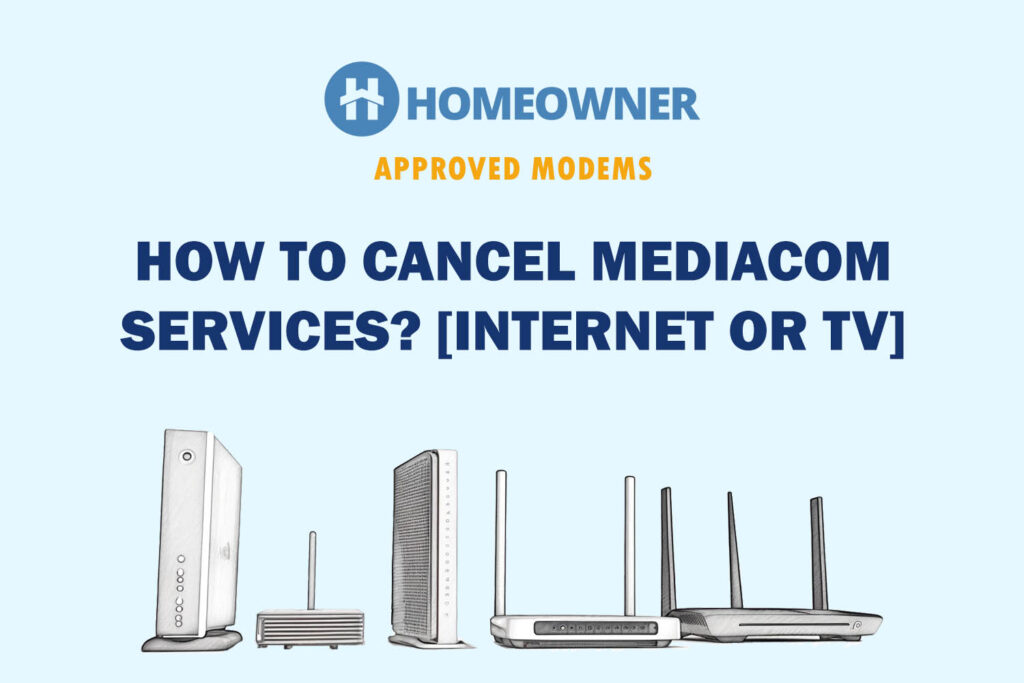Are you looking for a reliable WiFi router to pair with your Mediacom internet connection? Whether subscribed to the fastest 1000 Mbps or the lowest 60 Mbps plan, this versatile list shall help you locate an ideal device.
To ensure I recommend the right options, I took 17 wireless routers that work with Mediacom and started using them for different needs and setups. After detailed comparative analysis and tests (in terms of speeds, WiFi range, devices capacity, wired capabilities, and security features), I’ve finalized my top picks for 2024:
- Best All-Around: TP-Link Archer AX90
- Best Gaming Router: ASUS RT-AX86S
- Best for Streaming: Netgear RAX43
- Best Mesh Router: TP-Link Deco X55
- Best Modem-Router Combo: ARRIS G34
- Best for Home Office: Linksys EA8100
- Best For Low-Speed Plans: ASUS RT-AC67P
Note: For the best experience, I suggest buying your own modem compatible with Mediacom. Not only it will eliminate the equipment rental lease, but it should also take your internet experience to a whole new level.
7 Best Routers for Mediacom in 2024
Each of the 17 devices was tested with an appropriate Mediacom plan for the above-mentioned aspects. This list consists of devices that performed well in all the parameters. Plus, I have sorted them based on their performance and respective budgets, so no one leaves empty-handed.
1. Best Overall: TP-Link Archer AX90
- Wireless Standard: Wi-Fi 6 (802.11ax)
- Suitable Plan: Internet 1 Gig
- 2.4GHz Speeds: 574 Mbps
- 5GHz Speeds: 4804 + 1201 Mbps
- WiFi Range: Up to 2,500 Sq Ft
- Number of Devices Supported: 40+
- Ports: 1 x WAN + 4 x LAN + 1 x USB 3.1
- Processor: 1.5GHz Quad-Core
- RAM & NAND Memory: 512MB + 128MB
- App Support: Yes
TP-Link Archer AX90 lets you experience non-stop entertainment by combining the future-proof Wi-Fi 6, tri-band WiFi, 160MHz channels, and DFS, aka Dynamic Frequency Selection. You can configure the router in any way possible to get the best out of it, regardless of how much traffic and interference is present on the network.
With these features, the manufacturer has taken leaps forward to its previous model, Archer AX73, making it a more appealing choice.
Why is it suited for MediacomCable?
Powered by a 1.5GHz quad-core SoC, it’s a powerful piece of networking equipment that makes it capable of delivering a lag-free network to many users. Besides, with an additional 5GHz band, TP-Link takes things to the next level by offering maximum collective speeds of 6600 Mbps.
To test how it actually pans out in real-life scenarios, I paired it with a 1 Gig plan and connected it to my iPhone 13. On the 5GHz band, recorded download and upload speeds were 936 Mbps and 32 Mbps, respectively, while the respective values for the 2.4GHz band were 501 Mbps and 21 Mbps.
The best thing about this router is its Smart Connect feature, which means your devices automatically get connected to the fastest possible bandwidth based on which tasks they are running.
Wired Connectivity
There’s an option for Ethernet backhaul. It boasts a 2.5G WAN port that supports Link Aggregation to deliver multi-gigs of speeds. Besides, simply connecting to the GigE LAN port reached download speeds at around 970-990 Mbps. So, in short, the router can undertake any task without creating any fuss.
WiFi Coverage & Connections Capacity
Archer AX90, with 8 powerful antennas, delivered stable signals in my 2,500 Sq Ft testing lab. Wherever I roamed around the lab, I had no problem streaming 4K videos, and when paired with a gaming-friendly modem, I could play online games with zero lags or latency.
Besides, the networking device ingrains features like OFDMA, 4×4 MU-MIMO data streaming, DFS, and beamforming, which means strong signals are dissipated to multiple devices simultaneously. I ran tasks requiring varying bandwidth on 30 devices, and the throughput remained constant in each of them.
Security Features
This device has basic and premium HomeShield plans for basic and advanced network security. The premium version costs around $54.99 a year and lives up to the price by offering state-of-the-art security. Besides, strong parental controls allow you to set age-based website filters and monitor a user’s online time and which websites they’re visiting.
Conclusion
All in all, Archer AX90 is the best wireless router for Mediacom high-tier plans. It has Wi-Fi 6, tri-band, and advanced features to let you enjoy internet connections with peace. The only drawback is its price, which is justified considering its features.
For more details, you may read the full review.
Pros
- Solid 5GHz performance
- Multi-gig WAN/LAN
- Consistent throughput
- Strong parental controls
- Great WiFi coverage
Cons
- Expensive
- Some features require a subscription
2. Best for Gaming: ASUS RT-AX86S
- Wireless Standard: Wi-Fi 6 (802.11ax)
- Suitable Plan: Internet 1 Gig
- 2.4GHz Speeds: 861 Mbps
- 5GHz Speeds: 4804 Mbps
- WiFi Range: Up to 2,500 Sq Ft
- Number of Devices Supported: 100+
- Ports: 1 x WAN + 4 x LAN + 1 x USB 3.2 + 1 x USB 2.0
- Processor: 1.8GHz Quad-Core
- RAM & NAND Memory: 512MB + 256MB
- App Support: Yes
Next on my list is a high-performance gaming router that has made numerous upgrades over RT-AC86U to deliver a new gaming experience. In addition to gaming-centric features like open NAT port forwarding and device prioritization, RT-AX86S supports features like OFDMA and 1024-QAM to make your network faster and more efficient.
Why is it suited for Mediacom Cable?
In my diverse tests, the device stays true to its tag of a “powerful gaming router” and could easily cope with most high-intensive tasks out there. The speed measurement results tell the story in themselves.
In my proximity test with 1 Gig internet, respective download and upload speeds averaged 921 Mbps and 31 Mbps. While devices a tad far away (30 feet) had speeds of 747 Mbps and 26 Mbps. All of these measurements were made over the 5GHz band.
Similarly, average download and upload speeds for the highly congested 2.4GHz frequency band were 732 Mbps and 23 Mbps. During testing, I observed zero malfunctions of this routing unit, neither lags nor Mediacom slow internet. So, my friends and I could play RDR 2 on multiple gaming consoles connected at once.
Wired Connectivity
I also tested the performance of its ports. It does support Link aggregation, but the unavailability of another IP got its testing out of the equation. I plugged in my Xbox 360 with 1 of the GigE LAN ports and got average speeds of 950 Mbps and 550 Mbps for downloads and uploads. So, wired connections had an obvious increase in speeds than wireless.
WiFi Coverage & Connections Capacity
Asus RT-AX86S did an excellent job covering my friend’s 2,200 Sq Ft house. Despite concrete walls and interference from other networking devices, the device’s performance drop was almost imperceptible, thanks to the 3 high-performance external antennas. It sometimes seemed like the router was following me around the apartment as my device caught a signal anywhere I went.
Besides, beamforming and OFDMA technology ensure all connected devices (maximum 40-50) get strong and consistent signals throughout the day.
Security Features
Asus does an excellent job of offering a lifetime-free subscription to commercial-grade security through AiProtection, including WPA3 and advanced parental controls. So, all your connected devices are safeguarded from any external threats, and you can monitor what’s going on with your network through the mobile app.
Conclusion
Overall, RT-AX86S is an ideal replacement for your slow Mediacom router. It’s a great choice for online gamers who want to eliminate network bottlenecks. Wi-Fi 6 allows it to deliver fast and stable close-range throughput to all your connected devices.
Besides, other helpful network-optimizing features like link aggregation and lifetime free advanced security exist. However, the lack of an additional 5GHz band and a 2.5G WAN port pushed it down to the second spot.
Pros
- Excellent coverage
- Fast close-range speed
- Consistent throughput
- Link aggregation support
- Lifetime free advanced security features
Cons
- Lack of 2.5G WAN port
3. Best for Streaming: Netgear Nighthawk RAX43
- Wireless Standard: Wi-Fi 6 (802.11ax)
- Suitable Internet Plan: Internet 1 Gig
- 2.4GHz Speeds: 574 Mbps
- 5GHz Speeds: 3603 Mbps
- WiFi Range: Up to 2,500 Sq Ft
- Number of Devices Supported: 25
- Ports: 4 x LAN + 1 x WAN + 1 x USB 3.0
- Processor: 1.5GHz Triple-Core
- RAM & NAND Memory: 512MB + 256MB
- App Support: Yes
Netgear RAX43 is one of the top-rated mid-range WiFi routers to get for Mediacom internet. It’s an upgrade to the RAX40 regarding speeds, throughput, coverage, and others. The dynamic-looking device with sharp corners and a black matte finish resembles a spaceship. If you are on a limited budget, RAX40 has got you covered.
Why is it suited for Mediacom Cable?
Netgear claims the device performs excellently on both bands. To find out the truth behind it, I ran a download and upload speed test with a 1 Gig plan on my Dell laptop. The result? A cool 902 Mbps and 29 Mbps, respectively, with the 5GHz band. While the respective speeds were 512 Mbps and 24 Mbps for the slow 2.4GHz band.
The speeds are slightly less than my previous recommendation, but I found it enough to stream 32 UHD Netflix movies simultaneously.
Wired Connectivity
And If your mind is already blown, let me tell you the speeds I got through Ethernet backhaul. My laptop achieved download speeds of up to 912 Mbps, while photos were uploaded at 30 Mbps. The speed boost over wired connections allowed me to download my Gigs of files within a few minutes.
WiFi Coverage & Connections Capacity
Its 3 powerful antennas could transmit strong signals to an area of up to 2,400 Sq Ft. That’s great considering it not a mesh system. Plus, I managed to get speeds at around 400-600 Mbps on all my 20 connected devices. Let alone antennas, features like OFDMA ensure strong signals are transmitted to each device irrespective of the interferences.
Security Features
This Netgear offers a lot security, but you must pay for the best bits. Its premium Netgear Armor and parental controls come with a 1-year free trial, after which you must pay monthly charges to keep using the features. The subscription also comes with smart Parental controls that provide you full control over your kids’ internet usage.
Conclusion
To conclude, Nighthawk RAX43 comes with reliable features at a price that makes it a worthy wireless router for MediacomCable. Whether you are a gamer, streamer, or IT person, this device won’t disappoint you. However, remember that it lacks MU-MIMO, QoS, and multi-gig port, and therefore the third position.
Pros
- Decent speeds
- Easy to set up and use
- Enough range for a medium-sized home
- Security features are reliable
- Constant throughput
Cons
- No multi-gig port
- No MU-MIMO and QoS
4. Best Mesh WiFi System: TP-Link Deco X55
- Wireless Standard: Wi-Fi 6 (802.11ax)
- Suitable Internet Plan: Internet 1 Gig
- 2.4GHz Speeds: 574 Mbps
- 5GHz Speeds: 2402 Mbps
- WiFi Range: Up to 4,500 Sq Ft
- Number of Devices Supported: 25+
- Ports: 1 x WAN + 4 x LAN + 1 x USB 3.0
- Processor: 1GHz Qualcomm IPQ0518
- RAM & NAND Memory: 512MB + 128MB
- App Support: Yes
TP-Link Deco X55 is an unusual product on this list of Mediacom-compatible routers. It’s basically a mesh WiFi system that works best for large homes. It offers its users unmatched wireless coverage, excellent speeds, and security.
Why is it suited for Mediacom Cable?
This whole home mesh system is a quality option for those seeking a seamless mesh network. It boasts impressive features like AiRadar, Beamforming+, and dual-band speeds of up to 3000 Mbps. So, any plan equal to or below 1 Gbps should work like a breeze.
During my tests, I achieved download speeds of up to 891 Mbps at 5 feet distance on the 5GHz band. While stepping 30 feet away, speeds dropped by 10%. On the other hand, upload speeds on respective distances averaged 29 Mbps and 21 Mbps. Despite being a mesh router, a noticeable dip in speeds over distance is somewhat unimpressive.
Wired Connectivity
As for wired connections, you can access up to Gigabits of speeds connecting with its 4 GigE LAN and 1 GigE WAN port. The respective download and upload speeds on my iPhone 13 were 907 Mbps and 31 Mbps. So, whether you’re streaming movies, playing games, attending hi-res video calls, or anything, the X55 handles it well.
WiFi Coverage & Connections Capacity
Being one of the best-selling mesh systems, the coverage is its strong suit. The units, if placed optimally, had covered my entire 3-story house spreading up to 3,700 Sq Ft. It sheathed my home with stable signals, and there were no network dead zones, even in the extremities. The smart light in the garage lights up and works perfectly.
And thanks to features like beamforming+ and MU-MIMO, devices always stayed connected with the strongest signals.
Security Features
Like its predecessor, Deco X55 is integrated with HomeShield technology which comes with a kit of features. You must pay a monthly subscription fee for the Pro subscription, which allows you to protect sensitive data, fully manage your network, and limit access to other users.
Aside from that, there are some strong parental control features like making separate profiles for users, restricting access to certain websites, and monitoring the online time and the activities they indulge in.
Conclusion
To conclude, TP-Link Deco X55 is a quality mesh router to use with Mediacom. It has extensive coverage, ease of use, and strong security features. The device ingrains 9 Ethernet ports that offer you numerous connectivity and lets you have access to the fastest of speeds. But its premium security features and lesser speeds have pushed it down this position.
For a more detailed look & opinions, read my dedicated TP-Link X55 review.
Pros
- Plenty of LAN ports
- Excellent WiFi coverage
- Simple setup
- Security features are powerful
Cons
- Premium security features
5. Best Modem-Router Combo: ARRIS Surfboard G34
- Wireless Standard: Wi-Fi 6 (802.11ax)
- Suitable Internet Plan: Internet 500
- 2.4GHz Speeds: 574 Mbps
- 5GHz Speeds: 2402 Mbps
- WiFi Range: Up to 2,500 Sq Ft
- Number of Devices Supported: 30+
- Ports: 4 x LAN
- Processor: N/A
- RAM & NAND Memory: 512MB + N/A
- App Support: Yes
Gateways are easy-to-use devices as they do the job of two devices in one and save your budget and space. The only problem with them is the lack of advanced and future-proof features. But ARRIS G34 integrates advanced features that let you get the best of both worlds, including a Wi-Fi 6 router and a DOCSIS 3.1-powered modem.
Why is it suited for Mediacom Cable?
Paired with a 500 Mbps plan, G34 received speeds of up to 455 Mbps as downloads over the 5GHz band. It makes it a great candidate for most mid-tier plans of Mediacom. Farther away at 30 feet, the download test measured 363 Mbps. Similarly, upload speeds at corresponding distances averaged 28 Mbps and 20 Mbps, respectively.
The speed outputs make the G34 the best modem router combo to buy for Mediacom, and by connecting to it, I could attend high-resolution video calls with my clients and stream 4K movies alongside.
Wired Connectivity
4 GigE LAN ports might not deliver the best but manageable wired connectivity. Plugging my Dell laptop into the ports got me respective download and upload speeds at around 380 Mbps and 100 Mbps. So you can take advantage of any connectivity types to complete your tasks within a few moments.
Wi-Fi Coverage & Connections Capacity
Despite claiming the maximum coverage of the networking device to be around 2,500 Sq Ft, in real life, with multiple interferences and obstacles, it panned out to be around 1,500 Sq Ft. It’s a decent coverage considering it is a gateway. This makes it best suited for mid-sized homes.
Aside from that, the device has MU-MIMO and OFDMA support, allowing you to stream UHD Netflix movies on 8 devices simultaneously, with other devices streaming audio or sending mail.
Security Features
Being a modem-router combo, ARRIS G34 hasn’t much to offer regarding security features. Just some basic ones like the latest WPA3 encryption and VPN-passthrough that keeps your data encrypted and somewhat safe. I reckon this level of security is ideal for residential setups, but you must install a third-party antivirus to keep your network safe in commercial settings.
Apart from that, it includes some basic parental control features like monitoring users’ online time and pausing the WiFi anytime.
Conclusion
Overall, G34 is a dependable Mediacom-compatible modem router combo that does the job of both devices flawlessly. Wi-Fi 6 delivers high-speed and handles heavy browsing, 4K streaming, and gaming. However, the lack of a USB port takes it down to this position.
Pros
- DOCSIS 3.1 & Wi-Fi 6
- Decent speeds
- Great wireless range
- Supports many devices
- Versatile device
Cons
- No USB port
- Security features aren’t advanced
6. Best for Home Office: Linksys EA8100
- Wireless Standard: Wi-Fi 5 (802.11ac)
- Suitable Internet Plan: Internet 200
- 2.4GHz Speeds: 800 Mbps
- 5GHz Speeds: 1733 Mbps
- WiFi Range: Up to 1,800 Sq Ft
- Number of Devices Supported: 30
- Ports: 1 x WAN + 4 x LAN + 1 x USB 3.0
- Processor: 880MHz Dual Core MediaTek MIPS1004KC
- RAM & NAND Memory: 256MB + 128MB
- App Support: Yes
The penultimate product on my list is a reliable and quality product from a well-known company, Linksys. With a maximum speed of 2600 Mbps, you are sure not to miss a thing and get an unmatched level of entertainment on the go. Besides, with features like multiple ports, an upgraded processor, and more antennas, it has outclassed its older version.
Why is it suited for MediacomCable?
Linksys EA8100 is more of a home router which, although it boasts an inferior 802.11ac Wi-Fi 5 technology, works well with any Mediacom plans below 200 Mbps.
So testing with the respective plan with the 5GHz band, the average download speed was 179 Mbps, while upload speeds stayed at 16 Mbps. This might sound less, but you do a lot of things with this speed. Whether it’s 4K or HD streaming, video conferences, gaming, or heavy browsing, EA8100 breezes through it.
Wired Connectivity
The networking device has many wired connectivity options with 5 gig ethernet WAN/LAN ports. Plugging my Dell laptop with the ports let me download my long-anticipated web series in 4K at 190-195 Mbps. While with upload speeds of 18 Mbps, I could upload my hundred of clicked photos over social media within seconds.
WiFi Coverage & Connections Capacity
EA8100 has 4 powerful antennas that helped cover my entire 1,500 Sq Ft home office with strong and stable WiFi signals. The aspect that makes this Medicaom-compatible router stand out in retail space is its Dynamic Frequency Selection (DFS).
With that in place, the device examines the channels and automatically routes the signals through the less-congested ones. As a result, all your devices receive consistent throughput throughout the day.
Security Features
Security-wise, the networking device hasn’t very much to offer. There are no premium and advanced security features, barring basic WPA2 encryption and VPN passthrough. These features keep your database and user credentials encrypted and, in turn, secured. Other than that, parental controls aren’t also very great.
Conclusion
Linksys EA8100 is a good router for Mediacom mid-tier plans. It is efficient enough to complete most of your bandwidth-intensive tasks with ease. But lack of adequate security features and lesser speeds than my previous recommendations, it’s in the second last position.
Pros
- Decent coverage and speeds
- Budget-friendly option
- 5 LAN/WAN ports
- Stable internet due to DFS
Cons
- Lack of advanced security
7. Best Budget Option: ASUS RT-AC67P
- Wireless Standard: Wi-Fi 5 (802.11ac)
- Suitable Internet Plan: Internet 100
- 2.4GHz Speeds: 600 Mbps
- 5GHz Speeds: 1300 Mbps
- WiFi Range: Up to 3,000 Sq Ft
- Number of Devices Supported: 12+
- Ports: 4 x LAN + 1 x USB 3.1
- Processor: MediaTek MT7762N
- RAM & NAND Memory: 128MB + 128MB
- App Support: Yes
Now that I’ve reached the end of this list let me present you with one of the finest cost-effective models that perform way better than an ISP-rented gateway. the ASUS RT-AC67P does not offer exceptional speeds like all the routers that work with Mediacom, but you get stable internet throughout your workspace or living space.
Why is it suited for Mediacom Cable?
Wireless standards become essential as Medicom offers a wide range of plans, starting from 60 Mbps to 1 Gbps. ASUS RT-AC67P with Wi-Fi 5 support is suitable for plan speeds at 100 Mbps, and the tests were carried out accordingly. So, here are the results.
At 5GHz, respective download and upload speeds clocked at 92 Mbps and 9 Mbps at 10 feet apart from the router. While at a distance apart, like 20 feet, there was a 7-10% speed dip.
With such speeds, I could simultaneously stream HD videos on 9-10 devices. I didn’t bother testing the 2.4GHz band due to multiple interferences in the house. Apart from that, the GigE LAN ports of the router had speeds recorded at almost 92 Mbps and 10 Mbps, respectively.
Wi-Fi Coverage & Connections Capacity
Coverage is this router’s strong suit, extending up to 2,000 square feet. I tested this device at my friend’s house and connected up to 10 devices in different corners where similar-sized files were left to download. Surprisingly enough, the time taken by the devices to complete the tasks was almost the same. The results were almost similar to those of top-tier routers.
Security Features
Like my previous recommendation, this Asus router hasn’t much to offer besides WPA2 and VPN-passthrough. Therefore, getting security software from a reputed company like Bitdefender is important if you need advanced security for your devices. Otherwise, the risks of compromising your data always pertain.
Conclusion
In conclusion, with decent offerings in terms of speed and coverage, it definitely can replace your Mediacom internet router. Although it excels in some aspects, numerous limitations take the device to the bottom of the list.
Pros
- Decent speeds
- Consistent throughput
- Excellent coverage
- Budget option
Cons
- Security features aren’t much advanced
Frequently Asked Questions
Mediacom charges a $13 rental fee for its modem and gives out a Wi-Fi router along with it for free.
Yes, compatibility isn’t an issue with Mediacom, so that you can use any third-party routers with Mediacom. Just make sure it pans out well with your subscribed IP.
Selecting a Mediacom Wi-Fi router isn’t that difficult of a task. Just take care of a few things:
– Fits well within your budget
– Works well with your subscribed Mediacom internet plan
– Offers a decent coverage
– Check that it has adequate security features
Setting up a third-party router for Mediacom is as easy as browsing your social media. Plug in your router to the modem and wait until the LED lights turn on. Use your browser to register your device to Mediacom internet, and set up a Wi-Fi password. That’s it. You are ready to immerse yourself in the sea of powerful internet connections.
Verdict
With that comes the end of this article. I sincerely feel it helps you find the best Mediacom router. But if you’re still pondering the choice, let me mention some of my personal favorites:
- If you subscribe to a top-tier plan, treat yourself to a feature-packed TP-Link Archer AX90. Features like tri-band, strong antennas and powerful security make it the best choice.
- Next, if you’re searching for a reliable and effective routing device that doesn’t cost an arm and leg, Netgear Nighthawk RAX43 should be a viable choice. Costing less than $180, it ingrains some powerful features.
- If you need a reliable modem-router combo, I’d recommend buying ARRIS G34, by spending a few extra dollars.
- Lastly, if you need a budget option with reliable features, go for ASUS RT-AC67P. With a 3,000 Sq Ft range, you no longer have to worry about network gaps or dead zones.
I hope I’ve addressed all of your concerns, thanks for reading!