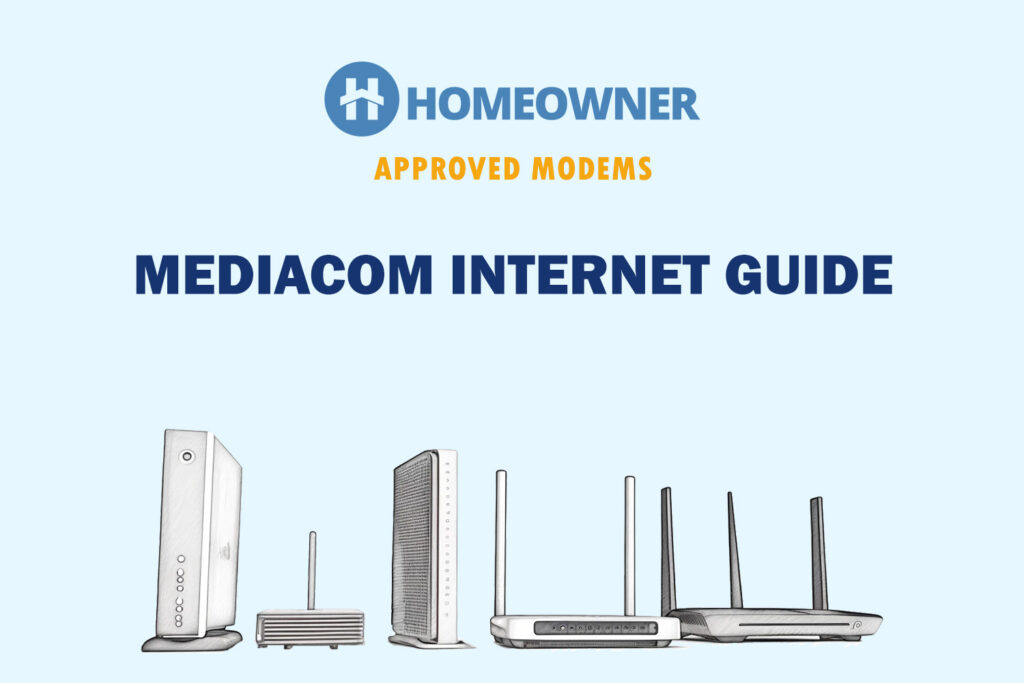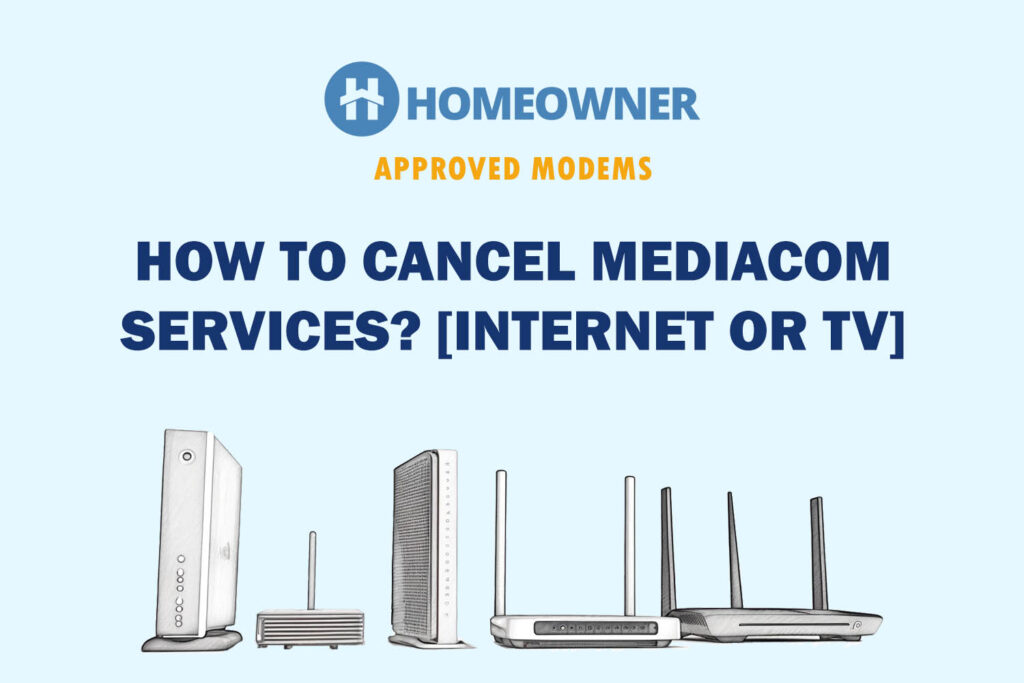Renting the internet equipment from Mediacom Cable costs you $12 per month, which totals $144 per year. A price at which you can own a high-quality third-party modem. Since you’re here, I’m sure you’re looking for recommendations.
I have tested over 18 modems that work with Mediacom and know them inside out. To prepare this list, I observed each for about 7 days across various parameters, including speed, signal and power noise ratio, data packet transmission, and more.
After 126 days of in-depth usage and testing, I'm here with my top picks.
Mediacom Approved Modems
Whether you're on the fastest 2 Gig, ultra-fast 1 Gig, mid-range 300 Mbps, or lowest 100 Mbps plan, you'll find a suitable device for your connection and needs. Just so you know, the list starts with a high-end option, swiftly moves toward mid-range choices, and ends with a budget option.
1. Best Overall: Netgear CM2000
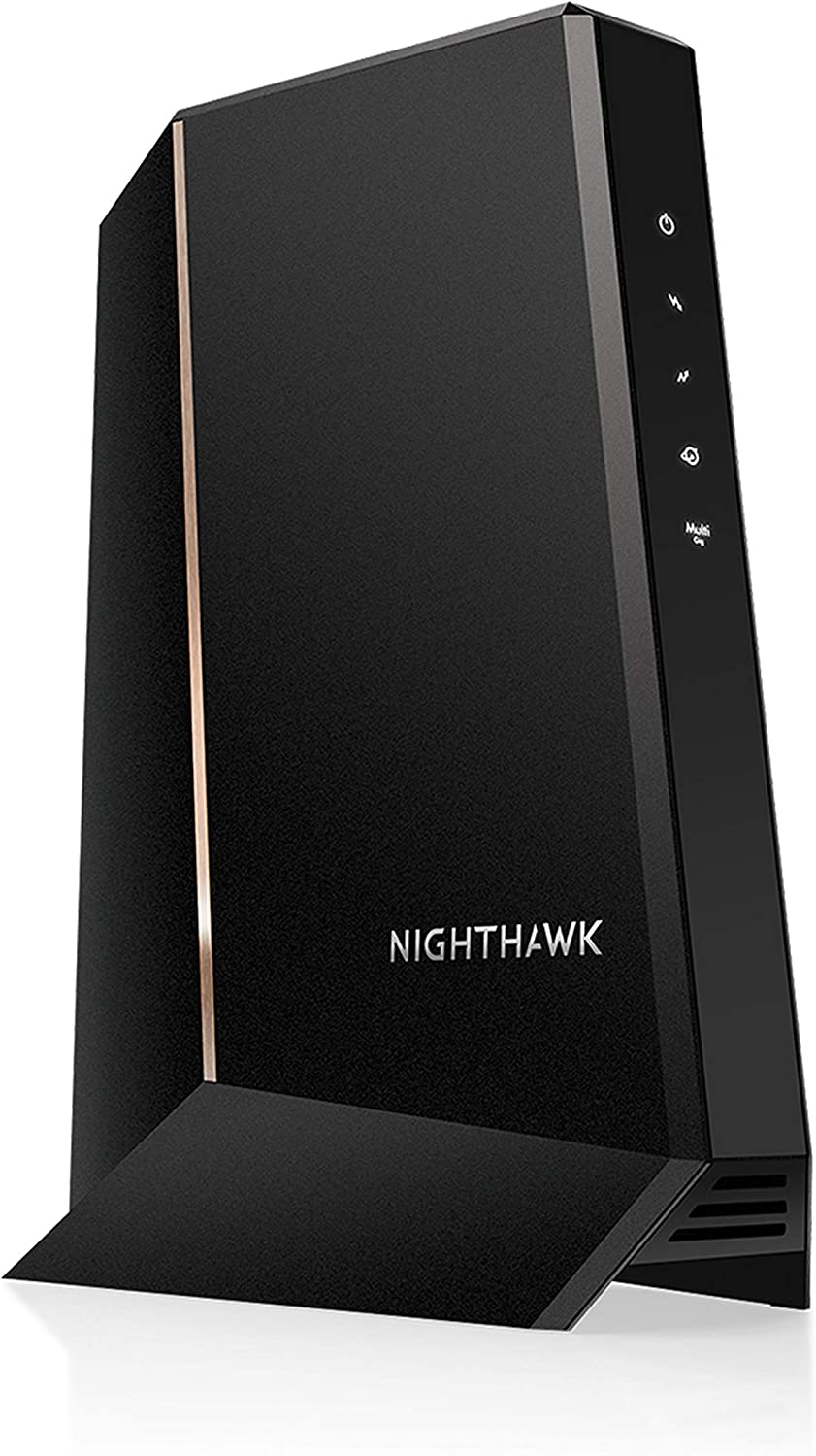
- Suitable Internet Plan: 2 Gig
- Modem Technology: DOCSIS 3.1
- Channel Bonding: 32 x 8
- Ports: 1 x 2.5 Gig Ethernet
- Modem/Router Combo: No
Netgear CM2000 must stand as a top choice for top-tier Mediacom internet plan, Internet 2 Gig. Despite being a stand-alone modem, it brings great tidings with a WiFi 6/6E router. Plus, boasting multiple upgrades over CM1100, you can expect a much better performance.
Speeds & Performance
To start, CM2000 is among the few multi-gig cable modems with a maximum speed capacity of 2.5 Gbps. With a 2 Gig plan, alongside the top-tier Netgear RAXE300 at various locations of my house, there wasn’t a single throttle. That’s because of the hard work put on by future-proof DOCSIS 3.1 and 2×2 OFDMA channels.
Now, getting to the speeds, the maximum the setup could reach was around 1.57 Gbps and 810 Mbps, respectively, for downloads and uploads. The results were obtained when the test device was located 25 feet away from the network source.
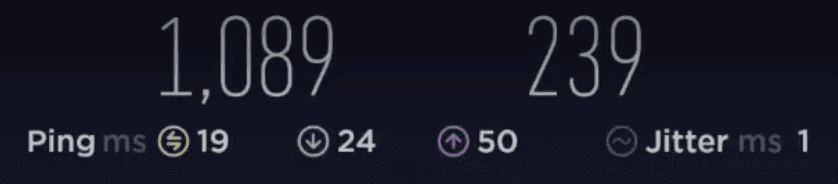
Moving on, the test device could extract up to 743 Mbps for downloads and 316 Mbps in the 50 feet test. Such speeds make it fitting to use in workspaces, large homes, hotels, offices, etc. Besides, running activities like high-speed streaming, low-ping gaming, multi-device browsing, and others seem like child's play.
Ports & Design
Netgear has kept it clean in terms of port arrangement. For starters, there’s a power port followed by a coaxial port, but its 2.5G ethernet port hogs all the limelight and lets you extract the most out of your multi-gig plans.
You can plug in any smart device of your choice and enjoy a blazing-fast internet. But, plugging a WiFi 6 & even a WiFi 6E router would be smart.
Design-wise, Netgear has kept its theme intact by delivering CM2000 a vertical form factor made of glossy yet hardened plastic. On the top, its heat vents keep the device cool, and the LEDs on the front denote connection & network status.
Conclusion
Overall, Netgear CM2000 outperforms the Mediacom modem in every aspect. Its highest speeds and lower latency make it an ideal choice for gaming, streaming, and other bandwidth-hogging tasks. Most importantly, it offers the most stable network performance. But it comes at a price.
If you want to learn more, check out the dedicated review.
Pros
- Multi-gigabit speeds
- Future-proof DOCSIS tech
- Stable and fast performance
- Aesthetically pleasing
- 2×2 OFDM channels
Cons
- Only one Ethernet port
- Premium price
2. Best Runner-Up: Motorola MB8611
Did you like my previous pick but is it out of your budget? Check out Motorola MB8611. It provides similar performance at almost half the price.

- Suitable Internet Plan: 2 Gig
- Modem Technology: DOCSIS 3.1
- Channel Bonding: 32 x 8
- Ports: 1 x 2.5 Gig Ethernet
- Modem/Router Combo: No
If you intend to subscribe to the 2 Gig plan from Mediacom and often indulge in gaming or streaming, Motorola MB8611 with AQM (Active Queue Management) is a great choice. Similar to the previous recommendation, it boasts DOCSIS 3.1 and a multi-gig port for high-speed connectivity.
Speeds & Performance
MB8611 has a theoretical speed of 2.5 Gbps, so I paired it with the same 2 Gig plan & the Netgear RAXE300 router to feed a huge chunk of data at a time. And the modem stays true to my expectations.
First, with my test device 25 feet away from the internet source, downloads and uploads clocked at 1.51 Gbps and 809 Mbps, respectively.
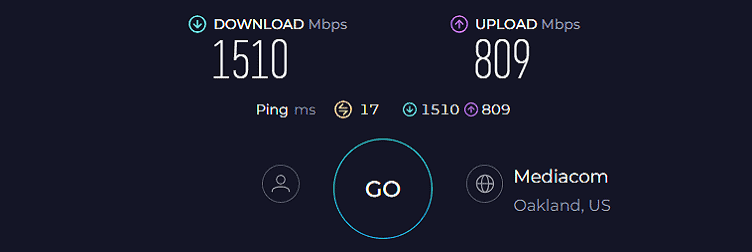
Meanwhile, the 50-feet test gave me respective speeds of 765 Mbps and 301 Mbps. That’s great. To put things in perspective, the available speeds stream through your 35 4K Netflix streams.
Also, online games came out good, as I could play Overwatch at 12ms ping and 103 FPS during peak hours without any ping plotter spikes. The network stability was never in question, thanks to its AQM tech and OFDM channels.
Ports & Design
The Port setup of MB8611 stays similar to my top pick: a power plug followed by a coaxial input and a multi-gig Ethernet port. You can plug in your gaming and streaming devices or a top-tier router to connect multiple devices simultaneously.
Moving on, except for a 2.5G Ethernet port, there are no major differences between MB8600 and MB8611 (even design). Assuming a rectangular, plastic-clad form factor with a matt-black finish outside, it delivers a pretty standard yet pleasing look.
It, however, makes up for it with a well-ventilated layout that keeps it exceptionally cool, especially under demanding circumstances. At the front are the usual LED lights to accurately identify network status. That’s not it. Two rear-adhering LEDs report the status of the standalone Ethernet port.
Conclusion
Overall, Motorola MB8611 is one of the most dependable cable modems certified for use with Mediacom. A multi-gigabit port, future-proof tech, effective AQM and enviable processing setup make it the best value modem for gaming.
To top it all, it’s one of the few devices to pack surge protection to keep the internals safe in cases of sudden power outages and lightning strikes. Read the full review.
Pros
- Multi-gigabit speeds
- AQM for low latency
- Strategic heat dissipation
- Built-in surge protection
- Reasonable pricing
- Aesthetically pleasing
Cons
- Only one port
3. Best for Internet 1 Gig: Netgear CM1100
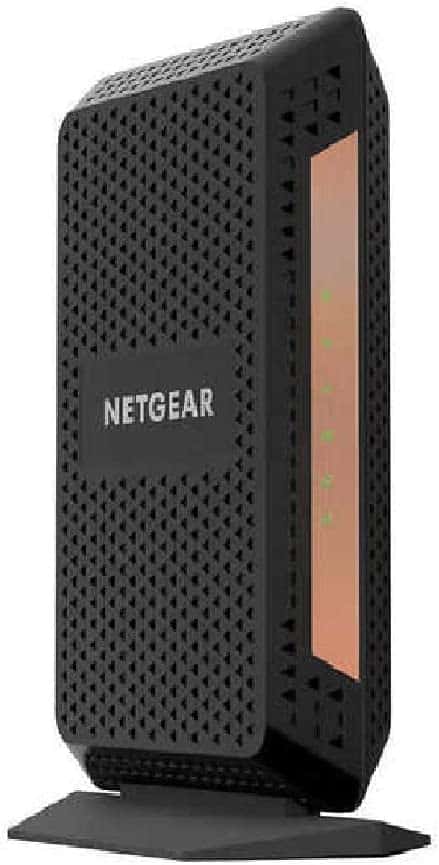
- Suitable Internet Plan: 1 Gig
- Modem Technology: DOCSIS 3.1
- Channel Bonding: 32 x 8
- Ports: 2 x 1 Gig Ethernet
- Modem/Router Combo: No
Coming as an upgrade over CM1000, it adds an Ethernet port that you can combine with the other to access multi-gig speeds. This makes CM1100 a perfect modem for Gig plans as well as mid-rangers.
And similar to my previous picks, it boasts the latest DOCSIS 3.1, 32 downstream and 8 upstream channels.
Speeds & Performance
The advertised speed is 2 Gbps, but that’s achievable with two 1 Gig plans, so getting the Mediacom Gig plan is practical. To get the speeds across multiple devices, I paired it with the Asus RT-AX86 Pro, and the throughput turned out strong.
Its 20-feet close-range test was considerably faster, scoring around 876 Mbps for downloads and 41 Mbps for uploads.
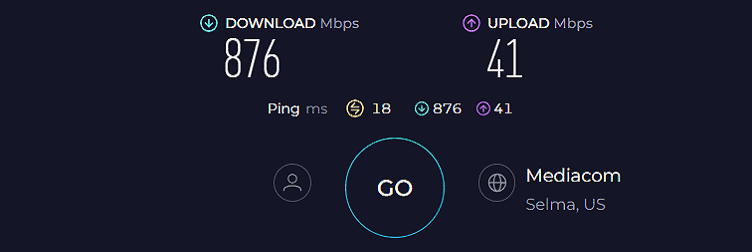
At the same time, it scored around 406 Mbps and 28 Mbps for downloads and uploads, respectively. That’s impressive.
Being paired to a gaming router, I got my online games like Overwatch, Destiny 2, and EA FC24 up and running with minimal latencies. Besides, other tasks like streaming, video conferencing, web browsing, and others feel like a cakewalk.
Ports & Design
The CM1100, as opposed to its predecessor, features two Ethernet ports with Gigabit capabilities. Therefore, connecting it to a powerful router is recommended to let you make the best use of the Mediacom Gig internet plan.
That’s not it. The two Ethernet ports support the link aggregation feature, so you can combine two ISPs to access speeds of up to 2 Gbps.
Moving to design, it assumes a sleek factor and is the lightest product around, weighing exactly 1 pound. This feathery device assumes a vertical form with a stand for easy placement and is well-ventilated to minimize overheating.
Other than that, as with standard modems, there are several indicators to track network conditions easily.
Conclusion
All in all, the Netgear CM1100 turns out a reliable modem that Mediacom supports, provided you’re willing to deploy it for online gaming and 4K streaming. While most devices in this range can do that, it lets you achieve it at a competitive price. However, the lack of multi-gig ports leaves the scope for connecting the 2Gig plan.
For more specific details, read CM1100's full review.
Pros
- Well-ventilated structure
- Great throughput
- Easy to install and manage
- Two ethernet slots
- Link aggregation support
- Reliable hardware & performance
Cons
- No multi-gig ports
4. Best Modem/Router Combo: Netgear Nighthawk CAX30
Do you want to simplify your internet setup with a 2-in-1 modem router (gateway)? Look no further than Netgear CAX30.

- Supported Internet Plan: 1 Gig
- Modem Technology: DOCSIS 3.1
- Channel Bonding: 32 x 8
- Ports: 4 x Gig Ethernet + 1 x USB 3.0
- Modem/Router Combo: Yes
- Wireless Standard: Wi-Fi 6 (802.11ax)
- WiFi Coverage: Up to 2,500 Sq Ft
- Number of Devices Supported: 25+
Netgear CAX30 is one of the most resourceful modem router combinations supported by Mediacom. It boasts advanced technologies of both, a modem and a router. Aside from saving your budget and tablespace, it gets you more ports to support your home/office network demands without any issues.
Speeds & Performance
The extensive collection of Gigabit ports coupled with a built-in DOCSIS 3.1 modem and WiFi 6 router translates into theoretical speeds of 2700 Mbps. It’s distributed among its two bands at 1800 Mbps and 900 Mbps.
So, I tested the same with the Mediacom Gig plan and could experience around 809 Mbps as the download speed. Regarding upload speeds, 40 Mbps seems to be the limit. These were the results when the test device was 25 feet away from the device.
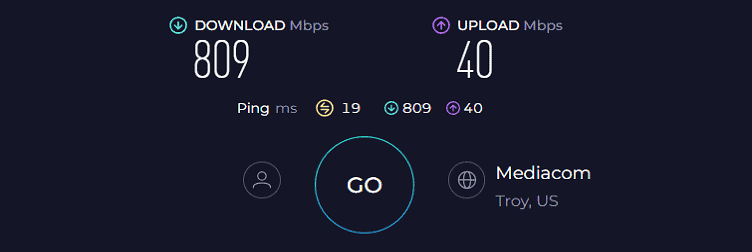
Besides taking the test device to one floor above, I could access speeds of up to 310 Mbps and 25 Mbps, respectively, for downloads and uploads. Although there’s a drop in doubling the distance, I still could stream UHD movies and play casual online games like League of Legends in a breeze.
That’s not it. It features multiple antennas to establish connections within a 1,600 Sq Ft space, the size of a mid-sized two-bedroom apartment.
Ports & Design
Speed caps of wireless connections can be avoided if you use the four Ethernet ports. As most Ethernet-compatible devices like smart TVs and PlayStations require additional bandwidth, you can connect to the ports using a UTP cable and access download speeds as high as 996 Mbps.
Besides, there’s a USB 3.0 port for file sharing and connecting some printers & other peripherals.
Design-wise, CAX30 is smaller than it looks and is about as big as a thick book. In the front, there are a few LED lights to denote network and connection status, and on the top, its heat vents dissipate the heat generated when performing online tasks.
Conclusion
To conclude, Netgear CAX30 is the best modem router combo to pair with Mediacom, courtesy of the advanced and future-proof technologies it instils. Despite being a 2-in-1 device, it doesn’t compromise on specs and functionality.
However, know that separate devices are always a better option thanks to more flexibility and performance. Learn more.
Pros
- Latest networking traits
- Versatile functionality
- Great speeds and coverage
- Four high-speed ports
- Also includes a USB port
- Easy to install and setup
Cons
- Advanced security requires a subscription
5. Best Budget Modem: ARRIS SURFboard SB8200

- Suitable Internet Plan: 1 Gig / 300 Mbps / 100 Mbps
- Modem Technology: DOCSIS 3.1
- Channel Bonding: 32 x 8
- Ports: 2 x 1 Gig Ethernet
- Modem/Router Combo: No
Finding a perfect modem that doesn’t cost much yet is good for use with Mediacom can be overwhelming owing to a plethora of choices. However, I’ve got the best one with ARRIS SURFboard SB8200, courtesy of its future-proof tech, two Gig Ethernet ports with link aggregation, and reliable hardware.
Speeds & Performance
The DOCSIS 3.1 modem with 32×8 channel bonding support assumes a maximum limit of up to 1 Gbps. However, with a mid-tier modem, it’s smart to pair it with a Mediacom 500 Mbps plan and my trusted TP-Link Deco AXE75.
Starting with a near-band test (25 feet), Surfboard SB8200 could reach maximum download speeds of up to 412 Mbps while upload speeds of 24 Mbps.
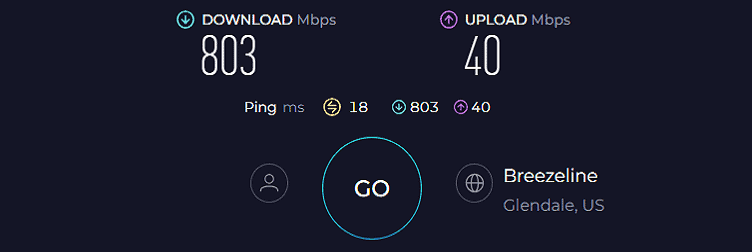
Doubling down the distance (50 feet), I could access respective download and upload speeds of 239 Mbps and 15 Mbps.
Barring the speeds, the stability of the signal stood out, as none of my e-tasks had any lags or choppiness. I could stream UHD videos and play online games alongside other tasks like video conferencing, online shopping, sending emails, etc.
Ports & Design
On the rear panel, the Arris SB8200 has two Ethernet ports, making it one of the better modems to experience decent wired speeds.
The speeds on both caps at 1 Gbps and with a link aggregation tech support, you can reach speeds of up to, provided you have two plans in place. Besides, there’s a power input and power plug seamlessly stacked to ooze a clean design.
Talking about its design, the SB8200 boasts a vertical build, pretty standard with most modems. But there’s much more than its minimal design.
Its matte white finish delivers a premium look, following the likes of SB6183, SB6141, and SB6190 from Arris itself. Four LEDs in the front and two at the rear let you keep track of the connection status.
Conclusion
To sum up, the Arris SB8200 is a good value-for-money cable modem. Additionally, it ensures rapid downloads and smooth performance. However, a potential limitation of the device is that it tends to heat up every few days, especially in summer.
To learn more about this device, read its comprehensive review.
Pros
- DOCSIS 3.1 tech
- Easy to install and configure
- Supports link aggregation
- Helpful LED indicators
- Offers Gigabit speed
Cons
- Gets warm sometimes
Best Routers for Mediacom
Now that you've got a cable modem, you also need a wireless router to make the connection wireless. Just like the above selection, the following options come after in-depth usage and testing of over 18 devices.
Note: If you've picked a modem/router combo, skip this part.
1. Best Overall: Netgear Nighthawk RAXE300

- Wireless Standard: Wi-Fi 6E (802.11ax)
- Supported Plans: 2 Gig and Below
- WiFi Range: Up to 2,500 Sq Ft
- Devices Capacity: Up to 60
- Ports: 1 x 2.5G WAN/LAN + 1 x Gig-E LAN/WAN + 4 x Gig-E LAN + 1 x USB 3.0
- App Support: Yes
Do you have the fastest Mediacom plan and need the best router to complement it? Take a look at Netgear Nighthawk RAXE300. Aside from its massive speed capacity, new 6 GHz band and multi-gig port, it packs in powerful hardware and networking techs to mow through any of your high-bandwidth activities.
Speeds & Performance
This mothership-designed RAXE300 packs in a tri-band WiFi 6E standard with a combined throughput capacity of 7,800 Mbps. The band-wise speed is as follows:
| 6 GHz: 2400 Mbps | 5 GHz: 4800 Mbps | 2.4 GHz: 600 Mbps |
With Mediacom's 2 Gbps plan and Netgear CM2000 modem at its disposal, RAXE300 pretty much blew up the competition. I got around 1.59 Gbps download and 812 Mbps upload speed on my MacBook Pro” sitting 25 feet away. That’s massive, and I could download a 30GB game in less than a minute.
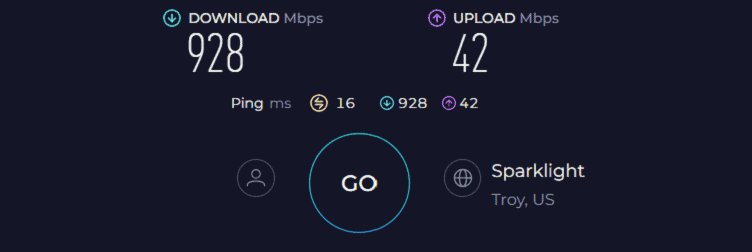
But keep in mind that 6 GHz speeds drop off sharply with obstacles and distance. It was evident from the test results as my 50 feet test got a maximum download and upload speed of 749 Mbps and 321 Mbps, respectively.
Nevertheless, the available speed should get your simultaneous online gaming or streaming sessions running without any noticeable hitches.
There’s more. The router further includes a QoS tech to help take your gaming or streaming experience up by a notch. With QoS turned on and four consoles playing online games, the 4K stream on my Apple smart TV had a mere 21% refresh rate.
WiFi Coverage & Devices Capacity
Netgear says it can cover up to 2,500 Sq Ft. Surveying the signal strength in my client’s 2,200 Sq Ft home produced a heat map that showed RAXE300 delivering a strong connection to every nook and cranny.
The credit primarily goes to beamforming tech, the six antennas uphold, which directs the signals towards the recipient and reduces interferences.
It’s also reflective of the 45 smart connections I could establish at a time. These also include bandwidth-consuming devices like laptops, computers, smartphones, gaming consoles, and others.
Security Features
On a security front, its Netgear Armor software, with advanced tools like safe browsing, real-time threat analysis, and malware protection, comes at a monthly or yearly subscription after a 30-day trial.
But for non-paid users, there are features like WPA3, VPN, guest network, access control, and auto-firmware updates that keep the network and flowing data safe.
Conclusion
Overall, the Nighthawk RAXE300 comes as a great option for those in need of a top-tier performance throughout and have the budget to go big. With tri-band support, high speeds, range, and device-handling ability, it’s the best you’ve got with your multi-gigabit connection.
Pros
- 2.5 Gbps LAN/WAN port
- 6 GHz band for greater speeds
- Handles 45+ devices at once
- Great wireless range
- QoS for traffic prioritization
Cons
- Expensive
2. Best for Gaming: ASUS RT-AX86U Pro

- Wireless Standard: Wi-Fi 6 (802.11ax)
- Supported Plans: 2 Gig & Below
- WiFi Range: Up to 2,500 Sq Ft
- Number of Devices Supported: 100+
- Ports: 1 x 2.5G WAN/LAN + 1 x WAN + 4 x Gig-E LAN + 1 x USB 3.2 + 1 x USB 2.0
Next on my list is a gaming router with several upgrades over RT-AC86U to deliver lag or latency-free gameplay. It has a dedicated gaming port and features like open NAT port forwarding and device prioritization, OFDMA and 1024-QAM to make your network faster and more efficient.
Speeds & Performance
Being one of the top routers for gamers, the AX86U Pro with dual-band WiFi 6 support has its maximum throughput capacity set at 5700 Mbps, with a respective band-wise split as follows:
| 5 GHz: 4804 Mbps | 2.4 GHz: 861 Mbps |
I tested it both in a “near” location, at 25 feet away, and a “far” location, 50 feet away, on a higher floor, with a Mediacom 2 Gig plan and Motorola MB8611 at my disposal. The bandwidth test uses an Ookla speed test app and my MacBook Pro”, which is loaded with WiFi 6E support.
The throughput of AX86 Pro turned out strong, only a tad slower than my top recommendation. The near-band test was considerably faster, scoring 1.40 Gbps for downloads and 749 Mbps for uploads.
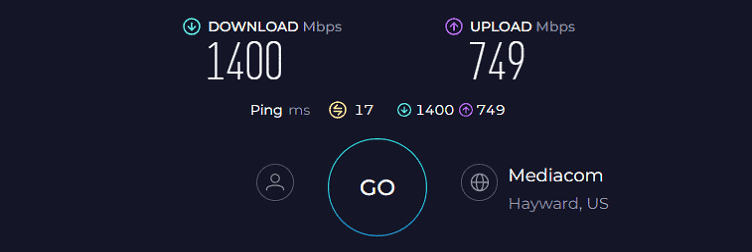
Besides, it scored 623 Mbps and 296 Mbps, respectively, for downloads and uploads in the far-band test. That’s still impressive.
Next, I looked at its gaming performance, for which I used my trusted PS5 and played Overwatch for about an hour. To simulate a congested network, I stream five 8K videos simultaneously in the background.
With QoS activated, the ping and FPS values fared at around 11ms and 131, respectively. It’s one of the highest I’ve ever seen.
Besides, with QoS deactivated, the values turned fine at 19ms and 103 FPS, courtesy of its gaming-oriented features like triple acceleration and game boost.
WiFi Coverage & Connections Capacity
Asus did an excellent job covering my friend’s 2,200 Sq Ft house. Despite concrete walls and interference from other networking devices, the device's performance drop was almost imperceptible, thanks to the 3 high-performance external antennas.
It sometimes seemed like the router was following me around the apartment as my device caught a signal anywhere I went. Besides, beamforming and OFDMA technology ensures all connected devices (around 60-70) get strong and consistent signals throughout the day.
Security Features
Asus does an excellent job of offering a lifetime-free subscription to commercial-grade security through AiProtection, including WPA3 and advanced parental controls. So, all your connected devices are safeguarded from any external threats, and you can monitor what’s going on with your network through the mobile app.
Conclusion
Overall, the RT-AX86U Pro from ASUS is an ideal choice for high-performance gaming or streaming. It's a great choice for online gamers who want to eliminate network bottlenecks. Wi-Fi 6 allows it to deliver fast and stable close-range throughput to all your connected devices.
Besides, other helpful network-optimizing features like link aggregation and lifetime free advanced security exist. However, the lack of a third (additional) band pushed it down to the second spot.
Pros
- Multi-gig speed support
- Great signal range
- Excellent port setup
- Consistent WiFi speeds
- Dedicated gaming port
- Lifetime free security
Cons
- Lacks tri-band
3. Best Mesh WiFi System: TP-Link Deco XE75

- Wireless Standard: Wi-Fi 6E (802.11ax)
- Supported Plans: 1 Gig & Below
- WiFi Range: Up to 7,200 Sq Ft
- Number of Devices Supported: 200
- Ports: 1 x Gig WAN + 3 x Gig-E LAN Per Node
TP-Link Deco XE75 is an unusual product on this list of recommended Mediacom routers. It's a mesh WiFi system that works best for large homes. It offers its users a long and seamless coverage range, excellent speeds, and strong connectivity.
Speeds & Performance
TP-Link Deco AXE75 is a tri-band WiFi 6 mesh system with a data transmission ability of 5,400 Mbps, and the respective cap on each band is as follows:
| 6 GHz: 2402 Mbps | 5 GHz: 2402 Mbps | 2.4 GHz: 574 Mbps |
Reflective of its affordable price, XE75 delivered solid but not class-leading throughput performance in testing. With the Mediacom 1 Gig plan & Netgear CM1100 in place, its score of 814 Mbps and 43 Mbps for downloads and uploads, respectively was faster than most similarly-priced models.
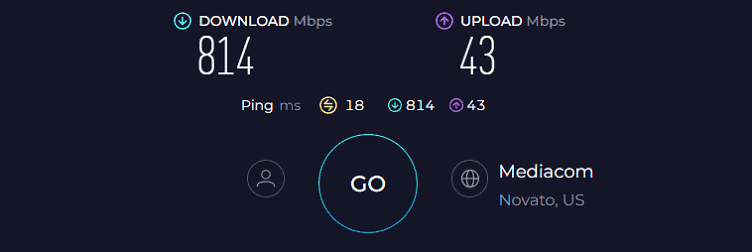
Results were similar at 50 feet, with it managing respective speeds of 435 and 27 Mbps.
Barring speeds, XE75 turned in a mixed bag of results when it comes to performance. Although it breezed through my daily use for emails, messaging, web browsing, streaming, and video calling, simultaneous gaming sessions on multiple platforms weren’t great.
WiFi Coverage & Connections Capacity
Being one of the best-selling mesh systems, the coverage is its strong suit. With a 3-pack system, it promises a whopping 7,200 Sq Ft coverage. The units, placed optimally, covered my entire 3-story house spreading up to 3,700 Sq Ft.
It sheathed my home with stable signals, and there were no network dead zones, even in the extremities. The smart light in the garage lights up and works perfectly.
And thanks to features like beamforming+ and MU-MIMO, devices always stayed connected with the strongest signals.
Security Features
Like its predecessor, Deco XE75 is integrated with the HomeShield security suite which comes with a kit of features. You must pay a monthly subscription fee for the Pro subscription, which allows you to protect sensitive data, fully manage your network, and limit access to other users.
Aside from that, there are some strong parental control features like making separate profiles for users, restricting access to certain websites, and monitoring the online time and the activities they indulge in.
Conclusion
Overall, TP-Link Deco XE75 is a solid mesh WiFi for Mediacom. It has extensive coverage, ease of use, and decent security. The device ingrains multiple ethernet ports that offer you plenty of connectivity.
For a more detailed look & opinions, read my dedicated TP-Link XE75 review.
Pros
- Tri-band Wi-Fi 6E setup
- Whole-home coverage
- Simple setup & management
- Handles many devices
- Decent security controls
- Reasonable pricing
Cons
- No 2.5 Gbps port
- No USB port
4. Best Security Features: Synology RT6600ax
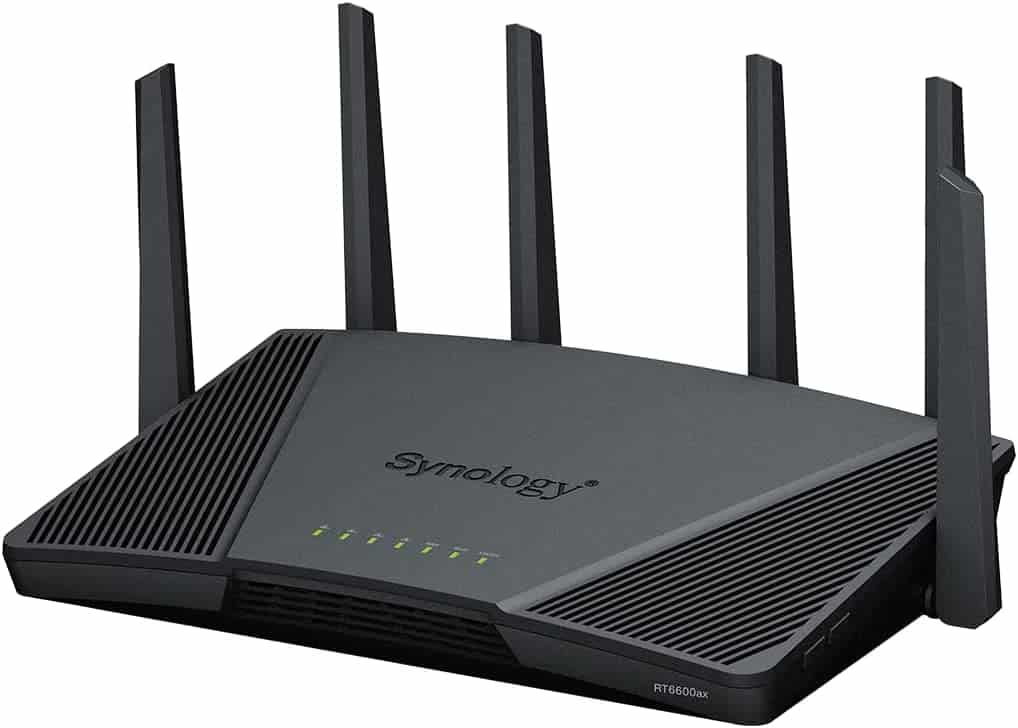
- Wireless Standard: Wi-Fi 6 (802.11ax)
- Supported Plans: 1 Gig and Below
- WiFi Range: Up to 3,000 Sq Ft
- Devices Capacity: Up to 60
- Ports: 1 x 2.5G WAN/LAN + 4 x Gig-E LAN + 1 x USB 3.2 Gen 1
- App Support: Yes
If the focus is more on security rather than long-range, as TP-Link Deco XE75 offers, consider investing in Synology RT6600AX. Other than that, its extra 5 GHz band, a multi-gig WAN/LAN port, and powerful antennas coupled with networking techs extract a performance much better than its predecessor, RT2600AC.
Speeds & Performance
As in the name, Synology RT6600AX with a tri-band WiFi 6 setup has a maximum data transmission ability of 6600 Mbps, with the band-wise cap set at:
| 5 GHz (1): 1200 Mbps | 5 GHz (2): 4800 Mbps | 2.4 GHz: 600 Mbps |
I set up the RT6600AX next to the Motorola MB8611 DOCSIS 3.1 modem in the middle of my one-story test lab and measured speeds on the Ookla speed test app. It was done up close, two rooms away (25 feet) and 50 feet away at the lounge.
With the Mediacom 1 Gbps plan, it scored 735 Mbps and 40 Mbps, respectively for downloads and uploads in the near-band test.
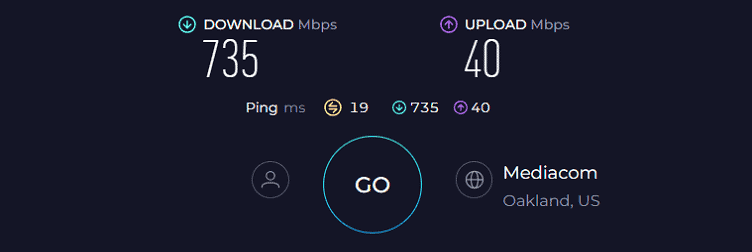
At the same time, the respective scores stayed at around 301 Mbps and 23 Mbps when at a distance.
With such speeds, whether you’re a gamer wanting the best network, a parent looking after her kids, someone with multiple devices at home, a professional network engineer, or someone with a home office, RT6600AX works well for all. There weren’t any lags or latencies during the course.
WiFi Coverage & Devices Capacity
When it comes to range, Synology RT6600AX did pretty well in my one-story 2,500 Sq Ft test lab. Signals were available throughout, as verified by the WiFi analyzer app, and even basic e-tasks were undertakable in the nooks.
But the best bit is its mesh tech support, so connect any Synology router to access signals in even larger spaces.
Moving on, in my test, I could connect up to 48 smart devices for a plethora of tasks like streaming, gaming, web conferencing, stock trading, online shopping, and others. These remained stable, courtesy of beamforming, MU-MIMO, and OFDMA.
Security Features
Threat prevention, an all-exclusive Synology online protection app, detects threats in real time and blocks them on user-defined policies. These threats can come from outside agents like malware & ransomware, infected devices, and websites. It’s an excellent tool for those wanting to keep tabs on their network’s security.
Other than that, its parental control features are top-notch, and the content filtering is the most powerful I’ve seen. You can block specific categories of websites or any specific one, for a particular user.
Conclusion
Synology RT6600AX is one of the best secure routers in the market. Besides packing a tri-band setup, a beefy processor, powerful antennas, and a multi-gig port, the performance is suitable for any networking setup.
While its throughput capacity is impressive, it potentially lags in terms of a Quality of Service (QoS) feature. And spending $100 more for an additional band and a multi-gig port may not be a suitable option for many users.
To learn more about this device, check out its complete review.
Pros
- Speedy throughput
- Smooth tri-band operation
- Multi-gig LAN/WAN
- Advanced security tools
- Great parental controls
- Decent range
Cons
- Lacks QoS
- Pricey
5. Best Budget Router: Linksys Hydra 6

- Wireless Standard: Wi-Fi 6 (802.11ax)
- Supported Plans: 500 Mbps and Below
- WiFi Range: Up to 2,000 Sq Ft
- Devices Capacity: Up to 25
- Ports: 1 x Gig-E WAN + 4 x Gig-E LAN + 1 x USB 3.0
- App Support: Yes
Finding a budget yet reliable router for home networkers is tricky, but I have probably got the best in this range, Linksys Hydra 6.
Available just at around $130, this WiFi 6 router boasts a decent throughput capacity, range, mesh tech, and port setup for a much-improved performance than the Mediacom router.
Speeds & Performance
Linksys Hydra 6 has a maximum throughput capacity of 3,000 Mbps, which is split into two bands as follows:
| 5 GHz: 2401 Mbps | 2.4 GHz: 574 Mbps |
As far as my experience goes, most residential setups with the smart devices available and the required bandwidth, Mediacom 1 Gig to 300 Mbps plans should fare well. And paired with the Hitron CODA modem, the router stays true to my expectations.
The test device, 20 feet away from the router, managed respective download and upload speeds of 409 Mbps and 24 Mbps.
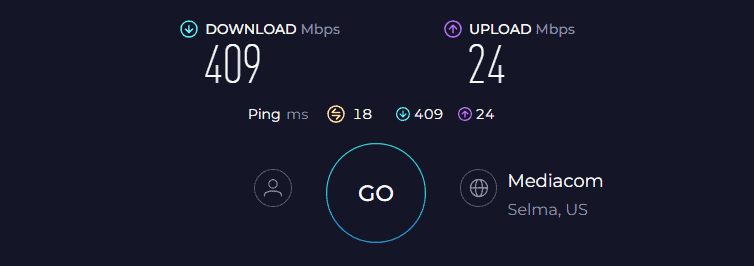
Meanwhile, moving 40 feet away, the respective speeds dropped to 184 Mbps and 13 Mbps, pretty standard in routers.
With the available speeds, 13-14 UHD video streams run fine, and other basic tasks seem a childsplay, making it a viable choice for most home & mid-sized business setups.
WiFi Coverage & Devices Capacity
Linksys says its Hydra 6 router can cover up to a 2,000 Sq Ft space, which is decent for any two-bedroom apartment.
Installed centrally at my grandpa’s 1,600 Sq Ft house, the transmitted signals managed to penetrate through thick walls and cover its nooks and crooks. Not only that, it builds in a mesh tech that lets you expand the signal range by pairing another Linksys router.
Nevertheless, the signals were mostly stable, and I could establish up to 21 smart connections at once. Credit primarily goes to beamforming and MU-MIMO tech that works together to ensure stable simultaneous connections.
Security Features
Security-wise, Linksys Hydra 6 is built with features like WPA3, VPN, guest network, access control, and auto-firmware update. This ensures the network and transmitted data are safe from incoming threats. But it lacks advanced features like threat prevention as in Synology, free or paid.
Conclusion
Overall, investing in Linksys Hydra 6 is a smart move, especially for those with a mid-low tier Mediacom connection in a home setup.
Upon installation, this router ensures a seamless browsing experience while maintaining the stability of connections. But its middling device handling capacity and limited range are the reasons it’s ranked at the bottom.
Pros
- Wi-Fi 6 standard
- Decent throughput capacity
- Mesh tech support
- Decent wireless range
- Easy to install and manage
Cons
- Middling device-handling ability
Frequently Asked Questions
Mediacom charges a $12 rental fee for its modem and gives out a Wi-Fi router along with it for free.
Yes, compatibility with Mediacom isn’t an issue when it comes to WiFi routers. However, make sure it pans out well with your subscribed internet plan.
Setting up third-party devices is quite easy. Plug in your router to the modem and wait until the LED lights turn on. Use your browser to register your device to the Mediacom network, and set up a Wi-Fi password.
That’s it. You are ready to immerse yourself in the sea of powerful internet connections.
Verdict
With that comes the end of this piece. I sincerely feel it helped you find an ideal match. If you’re still pondering the choice, let me mention some of my personal favorites:
- If you subscribe to a top-tier plan, treat yourself to a feature-packed Netgear CM2000 for the modem and Nighthawk RAXE300 for the router.
- Next, if you’re searching for a reliable and effective setup that doesn’t cost an arm and leg, the ARRIS SB8200 and Linksys Hydra 6 should be a viable choice.
- If you need a reliable modem-router combo, I'd recommend the Netgear CAX30.
I hope I've addressed all of your concerns. See you soon!