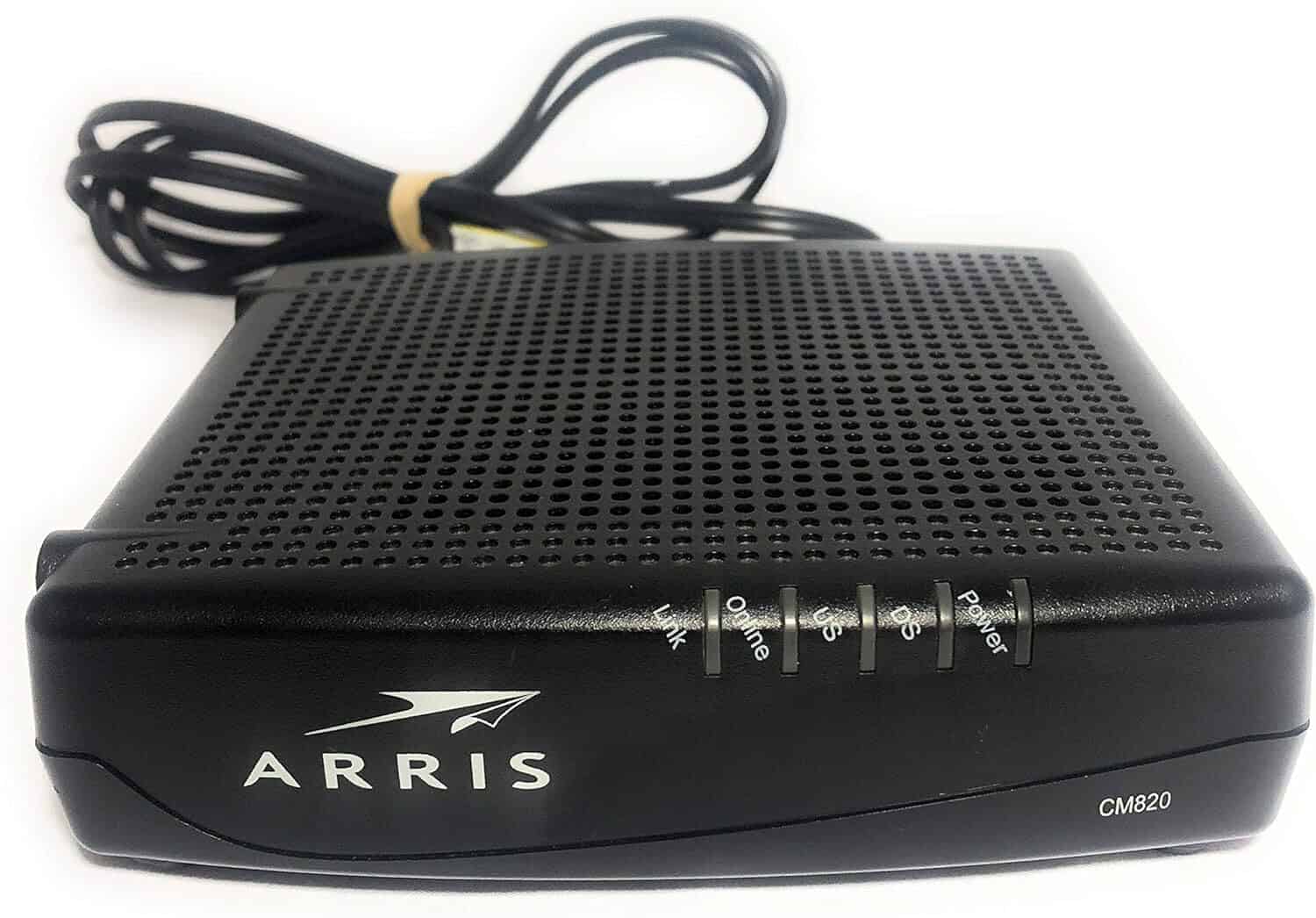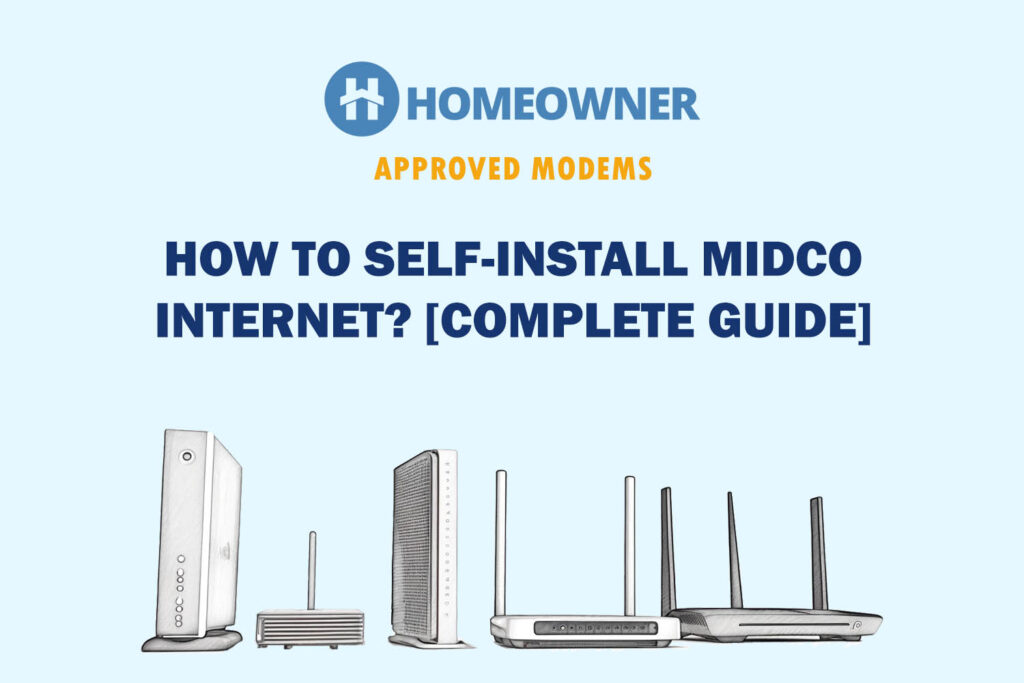Are you looking for a fast, reliable cable modem that works with Midco? Whether you're looking for a high-speed Gig or low-speed rural plan, such as the Internet 25, you'll find the best option for your needs here.
I first looked into the official Midco-approved modem list. It had many bad modems, so I filtered them out and removed all the bad ones. I then researched a lot of customer reviews to check for compatibility and experience, and after 3 hours of research, I found the 7 best modems to use with Midco internet.
Note: If you decide to use your own modem, you must also get a WiFi router for Midco, as you'd need to return the ISP-supplied equipment.
7 Best Midco Compatible Modems in 2025
I could've included all the supported modems, but my intention with this post was to ensure that my readers get the best possible option. So why settle with a random device when you can get a good-quality device?
So, buying a modem has many advantages, but buying the wrong one could create many issues. Rest assured, this list results from testing 14 devices in various budget ranges, features, and technologies.
1. Best Overall: Motorola MB8600
Midco is one of the country's more reliable cable internet service providers. However, if you want to make the most of your Gig or semi-Gig internet package, I would advise you to purchase Motorola MB8600 as the modem of choice.
This modem has enough firepower to fetch you the best Midco speeds, regardless of your chosen plan. Also, upon comparing the same with the older variant i.e. MB7220, I realized that the MB8600 is insanely faster and better suited for high-speed internet, owing to the 32 downstream channels as opposed to 8 on the former.
Which Midco plan is best managed by this device?
The MB8600 is the best Midco-compatible modem that works with the Gig internet plan from the company. However, if you ever plan on upgrading to a multi-gig internet package from any cable service provider, this modem has you covered.
Also, Motorola ensures this product is compatible with other cable ISPs, including Cox, WOW!, Spectrum, and more.
Speed & Channel Bonding
I tested the modem with a standard Midco Gig plan and found the speeds aligned with expectations. While I had to connect it to a Wi-Fi AC router from Netgear to set up a wireless home network, the maximum download speeds for the 5GHz band were capped at 880Mbps.
But then, don’t jump to conclusions, as the modem can easily reach 1Gbps, which it tested when connected directly to the laptop. I wouldn’t recommend this sort of home network setup due to security issues.
The speed consistency results from the DOCSIS 3.0 32×8 channel bonding support. It offers 32 downstream channels to send data packets through, so congestion is hardly an issue. The upload speeds, however, are capped at 20Mbps, regardless of the 8 upstream channels.
Just so you know, MB8600 is one of the best-rated DOCSIS 3.1 modems available.
Hardware & Performance
The MB8600 comes equipped with an ARM-based Broadcom processor, which is instrumental in ensuring the best possible performances. While the chipset helps the modem cut through network congestion, it also paves the way for AQM support to prioritize demanding tasks.
Design & Build
The MB8600 from Motorola weighs 1.15 pounds and comes in black. As far as the device dimensions are concerned, the measurements read 9.65 x 8.8 x 2.55 inches. From a structural perspective, the plastic-clad modem features a meshed layout and even brings 10 indicative LEDs into the mix.
The modem also brings in one Ethernet port followed by an input for the coaxial cable and reliable power input.
Why is it good for Midco?
Go with the Motorola MB8600, precisely for the optional DOCSIS 3.1 technology and DOCSIS 3.0 fall-back support. However, the overall brilliance, including excellent channel bonding capacity and AQM support, validates its topmost position compared to other options on the list.
And if you've any doubts, you may read an in-depth MB8600 review.
Pros
- Minimal network congestion
- Actual gig speeds over wired connections
- Meshed layout
- 10 indicative lights
Cons
- No voice support
- Only one Ethernet port
2. Best Runner-Up: ARRIS Surfboard SB8200
Arris SB8200 is another modem that perfectly manages your Midco Gig internet plans. Although several other modems on the list have similar capabilities, the SB8200 stands out, courtesy of the excellent processing setup.
I even compared it with the Arris CM8200, a modem-router combo but considerably slower than the SB8200. Also, the latter comes equipped with a massive chunk of RAM for managing network congestion better than the CM8200.
Which Midco plan is best managed by this device?
The SB8200 from Arris is precisely manufactured for handling Gig internet plans from Midco. However, you can still consider the same for the 500Mbps and 200Mbps internet plan or any other multi-gig internet plan that Midco launches anytime in the future.
This product also supports diverse cable internet service plans from Time Warner, Cox, Wow, Optimum, and more.
Speed & Channel Bonding
The DOCSIS 3.0 technology offers 32×8 channel bonding support, which is good enough for reaching speeds of up to 1Gbps. Also, you can rely on the DOCSIS 3.1 2×2 OFDM/OFDMA technology for managing congestion and increasing speed capping to up to 2Gbps.
Despite the maximum speed limit of up to 2Gbps, this modem can only feed 1Gbps of bandwidth into the router. However, regardless of your router, the modem ensures you get the most out of the 1Gbps plan.
Hardware & Performance
The Surfboard SB8200 makes way for 3GB RAM and a reliable Broadcom chipset. Most importantly, the existing hardware setup minimizes gaming latency and buffering experienced while managing multiple streaming devices simultaneously.
Design & Build
Regarding the dimensions, this 2.2-pound SB8200 measures 5.24 x 4.24 x 1.65 inches! While the structural footprint is close to manageable, the white-colored, plastic chassis stands out and validates the aesthetic presence of this top-shelf modem.
Regarding the ports, the SB8200 features 2 Ethernet slots, each with Gig connectivity. Also, this product brings link aggregation support into the mix, allowing you to reach 2Gbps, via the wired setup.
Why is it good for Midco?
This Midco-supported modem is the perfect choice for someone who wants to invest in a decent hardware configuration for high-speed wired access. And compared to other products on the list, the availability of two Gig Ethernet ports readily justifies the second position on my list.
For more details, you may check out my dedicated Arris SB8200 review.
Pros
- Excellent wired speeds
- Link aggregation technology
- Accurate LEDs
- Aesthetic layout
Cons
- Prone to overheating
3. Best for Gaming: Netgear CM1000
This should be the preferred modem for any gamer or P2P enthusiast on a Midco internet plan. While you can always reach out to the CM1000 for the low-end and mid-range internet plans from the same service provider, the modem comes equipped with 8 additional streaming channels and heat-dissipating aesthetics for taking productivity to a whole new level.
Which Midco plan is best managed by this device?
As per extensive tests, I would recommend purchasing the Netgear CM1000 for a Gigabit internet plan, provided you want to stream content and games without hindrances. I also tested the modem with other Gigabit and multi-Gig plans from other ISPs like Cox, and the results exceeded my expectations.
Speed & Channel Bonding
When it comes to speed and throughput, the CM1000 is capable of relaying 1000Mbps right into the route of choice. However, it is better to select a Netgear router to minimize attenuation.
Also, the DOCSIS 3.1 technology makes CM1000 one of the more sought-after, future-proof modems. While the DOCSIS 3.1 ensures congestion-free support over the wider channels, the DOCSIS 3.0 fall-back with 32×8 channel bonding support is more than enough for conventional internet usage, especially for getting speeds up to 1Gbps in real-time scenarios.
Hardware & Performance
Netgear makes room for 256MB RAM that complements the Broadcom processor and keeps signal latency out of the way. Also, the processing setup is handy for users who are more into gaming, torrenting, and 4K streaming over multiple devices.
Design & Build
The CM1000 is currently retailing in online and offline stores in black. Also, the mesh-like form ensures improved ventilation and readily justifies the device dimensions reading 8.8 x 5.4 x 5.9 inches. Not to mention the manageable weight that is capped at 0.84 pounds.
Other structural attributes include the standalone Ethernet port with Gig speeds followed by a power module and a wide range of indicative LEDs.
Why is it good for Midco?
The CM1000 scales above any other modem or modem-router combo on the Midco modem list, courtesy of the 256MB RAM for cutting through any network congestion, with DOCSIS 3.1 and a reliable chipset by its side.
Also Read: Netgear CM1000 Review
Pros
- Excellent router compatibility
- Portable and light
- Stable structure
- Perfect for high-speed Midco plans
Cons
- Solitary Ethernet port
- Not compatible with fiber connections
4. Best Modem/Router Combo: Netgear C7800
I prefer modem-router combos when selecting networking devices for high-speed internet plans. While many relevant devices exist, I recommend Netgear C7800 for its impactful processing setup and multi-faceted abilities.
However, I had to compare it with my next favorite combo from the same company, i.e. the Netgear C7500. Upon evaluating several aspects, I feel that the C7800 is a much better choice for handling multi-gig internet plans in the future, owing to the DOCSIS 3.1 technology. Also, the C7800 features USB 3.0 ports instead of the 2.0 on the C7500.
Which Midco plan is best managed by this device?
Based on the hardware and the networking standards, I would recommend you to use this pricey modem-router combo only with Midco’s gig internet plan. However, the device is still compatible with various cable ISPs, including Comcast Xfinity and Cox.
Speed & Channel Bonding
Regarding channel bonding support, the DOCSIS 3.0 technology with 32×8 downstream/upstream channels drives this combo to its potential. Also, sailing through network congestion is hardly an issue with DOCSIS 3.1 standard and 2×2 OFDM/OFDMA support guaranteeing gigabit speeds, regardless of the internet usage hours.
The combo ensures that the ISP bandwidth is completely utilized, with exceptional routing capabilities. Upon testing it with the Gigabit plan, I could experience 5GHz speeds of up to 950Mbps for downloads and 20Mbps for uploads.
The far band speeds were slightly constricted at 120Mbps, despite this being an AC3200 Nighthawk X4S router. But then, if you ever get access to a multi-Gig internet plan, you might be able to get 5GHz download speeds of up to 1.5Gbps.
Hardware & Performance
As discussed in my full review of the C7800, Netgear makes room for a powerful dual-core processor, 512MB RAM, and a 128MB flash storage module for keeping the firmware update handy. The processing components are top-shelf and qualify the C7800 as the best-ever combo for gaming and 4K streaming.
Other performance-oriented specs include the Beamforming+ support that ensures excellent coverage of up to 3000 sq ft. Plus, the 4×4 streaming wireless network is boosted via powerful amplifiers.
This product also aims for simultaneous wireless support across the bands with an advanced ability to connect and manage up to 45 devices at once.
Design & Build
Regarding aesthetics, the combo looks more like a router, featuring four external antennas. The 3.15-pound device measures 12.4 x 10.4 x 7.5 inches, making room for 4 high-speed Gig Ethernet ports.
These ports connect the device to bandwidth-intensive devices like the Smart TV, PS4, and more. Also, two USB 3.0 ports allow you to share data across networks via the ReadyShare protocol.
Why is it good for Midco?
If you are ready to pay a premium, Netgear C7800 is the best modem/router combo to buy for Midco internet. Also, compared to other devices on the list, the C7800 readily comes out on top, courtesy of the USB 3.0 ports, versatile interoperability, and the ability to manage parental and guest controls via the dedicated app.
Pros
- Powerful processing setup
- Lowest possible gaming latency
- Excellent coverage
- App-based support
- High-speed data sharing ports
Cons
- Exorbitantly priced
- Overkill for most mid-range plans
5. Best Value for Money: Motorola MG7550
Need a value-for-money modem/router combo to avoid a hefty monthly equipment rental? The Motorola MG7550 with 16×4 channel bonding can easily handle Midco service packages upto 500 Mbps.
If the C7800 seems a bit pricey for your liking, it is recommended to invest in Motorola MG7550 instead, courtesy of the budget price point and a relevant specs sheet. As a standard modem-router combo, the MG7550 offers adequate throughput and also allows you to get significant internet coverage, catering to smaller and mid-sized homes.
I even compared the same with the slightly older MG7540 and discovered the former to be a more seasoned router; in the case extended range is one of your priorities. Also, compared to the MG7315, the MG7550 comes with additional downstream channels, boasting better modem-specific capabilities and speeds.
Which Midco plan is best managed by this device?
I would recommend the device either for the 500Mbps or the 200Mbps Midco internet plan. However, if you ever plan on upgrading to a better plan, you might have to look at some of the other options on this list.
Also, this modem-router combo works perfectly with other cable service providers, including WOW!, Cox, and more.
Speed & Channel Bonding
When it comes to speeds, the company promises maximum downstream rates of up to 686Mbps, courtesy of the 16×4 channel bonding support. The DOCSIS 3.0 network standard also ensures a decent upstream speed limit of 123Mbps.
But then, this device comes with integrated routing capabilities, it becomes easier to get the most out of these speeds without attenuation. I tested the same with the 200Mbps Midco internet plan and experienced close to 180Mbps of download speeds for the 5GHz band. The upload speeds were restricted to 19Mbps.
As an AC1900 router, it has enough potential even to manage Gigabit connections but the real-time speeds for the 2.4GHz are expected to be capped at 2.4GHz.
Hardware & Performance
This modem-router combo incorporates the standard Broadcom chipset, which is instrumental in reducing congestion and latency.
The chipset also brings forth an extended array of performance-centric traits for the MG7550, including MU-MIMO support, QoS enhancement for better traffic prioritization, and AnyBeam Beamforming for extending the overall coverage to up to 2000sqft.
This combo also makes way for advanced security safeguards, including NAT firewall, DoS protection, and more.
Design & Build
When it comes to design and dimensions, the MG7550 measures 2.5 x 8.5 x 9 inches! Plus, this device weighs close to 1.5 pounds, which is pretty substantial for a standard combo. Also, the product comes in black and features a wide range of status reporting lights to help you monitor the existing internet connection.
However, it is the rear panel design that deserves special mention. Motorola accommodates 4 gig Ethernet ports, which allow you to have multi-gig speeds over wired networks. Plus, you also get hold of the WPS switch, power jack, and other basic inclusions for powering on and resetting the combo.
Why is it good for Midco?
Motorola MG7550 is a good modem-router combo to pair with Midco internet, owing to the exceptional value of money and the honed routing capabilities. Compared to other products on the list, this combo ensures the best coverage of technologies, with Beamforming, MU-MIMO, and QoS clubbed into one.
To learn more, read the Motorola MG7550 full review.
Pros
- Supports dynamic frequency selection
- Comes with power boost support over wireless networks
- 4 high-speed Ethernet ports
- 3×3 MU-MIMO support
- Comes with excellent security specs
Cons
- No voice support
- Not fit for Gig plans
6. Best for Midco Internet 200: Zoom 5341J
The Zoom 5341J cable modem is one of the more affordable Midco-recommended modems that allows you to use low-bandwidth internet plans without breaking a sweat.
Also, this modem hails from an extensive range of modems, with the 5341 being the immediate predecessor. However, I did compare both models and found that the 5341J promises double the speed and throughput, as opposed to the standard 5341.
Which Midco plan is best managed by this device?
If you plan to get this modem, kindly ensure you have a low-speed Midco internet plan. As a rule, the 5341J must only be used with the 100Mbps and 200Mbps plans.
As it is a cable modem, you can use it with internet packages from other ISPs, including Sparklight. However, this might not be the right choice for Cox's internet plans.
Speed & Channel Bonding
Regarding the overall speed and bandwidth that feeds into the router, the 5341J exhibits a maximum potential of 343Mbps. However, I tested the same with the 200Mbps plan and could easily reach 150Mbps of router throughput.
The DOCSIS 3.0 network standard calls the shots and makes 8×4 channel bonding support available to the modem. While this might feel restrictive to some, the modem can manage simultaneous connections and streaming sessions on at least three devices at once.
Hardware & Performance
There is nothing remarkable about the 5341J when the hardware-specific specs sheet is concerned. However, the ARM-powered SoC can still hold its own and ensure consistent speeds and minimal connection drops.
Design & Build
This modem comes in black and assumes a rectangular, router-like form factor without the antennas. The dimensions read 6.3 x 4.9 x 1.3 inches and pave the way for a minimal footprint. The weight of this small yet attractive modem is tagged at 0.58 pounds.
Coming to the slots and outlets, there is one Gig Ethernet port to rely on. You also get a power port, coaxial cable input, and the reset tab.
Why is it good for Midco?
The Zoom 5341J is a good enough modem for Midco as it doesn’t burn a hole in your pocket in case low-bandwidth connections are preferred. Also, this is easily the smallest modem on the list, as I compared the form factor with other products on this list.
Pros
- Affordable
- Easy to set up
- 8 times faster downloads as compared to DOCSIS 2.0 devices
- High-speed Ethernet port
Cons
- Only meat for low-speed internet plans
7. Best Budget Pick: Arris CM820A
Finding a good Midco-certified modem under $60 isn’t easy, especially if you search for a product to pair with low-speed internet plans. However, despite testing a wide range of modems and combos, I feel that nothing comes close to Arris CM820A when affordability is concerned.
While it doesn’t come with a dedicated telephone port as on the comparable TM822, I found the speeds exhibited by the CM820A to be better, owing to a better hardware setup.
Which Midco plan is best managed by this device?
The best use of the modem can be made if you are on a 100Mbps or a 200Mbps internet plan from Midco. Also, if you ever want to change the internet service provider, Arris ensures extended compatibility across a wide range of service providers, including Sparklight.
However, you can consider using this modem for the low-end Cox internet plans and other basic service packages from Spectrum and Comcast.
Speed & Channel Bonding
Regarding speeds, the DOCSIS 3.0 network standard and the 8×4 channel bonding support ensure decent throughput for a 200Mbps internet plan. I tested it with standard Midco plans and a basic Wi-Fi AC router, only to churn out speeds of up to 120Mbps with ease.
However, the speeds are pretty good during normal hours, owing to the inclusion of RF tuners and wider 96MHz bands that can move traffic even through a congested network.
Hardware & Performance
When it comes to the hardware setup, the ARM-powered chipset ensures minimal connection drops and steady internet speeds. However, the availability of the elusive MoCA filter takes modem performances to a new level by cutting out sideways interference almost completely.
Design & Build
The CM820A from Arris resembles a rectangular plastic slab with a horizontal form factor. The dimensions for the same are 6.2 x 5.7 x 1.7 inches and this product weighs a manageable 0.81 pounds.
Also, this modem in black comes equipped with one Ethernet port with Gig support followed by several indicative LEDs that assist with rapid troubleshooting.
Why is it good for Midco?
If you are already using a 100Mbps Midco plan and looking to upgrade to a 200Mbps package, I would certainly recommend the Arris CM820A for its clean specs sheet. However, if you are seeking bells and whistles on this one, the interference-blocking MoCA filter separates it from the rest of the product list.
Pros
- High-speed Ethernet port
- Efficient digital tunes
- Extremely affordable
- Durable build quality
- Blocks surrounding interference
Cons
- Strictly a basic modem
Once you're done purchasing one of these modems, you can set up Midco internet on your own and save a $100 professional installation fee. Just like you decided to save $8 monthly on equipment rental.
Official List of Midco Approved Modems
| DOCSIS Technology | Channel Bonding | Suitable Plan | Router Modem Combo | Voice Compatibility | Bad Chipset | |
|---|---|---|---|---|---|---|
| ARRIS CM8200A | 3.1 | 32 x 8 | Gig | ❌ | ❌ | No |
| ARRIS DG3450 | 3.1 | 32 x 8 | Gig | ✅ | ❌ | Yes |
| ARRIS SB8200 | 3.1 | 32 x 8 | Gig | ❌ | ❌ | No |
| ARRIS SBG8300 | 3.1 | 32 x 8 | Gig | ✅ | ❌ | Yes |
| Hitron CODA-45 | 3.1 | 32 x 8 | Gig | ❌ | ❌ | Yes |
| Hitron CODA-4582 | 3.1 | 32 x 8 | Gig | ✅ | ❌ | Yes |
| Motorola MB8600 | 3.1 | 32 x 8 | Gig | ❌ | ❌ | No |
| NETGEAR C7800 | 3.1 | 32 x 8 | Gig | ✅ | ❌ | No |
| NETGEAR CM1000 | 3.1 | 32 x 8 | Internet 500 | ❌ | ❌ | No |
| NETGEAR CM1000v2 | 3.1 | 32 x 8 | Gig | ❌ | ❌ | No |
| NETGEAR CM1200 | 3.1 | 32 x 8 | Gig | ❌ | ❌ | No |
| Sercomm DM1000v1 | 3.1 | 32 x 8 | Gig | ❌ | ❌ | No |
Frequently Asked Questions
Midco lets you use your modem with their packages like other internet service providers. They also have a list of recommended modems on their website. However, we recommend the ones I tested that worked better among several other cable modems.
After testing several modems, I can conclude that the MB8600 and ARRIS SB8200 are the two cable modems that work best with Midco internet plans. They offer the latest Docsis technology, 32 downstream and 8 upstream channels, ensuring any internet package from Midco work just fine.
If you are looking to go on a Midco internet plan, I would recommend a DOCSIS 3.0 modem with channel bonding support, depending on your chosen plan. While a DOCSIS 3.1 will also work, modems with similar standards are pricey and wouldn’t offer any speed increments over the DOCSIS 3.0 32×8 modems, even on the 1Gbps Midco plans.
Even though Midco offers networking devices at affordable rental rates, it is still advisable to invest in a reliable modem-router combo to minimize the prices in the long run. However, you must ensure that the device has several Ethernet ports as you can then directly connect it to the Smart TV and other devices requiring higher bandwidth.
According to reviews and expositions, most low-speed Midco internet plans are further restricted by the signal interference caused by household and neighboring gadgets. This is why you should opt for modems with interference-cutting filters or MoCA filters to keep the speeds and throughput intact.
Midco internet isn’t known for maintaining the highest possible speeds during network congestion. However, older devices add to the frustration as the hardware is often not equipped enough to keep interference at bay. This is the reason why new modems with DOCSIS 3.0, AQM support, and QoS technology need to be prioritized.
Verdict
Every modem mentioned on the list is good enough for diverse Midco internet plans. However, if you are finding it hard to zero in on the perfect option according to the purchased bandwidth, here are some curated selections to take note of:
- For users interested in gaming, simultaneous 4K streaming, and twitch streaming, the Motorola MB8600 is the best option to consider.
- If you are looking to set up an all-inclusive home network and pricing isn’t an issue, there isn’t anything better than the Netgear C7800 modem-router combo.
- For IT workers looking to set up an affordable work-from-home network, the Motorola MG7550 is the best combo to invest in.
- Lastly, if you are only looking to upgrade to a low-bandwidth Midco internet plan but are worried about the surrounding interference, Arris CM820A is certainly worth buying.
Apart from these options, you can continue picking products from the list, depending on the Midco internet bandwidth, scalability, and budget.