Getting a cable modem? But confused choosing between a modem router combo (gateway) or a separate modem + router setup?
While modem router combos are cheaper & easy to set up, separate devices offer better performance and flexibility.
Being a networking hardware enthusiast for 8 years and testing over 100s of modems, routers, gateways, I can conclude that separate devices are better than 2-in-1 gateways but only if they're combined in a right way.
Modem Router Combo vs Separate: Key Differences
Before I differentiate between the two, let’s start with a basic idea about them and how they are beneficial. Already know the basics? Jump right into the detailed comparison.
| Modem Router Combo | Separate Devices |
|---|---|
| Slightly cheaper | Requires setting up and configuring two different units |
| Compact design & form-factor | More control and greater speeds |
| Easy to set up | Easy troubleshooting with failure in one device at once |
| Difficulty in troubleshooting | Not requires dealing with ISP |
| Updates in ISP | Greater control over network |
| Lesser Choices | Extensive Choices |
Understanding Modem, Router, and Modem/Router Combo
What is a Modem?
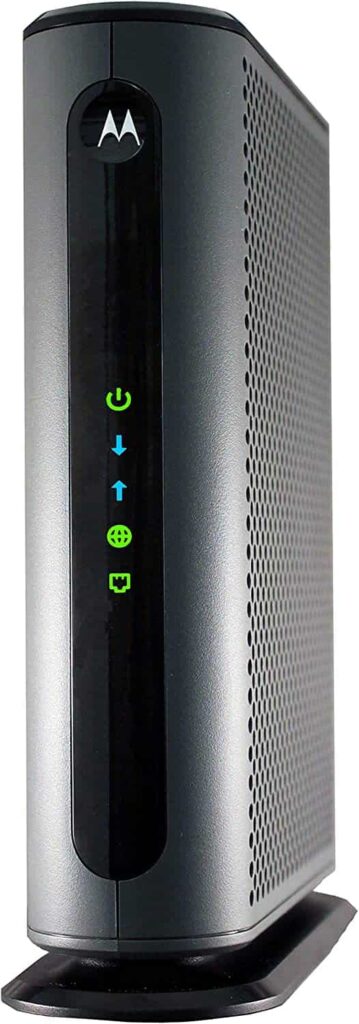
A modem is the starting point that gets the signal from your cable internet provider. It then transforms the signals to an understandable format and passes it to the router, making the internet wireless.
One more thing to make a note of is when choosing a modem or a modem/router combo, you have to make sure that the device you get is compatible with your internet provider.
There are different types of modems, they're Telephone modems, satellite modems, cable modems, Fiber optic, and DSL modems.
2. What is a Router?
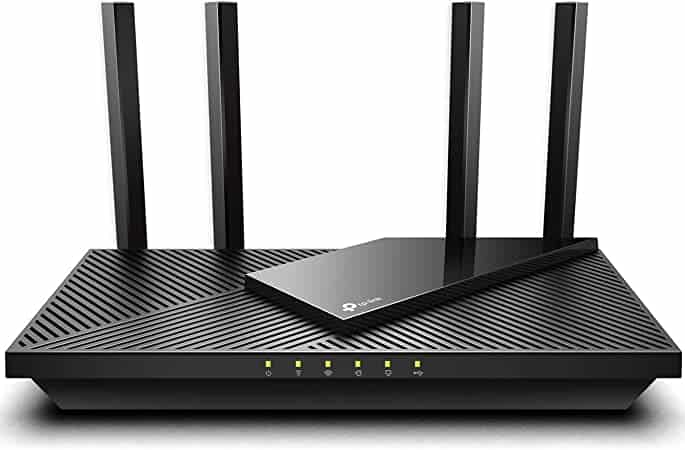
A wireless router is a networking device that connects multiple packet-switched networks or subnetworks.
Its primary function includes forwarding data packets to their intended IP addresses and allowing multiple devices to connect with a single Internet connection.
Compared to modems, you can connect multiple devices at once using a router. Despite the availability of different types of routers, most of them pass data between wide area networks (WAN) and local area networks (LAN).
3. What is a Modem Router Combo?
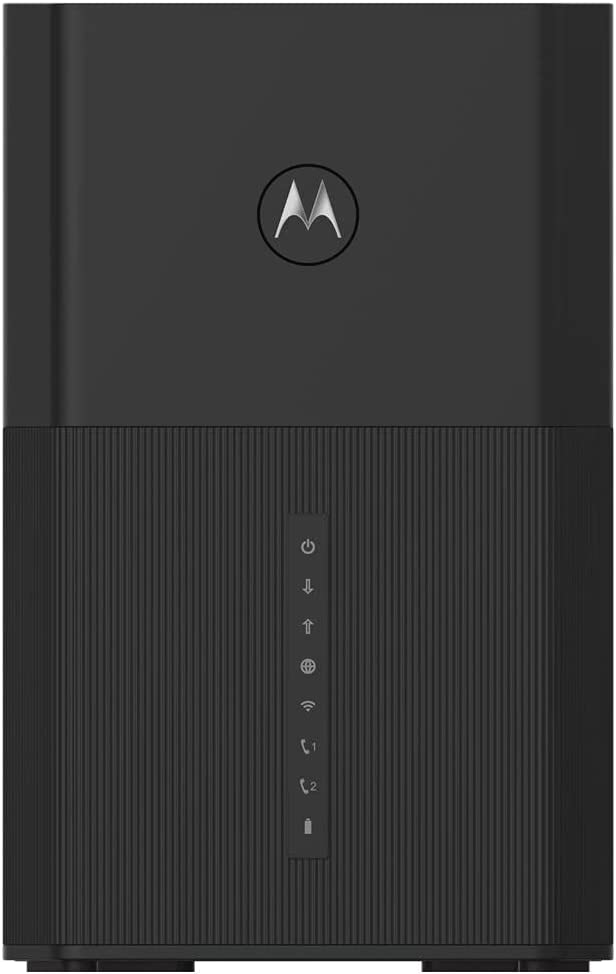
The modem router combo conveniently combines a Wi-Fi router and an internet modem to form a single piece of equipment, offering you versatility in connections. Using a single device instead of two separately saves you a couple of dollars and a convenient internet solution for your office and home.
ISP-provided Gateways also combine a modem and a router, but with a twist. The modem in such devices integrates technology like ADSL, VDSL, and others, compared to channel bondings in the cable modems, offering better speeds and connectivity.
Modem Router Combo vs Separate Devices: 7 Aspects Compared
As said above, Based on my experience, a standalone modem + separate router provides better performance and scalability over a modem router combo.
Below, I've discussed 7 aspects that will help you decide whether you should get a modem router combo or a separate setup.
1. Functionality
The performance of any device depends primarily on its quality, model, and brand. But generally, when it comes to modem-router combos, manufacturers cram two devices (modem + wireless router) into a single unit, which means there are bound to be some sacrifices, whether technology, chipset, or others.
In this case, it reduces signal strength and slow transfer speeds.
Another thing I've experienced is setting up a modem-router combo is very easy. Since there's just one device to deal with, troubleshooting is easier.
On the contrary, there’s a constant battle amongst manufacturers as to who can deliver greater speeds and coverage. So in a separate modem + router setup, you get premium, high-performance devices that are miles ahead of the gateway’s capabilities.
2. Installation & Configuration
The whole point of a modem-router combo or gateway is to make your lives simpler; hence, installing them wouldn’t be much of a task. You need to log into your device and log into the device webpage to start.
The picture below demonstrates the Modem Router Combo configuration:
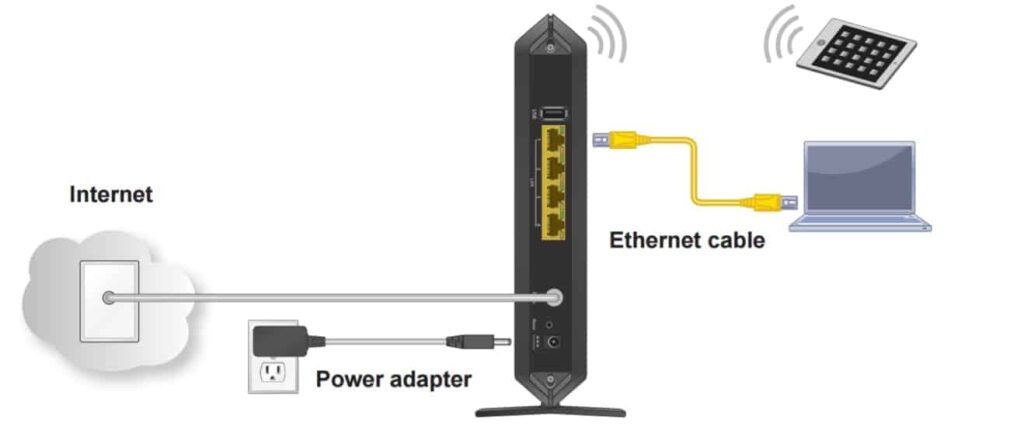
Conversely, self-installing a separate modem and router can be a tad complicated, especially if you aren’t well-versed with the devices. However, an ISP generally installs and configures your setup, so you won’t have to fret much about its installation.
Now, if you want to connect your devices directly to the modem, plug in your respective devices to Ethernet ports, and enjoy faster connectivity.
The picture below demonstrates separate modem and router configurations:

3. Network Control & Customization
As mentioned above, a modem router combo is created for convenient installation and use, and there’s a single device tailored to undertake a particular function. As a result, these devices won’t have much flexibility concerning functionalities.
Apart from that, the only option to upgrade your combo device is to purchase a new one, which is impractical and expensive.
On the other hand, manufacturers consistently add numerous features to their routers, which allows you to customize your overall user experience. You have greater control over the connected networks and can regulate which devices can connect with your router.
Furthermore, other powerful features like MU-MIMO, beamforming, parental controls, QoS, and others are fundamental in low-end routers. Most of these features are missing from gateways.
4. Speeds & Performance
Speed and performance are highly variable and depend on the devices and internet plan presents. But generally, separate devices excel in this respect. Gateways generally offer lesser speeds than separate modems and routers.
Let’s understand this with an example:
ARRIS SB8200, connected to a TP-Link Archer A20 Wi-Fi router, can deliver speeds up to 1 Gbps on all your devices. While maximum speeds of ZyXEL C3000Z, one of the top DSL modems, clocks at 200-300 Mbps, much less than separate devices.
5. Pricing
Let's discuss one of the most crucial aspects of a modem router combo vs a separate router and modem comparison.
Like speeds, the cost of separate devices is highly variable. There’s a $70 or a $600 router available on the market, each with varying features. Also, a router must be purchased based on your needs and requirements, so this section might not matter much.
Nevertheless, for many, the cost of purchasing two devices can be a more costly endeavor than a single device. Generally, a gateway costs less than a modem and a router combined.
However, this shouldn’t be a decisive factor if you need a high-performance device. But if there’s a restricted budget, a modem-router combo might be an ideal option for you.
Another exception to this rule would be the device replacement. In other words, replacing a faulty device with two devices would be much cheaper than an entire gateway. Plus, there’s an option of renting gateways from ISPs, so do whatever is beneficial to your situation.
6. Troubleshooting & Upgradeability
As mentioned above, gateways are available for renting from ISP, however, I suggest buying your equipment than renting as it's more beneficial in the long run.
But the great thing about renting is you aren’t accountable for any device failure, and the ISP will help you in this respect without charging anything. They might also replace the device free of charge.
Although one thing to note here is when an ISP troubleshoot a device, they might end up resetting it, and you need to use it from scratch. This might not be the case when you’re using your personal device.
On the other hand, you must deal with any faults or errors by yourself when purchasing your personal device. So, if you don’t know much about these, consider purchasing or renting a gateway.
7. Firmware Updates
While delivering premium and high-performance devices to a user, separate modems or routers offer regular updates to keep your network and database more secure. As a result, the companies offer regular firmware updates on their respective devices, which isn’t the case with the modem-router combo.
Pros and Cons of Modem Router Combo
Pros
- Easier troubleshooting
- Saves space
- Lesser upfront costs
- Simpler installation
Cons
- Costly to upgrade
- Less control
- Requires proper placement
Pros and Cons of Separate Devices
Pros
- More features
- Better customization options
- More affordable to replace
- Improved security
- Usually faster connections
Cons
- Expensive upfront
- Difficult to troubleshoot
Frequently Asked Questions
If you aren’t much concerned about performance and looking for a budget-friendly and convenient device, then it's a viable pick.
Yes, it’s better to have separate devices due to its numerous advantages like more features, faster connectivity, better customization, and improved security.
Gateway is a modem-router combo that allows you to connect your devices wirelessly, as well as plug in directly.
With better performance and faster speeds, separate modems and routers are ideal for gaming.
Verdict
As an engineer, I am always aligned toward performance and speed and, therefore would recommend purchasing separate devices. However, I understand that gateways might be feasible, especially if cost becomes a deciding factor.





