Motorola MB8600 vs MB8611: Which is Better in 2025?

Have you subscribed to the high-speed cable internet but are confused about choosing between the Motorola MB8600 and MB8611? Well, both modems are almost identical, with the only difference in ethernet port and, in turn, speed capacity.
I used each as my primary internet setup for 7 days and have compiled a thorough comparison across different parameters.
Key Takeaway: Motorola MB8600 is an overall better choice than MB8611. You should only upgrade to the MB8611 if you’ve got (or planning to get) a multi-gig internet connection.
MB8600 vs MB8611: Specs Comparison
Similarities Between MB8600 and MB8611
- Aesthetics and dimensions
- Both support DOCSIS 3.1 with support for fall-back to DOCSIS 3.0
- Has the standard modem lights
- Full-band Digital Tuning for better speeds
- Vertical layout with proper venting
- Two years of warranty
- IPV6 support for better network addressing performance
- Seamless configuration
- Surge protection against lightning
- Comparable hardware setup with Broadcom processor and 512MB RAM
- AQM (Active Queue Management) support for minimal latency
Motorola MB8600 vs MB8611: Detailed Comparison
Let’s compare MB8600 with MB8611 on several aspects to know how each performs:
Internet Speeds
The speed of a modem is all about the DOCSIS infrastructure it entails, and DOCSIS 3.1 in both Motorola MB8600 and MB8611 makes them reliable. The launch of DOCSIS 4.0 is experiencing a delay and will require more time.
In the end, all comes up to the practical speeds. So, to keep the playing fields the same, I plugged in TP-Link Archer AX90 and Xfinity’s highest 1200 Mbps plan to both, one at a time. Expectedly they fared pretty well.
When connected wirelessly, MB8600 could rake speeds up to 907 Mbps and 35 Mbps in downloads and uploads, respectively, in the close proximity test at 20 feet.
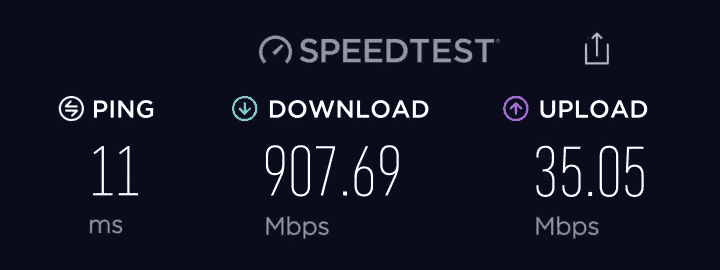
MB8600 Speed
While moving farther to 40 feet, the speeds dropped to around 631 Mbps and 25 Mbps, respectively. These are great.
The ping values were almost consistent over the distance. And so you can engage in online gaming, streaming, and other tasks without any issues.
Moving on with the same setup with Motorola MB8611, the results were excellent, bettering its counterpart.
With my iPad connected, the maximum download and upload speeds at 20 feet were around 1305 Mbps and 236 Mbps, respectively, as shown in the snapshot below.
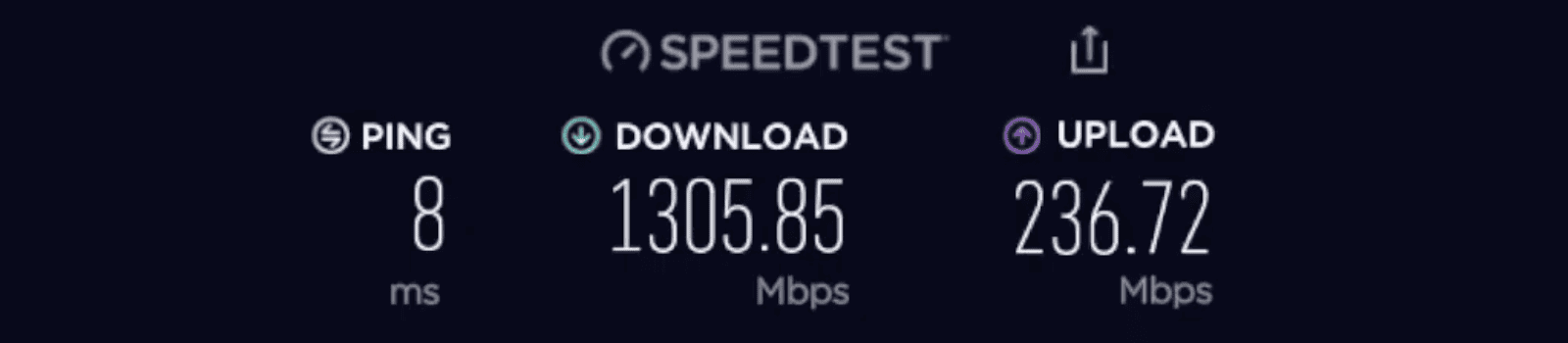
MB8611 Speed
Meanwhile, the respective speeds at 40 feet were recorded at 783 Mbps and 141 Mbps, respectively. Comparing the speed results side by side, it isn’t hard to judge the ability of MB8611, and with the extra data you get paves the way for two or three additional streams in high-definition.
Note: The wireless speeds solely depend on the quality of the paired wireless router, internet provider, and location.
Compatibility with Internet Providers
While both modems are certified to work with major internet providers, they still have differences in compatibility with other ISPs in the US.
| ISP | MB8600 | MB8611 |
|---|---|---|
| Xfinity | ✅ | ✅ |
| Cox | ✅ | ✅ |
| Spectrum | ✅ | ✅ |
| Sparklight | ✅ | ❌ |
| Midco | ✅ | ❌ |
| WOW! | ❌ | ✅ |
| Breezeline | ✅ | ❌ |
| Astound | ❌ | ✅ |
| Optimum | ❌ | ❌ |
As in the table above, both Motorola models are more or less compatible with major internet providers in the country.
The only thing that works in favor of Motorola MB8600 is it works with more service providers, letting you switch to the compatible ISP whenever needed. The MB8611 is not far away but is slightly limited in terms of ISP compatibility.
Design & Port Setup
Despite skimming through the basic set of similarities and differences, addressing the form factors and port setups associated with each is necessary.
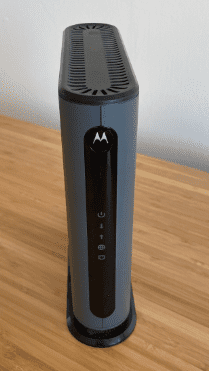

MB8600 Front and Back View
At first, I have the , which weighs close to 1.15 pounds. Also, it measures 7.88 x 7.25 x 2.25 inches when dimensions are concerned.
Surprisingly, the Motorola MB8611 also boasts the exact same design and heft. Both these devices feature a well-ventilated structure, ensuring zero overheating.
Coming to the port setup, both the modems feature a single ‘open’ LAN port followed by a Coax cable slot and a standard power input port. However, MB8600 has three masked ethernet ports behind its yellow sticker, which can be used for Link Aggregation.
But a 1 Gbps Ethernet port in the MB8600 compared to a 2.5G in the MB8611 limits its ability, already taking the lead.


MB8611 Front and Back View
Therefore, as per the port arrangement, both are unique in their own ways. Still, is slightly better if you have a multi-gig connection or are planning to upgrade to one in the near future.
Finally, the vertical layout canopies both these modems, thereby transforming them into aesthetic home inclusions.
Installation & Setup
When it comes to installation, neither MB8600 nor MB8611 requires much effort. And both come with clear instructions that are easy to follow. Here’s how to do it:
Start by plugging in one end of the coaxial cable and power cord to the modem and the other end to your computer and power plug, respectively. Then, turn it on and wait until second to the bottom green light of the modem turns green.
Turn on your computer and complete the activation by visiting the ISP’s official page. You are now ready to submerge yourself in the sea of fast internet.
Hardware & Performance
The hardware setup of both compared models deserves special mention, but one slightly edges the other, resulting in an improved performance.
The MB8600 comes with a Broadcom multi-core processor that mows through any network congestion and paves the way for faster data transfer.
Complementing the chipset, there’s 512 MB RAM and a flash storage of 128 MB to store firmware updates or relevant configuration details. Besides, there’s an AQM support for an enhanced gaming experience.
Moving on, MB8611, although it bestows identical RAM and flash memory, the difference arises in its processing ability. As far as my test goes, it’s capable of handling more data at a time compared to its counterpart.
It further brings in an ARM-powered performance boost and 2 x 2 OFDM/OFDMA tech as a futuristic asset.
Who Should Choose Motorola MB8600?
- People with internet plans up to 1000 Mbps.
- For residential and commercial setups with usual activities.
- Ones with a bit constrained budget.
- Lives in urban areas with access only to major ISPs like Cox, Xfinity, etc.
- Are technologically inept.
Who Should Choose Motorola MB8611?
- Multi-gig speeds are ideal for applications like gaming, streaming, transferring large files, and others.
- Ones who wish to future-proof their network setup.
- Access only to major ISPs.
- Are technologically inept to fathom the complexities of installing networking devices.
- Commercial setups with a large employee base.
Frequently Asked Questions
When was the Motorola MB8611 released?
The Motorola MB8611 was released in July 2020. It came out as a successor to MB8600.
How fast is Motorola MB8611?
The MB8611 has a downstream capacity of 3.8 Gbps and an upstream capacity of 1 Gbps. It sports Gigabit Ethernet ports and can support internet speeds up to 1 Gbps.
Is Motorola MB8600 good enough?
Yes, Motorola MB8600 is a good choice, even in 2025. In fact, there are only a few differences in the MB8611. You can’t go wrong with either of them.
Final Thoughts!
Upon comparing two top-of-the-line cable modems from Motorola, I realized there isn’t much separating the two. Despite the numerous similarities, these devices differ in terms of speeds, link aggregation features, and pricing.
The MB8600 is $50 cheaper than the MB8611. The difference in pricing is good enough to make MB8600 a better value buy for home and office internet needs. However, MB8611 makes sense if you have multi-gig internet and or indulge in gaming.
