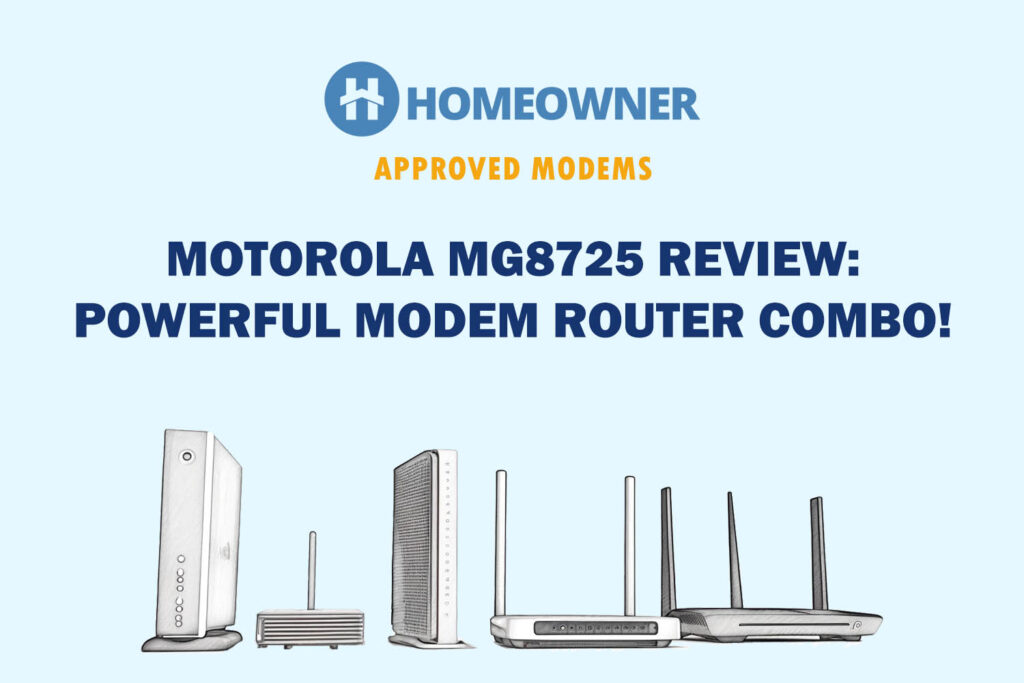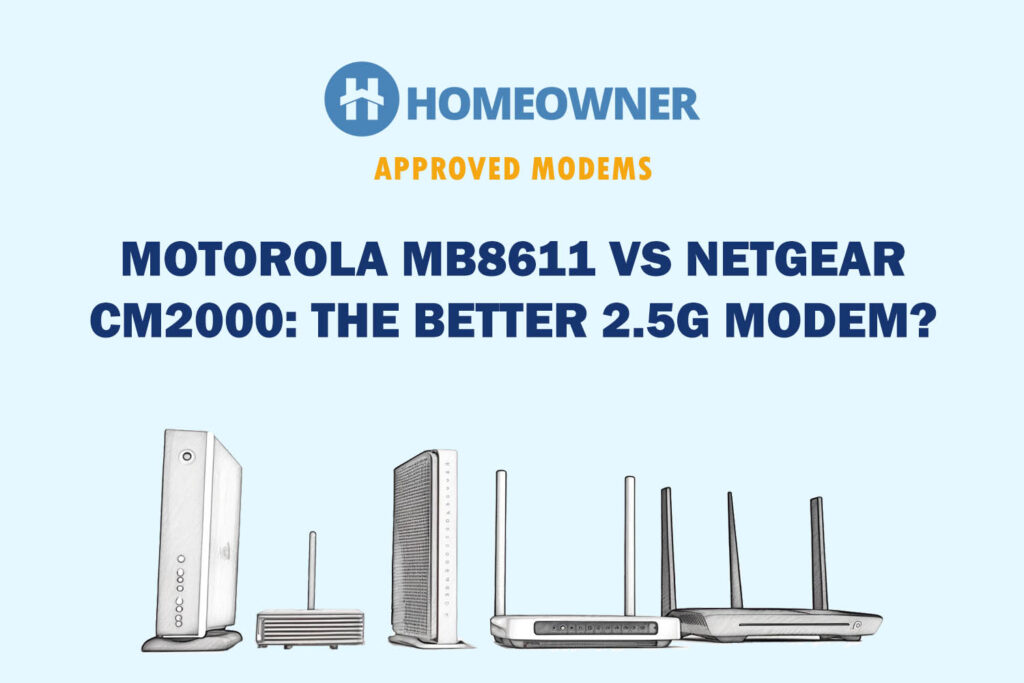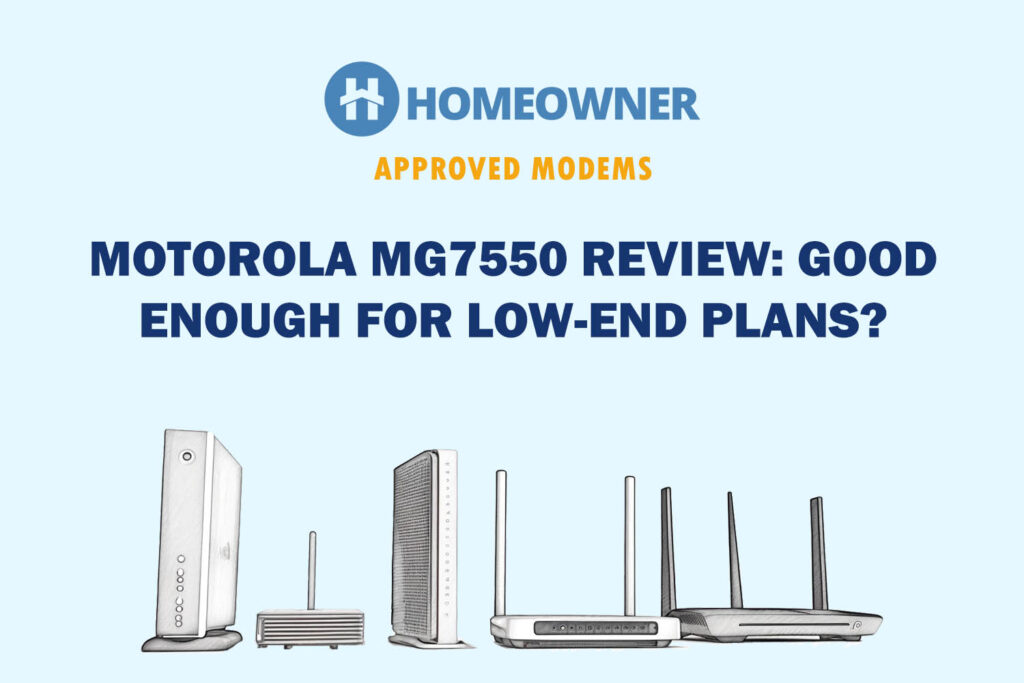Motorola MB7621 is a budget 24×8 DOCSIS 3.0 cable modem. It's not as powerful as the DOCSIS 3.1 modems, but priced at $72, it almost costs half too. I recommend it for people who are on a mid-speed internet plan below 500 Mbps.
But what about the other specs, performance, connectivity, setup, etc? I've covered every question you might have about this cable modem in this MB7621 review.
Compatibility-wise, it's compatible with the majority of the popular internet providers such as Xfinity, Spectrum, and Cox. That is why it's one of my go-to options for people who are subscribed to an internet plan below 500 Mbps and are looking forward to getting rid of the monthly equipment rental.
Before I begin, let me give you a glance at the upgrades it brings from its predecessor, MB7420 (which I reviewed here). This modem offers 24 x 8 channels and is compatible with b. But are these upgrades worthwhile? Continue reading to find out!
Motorola MB7621 Specs
If you can judge a modem based on the technical specifications, then your work should be done here. I've listed down all the known specs of the MB7621 here:
| Technology | DOCSIS 3.0 |
| Backward Compatibility | Yes |
| Channel Bonding | 24 x 8 |
| Ethernet Ports | 1 |
| Phone Jack | None |
| Modem-Router Combo | No |
| Suitable Internet Plan | Up to 900 Mbps |
| Compatible ISPs | Xfinity, Cox, Spectrum, Mediacom, Optimum, RCN, SuddenLink, Sparklight (Cable One), WOW! |
| RAM | 128MB |
| NAND Storage | 16MB |
| Dimensions | 7.25 x 2.25 x 7.88 inches |
| Weight | 0.06 lbs |
Motorola MB7621 Review [After A Month's Usage]
I used it as my primary device for a month with the Xfinity Xtreme Pro package. I examined every aspect of it during this time, including speed, compatibility, and more. So here's the experience I had using a Motorola 24×8 cable modem and what I did to maximize its efficiency.
Motorola MB7621 Speeds
Motorola MB7621 modem is equipped with 24 and 8 downstream and upstream channels, respectively, to deliver fast download and upload speed, even in high traffic conditions. The company promises a download speed of 1029 and an upload speed of 246 Mbps.
So, I tested it on a laptop, and the download speed was 703 Mbps, while the upload speed was close to 24 Mbps. The Motorola 24 x 8 Docsis 3.0 cable modem also passed my expectations when my family connected with other devices like a gaming console and Apple TV.
Check out the Motorola MB7621 speed in a test result below!
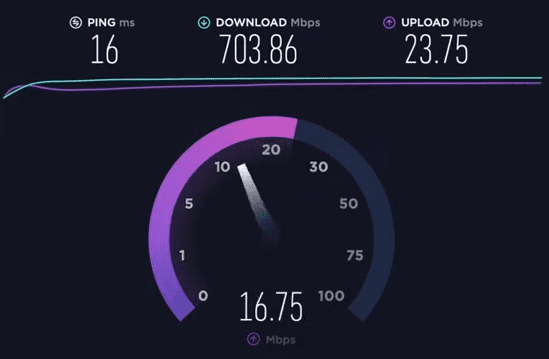
ISP Compatibility
Well, a lot of reviews on the web don't have this important information. No matter how good a modem is, it won't work if it's not approved/certified by your internet service provider.
That's why I did some research and here's a list of internet providers the MB7621 is a modem that works with Comcast and other popular ISPs in the US. For best performance, use this modem for internet packs between 500-800 Mbps.
- Comcast Xfinity
- Cox
- Charter Spectrum
- Mediacom
- Optimum
- Sparklight (Cable One)
- WOW! Internet
The speeds were remarkable when I tested it with the Xfinity Xtreme Pro plan. I used it for 4K streaming, downloading large-sized files, and running graphics-intensive games for five days at a stretch, and everything went smoothly.
Design & Connectivity
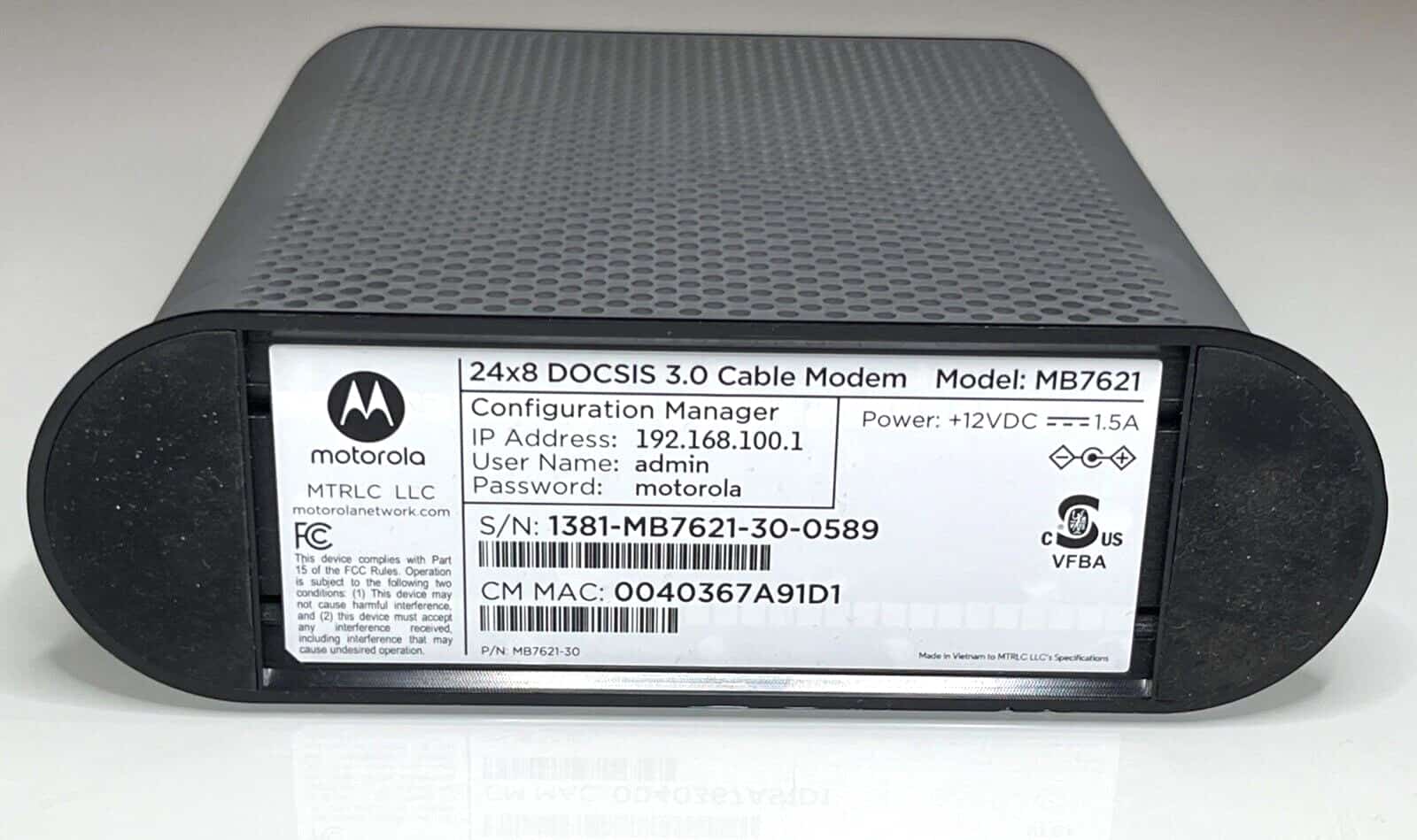


The modem comes with a functional and practical design with a dimension of 7.25 x 2.25 x 7.88 inches. Its top and sides are well-ventilated to prevent overheating, and its rugged circuits are safe from sudden power outages and lightning strikes. And the device is sleek enough not to take up much space on your shelf if kept upright.
At the rear side, there’s a Gigabit Ethernet port, a coax cable connector, a power jack, and a power button. You can connect the modem with any dual-band router through a coax cable connector to get an uninterrupted wireless connection on your residential and commercial devices.
Or, you can directly plug your devices with the modem through the Gigabit Ethernet LAN port. Although, speeds are higher when you connect them directly.
Hardware & Performance
Motorola MB7621 comes with 128MB RAM, which is responsible for maintaining routing tables, cache entries, and other modem processes. When the modem is turned off, all entries are erased, and the cycle starts over. And a 16MB NAND storage ensures that data is stored and circulated much faster, thereby increasing efficiency.
I recommend you to connect the cable modem directly to get a faster internet connection speed. I could download UHD movies within minutes and even played network-intensive games like Destiny 2, Overwatch, and Dota 2 on my console at 12 FPS, which is pretty impressive.
Since Motorola MB7621 cable modem has only one ethernet port, you can connect only a single device at a time. So, I plugged my cable modem with a dual-band router to use the internet wirelessly across my house. My brother was pleased to attend online classes without lag and enjoy a smooth streaming experience with this device.
Motorola MB7621 Setup
Setting up this modem was easy, courtesy of the Quick Start guide included in the box. I just had to plug the modem into a power source, press the power button on the rear side, and wait for it to turn on. Then, I activated the device on Xfinity and viola! The device was ready to stream a high-speed internet connection.
Additional Features
Another thing worth mentioning about this device is that it’s equipped with the latest IPv6 protocol that helps it establish a secure connection with the network. Thus, all the data stored within the device is safe and secured from unknown attackers.
Frequently Asked Questions
No, it doesn’t. But it has a coax cable point at the rear side through which you can connect with any dual-band router available on the market and enjoy a seamless Wi-Fi connection on your devices.
Motorola 24 x 8 cable modem model MB7621 uses a Broadcom chipset to offer advanced connection options and speed with various Internet service providers in your area.
With 24 downstream and 8 upstream channels, you can expect to receive at most of 850Mbps download and 246 upload speeds, which is pretty fast compared to 16 x 4, 8 x 8, or 4 x 4 channel modems.
Yes, it is good enough to carry out most of your network-intensive tasks without any lags or latencies.
Conclusion
Motorola MB7621 is probably one of the best 24 x 8 modems I have tested so far. It achieves the speeds advertised by the manufacturer, and the network is decent even after connecting with multiple devices simultaneously. Compatibility with the high-speed plans of most ISPs adds a cherry to the top. Overall, it's a great value-for-money cable modem to buy.