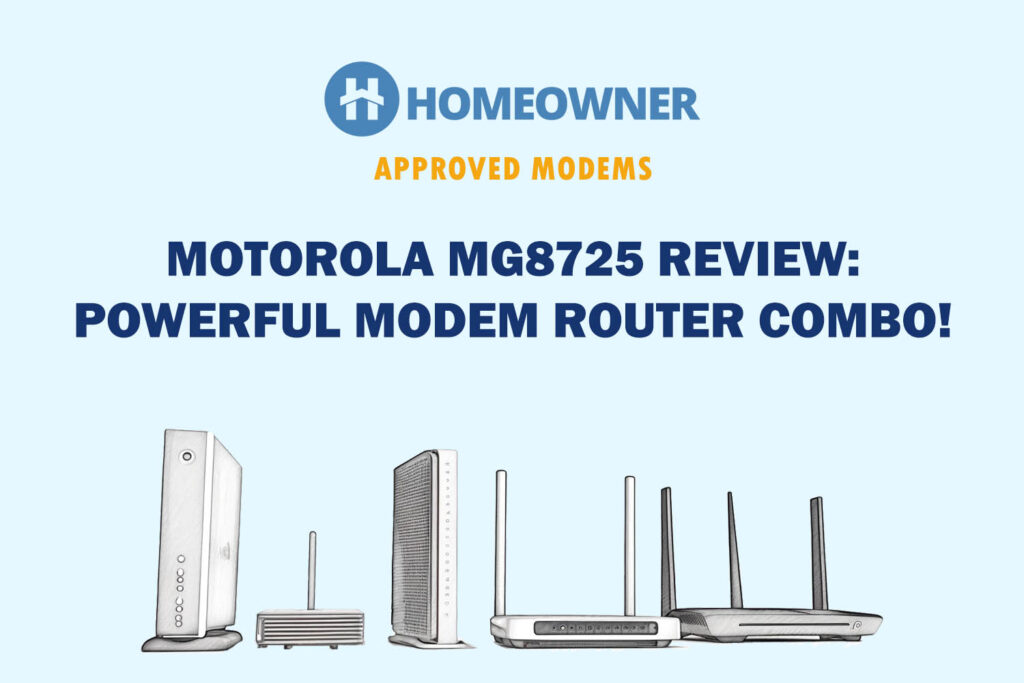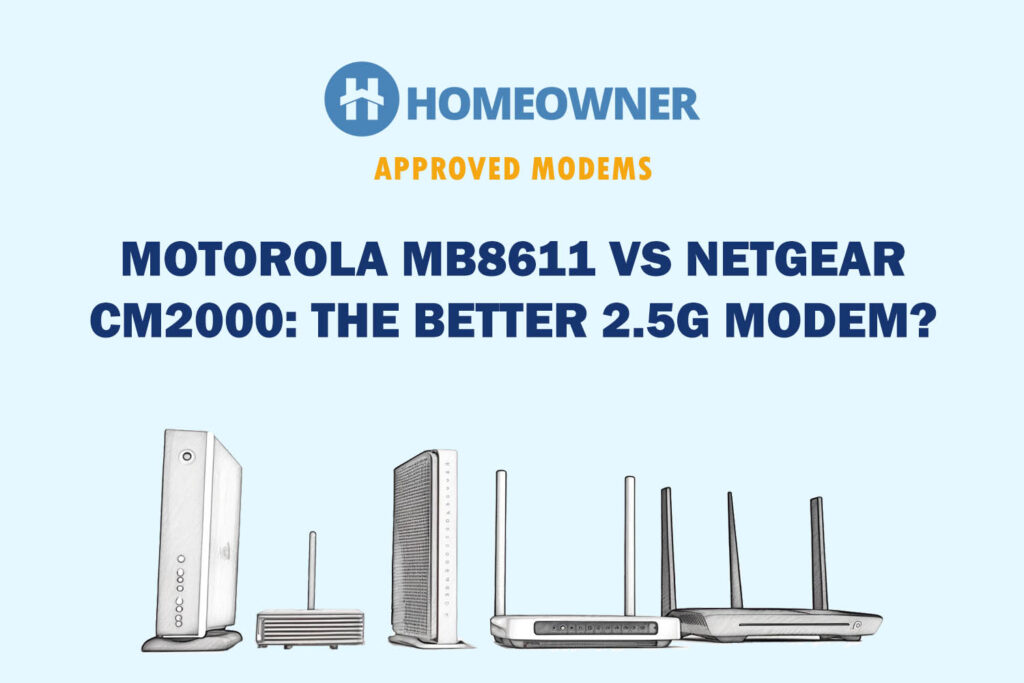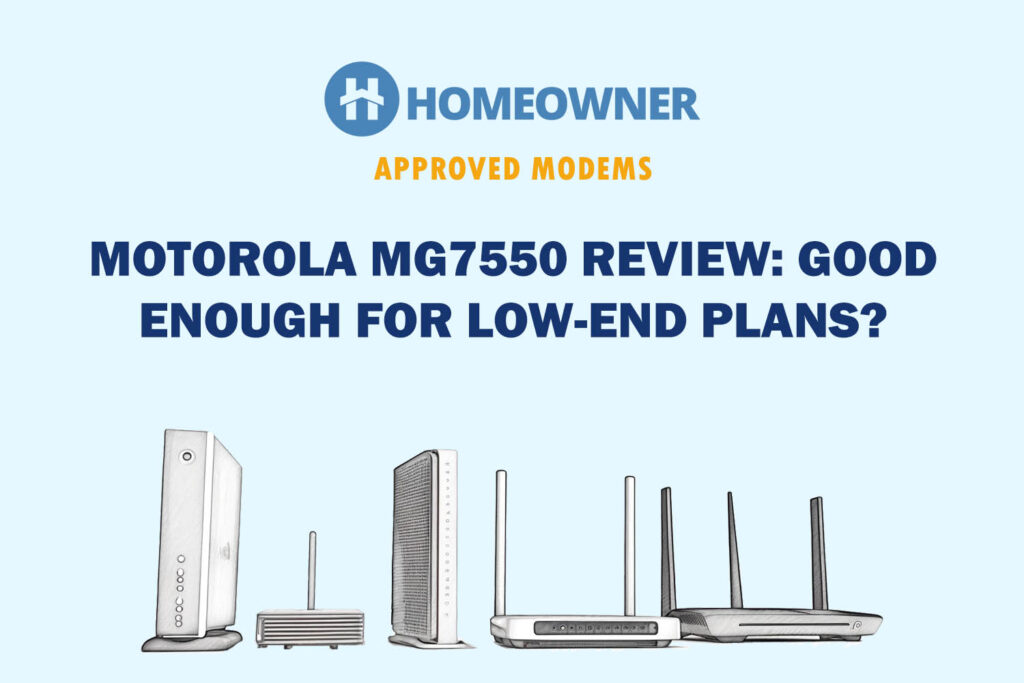Motorola MG7700 is a modem-router combo suitable for small-to-medium home or office networks. However, with the availability of advanced Wi-Fi 6 combo devices like ARRIS G34 and G36, is it still worth considering?
Note: I don't recommend modem/router combos due to speed, performance, and flexibility limitations. However, you may consider it for easy setup and affordability. Here's a good comparison with separate devices.
Nevertheless, I paired the MG7700 with the Xfinity 800 Mbps plan and used it for 3 weeks. During this period, I tested it in all the possible situations and measured its performance in different parameters. Here are my findings:
Motorola MG7700 Specs
| Technology | DOCSIS 3.0 |
| Backward Compatible | Yes |
| Channel Bonding | 24 x 8 |
| Ports | 4 Gig Ethernet |
| Phone Jack | No |
| Modem Router Combo | Yes |
| Built-in Router Speed | AC1900 |
| Wi-Fi Standard | Wi-Fi 5 (802.11ac) |
| Wi-Fi Range | Up to 2,000 Sq Ft |
| Suitable Internet Plan | Up to 800 Mbps |
| Compatible ISPs | Xfinity, Cox, Spectrum, Sparklight, Mediacom, and WOWWAY. |
| Processor | Broadcom BCM3384 |
| RAM & NAND Memory | Unknown |
| Dimensions | 8.6 x 9.1 x 2.6 inches |
| Weight | 1.5 pounds |
Motorola MG7700 Review: 3 Weeks Later!
In the subsequent sections, I will dissect every aspect of the Motorola modem router based on my hands-on experience of three weeks using it.
Associated Networking Technologies
MG7700 ships with DOCSIS 3.0 networking technology, has 24 x 8 channel bonding, and full-band tuning support that helps maximize speeds and efficiency. Other relevant attributes include auto DHCP handling, dynamic DNS, and support for wireless bridging.
For the routing part, MG7700 combines a dual-band Wi-Fi 5 router with an aggregated speed of 1900 Mbps. Plus, there is the option to use 6 SSIDs followed by the integrated surge protection support, VPN passthrough functionality, and port forwarding functionality.
Speeds & Performance
I tested the MG7700 with Comcast Xfinity's 800 Mbps plan, and the speeds were quite satisfying. As you can see in the speed test result's snapshot below, the download clocked 712 Mbps while the upload speed reached 29 Mbps.
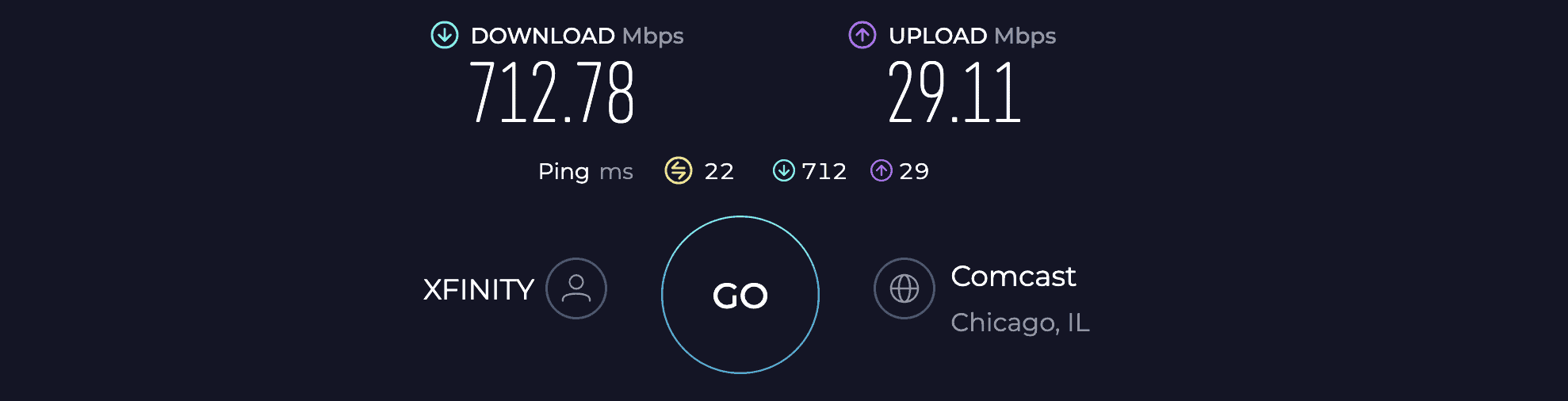
Note: This test was held 20 feet from the setup. Moving two rooms away (at about 50 feet distance), my MacBook Pro experienced 457 Mbps in download and over 18.91 Mbps in upload.
Regarding network performance, I could stream Netflix in HD on two devices while other gadgets were used for basic internet activities. However, gaming was below par due to increased ping.
Overall, the modem router did work well in activities like streaming TVs, video conferencing, and browsing on the web (on multiple devices).
WiFi Coverage & Devices Capacity
The power boost technology takes Motorola MG7700's WiFi range to 2,000 Sq Ft. In practical scenarios, the range is about 1,800 Sq Ft. The device supports AnyBeam Beamforming to better focus the signals onto specific, bandwidth-hungry devices.
Plus, three built-in antennas help maximize WiFi range and cut through congestion. In addition to that, Motorola claims to support over 253 connections simultaneously. So, theoretically, you can connect a multitude of devices.
However, during my test, I could witness it performing well until I connected 30 devices on the network. Upon connecting more devices, there was a noticeable drop in speed and consistency.
Compatible ISPs & Internet Plans
Motorola cable modem + AC1900 router can work with most leading internet service providers in the US.
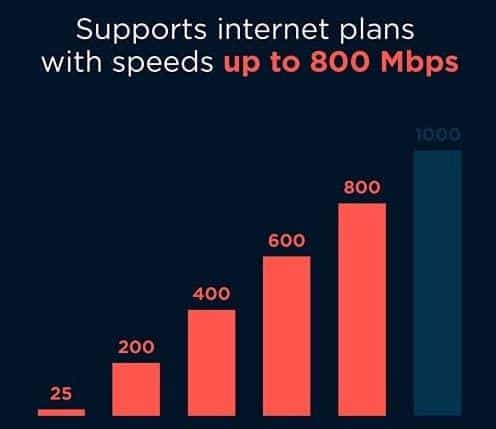
Although I could not self-test every cable ISP out there, I verified from various users that the MG7700 works fine with the below-listed cable internet providers and their ideal service packages.
- Cox (Ultimate 500)
- Spectrum (Internet Ultra 400)
- Xfinity (Blast Pro+ 400)
- WOWWAY (Internet 400)
- Sparklight (Turbo 300 Plus)
- Mediacom (Internet 300)
Ports & Connectivity

If you head over to the back side of the Motorola MG7700, you will know that it packs quite a punch. There are four Gig ethernet ports and a traditional coaxial port. The available ethernet ports are aimed at establishing strong wired connectivity.
Please note that MG7700 doesn't come with a phone jack. This means you can't use it for Voice service. If you want to, you may consider getting the Motorola MT7711 or any other voice-capable modem or modem/router combo.
Hardware Configuration
Moving forward in the review of Motorola MG7700, the Broadcom BCM3384 multi-core processor exists to help you with transmissions and consistent throughputs.
Working alongside the reliable hardware setup is the ample amount of NAND memory. It stores the firmware details and keeps the modem connectivity up to date.
Note: The company doesn't reveal exact information on internals, but I never noticed the device heating up or facing speed issues.
Installation & Setup
Motorola MG7700 manages a high score in this aspect, courtesy of an effortless setup. With Motorola’s Quick Start, it took me a few minutes at most.
Check if the connection on the coax cable is active, plug it and the power plug, and you’re in business. Then, as the modem powers up, ask your ISP to activate the connection by providing the serial number or visit the web interface by putting in the default user ID and password. Then, follow the guided instructions to get it done.
You can alter the configuration anytime, and the Motorola configuration manager should guide you through it. Besides, if that’s not enough, free tech support is provided by techies throughout working hours.
Design & Build

This is a good-looking DOCSIS 3.0 modem-router combo with hardened plastic as the underlying structural material. There are seven front-facing LED status lights to help you with status indications of your device and/or internet connection.
As far as dimensions are concerned, this device measures 8.6 x 9.1 x 2.6 inches. And yes, the chassis is adequately ventilated and makes way for a customary stand.
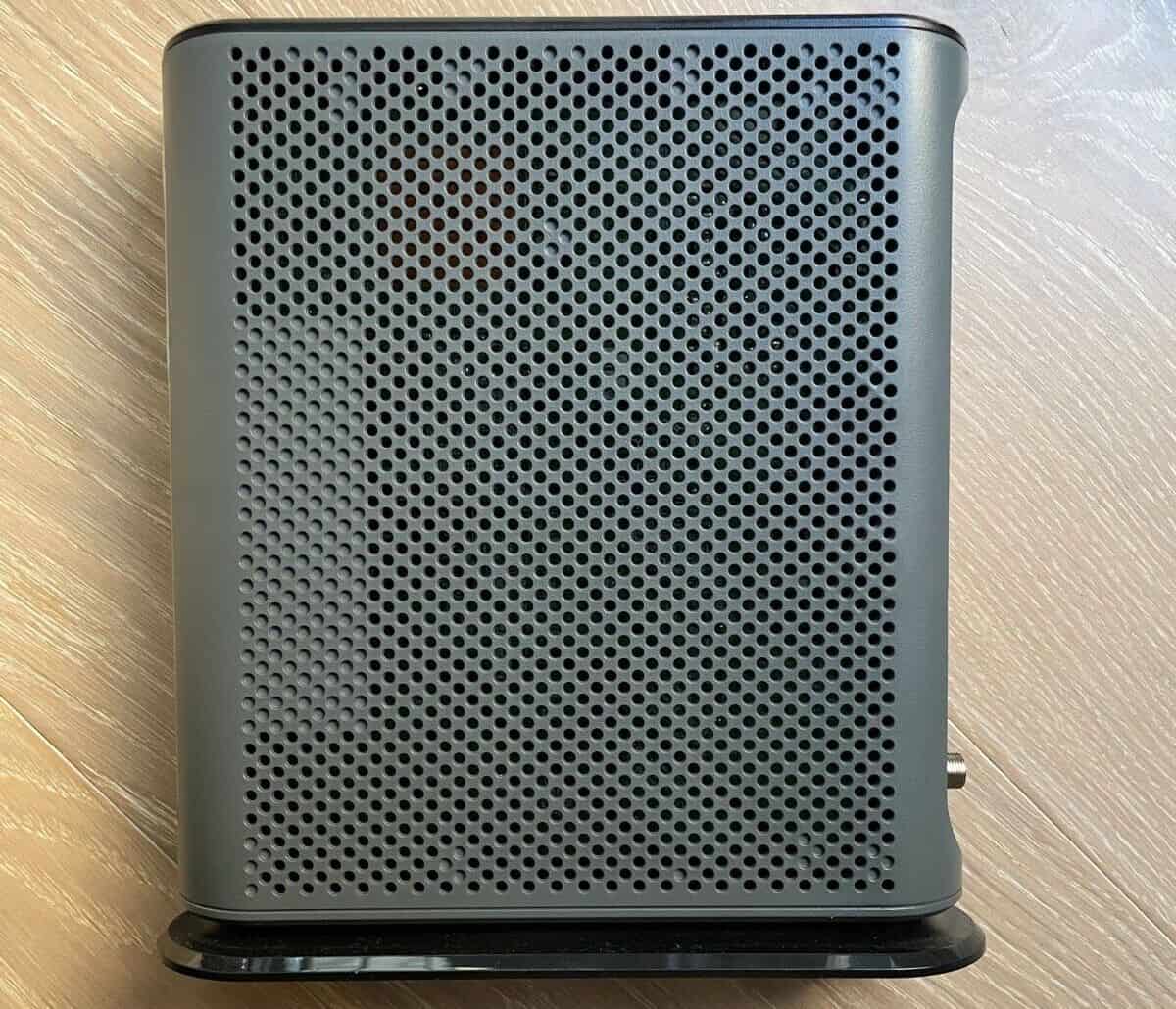
Frequently Asked Questions
While you need not, you can always fool around with another router, mainly to use it as an access point. The flexibility of 6 SSIDs, auto DHCP configuration, and built-in wireless standards might require some tweaking, but you can always use an additional router to expand the coverage.
The MG7700 has nifty security and privacy perks, including stateful packet inspection for keeping attacks at bay, parental control, DoS notification, remote management, guest networking support, diagnostic log, and WPA/WPA2 access.
No, the MG7700 is probably the easiest modem to set up, as it comes with a responsive and self-explanatory web interface. Also, the QuickStart platform lets you configure and use the device within minutes of connecting to a cable setup.
Final Thoughts!
Motorola MG7700 may not be the latest or fastest modem/router combo available, but it is sufficient for typical home internet use. If you can increase a budget by $25, the ARRIS SURFboard G34 is a superior option. However, if you're on a tight budget, the MG7700 is still dependable.