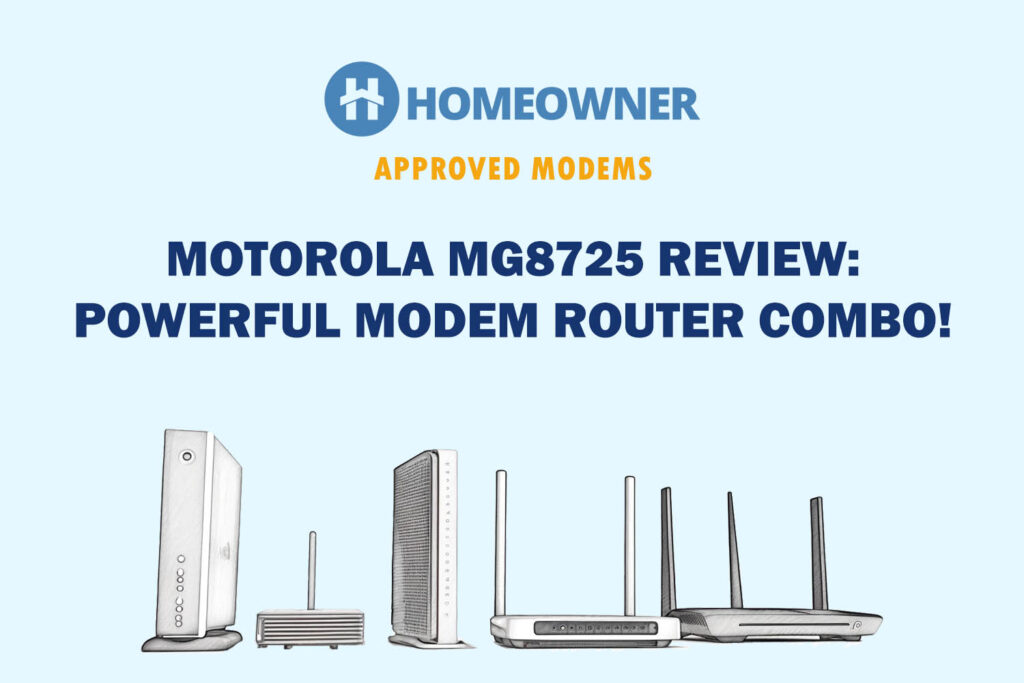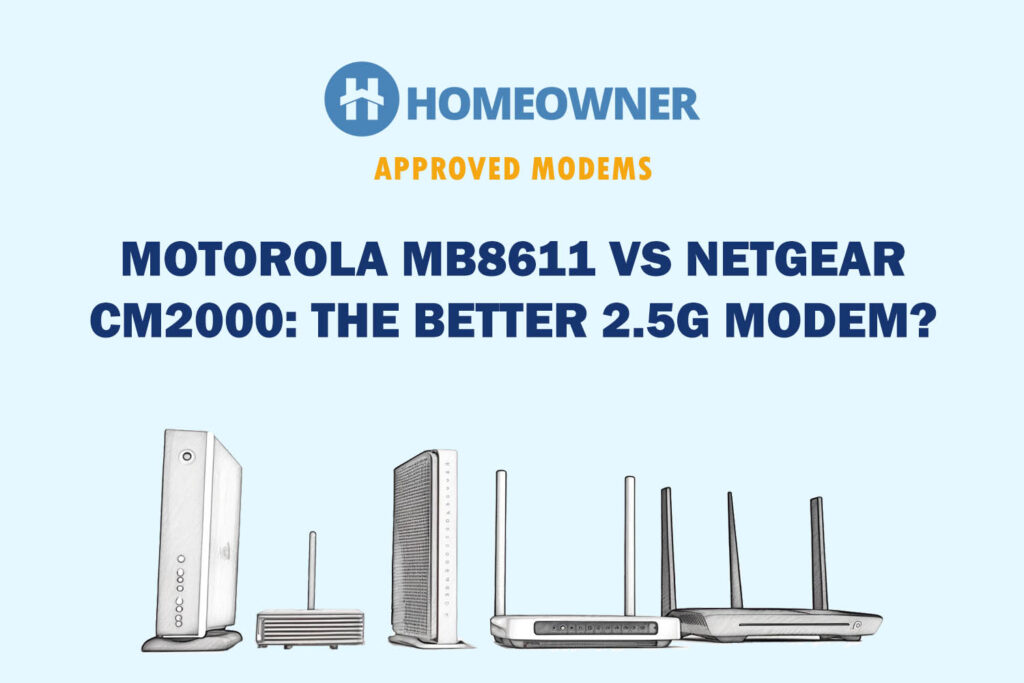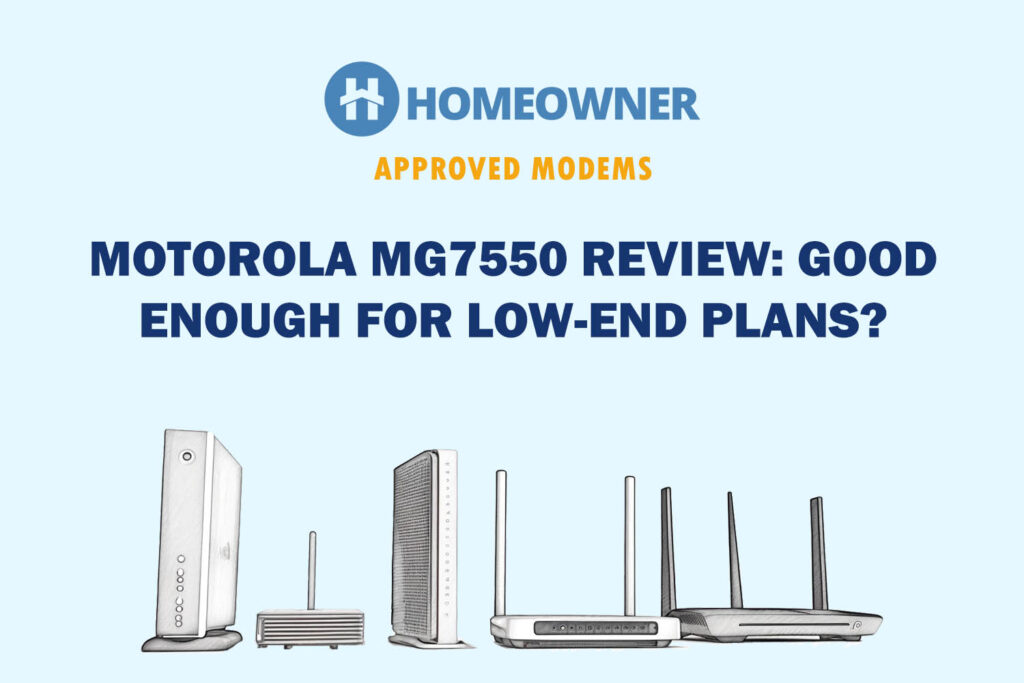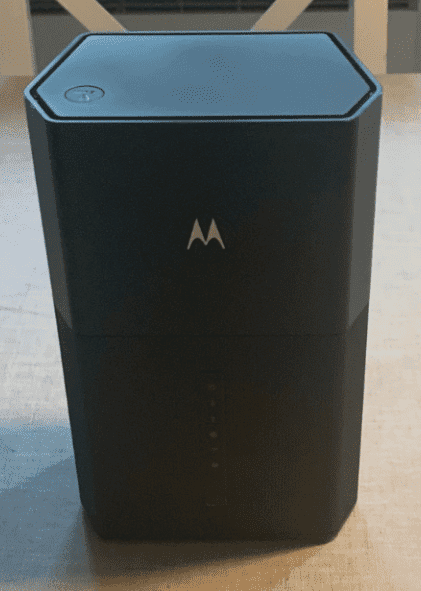

Motorola MG8725 is one of the most powerful modem router combos with a DOCSIS 3.1 modem, a Wi-Fi 6 router, and a 2.5 Gbps internet port. I used it for three weeks and tested it in every possible aspect: network performance, ISP compatibility, port management, WiFi coverage, connection capacity, security levels, etc.
The features sound very good to the ears, but how do they translate in real-life use? Does it justify the price tag of $379? Let’s find out!
Motorola MG8725 Specs
Not interested in technical jargon? Skip right to the detailed review of the Motorola MG8725.
| Modem Technology | DOCSIS 3.1 |
| Backward Compatibility | Yes |
| Channel Bonding | 32 x 8 |
| Ethernet Ports | 1 x 2.5 G + 3 x Gig Ethernet |
| Phone Jack | No |
| Modem-Router Combo | Yes |
| Wireless Standard | Wi-Fi 6 (802.11ax) |
| Maximum Routing Speed | AX6000 (6000 Mbps) |
| 2.4GHz Speed | 1200 Mbps |
| 5GHz Speed | 4800 Mbps |
| Suitable Internet Plan | Up to 2500 Mbps |
| WiFi Range | Up to 2,000 Sq Ft |
| No. of Devices Supported | 100+ |
| Compatible ISPs | Comcast Xfinity, Cox, and Spectrum. |
| Processor | Unknown |
| RAM | Unknown |
| NAND Storage | Unknown |
| Dimensions | 8 x 6 x 6 inches |
Motorola MG8725 Review: After 3 Weeks
I paired it with the Xfinity Gigabit Extra, the 1200 Mbps speed plan, during the testing period. Over time, I evaluated its performance across diverse parameters and, finally, here with my honest views.
Motorola MG8725 Speeds
Good performance and fast speeds at long ranges are a strong suit of Motorola MG8725. I tested the wired and wireless capabilities of this Wi-Fi 6 modem router combo, and here are the results.
Ingraining DOCSIS 3.1 technology and 32 x 8 channel bonding make it a highly reliable and faster cable modem router.
As far as the speed of Motorola MG8725 is concerned, it easily achieved a download speed of 1172 Mbps at 20 feet distance.
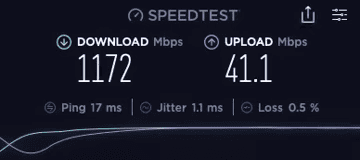
While a few feet away, at 40 feet, the 2.5 GB router still delivered an impressive performance achieving around 611 Mbps. Similarly, upload speeds for respective distances were 41 Mbps and 29 Mbps.
These are ample speeds for playing bandwidth-demanding games, watching 4K videos, and streaming TV simultaneously.
WiFi Coverage & Devices Capacity
There isn’t much data about Motorola MG8725's WiFi range, but as far as my tests go, the maximum it could cover is an area of 1,900 Sq Ft.
I placed this multi-gig modem router combo under a stress test in my 2,500 Sq Ft test center, and it performed well except for the conference hall.
Since the test lab doesn't have thick walls or physical objects, I could get adequate signals in most corners. But this may not cover your entire space and leave some WiFi dead spots. Hence, you might want to use a good WiFi extender to expand the coverage.
The device even performed well in my connections capacity tests. Courtesy of technologies like MU-MIMO and OFDMA, connecting 20 devices didn't throttle my internet connection.
ISP Compatibility & Service Plan Suitability

Despite being one of the most premium modem/router combos, ISP compatibility is where MG8725 takes a hit. It only works with 3 major service providers in the US.
So, here is a list of compatible ISPs and internet plans you should opt to pair it with:
- Xfinity by Comcast: Gigabit Extra (1.2 Gbps)
- Cox: 2000 Mbps
- Charter Spectrum: 2 Gig
Ports & Wired Connectivity

MG8725 from Motorola ingrains a decent arrangement of ports. Four Ethernet ports (one 2.5G WAN port + three 1 Gig LAN ports) handle most bandwidth-intensive tasks like heavy gaming, streaming, etc.
Connecting my Dell laptop with a 2.5G WAN port got me a download speed of over 1187 Mbps while the upload speed raked at 187 Mbps.
Such massive speeds let you run heavy games like Valorant and Destiny 2 at 115 FPS, with minimal latencies and lags.
Other than that, DOCSIS 3.1 modem and router support Link Aggregation. So, you can combine two separate plans from the network provider and experience multi-gigs of speeds. It is an added aspect of this feature-laden device.
Design & Build

With a dimension of 9.8 x 6.7 x 6.1 inches, this DOCSIS 3.1 modem with WiFi boasts a good black minimal design. It’s kept vertically oriented, so it doesn’t take much of your desk space compared to other options.
Besides, it boasts a large footprint so that you can place it on any flat surface, and it doesn’t topple easily. But the heat dissipation vents on the top don’t work very well.
After using it for a few hours, the device gets a bit warm, though it doesn't affect the internet speeds.
Motorola MG8725 Setup & Security
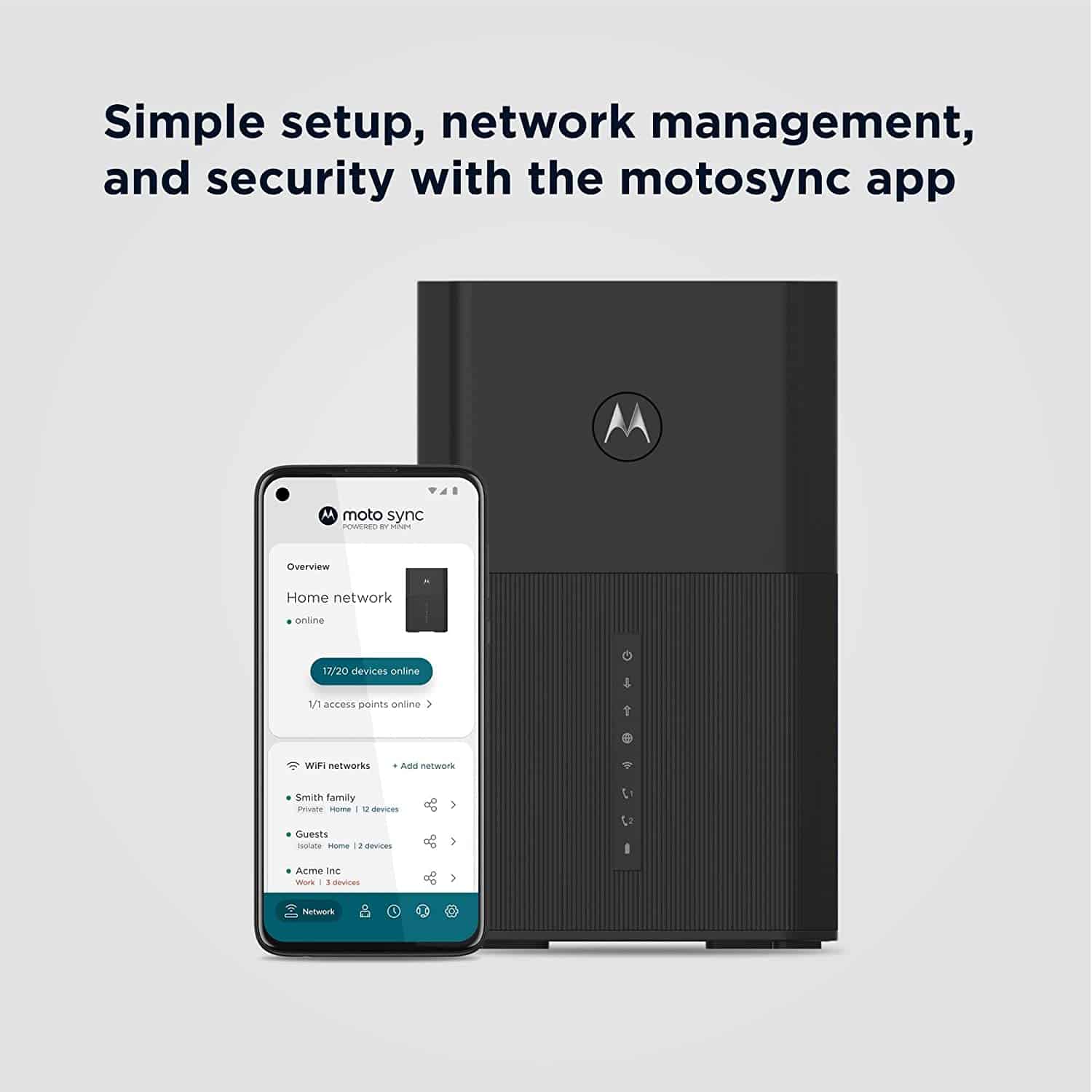
Like every modem-router combo, setting up Motorola MG8725 is straightforward. Just plug the device into a power outlet using a coaxial cable and turn it on.
As soon as the modem status lights turn on, it's time to register your multi-gig router with your subscribed internet connection. Use the imprinted user credentials to log in and start browsing the internet.
Now talking about its security features, the device has enough to keep your home network. Basic WPA2/WPA3 security standards and VPN keeps the data transferred between servers encrypted and safe.
Aside from that, the basic parental controls include monitoring the total online time of connected devices and pausing WiFi anytime. But advanced features like virus/malware blocking and firewalls are missing.
To access these features, you must install a third-party antivirus on your client devices.
Hardware Configuration
There's no information about the processor, RAM, or NAND memory on the Motorola MG8725 modem and router. But, it performed exceedingly well under stress, meaning the device packs something powerful inside. There was no performance lags even after using it for hours.
Motorola MG8725 User Reviews






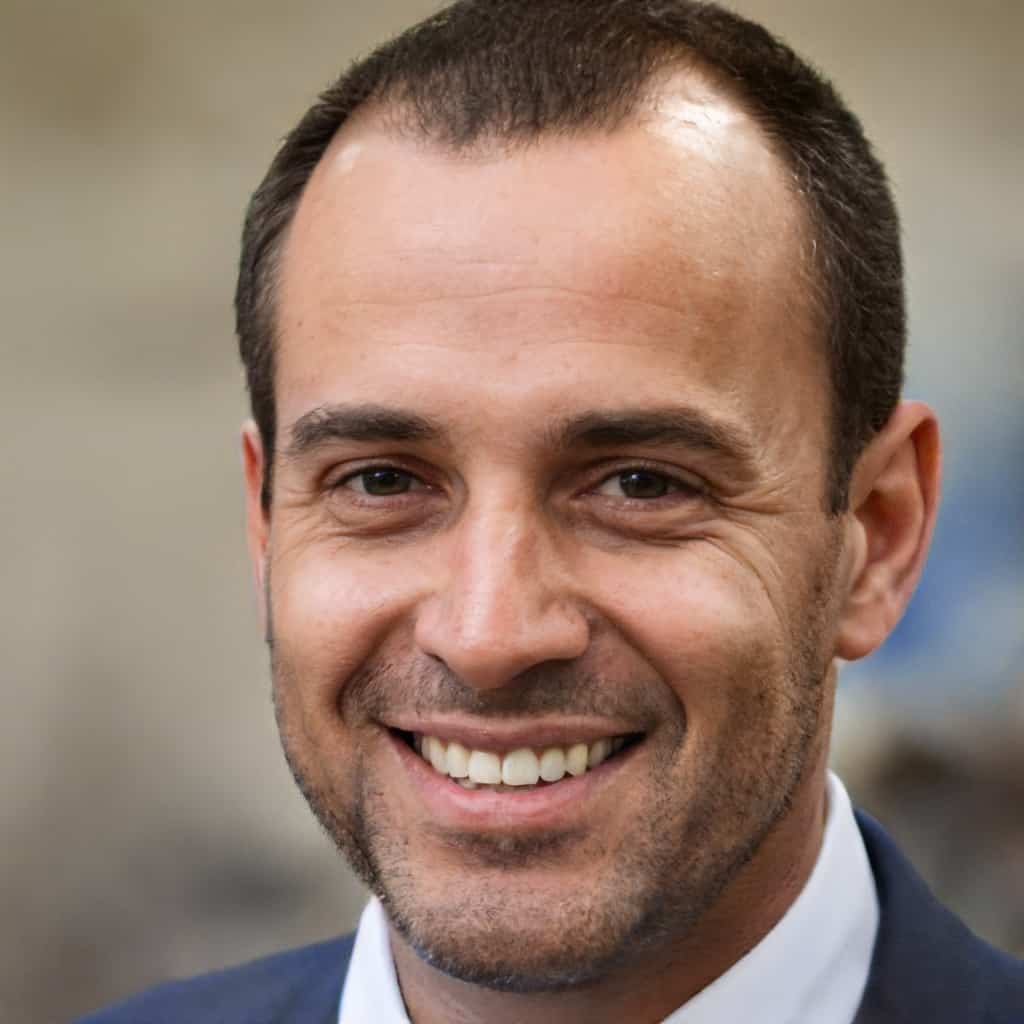

Frequently Asked Questions
The 2-in-1 device by Motorola is compatible with Xfinity alongside two major network providers, Cox and Spectrum. It's compatible with most high-speed plans with future-proof DOCSIS 3.1 technology and 32 x 8 bonding channels.
Testing Motorola 2.5 Gbps cable modem with Xfinity Gigabit Pro, speeds through wired connection reached a maximum of 2000 Mbps, while with 5 GHz band, speeds are around 1.9 Gbps high. With such speeds, you can play high-end games, stream 4K/8K, attend HD calls, and perform light tasks like sending emails and browsing social media.
Considering the speed output and courtesy of MU-MIMO and OFDMA, you can expect a lag-free and latency-free network connection, making it a perfect modem router combo for gaming. I plugged my gaming console into the 2.5G Ethernet port to run games like Valorant, Destiny 2, Red Dead Redemption 2, and others at 115 FPS.
Conclusion
On a leaving note, it’s important to remember that if you need top performance and flexibility, it’s better to have a separate router and modem. But if you’re fixated on a gateway and there’s no budget constraint, MG8725 is a good option.
Please keep in mind that this is extremely fast, therefore, if your internet connection speed is less than 500 Mbps, it may be excessive, and you may consider skipping it. If you're on a budget, consider the Motorola MT7711 as an alternative option.
Get more tech tips: