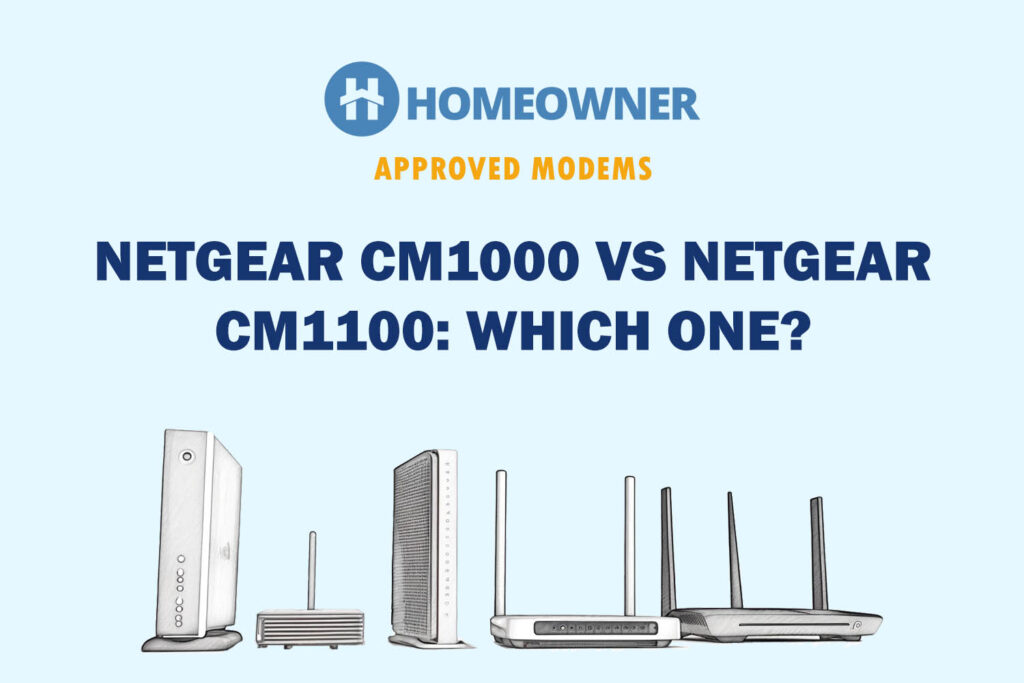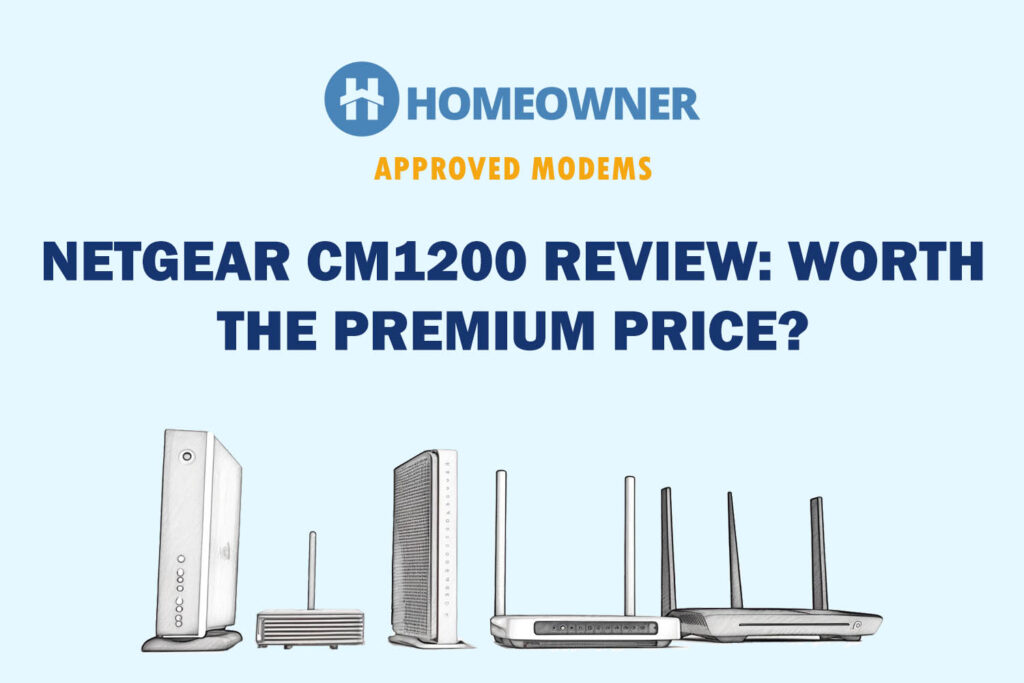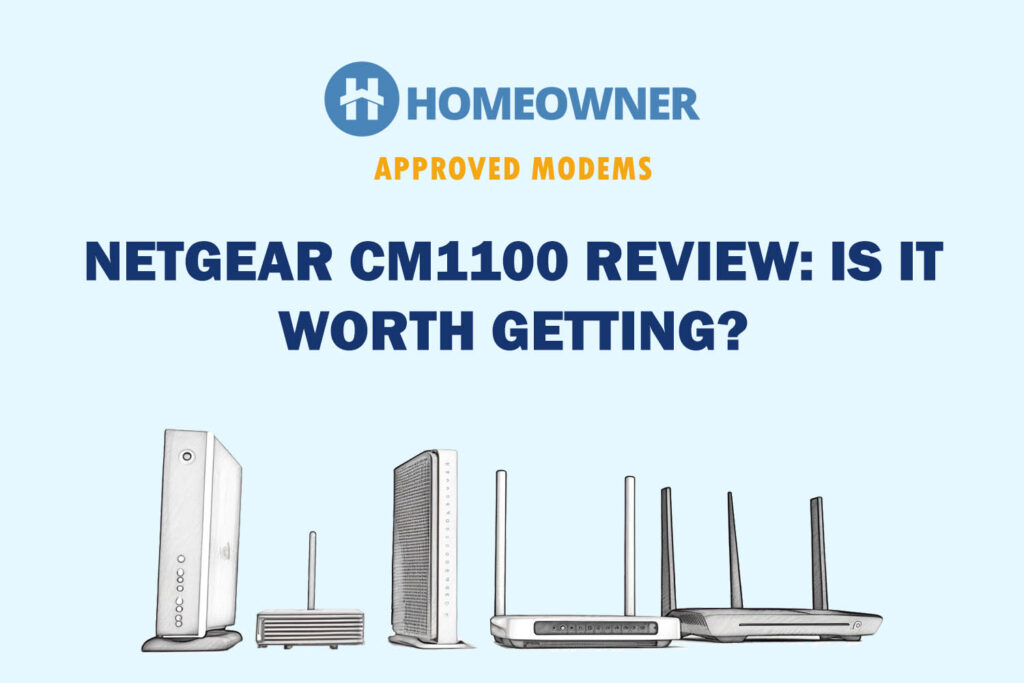Netgear is one of the most reputed networking brands that's known for making fast, reliable, and secure internet equipment. If you're experiencing poor signals, network dead zones, or connectivity issues, you may consider their Wi-Fi extenders.
What sets them apart from others is FastLane technology. It provides a dedicated band to client devices, resulting in improved speed, which is typically a limitation for range extenders. In addition, they boast the latest wireless standards and powerful internals for better performance.
But since they’re operational for long, the choices are many. As an end user, you might get confused and invest in an inappropriate, sub-standard, or even overkill device you don't need. To ensure you don’t fall into that category, I've reviewed the top Netgear WiFi extender of 2025.
Netgear WAX610Y
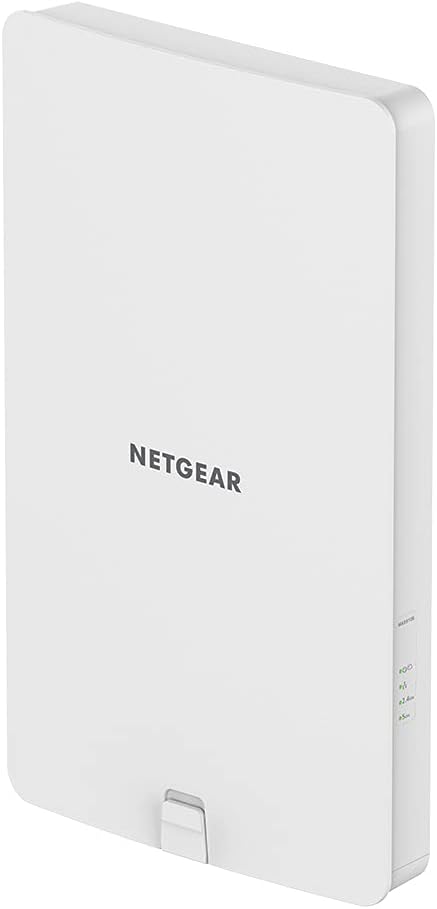
Best Netgear WiFi 6 Extender
- Speed Capacity: AX1800 (1800 Mbps)
- WiFi Range: Up to 2,500 Sq Ft
- Devices Capacity: 200
- Ports: 1 x 2.5G Ethernet
- App Support: Yes
Netgear EX7300
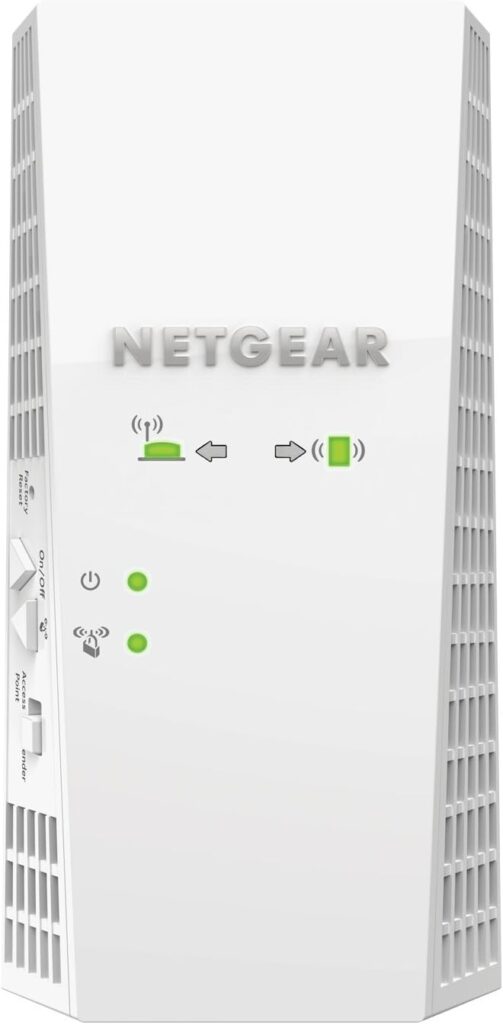
Best High Throughput Capacity
- Speed Capacity: AC2200 (2200 Mbps)
- WiFi Range: Up to 2,300 Sq Ft
- Devices Capacity: 40
- Ports: 1 x Gig Ethernet
- App Support: Yes
Netgear EX6400
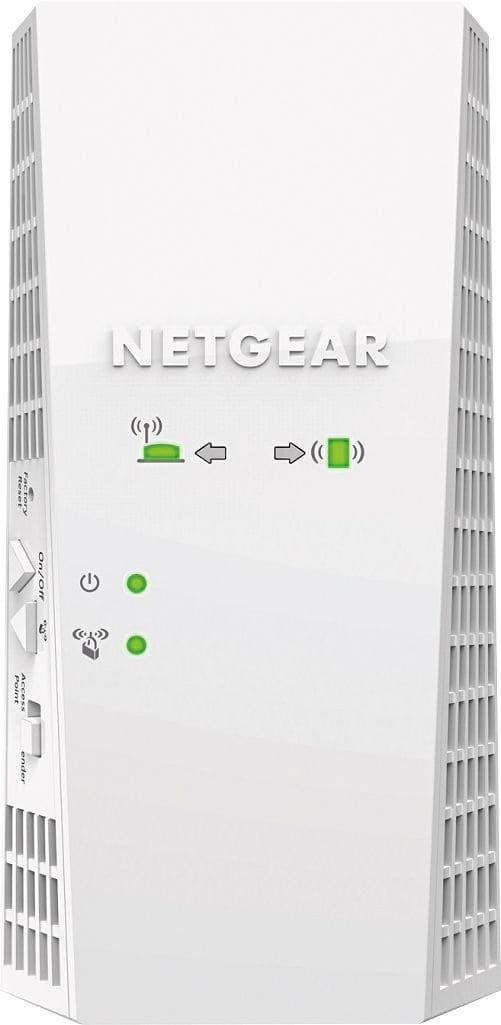
Best for Streaming
- Speed Capacity: AC1900 (1900 Mbps)
- WiFi Range: Up to 2,100 Sq Ft
- Devices Capacity: 35
- Ports: 1 x Gig Ethernet
- App Support: Yes
5 Best Netgear WiFi Extenders in 2025
As a networking blogger, I understand they mostly deliver what they’re intended to. But still, I gathered 10 Netgear-branded wireless extenders and tested each individually for about five days in different environments.
I measured them across several aspects like speed, coverage, device handling ability, etc. And those who scored well are included in this list.
1. Best Overall: Netgear WAX610Y
- WiFi 6 Dual-Band AX1800 speed, coupled with MU-MIMO technology, supports up to 200 client devices and 2,500 sq. ft. of coverage.
- Connect up to a 2.5G Ethernet switch for maximum speed.
- Simplified deployment with PoE+.
- Includes 1 year FREE Insight subscription for remote management from anywhere, and no additional hardware or cloud key required. Setup, configure, and manage with the Insight app.
- Easy to securely install on the wall or a pole with included hardware. IP55 rated provides weatherproof protection to rely on.
Netgear WAX610Y, with Wi-Fi 6, IP65 weatherproof rating, and multi-gig ethernet port, caught my eye along with some other high-end features to justify its hefty price tag.
Install it outside and get the signals in most hard-to-reach locations. Besides, MU-MIMO for multi-device connectivity and 2,500 Sq Ft range takes it to the top position.
Wireless & Wired Speeds
WAX610Y entails a speed rating of AX1800 (1800 Mbps) and operates on a dual-band setup, with speeds on each as follows:
| 5 GHz: 1200 Mbps | 2.4 GHz: 600 Mbps |
A close proximity (20 feet) test of WAX610Y with TP-Link Archer AXE75 + Xfinity 1200 Mbps plan shows my Dell XPS laptop performing downloads at 204 Mbps and uploads at 29 Mbps. While the test at 40 feet had speeds averaging around 142 Mbps and 20 Mbps, respectively.
Overall, the performance is top-notch, but keep in mind you get two of these extenders at the price of one router. The speeds are great for playing games alongside other HD streaming, conferencing, and browsing tasks.
Besides, the signal strength, as measured on my WiFi analyzer, was great. The “light green” color in the nooks indicates its ability to stream HD music and send emails.
Coverage & Devices Capacity
Netgear WAX610Y is one of the top outdoor WiFi extenders with an IP65 weatherproof rating. I installed it outside my home and connected all the security cameras to it. Thankfully, it didn’t miss any signal, even during rain.
With a theoretical range of 2,500 Sq Ft, its dual internal antenna setup does a decent job of extending the WiFi. The coverage stays in the outwards of 2,100 Sq Ft, making it great for most households, detached garages, basements, and backyards.
Moving on, Netgear claims its device-handling capacity to stand at 200, but we all know that’s too much to contain for a router, let alone an extender. Connecting around 35 devices in my tests seems viable as the network drops beyond that. That’s still an above-average performance from an extender.
Conclusion
Overall, WAX610Y brings a perfect balance of features and performance to establish itself as the best-rated Netgear extender. Its water resistance allows you to install it outdoors and access the network in the garage, basement, attic, and other areas.
The only limiting factor is its premium price, but if you have the facilities, it’s definitely worth the purchase.
Pros
- Wi-Fi 6 standard
- IP65 weatherproofing
- Handles multiple devices
- Great WiFi range
- Excellent speeds
- Multi-Gig Ethernet port
Cons
- Expensive
- No external antennas
2. Best Throughput: Netgear EX7300
If you want to save a few dollars and don't need weatherproofing and Wi-Fi 6, take a look at Netgear EX7300. Despite an older Wi-Fi standard, its speeds are much higher, and technologies like beamforming and MU-MIMO make it a fully capable device.
Besides, it uplifts the performance by a few notches to Netgear EX7000, thereby qualifying as my runner-up pick.
Wireless & Wired Speeds
The EX7300 comes at a speed cap of 2200 Mbps, and the share on each operating band is as follows:
| 5 GHz: 1733 Mbps | 2.4 GHz: 400 Mbps |
Who is this extender best for? Any users subscribed with mid to high-speed internet plans of 500 Mbps to 1000 Mbps.
I tested it with the Cox Gigabit plan, and the speed output at close proximity (20 feet) was about 132 Mbps and 21 Mbps, respectively, for downloads and uploads. Similarly, the 40 feet distanced speed test gave 101 Mbps in download and 17 Mbps in upload.
So, in terms of speeds, it stays ahead. And the signals were accessible even at 60 feet on WiFi and 70 feet on Ethernet. Besides, the devices in close proximity can handle heavy usages like gaming, streaming, video conferencing, etc.
Coverage & Devices Capacity
Despite costing around $50 less than my top recommendation, EX7300 just edges behind in range with a max value of 2,300 Sq Ft.
In my test, the signals could encase a 2,000 Sq Ft area with ease. Such an extra range should be sufficient for your entire home and, depending on the location, might reach your backyard or detached garage.
As mentioned earlier, the device has got beamforming and MU-MIMO that helps stabilize signals on multiple devices. I could establish up to 35 connections, but the numbers might increase or decrease depending on the type of tasks being carried out.
Conclusion
If you’re looking to cover the areas your router is incapable of reaching and need, go for EX7300. Although it instills a Wi-Fi 5 standard, it is the fastest Netgear extender on the list, which lacks nowhere in performance, be it speed, range, or ability to handle multiple devices. But it lacks the latest Wi-Fi standard, hence the position.
Pros
- Solid throughput capacity
- MU-MIMO & beamforming
- Great wireless range
- Easy to install
- Affordable price
Cons
- Old Wi-Fi standard
3. Best for Streaming: Netgear EX6400
- EXTENDED WIRELESS COVERAGE: Adds WiFi range coverage up to 2100 sq ft, and connects up to 35 devices such as laptops, smartphones, speakers, IP cameras, tablets, IoT devices, and more..Connectivity protocol:Ethernet,Wi-Fi
- SEAMLESS SMART ROAMING: Uses your existing network SSID name so you never get disconnected as you move around your home or office
- AC1900 WIFI SPEED: Provides up to 1900Mbps performance using dual-band and patented FastLane(TM) technology for demanding HD streaming and online gaming.
- UNIVERSAL COMPATIBILITY: Works with any wireless router, gateway, or cable modem with WiFi.
- WIRED ETHERNET PORT: Simply plug in game consoles, streaming players, or other wired devices into the one Gigabit port for maximum speed.
If you are searching for a reliable WiFi booster to stream high-quality content at distances, Netgear EX6400 would be my go-to recommendation. It offers an improved list of features compared to its predecessor, EX6150, like better throughput capacity, range, and handling more devices.
Wireless & Wired Speeds
Boasting a maximum speed of 1900 Mbps, each frequency band has a speed cap of:
| 5 GHz: 1300 Mbps | 2.4 GHz: 600 Mbps |
To test it out, I paired it with my Xfinity 800 Mbps plan configured on the Netgear RAX50 router. In my first test at 20 feet, the downloads and uploads maximized at 111 Mbps and 19 Mbps, respectively. At the same time, respective speeds at 40 feet averaged 79 Mbps and 10 Mbps.
Not to exaggerate, but overall speeds are decent. But that’s not the best part. It instills a patented FastLane Technology to handle HD streaming and online gaming more efficiently. With that in place, your streaming tasks get priority, and you can sit in the nooks enjoying your favorite shows and movies in high quality.
Coverage & Devices Capacity
The extender is extremely easy to use, all you need to do is plug it in where there are fewer or no signals. I installed it upstairs in my two-story house and got signals to areas void of the network.
Number-wise, it maximizes at 1,800 Sq Ft (as measured using my WiFi analyzer app), making it suitable for any mid to large networking setup. It also brings in MU-MIMO tech to handle up to 30 devices like speakers, IP cameras, smartphones, and more.
Conclusion
There’s no doubt that the features Netgear EX6400 brings are quality and stand on their own quite well. MU-MIMO and FastLane technology allow for uninterrupted streaming even at distances. But a decreased speed cap and a Wi-Fi 5 standard have pushed it down to the third position.
Pros
- Supports FastLane technology
- Simple installation
- Decent wireless coverage
- Decent device handling ability
- Mesh Smart Roaming
Cons
- Middling speeds
4. Best for Gaming: Netgear EAX12
- Extends WiFi coverage by 1,200 sq. ft., creating a mesh network; connects up to 15+ devices.
- Plug into any wall outlet and use your existing network SSID name so you never get disconnected as you move around your home or office
- AX1600 speed WiFi 6 powers up to 1.6Gbps speed for uninterrupted streaming, HD video gaming, and web conferencing
- Compatible with any wireless router or cable modem router; optimized for WiFi 6 routers and devices
- Plug in a computer, game console, streaming player, or other wired device into the 1 Gigabit Ethernet port for maximum speed
Next on my list is Netgear EAX12, a gaming-friendly WiFi extender that establishes a perfect balance of price and features.
Coming as a souped-up version of EAX11, it brings in Wi-Fi 6, better coverage, and the ability to handle high-bandwidth tasks like gaming. Aside from that, it has got an Ethernet port to work as an access point. Let’s find out how it fares in real life.
Wireless & Wired Speeds
The EAX12 is rated AX1600 and operates on two frequency bands. The speeds on each are as follows:
| 5 GHz: 1200 Mbps | 2.4 GHz: 400 Mbps |
Testing for raw speeds connected to my usual router on the Xfinity 800 Mbps plan, the respective download and upload speed fares at around 114 Mbps and 21 Mbps when kept at 20 feet.
While my 40 feet test could yield respective speeds of 81 Mbps and 11 Mbps. That’s faster than my previous recommendation, primarily due to the latest Wi-Fi 6 standard.
On my WiFi analyzer app, the signal strength was consistent around the space, and the connected devices could stay online mostly.
Besides, the available speed and a powerful 880 MHz dual-core provide enough bandwidth for playing online games like Fortnite, Fall Guys, and League of Legends at 33ms ping and 65 FPS.
Coverage & Devices Capacity
The coverage and device-handling capacity of Netgear EAX12 comes at 1,500 Sq Ft and 15, respectively. And an actual range of 1,200 Sq Ft obtained in the test stands lower than most Netgear extenders. However, it filled strong signals across its coverage.
Other than that, the extender further entails OFDMA and MU-MIMO to allow gaming, streaming, video conferencing, and other tasks at once. However, the numbers maxed out at 12, which, to be honest, isn’t great.
Conclusion
Netgear EAX12 is not a long-range extender by any means, but it is definitely great for gaming. The integration of Wi-Fi 6, alongside advanced technologies, stabilizes the signals transmitted over to the connected devices. But what’s disappointing is the number of devices it can handle at a time, i.e., 15.
Pros
- Wi-Fi 6 standard
- MU-MIMO & OFDMA
- Signals don’t drop
- Smart roaming
- WPA3 security
Cons
- Sub-par device handling ability
- Middling range
5. Cheap Yet Good: Netgear EX5000
- Extended wireless coverage: Add’s Wi-Fi range coverage up to 1500 square feet, and connects up to 25 devices such as laptops, smartphones, speakers, IP cameras, tablets, IoT devices, and more.
- AC1200 WI-FI SPEED: Provides up to 1200 Mbps performance.
- Universal compatibility: Works with any wireless router, gateway, or cable modem with Wi-Fi.
- Safe & secure: Supports WEP and WPA/WPA2 wireless security protocols.
- Simple to setup: Press the WPS button to connect to your router. Use the Netgear Wi-Fi Analyzer app for optimal location.
As I have reached the end of the selection, presenting you with a cheap yet good Netgear extender, i.e., EX5000. Despite its slightly outdated Wi-Fi 5 standard, it comes with a decent throughput capacity, range, and device-handling ability, much better than its predecessor, EX3700.
Wireless & Wired Speeds
In terms of speeds, the Netgear EX5000 maximizes at 1200 Mbps, which is the aggregation of respective speeds on its two bands:
| 5 GHz: 900 Mbps | 2.4 GHz: 300 Mbps |
The standard test sees the extender placed 15 feet away from the router with two walls between them. And the speed from the extended network is measured on my Dell XPS laptop at 15 feet and 30 feet, respectively.
Using this setup and the Spectrum 500 Mbps plan, the EX5000 had decent scores in both. In the first test, download and upload speeds fared at 78 Mbps and 13 Mbps, respectively. At the same time, respective speeds over 35 feet clocked at 48 Mbps and 7 Mbps, making it one of the better dual band extenders.
There’s no doubt that combined with the hardware, tasks like streaming, video conferencing, and others are a walk in the park.
Coverage & Devices Capacity
Now with a theoretical coverage of 1,500 Sq Ft, EX5000 stands ahead of most contenders in this price range. And its ability to transmit stable signals to up to 35 feet or 1,200 Sq Ft keeps it at a similar position.
An extra 35 feet of coverage makes it suitable for any mid-sized house with a 2,500-3,000 Sq Ft area, provided you have a decent router in place.
What lets it down is a lack of MU-MIMO. It means there’s no guarantee of signal stability on the connected devices. Nevertheless, I can connect up to 12 devices simultaneously without dropping the signals by much.
Conclusion
While Netgear EX5000 may not provide the fastest speeds, it is a good enough device offered at a cost-effective price. It offers satisfactory coverage and speed, making it a suitable choice for individuals who require a basic extender that effectively eliminates dead zones and seamlessly supports multiple devices.
But lack of MU-MIMO and inferior throughput and range from the top options have pushed it to the bottom.
Pros
- Good performance
- Good coverage
- Easy to install
- Decent speeds
- Universally compatible
Cons
- Lacks MU-MIMO
Frequently Asked Questions
Yes, they do, and much better than many in this space. Some of the examples include Netgear WAX610Y and EX7300.
Here’s how to set up your new Netgear WiFi extender:
– Plug it into the power source
– Connect a mobile phone or computer to the extender’s WiFi network
– On the search tab of your web browser, enter 192.168.1.250 or mywifiext.net
– Tap on the “New Extender setup” option
– Choose the admin credentials of your extender.
If you're facing some issues or need to connect to a new WiFi, reset your Netgear extender by pressing and holding the Factory reset button. It takes a few seconds to complete. Then open your smartphone or PC and visit mywifiext.net and click on the “New Extender setup” option. That’s it, you’re done.
The access point serves as a centralized hub within a wireless LAN, allowing multiple wireless devices to connect and access network resources. Conversely, a wireless extender amplifies the signal from your router to extend its coverage by establishing a secondary network.
Verdict
Netgear extenders are definitely expensive compared to other options, but they're surely good, just like their cable modems and routers. I hope by now you've finalized the extender of your choice. If not, here’re my handpicked suggestions:
- If you need the best extender without compromising on budget, then Netgear WAX610Y with IP65 weatherproofing, great range, and speed is the top option.
- If you need a reliable one yet don’t want to spend that much, go for Netgear EX6400.
- Finally, for people searching for a budget option, the Netgear EX5000 is worth looking into.
With that comes an end to my article. Goodbye and take care!