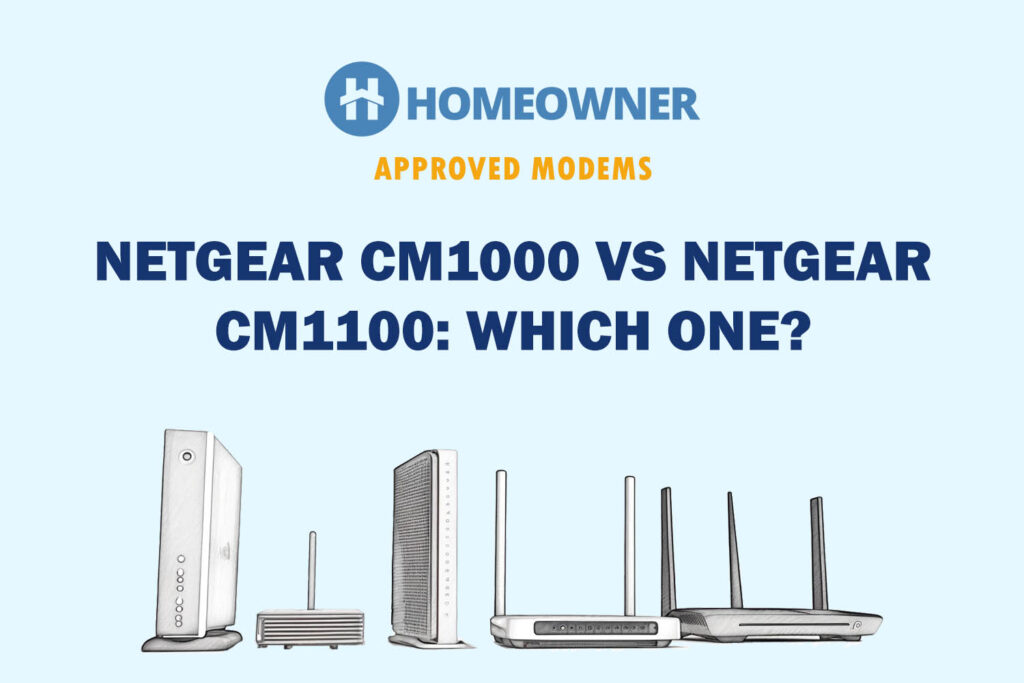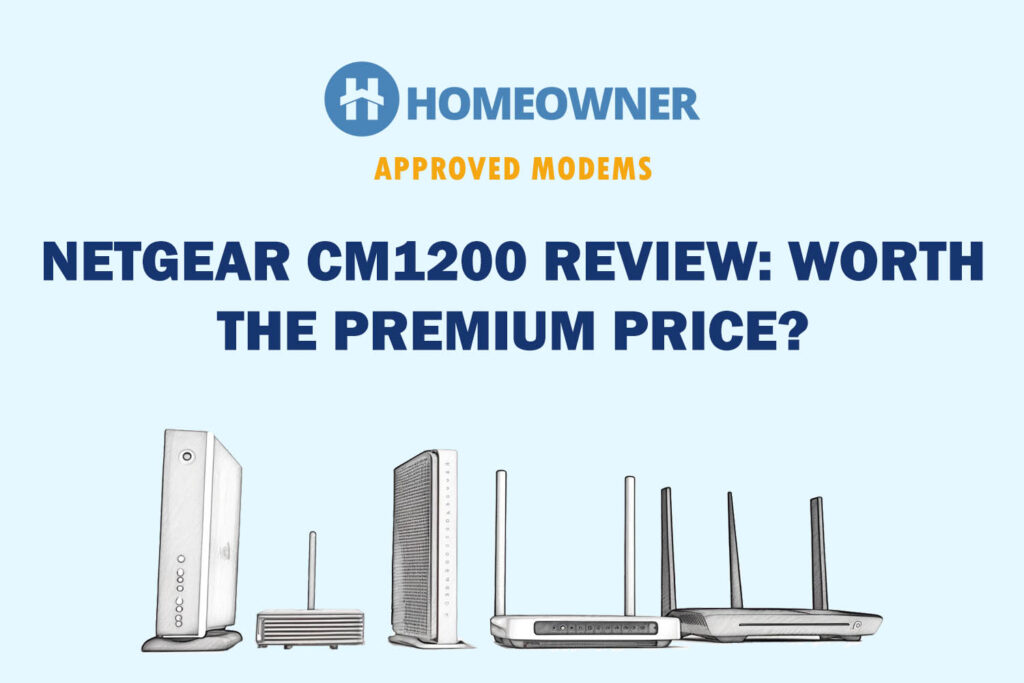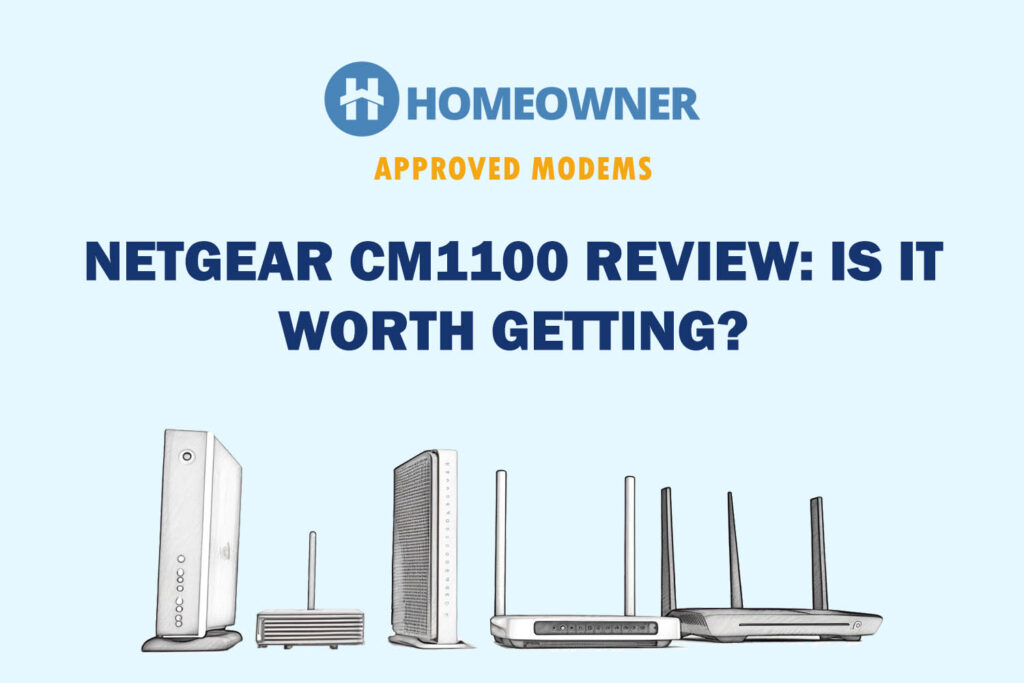Powered by Bitdefender, Netgear Armor is a solid security suite that can be used with Netgear WiFi routers and mesh systems. It helps protect the home network from cyber-attacks. But is it worth it in 2025? How is it different from other security suites?
If these questions are in your mind, you're in the right place. Here, you'll learn all the aspects of Netgear Armor, and by the end of this article, you will be able to decide if it is a worthy addition for you or if you should give it a pass.
The Key Features of Netgear Armor
| Features | Purpose |
|---|---|
| Vulnerability Assessment | Identify lax security measures and report |
| Device Management and Detection | Manage the list of devices and access your home network |
| Anti-Theft Protection | To protect your data from theft. Wipe out data from stolen devices. |
| Device protection | Protect all the devices in the network from threats and vulnerabilities |
| Automatic Security Updates | Real-time updates and alerts on activities in the network |
| Threats Blockage | Block viruses, spyware, malware, ransomware, and phishing links |
| Anomaly Detection | Learn normal activity patterns to detect any abnormal activity to protect from threats |
| Brute Force Protection | Stop brute force attacks from hackers |
| DDOS Protection | Prevent your system from DoS and DDoS attacks |
| Sensitive data protection | Blocks sensitive requests via non-encrypted channels |
| Alert System | Real-time notification of prevented security threats |
Netgear Armor Review: Is It Worth It?
Anti-theft protection and remote security are one of the standout features of the Armor from Netgear. If you are in a smart home with many devices and multiple users sharing an internet connection, an Armor subscription is for sure worth it.
Why Do You Need It?
Nighthawk Armor offers an AI-based multi-level security system that protects every device connected to your home network. The advanced protection for your smart devices doesn't come cheap. The cost of Netgear Armor can turn into a costly affair. And with this Netgear Armor review, you'd get to know why you get it.
The Internet is a great facilitator. It makes a bunch of transactions, storage, & access to tonnes of valuable information very easy. This also entails sensitive information being stored and sent back & forth many times, which makes them a potential target for security threats.
It becomes even more vulnerable when you have a bunch of smart home gadgets like lights, appliances, and security systems that are managed & controlled through the internet. Your PCs, laptops, tablets, and smartphones are relatively easy to protect via standalone security software designed to operate in tandem with their operating system.
With most IoT gadgets, we lack that sophistication. It's still challenging to design, install and synchronize monitoring for a diverse set of appliances. That's where Netgear Armor comes into play. It acts as a gatekeeper to all the devices connected to the internet via your router. And it is safe and private.
Are you wondering how? Armor protects your privacy by scanning data in an impersonal mode, maintaining anonymity and confidentiality. It focuses more on the signatures than on the data itself.
How Does Netgear Armor Work?
Netgear Armor comes as a package inbuilt into your Netgear Router's firmware. You can use Netgear Nighthawk mobile app or web portal to access the information through the dashboard, read alerts and notifications, and customize settings.
The Armor's advanced network scanner evaluates the vulnerability of every device attached to your network and assigns a score. This allows you to reinforce your passwords, manage access, etc.

It monitors the network and provides you with alerts of blocked/attempted threats. This includes visiting blocked websites, malware, and spyware attacks. It offers secure encrypted channels while making financial transactions and prevents sensitive transactions via unsecured channels.
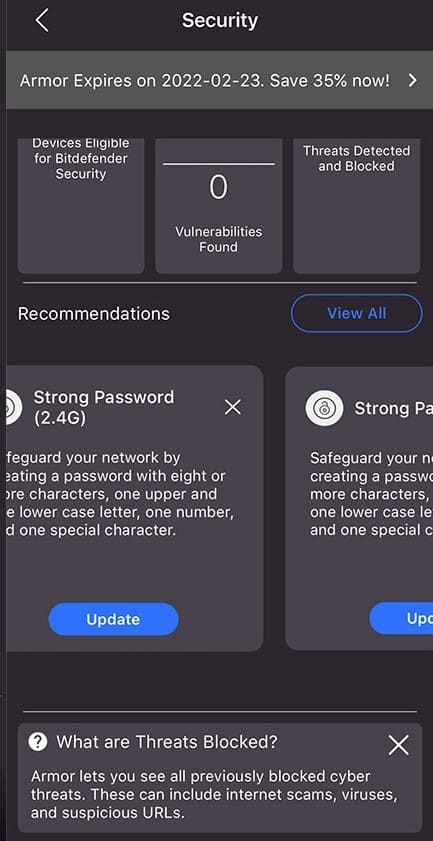
As mentioned earlier, Armor is powered by Bitdefender. It can be installed on your Windows, Android, and iOS devices, which protects your devices from any internet threats, even if you are not connected to your home network system.
Every device which has Bitdefender installed gets anti-theft protection, security from malware, phishing attacks, real-time network scanning, and alerts. You can find the Bitdefender installation link on the Netgear Armor home page.
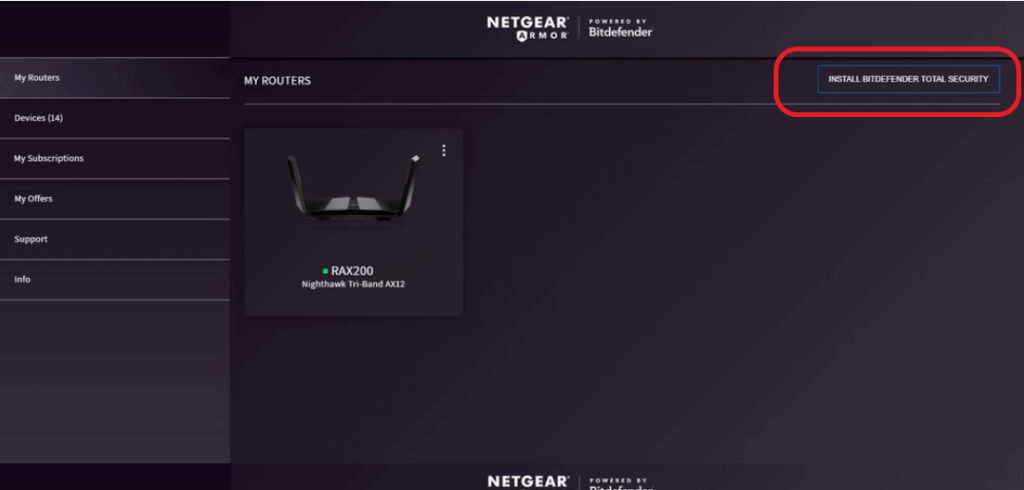
Netgear Armor Cost & Alternatives
Netgear Armor costs $99.99 per year, TP-Link's Homeshield Pro is priced at $54.99, and ASUS's AiProtection is available for a lifetime at no cost. While Asus's AiProtection offers great value, it misses some advanced features that Armor offers.
| Features | Netgear Armor | Asus AiProtection | TP-Link HomeShield |
|---|---|---|---|
| Devices Protected | Unlimited | Unlimited | Unlimited |
| Devices Supported | Windows, Android, iOS | Windows, Android, iOS | Windows, Android, iOS |
| Subscription Validity | Yearly | Lifetime Free (specific models) | Monthly / Yearly Total Avira Package |
| Vulnerability Assessment and Flaw Detection | Yes | Yes | Yes |
| Remote Protection | Yes (Only with BitDefender installed) | No | No |
| Advanced Threat Defense (behavioral threat detection) | Yes | No | No |
| Network Security (vulnerable port awareness, security scans, URL blocking) | Yes | Yes | Yes |
| Automatic Scans | Yes | No | Yes |
| Anti Theft protection | Yes | No | No |
| Built-in VPN | Yes (Bitdefender VPN) | Yes | No |
| URL filtering | Yes | Yes | Yes |
| Parental Controls | Yes | Yes | Yes |
| DDoS Protection | Yes | Yes | Yes |
| Intrusions Protection System | Yes | Yes | Yes |
To sum up, Homeshield Pro is a great alternative with a price advantage and with a more flexible subscription, but it doesn’t offer the same levels of security Armor from Netgear has in store. Nonetheless, it's a worthy alternative to Netgear Armor powered by Bitdefender.
How To Opt For Netgear Armor?
Depending on your networking device, whether it's an Orbi RBK752 mesh system or a standalone TP-Link Archer AX90 WiFi router, you can buy Netgear Armor through their Mobile application Orbi or Nighthawk.
Login to the App/portal and go to the Security menu; it takes you to the Armor home page.
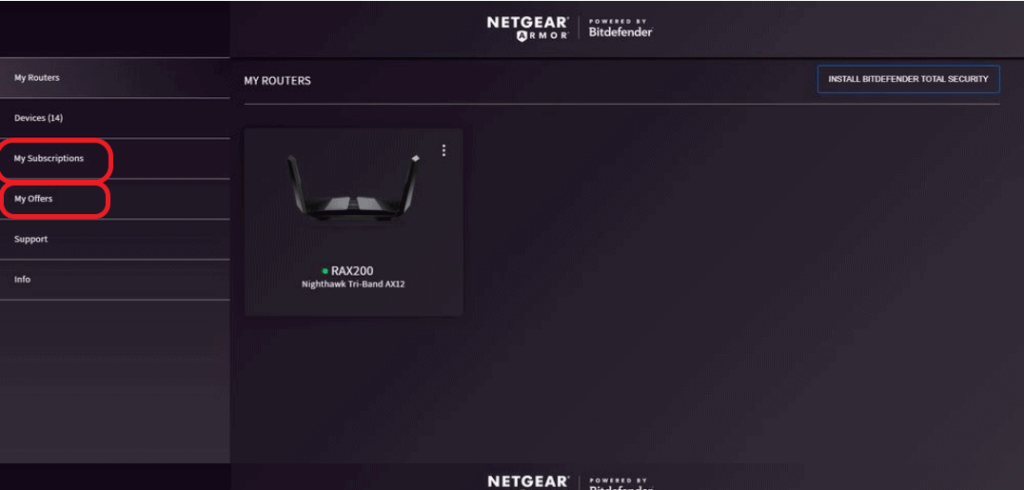
Under My Subscriptions, you will see your subscription status. Under the tab My offers, the user will see other offers and available options. You are more likely to have two options if your router is compatible with Netgear Armor.
| Free Trial | You'll have the option to activate a free trial for 30 days |
| Annual Subscription | $99.99/year after the free trial |
*You can choose not to continue your Netgear Armor subscription after the trial ends.
Netgear Armor allows you to restart your subscription even after the trial ends. Go to subscriptions. Enter the payment details and complete the transaction. You’ll receive an activation code. Input the details, and you’ll be to activate the services.
Frequently Asked Questions
Netgear Armor doesn't have a device limit. As long as the device is part of your network system, it is protected under an Armor subscription.
Some versions of Netgear Armor subscription come with Bitdefender Security. This rules out the need for additional antivirus software. But for certain routers that don't feature Bitdefender, install an antivirus to protect the client devices.
Yes, Netgear Armor can slow down your internet because of the multilevel inspection of data. But that seems to be prominent in older routers that aren't equipped with a powerful processing unit. The WiFi-6 routers with multi-core processing units can handle higher speeds.
Netgear Armor and Norton offer top-tier internet protection. Armor does it at the router level, while Norton does it at an individual device level. If you want to protect additional protection to specific devices, Norton is cheaper and more effective. But if you want to protect all your smart home gadgets in one go, Netgear Armor does that better.
Login to armor.netgear.com using your Netgear account credentials. The Armor portal dashboard will contain a menu that lists all the devices connected to your network. From the list, choose the device and click. You will find the option to block the device.
You can use the Nighthawk application or the web portal to disable Netgear Armor. Log in with your credentials and go to settings. Select security. It will take you to the Netgear Armor page, where you can turn the slider off the “Enable Netgear Armor” option.
You can cancel the Netgear Armor subscription by contacting the customer care team. Email a termination request with the subscription details and router's serial number to [email protected].
Conclusion
That's it for my review of the Netgear Armor. With kids using the internet, the Armor security and protection will improve your home network security and monitoring. You can be at peace with the assurance of devices being secure even when you are away from home.