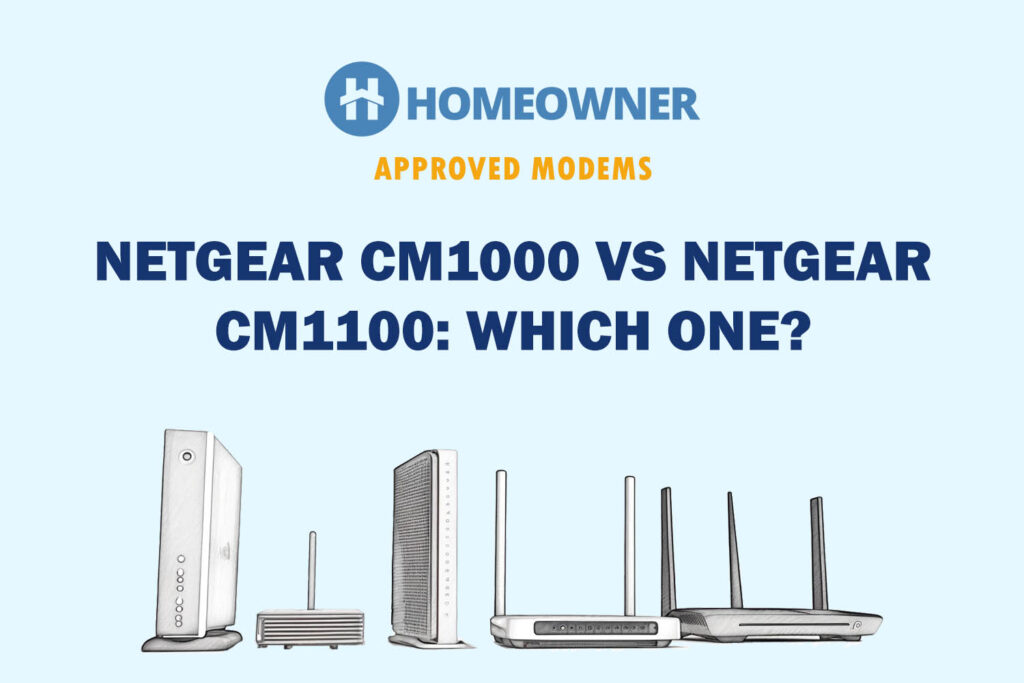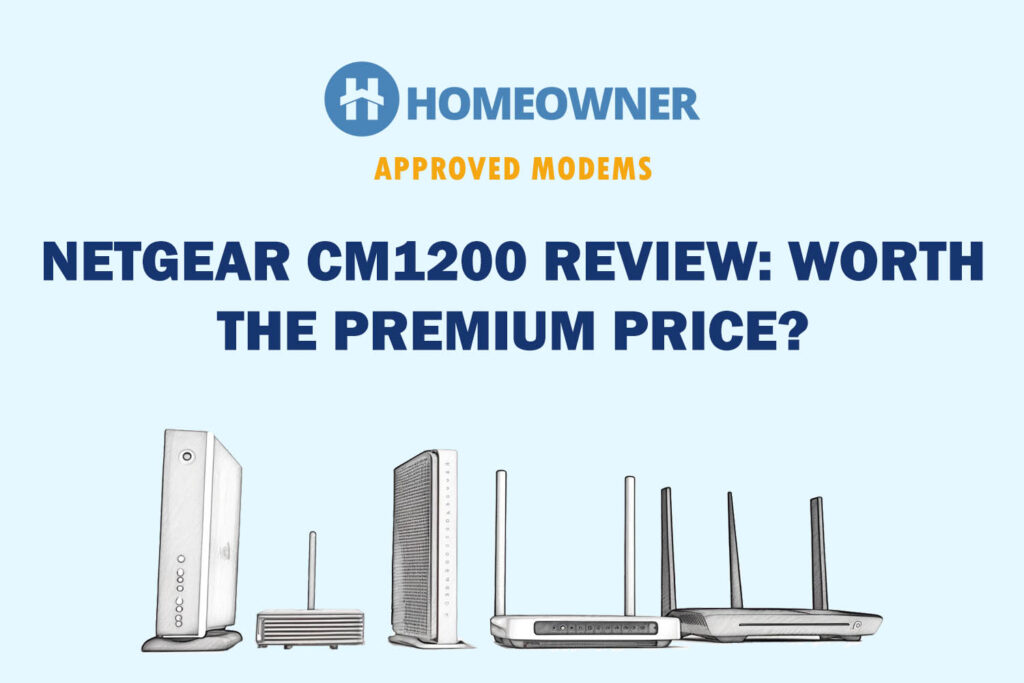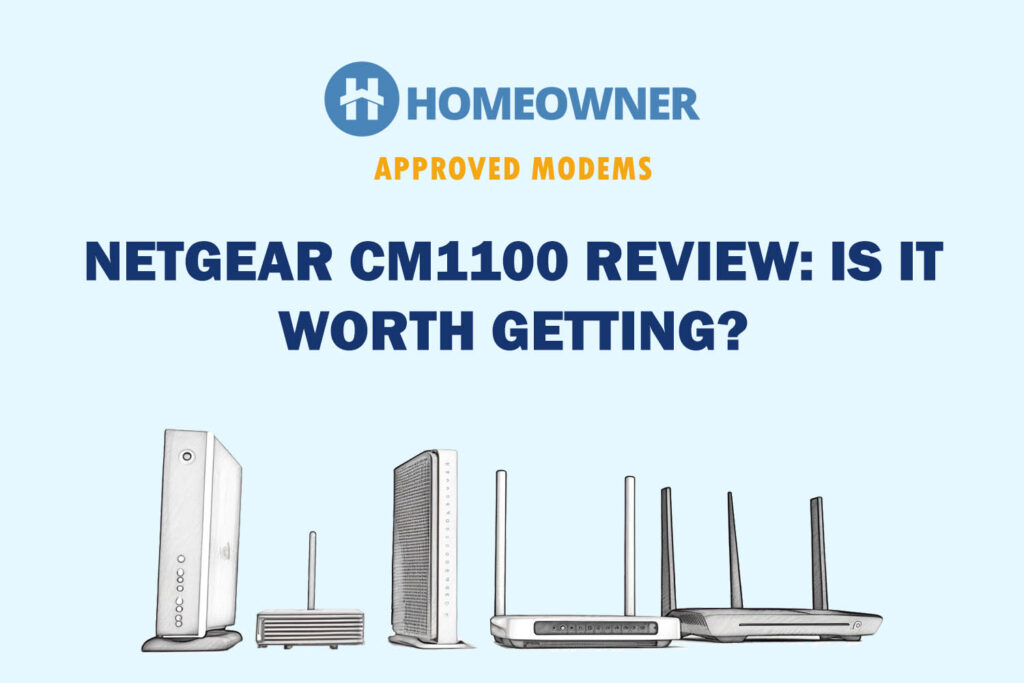In 2017, Netgear revolutionized the cable modem market by launching CM1000 and continued making upgrades until CM1200. While they have updated this CM-series with the latest offering, CM2000, it's targeted towards multi-gig internet.
Back to CM1000 and CM1200, the core of the modem stays almost the same. However, the latter brings upgrades in design and ethernet ports. So, is spending extra dollars worth it? How do these gigabit modems perform in long-term usage?
Let's compare them and find out!
CM1000 vs CM1200: Specs Comparison
| Aspects | Netgear CM1000 | Netgear CM1200 | Winner |
|---|---|---|---|
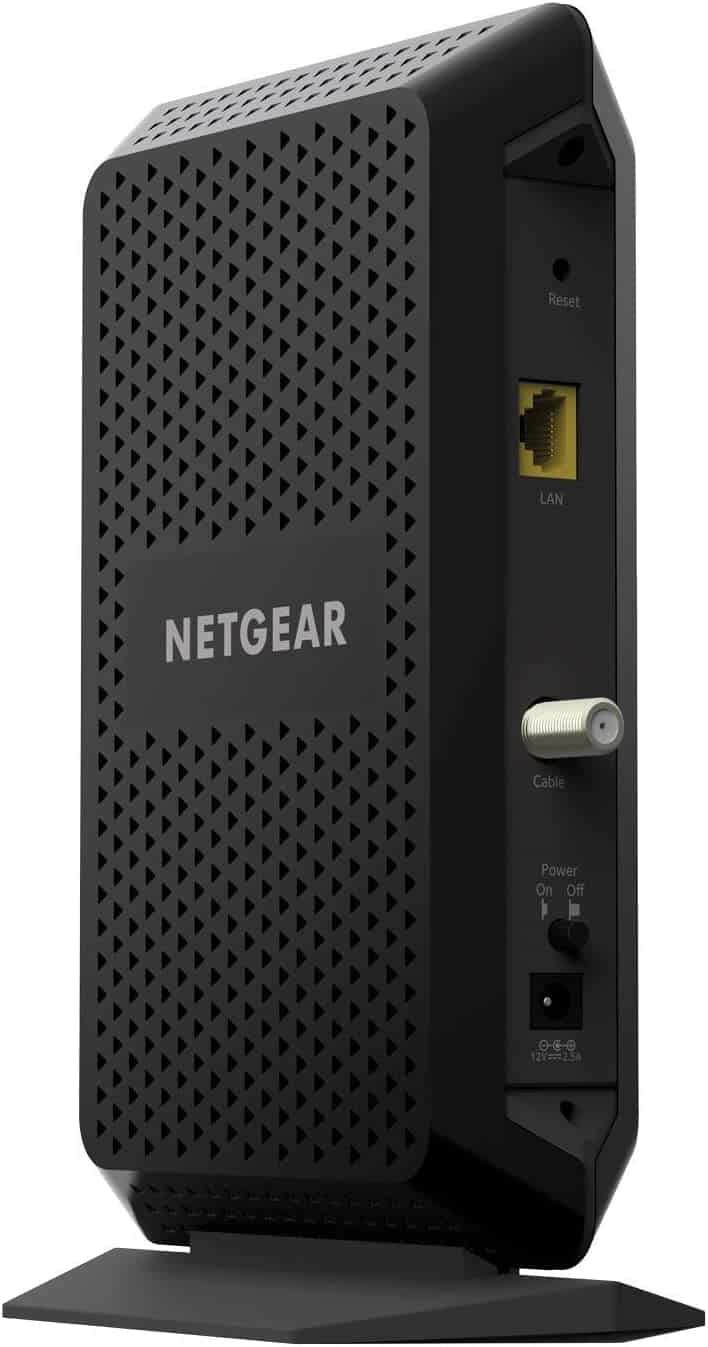 | 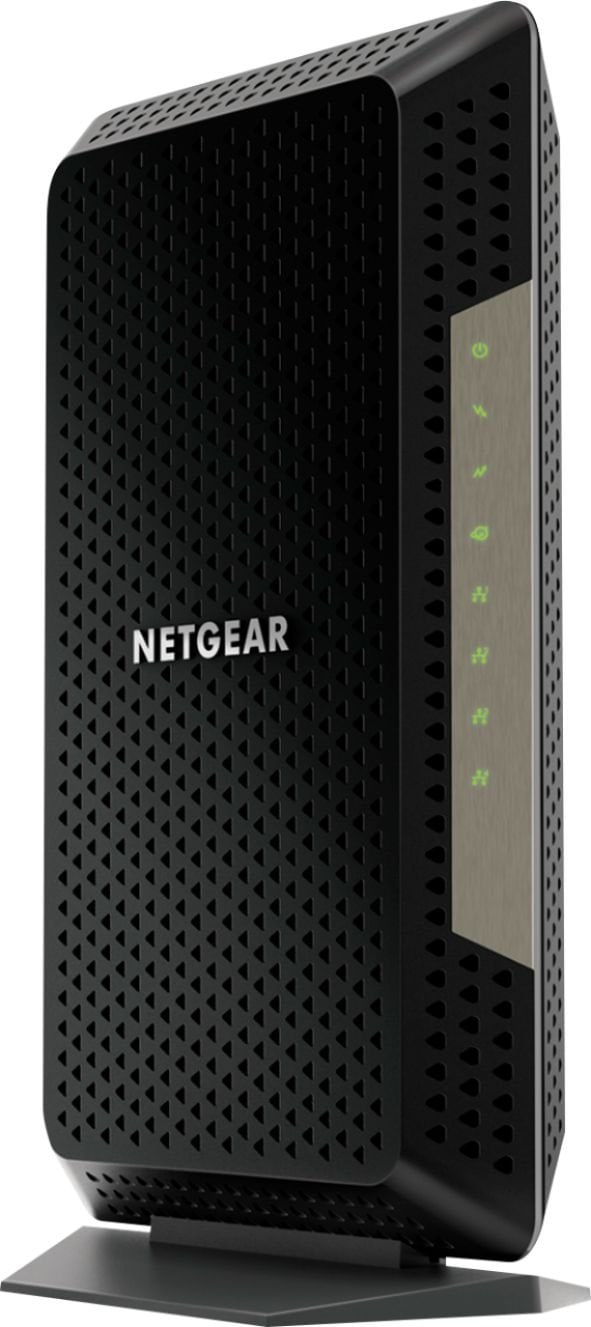 | ||
| DOCSIS Technology | DOCSIS 3.1 | DOCSIS 3.1 | DRAW |
| Channel Bonding | 32 x 8 / 2 x 2 | 32 x 8 / 2 x 2 | DRAW |
| Ports | 1 x Gig Ethernet | 4 x Gig Ethernet | CM1200 |
| Internet Plan Support | Up to 1 Gbps | Up to 1 Gbps | DRAW |
| Modem/Router Combo | No | No | DRAW |
| ISP Compatibility | Spectrum, Xfinity, Optimum, Suddenlink, WOW!, Mediacom | Spectrum, Xfinity, Optimum, Suddenlink, WOW!, Mediacom | DRAW |
| RAM | 256MB | 256MB | DRAW |
| Nand Memory | 128MB | 128MB | DRAW |
| Processor | Broadcom BCM3390 | Broadcom BCM3390 | DRAW |
| Price | $229 | $249 | CM1000 |
| Dimensions | 8.8 x 5.4 x 5.9 inches | 6.1 x 3.4 x 10.3 inches | CM1200 |
| Weight | 2.14 pounds | 1.22 pounds | CM1200 |
| Release Date | December 15, 2017 | April 22, 2019 | CM1200 |
Netgear CM1000 vs CM1200: 5 Aspects Compared!
To determine what works in favor of CM1000 and CM1200 and what doesn’t, I purchased and individually tested both in my workspace for over two weeks. Find my views across several scenarios.
Note: I've also published dedicated reviews of both models; you can find them here:
That said, let's get into the comparative analysis of Netgear CM1000 and CM1200:
Tech Stack
Netgear hasn’t changed much in CM1200 when it comes to internal specifications. Both modems offer DOCSIS 3.1 technology with 32 x 8 channel bonding, so you can expect a similar performance from them.
Netgear also seems to adopt a pretty lethargic approach regarding the hardware, as nothing has changed from CM1000 to CM1200. Both share the same Broadcom BCM3390 processor, 256MB RAM, and 128MB flash storage.
So, you can expect them to keep network congestion and interference away from you, alongside a decent throughput boost. Besides, their compatibility with Gigabit internet makes them ideal for handling multiple devices.
Speeds & Performance
Although CM1200 claims to work well with 2 Gbps internet, the lack of a 2.5 Gig Ethernet port limits its capacity. That's why I paired both with the Xfinity Gigabit connection, and without any surprise, both performed great.
With the CM1000, the download and upload speeds reached 921 Mbps and 31 Mbps, respectively. CM1200, on the other hand, provided slightly improved speeds. Regarding numbers, the CM1200 clocked 936 Mbps and 38 Mbps for downloads & uploads.
My 4K streams never had any lags or buffers on either modem setup. Besides, they could breeze through other heavy tasks like gaming, video calling, etc.
ISP Compatibility
Both the Netgear modems work well with most internet service providers in our country. Note that these are internet-only modems and don't support telephone connectivity.
So, pairing them with the 1000 Mbps internet plans from the likes of Xfinity, Spectrum, Optimum, WOW!, and others should be a wise choice.
Design & Port Setup
When you compare Netgear CM1000 with CM1200 in this respect, you’ll find both to share almost similar aesthetics, barring one or two differences.
Design-wise, both modems look the same, as both are vertically mounted and share a similar build. But CM1200, with dimensions of 6.1 x 3.4 x 10.3 inches over 8.8 x 5.4 x 5.9 inches of its counterpart, assumes a much slender and tall body.
Furthermore, sharing the same mesh material housing, they feel much softer to touch. This also works wonders in eliminating heat, and over my continual use for 3-4 hours straight, there were no signs of overheating.


As far as its port setup is concerned, you’ll find a noteworthy difference between the two. Netgear CM1000 has a single Gig ethernet port, while the CM1200 shares four.
Plus, two of the ports in the CM1200 support Link Aggregation, so you get speeds much more than a single port could sustain. And you can use the other two for wired connectivity.
Installation and Management
Installing a modem shouldn’t break your back unless you’re technologically inept. And best part is both involve a similar process.
Connect one end of the coaxial cable to the power plug and the other to the modem, followed by waiting for the indicator LEDs to turn green. Then, similarly, establish the connection between the modem and your computer using an Ethernet cable.
Follow this up by logging into your ISP’s official website using the provided credentials. Once done, you’re ready to access the high-speed internet without interruptions.
Pros & Cons of CM1000
Pros
- Futuristic design
- Supports most ISPs
Cons
- Pricey
Pros & Cons of CM1200
Pros
- Improved speeds from CM1000
- Compatible with multiple ISPs
- Built-in QoS functionality
Cons
- No additional ethernet ports
- Increased cost
Similarities Between CM1000 and CM1200
- DOCSIS 3.1 technology
- 32 upstream and 8 downstream channels
- Similar processor, i.e., Broadcom BCM3390
- RAM and NAND memory is identical
- Compatible with a similar number of ISPs
- A similar arrangement of heat-dissipating vents
- Vertical build that takes up less space
Frequently Asked Questions
With reasonable pricing and a decent range of features, the Netgear CM1000 is a better value for money than the CM1200 for anyone with 1 Gbps and higher internet speeds.
At around $40-50 more, Netgear CM1200 brings extra ports with Link Aggregation support. So, if you need extra ports for wired connectivity, it's worth going with CM1200. Otherwise, CM1000 is still a good choice in 2025.
Conclusion
That's it for my Netgear CM1000 vs CM1200 comparison. It’s obvious that CM1000 still holds its relevance and is more value for money out of the two. So, unless you need extra ethernet ports and slightly improved speeds, go with CM1000.