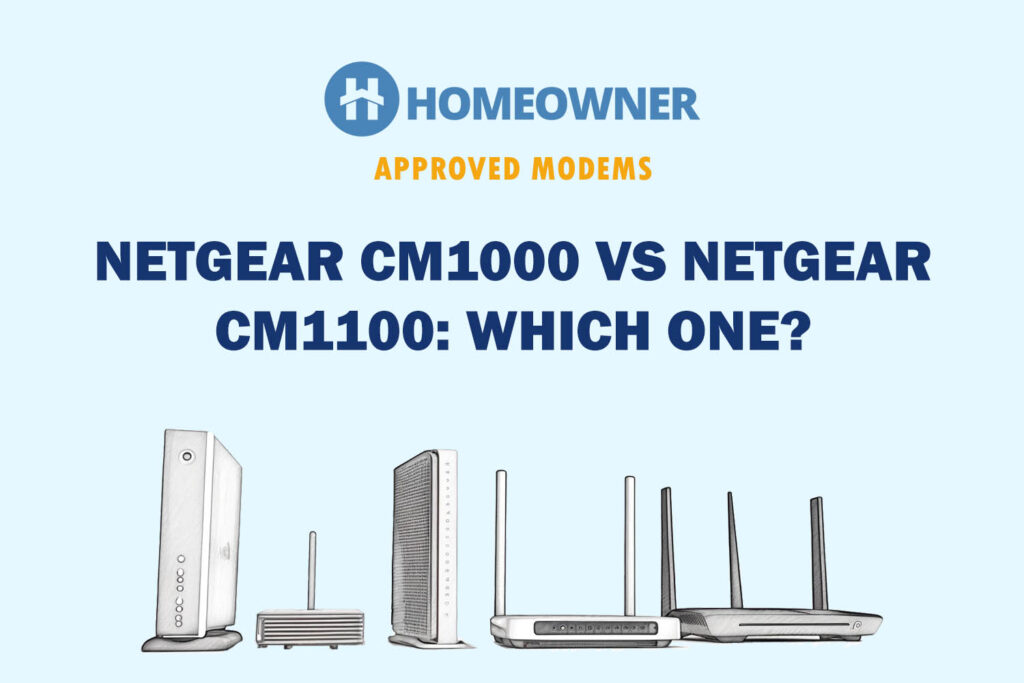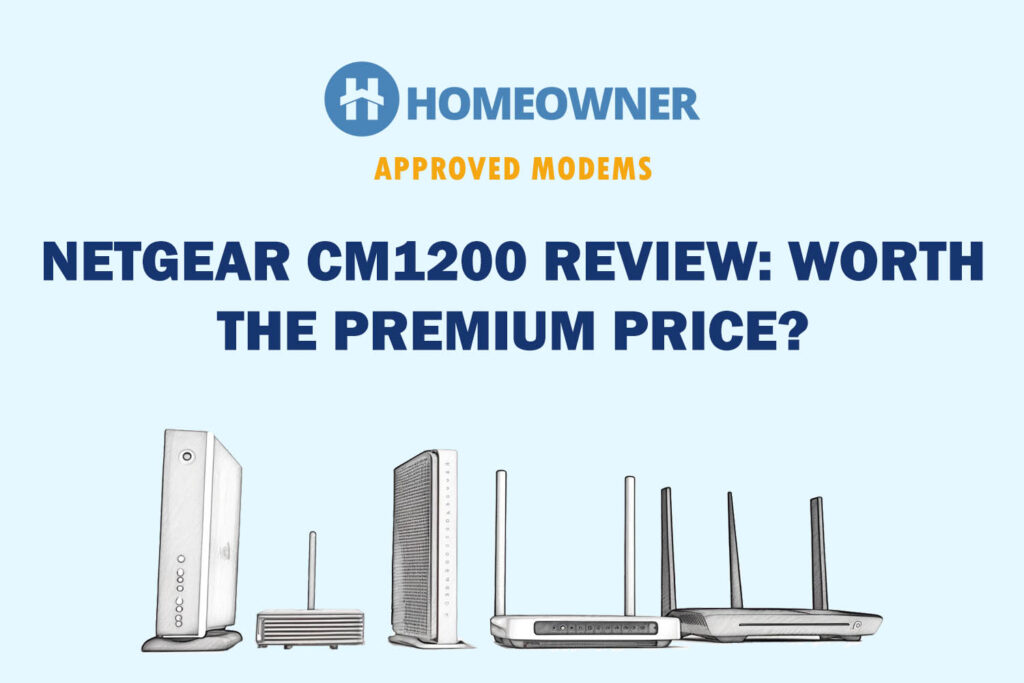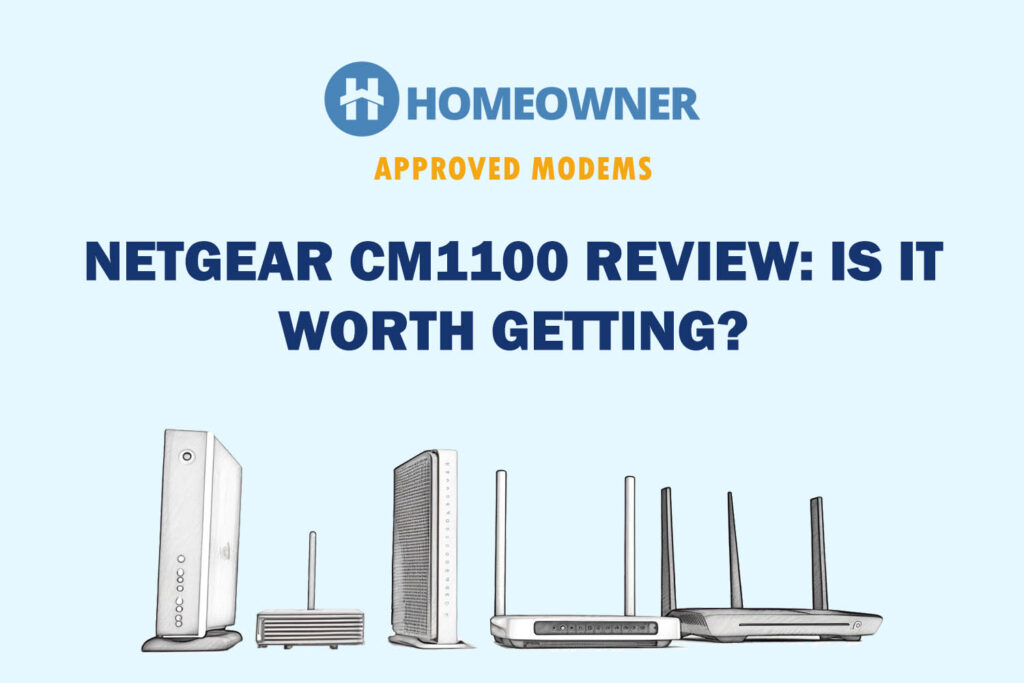As a modem, Netgear Nighthawk CM2000 is nothing short of excellent. Being one of the most powerful DOCSIS 3.1 modems, it lets you work with almost every cable ISP on the market at its highest speed plan.
It's packed with top-of-the-line features, including 32 x 8 channels, 2×2 OFDMA, and a 2.5 Gbps ethernet port to support multi-gig Internet. But is it worth the $250 premium price? Do you really need such a high-end internet modem?
Netgear CM2000 Specs
Not interested in the specs sheet? Jump right into the detailed review.
| Technology | DOCSIS 3.1 |
| Backward Compatibility | Yes |
| Channel Bonding | 32 x 8 |
| Ports | 1 x 2.5 Gig Ethernet |
| Phone Jack(s) | No |
| Modem Router Combo | No |
| Suitable Internet Plan | Up to 2.5 Gbps |
| Compatible ISPs | Xfinity, Cox, Spectrum, Optimum, Sparklight, Mediacom, Midco, Astound, Breezeline, and WOW Internet. |
| IPv6 Support | Yes |
| Processor | 1.5GHz Dual-Core Broadcom BCM3390 |
| Dimensions | 6.8 x 3.7 x 8.2 inches |
| Weight | 1.02 pounds |
Netgear CM2000 Review [After 30 Days Usage]
How I tested the device?
I paired the CM2000 with Eero Pro 6 — a high-end Wi-Fi 6 mesh router to prepare this review. I had them set up with Xfinity Gigabit Extra (1200 Mbps) plan for as long as 30 days and shared my honest opinions across diverse parameters below.
Netgear CM2000 Speed
With DOCSIS 3.1 and 32 x 8 channels, this Netgear cable modem gets even more efficient in delivering higher speeds.
I performed a couple of speed tests with Netgear CM2000 at various locations of my house, and it didn't throttle a single time.
When using Comcast Xfinity's Gigabit Extra plan (1200 Mbps), I experienced an impressive download speed of 1089 Mbps at a 20-foot speed test. In addition, the upload speed reached a maximum of 239 Mbps.
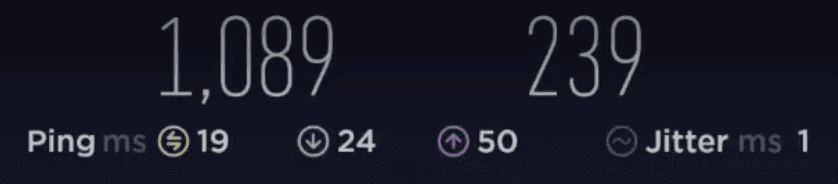
When standing at a distance of 50 feet, the speed decreased as expected but not by a considerable amount. Specifically, the download speed could reach 702 Mbps while the upload speed could reach 107 Mbps in terms of numbers.
These speeds make it suitable to use in large homes, workspaces, offices, hotels, etc. Furthermore, it can easily handle activities like low-ping gaming, high-speed streaming, browsing on multiple devices, and more.
Compatible ISPs & Suitable Plans
The CM2000 modem works rather perfectly with high-speed, Multi-Gig internet plans from various internet providers.
To make the modem worth the effort and value, it is advisable to pair the same with high-speed internet plans and not the typical mid-range packages you have at your disposal.
List of compatible cable ISPs and their ideal service plans:
- Comcast Xfinity — Gigabit Extra 1.2 Gbps Plan
- WOW Internet — Internet 1.2 Gig Plan
- Charter Spectrum — Gig Plan
- Cox — Gigablast Plan
- Mediacom — Internet 1 GIG Plan
- Sparklight — 1 Gig Plan
- Astound — Gig Internet Plan
- Breezeline — 1000 Mbps Plan
- Midco — Gig Internet Plan
- Mediacom Xtream — Internet 1 Gig Plan
Ports & Connectivity

Nighthawk CM2000 keeps it clean when it comes to the port arrangement. For starters, there is one coaxial port to work with, followed by a power port.
However, the 2.5 Gig ethernet port hogs all the limelight, allowing you to make the best use of the multi-Gig speeds.
The multi-gig port allows you to establish high-speed wired connections with any smart device of your choice. However, you are advised to connect this modem to a Wi-Fi 6 router for optimal performance.
Design & Build



Just like other Netgear modems, including CM1000 and CM1100, the CM2000 also assumes a vertical form factor, made of hardened & glossy plastic. Despite the hefty outlook, the CM2000 modem manages to stay light at 1.02 pounds.
I tested this Netgear Nighthawk 2.5Gbps cable modem during the sultry summers and never for once had issues related to overheating. The heat-dissipating capabilities, as inferred, are top-notch.
As for the dimensions, the product measures 6.8 x 3.7 x 8.2 inches. And despite feeling a tad chunkier than usual, the basal stand more than makes up for this minor hiccup.
Netgear CM2000 Setup
Setting up a Netgear Nighthawk CM2000 modem is slightly more complex than a router due to the need for a compatible app.
To begin, connect the cable modem to the wall outlet using a coaxial cable and wait for the indicator light to turn on.
Next, connect one end of an Ethernet cable to the Ethernet port on the modem and the other end to the device or router you wish to connect.
Once the cables are securely connected, you will need to register the modem with your ISP by logging in to their official website using the provided credentials. Following these steps will complete the setup process for your modem.
Hardware Configuration
The multi-core processor nesting within the Netgear CM2000 works in tandem with DOCSIS 3.1 technology, allowing you to reach consistent speeds and throughput.
There are 32 x 8 downstream and upstream channels to work with, allowing you to minimize gaming lags and achieve consistent speeds at all times.
The Broadcom BCM3390 work as a Netgear CM2000 chipset, which keeps the performance optimal while also keeping the modem device cool.
The 2×2 OFDM/OFDMA support adds to these specs, capable of moving across sizable data packets even during peak hours. Other relevant specs include IPv6 compatibility, allowing you to achieve the built-in quality of service.
This way, it becomes possible to redirect traffic to a more bandwidth-intensive device when connected to a standard router.
Frequently Asked Questions
The Netgear CM2000 is an out-and-out cable modem. It needs to connect with a router to showcase wireless capabilities.
Yes, the Netgear CM2000-100NAS, despite being a DOCSIS 3.1 modem, is backward compatible with DOCSIS 3.0 technology. Therefore, the networking device will work just fine even with low-end internet plans and devices only supporting DOCSIS 3.0 and even DOCSIS 2.0 technology.
The multi-Gig port allows you to future-proof the networking setup, more so with DOCSIS 3.1 networking technology at your disposal. With this port, you can very well reach wired speeds of up to 2.5Gbps, provided the ISP provides the same.
Verdict
Netgear CM2000 outperforms every cable modem on the market. I experienced the highest possible throughput when used for gaming, streaming, and other intensive tasks.
And most importantly, it is one of the more aesthetic products around, replete with standard physical traits, several indicative lights, and a stand that allows you to place it almost anywhere.