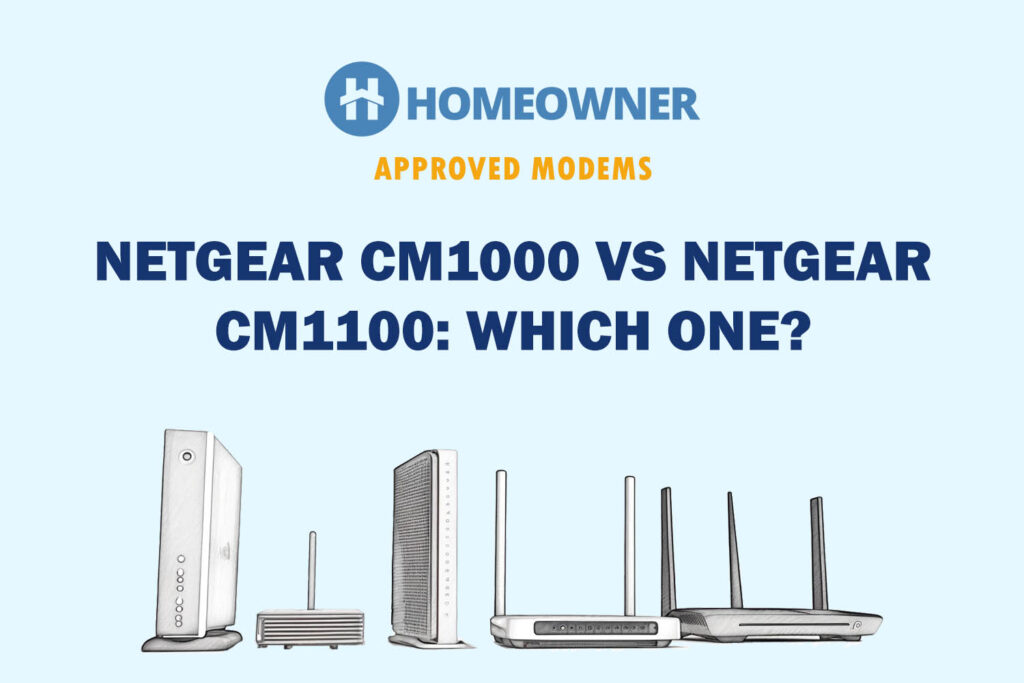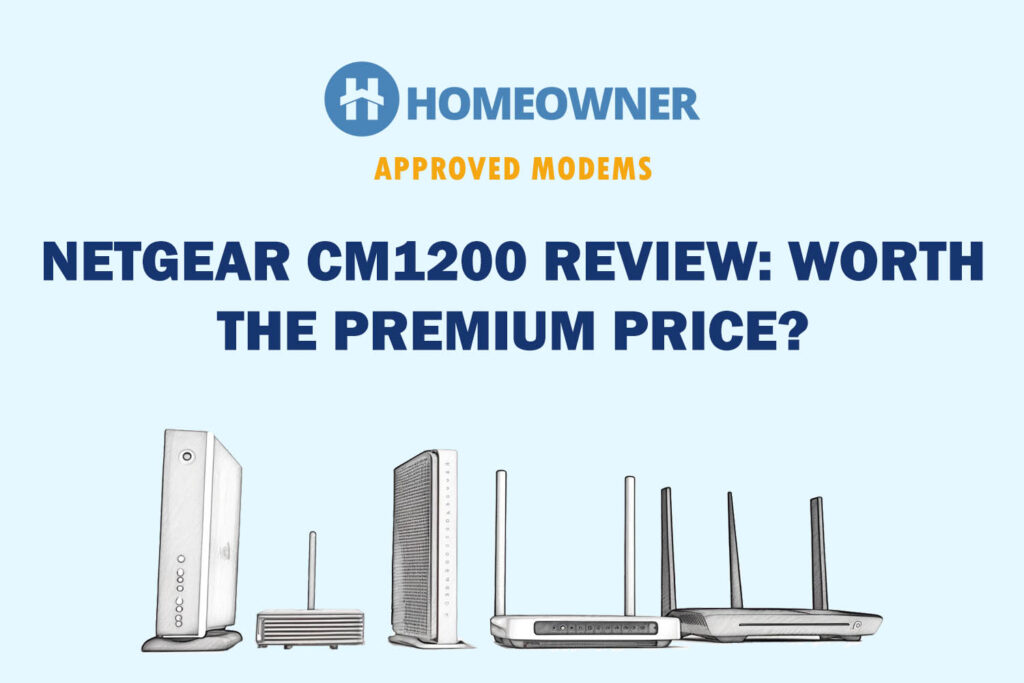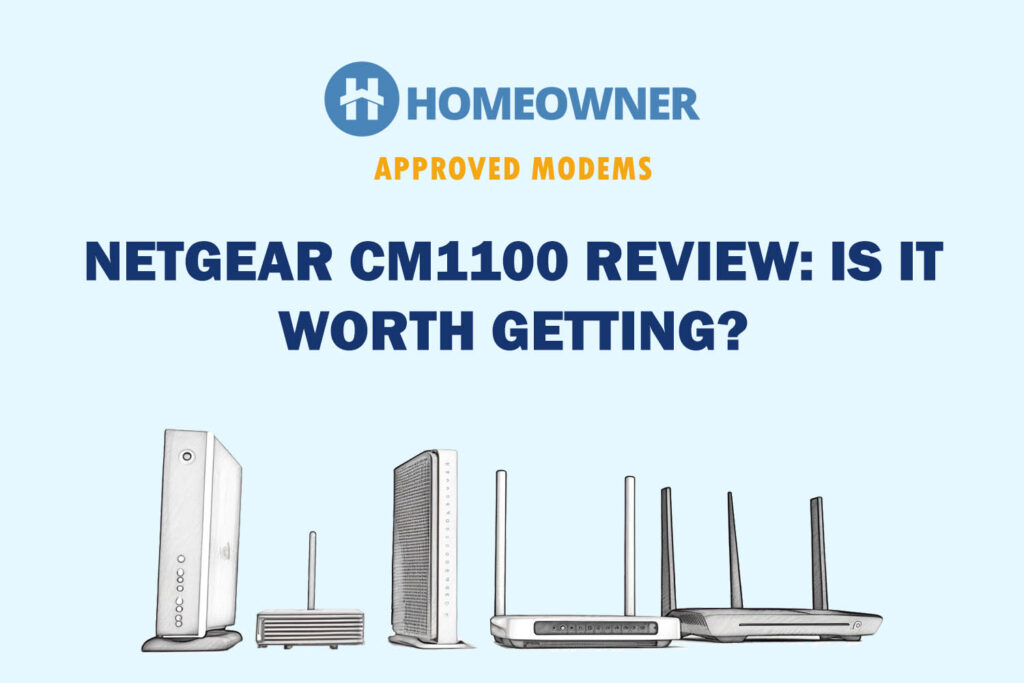If you are in the market for a high-speed modem with voice support, Netgear CM2050V is a serious contender. With future-proof DOCSIS 3.1 technology, 32 x 8 channel bonding, and a 2.5 Gbps port, it helps you establish multi-gig internet.
These specs for sure make it one of the best cable modems available, but what's more important is how well it pans out in real life. So, in this review, you'll learn how this $300 device performs in consistency, throughput, and phone connectivity.
👉 Related reading: Internet Bandwidth vs Speed: What's the Difference?
Netgear CM2050V Specs
Not interested in technical specs? Directly skip to the review of the Netgear CM2050V.
| Technology | DOCSIS 3.1 |
| Backward Compatibility | Yes |
| Channel Bonding | 32 x 8 |
| Ethernet Ports | 1 x 2.5 Gig-E + 2 x Phone Ports |
| Modem-Router Combo | No |
| Suitable Internet Plan | Up to 2.5 Gbps |
| Compatible ISPs | Comcast Xfinity |
| Processor | Unknown |
| RAM | Unknown |
| NAND Storage | Unknown |
| Dimensions | 10 x 9.13 x 4.8 inches |
| Weight | 1.09 pounds |
Netgear CM2050V Review: After 3 Weeks of Intensive Use!
I paired the Netgear CM2050V cable modem with the TP-Link Deco XE75 WiFi 6e mesh system. Then I connected this powerful setup to the Xfinity Triple play plan and used it for more than two weeks.
During this period, I observed its performance in various aspects and curated this detailed review to share my honest views.
CM1150V vs CM2050V: How do they compare?
Nighthawk CM2050V is an upgrade over CM1150V. The differences include a multi-gig WAN port, greater speed capacity, and faster throughput. So long story short, spend a few extra dollars to get a much better upgrade.
Netgear CM2050V Speed
Netgear CM2050V is a multi-gig modem that supports DOCSIS 3.1 technology along with 32 x 8 channel bonding, enabling it to deliver higher speeds. It makes the modem best for cable providers with up to 2.5 Gbps internet plans.
I performed several speed tests with CM2050V, paired with Xfinity’s 2 Gbps Internet + voice plan at several locations, and didn’t experience any throttle even once.
The maximum download throughput the modem could attain was around 2100 Mbps in download, while upload speed could rake up to 1700 Mbps.
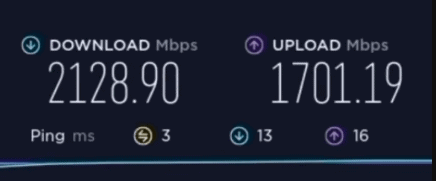
Such ultra-fast speeds could be helpful in any setting, traditional or commercial, and it’s bound to boost your overall productivity. It could also handle activities like high-speed streaming, low-ping gaming, multiple-device browsing, and more. In none of the instances, I experienced any speed drops or lags.
ISP Compatibility
Nighthawk CM2050V is a Comcast-certified voice modem and should work seamlessly with any internet service provider plan.
To extract the maximum potential of your router, I would advise you to pair it with the high-speed plans and not any mid-tier plans you have at your disposal. The best would be to subscribe to Comcast's 1200 Mbps or 2 Gbps plan.
But the biggest letdown of this Netgear Nighthawk 2.5Gbps cable modem is its limited ISP compatibility. In simple words, you can't use it with other cable internet providers.
Ports & Wired Connectivity

CM2050V from Netgear hasn’t gone into many complications when it comes to a port arrangement.
For starters, a coaxial and power port connect the modem with the router and power source. However, its 2.5 Gbps WAN port hogs all the limelight that lets you experience multi-gigs of speeds, a feature I didn’t see in its predecessor.
Now talking about telephony connectivity, there are two RJ-11 telephone ports with enhanced features like 3-way conference calling, caller ID, call forwarding, and more. You can pair Xfinity Internet + Voice bundle to perform HD calling.
Design & Build


When it comes to aesthetics, you won’t find any premium finish on any Netgear routers. And like its predecessor, Netgear Nighthawk CM2050V, with dimensions of 10 x 9.13 x 4.8 inches, assumes a vertical form factor, made of glossy and hardened plastic.
It stands tall amongst my networking setup but takes a bit more space courtesy of its hefty outlook. Furthermore, you also get a series of Netgear cable modem lights that indicate the status of your internet/connected devices.
So, I tested this Netgear Nighthawk 32 x 8 DOCSIS 3.1 modem during sultry summers, and not once had I overheated issues. The heat-dissipating vents at the bottom worked well to keep the heat out and cool the device.
Now what remains is its chunky look which is a tad heavy than CM1150V, weighing around 2.64 pounds.
Netgear CM2050V Setup
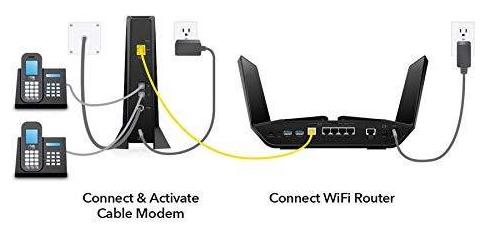
Netgear always aims to dish out user-friendly products to its customers; there’s nothing different with this device. Setting up Netgear CM2050V is simple as you plug it into the power source and allow the modem LED lights to turn on.
Then go to the address bar of your browser, and search for the official website of your respective ISP. It will ask you to enter the username and password, which you’ll find on the rear side of your cable modem. That’s it, you’re connected. Now plug in your router or other devices to experience Gigabits of speeds.
Hardware Configuration
Netgear hasn’t revealed much about the hardware it ingrains, but lag-free speeds and throughput indicate something powerful encased. The multi-core processor works in tandem with the future-proof DOCSIS 3.1 to let you experience consistent speeds. Besides, working with 32 x 8 channels minimizes gaming lags.
Aside from that, a 2×2 OFDMA support can carry large packets of data across networks at a faster rate, even during peak hours. Your connected devices continue to receive strong signals throughout the day. Other notable specs of this Netgear voice cable modem include IPv6 compatibility and built-in QoS.
Netgear CM2050V User Reviews
Here's what users have to say about the Nighthawk CM2050V:
Frequently Asked Questions
Unfortunately, No. CM2050V is Xfinity-exclusive and works well with any high-speed plans of the same. I paired it with the 2 Gbps plan, and it worked fine. Using Xfinity Voice + Internet plan will be viable as it boasts two telephone ports.
Theoretically, Netgear CM2050V supports any internet plan of around 2.5 Gbps, so you can subscribe to Xfinity 2 Gbps plan. With such speeds, I can download any UHD movie within seconds or play online games without hiccups or network drop-outs.
For a modem to be good for gaming, it’s imperative to have a maximum speed output of 1 Gbps. And with a 2.5 Gbps throughput capacity, it should definitely fit any gaming needs. Aside from that, other features like 2×2 OFDMA and 32×8 channel bonding ensure no latency or speed drops while gaming.
With two RJ-11 telephone ports on the rear panel, voice phone connectivity on the Netgear CM2050V modem is excellent. Some excellent and functional features on offer include 3-way conference calling, caller ID, call forwarding, and more. You can pair Xfinity voice + internet plans to perform HD calling.
Verdict
CM2050V is not one of those regular modems with 32 x 8 DOCSIS 3.1 technology for mid-tier plans if you are looking to upgrade to a high-speed internet plan. Its advanced features let you perform any tasks without much fuss.
The CM2050V is one of the most aesthetic products around, with several indicative lights, standard physical traits, a vertical build, and a sturdy stand to let you place it anywhere.
Continue reading: