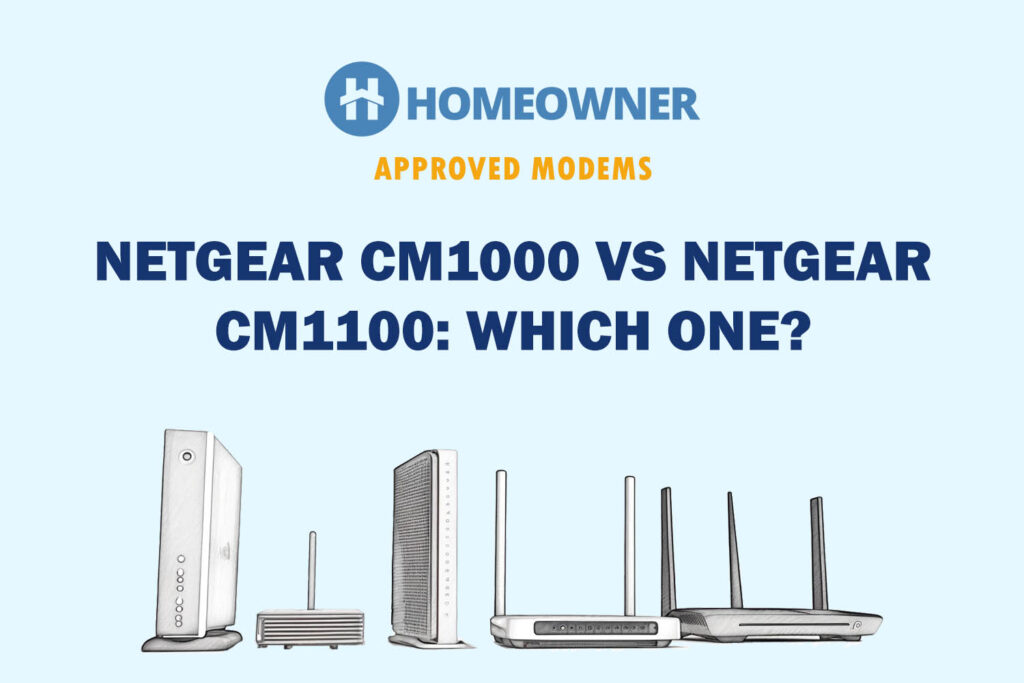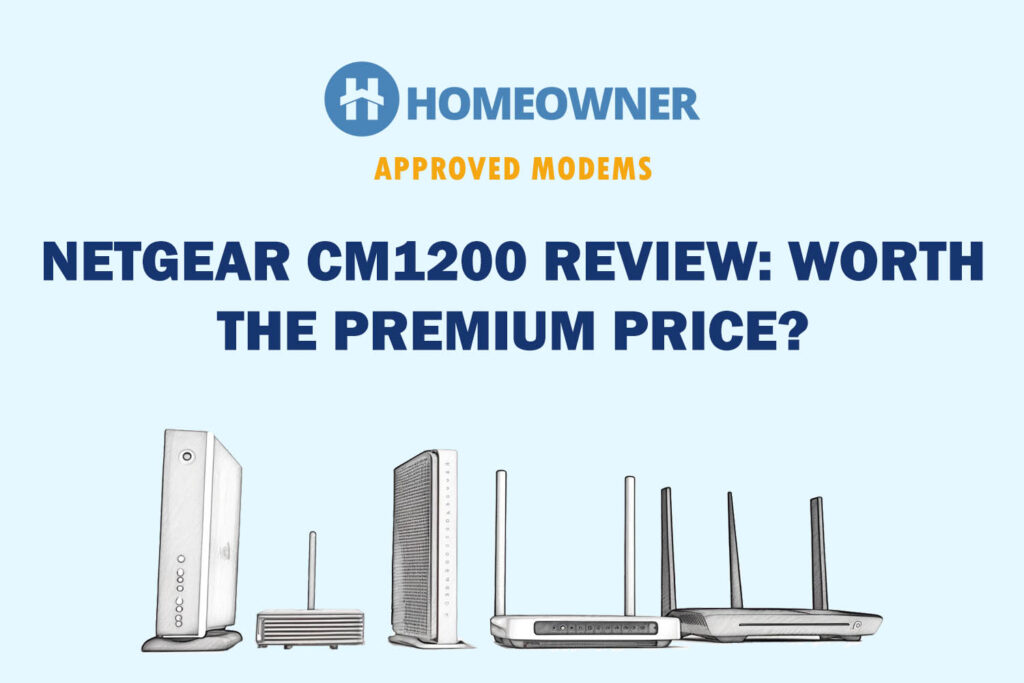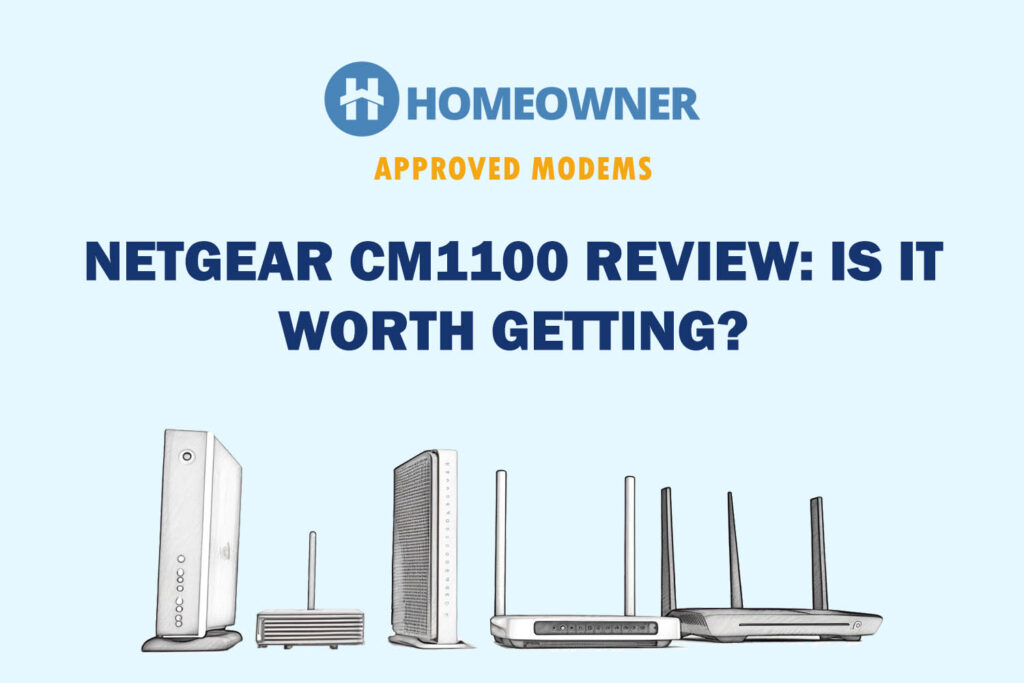Are you a student, a professional working from home, or a business person looking for a good budget modem? CM500 from Netgear might seem a tempting option. But is it suitable for you? Maybe yes, maybe not. Let's find it out through this detailed review.
I've thoroughly tested its speeds, consistency, ISP compatibility, wired connectivity, and more. By the end of this review piece, you'd have a clear idea of whether or not you should invest in it, especially in 2025.
But before beginning, take a closer look at the specifications!
Netgear CM500 Specs
| Technology | DOCSIS 3.0 |
| Backward Compatibility | Yes |
| Channel Bonding | 16 x 4 |
| Ethernet Ports | 1 |
| Phone Jack | None |
| Modem-Router Combo | No |
| Suitable Internet Plan | Up to 400 Mbps |
| Compatible ISPs | Xfinity by Comcast, Cox, Spectrum, Optimum, Mediacom, Sparklight, Suddenlink, RCN, and WOW! Internet. |
| RAM | 128MB |
| NOR Flash | 8MB |
| Dimensions | 2.4 x 4.9 x 7.3 inches |
| Weight | 0.62 lbs |
Netgear CM500 Review
How do I qualify to review the Netgear CM500 cable modem?
I set up this modem when I moved in temporarily with a relative of mine, living in a neighborhood that hugely depends on cable-based internet services. Luckily, they had access to the 400 Mbps Plan from Spectrum. I tested the performance with a smart TV, a gaming console, a laptop, a work PC, and a couple of smartphones.
Netgear CM500 Speeds
Netgear CM500 uses old DOCSIS 3.0 technology with 16 downstream and 4 upstream channels. It is not the latest modem out there, but is it outdated? Hell No, It is still relevant even today and will continue to be in a neighborhood that relies on cable-based internet.
Also Read: DOCSIS 3.0 vs 3.1
It can support theoretical speeds of up to 680 Mbps, which is a good internet speed for most households. And if you pair it up with a capable WiFi router, you’ll easily be able to manage a household with 10-15 devices.
As mentioned earlier, I experienced the Netgear CM500 modem with Spectrum Internet Ultra plan. Upon performing a speed test, the device clocked 300Mbps of download and consistently raked upload speeds above 25Mbps.
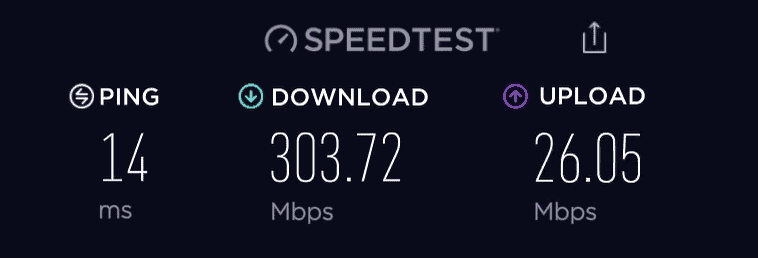
ISP Compatibility & Service Plan Suggestion
Netgear cable modem CM500 is compatible with most cable internet service providers in the US. In fact, it is a recommended device in officially approved modem lists of several prominent ISPs. Plus, all the compatible ISPs have the ideal internet package that works best for this modem.
The Netgear CM500 can be used with Xfinity and several other ISP as follows:
- Spectrum (Internet Ultra Plan)
- Cox (Preferred 150 Plan)
- Optimum (300 Plan)
- Mediacom (Internet 200 Plan)
- Suddenlink (Internet 300 Plan)
- Sparklight (Streamer & Gamer 200 Plus Plan)
- WOW! (Internet 300 Plan)
- RCN (250 MBPS Internet)
Although 16 x 4 DOCSIS could support higher internet speeds than 300 Mbps, the limited storage capacity of CM500 makes it more vulnerable during constant exposure to high speeds. Hence the internet plan of 300-400 Mbps is an ideal choice.
Design & Connectivity
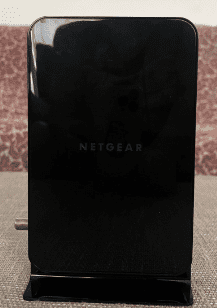
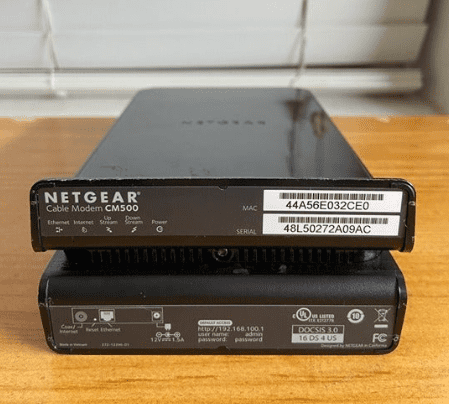

The Netgear CM500-100NAS comes in a sleek, shiny black plastic casing positioned vertically by a two-piece base. It measures 2.4 x 4.9 x 7.3 inches in dimensions and will hardly be any trouble blending in with the aesthetics of your home. A groove runs along the front,t accommodating all the LED indicators.
As shown in the picture above, Netgear lines up the power port, coaxial input, and a Gigabit Ethernet port on its rear. You'll be able to connect your router to the Ethernet port and share the network with several devices at home.
Hardware & Performance
Netgear relies on the Broadcom-based SoC BCM33843. It has a dual-core processor capable of clocking at 600MHz. The modem comes with 128MB RAM and 8MB storage.
I wired the modem to my TP-Link router and shared the internet with an HD TV, a gaming console, and a desktop. There were a bunch of mobile gadgets connected to it as well. I could ease through the gaming sessions of Red dead redemption in medium graphic settings.
I could notice the modem heating up when I ran simultaneous sessions of gaming and streaming, but the device accomplished that with little hassle. But it is essential to be diligent about the usage and the load on your device. There was no trouble with activities with parallel sessions of video calling, surfing, and streaming music.
Netgear CM500 Setup
The CM500 setup is web-based yet uncomplicated and fast. Connect the Ethernet cable to a laptop or a desktop, and the web page pops up. Enter the details, and voila. Give it a few minutes for the LED lights to stabilize and turn solid. Your internet connection is ready.
You can view reports of usage and manage priority with the portal. With a more sophisticated router paired up with your modem, you'll have more internet control.
Frequently Asked Questions
Yes. Netgear cable modem CM500 is compatible with Xfinity. It can be paired with internet plans ranging from 300 to 500 Mbps. It is a recommended cable modem for the USA's most prominent cable internet providers.
The Netgear CM500 cable modem uses DOCSIS 3.0 technology with 16 download streams and 4 upload streams. As for the Netgear CM500 max speed, it's rated as 680Mbps. Most ISP recommend this modem to be paired up with 300/400 Mbps plans.
Yes, the Netgear CM500 high-speed cable modem can be used for gaming. It can support 4K streaming activities too. But the capacity of the memory unit will limit its performance if multiple instances of data-heavy activities are coupled together.
No! Netgear CM500 DOCSIS 3.0 cable modem operates with different technology to Fiber Optic internet. The Fiber internet delivers internet via an ONT terminal set up at the households, which differs from the modems used in cable-based internet services. Your internet setup will include only a router with Fiber internet connections.
Conclusion
Even in the era of high-speed internet, one of the old releases of Netgear, CM500, stays relevant. There is no guarantee of top-tier capabilities. Don't expect it to future-proof your internet. But as long as cable-based internet services hold their relevance, the modem will stand its ground as one of the cost-effective options for smaller and medium households with limited devices.
If you can increase your budget a bit, consider checking these: