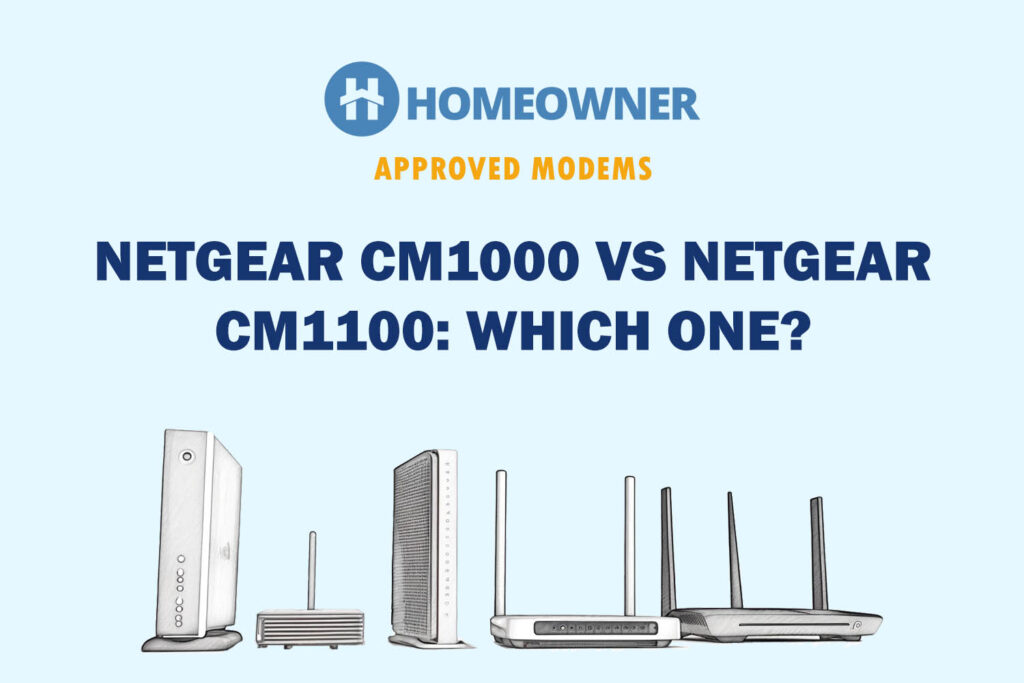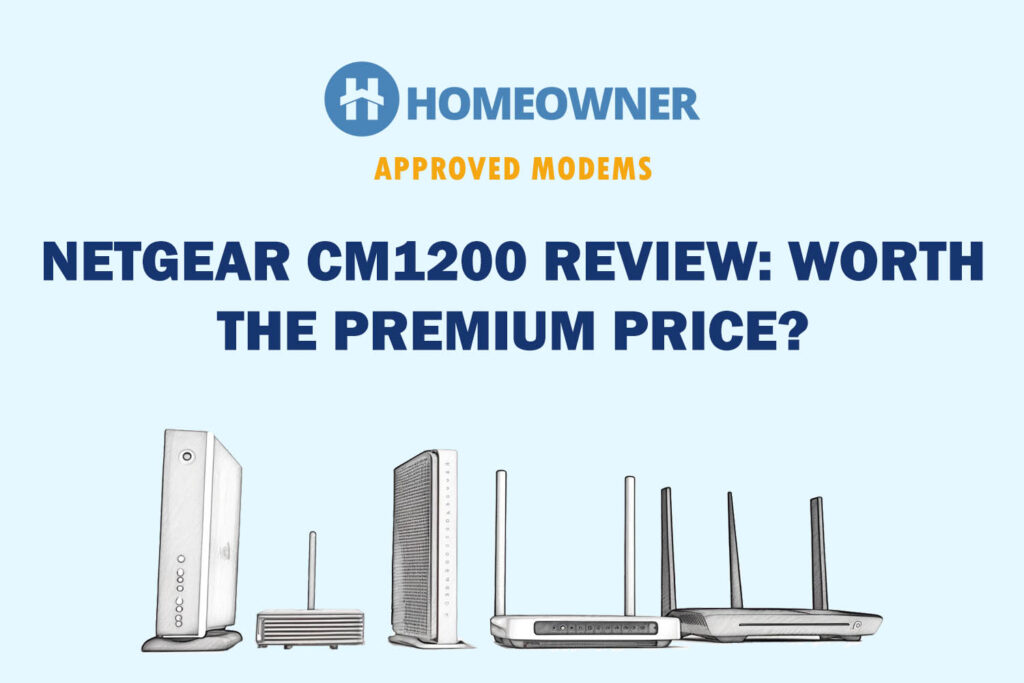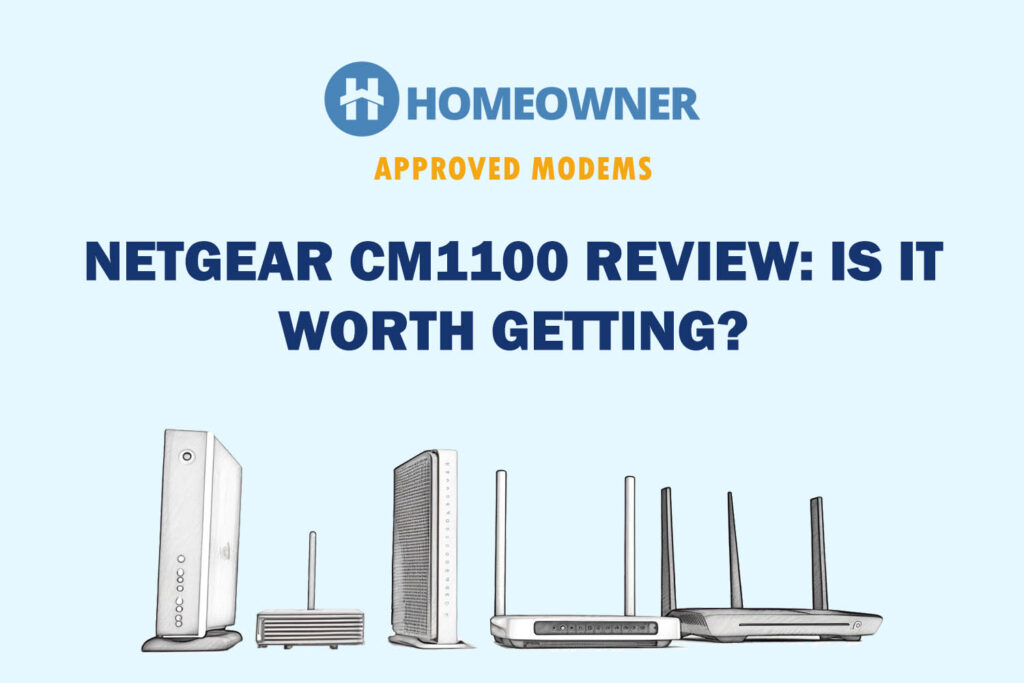I ranked the Netgear Nighthawk MK63S at #7 in my list of best mesh WiFi systems. It's because this budget mesh left no network dead zone in my 4,000 Sq Ft testing area and was able to bypass thick concrete walls with little to no signal drop. If you want to learn more about this device, then here's an in-depth review after 2 weeks of intense testing.
The MK63S is a dual-band WiFi system that offers coverage of up to 4,500 Sq Ft. It's AX1800, the AX stands for Wi-Fi 6 and 1800 refers to 1800 Mbps which is the aggregated speeds of both the 2.4 GHz and 5 GHz bands combined. On paper, the device seems solid, but how's the performance in practical use cases? Let's find out!
Netgear Nighthawk MK63S Specs
Not interested in the specs of the Netgear MK63S? Skip directly to the review!
| Wireless Standard | Wi-Fi 6 (802.11ax) |
| Aggregated Speed | AX1800 (1800 Mbps) |
| 2.4GHz Speed | 600 Mbps |
| 5GHz Speed | 1200 Mbps |
| Wi-Fi Range | Up to 4,500 Sq Ft |
| Device Support | 25+ Devices |
| Ports | 1 x WAN Gig Ethernet, 1 x LAN Gig Ethernet |
| App Support | Yes |
| QoS Prioritization | Unknown |
| MU-MIMO | Yes |
| Security Standard | 802.11i, 128-bit AES encryption with PSK, Netgear Armor |
| Processor | 1.5GHz Quad-Core |
| RAM | 256MB |
| NAND Storage | 128MB |
| Dimensions | 4.8 x 4.8 x 2.5 inches |
| Weight | 0.63 lbs (per unit) |
| Release Date | February 23, 2021 |
Netgear MK63S Review [After 2 Weeks]
How Did I Test It?
Netgear MK63S Speeds & Suitability
The 1800 Mbps speed claim might sound pretty impressive but keep in mind that these ratings are derived from optimally designed conditions. Also, you won't get up to 1800 Mbps on a single band. It's a combined speed you'll get from both 2.4 GHz and 5 GHz. Below are the individual speeds band-wise.
- 2.4 GHz: 600 Mbps Max
- 5 GHz: 1200 Mbps Max
Note: Your speeds are bound to compromise in a real-life setting, with multiple interferences like walls, nearby networks, and others.
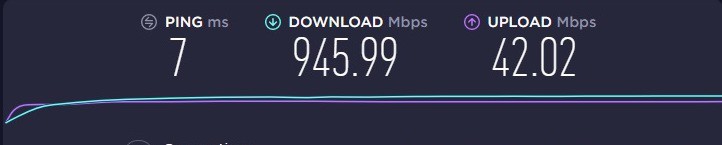
Still, the Netgear Nighthawk AX1800 exceeded my expectations when I ran my top-speed tests with Cox's Gigablast plan. With the mesh system connected to my Macbook, the speeds averaged around 901 Mbps for downloads and 40 Mbps for uploads.
That’s a terrific result compared to other routers I tested, like TP-Link Deco X90, Linksys MX8000, and others which cost twice as much as the Nighthawk. That being said, I saw bigger speed drops when I moved at some distance from the MK63S. At 75 feet (not sq ft), speeds fell by almost 40% to 520 Mbps for downloads, which was 30% in most routers I tested.
Besides, speeds were fast enough for you to perform bandwidth-intensive tasks like gaming, 4K video streaming, video conferencing, and others like a breeze.
WiFi Coverage
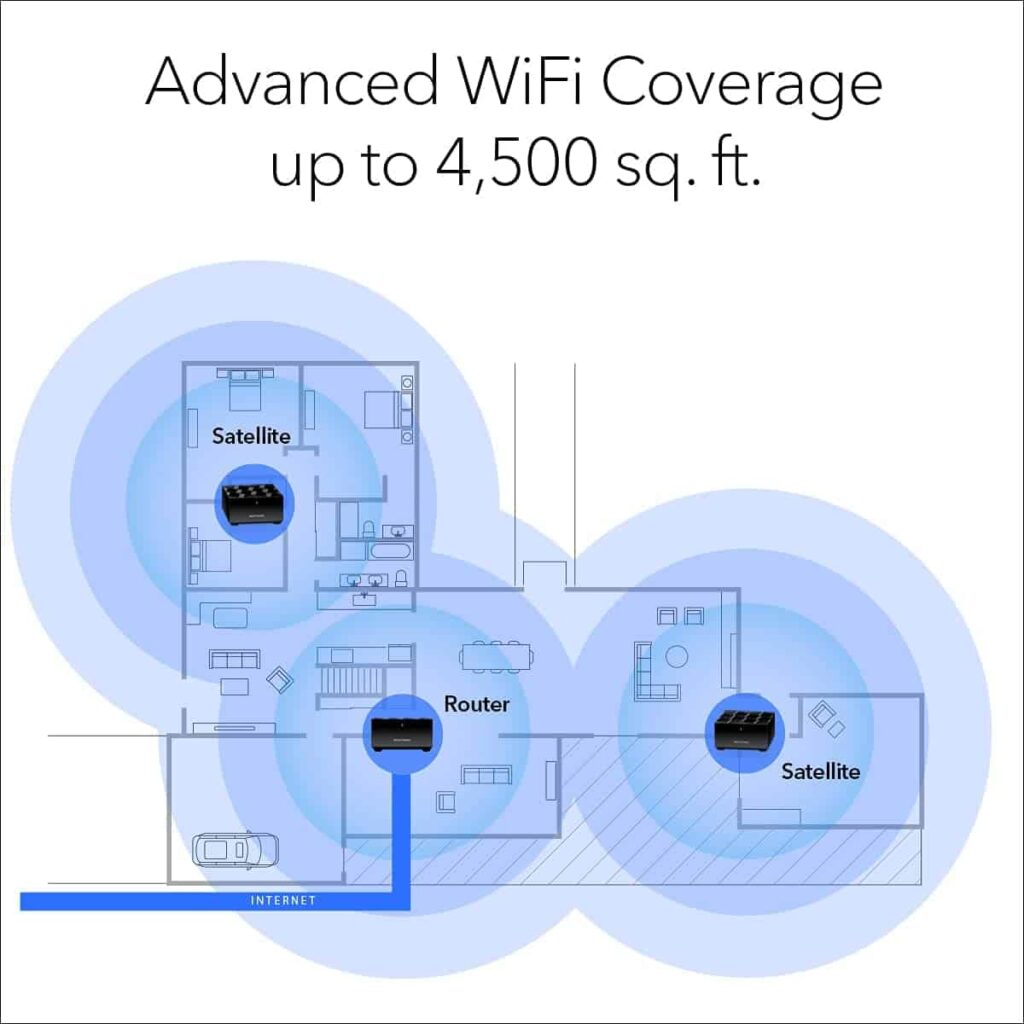
Now, to find out the Nighthawk MK63S WiFi range, I decided to take it into my 3,500 Sq Ft mansion-sized large apartment in Louisville, KY. Such a large house with multiple interferences like thick concrete walls, multiple networking devices and others made it a perfect setup for Nighthawk mesh WiFi 6 system.
Thankfully, the nodes-cum-antennas do a decent job of delivering powerful signals throughout the house. However, switching between nodes might take time, and I had to wait for a connection when roaming around the house.
Besides that, with MU-MIMO support, the signal strength is steady when connected, and there was no potential clunkiness or network drop-offs.
If you live in a large house with a garden and garage and need fast, reliable WiFi for streaming 4K videos and gaming that doesn’t break your bank? Then Netgear Nighthawk MK63S could be an ideal purchase for you.
👉 Related Reading: WiFi 5 vs WiFi 6: What Are The Differences?
Design & Connectivity

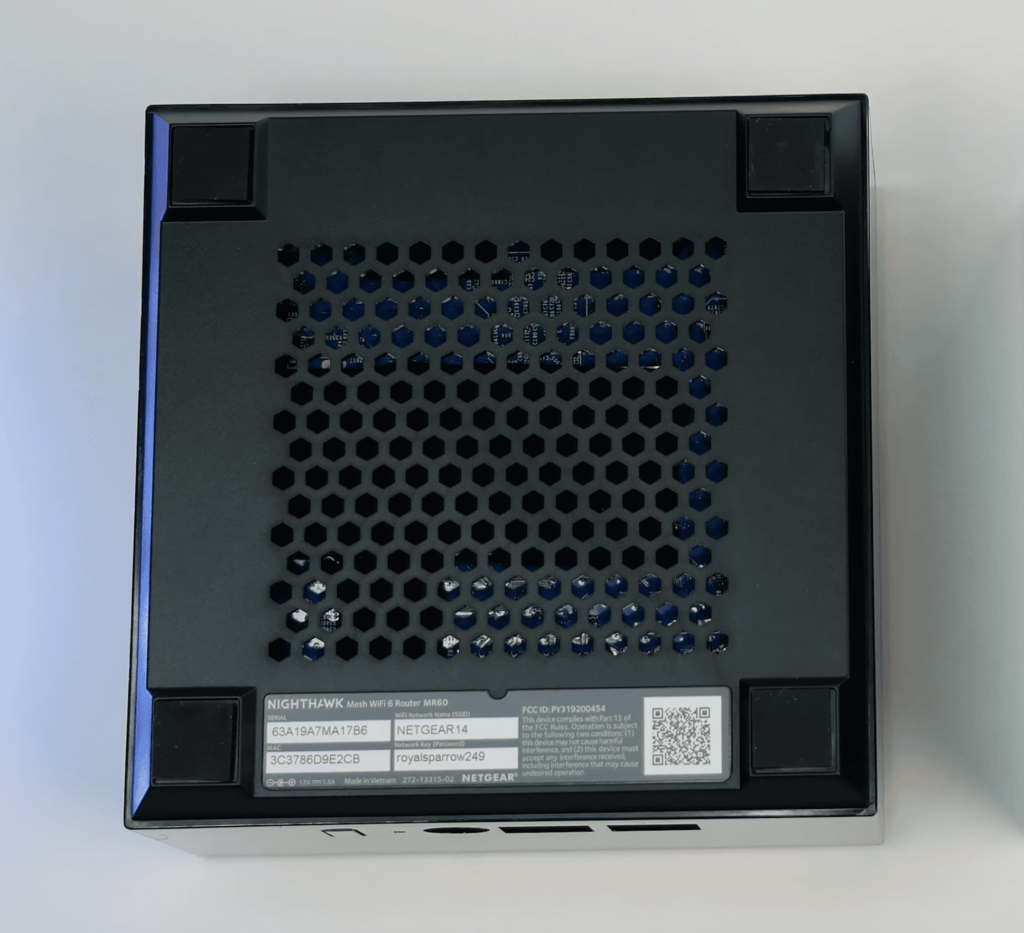
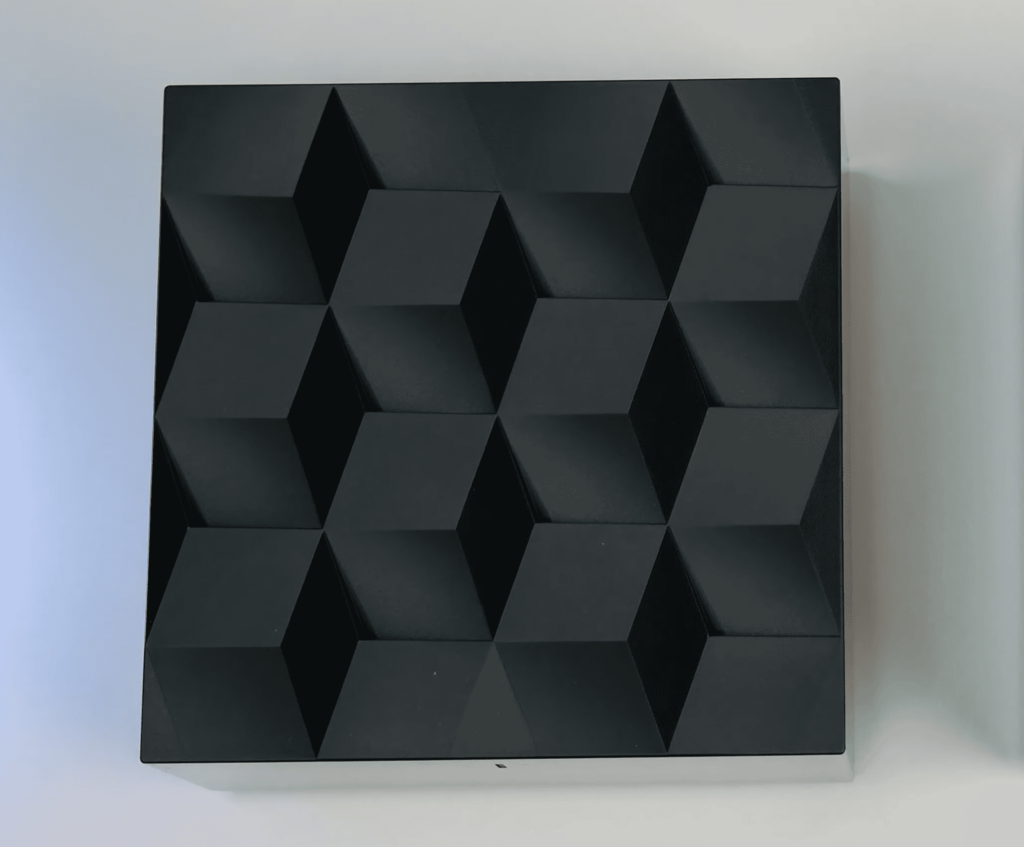
The Nighthawk mesh WiFi 6 system with dimensions of 4.8 x 4.8 x 2.5 inches, boasts a similar boxy design with cheese grater-like heat vents at the top, and painted black. I am quite fond of this compact and unassuming design which does a great job of blending, so you won’t need to be embarrassed about keeping them in the open.
Plus, weighing 0.63 lbs, it’s much lighter than most systems I have reviewed including Tenda Nova MW6, Amazon Eero Pro 6, and Asus ZenWiFi XD6.
Netgear MK63S mesh router hasn’t been very lenient in terms of connectivity, with 1 WAN and 1 LAN port in each unit. So, there isn’t much option to create a wired backhaul across your house. Nevertheless, these multi-gig ports allow you to experience speeds of more than 1 Gbps, provided you have a viable IP.
Security Features
There isn’t much available in terms of security for free besides features like WPA3 and VPN-passthrough. These might not provide enterprise-grade security to your home network but keeps your database and user credentials in an encrypted form.
But thankfully, this model comes with a 90-day free trial of Netgear Armor, a Bitdefender-powered security. Once trial is over, you need to subscribe to its yearly plan priced at around $70.
Nevertheless, it is an automatic shield for your network and protects other devices like smartphones, laptops and others. The security system creates a firewall around your network to prohibit entry of unknown devices, viruses, ransomware and malware.
Aside from that, the package includes smart parental controls that let you take control of the network and ensure your child has a safe internet user experience. You can create a different profile for every member, block any age-inappropriate websites, schedule internet use and pause Wi-Fi at any time.
Hardware & Performance
With four cores clocking at 1.5GHz, Netgear Nighthawk MK63S AX1800 WiFi 6 mesh system relies on an unknown yet powerful chipset to withstand heavy network loads in your household. It complements the solid 256MB RAM and 128MB flash memory to handle paramount data and multiple devices.
I have a family of 10 people, each using different mobile devices, laptops and gaming consoles. Besides that, we have several smart devices installed in our home, including smart TVs, smart lights and smart switches. All devices ran simultaneously without any blips in performance.
Netgear MK63S Setup
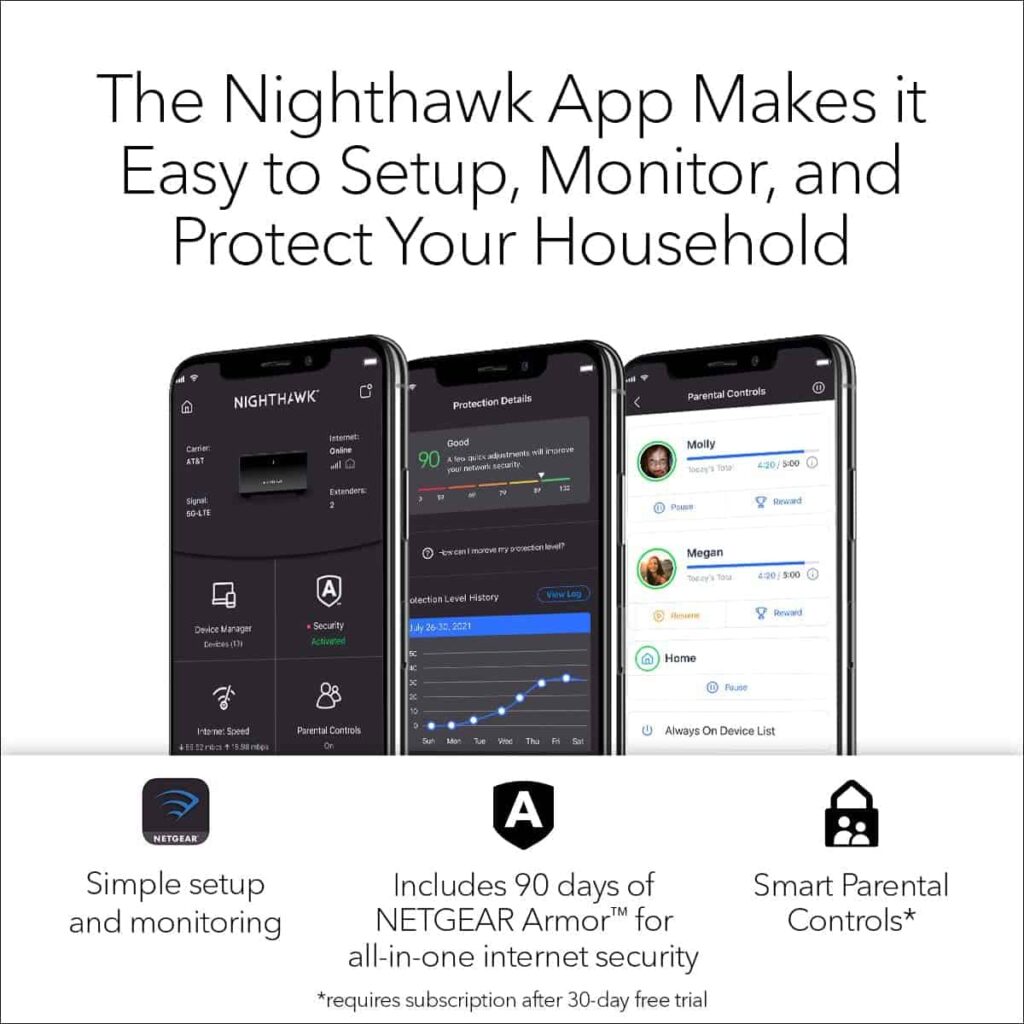
Setting up MK63S mesh is pretty easy with Nightgear’s app. It automatically detects the satellites and primary router as soon as you plug in the device and install the app.
Then, you’ll need to scan a QR code to connect with a new network and create an account on the app by providing the necessary details like user name and password. Plus, there might be some security questions for times of emergencies.
My only complaint with this Netgear app is that it’s a tad basic. You won’t find many features to use your MK63S in the way you want. Nevertheless, you can browse the number of connected devices, add/remove them, and toggle through security settings.
The Pros and Cons
Pros
- Impressive top speeds
- Easy to set up and use
- Appealing design
- State-of-the-art Wi-Fi 6
- Great value
Cons
- Less stability
- The app is not much feature-packed
Frequently Asked Questions
Yes, you’ll need a modem with the Netgear Nighthawk AX1800 to access the internet. Connect your mesh system with the modem using a co-axial cable, set it up using the Nighthawk app, and viola! You’re good to go.
According to the manufacturer, MK63S can handle up to 25 devices at once, but we all know these results are obtained in ideal settings. In the real world, the actual value stands at 15 at most with interferences like multiple networks, thick concrete walls and others disrupting the network quality.
Aside from the inclusion of Netgear Armor in MK63S, both mesh systems are identical when it comes to features and specs.
In ideal settings, the Nighthawk MK63S WiFi range can move up to 4,500 Sq Ft, which gets reduced to 3,500 Sq Ft when tested in real-time conditions. So, whether you have a decent-sized apartment or a small office, this mesh router has got you covered.
This dual-band mesh router works with Gigabit plans of ISP to deliver speeds up to 900 Mbps in close range, decent coverage, and a simple setup. Besides, its premium security features can keep most of your devices and home network safe from viruses, ransomware and others.
So, if you’re looking for an upgrade to your old, and outdated router, this Netgear MK63S is a worthy investment.
Yes, you can increase your coverage by up to 1,500 sq ft with an additional satellite. And you can add as many satellites as you want based on your requirements. However, make sure that the satellite you're is not a tri-band or an Orbi satellite. You'll need to get a satellite that's compatible with MK63S to extend coverage.
Conclusion
To conclude, Netgear MK63S is a budget-friendly Wi-Fi 6 mesh for people who are into gaming, have lots of gadgets and got a really big home. It ensures you get a lag-free network in all your rooms. It’s not just about speed; it connects to dozens of your devices simultaneously to deliver reliable speeds.