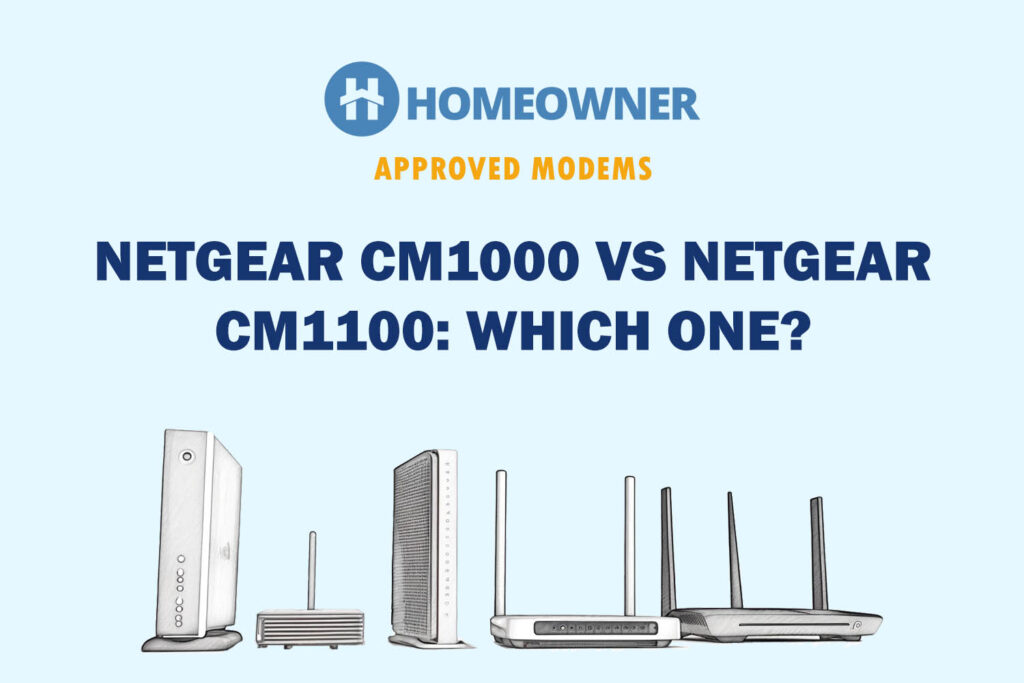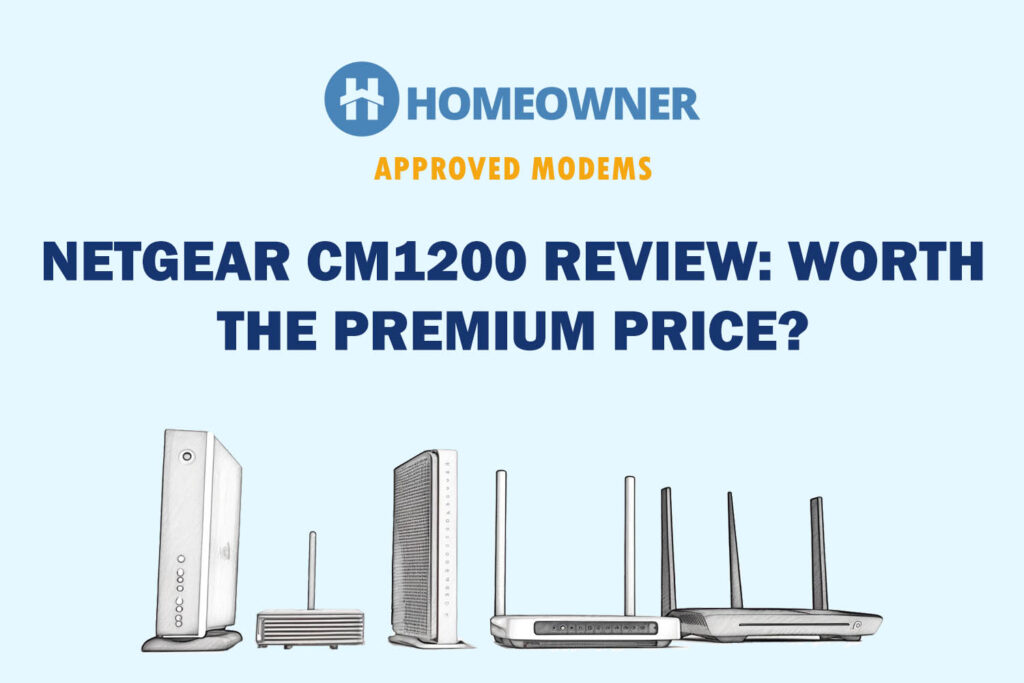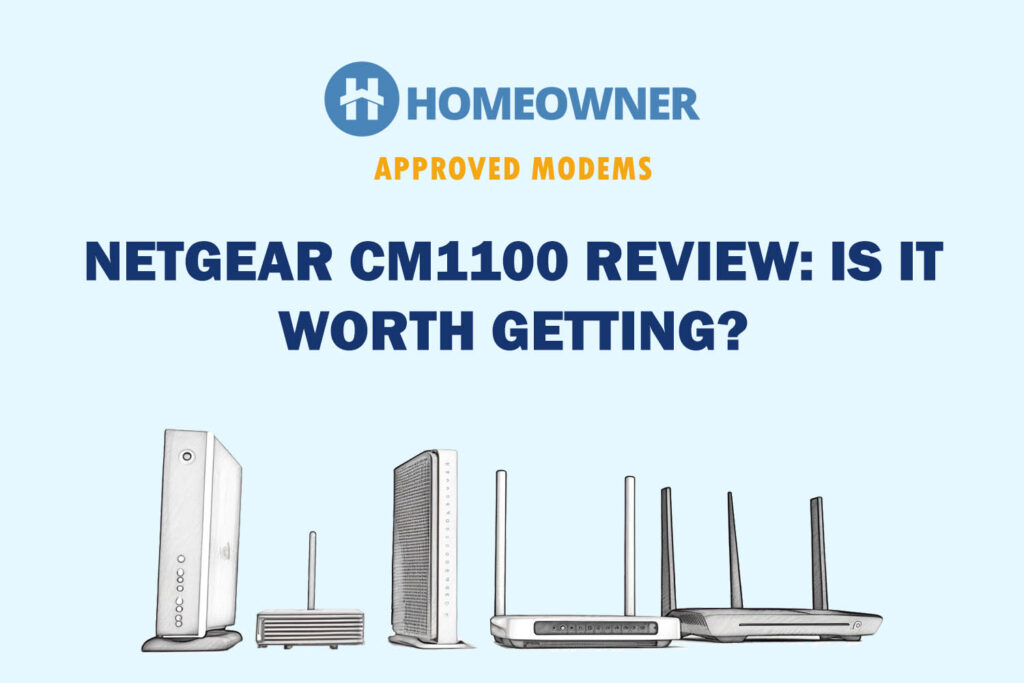Netgear makes things interesting for hardcore gamers by bringing the latest wireless standards and powerful hardware to the Nighthawk XR1000. The sophistication of ping map and geo-fencing is bound to give you a competitive edge in the gaming arena. And there is more reason for users to like the new outlook of DumaOS 3.0.
Does the lack of a 2.5 Gbps internet port and an additional 5 GHz band at about $260 justify it? Does it deliver reliable performance and turn out as a worthy investment? Let's find out through this in-depth Netgear XR1000 review.
Netgear Nighthawk XR1000 Specs
TL;DR…
Not interested in tech stack? Jump directly to my detailed review of the Netgear XR1000.
| Wireless Standard | Wi-Fi 6 (802.11ax) |
| Aggregated Speed | AX5400 (5400 Mbps) |
| Frequency Band | Dual-Band |
| 2.4GHz Speed | 600 Mbps |
| 5GHz Speed | 4800 Mbps |
| WiFi Range | Up to 2,500 Sq Ft |
| Maximum Device Capacity | 25+ |
| Ports | 4 x Gig LAN + 1 x Gig WAN + 1 x USB 3.0 |
| App Support | Yes |
| QoS Prioritization | Yes |
| MU-MIMO | Yes |
| Security Standard | WPA3 / WPA2 |
| Processor | 1.5GHz Tri-Core Broadcom BCM6750 |
| RAM | 512 MB |
| NAND Storage | 256 MB |
| Dimensions | 11.61 x 7.87 x 2.51 inches |
| Weight | 1.32 Pounds |
| Release Date | September 2020 |
XR500 vs XR700 vs XR1000: Key Differences
Wondering how Netgear Nighthawk pro gaming XR1000 differs from its predecessors, XR500 and XR700? Here you go!
| Aspects | XR500 | XR700 | XR1000 |
|---|---|---|---|
| Wireless Standards | 802.11ac | 802.11ad | 802.11ax |
| Processor | Dual-Core | Quad-Core | Tri-Core |
| Bands | Dual-band | Tri-band | Dual-band |
| RAM | 512 MB | 1 GB | 512 MB |
| Storage | 256 MB | 512 MB | 256 MB |
| Ethernet Port | 4 | 6 | 4 |
| SFP Ports | No | Yes | No |
| Port Aggregation | No | Yes | No |
Netgear XR1000 Review: 2 Weeks Later
Having Astound Broadband's Gigabit connection along with Netgear CM1100 cable modem allowed me to put the XR1000 gaming router to the test. The setup ran for two weeks, taking care of the internet requirements of a medium-sized house with 3 gaming enthusiasts.
Let's analyze its performance across different parameters in the Nighthawk XR1000 review below.
1. Wireless Speeds & Suitability
It was easy to witness the difference in performance and the advantages of the latest Wi-Fi 6 standards. An aggregated bandwidth of 5400 Mbps which boils down to dual-band frequency as follows:
| 5 GHz: 4800 Mbps | 2.4 GHz: 600 Mbps |
A 1 Gigabit internet plan from cable ISPs like Xfinity, Optimum, Spectrum, and Cox will be ideal for getting the most out of the Netgear Nighthawk XR1000 WiFi 6 gaming router.
With Astound 1 Gbps service plan, the download speeds hit 896 Mbps, while uploads peaked at 42 Mbps within 10 feet of the router on the 5GHz band.
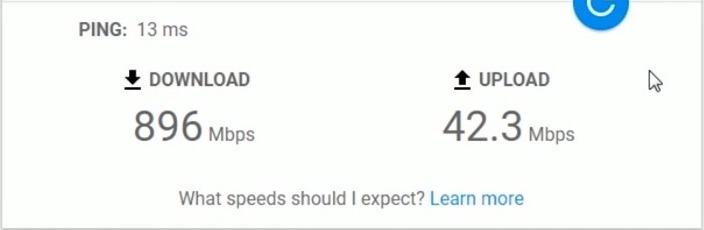
Moving further away to approximately 50 feet, with a wall separating the router, my MacBook Air M1 was clocking downloads and uploads at 672 Mbps and 33 Mbps, respectively. At 80 feet away, speeds only dropped by 30-35%.
On the 2.4GHz band, downloads peaked at 512 Mbps, and uploads peaked at 39 Mbps within 10 feet of the router. At 50 feet away from the speeds dropped by roughly 40%. These are great speeds any dual-band router can offer.
The freedom to switch servers while playing FIFA and Call of Duty substantially reduced the ping and improved the gaming experience. A drop in latency was apparent and would be the most desired feature among hardcore gamers. The router pulled through all the multiplayer gaming sessions and instances of binge-watching.
2. WiFi Coverage & Devices Capacity
With 4 adjustable beamforming antennas, XR1000 from Netgear claims to be a router best suited for a 2,500 Sq Ft house. But in a real-world scenario, it could blanket an area of over 2,200 Sq Ft at a stretch.
That said, streaming videos at the furthest end of the balcony is something I cherish, and the XR1000 had enough signal strength to pull through.
Networking technologies like OFDMA and MU-MIMO turned out to be handy, with three heavy streaming devices hogging the internet. The buffer-less streaming didn't deny anyone the comfort of streaming in their rooms.
While testing and reviewing Netgear XR1000, I had over 26 devices connected to the network. With three smart TVs, a PS 5, and a slew of tablets, smartphones, and smart home gadgets, I didn't notice any sign of hiccups or performance loss.
👉 Related Reading: 6 Best Modems for Gaming in 2025 [Low Ping/Latency]
3. Design & Wired Connectivity

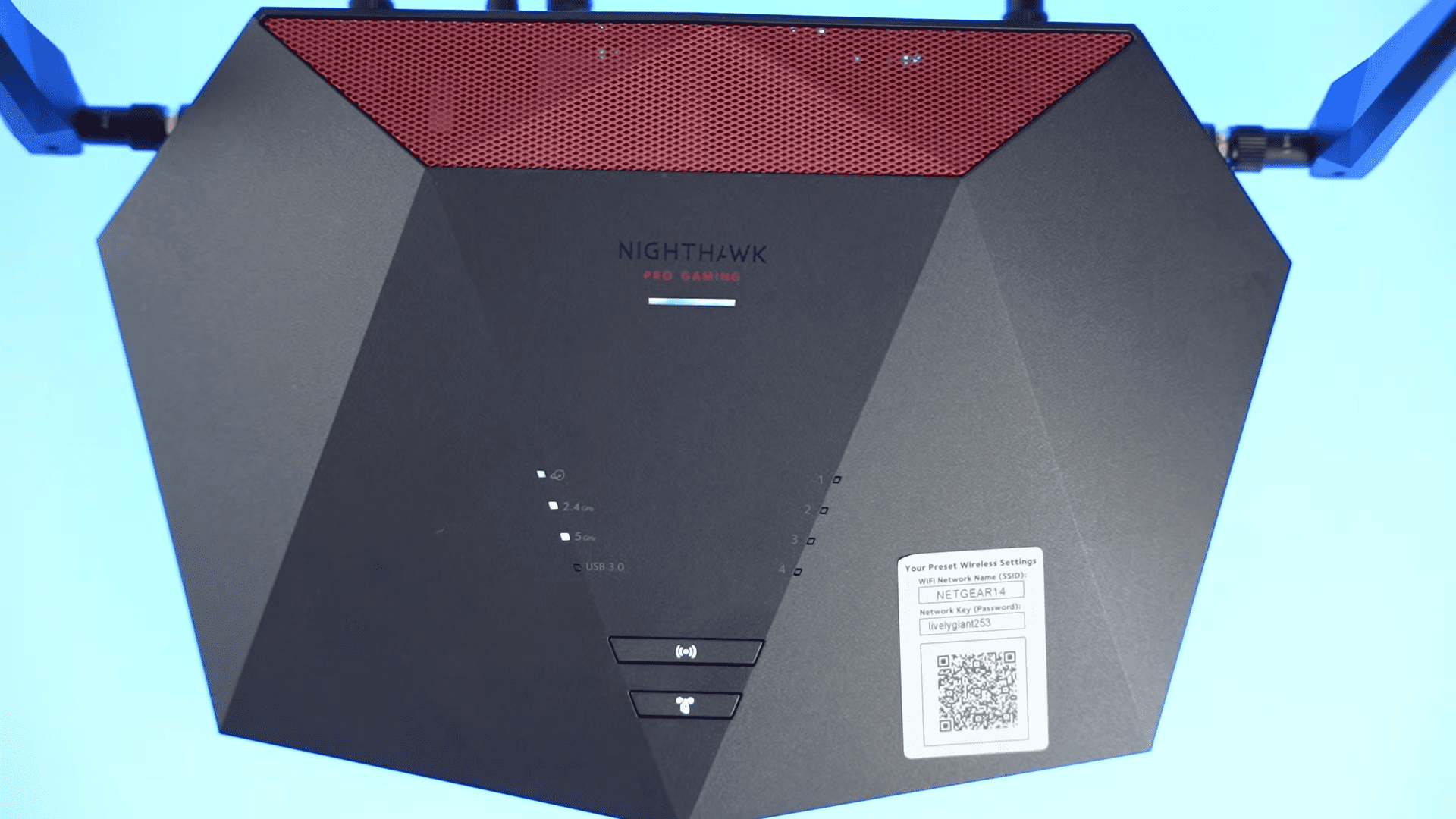
Sharing the design of its former gaming routers, the XR1000 doesn't sport fancy lights. It comes in a red and black, angled body with huge ventilation on the back and underneath, a necessity for gaming routers. It leaves a large footprint at 11.61 x 7.87 x 2.51 inches but feels light at 1.32 pounds for its imposing demeanor.

One of the four-gigabit ethernet ports went to the PS5, and the download and upload speeds maxed out at 920 and 55 Mbps, respectively. A massive improvement over the wireless mode. There is a USB 3.0 port on the rear for sharing network storage devices and printers. The ethernet ports were easy to plug in and out without disturbing the whole setup.
4. Security Features
Moving further in the Netgear Nighthawk AX5400 review, the latest WPA 3 standards keep your connections encrypted.
The traffic controller Rapp is an effective alternative to parental controls. It allows you to control access based on applications and categories. The lack of website filters or time-based controls was a letdown, considering the sophisticated design of Duma OS.
A paid subscription to Netgear Armor will bring you additional features like vulnerability assessment, intrusion prevention, comprehensive parental features, and blocking malicious content powered by Bitdefender. An essential value addition if you run a bunch of smart home gadgets.
5. Netgear Nighthawk XR1000 Setup
Like other Netgear routers, the installation was a breeze with both the mobile and portal-based options. With a well-designed DumaOS 3.0, setting up Netgear Nighthawk XR1000 AX5400 was easy. In less than 10 minutes, it was up and running.
DumaOS brings a flexible QoS and network monitoring tool to take management to the next level, but the buggy interface has room for improvement. While DumaOS doesn't have a mobile version, the Nighthawk App allows you to control the internet, even when you are away from home. A handy feature with kids at home.
Create guest networks, turn on/off the internet, access usage reports, and allow/block access to devices when you are on the go.
👉 Related Reading: 7 Best WiFi Extenders for Gaming in 2025 [Low Ping]
6. Hardware & Other Features
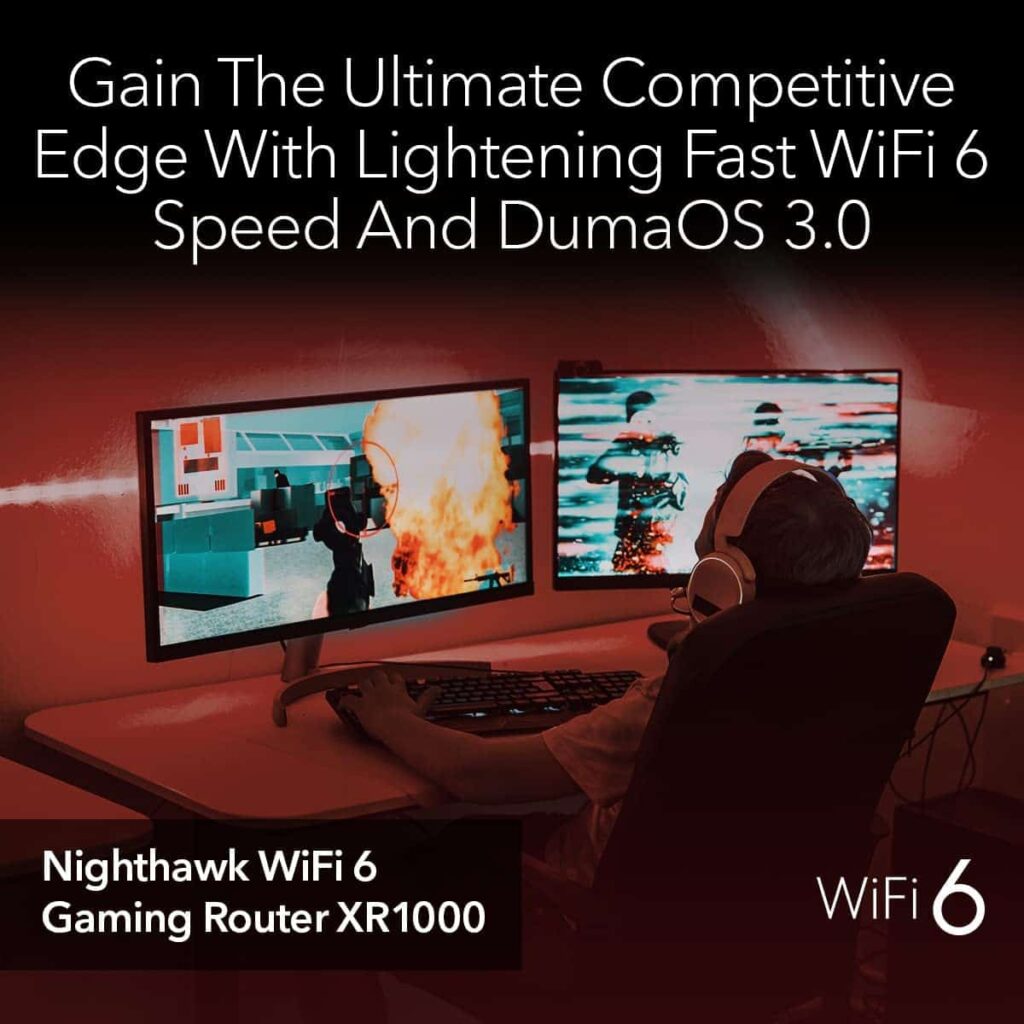
A heavy DumaOS 3.0 was a bit too demanding on the Broadcom BCM6750 tri-core processor, which can clock at 1.5 GHz. An additional core would have made the experience seamless, justifying the high price tag. The 512MB RAM and 256 MB storage seemed just adequate.
The hardware heated quickly with multiple instances of 4K streaming. In other usage scenarios, the XR1000 remained stable with no hassle.
What I Like & Dislike
Pros
- Wi-Fi 6 standard
- Gamers-friendly Duma OS
- Powerful hardware configuration
- Geo-Fencing & Ping heat map
- Lag-free gaming experience
- 160 MHz channel support
Cons
- No multi-gigabit port
- No tri-band support
- Paid advanced security
Frequently Asked Questions
Yes, Netgear Nighthawk XR1000 WiFi 6 gaming router (XR1000-100NAS) requires a cable modem. It is a wireless router that comes without an integrated modem. You will need a modem/ONT terminal and an active internet connection.
The Netgear Nighthawk AX5400 range is rated at 2,500 Sq Ft, but in my tests, it could cover a 2,200 Sq Ft area at best. Still, this is a decent WiFi range, allowing you to blanket medium-sized households with strong wireless internet.
Netgear announced the availability of the XR1000 on September 17, 2020. It has been available since then.
Netgear Nighthawk Pro Gaming XR1000 router can handle 25+ devices in a household. This includes TV, laptops, desktops, and mobile gadgets. It also depends on the types of devices and the internet package you've subscribed to.
Asus' RT-AX86U is a better option. Apart from the fact that the XR1000 offers gaming features and a sophisticated OS, it appeals to hardcore gamers. In terms of overall value and utility, the RT-AX86U is better for money with a better processor, bigger memory, a 2.5G port, and many security features.
Verdict
The advanced Ping heat map and geo-fencing features are top-of-the-tier. The higher price tag might keep the non-gamers away, but it has sufficient justification for the gaming experience it offers. A great value addition for hardcore gamers.
Netgear Nighthawk XR1000 Review $260
Summary
The Netgear XR1000 fulfills its core target audience with a great interface and brilliant customization, but not without creating a dent in the wallet. It misses out on a tri-band and a multi-gig WAN port, making it less valuable for the money. Plus, one needs to subscribe to Netgear Armor if one needs advanced-level security.
Below are my overall ratings:
- Speeds & Throughput: 4.2 / 5
- Ports & Connectivity: 4.0 / 5
- WiFi Coverage & Devices Capacity: 4.2 / 5
- Ease of Setup & Use: 4.5 / 5
- Security Features: 3.9 / 5
- Hardware & Performance: 4.0 / 5
- Price to Value Ratio: 3.9 / 5