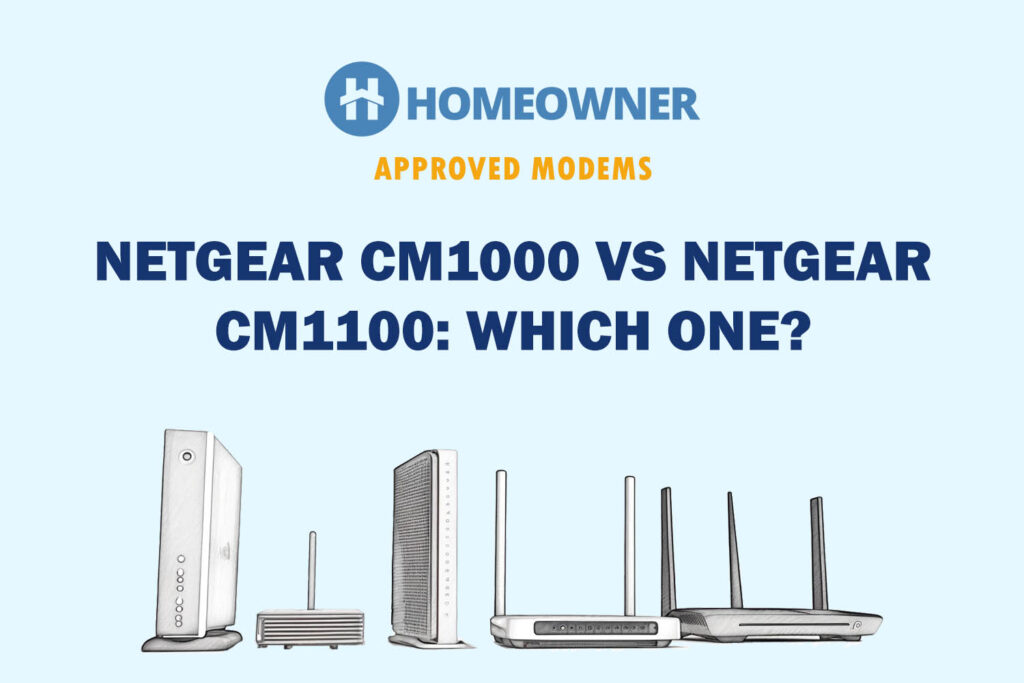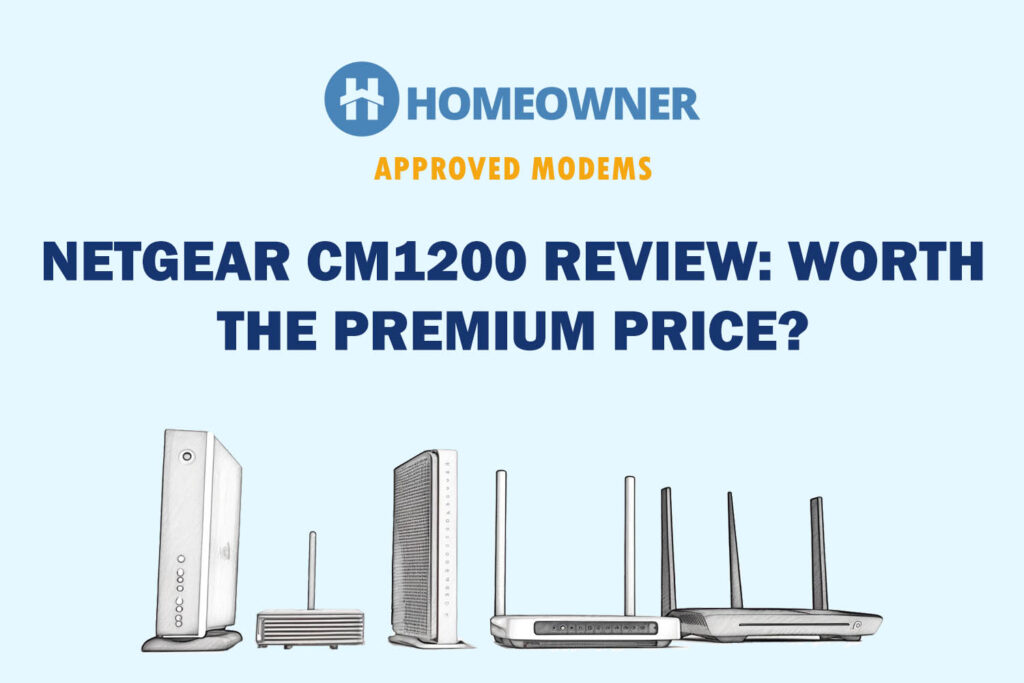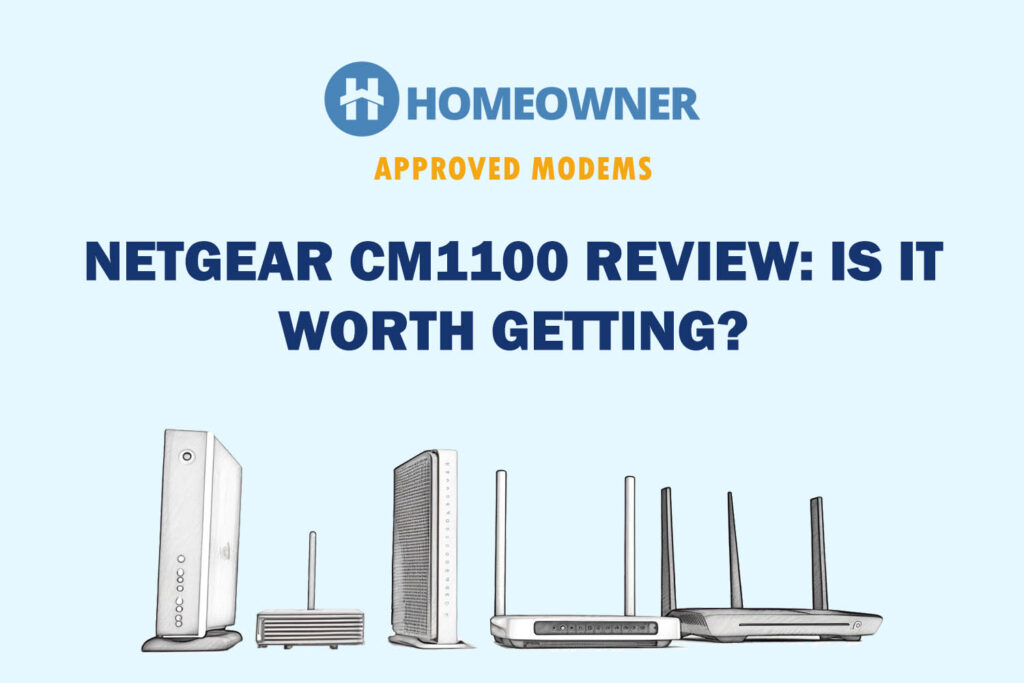Netgear Orbi RBK852 is built on the strength of Tri-Band, Wi-Fi 6, and the improved processor from its previous edition, Orbi RBK752 AX4200. With a speed capacity of 6000 Mbps and a WiFi range of 5,000 Sq Ft, you've got quite an impressive package.
But the price you pay for this Netgear Orbi AX6000 is premium. So, let's put that to the test and see how Orbi RBK852 handles the internet requirements of a large house.
Netgear Orbi RBK852 Specs
Not interested in tech specs? You may skip directly to the RBK852 review.
| Wireless Standard | Wi-Fi 6 (802.11ax) |
| Aggregated Speed | AX6000 (6000 Mbps) |
| Frequency Band | Tri-Band |
| 2.4GHz Speed | 1200 Mbps |
| 5GHz Speed | 2400 Mbps |
| WiFi Range | Up to 5,000 Sq Ft |
| Maximum Device Capacity | 100 |
| Ports | Router Unit: 4 x 1G LAN + 1 x 2.5G WAN Satellite Unit: 4 x 1G LAN |
| App Support | Yes |
| QoS Prioritization | Yes |
| MU-MIMO | Yes |
| Security Standard | WPA2 / WPA3 |
| Processor | 2.2GHz Quad-Core Qualcomm IPQ8074A |
| RAM | 1GB |
| NAND Storage | 512MB |
| Dimensions | 10 x 7.5 x 2.8 inches |
| Weight | 2.86 lbs |
| Release Date | Sep’19 |
Netgear Orbi RBK852 Review
The Netgear Orbi WiFi 6 system RBK852 ran for 3 weeks at my duplex house coupled with a 2 Gbps Fiber internet from Optimum. I tested the setup across several parameters that include gaming, streaming, browsing on multiple devices, and much more.
Here's an Orbi AX6000 review based on my experience using RBK852 for 3 weeks.
1. Wireless Speeds & Suitability
The Netgear Orbi WiFi 6 system RBK852 operate in tri-band simultaneously. Geared to support a maximum speed of 6 Gbps, here are the band-wise speeds it can achieve:
| 2.4 GHz: 1200 Mbps | 5 GHz (1): 2400 Mbps | 5 GHz (2): 2400 Mbps |
So, Orbi RBK852 speed is ideal to pair it with the 2 Gbps internet connection, thanks to the inclusion of a 2.5 Gb WAN port.
Upon testing it with the Optimum 2 Gig Fiber internet connection, my download and upload speeds averaged 1910 Mbps and 806 Mbps, respectively. Note that this test was conducted when the router was configured to 5 GHz mode. And it's worth mentioning that moving to another room dropped the speeds by 46%.
And when I tested the Netgear Orbi WiFi 6 AX6000 on the 2.4 GHz band, I got a download speed of 1189 Mbps and an upload speed of 778 Mbps. Plus, when I moved to another room, the speeds dropped by 30% only.
Overall, the 2-Pack variant of Netgear RBK852 breezed through with demands of intense weekend multi-player gaming sessions, and multiple 4K video binge-ing sessions.
2. WiFi Coverage & Devices Capacity

Every unit has 8 high-performance internal antennas with Beamforming support that delivered stronger signals across all the rooms in my 3,700 Sq Ft two-story house.
And thanks to efficiency of MU-MIMO and OFDMA, I was able to stream and download HD videos seamlessly in the farthest corner of the large home.
All my TVs, laptops, tablets, PS5 gaming console, and the outdoor cameras around the house totaling over 78 had no trouble accessing high-speed internet. All said and done, Orbi RBK852 is one of the top mesh WiFi systems to use in large homes.
3. Design & Wired Connectivity

Boasting a combination of a glazing white & grey with a blue LED, the nodes not only look bulky but weigh 2.86 lbs each. While you shouldn't try hiding them, their dimensions of 10 x 7.5 x 2.8 inches don't make it any easier. The design carries the trademark Netgear's trademark of being both modern and classy.

If you have access to multi-gigabit internet, the 2.5G WAN port on the router unit will make sure the devices in your household have access to them.
That said, you get 4 Gigabit Ethernet ports on each unit which allow room for essential gadgets. With a dedicated Ethernet backhaul, your access to high-speed internet is further solidified. Although one gigabit LAN port does not allow you to fully utilize the potential of 2.5 Gbps in a wired connection. My wired speeds consistently exceeded 960 Mbps.
4. Security Features
The Orbi WiFi 6 mesh comes with one of the industry's best real-time security updates and a WPA3 encryption standard. You have access to parental controls, guest networks, and URL filters. Plus, you'll get free access to a 30-day trial of Netgear Armor.
The Armor subscription extends your access to Smart Parental controls, allowing you complete control of the exposure of the devices connected to your home network. Keep an eye on your kids' internet exposure and protect them from any online threats.
This will include industry-grade threat protection against spyware, ransomware, malicious content, and viruses. You'll get real-time protection for your devices with periodic vulnerability scans. The data theft protection for your gadgets will keep your data safe, even if it is lost or stolen. After the free -trial this will cost you approx $75 a year.
Learn more about this premium security suit here.
5. Netgear Orbi RBK852 Setup

Orbi App is your easiest option to set up RBK852 mesh WiFi. Plug in the internet connection and power up the device. The LED lights will tell you when the device is ready to set up. Meanwhile, register yourself in the App and be ready.
Once you log in to WiFi using the default credentials, the app will take you through all the steps involved in setting up the main unit. Once that's done, switch on the satellite node, which will automatically detect and connect to your primary unit. Add the satellite unit and find the sweet spot with orbi App and you're good to go.
6. Hardware & Other Features
The Netgear Orbi whole home Tri-band mesh WiFi 6 is powered by a reliable hardware unit. Four cores clocking at 2.2GHz on a Qualcomm chipset enables the router to handle the demands of data-intensive activities. The addition of 1GB RAM and 512MB flash storage remains crucial to handle 100 devices and deliver high speeds.
What I Like & Dislike
Pros
- Tri-Band Wi-Fi 6 system
- Solid hardware setup
- App-based setup & management
- Dedicated backhaul support
- Great WiFi coverage
- Has a 2.5 Gbps WAN port
Cons
- Multi-gig speeds on wireless mode only
- Expensive
Frequently Asked Questions
No, the Orbi is a mesh WiFi router. It doesn’t have a modem built into it. You’ll require an active internet subscription and a good modem/ONT setup installed by an internet service provider to access the internet.
The 2-Pack Orbi RBK852 can handle up to 100 devices in a large house. This could include smart TVs, gaming consoles, desktops, laptops, video doorbells, security cameras, and a bunch of home automation gadgets.
It depends on your requirement. Taking that out of the equation, RBK852 has a superior processor, multiple Ethernet ports on each mesh unit, supports multi-gigabit internet connections, and higher aggregate capacity.
Yes, the Netgear Orbi AX6000 requires a cable modem if it's cable-based or an ONT terminal setup and an active internet subscription.
At the outset, the Orbi mesh system appears expensive, and it is. For large automated homes, and their data-intensive requirements, the hardware capacity, software features on offer, and the range is an absolute game changers.
Conclusion
That's all for my Orbi WiFi 6 review. In case you need an additional node, the RBK852 leaves you with only the expensive version, as it is incompatible with other Orbi models. But then you might never need another one.
Strong antennas offer better signal quality, making it the perfect mesh router for homes with several rooms and thick walls.