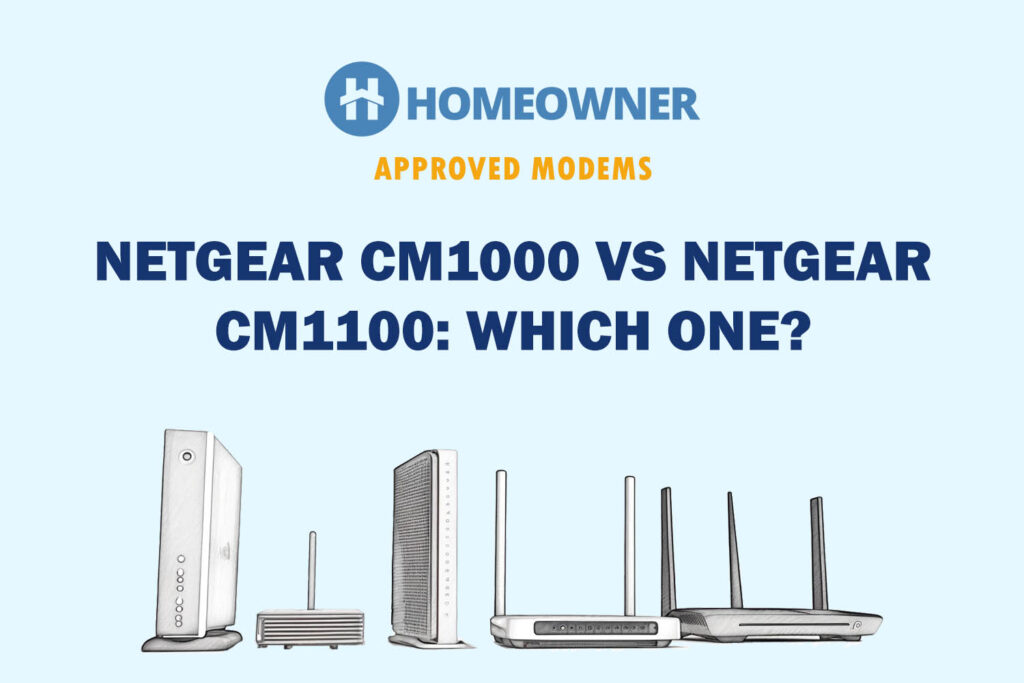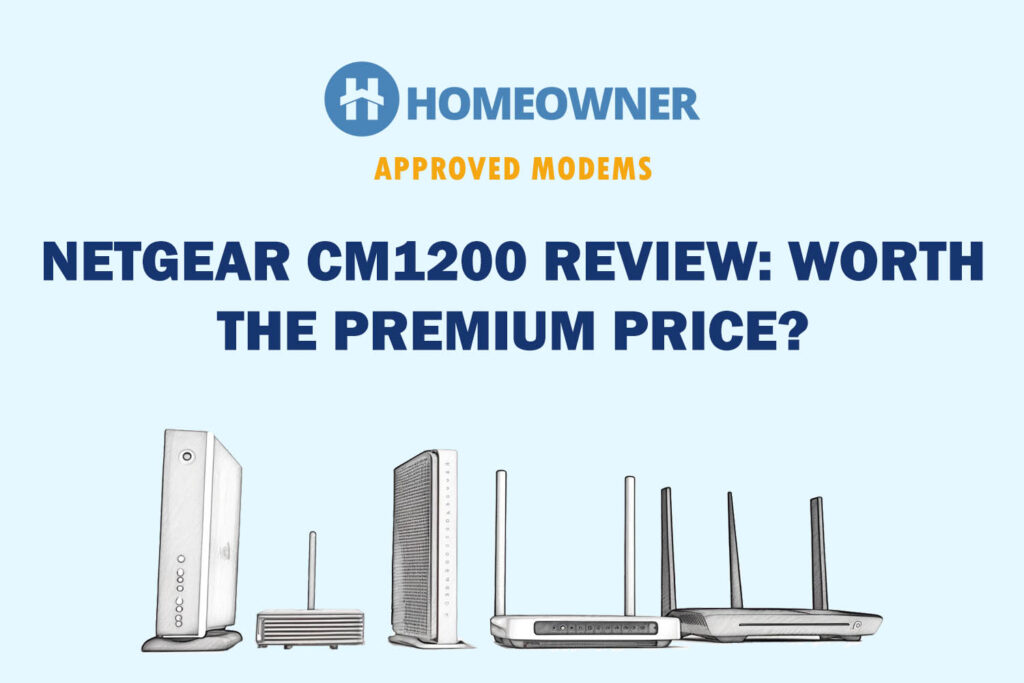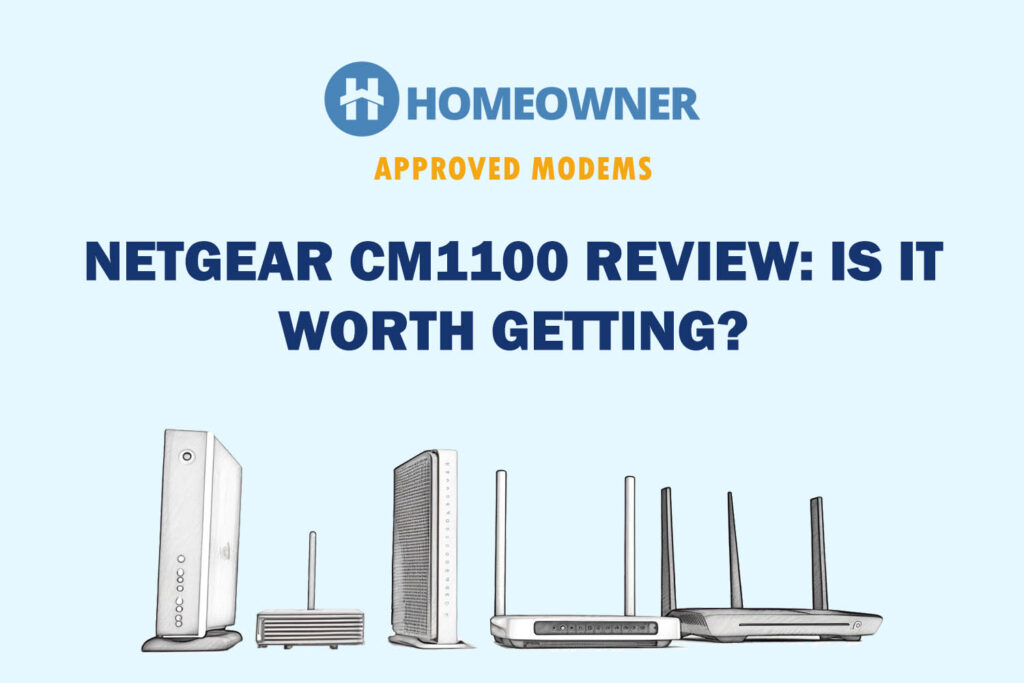If you're looking for the best wireless router under $100, you'd be tempted by Netgear's R6700AX. It brings a bunch of upgrades and has all of us believing it could replicate the success of its predecessor, R6700.
Known as RAX10 in Europe and other regions, the 4-Stream WiFi 6 router isn't a high-end performer by any means. Yet, even as a budget offering, it gets 1800 Mbps of throughput, a coverage range of 1,500 Sq Ft, and basic security features in action at the behest of an ever-reliable Quad-Core processor.
Let me put these features to the test and find out if they can live up to the expectations. Find results in the Netgear R6700AX review below.
Netgear R6700AX Specs
Do you prefer real-world performance over specifications? Jump right into my detailed review of the Netgear R6700AX.
| Wireless Standard | Wi-Fi 6 (802.11ax) |
| Aggregated Speed | AX1800 (1800 Mbps) |
| Frequency Band | Dual-Band |
| 2.4GHz Speed | 600 Mbps |
| 5GHz Speed | 1200 Mbps |
| WiFi Range | Up to 1,500 Sq Ft |
| Maximum Device Capacity | 20 |
| Ports | 4x Gig LAN + 1 x Gig WAN |
| App Support | Yes |
| QoS Prioritization | Yes |
| MU-MIMO | Yes |
| Security Standard | WPA2 / WPA3 |
| Processor | 1.5GHz Quad-Core Broadcom BCM6750 |
| RAM | 512 MB |
| NAND Storage | 256 MB |
| Dimensions | 9.27 x 7.26 x 2.25 inches |
| Weight | 1.1 lbs |
| Release Date | November 2020 |
Netgear R6700AX Review: 2 Weeks Later!
How did I test this Netgear 4-Stream AX1800 router?
I subscribed to Spectrum's 600 Mbps plan and used this Netgear AX1800 router + Motorola MB7621 modem as my primary internet setup for two weeks. I measured it against various parameters to know its strengths and weakness during the period. I kept making notes and decided to review the R6700AX into key KPIs.
1. Wireless Speeds & Suitability
Bringing the virtues of Wi-Fi 6 to the table, the Netgear R6700AX router offers a maximum speed capacity of 1800 Mbps. It gets divided into dual-band WiFi frequencies as follows:
| 5 GHz: 1200 Mbps | 2.4 GHz: 600 Mbps |
Depending on your internet requirements, you can choose any service package ranging from 500 Mbps to 1000 Mbps.
The practical wireless performance with the 600 Mbps plan from Spectrum Internet was impressive. In the same room as the router, I experienced 561 Mbps download and over 28 Mbps upload on the 5 GHz mode.
The speed drops were minimal three rooms away (about 60-70 feet). The download clocked 496 Mbps, while the uploads reached 19 Mbps. However, AX1800 doesn't react well to hard walls. The speeds dropped substantially a couple of rooms away, close to the entrance.
On the 2.4 GHz, as long as it stayed in the router's vicinity, my tablet registered 503 Mbps in download and 18 Mbps in upload. At the furthest spot within the house, I could stream HD videos and make video calls simultaneously.
The router cruised through standalone gaming sessions of Creed of Assassins, God of War, and FIFA in the highest quality. Our FHD TVs streamed videos seamlessly, with very few devices on the tow. There was hardly a blip.
2. WiFi Coverage & Connections Capacity
The R6700AX has got 3 external beamforming antennas that claim to cover small apartments spanning 1,500 Sq Ft.
In a real-life scenario, the Netgear R6700AX WiFi range turns out to be 1,300 Sq Ft. So, I had to use one of my old routers as an extender to get a strong signal into the basement of my 1,800 Sq Ft home office.
I could notice the difference between the speeds when multiple devices were going on full flow on the internet. With features like OFDMA and MU-MIMO working in tandem, you could ideally operate with 15-18 devices, contingent on the number of smart TVs and gaming consoles in the household.
With a gaming console, one 4K TV, and a work laptop, I had over 16 devices sharing the internet. There were very few to no instances of buffering or connection drops during the entire period of testing.
3. Design & Wired Connectivity
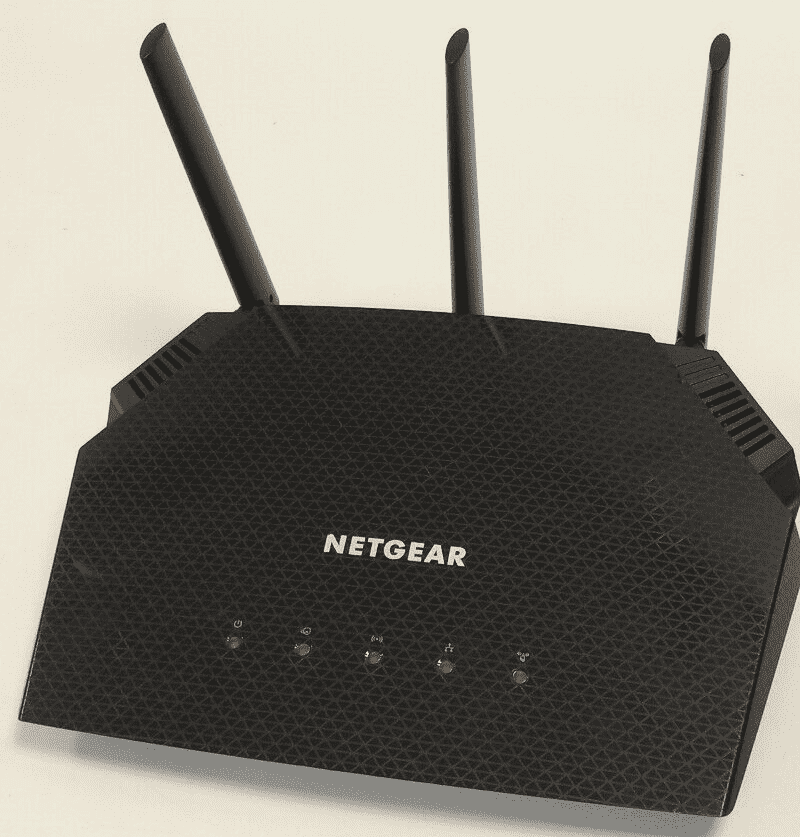
The Netgear R6700AX isn't the trendiest of the designs you'd see. A firm black plastic build with a checkered design on the top, the unit measures 9.27 x 7.26 x 2.25 inches in dimensions and feels pretty light at 1.1 pounds. The heat vents on the sides and rear effectively kept the device functioning.

I employed all of its 1 Gigabit Ethernet ports for primary streaming, gaming, and work devices at my place. My work laptop registered a wired download speed of 593 Mbps and an upload speed of 37 Mbps. The Ethernet ports with adequate spacing make it easy to plug/unplug without disturbing the entire setup.
4. Security Features
The router employs WPA 3 encryption for secured passwords to protect your home network from unauthorized access. The only downside of this router is its free security features, besides the guest network, VPN, and simple access filter. Regarding parental controls, you get very little to control and manage your internet.
But you can choose to subscribe to the premium security suite to get protection from DDOS attacks, malicious content, intrusions, and a set of comprehensive parental controls. If you are paranoid about the devices on your network, the monthly subscription wouldn't weigh down on you.
For more details, check Netgear Armor's features, limitations, and comparison with other security suites, by clicking here.
5. Setup and Management
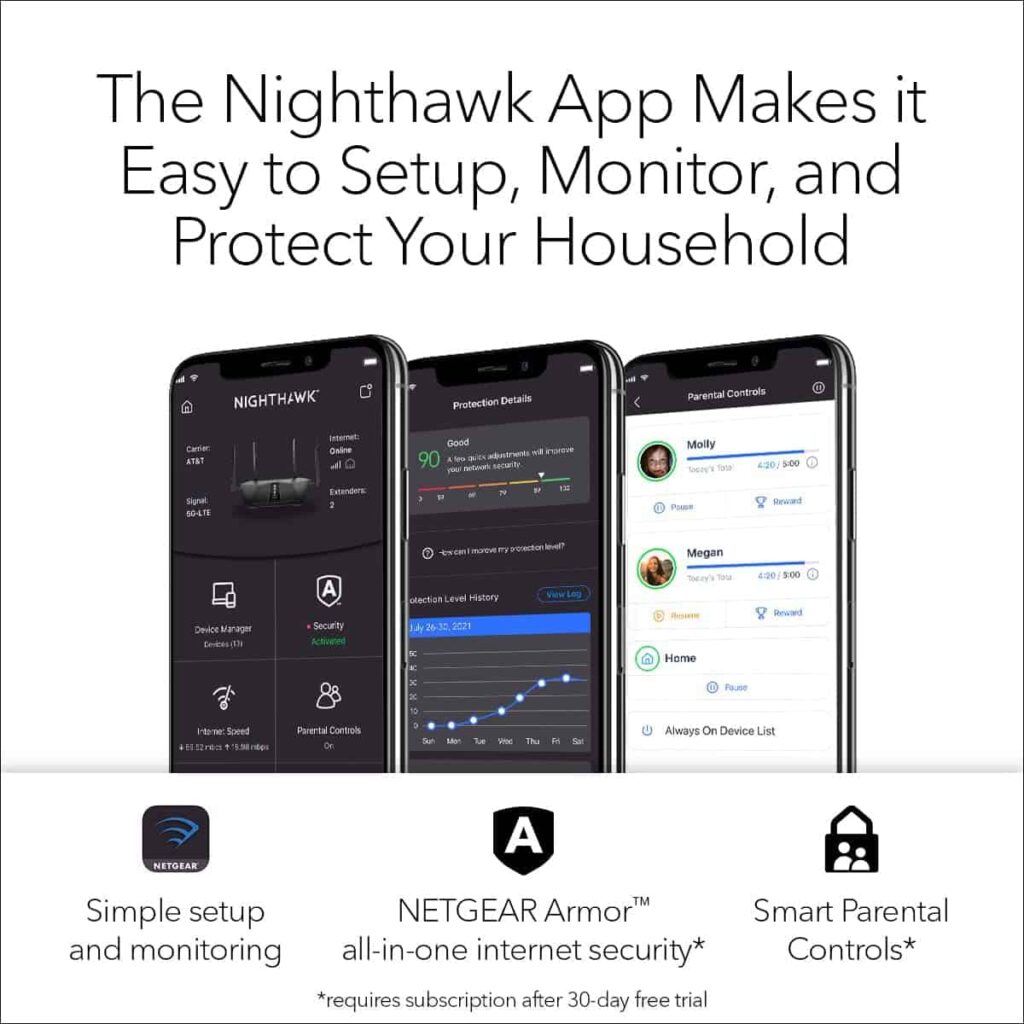
Irrespective of whichever method you choose to install, the APP or portal, Netgear Netgear AX1800 setup is easy. With the help of the Nighthawk App, I could get the whole setup done in less than 15 minutes. You'd have to log in to the web portal to customize any of the advanced network settings.
For users requiring uncomplicated management, the Nighthawk App is handy. Turn on/off the internet, check the performance, and customize the access even when you are away from home.
6. Hardware & Other Features
The Wi-Fi 6 router's dependable hardware unit and accommodating design are standout features. The Broadcom-based BCM 6750 Chipset has four cores capable of clocking at 1.5GHz.
With 512 MB of RAM and 256 MB of storage, you get a solid platform to indulge in data-intensive tasks without worrying about performance. The design brings enough vents to regulate the heat during those gaming runs.
What I Like & Dislike
Pros
- Wi-Fi 6 standard
- Good wireless throughput
- Handles over 20 devices
- User-friendly mobile app
- Quad-Core processor
Cons
- No USB port
- Lesser WiFi range
Frequently Asked Questions
The Netgear R6700AX has been available since November 2020. Netgear released it as RAX10 in other regions around the world.
The advantage of the latest wireless standards, backed by a reliable hardware unit, makes AX1800 a straightforward choice.
Yes, the Netgear AX1800 is suitable for gaming. It has a quad-core processing unit and ample memory to simultaneously handle high-quality gaming and streaming activities.
At the helm of the latest technologies like MU-MIMO and OFDMA, the Netgear AX1800 WiFi 6 router can easily handle up to 20 devices, including smart TV, gaming consoles, laptop, and a bunch of mobile gadgets.
The Netgear 4 stream AX1800 is a WiFi-6 router. It doesn’t come with an inbuilt modem. You’ll need a cable modem or an ONT terminal and an active internet subscription.
Conclusion
If you are a family of 4 or fewer with less than 20 devices, Netgear R6700AX AX1800 brings a good package to stay future-proof. This may not be your go-to device if you live in an old-style house with thick walls and multiple rooms. For that, I'd suggest checking out routers recommended for large homes.
Netgear R6700AX AX1800 Review 85.00
Summary
Despite the minor qualms with coverage and customization, it is hard not to like this impressive AX1800 router from Netgear. For a price less than $100, it's a no-brainer. But note that it lacks a USB port (if it matters to you).
Now, check my overall ratings below:
- Speeds & Throughput: 4.5 / 5
- Ports & Connectivity: 4.1 / 5
- Wi-Fi Coverage & Devices Capacity: 4.1 / 5
- Ease of Setup & Use: 4.5 / 5
- Security Features: 4.2 / 5
- Hardware & Performance: 4.5 / 5
- Price to Value Ratio: 4.4/ 5