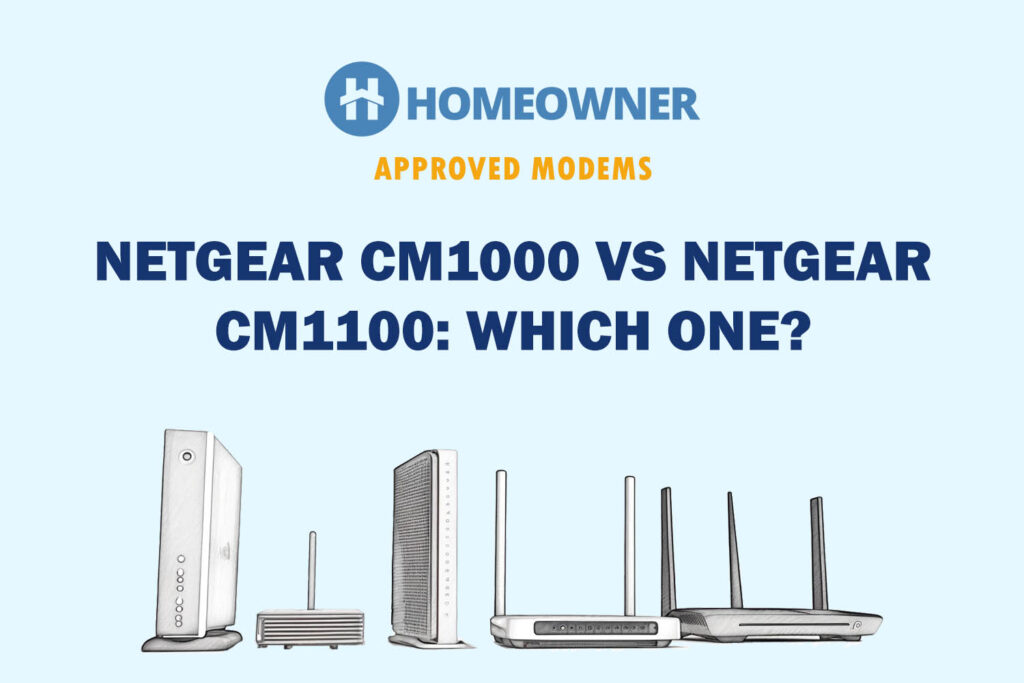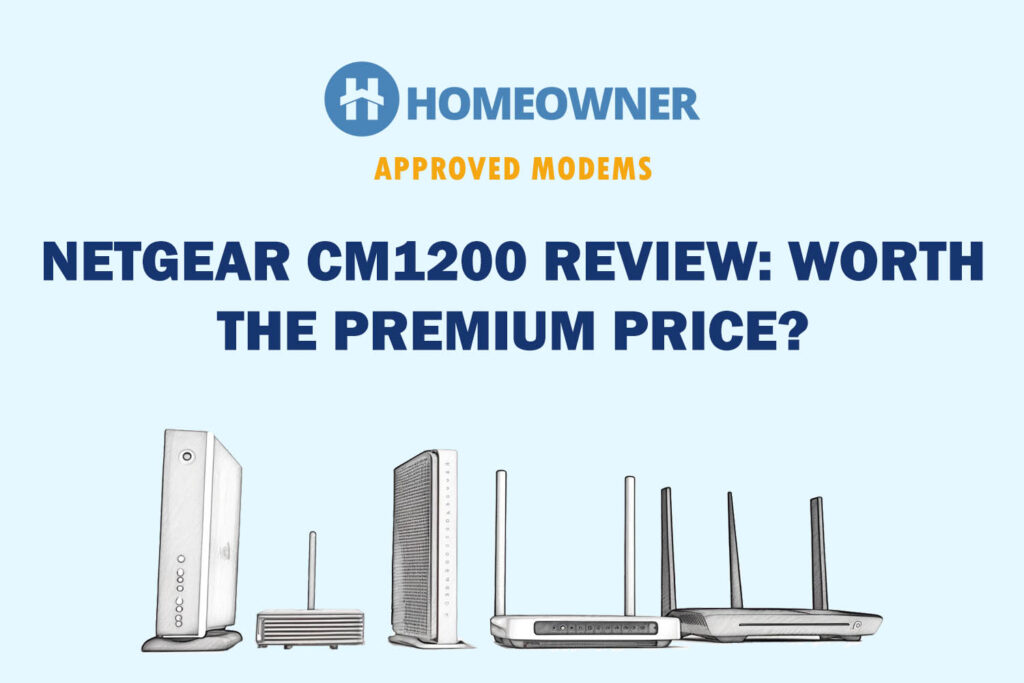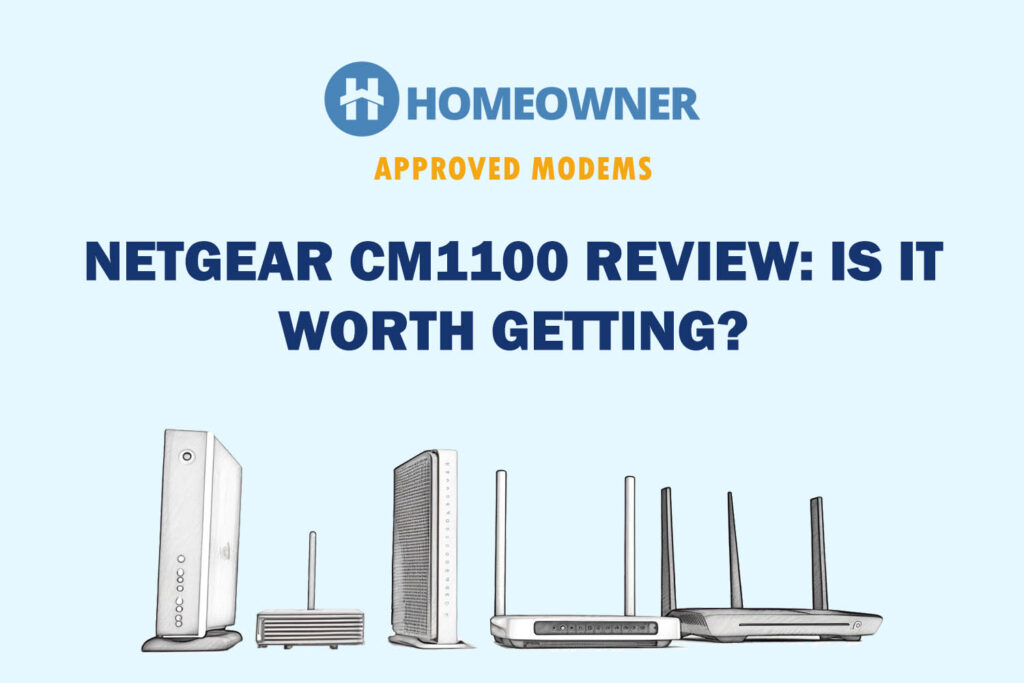Netgear finds the sweet spot in creating an efficient router with a sleek design. The latest WiFi standards and reliable Broadcom-based hardware form a powerful combination. While the Armor subscription makes it look costly in the long run, Netgear gives you a free monthly trial to see if it is worth the price.
But what are the real-time speeds? Is it easy to set up? Can it completely cover a 2,000 Sq Ft house? Is it worth the sub $150 price tag? I'll answer all these questions while discussing its performance using it for three weeks.
Netgear Nighthawk RAX43 AX4200 Specs
| Wireless Standard | Wi-Fi 6 (802.11ax) |
| Aggregated Speed | AX4200 (4200 Mbps) |
| Frequency Band | Dual-Band |
| 2.4GHz Speed | 574 Mbps |
| 5GHz Speed | 3603 Mbps |
| WiFi Range | Up to 2,000 Sq Ft |
| Maximum Device Capacity | 25 |
| Ports | 4 x Gig LAN + 1 x Gig WAN + 1 x USB 3.0 |
| App Support | Yes |
| QoS Prioritization | Yes |
| MU-MIMO | Yes |
| Security Standard | WPA3 |
| Processor | 1.5GHz Tri-Core Broadcom BCM6750 |
| RAM | 512 MB |
| NAND Storage | 256 MB |
| Dimensions | 11.65 x 8.11 x 2.25 inches |
| Weight | 1.25 Pounds |
| Release Date | September 2020 |
Netgear RAX43 AX4200 Review
Having a Fiber Optic 1 Gigabit connection allowed me to test the capacity of the Netgear Nighthawk AX4200 router. In this review of the Netgear RAX43, you'll find detailed findings on its performance across various parameters. So, let's get started!
Wireless Speeds & Suitability
With support for Wi-Fi 6 standard, the Netgear RAX43 gets 4200 Mbps of total speed throughput capacity to deliver individual top speeds as follows:
| 5 GHz: 3603 Mbps | 2.4 GHz: 574 Mbps |
You can pair it up with internet plans ranging from 500 Mbps to 1 Gbps, depending on the number of devices and internet users at your home.
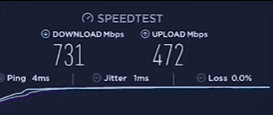
When paired with a Verizon FiOS gigabit connection, I got download speeds of 731 Mbps and upload speeds of 472 Mbps on the 5 GHz in the same room as the router.
In the adjoining room, I was still getting over 682 Mbps in downloads and 338 Mbps in uploads. Outside my front door, the furthest point, my downloads were clocking at 235 Mbps and uploads at 48 Mbps.
On the 2.4GHz, closest to the router, my phone clocked downloads at over 563 Mbps and uploads at 185 Mbps. I could make HD video calls outside my house, where the downloads were 45 Mbps, and uploads were 5 Mbps.
Even on the weekend, with gaming and media streaming in full flow, the Nighthawk RAX43 pulled through the load without hassles.
WiFi Coverage & Devices Capacity

Four adjustable beamforming external antennas play a huge role in their capacity to cover a 2,000-square-foot area. Once I nailed the router placement, I had no dead spots in my 1,800-square-foot old house and was satisfied with the Netgear AX4200 range.
Thanks to MU-MIMO, and OFDMA, I could crank out high-speed downloads without noticing a major drop in the speeds, even with close to 20 devices hogging the network. So, overall, it's one of the best routers to cover 2,000 Sq Ft homes.
Design & Wired Connectivity

Sporting an angled design, and a sleek yet durable chassis, the routing device measures 11.65 x 8.11 x 2.25 and weighs 1.25 pounds. With the Netgear LED lights in the center, the rear half of the top acts as a heat dissipation vent.

The rear side of the router sports a standard port setup with 4 Gigabit LAN (ethernet) ports, 1 Gigabit WAN (internet) port, and a USB 3.0 port to connect the printer or hard drive to the network.
Ethernet port arrangement allows easy plugging in and out. I had my TV, gaming console, and desktop wired to the Ethernet and got the lion's share of the internet speeds. My PS5 console clocked 980 Mbps in downloads and 668 Mbps in uploads.
Security Features
Without the paid subscription, you'll have to settle on WPA-3 encrypted passwords, guest networks, basic parental controls, and access filters to protect your network. If you are a household with a bunch of IoT devices, it makes sense to go for the paid subscription to Netgear Armor.
For $99.99 a year, you'll get comprehensive access controls on par with the best parental control routers. Circle smart and top-tier industry-grade protection against intrusions, DDoS attacks, and malicious content with periodic updates and vulnerability assessments.
Netgear Nighthawk RAX43 Setup
While the Netgear Nighthawk App makes the installation easy, you'll have to log in to the web portal if you have to experiment with some of the advanced settings. Even with the portal-based setup, it didn't take me over 15 minutes to get the device up and running. You'll have both mobile and web-based options at your disposal.
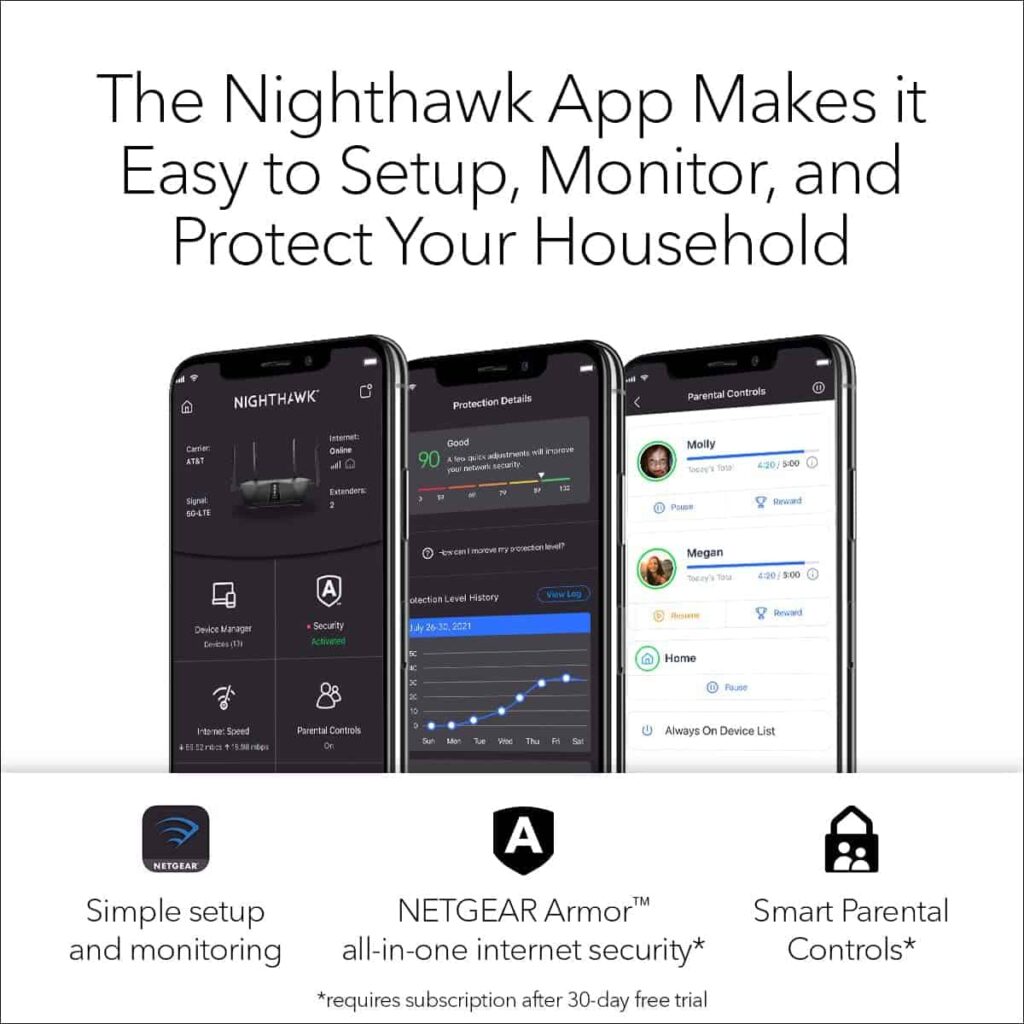
One highlight of the Nighthawk mobile application is its support for remote management. You could manage the internet connection and track even while you are away from home. A great advantage when you have a bunch of kids at home.
Hardware & Other Features
Netgear backs the Broadcom BCM 6750-based tri-core processing unit clocking at 1.5GHz to handle heavy loads of a smart home. A 512MB RAM and 256 MB storage play critical during data-intensive streaming and gaming activities. Put the 160 MHz channels, 1024-QAM, and QoS to use and use the speeds at your disposal.
The Netgear Nighthawk AX4200 dual-band WiFi router pulled through simultaneous gaming and streaming sessions on the weekends with no heating issues. The only instance where the router looked close to its limit was during the simultaneous 4K streaming.
Pros and Cons of Netgear RAX43
Pros
- Wi-Fi 6 standard
- Great speeds & throughput
- Decent wireless coverage
- Easy installation & app management
- MU-MIMO, OFDMA, Beamforming
- 160 MHz channel support
Cons
- Paid subscription for advanced security
Frequently Asked Questions
Netgear RAX43 is a wireless router. It doesn't come with an internal modem and requires an ONT terminal or a cable modem, depending on your ISP.
The Netgear AX4200 range is rated at 2,000 square feet thanks to the four adjustable beamforming antennas.
The Netgear RAX43 is the right router choice for households with up to 25 devices. It may include smart TV, gaming consoles, laptops, cameras, and other smart home devices.
The Nighthawk RAX43 comes with two options for the setup. You can choose to install with the nighthawk application if you are mobile-savvy or old-school; you can stick to the web portal-based installation.
Both AX4200 and AX5400 share the same hardware specifications. The AX5400 comes with an additional spatial stream, which allows extra bandwidth for the 5GHz band. If you are less than 20 devices, you can go for AX4200. If you have multiple 4K streaming devices and over 25 devices, go for AX5400.
Conclusion
I hope you enjoyed reading this Netgear RAX43 review. The latest wireless standards and the bandwidth will keep the device relevant for years to come if you are a medium household with a smart home setup.