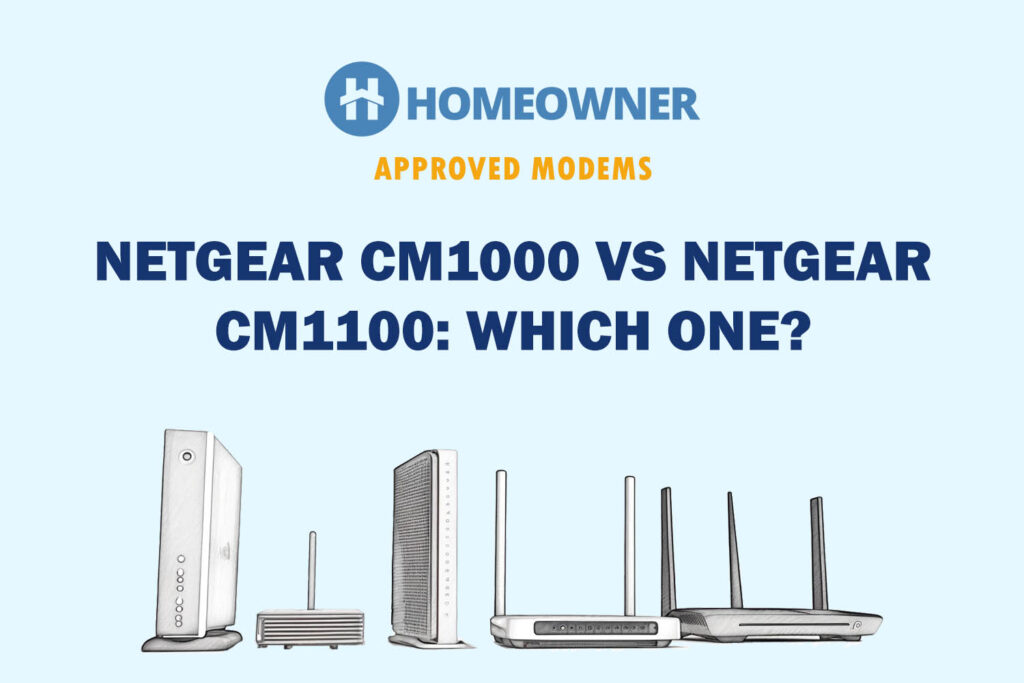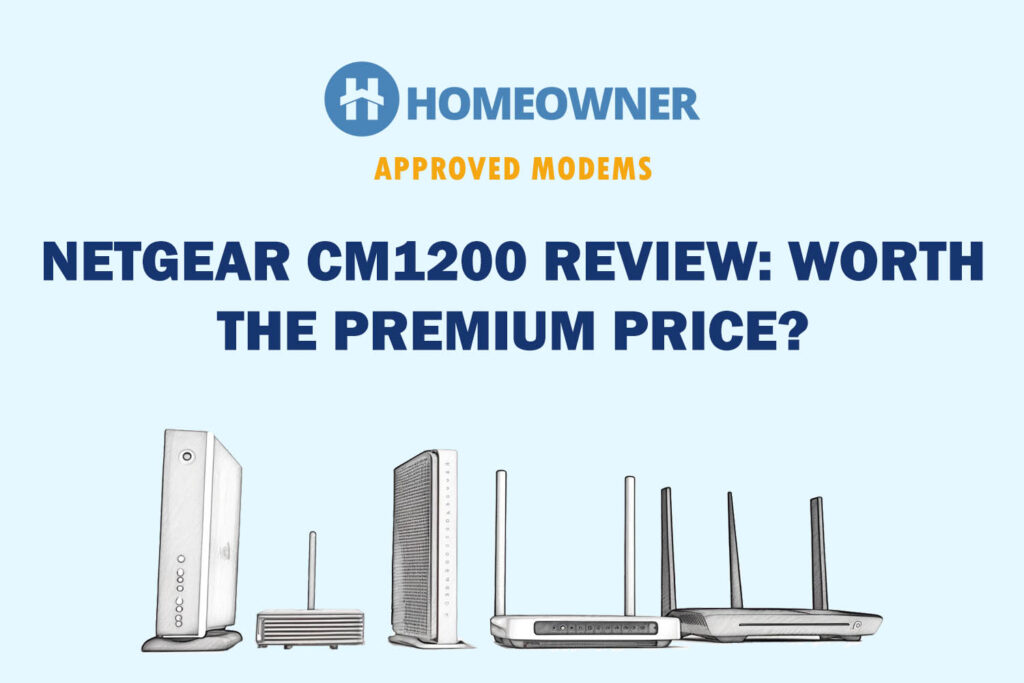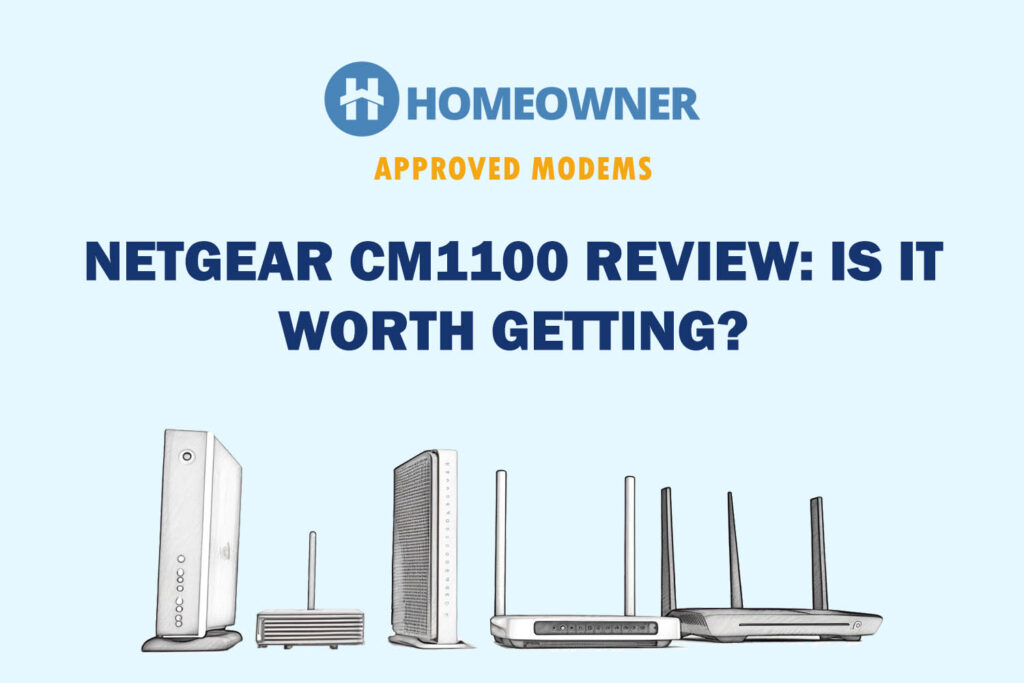Are you interested in learning more about the Netgear Nighthawk RAX50 (AX5400)? With an ever-expanding list of smart gadgets, it has become imperative to choose an efficient router. RAX50 is one such option in the routers under the $200 price range.
It comes with the right combination of specs backed by a reliable hardware setup. But how do the specs of Netgear RAX50 translate in real-world scenarios? Let's find out!
Netgear Nighthawk AX5400 RAX50 Specs
| Wireless Standard | Wi-Fi 6 (802.11ax) |
| Aggregated Speed | AX5400 (5400 Mbps) |
| Frequency Band | Dual-Band |
| 2.4GHz Speed | 600 Mbps |
| 5GHz Speed | 4800 Mbps |
| WiFi Range | Up to 2,500 Sq Ft |
| Maximum Device Capacity | 25 |
| Ports | 4 x Gig LAN + 1 x Gig WAN + 1 USB 3.0 |
| Suitable Internet Plan | 1 Gbps |
| App Support | Yes |
| QoS Prioritization | Yes |
| MU-MIMO | Yes |
| OFDMA | Yes |
| Security Standard | WPA3 |
| Processor | 1.5GHz Tri-Core Broadcom BCM6750 |
| RAM | 512 MB |
| NAND Storage | 256 MB |
| Dimensions | 11.65 x 8.11 x 2.25 inches |
| Weight | 1.25 Pounds |
| Release Date | Dec 2019 |
Netgear Nighthawk RAX50 Review
In this Nighthawk AX5400 review, I’ll go into the details of what makes the router tick while getting into the nitty-gritty of the specifications, usability, and its impact on performance. But before I begin, here's how I tested the device:
Paired with my Cox Gigablast connection, the Nighthawk AX5400 was at the helm of my home internet for over a month. I tested it across different parameters, including data loads and activities.
1. Wireless Speeds & Suitability
With Wi-Fi 6, Netgear RAX50 allows you to exploit high-speed internet speeds of up to 1 Gbps. The total speed capacity of 5400 Mbps translates to dual-band frequency as follows:
| 2.4 GHz: 600 Mbps | 5 GHz: 4800 Mbps |
The speed jumps will be substantial if you have the latest gadgets supporting the latest wireless standards.
I had Cox Gigablast (1 Gbps) connection to test this router. On the 5 GHz mode, near the router, the downloads on my iPhone 13 recorded 928 Mbps, while the uploads soared at 39 Mbps.
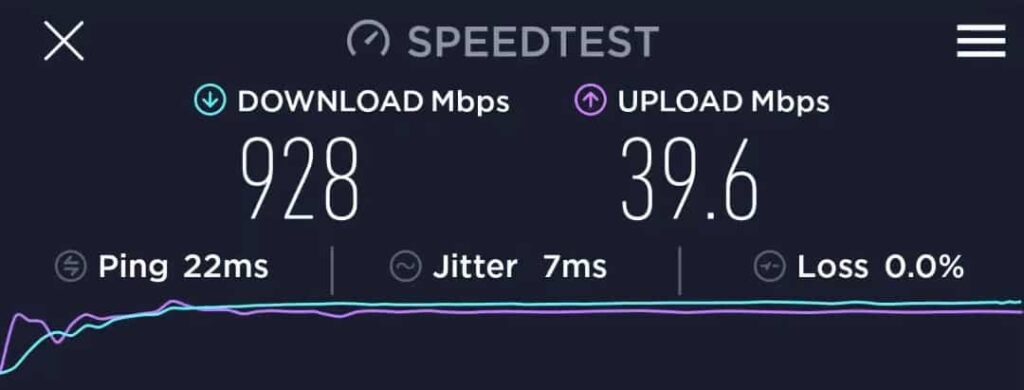
As I moved further away, behind a couple of walls, downloads remained at 892 Mbps and uploads at 31 Mbps. Even at the farthest point of my home, in the backyard, at least 50 ft from the router, the speed was 606 Mbps in downloads and 22 Mbps in uploads.
Downloads and uploads on the 2.4 GHz band reached 533 Mbps and 25 Mbps, respectively, closest to the router. 25 ft away, the speeds dropped by 12%. The signals in my basement were stable enough to make quality video calls and stream HD videos simultaneously.
With this router, you don't have to worry about heavy data usage. I had two smart TVs, a PC, a laptop, ring cameras, a bunch of tablets, a smartphone, and some smart home appliances running without hassle.
2. Wi-Fi Coverage & Devices Capacity

The four removable beamforming external antennas justify the Nighthawk AX5400 range of 2,500 Sq Ft. My entire test center had strong WiFi signals. Practical WiFi coverage spanned over 2,300 Sq Ft. Note that I had tested it in a test lab where there are no major physical obstructions.
Thanks to the latest features like MU-MIMO and OFDMA, the priority gadgets got the lion's share of the bandwidth, and the device justified its capacity for 25 devices. I had over 22 devices hogging down the internet. Yet the only moment of vulnerability the RAX50 showed was when I had two TVs streaming 4K videos.
So, it's safe to say that Netgear Nighthawk RAX50 is one of the best router choices for a 2,000-2,300 Sq Ft house.
3. Design & Port Setup

Sporting a sleek angled design like its preceding models, the Netgear nighthawk AX5400 came in a black chassis, with the LED lined up at the center and the heat vents on the rear.
This lightweight router weighed 1.25 pounds and measured 11.65 x 8.11 x 2.25 inches in dimensions. All the ports and the antennas stay confined to the rear half.

Regarding Netgear RAX50's port setup, there are 4 Gigabit LAN ports, 1 Gigabit WAN port, and 1 USB 3.0 port.
I had them wired up to my TVs and PC. The USB 3.0 port showed decent read and write speeds to the storage device. With a wired connection, my desktop registered 921 Mbps in downloads and 35 Mbps in uploads.
4. Security Features
While you get WPA 3 encrypted passwords, a guest network, and basic parental controls without the paid subscription, this is one aspect that felt like a letdown, considering the heavy price tag of the Netgear router.
If you cannot compromise the security of your network, you can opt for the Netgear Armor, which would cost you $100 a year. Check its review.
It comes with frequent vulnerability assessments and protection from DDoS attacks, malicious content, and infected devices. You'll also have access to comprehensive parental controls that allow you to create multiple user profiles and a timed access schedule.
5. Netgear Nighthawk RAX50 Setup
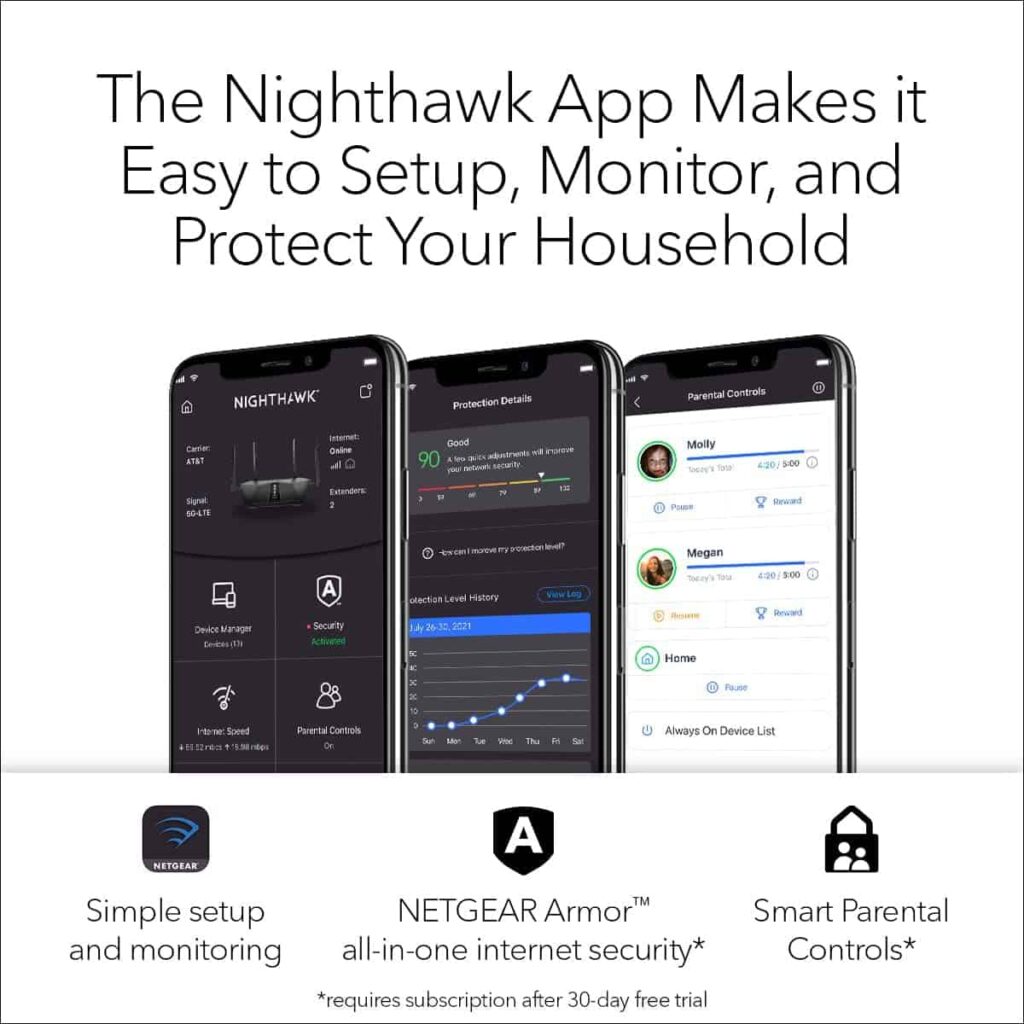
The advantage of having a Netgear router is its ease of installation. The RAX50 keeps up the standard by offering a setup option via a portal or Nighthawk mobile app.
It took me hardly 15 minutes to set up Netgear RAX50 and get it up and running. You'd feel at home with the web portal and the Netgear genie interface if you are an old-school networking user.
While most users will hardly find the need to log in to the web portal, one requires it to enable remote management in the portal. This allows you to take control of your internet even when you are away from home. A handy feature, particularly when you have kids at home.
6. Hardware & Other Features
Netgear relies on the Broadcom BCM 6750 Chipset and a tri-core processor with a clock speed of 1.5 GHz. The 512MB RAM and 256MB Storage were critical clogs in delivering a stable performance, especially during binge-watching and weekend gaming sessions. There were little to no instances of connection drops or overheating issues.
Frequently Asked Questions
The RAX50 can achieve 600 Mbps on the 2.4GHz and 4800 Mbps on the 5GHz, aggregating to 5.4 Gbps.
The Netgear RAX50 has four external beamforming antennas that can deliver strong signals and cover up to 2,500 square feet.
The Netgear router can easily handle up to 25 devices in a household. This can be a combination of smart tv, desktop, laptops, CCTV, smart home appliances, and mobile gadgets.
The RAX54s and RAX50 share the same technical specifications, except the RAX54s include the Netgear Armor subscription for a year. If you need an Armor subscription, the price of RAX50 becomes the deciding factor.
This depends on your household setup and security requirements. If you are in a smart home with loads of devices, the anti-theft protection and IoT protection become a crucial part of the security, which makes Netgear Armor a critical part of the equation and completely worth the subscription.
Conclusion
The support of DFS channels in Netgear Nighthawk RAX50 can be advantageous if you live in congested network environments. Despite its price tag, the frequency of updates and fixes in the Netgear ecosystem and the latest features make a strong case in favor of the Netgear Nighthawk AX5400.