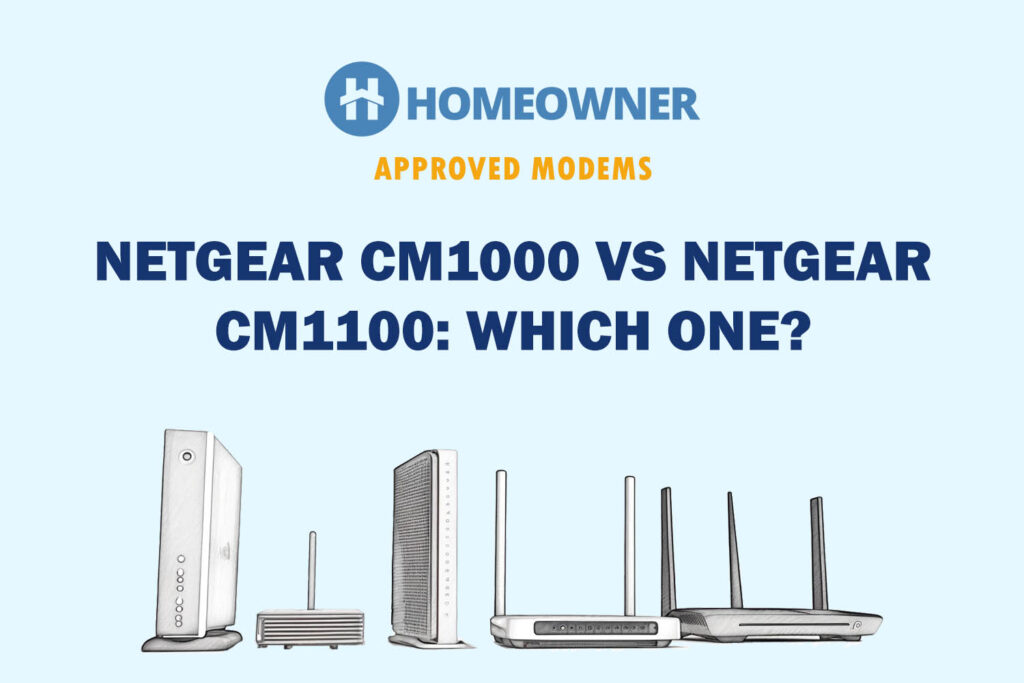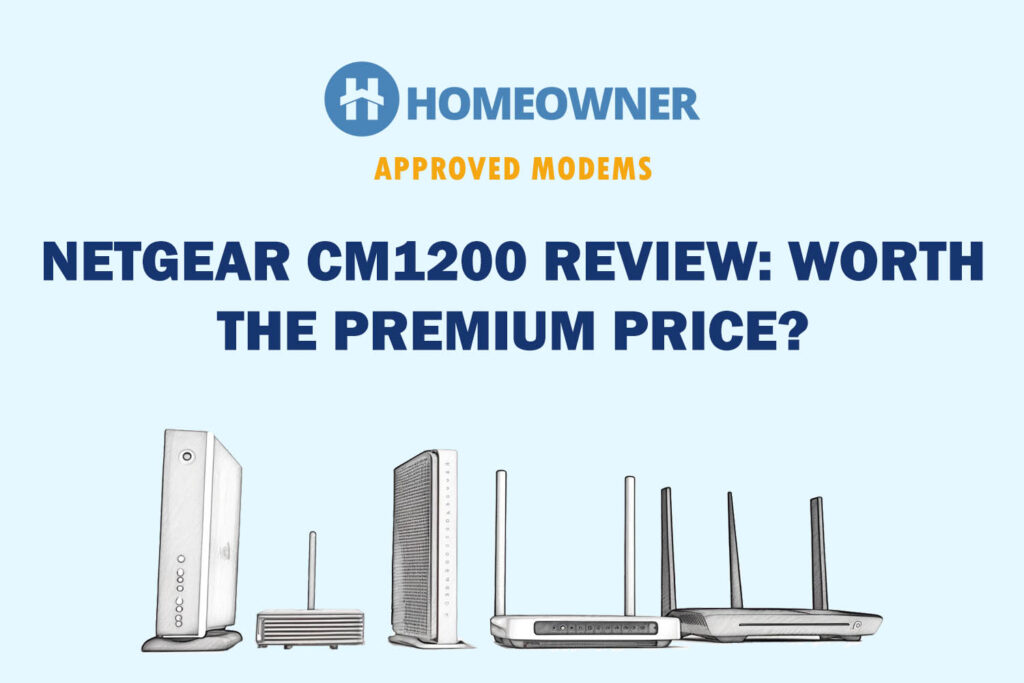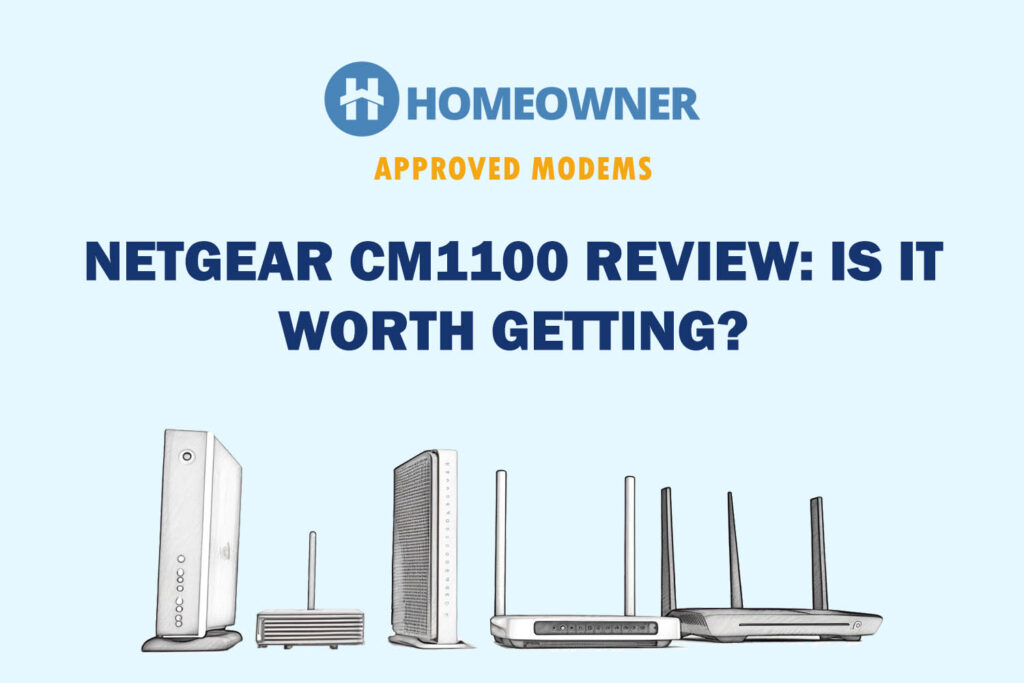Netgear is popular for raising the bar in networking hardware and creating a secure ecosystem. Their Nighthawk RAX54S is a sub $200 router, aimed at a wide range of heavy data users, from gaming enthusiasts to media streamers, in an automated smart home setup.

Improving on its previous release RAX40, Netgear reinforces the device with superior hardware to justify the increase in bandwidth and capacity. Two additional antennas make sure the signals are strong across your household.
The best thing is, that it comes with a year of complimentary subscription to Netgear Armor, which protects your home network from the vulnerabilities of the internet.
So, is it worth getting in 2025? Let's find out!
Netgear Nighthawk RAX54S Specs
| Wireless Standard | Wi-Fi 6 (802.11ax) |
| Aggregated Speed | AX5400 (5400 Mbps) |
| Band Frequency | Dual-Band |
| 2.4 GHz Speed | 600 Mbps |
| 5 GHz Speed | 4800 Mbps |
| WiFi Range | Up to 2,500 Sq Ft |
| Devices Capacity | 25 |
| Ports | 4 x Gig LAN + 1 x Gig WAN + 1 x USB 3.0 |
| Suitable Internet Plan | Up to 1 Gbps |
| App Support | Yes |
| QoS Prioritization | Yes |
| MU-MIMO | Yes |
| OFDMA | Yes |
| Security Standard | WPA3 |
| Processor | 1.5 GHz Broadcom BCM6750 |
| RAM | 512 MB |
| NAND Storage | 256 MB |
| Release Date | August 2022 |
Detailed Review of Netgear RAX54S
With an ideal setup to test this router, I configured the RAX54S 100NAS to manage a gigabit connection to my home network for two months and observed its performance over various crucial parameters. Find my honest opinions in the subsequent sections!
Wireless Speeds & Suitability
Supporting the Wi-Fi 6 standards, the device boasts a bandwidth of 5.4 Gbps, geared to handle loads of a gigabit internet plan. The band-wise speed share is as follows:
| 5 GHz: 4800 Mbps | 2.4 GHz: 600 Mbps |
I tested the Nighthawk router with a Gigabit plan from Xfinity. In the same room as the router, the download speeds hit 899 Mbps and uploads came closer at 33 Mbps.
As I moved further, approximately 50 ft away, the speeds were 449 Mbps and 19 Mbps. I no longer had to worry about connecting my gadgets in my basement, where the download speeds were 75 Mbps. Even at the farthest location, I was able to make video calls without hassles.
👉 How To Speed Up Your Internet.
WiFi Coverage & Devices Capacity
With two external antennas on the rear and two on the sides, the RAX 50 justifies its coverage of 2,500 square feet. After sorting out the router placement, there were no dead spots across a 2,200 Sq Ft setting.
The basement which often stays problematic for stand-alone routers, had stable coverage, credit to the beamforming antennas.
I had a couple of smart TVs, CCTV cameras, a gaming console, two workstations, and mobiles connected to the network, and there was no problem whatsoever using them, standing true to Netgear's claim of its capacity of 25 devices.
And thanks to advanced features like OFDMA working in tandem with MU-MIMO, the difference in the performance of Wi-Fi 6 devices was substantial.
Design & Wired Connectivity

Netgear puts all the LED lights lined up in the middle, creating a wing-like design on its sides on a black plastic chassis. The perforated rear helps in dissipating heat when you are cranking up data usage.

You'll find all four gigabit LAN ports, one gigabit WAN port, and a USB 3.0 port spaced comfortably on the rear of a device. On a wired connection, the download speeds were hitting 934 Mbps and uploading 42 Mbps.
Security Features
Netgear Armor 2.0 is included with RAX54S, providing 1-year of free access instead of the typical 30-day trial.
With it, you get real-time protection from DDoS attacks, malware, and intrusions, along with URL filters and comprehensive parental controls, an important cog in your setup to protect kids. It also bundles basic security features like WPA 3 encryption.
Installation, Setup, and Control
Installations don't get any easier with Netgear. Both the Nighthawk mobile app and web portal have a similar interface with a guided setup, which allows even the newbie to complete the setup in less than 15 minutes.
With the Nighthawk App, it hardly took me a little over 10 minutes to get the device up and running. Once you enable remote management on the web portal, you get to monitor and control your network even when you are away from home. Read the reports, and manage access to devices, on the go.
👉 The Best Internet Service Providers.
Hardware & Other Features
RAX54S 100NAS relies on the strength of a Tri-Core processing unit on a Broadcom BCM6750 chipset, that clocks up to 1.5 GHz. In tandem with 512 MB RAM and 256MB Storage, you'll have sufficient power to handle heavy data requirements.
Unless you’re streaming 4K videos simultaneously, there were hardly any buffering or stability issues created by overheating or connection drops.
Frequently Asked Questions
The 4 external antennas ensure the Nighthawk RAX54S can cover large areas spanning 2,500 Sq Ft.
Backed by a solid hardware unit and adequate memory, RAX54S can easily handle 25 devices simultaneously. This includes your smart TV, gaming consoles, tablets, mobile phone, and smart home appliances.
Netgear keeps it simple and easy. Despite its not-so-heavy price tag, it bundles a premium security suite and the latest wireless standards. The 160 MHz channels make a huge difference in delivering high speeds to every device, but the limited device handling leaves a lot of potential untapped.
Want more useful connectivity guides? Checkout: