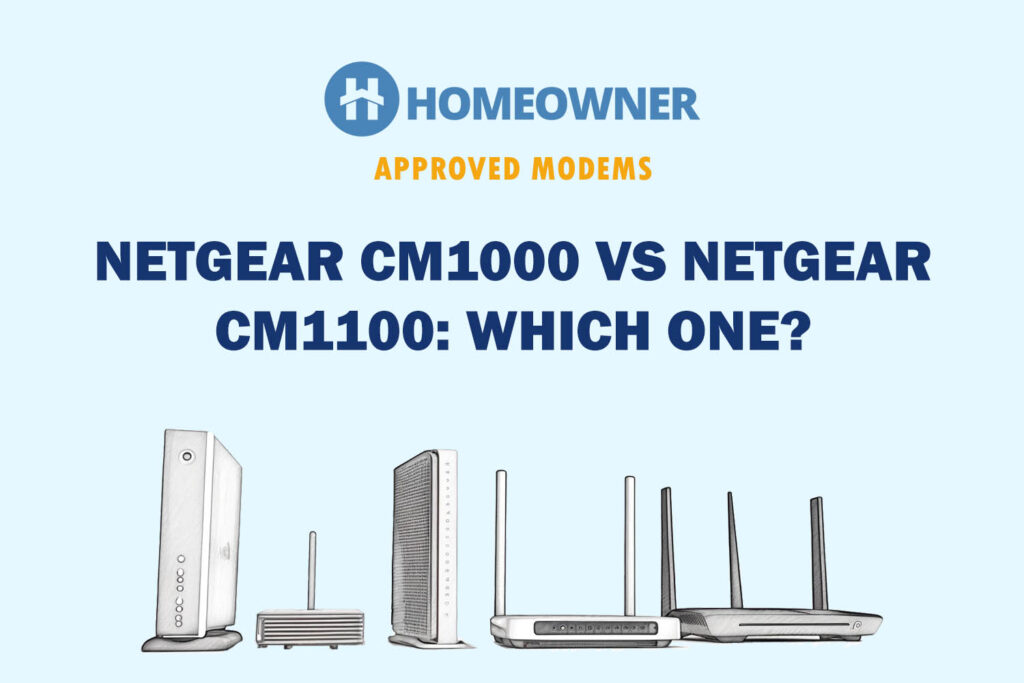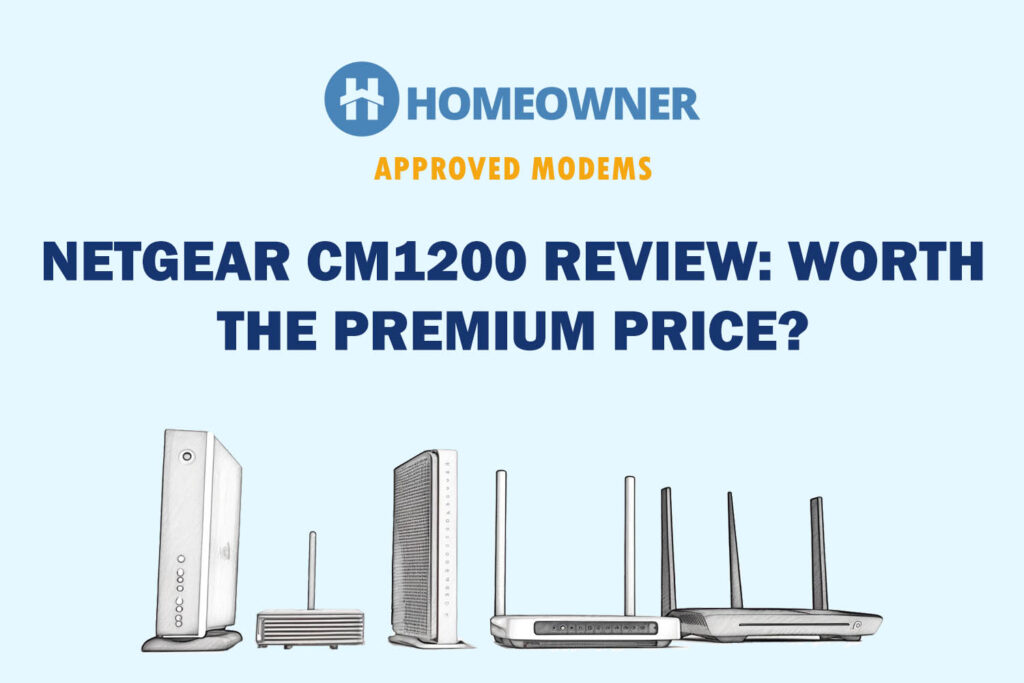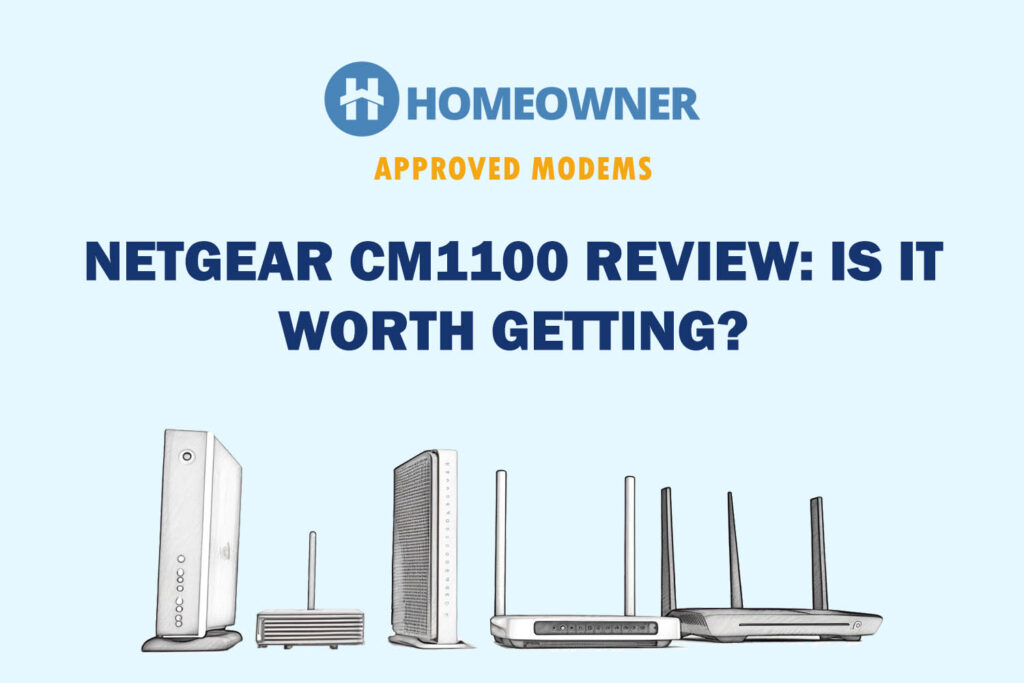The solid blue light means that all the Orbi satellites are synced, and the internet is ready to use. The light disappears in a while, however, if it doesn't or gets stuck, then you there's some syncing problem that needs to be fixed.
I experienced this while reviewing the Orbi RBKE963 and Orbi RBK852 which means that the blue light problem is there on all Orbi mesh systems. Also, when stuck, the blue light is so bright that it bugged me, especially during night.
The problem can happen even when your internet is working fine, and there can be various reasons, but all of them would be pointing to a single issue, i.e., there is some problem syncing your router’s connection to the satellite.
Quick Fix: Restart or power cycle your Orbi satellite
But, if that doesn't help, worry not and keep reading.
Why Orbi Satellite's Blue Light Stays On? [Possible Reasons]
I'm not using Orbi mesh systems as my regular networking equipment, but while reviewing them, I came across the blue light issue. I tried looking up at various forums, even reached out to customer support. Here are some possible reasons why the light stays on.
- A random glitch in the operation
- The firmware is corrupted or not up to date
- Some other errors in the software
- Your internet might be weak or slowed down
How To Fix Solid Blue Light on Orbi Satellite?
Now that you know the problem and the possible reasons behind the blue Orbi light, it's time to fix it once and for all.
1. Check & Fix Your Orbi Placement
You may not realize it, but your Orbi devices must be placed at the appropriate locations. To be able to pass quality WiFi signals through walls, it is very important to place your router and satellite within a proper range. Refer to the graphic below and find an ideal location for your router and satellites in your house.

Steps To Relocate Your Orbi Devices:
- Ensure the Orbi satellite is placed 3-4 feet above the ground.
- There should be a 60-75 ft gap between the Orbi router and satellite for the best connectivity.
- If you live in a single-floor house, place both devices at opposite corners.
- If you have a two-story house, palace the router and satellite on different floors at opposite corners of the house.
2. Check for Loose or Damaged Connections
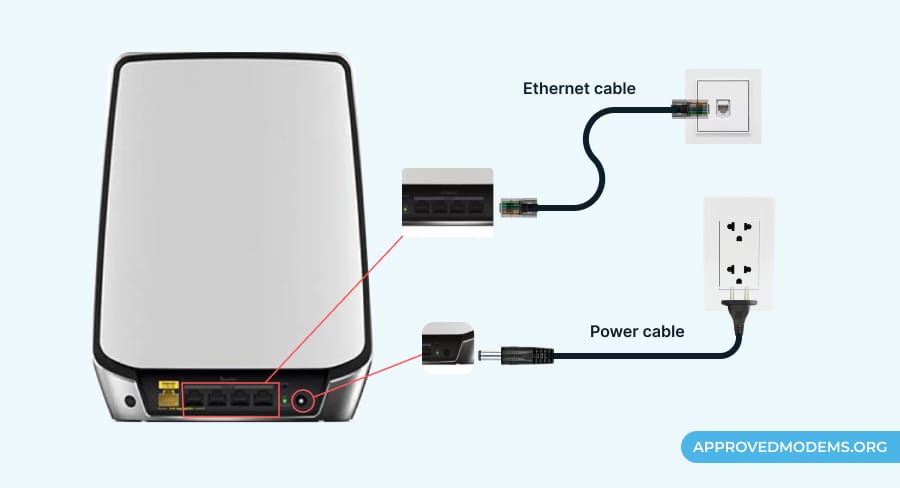
A faulty cable or port can easily make the whole network connection unstable and non-functional, resulting in the Orbi solid blue light staying on all the time. The cables must be in perfect working order because they are just as crucial as the router and satellite. Fortunately, it is fairly simple to determine if this is the actual cause of the problem.
Steps To Check for Loose or Damaged Connections:
- Make sure both ends of the cable are plugged in properly
- Check if there is any physical damage or moisture in the cable.
- See if there is any water or dust deposition on the port
- Try using a different cable and see if it works
3. Restart Orbi Main Unit and Satellites

This is a straightforward and the most effective solution to fix Netgear Orbi blue light. Simply turn off the Orbi unit and satellites. Then wait a few minutes, and then turn them back on. Since there won't be more syncing problems in the system/network, the solid blue light should normally disappear.
Steps To Restart Orbi Main Unit and Satellites:
- Turn off your Orbi unit and satellite and remove them from the power source.
- Now plug the router back in and turn it on.
- Wait for a few minutes so that it boots up properly.
- Now plus in the satellite and turn it on.
- Wait till they automatically establish a connection.
4. Resync Satellites
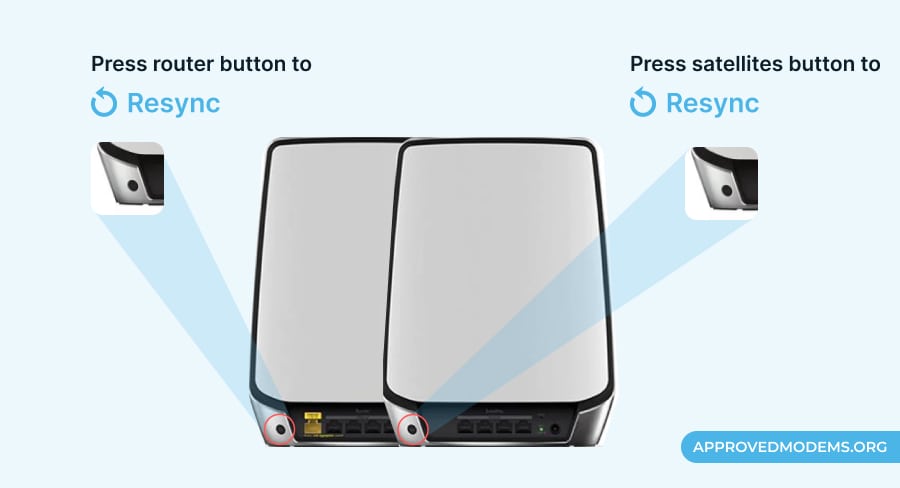
A bad connection between the router and the satellite can be why the solid blue light is not turning off. In order to fix this, you have to resync the Orbi devices. First, make sure the devices are not far from each other.
Steps To Resync Satellites:
- Make sure both the Orbi router and satellite are on.
- Now go ahead and press the Sync button on the router (located at the back).
- Within two minutes, press the Sync button on the satellite.
- Let the devices sync automatically. This will take a couple of minutes.
- During this process, the satellite ring will flash white light and turn blue.
- The blue light should be on for 2-3 minutes, after which it should disappear.
5. Update The Router's Firmware
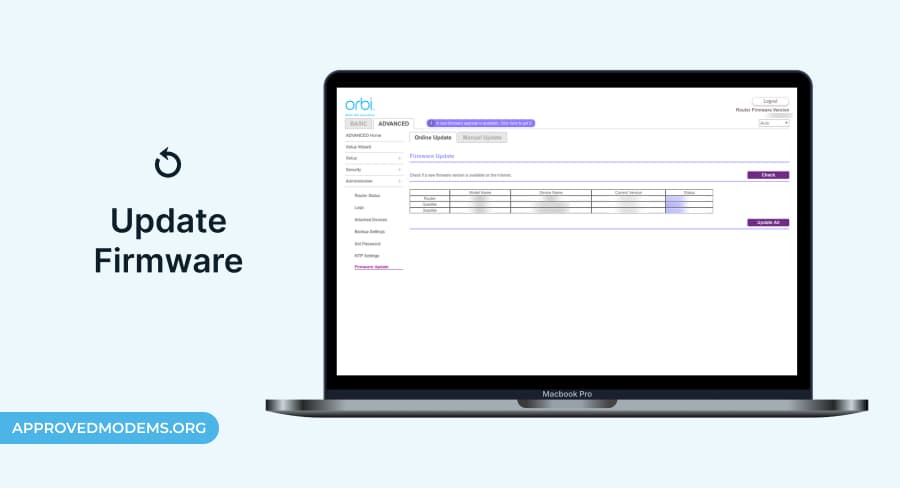
A glitch or error in the firmware or outdated firmware might also cause such issues. Many users have reported that updating the firmware has solved this issue for them. So, it might be a good idea to update the firmware of your Orbi devices.
Steps To Update the Firmware of Your Orbi Devices:
- Login into your Orbi account.
- Now head towards Settings and then Router Settings.
- Now look for the Check for Updates option. Click on it.
- If there’s a firmware update available, click on Upgrade All option.
- This will start the update process.
- Now simply wait till your Orbi devices update.
- Do not turn it off or disconnect it from the power source.
6. Factory Reset Orbi Device
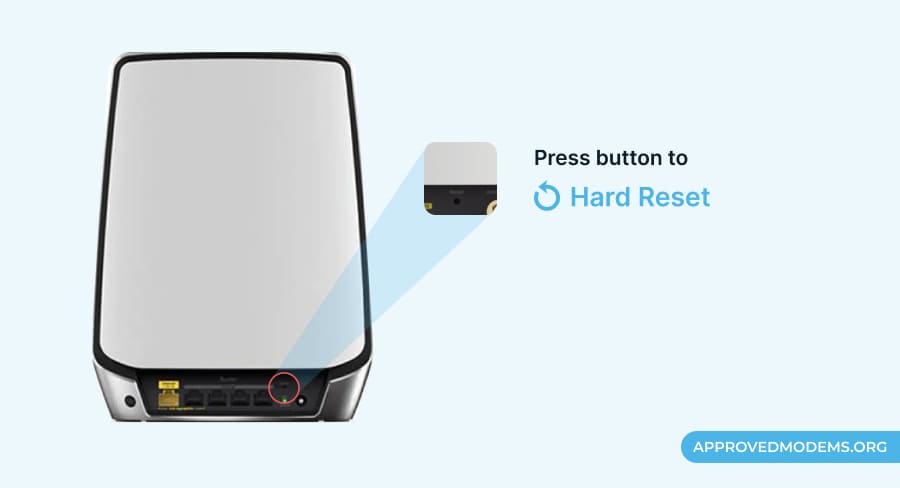
If your Orbi shows blue light but has no internet connectivity, you need to reset the Orbi to its factory settings. Please remember that resetting the device will erase your personalized settings, password, and other settings. You must resync the satellite to the router (follow the steps mentioned above).
Steps To Factory Reset Orbi Device:
- Make sure that your Orbi device is on and connected to the power source.
- Now locate the reset button on the back of the device.
- Gently use a thin pointed object like a paperclip and press and hold the button.
- Stop when you see the Orbi LED blinking amber.
- Your device has successfully been reset.
- Now resync the satellite with the router and see if the blue light issue is fixed.
7. Contact Netgear Orbi Support

If all the above-mentioned ways did not work for you, getting help from a professional is better. You can reach out to the Netgear Orbi support team, which is available 24×7. You can also contact Netgear support at 1 (888) 638-4327.
They might be able to replace the faulty device or assist you in troubleshooting the issue. If your Orbi device is under warranty, you can get the whole device replaced at no extra cost.
YOU MAY ALSO LEARN ABOUT:
1. Orbi Flashing White [Meaning & Fixes]
2. Orbi Purple Light [Meaning & Troubleshooting]
3. Orbi Pink Light [What It Means & How To Fix It]
Frequently Asked Questions
The blue light on the Orbi satellite means the connection between your router and satellite is good. However, it should automatically disappear within 2-3 minutes. If it doesn’t, it could imply that there is some connection error.
The blue light should automatically turn off in a couple of minutes after establishing a connection with your router. If it doesn’t, try restarting your Orbi device. You can also try updating the firmware of the device. The last option would be to factory reset the device as corrupted software can cause this issue.
If you want to know that your Orbi satellite is connected to the router and working fine, you should check that the LED ring on it should be pulsing white. After that, it should turn blue, indicating that the connection between your devices is strong, and then turn off automatically.
The Orbi devices take about two minutes to restart. It’s a good idea to reboot your Orbi devices in every couple of months. A simple reboot can fix many issues like slow internet, connectivity issues, software glitches, and much more.