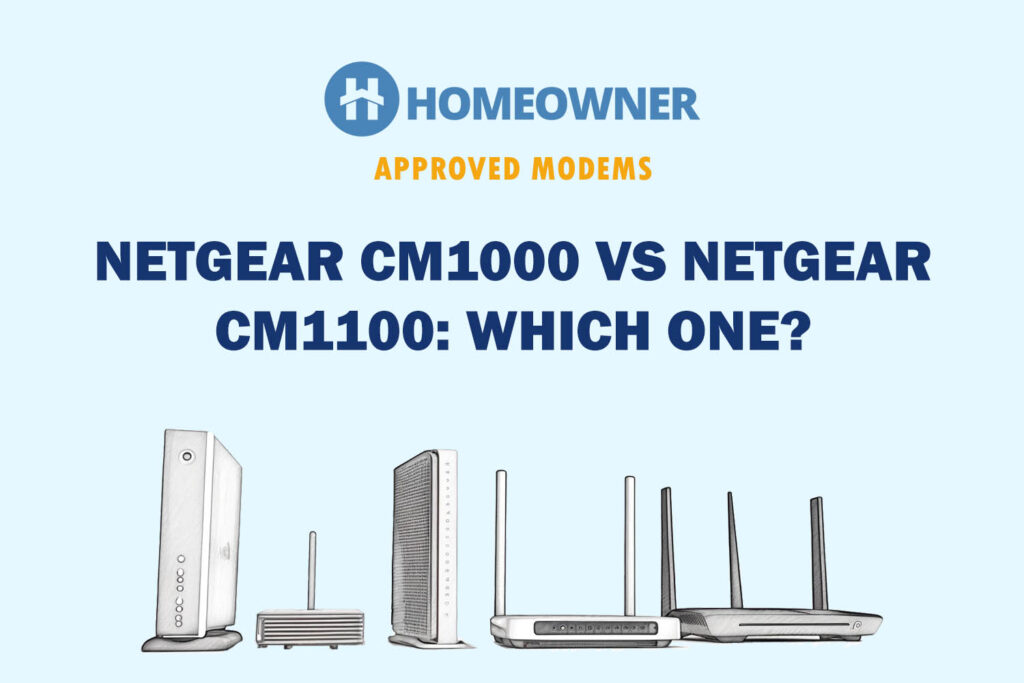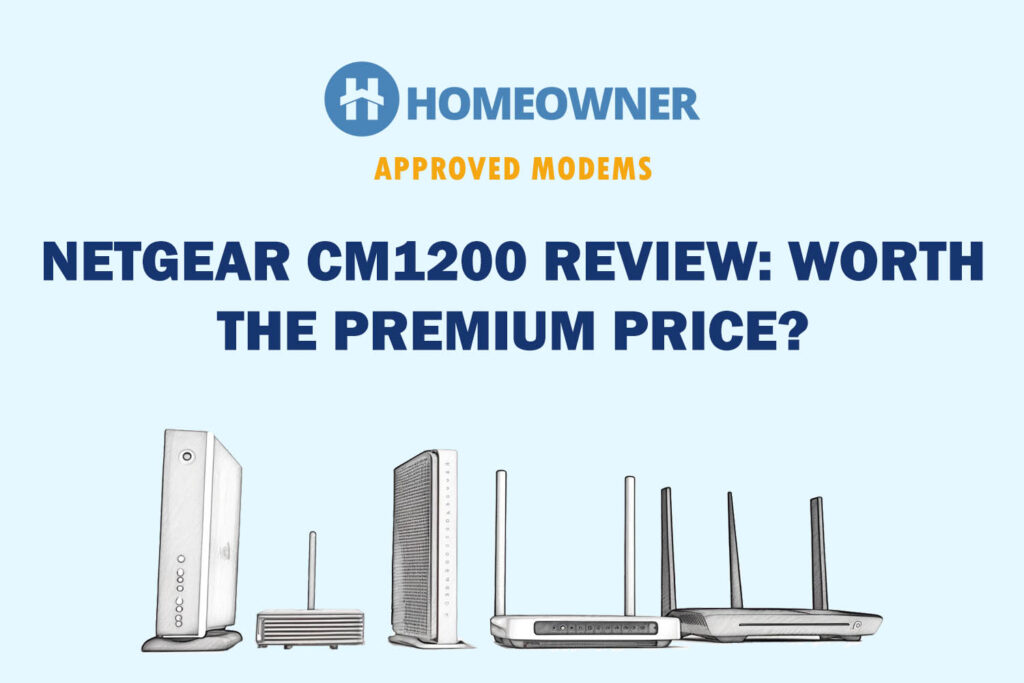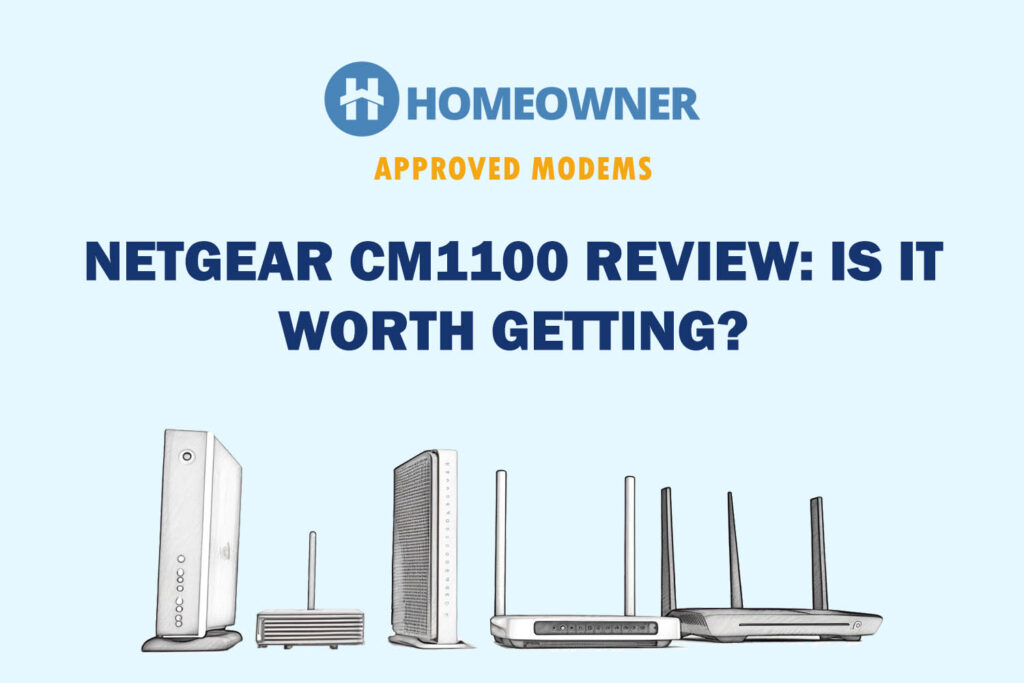Your Orbi mesh system consists of a router and 2-3 satellite units. Both devices have an LED on their front or top ring to indicate the current status of your internet connection or the device itself.
If you want to learn about those LED lights on the Orbi router and satellite units, you're at the right place. Note that these Orbi lights might be stable or blinking and means different things.

Orbi Color Codes
Below is the table containing all the different types of colors you would find on your Orbi, along with their meaning and light state:
| Light Color | Light State | Meaning |
|---|---|---|
| Green | Solid Green | Your Orbi router is powered on |
| White | Solid White | Router is powering up |
| Fast Blinking White | Router is updating firmware or applying configuration |
|
| No Light | The Orbi router is working normally | |
| Blue and Magenta | Flashing Blue and Magenta | Internet connection is blocked as per your set limit |
| Magenta | Flashing Magenta | The router is unable to connect to the internet |
| Amber/Orange | Flashing Amber/Orange | The Orbi devices needs a factory reset |
| Red | Flashing Red | Problem in the Orbi/ corrupted firmware |
Orbi Router Lights: Colors, Meanings, Activities, and Quick Fixes
Let’s now discuss in detail the Orbi router's status light, its meanings, and a quick fix if there’s a problem.
1. Orbi Green Light

Meaning: The Orbi router is powered on and working normally.
Different States of Green Light and Their Meanings:
- Solid Green: Indicates the power status of the Orbi router. A solid green light on the power LED means the router is on and working.
2. Orbi White Light

Meaning: The Orbi router is booting up or updating its firmware. The light turns off after a couple of minutes.
Different States of White Light and Their Meanings:
- Solid White: A solid white light on the ring LED means that your Orbi router is starting up and connecting to the satellite.
- No Light: If the ring LED turns off, there is no need to worry, as it indicates that the Orbi router is working normally. The ring LED automatically turns off after some time.
- Flashing White: A flashing white light on the Orbi router means it is either applying some configuration or updating its firmware. It will happen every time the Orbi updates itself, or you have made changes in the configuration. Just let the process complete, and it will go away.
- However, if your Orbi keeps flashing white for a long and isn’t going away, there might be some problem with the software or updating the firmware.
How to Fix it:
- Try to restart your Orbi devices and see if that works.
- Reset the Orbi to factory settings and update the firmware to the latest version.
- It could also mean that your Orbi is in factory default mode. So just set it up again.
3. Orbi Blue Light

Meaning: The solid blue light on the Orbi router means it's successfully synced with the satellite units and is ready to use.
Different States of Blue Light and Their Meanings:
- Flashing Blue and Magenta: A flashing blue and magenta light on the Orbi router indicates that the router has blocked the internet connection as it reached the limit of Internet traffic set by you.
You can increase the limit or disable the feature to fix the issue.
How to Fix it:
- Launch the Orbi app on your phone.
- Go over to the settings.
- Now find the option for setting bandwidth limit.
- Tap on it and increase the limit or disable it.
4. Orbi Magenta/Pink Light

Meaning: The Orbi pink light indicates it cannot connect to the internet.
Different States of Magenta/Pink Light and Their Meanings:
- Flashing Magenta: A flashing magenta light on the Orbi router means that it cannot obtain the IP address from your ISP and hence cannot connect to the internet.
This can happen if the WAN port is loose or there is some issue from the end of your ISP. It can also happen if there was a change in the configuration that is causing some issues.
How to Fix it:
- Try restarting the Orbi router and modem.
- Check for any loose connections to the WAN port.
- Call your ISP and ask for any service outage in your area.
- Check whether you have paid your internet bill or not.
- Try updating the firmware of the router.
- Reset the router to remove recent configuration changes.
5. Orbi Amber/Orange Light

Meaning: Your Orbi router and satellite need a factory reset.
Different States of Amber/Orange Light and Their Meanings:
- Flashing Amber/Orange: A flashing amber/orange light indicates that you must reset the Orbi devices to factory settings. It could happen due to some internal issue that needs the devices to factory reset.
How to Fix it:
- Locate the reset button on the back of the Orbi.
- Use a paperclip or similar object and press the button.
- Hold it for 10 seconds and gently release it when you see the blinking amber light.
- Now wait and let the Orbi reset itself.
- This will take some time, so do not turn it off or remove it from the power source.
- Resetting the device will fix the Orbi amber light issue.
6. Orbi Red Light

Meaning: The firmware of the Orbi router is corrupted.
Different States of Red Light and Their Meanings:
- Flashing Red: A flashing red light is rare but can be seen when the firmware of your Orbi router gets corrupted. This will need your attention as you need to contact the support team to resolve it.
How to Fix it:
- You can reach out to the support team on their website.
- You can also directly call them at 1-800-419-4543.
- They will guide you on how to troubleshoot the issue.
- They may also send a technician to your place to check the issue.
- You can also replace your router if it's under warranty and the issue is not resolved.
Orbi Satellite Colors
The following table consists of all the types of light, their state, along with their meanings that you would see on your Orbi satellite:
| Light Color | Light State | Meaning |
|---|---|---|
| Green | Solid Green | Your Orbi satellite is powered on |
| White | Solid White | Orbi Satellite is powering up |
| Fast Blinking White | Orbi Satellite is updating firmware or applying configuration |
|
| No Light | The Orbi satellite is working normally | |
| Blue | Solid Blue | The connection between Orbi router and satellite is strong |
| Amber/Orange | Solid Amber/Orange | The connection between Orbi router and satellite is fair |
| Flashing Amber/Orange | The Orbi devices needs a factory reset | |
| Magenta | Solid Magenta | Your Orbi satellite is unable to connect to your router |
| Flashing Magenta | Trying to connect to the Orbi router | |
| Red | Flashing Red | Problem in the Orbi/ corrupted firmware |
Orbi Satellite Lights: Colors, Meanings, & States
Let’s now discuss the LED lights on the Orbi satellites, their meanings, and quick fixes to perform if they are not in the ideal state.
1. Green Light
Meaning: The Orbi satellite is powered on and working normally.
Different States of Green Light and Their Meanings:
- Solid Green: Indicates the power status of the Orbi satellite. A solid green light on the power LED means the Orbi satellite is powered.
2. White Light

Meaning: The Orbi satellite is booting up or updating its firmware. Once the process is complete, it will turn off automatically.
Different States of White Light and Their Meanings:
- Solid White: If you see a solid white light on the ring LED means that your Orbi satellite is booting up and connecting to the router.
- No Light: If there is no light on the ring LED of the Orbi satellite, it means that the Orbi satellite is connected to the router and working normally. The ring LED automatically turns off after some time once the connection is established.
- Flashing White: A flashing white light on the Orbi satellite means that either there is some firmware update in the process or it's applying a new configuration. This happens whenever an update is available, or you have changed the configuration.
It will automatically turn off once the process is complete. If it does not turn off and keeps flashing white, it could indicate that the firmware is unable to complete or there is some other issue with the software.
How to Fix it:
- Simply restart your Orbi devices.
- Try to update the firmware of the Orbi devices.
- If that does not work, you might need to factory reset the Orbi devices.
- Then update the firmware to the latest version.
3. Blue Light

Meaning: Indicates the connection status between the Orbi router and satellite.
Different States of Blue Light and Their Meanings:
- Solid Blue: A solid blue light on the Orbi satellite means a strong connection is established between your Orbi router and the satellite. It will stay solid blue for 2-3 minutes, after which it will turn off automatically. There is no action needed.
4. Amber/Orange Light

Meaning: Indicates the connection status between the Orbi router and satellite
Different States of Amber/Orange Light and Their Meanings:
- Solid Amber/Orange: A solid amber/orange light on your Orbi satellite means that the connection between your router and satellite is fair. There is no need to worry, your internet connection will still work but the speeds might not be the best.
It will be lit for about 3 minutes and turn off automatically. You can try to decrease the distance between the Orbi devices to establish a better connection. - Flashing Amber/Orange: A flashing amber/orange light on your Orbi satellite requires attention. It indicates that you need to factory reset your Orbi devices. This problem can occur due to some software issue that requires a factory reset.
How to Fix it:
- Find the reset button located on the back of the Orbi device.
- Use a paperclip or similar object and press the button.
- Hold it for 10-15 seconds and release it when the LED light blinks.
- Now wait and let the Orbi reset to factory settings.
- It will take a couple of minutes.
- Do not remove the Orbi from the power source or turn it off during this process.
5. Magenta, aka, Pink Light

Meaning: The Orbi satellite is trying/unable to connect to the router.
The Different States of Magenta Light and Their Meanings:
- Flashing Magenta: A flashing magenta light on the Orbi satellite means that it trying to connect to your Orbi router. If it keeps flashing for more than a minute, it either lost the connection or could not obtain the IP address from the router.
This can happen if the Orbi devices are far from each other. Simply bring the Orbi devices close to each other and try again.
- Solid Magenta: The satellite cannot connect to the router if you see a solid magenta light on your Orbi satellite. This can happen if the Orbi devices are not within range of each other or the satellite cannot get the IP address from the router.
How to Fix it:
- Try to bring the Orbi devices close to each other and restart them.
- Cross-check the cable connection and look for any loose connections.
- Check for any service outage in your area.
- Try updating the firmware of the router.
- Reset the router to its factory settings.
6. Red Light
Meaning: The firmware of the Orbi device is corrupted.
Different States of Red Light and Their Meanings:
- Flashing Red: If you see a flashing red light on the power LED of your Orbi device, it means there is something wrong that requires your attention. To address the issue, you need to contact the Netgear support team for assistance.
How to Fix it:
- Contact the Netgear support team on their website.
- Call them directly at 1-800-419-4543.
- They will guide you on call or send a technician to your place to fix the issue.
Frequently Asked Questions
The color of your Orbi router and satellite power lights should be solid green when they are powered on. On the other hand, the ring lights should turn to solid white, indicating that they are powering up. Once connected, the ring light should automatically turn off, indicating they are working normally.
If the Power LED light on the satellite is solid green, it indicates that it's powered on and working. While the Ring LED should be solid white at the start, which means it is establishing a connection and should turn off automatically, indicating everything is working fine.
At the boot-up time, you should see a solid white light which should turn into blue light, indicating a solid connection between your Orbi satellite and router. It can also show amber light, which means the connection is not strong. However, automatically it should turn off after 2-3 minutes. If you see a magenta light, your Orbi satellite cannot connect to your router.
Orbi no light on the ring LEDs means that your Orbi devices are connected to each other and working normally. The ring light automatically turns off after a couple of minutes, and there is no need to worry. However, if the power LED shows no light, you might need to check the power cable and connection to the power socket.
Ensure that the router's internet settings are configured correctly. Check with your ISP to see if any outages or maintenance activities affect your area. Ensure that the router's WAN port is properly connected to your modem and that the modem is connected to a live internet connection. Try restarting your Orbi devices and check for any firmware updates.
Conclusion
That was all about the Orbi color indicators. I hope that now you know about the different color lights you see on the Orbi and how you can identify the cause of any issue and troubleshoot it. In case you are still unable to fix the issue, it's best to reach out to customer support team for more assistance.