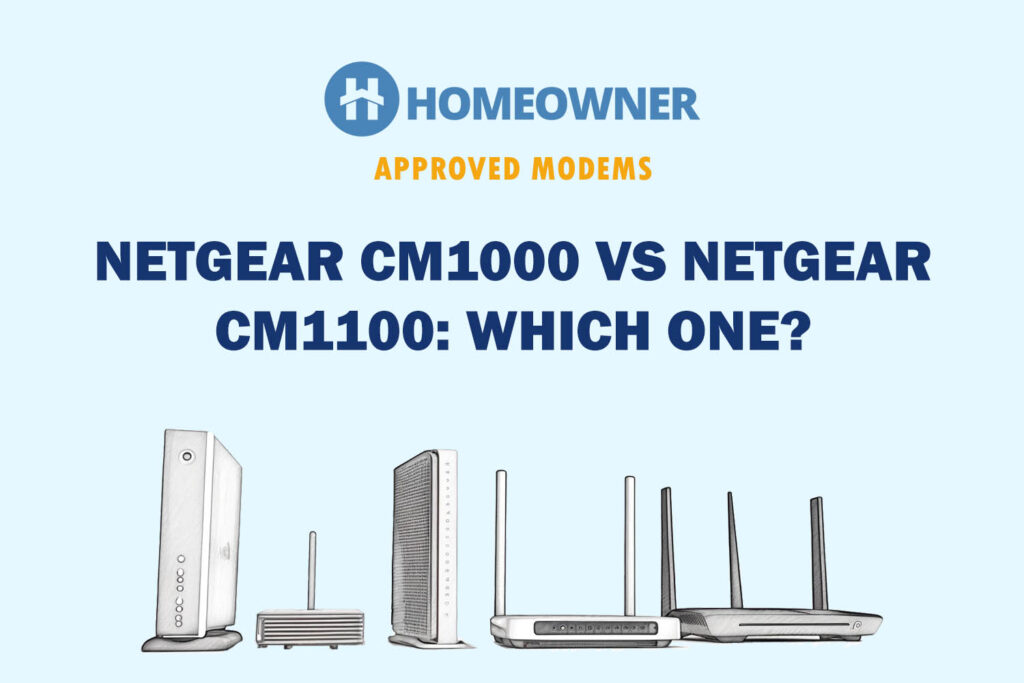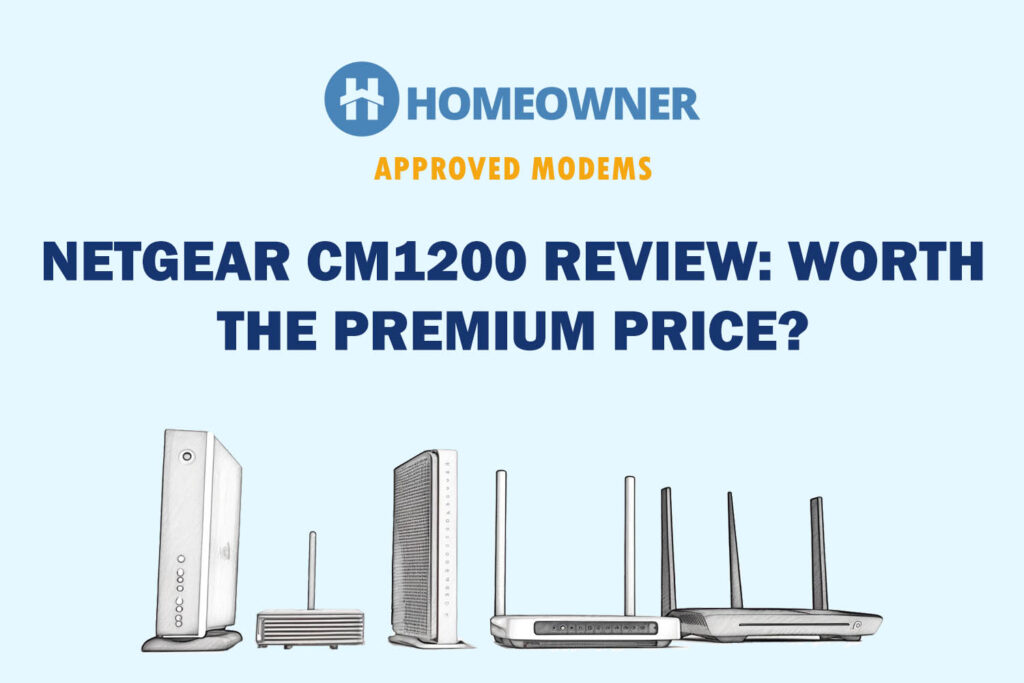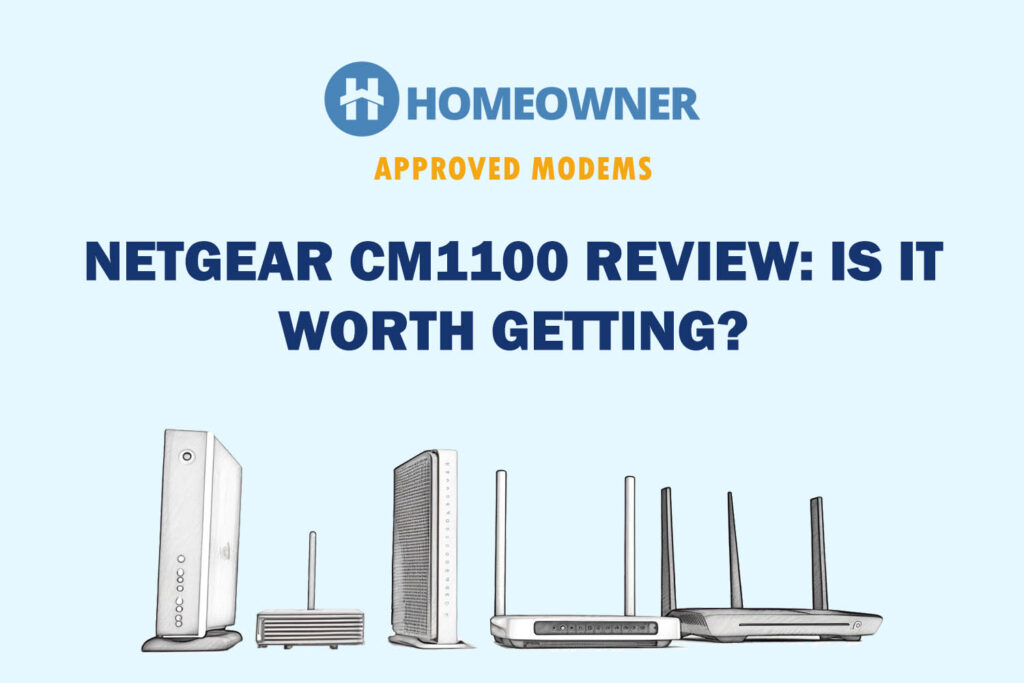Is your Orbi not working properly? Resetting it may fix the issues concerned. There are four ways you can reset an Orbi router. Don't want to reset? You can power cycle your Orbi, and it may fix the issues (more on it in the later part of the article). That said, let's get into the details!
How To Factory Reset Orbi Router?
Before proceeding, know that resetting the Orbi will erase all settings, including network name, password, customized controls, etc. It will also remove the pairing between the router and satellites.
If you're performing a reset due to a specific status light issue, understanding them will help you fix it more effectively. I've explained each of the Orbi router lights along with probable causes & fixes here:
With that out, let's get into the factory reset process!
1. Using the Reset Button
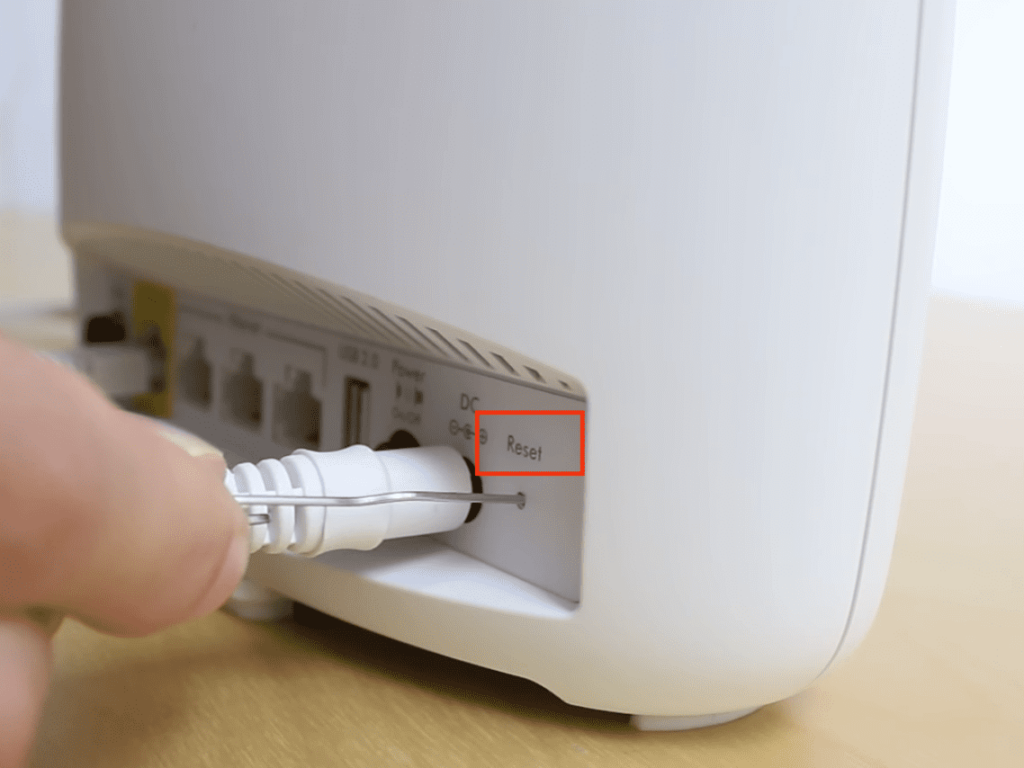
A hard reset should only be used as a last resort when other troubleshooting techniques have failed to resolve issues with the router or network. You can take a backup of the old settings before moving on with this method.
Step-by-Step Procedure:
- Ensure that your router is plugged in and the LED lights are blinking.
- Now find the reset button, which is located on the back of the router.
- Use a paperclip or a similar object to press the button.
- Press and hold the button for about 10 seconds.
- Release the button when the LED light starts blinking.
- This means that your router is not resetting.
- Wait for a couple of minutes and let the process complete.
2. Using the Mobile App
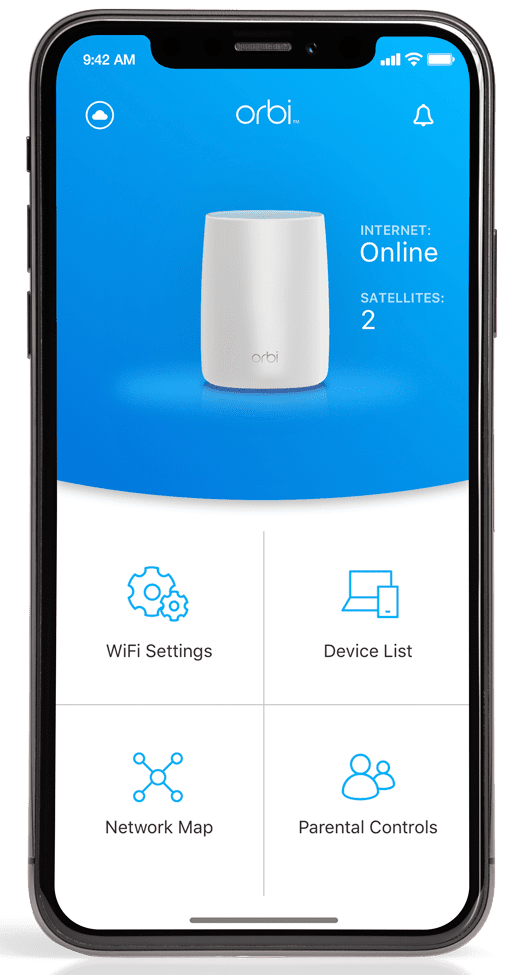
This method is one of the easiest as it doesn’t require you to do anything with the router physically. You can use this method when the router is out of your reach at the moment.
This process will also erase all the data like configuration, wifi name, password, etc. This means you will need to set up the router again.
Note
The app is only available for specific models, so check whether your router is compatible.
Step-by-Step Procedure:
- Download and launch the Netgear Orbi mobile app.
- Now log in to your Orbi account.
- Connect the wifi network.
- Head over to advance settings.
- Locate the reset button and tap on it.
- Now just wait and let the router reset itself.
- This will take a few minutes.
3. Using Orbi Web Portal
Orbi router can also be reset using a web portal. It's similar to the previous method where you learned about resetting Netgear Orbi using a mobile app. This method is for those whose Orbi system doesn't come with mobile app support.
Step-by-Step Procedure:
- First, connect your PC or laptop to your wifi.
- Now type your web browser's default IP Address (192.168.0.1 or 192.168.1.1).
- Log in with your account details.
- Now head to advance settings.
- Find the Backup Settings option.
- Open it and click on Erase.
4. Reset Using WPS Button

If all the above methods do not work out for you, you could try resetting with the WPS button. Yes, you heard it right. However, this method may vary slightly depending on the specific model of your Orbi router.
Step-by-Step Procedure:
- Locate the WPS button on your router. It's typically located on the back or side of the device.
- Press and hold the WPS button for 10-15 seconds.
- Release the button when the Power LED starts flashing red.
- Wait for the router to restart and complete the reset process.
Don't Want To Reset The Orbi? Try Power Cycle!

If you don't want to lose the network settings, you may try power cycling your networking devices, and it may fix the issues. Power cycling means detaching all the connections and devices and putting them on the rest for a minute.
This method refreshes the connection between the router and the modem. You won’t lose any data, settings, or connection on your connected devices, but internet access will be gone for a minute.
Steps To Power Cycle Your Orbi:
- Disconnect the cable that connects your modem to the Orbi Router.
- Disconnect the cable coming from your wall jack.
- Clean the ports on your router and modem.
- Quickly inspect your ethernet cables, and replace them if there's any damage.
- Wait for a few seconds, and plug everything back.
- Now reconnect the cable to your modem and turn on the setup.
What Happens When You Reset an Orbi?
Resetting the system will erase all of your custom settings and configurations, such as your Wi-Fi network name and password, firewall settings, parental controls, and port forwarding rules. The device will revert to its original factory default settings.
How To Set Up Orbi After Reset?
You will need to set it up again like it's a new router. This means you will need to reconnect all your devices to the router's Wi-Fi network, configure your custom settings, and set up any necessary security features.
Steps to Set Up Orbi After Reset:
- Power on your Orbi router.
- Connect to the default wifi network.
- Open a web browser and enter the IP address (printed on the back of the router).
- Now just follow the instructions given on the screen.
- Complete the process, and you are done.
Frequently Asked Questions
You need to set up the network again from scratch. It's important to change the default login credentials. After that, you will need to reconfigure any custom settings previously set up on the router.
If the issues persist, contact Netgear customer support at (888) 638-4327 for further assistance. The manufacturer may be able to offer additional troubleshooting steps or provide a replacement if the router is defective.
A soft reset takes only about a minute to complete. A hard reset, on the other hand, can take about 5 to 10 minutes to complete. During this time, the router will reboot and restart its services.
For most Orbi routers, the factory reset button is located on the back of the router, typically near the power port. However, the positioning of the button can vary depending on your Orbi model.
If your Orbi router is not connecting, check power, internet connectivity, firmware updates, wireless interference, and network settings. If none of these solutions works, try resetting the router to its default settings and setting it up again from scratch.
Conclusion
That was all about how you could reset the Orbi mesh system to factory settings. All the above methods are easy and simple if you follow the instructions.
Remember that resetting should be the last option on your list. It’s better to try power cycling, updating the firmware, and contacting the ISP before hitting a reset.