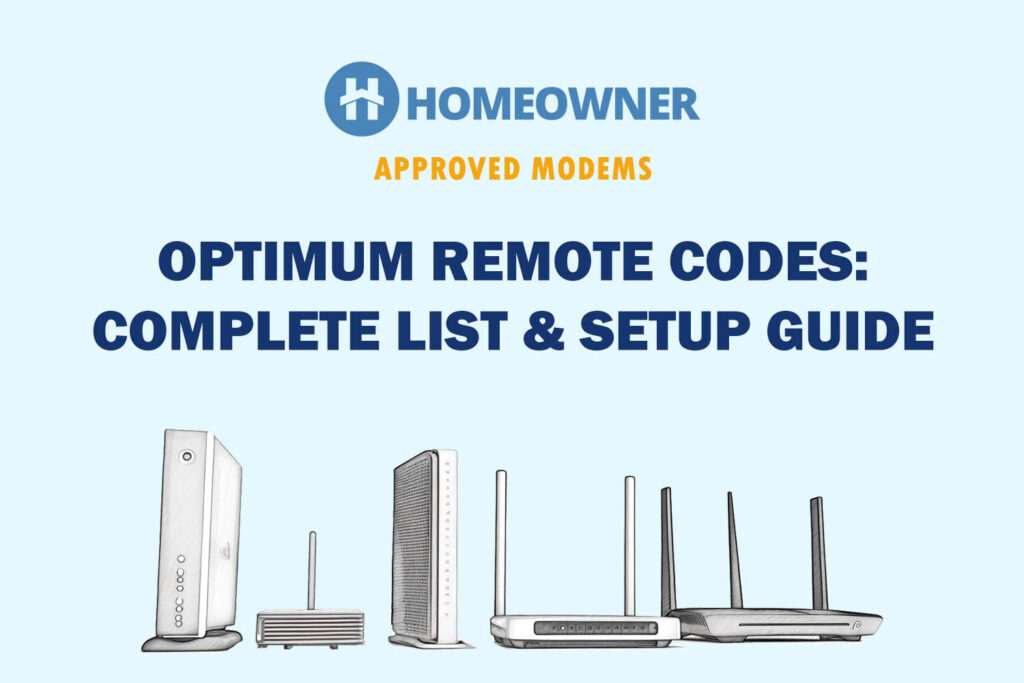Is your Optimum router unable to send strong signals throughout your house? Do you face connection drops in some places? It's because it comes with a limited range.
You could get a third-party long-range router, mesh system, or WiFi extender to extend the signals to your network dead zones. While the first two solutions are more reliable, they're expensive, and you'd need to replace your current routing setup.
WiFi range extenders, on the other hand, are simple, easy to set up, and affordable devices that serve the purpose. But which one to pick?
Well, I tried 13 different WiFi range extenders with Optimum, tested each for 4-5 days in several scenarios and settings, and finally, here with my recommendations.
7 Best WiFi Extenders for Optimum in 2025
As for the features, the Optimum WiFi extender you choose must have Wi-Fi 5 support, extended coverage of 1,500 Sq Ft, decent speeds, and the ability to handle 10-15 devices. Considering these factors, I've included models from premium to cheap.
Align your requirements and pick a device that best fits your budget and needs.
1. Best Overall: ASUS RP-AX56
- High Efficiency WiFi 6 - Enjoy fast speeds up to 3000 Mbps with WiFi 6 (802.11ax)
- Commercial-grade Network Security – Lifetime free ASUS AiProtection Pro, powered by Trend Micro, with WPA3 to protect your home
- More Privacy, Anywhere - Instant Guard gives you one-click secure internet access via RT-AX68U from anywhere in the world
- Parental Controls for All Ages - Customize settings for different age groups, giving your kids the internet access they need
- ASUS AiMesh Support – Create a flexible, seamless whole-home mesh network with AiMesh-compatible routers
If you seek the best, ASUS RP-AX56, with Wi-Fi 6 and AiMesh tech, is an ideal WiFi extender for gaming, streaming, and other high-bandwidth tasks. Besides, its three-antenna setup combines well with the Optimum router to cover wireless dead spots.
Wireless & Wired Speeds
Firstly, the latest Wi-Fi 6 setup of RP-AX56 is rated at 1800 Mbps, which is split over its two bands as follows:
| 5 GHz: 1201 Mbps | 2.4 GHz: 574 Mbps |
Paired with an Optimum Gigabit connection and ASUS RT-AX86U gaming router, the speeds turned out fine. My Razer laptop, kept around 15 feet from the extender, got me the download and upload speeds of 189 Mbps and 21 Mbps, respectively.
Credits to the AiMesh technology, signals across my kitchen were fresh and didn’t break down at far distances, which wasn't the case before installing this extender.
It’s clearly reflected in my distance tests, as the laptop kept 40 feet away had a mere 20% speed drop. Also, the mentioned could fare well with video conferencing, stock trading, and even streaming.
Besides, establishing a wired connection with the available Ethernet port would be a wise choice if you need near-gigabit speeds.
WiFi Coverage & Devices Capacity
AiMesh automatically makes it a much better choice than other extenders that work with Optimum. And with three-internal antennas and claimed coverage limit of 2,200 Sq Ft should be enough for any large space when paired with a decent router.
My tests turned out pretty well, as the extender could cover around 1,900 Sq Ft. Besides, MU-MIMO adds a cherry on top as the signals over multiple devices simultaneously stay stable. I could establish 33 connections with the extender alone, the most by any of my tested ones.
Conclusion
At around $100, ASUS RP-AX86 is undoubtedly the best WiFi extender to use with Optimum. It delivers much faster and unhinged throughput at any part of the house. Besides, its coverage is excellent, and signals are undroppable, thanks to AiMesh tech.
Pros
- Wi-Fi 6 support
- Decent throughput capacity
- Great extended coverage
- Excellent connections capacity
- AiMesh technology
- Easy to install
Cons
- Tad expensive
2. Best Runner-Up: TP-Link RE550
- Fast AC1900 Dual Band WiFi - Simultaneous 600Mbps on 2.4GHz plus 1300Mbps on 5GHz
- Better WiFi Coverage with 3 Antennas - Three adjustable external antennas provide optimal Wi-Fi coverage and reliable connections
- Gigabit Ethernet port - Act as a wireless adapter to connect a wired device to your network at Gigabit speed
- Intelligent Signal Light - Help to find the best location for optimal Wi-Fi coverage by showing the signal strength
- AP Mode - Create a new WiFi access point to enhance your wired network with WiFi capability
TP-Link RE550 is a long-range WiFi extender that fares well with your Gig connection. Unlike ASUS, it doesn't boast Wi-Fi 6, yet it stands out with a high-gain antenna setup, Wi-Fi 5, and stable connectivity. I even compared it with TP-Link RE450, its older version, and found improved throughput capacity and range.
Wireless & Wired Speeds
The RE550 from TP-Link has a maximum throughput capacity of 1900 Mbps, its individual band speeds are as follows:
| 5 GHz: 1300 Mbps | 2.4 GHz: 600 Mbps |
My connection with the Optimum Gigabit plan with download and upload speeds of 176 Mbps and 19 Mbps makes a compelling case for high-bandwidth tasks. And network stability is where it shines. Despite travelling around 40 feet away from the extender had a mere 30% drop in speeds.
WiFi Coverage & Devices Capacity
It also shines in terms of coverage and signal quality. The manufacturer-claimed coverage goes as high as 2,800 Sq Ft, and in my tests, the numbers stay at around 2,400 Sq Ft. Combined with my staple TP-Link Archer AXE75 router, it could glide through my 3,700 Sq Ft space and even reach the garden and garage.
The inculcation of MU-MIMO that fosters its multi-device connections ability adds icing to the cake. Despite its theoretical number of 35, the results in a real-life scenario were around 26-30. This includes most home smart lights, cameras, doorbells, and more.
It also comes with an Ethernet port that offers a high-speed capacity of Gigabit for devices requiring greater bandwidth.
Conclusion
TP-Link RE550, equipped with two antennas and various features, is a top Wi-Fi 5 range extender to pair with Optimum internet. Its enhanced coverage and reliable signal strength take it to the second spot.
Pros
- Long wireless range
- Three external antennas
- Decent wireless speeds
- Handles multiple devices
- Easy to setup & use
- Stable network performance
Cons
- Wi-Fi 5
3. Best for Outdoors: Linksys RE7350-AMZ

- Suitable For: Optimum Fiber 1000 Mbps Connections
- WiFi Range: Up to 2,500 Sq Ft
- Devices Capacity: 25
- WiFi Standard: Wi-Fi 6 (802.11ax)
- Ports: 1 x Gig Ethernet
- App Support: Yes
Looking for a good WiFi extender for outdoors? Bring Linksys RE7350-AMZ your home!
Linksys RE7350-AMZ, combined with dual-band Wi-Fi 6 connectivity and powerful antennas, lets you get the most out of your high-speed Optimum connection. Besides, it betters Linksys RE7350-AMZ regarding speeds, coverage, and connection capacity.
Wireless & Wired Speeds
The RE7350-AMZ has a similar capability to my previous recommendation, with a maximum speed capacity of 1800 Mbps with two bands as follows:
| 5 GHz: 1800 Mbps | 2.4 GHz: 600 Mbps |
I used the Optimum 500 Mbps plan with Linksys MR9610, only to see it outperform most WiFi extenders compatible with Optimum in this price segment.
When talking about numbers, I witnessed a download speed of 102 Mbps, while it was around 11 Mbps for the upload speeds. Such speeds are good for most internet-bound activities like streaming (music or video), conferencing, etc.
The numbers were also decent when the distance increased from 5 to 30 feet, as the resultant speeds were 35% lower than the former. But these are still great speeds for basic internet activities like web surfing, sending emails, and streaming.
Although most high-bandwidth tasks like gaming should be left on routers, plug it into the Ethernet port if you have an additional available.
WiFi Coverage & Devices Capacity
Linksys RE7350-AMZ, with its two-antenna setup, claims to cover an area of up to 2,500 Sq Ft, which stands out to most devices in this price bracket. In real life, its standalone coverage can get as high as 2,100 Sq Ft, and with my Linksys MR9610, it can envelop any space irrespective of its area.
Alongside coverage, the wireless extender excels in device handling capacity, as the numbers can get as high as 25 simultaneous connections. All these devices had almost two-bar signals, all possible with the integration of MU-MIMO.
Conclusion
In conclusion, Linksys RE7350-AMZ is the most promising wireless extender I’d recommend for streaming and other basic internet-bound tasks. Its signal quality is excellent, taking the third spot on the list.
Pros
- MU-MIMO stream
- Great WiFi range
- Decent throughput
- Consistent connectivity
Cons
- Setup can be improved
4. Best with Mesh Smart Roaming: Netgear EX6250
- EXTENDED WIRELESS COVERAGE: Adds WiFi range coverage up to 2000 sq ft, and connects up to 32 devices such as laptops, smartphones, speakers, IP cameras, tablets, IoT devices, and more.Connectivity protocol:Ethernet,Wi-Fi
- SEAMLESS SMART ROAMING: Uses your existing network SSID name so you never get disconnected as you move around your home or office
- AC1750 WIFI SPEED: Provides up to 1750Mbps performance using dual-band and patented FastLane(TM) technology for demanding HD streaming and online gaming.
- UNIVERSAL COMPATIBILITY: Works with any wireless router, gateway, or cable modem with WiFi.
- WIRED ETHERNET PORT: Simply plug in game consoles, streaming players, or other wired devices into the one Gigabit port for maximum speed.
Netgear EX6250 can probably be your best companion if you have a mid-tier Optimum plan. Its standout feature is mesh smart roaming, where both networks are registered as the same connection, and your device automatically connects to the best available bandwidth.
You can’t compare it with those of your top-tier models, but with Wi-Fi 5 support and a dual-antenna setup, it leaps ahead of its predecessor, which translates to its higher performance.
Wireless & Wired Speeds
It boasts a maximum speed capacity of 1750 Mbps, which is distributed as follows:
| 5 GHz: 1300 Mbps | 2.4 GHz: 450 Mbps |
With its decent values, it’s found to be ideal for people with an Optimum 500 Mbps connection. In my tests, the maximum download speed I could attain was around 89 Mbps, while uploads stayed in the range of 8-10 Mbps in the close range.
Moving on, its far-distance tests were decent, especially due to the integration of Smart mesh roaming technology, as the speed drops were just close to 25%.
But if you need undroppable speeds and an additional gaming console to connect, its Ethernet port is handy.
WiFi Coverage & Devices Capacity
This is also the department where the EX6250 delivers middling scores, with a maximum range of 2,000 Sq Ft.
In real life, paired with my Netgear router, the signals could glide through my 3,700 Sq Ft space, even encapsulating my garden and garage. Courtesy of smart mesh technology, devices in my garage were active on two-bar signals and could stream lag-free HD audio.
This technology, combined with MU-MIMO, adds to its ability to transmit stable signals to multiple devices. At a stretch, the numbers could get as high as 28, which means most of your smart home devices should get up and running with this installed in your space.
Conclusion
The Netgear EX6250 is a great investment due to its reasonable price, dependable throughput, and coverage comparable to other Optimum-compatible WiFi extenders I've tested. Its mesh smart connect feature ensures uninterrupted connectivity. Setting up may take a while, but this device is worth a shot.
Pros
- Minimalistic design
- Decent device handling
- Mesh smart roaming
- Stable throughput
- Affordable price
Cons
- No major con
5. Best Budget Wi-Fi 6 Extender: TP-Link RE500X
- WiFi Extenders Signal Booster For Home: Expand high-performance WiFi with RE500X featuring high-gain antennas that are specifically designed to eliminate WiFi dead zones
- WiFi Booster with WiFi 6 Speeds: Enjoy smoother and more reliable streaming, gaming, downloading, and more with dual-band WiFi speeds up to 1.5 Gbps (1201 Mbps on 5 GHz and 300 Mbps on 2.4 GHz)
- Connect More Devices to Your Network: Connect more devices that are out of range from your main router while eliminating poor performance and weak WiFi
- WiFi Extender with Gigabit Ethernet Port: Experience wired speed and reliability anywhere in your home by connecting your favorite device to the gigabit ethernet port
- OneMesh Compatiable: Create a seamless WiFi network using compatible routers and range extenders so you never have to switch networks or lose signal. Compatible router Archer AX21
If you’re tight on a budget yet need a reliable Wi-Fi 6 extender, TP-Link RE500X is your best bet. Aside from its latest wireless standard, it boats several upgrades in range, speeds, and others, which translates into its overall performance.
Wireless & Wired Speeds
TP-Link RE500X is a decently powerful extender with a maximum speed rating of 1500 Mbps, which is distributed over its two bands as follows:
| 5 GHz: 1200 Mbps | 2.4 GHz: 300 Mbps |
As with the throughput capacity, I feel any Optimum plans up to 500 Mbps should work well with it. And so, in my tests paired with my staple TP-Link AX55, the performances were decent.
At close distances, the download and upload values stayed at 86 Mbps and 8 Mbps, respectively. This is enough for online gaming, HD streaming, and more. But at 40 feet, signals were weak as the speeds dropped by almost 45%, which were only tailored for low-end tasks.
Furthermore, similar to my previous recommendations, it entails a Gigabit ethernet port that concocts for lack of ability to handle heavy online games.
WiFi Coverage & Devices Capacity
The two-antenna setup in RE500X is decently powerful, as evident from its range value at 1,500 Sq Ft. In my tests, the standalone extender could send signals up to 1,200 Sq Ft, which should be enough for your large space.
Combined with my Archer AX55 router, the weak spots and dead zones in my 3,000 Sq Ft apartment were eliminated altogether.
Moving on, the extender had a decent performance in device handling compared to others on my list. At once, the numbers could get as high as 20. But signal strength on all these was almost equivalent, courtesy of MU-MIMO.
Conclusion
In conclusion, TP-Link RE500X, costing just under $60, boasts a range of decent features to become an ideal fit for any residential network setup. Overall it’s the best Wi-Fi 6 extender available on a budget.
Pros
- Wi-Fi 6 support
- Stable throughput
- Good coverage
- Handles multiple devices
- Budget-friendly
Cons
- Subpar long-distance speeds
6. Best Value for Money: Tenda A33
- Improved WiFi Coverage - With 2 * 5dbi dual-band antennas, the Tenda A33 wifi extender can effectively boost your wifi signal for up to 2100 sq. ft coverage , providing you a stable wifi connection at your home with no dead zone.
- Fast Speed - Tenda A33 WiFi 6 Range Extender provides maximum speeds of 574Mbps on the 2.4GHz band and 2402Mbps on the 5GHz band, delivering you an unrivaled network experience at every corner of your house.
- More Devices, Less Latency - Compared with the previous WiFi 5 generation, WiFi 6 technology enables 1.5X better performance in speed and latency. You can connect to 20+ devices without issues like speed drop and network congestion.
- All-around WiFi Extender - Tenda A33 comes with a Gigabit Ethernet Port for demanding tasks like gaming and streaming. You can also switch to AP Mode to get the best possible speed with no interfering signal.
- Intelligent Roaming – Tenda A33 WiFi Repeater uses your existing network SSID name by default to ensure a seamless network experience around your home.
For value seekers looking for an ideal option for an Optimum 300 Mbps connection, nothing can beat the Tenda A33. Its price, features, and performance are perfectly balanced. Similar to my previous recommendation, it also entails Wi-Fi 6 but takes a step ahead of it with increased coverage and throughput capacity.
Wireless & Wired Speeds
Tenda A33 has got the most out of the lot, with a 3000 Mbps capacity. These speeds are split over its two bands as follows:
| 5 GHz: 2401 Mbps | 2.4 GHz: 574 Mbps |
Note: Considering its speed rating, you can also pair it with a Gigabit connection.
In my tests, a 300 Mbps Optimum plan yielded download speeds at around 43 Mbps, and upload speed scores were placed at 7 Mbps. Such speeds should fare well for casual online games, alongside others like streaming, video conferencing, etc.
Coming to its port arrangement, A33 brings along a single Ethernet port to the mix, like in most.
WiFi Coverage & Devices Capacity
Similar to speeds, A33 also makes an improvement over TP-Link RE500X in terms of coverage, with theoretical numbers faring at 2,100 Sq Ft.
In my tests, the two-antenna setup could cover a maximum area of 1,700 Sq Ft, which should be enough combined with any router. But what’s concerning is its device-handling ability.
Besides entailing an MU-MIMO, the maximum number of connections it can establish is around 15. This is not enough, especially when it is installed in a workspace containing a large spectrum of devices.
Conclusion
In conclusion, the Tenda A33 is an economical WiFi extender good enough for Optimum low-to-mid-range connections. It provides satisfactory signals to devices located in remote areas. Tenda isn't as popular as other brands, and hence this position.
Pros
- Wi-Fi 6 standard
- Excellent throughput
- Budget-oriented
- Great WiFi coverage
- Decent wireless speeds
- Easy to install
Cons
- Middling device-handling capacity
7. Cheap Yet Good Option: Cudy RE1200
- WiFi Extender with 1.2Gbps WiFi Speeds. 2.4GHz Wi-Fi reaches 300Mbps speed, perfect for sending emails, browsing the web, and listening to music. The crystal 5GHz Wi-Fi band reaches up tp 867Mbps so you can game online and stream in HD simultaneously.
- Boost Coverage of Your WiFi Router. 2 external high gain antennas boost the range of existing WiFi network, expand 2.4GHz & 5GHz Wi-Fi Coverage,eliminate WiFi dead zones.
- Connect 30+ Devices. AC1200 dual band wifi support connect 30+ WiFi devices, Gigabit Ethernet port allow the WiFi Extender to function as a media bridge to connect wired devices like PC, multimedia player, gaming console, and smart TV.
- Easy Setup & Flexible Placement. Press the WPS button on your router and your RE1200 to easily connect to the network. Once connected with an existing router, you can simply plug Cudy RE1200 in a location for the best signal quality and coverage in your house, without needing to configure the extender again.
- 2-IN-1 WiFi Extender/ Access Point. Multi working modes provide maximum flexibility of use. Range extender mode helps expand your Wi-Fi coverage, While access point mode transforms your existing wired network to a wireless one.
Cudy RE1200 is a cheaper option for those low on budget. It features dual-band Wi-Fi 5 connectivity with a decent throughput capacity, range, and more.
Wireless & Wired Speeds
With a 1200 Mbps total capacity, it’s certainly not the most speedy extender, but it’s guaranteed to get you the value from its two bands as follows:
| 5 GHz: 900 Mbps | 2.4 GHz: 300 Mbps |
Connected to my legacy home devices, with a 300 Mbps plan, the download and upload speeds recorded 35 Mbps and 5 Mbps, respectively. This makes it an exclusive extender for light internet-bound tasks.
Moving my testing device around 40 feet had significant speed drops (up to 45%), which is obvious. It also entails an Ethernet port that comes along lets you transmit up to 1000 Mbps of data, provided you have a Gigabit internet in place.
WiFi Coverage & Devices Capacity
With its two antennas, Cudy RE1200 claims to extend your router’s signals by around 1,500 Sq Ft, which seems on par with its price. The extender could send strong signals to an area of up to 1,200 Sq Ft, making it an ideal choice for people with mid-sized homes.
But unlike most extenders on my list, it lacks MU-MIMO. The numbers could get as high as 15, but the ones in the corners had only one bar signal. Nevertheless, combined with any decent router with MU-MIMO and other supporting technologies should work well with your smart home setup.
Conclusion
The Cudy RE1200 may not be ideal for those requiring top-notch speeds and coverage, but it should suffice for most typical household networking needs. While it performed well in tests, occasional delays and interruptions occurred when multiple devices were being used, mainly because it does not have MU-MIMO technology.
Pros
- Easy to install and use
- Decent throughput
- Compact design
- Pairs with any routers
Cons
- MU-MIMO is absent
Frequently Asked Questions
You need to follow the steps mentioned below:
– Start by plugging in the extender and pressing the power button at its top
– Wait for a few minutes until the indicator turns on slowly
– Now it’s time you pair the extender with the network. So start by pressing the WPS button on your gateway and the WPS button on the extender for a few seconds until the symbol turns white.
– And your extender is paired with the network.
Unlike modems, there isn’t any compatibility quotient with the extenders, so get any device that suits perfectly to your needs. Just make sure to analyze it completely and that you don’t end up with any subpar device.
Optimally, your wireless extender should be placed just between the router and the area where there are network dead zones.
WiFi extenders can amplify and extend an existing WiFi network, especially in areas where the signal strength is weak or unstable. They are typically placed between the router and the connected device to boost the signal and improve the coverage range.
Alternatively, boosters are integrated directly into the router and function as an antenna to enhance its overall signal strength.
Verdict
I have covered most of the reliable wireless extenders suitable for Optimum. I hope you were able to find an ideal match. If you haven't and are still scratching your head over this, let me help you select the one you need:
- If you require high-speed capabilities, the latest specifications, and a device that delivers undroppable signals over the area, ASUS RP-AX56 is your best. It has everything and probably more than you expect from a wireless extender.
- If budget is a constraint, but you don’t want to compromise much on the features and performance, your choice should be Netgear EX6250. It is suitable for mid-tier Optimum plans.
- If you’re subscribed to an entry-level internet plan like Optimum 300, treat yourself with TP-Link RE500X. It’s the cheapest extender with Wi-Fi 6 support.
You must make plans for the future because data plans are bound to cost more, and if you fail to pay any attention, your networking device will also become obsolete. So, to yield fruits from your investment for a long time, getting a slightly more powerful device is recommended.