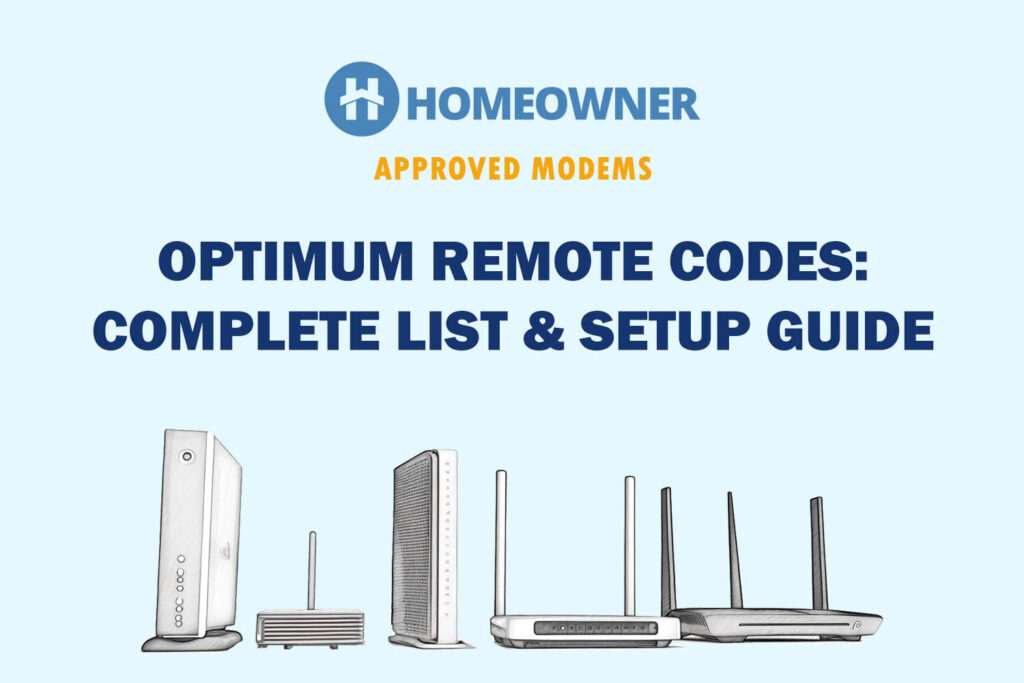Does your Optimum internet slow down daily? Or you don't find their TV or Phone services worthwhile for your home or office setup? You can disconnect the service, which will take only 10 minutes.
However, the process can be confusing, and you may have queries regarding the cancellation policy, ETF (Early Termination Fee), dealing with the retention department, and what to do after canceling.
Related reading: How To Set Up the Optimum Extender?
No worries, this article has got you covered. Before you cancel an Optimum service, you should know that you can also:
- Pause the service temporarily
- Continue using the service at a new place
- Upgrade or downgrade your current plan
- Transfer the account ownership
Want more ways to save while cancelling your bill? Checkout:
- Rocket Money: The all-in-one budgeting app that also helps you cancel subscriptions!
- EarnIn: Borrow up to $100 per day against an upcoming paycheck without paying membership fees!
Cancelling Internet, TV, or Phone Services

Call customer support at 855-276-5255. Specify the service you wish to cancel. The executive will ask for account details. Share all the necessary details and wait for confirmation.
Note: They might transfer your call to the retention department, which will try to convince you to keep using their services. They might also offer you discounts, equipment upgrades, etc. Just stick to your words, and don't forget to get the cancel request reference number.
P.S. You'll also receive it at the registered email.
Important: If you're canceling the internet due to slow speeds, lesser coverage, or security concerns, you could get your own Optimum-compatible modem. It'll help transfer data packets much faster.
It's also advised to get your own wireless router for Optimum.
Optimum Cancellation Fees
Optimum has no annual contracts, so they do not change any early termination fee. You can cancel your service anytime you wish without paying any cancellation fees. However, you must pay the full amount of your current bill cycle.
Also, with internet and TV plans, there's a 60 days money-back guarantee. So, if you're a new customer, you can get a refund too.
Changing the Service Plan
You can change your current service if you don't want to end the Optimum service. The internet provider allows you to upgrade, downgrade your internet plan, add more channels to your TV service, or even add more data to your Phone service.
Steps To Change the Internet or TV Service Via Call
- Call the Optimum support team at 888-276-5255.
- Tell them you wish to upgrade/downgrade your plan.
- Verify your account details.
- Ask for confirmation.
Steps To Change the Internet or TV Service Online
- Sign in to your Optimum account.
- Head over to My account.
- Head over to your current plan and click on upgrade.
- Check the available options and pick your desired one.
- Follow the instructions and get confirmation.
Steps To Change the Mobile Service Plan
- You can call at 866-200-7186 or live chat with a support agent.
- Tell the support agent you want to upgrade/downgrade your mobile plan.
- Verify your ownership by providing account details.
- Get the confirmation over the email.
Steps To Change the Mobile Service Plan Via App
- Install and launch the MyMobile app.
- Go to the “My lines” section.
- Select the line you want to change.
- Click on “My plan”.
- Choose your desired new monthly data option and click the “Update data” option.
- Review your plan details and click on “Confirm” to make the change.
What's Next?
Now that you've canceled the service, proceed with the following steps:
1. Cancel Optimum HBO Max
If you got the HBO Max with your Optimum plan, you would need to cancel the HBO Max service separately. This is because it will stay active even after canceling the Optimum service, and you will be charged for it.
- Call Optimum customer care and ask them to cancel your HBO Max plan.
- You can visit HBOMax.com and log in to your account.
- Go to your profile and then click on settings.
- Now go to Subscription and click on Manage Subscription.
- There you have the option to cancel your subscription.
2. Return Rented Equipment
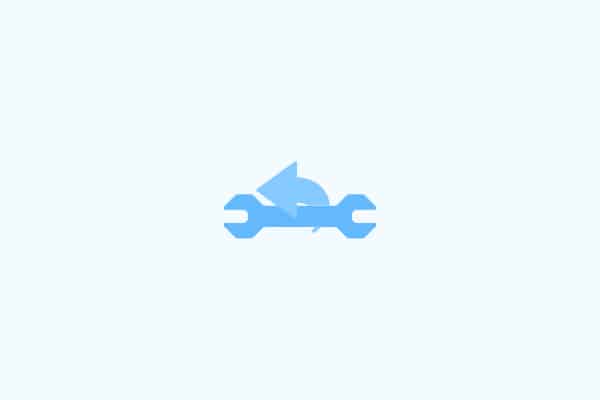
All your leased equipment from Optimum must be returned after the cancellation. You get a time of 30 days to return the equipment after the cancellation date. If you fail to return the equipment within the given time, you will be charged for them, which can cost as much as $100 for a single device.
- Disconnect all your rented equipment, including the power cables and remote, and place them in a box.
- Now click here and get your label by filling in the required information.
- Print your label and attach it to the box.
- Drop it off at any FedEx Office, authorized FedEx location, or even your local Optimum store.
- Don’t forget to take your receipt.
3. Pay The Final Bill

You will get the final bill as per the usual billing cycle. Optimum does not prorate bills, so you will be charged the full monthly amount even if you cancel in between.
You can pay your final bill in several ways, including online method, on call, meeting in person, and using the app.
Make sure to make the payment on time else you will be charged a late payment fee of $10 on your next bill. Check for any extra fees on your bill.
Frequently Asked Questions
Call the support team at 855-276-5255. You also have the option to close the account via the MyMobile app or the live chat support team. The customer agent in every method will ask for your account details for verification, after which they’ll cancel the same.
Sadly, you can't cancel the service at the store. You can only cancel the services by calling their customer support team. However, you can return your rented equipment to your nearby Optimum store.
Yes, you can do it anytime you wish. Optimum has no annual plans, so there is no cancellation or early termination fee. But remember that you would need to pay the full month's bill if you wish to cancel, as the ISP does not prorate bills.
After the cancelation of Optimum services, you get 30 days to return all the rented equipment. If you fail to return within the stipulated time, you will be charged a late fee.
I hope you now have a clear idea of how you can cancel your subscribed Optimum services. Thanks for reading!