How To Program Optimum Remote? [With or Without Codes]

If you’ve subscribed to the Optimum Cable TV service, it’s important to pair the remote to the TV before you can start watching your favorite content.
There are two types of Optimum/Altice remotes, and the steps to program each can vary. No worries, this guide has steps covered for both remotes.
How To Program Optimum Remote?
In the first step, you must pair your remote with the box so that you can use it to control the latter from anywhere. It lets you use the “voice control” feature that lets you make specific voice commands rather than jolting through the buttons.
👉 Related reading: Universal Remote Codes for Hisense TVs
1. Programming Optimum One Remote
Step 1: Put two AA batteries in your remote to make it functional, then turn your TV and Altice One box on.
Step 2: Point the remote towards the box and press the “home” button. Then on the TV, browse the settings button and tap “select” on the remote.

Step 3: You will find a series of options pop up, amongst them, select Remote. Then tap on “pair remote to Altice one”.
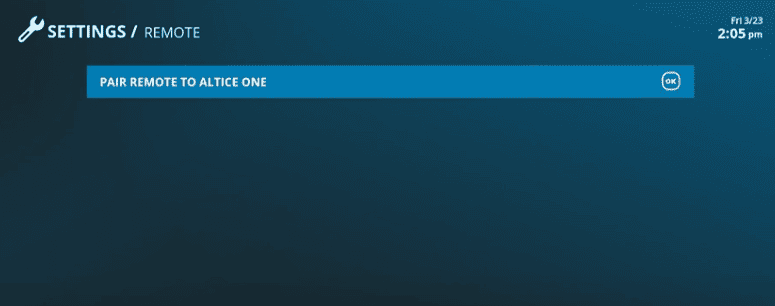
Step 4: Then press the 7 and 9 keys simultaneously for a few seconds.

Step 5: Click on “pair remote control”.
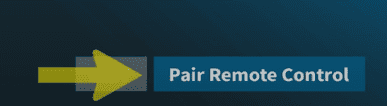
After a few seconds, a confirmation message pops up on the screen.
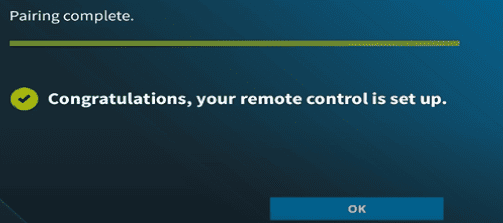
Once you have paired the remote with the cable box, it’s time to pair it with the TV to control the volume button and turn it on or off.
Here is how to do it:
Step 6: Start by identifying the specific code of your TV. Here’s a list of the top brands.
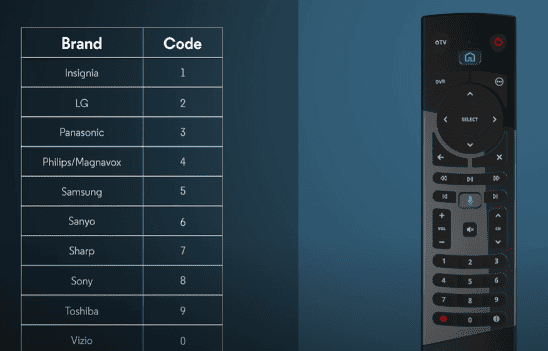
Step 7: On the remote, simultaneously press the power button and brand TV code for at least five to eight seconds until the indicator light above the home button turns blue.

Step 8: Then, turn off the TV by pressing and holding the power button followed by the “select” button on the remote. This stores the code and the blue light turns off once it’s done.

Step 9: That concludes the setup process. To test if it’s properly done, press and hold the power button to turn on the TV and move on to control it.
👉 Related Reading: Optimum Remote Codes: Complete List & Setup Guide
2. Programming Remote with the ‘IO’ Button
If you’ve got a remote with ‘IO’ button, you can set it up with two different methods. Let me walk you through each, one by one.
A. Manual Search Method
Step 1: First, ensure the batteries are properly installed in the remote. If not, use two AA batteries.
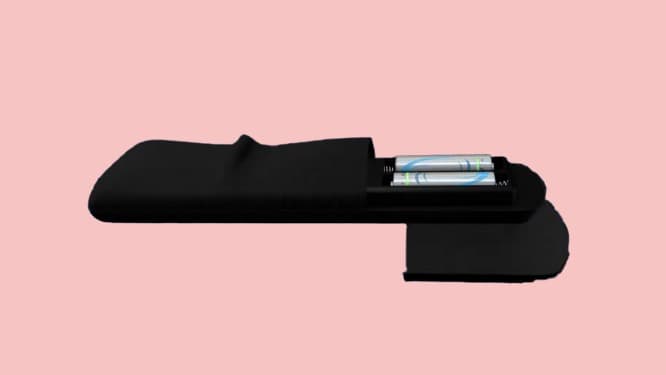
Step 2: Next, turn on your TV, and press & hold the “SEL” and “TV” buttons simultaneously for about five to six seconds until the iO button lights up.
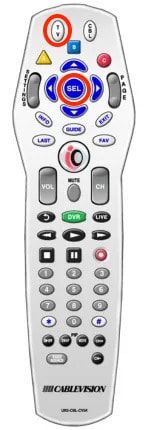
Step 3: With the ‘IO’ button lit up, point the remote towards your TV, press the “CH+” button and the first code until the TV turns off.

Step 4: Follow it up by pressing the Mute button. It should turn the TV off if the code is successfully registered. If not, try using the other code.

Step 5: Finally, press the TV button to store the code. The iO button will blink twice to confirm.
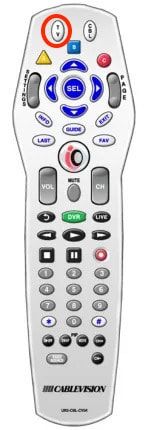
Step 6: That’s it. You can now make the most out of your TV using the remote.
B. Auto-Search Method
Step 1: Start with pressing & holding CBL & SEL for a few seconds until the ‘IO’ button lights up.

Step 2: Aim the remote towards your TV and press the Vol+ button.

Step 3: Then press the CBL button to store the code. The ‘IO’ button will blink twice to give the confirmation.

3. Pairing Optimum Remote to the Standard TVs
Step 1: Turn on your TV.
Step 2: Press and hold the “select” and “power” buttons simultaneously for a few seconds until the “home” button blinks twice.

Step 3: Enter the four-digit code on your TV and press the power button. If the TV turns off, your code is successfully registered. If not, try the next code on the list.
Step 4: Test it out by simultaneously pressing the “mute” and “volume” buttons.
👉 Related Reading: Optimum Fiber Internet – 2024 Review
How To Program Altice Remote Without Codes?
If remote codes for your TV aren’t available, or the method didn’t work for you, you can also set up an Optimum remote without codes. Here’s how to do it:
Step 1: Press & hold the Vol+ and power buttons simultaneously until the remote emits light. This might take around five seconds.

Step 2: Then, press and release the “1” button. It here works as a code.

Step 3: Keep on pressing the power button until the TV turns off. During this, press the “select” button to store the code.

Step 4: That’s it. You can now test its validity by powering up the TV and pressing the Volume and Mute buttons simultaneously.
Frequently Asked Questions
Why is my cable box not responding to my remote?
There are two possible reasons for that: one, the battery is dead, and second, the remote isn’t properly paired to the box. Start by replacing the batteries. If it still doesn’t work, re-pair the remote.
Do you have to reprogram your remote after changing the battery?
Typically, you do not have to reprogram your remote after replacing the battery. It only needs to be re-programmed when you reset the Optimum remote.
Conclusion
Following the above-mentioned methods should have got your Optimum remote set up. If one doesn’t work, try the other. Good luck!
