Factory resetting your WiFi router is the solution to 95% of the networking problems. Whether your internet is throttling, or the your modem/router is blinking, or perhaps, the upload speed is slower than usual, reset your router and see the issues go away.
Do you want to reset your router too? But, don't know the steps?
Don't worry, it doesn't matter what your router brand is or is a ISP-provided router, on this resource page you'll surely find steps to reset it.
How to Reset Routers For All Brands
Different Methods To Reset
Here are the 3 different ways to reset a router (the ways are the same, but the steps are different for each brand).
- Using the Reset Button: Pressing the physical reset button on the router initiates a hard reset, restoring it to factory settings. For some routers you small hole in which you'll have to insert a pin to reset it.
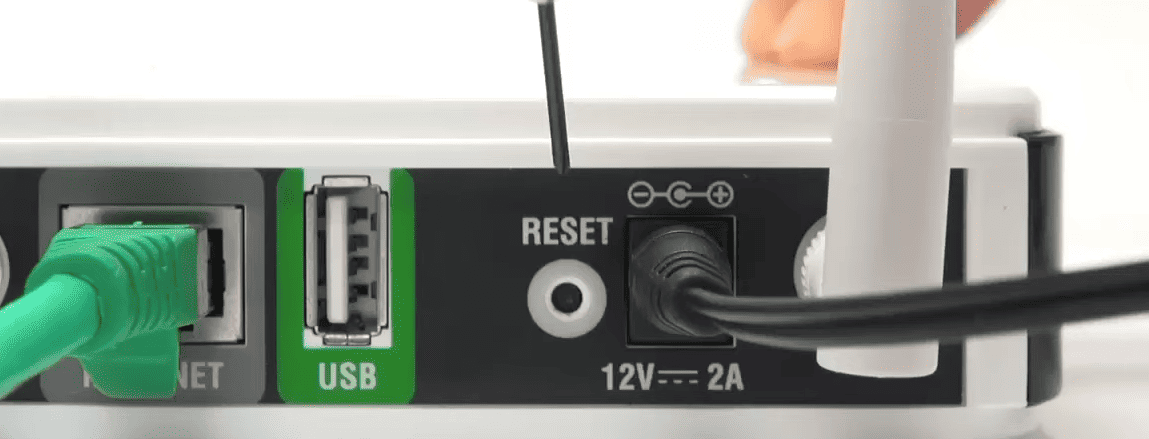
- Using the Web Interface: Almost all routers offer a reset option within their web-based administration interface, allowing users to reset the router remotely through a browser.
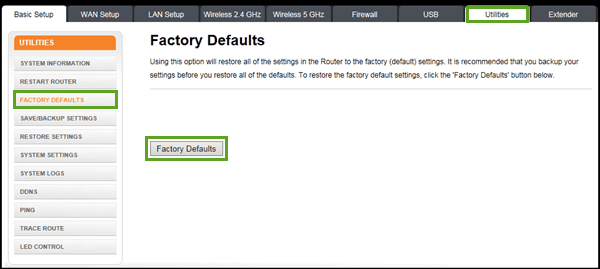
- Using the App: If your router has app-support, then you can go to the WiFi management app and look up for reset option.
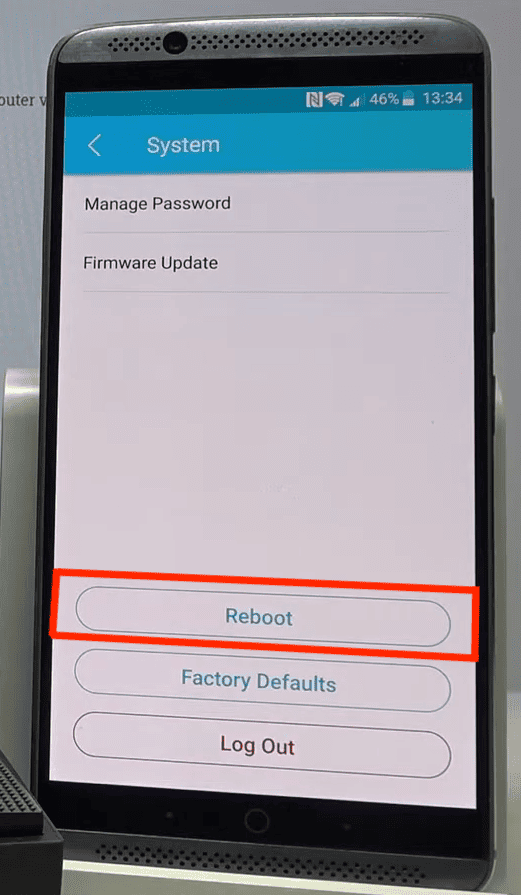
What Shall Resetting Do?
Above I listed out different ways to reset a router. But want to know what all shall happen when you reset your router? Below I've listed out everything:
- Restores Factory Settings: A factory reset erases all customized configurations and changes made to the device, reverting it back to its original settings.
- Clears Network Cache: Resetting clears the network cache, which can help resolve issues related to speeds, coverage, or inconsistent performance.
- Reboots the Router: Resetting also involves restarting the router, which can resolve minor software glitches or temporary issues affecting its performance.
- Disconnects Active Connections: When the router is being reset, it terminates all active connections to devices currently connected to the network.
- Provides a Fresh Start: Reset can be beneficial when troubleshooting complex network problems or when starting from scratch with a new network setup.
Is Resetting a Good Idea?
Resetting a router can help resolve network issues, such as slow speeds or connectivity problems, by clearing out temporary files and cached data. Additionally, resetting can be useful when starting from scratch with a new network setup.
However, it's important to note that a factory reset will erase all customized settings, so it should be done as a last resort after trying other troubleshooting steps.
In general, it is recommended to reset the router as a troubleshooting step when experiencing persistent network issues or any other software-related issues. However, regularly scheduled resets are not necessary and can disrupt the network unnecessarily.
Instead, it is more effective to focus on proper router maintenance, such as keeping firmware up to date and ensuring good ventilation, placing it in the right place, to minimize the need for frequent resets.
Issues Solved by Resetting a Router
- Slow internet speeds or network performance issues.
- Unstable connectivity.
- Difficulty connecting to the router's administrative interface.
- Forgotten router login credentials.
- Inability to establish a connection with certain devices.
- Suspected unauthorized access.
- Major network problems.
Frequently Asked Questions
Resetting your router will restore it to its factory settings and remove any customized configurations. This means you will lose any personalized settings, such as network names, passwords, and port forwarding settings.
Yes, resetting the router will temporarily interrupt your internet connection. When you perform a reset, the router needs to reboot and reconnect to your internet service provider. After the reset is complete and the router is properly configured, the internet connection should be restored.
In most cases, it is recommended to reset the router rather than the modem. The router handles the network connections and configurations, while the modem connects your network to the internet.
No, power cycling a router involves turning it off, disconnecting the power, waiting, and turning it back on. It helps resolve minor connectivity issues but doesn't reset the router to factory settings.
Conclusion
While resetting a router can be a useful troubleshooting step, it should be approached with caution. Before proceeding, consider backing up important settings and consult the manual or manufacturer's support for specific issues.





