AirTime Fairness: Explained

Modern routers come with an option of Airtime fairness. And manufacturers are actually pushing it as a reliable way for newer client devices to play well with legacy devices. So what exactly is AirTime Fairness?
Well, in simple words, AirTime Fairness is a concept in wireless networking that aims to ensure fair distribution of available airtime or channel time among devices connected to a wireless network.
However, there’s more to it. I believe it’s important to address questions surrounding airtime fairness, such as how it functions, its impact on speed, and whether it’s advisable to keep it enabled. That’s precisely why this guide exists. So, let’s delve further into these topics by reading on!
What is Airtime Fairness?
AirTime fairness is meant to ensure that all your connected devices perform equally. No matter how powerful a device’s hardware, signal strength, or operating system is, AirTime fairness is here to level the playing field.
Without it turned on, your router treats the devices on a first-come, first-served basis, and the ones with better antennas or hardware can access better speeds.
Should You Keep Airtime Fairness On or Off?
It depends, actually. Let me explain this with an example. Suppose you have a large family or multiple devices connected, starting from your iPhone 9 to the latest-gen PS5 or a powerful desktop. If the AirTime fairness is turned off, the iPhone 9 can’t even stream videos if the desktop is connected, as it hogs most of the bandwidth.
But if your device doesn’t support the setting correctly, the problem might get even worse. So if that’s your priority device, consider turning AirTime feature off.
👉 Related Reading: Best Smart Home Devices – 2025 Shopping Guide
How Does Airtime Fairness Work?
AirTime Fairness works on the basis of TDMA technology, also known as Time Division Multiple Access. What it does is, divide the WiFi network into many small yet equally-sized time slots, and the connected devices take turns using the internet within the time slot. In this way, both efficiency and capacity of WiFi will be improved.
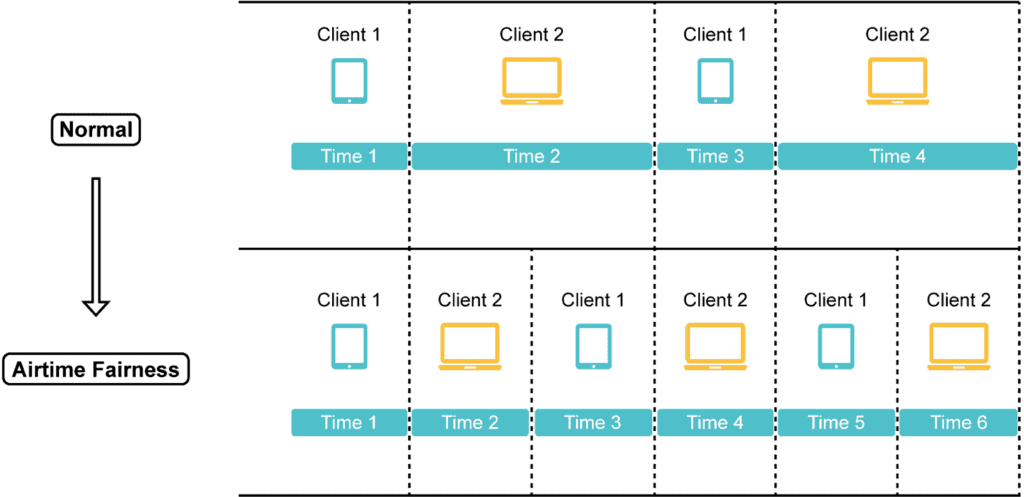
As evident from the above image, the clients with better receiving ability (laptops) are allocated more bandwidth, resulting in decreased efficiency.
Aside from that, there’s also a priority-based allocation with this feature, where it allocates different time slots to the devices depending on the priority of tasks. For example, high-priority clients with low-latency tasks are allocated more time slots for more data transfer in a particular period.
Does AirTime Fairness Increase Speed?
Technically speaking, No. AirTime fairness ensures efficient use of the available transmission time. With this setting turned on, the router detects the time a device can transmit data much faster and lets them function optimally and not hog bandwidth all the time.
How To Enable AirTime Fairness?
As a default, the AirTime Fairness setting is switched off for most routers. To turn it on, follow a few simple steps as follows:
👉 Related Reading: Best Amazon Echo Devices in 2025
Steps To Enable AirTime Fairness:
Step 1: Locate the URL link of your router, generally printed on its rear side.
Step 2: On your web browser, type the URL link or simply “10.0.0.1 or 192.168.0.1” to access the network configuration page.
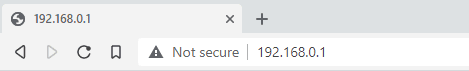
Step 3: Then, log in to the webpage by putting in the default username (admin) and password (password) and press Enter.

Step 4: Find the AirTime fairness option in the settings and tap “On”. That’s it, you’re done.
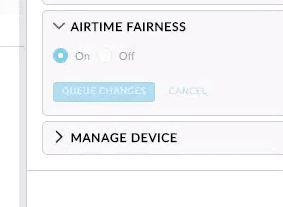
Routers with AirTime Fairness Feature
To reap the benefits of AirTime fairness, manufacturers include it in most modern routers. Here’s the list of the top five routers to come with the following setting:
Pros & Cons of AirTime Fairness
Pros
- Fairer for most especially older devices
- Better for large spaces
- Enhanced user experience
- Fairness amongst devices
- Adjust automatically to changing network conditions
Cons
- Impact on high-performance devices
- Complex algorithm implementation
Frequently Asked Questions
Should you enable AirTime Fairness?
Depends. If you have a mixture of old and modern devices in your space and the former suffers with almost no connection, enabling AirTime fairness should benefit. But if the devices don’t support AT, I recommend keeping it off, as it worsens things.
What is the difference between AirTime Fairness and MU-MIMO?
AirTime fairness aims to distribute airTime equitably among devices to enhance network performance and improve the user experience. On the other hand, MU-MIMO utilizes multiple antennas to facilitate simultaneous communication with multiple devices, leading to improved network efficiency and increased throughput.
