Now that you've upgraded to a multi-gig internet connection, the 1 Gbps routers won't be enough to handle the increased speed and requirements. Most providers offering multi-gig plans utilize fiber optic tech, making a 10GB router a preferred choice.
According to a report, only 26% of US residents subscribe to 1 Gbps+ plans. This is why there are limited router options. Does it mean choices are few and struggle is minimal? Not really. These are expensive devices, and investing in something that doesn’t truly perform as claimed, is a waste.
Worry not, as a networking enthusiast, I've tested the top 10 routers with 10 GB ports and come up with my recommendations for different needs and budgets.
5 Best 10GB Routers in 2025
The selection was done after detailed testing of all 10 devices on aspects like real-time speeds, WiFi range, device handling capacity, security features, and more. Whether you need one for your multi-level home or a business setting, you'll find an ideal match here.
1. Best Overall: TP-Link Archer BE800
- 【Redefining Wi-Fi Routers】With powerful Wi-Fi 7 performance, lightning-fast wired connections, brand-new design, and LED screen.
- 【Lightning-Fast BE19000 Tri-Band Wi-Fi 7 Speeds】Archer BE800 is designed with the latest Wi-Fi 7 technology, featuring Multi-Link Operation, Multi-RUs, 4K-QAM, and 320 MHz channels. With speeds of 11520 Mbps on the 6GHz band, 5760 Mbps on the 5GHz band, and 1376 Mbps on the 2.4GHz band, the Archer BE800 delivers fluent 4K/8K streaming, immersive AR/VR gaming and unparalleled Wi-Fi performance.
- 【Pro-Grade Dual 10G WAN/LAN Ports】Equipped with two 10G WAN/LAN ports—one RJ45 port and one SFP+ Fiber/RJ45 Ethernet combo port—Archer BE800 provides flexible support for both fiber and copper connections. The additional Four 2.5G ports and a USB 3.0 port make it an ideal solution for future-proofing your home network.
- 【Premium Components for Premium Experience】Proprietary Wi-Fi optimization and 8× optimally positioned antennas along with Beamforming deliver more capacity, stronger and more reliable connections, and less interference
- 【Flexibly Create Whole Home Mesh WiFi】EasyMesh-Compatible: Works with EasyMesh routers and range extenders to form seamless whole home Mesh Wi-Fi, preventing drops and lag when moving between signals
Debuting the WiFi 7 standard, TP-Link Archer BE800 opens a whole new world of possibilities. On the outside, it boasts a premium industrial design with a 2.4-inch dotted LED display alongside two 10 Gbps and four 2.5 Gbps ethernet ports with a beefy processor for no-nonsense gaming and streaming.
Besides, on the inside, the router has probably everything and even more than one expects from a powerhouse device.
Speeds & Performance
The tri-band WiFi 7 router has an aggregated speed of 19000 Mbps, the highest of the lot, and the segmented within its three bands is as follows:
| 6 GHz: 11520 Mbps | 5 GHz: 5760 Mbps | 2.4 GHz: 1376 Mbps |
I installed the BE800 in the basement storage room, which has thick concrete walls around it and is in the lowest part of the house. Although not many WiFi 7 compatible devices are available, I managed to get my hands on one, i.e., Legion Slim 5 (Gen 8). But if you don’t have any, keep in mind it limits the overall potential of the router.
With the AT&T 5 Gbps plan connected, the Ookla speed test showed 4.87 Gbps of download and 3.65 Gbps of upload speeds within 10 feet of the router.
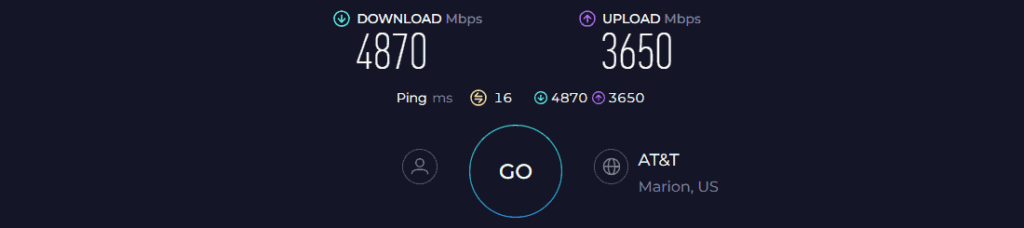
For the next test, I moved all the way to my first floor (around 40 feet) and achieved 2.62 Gbps and 1.65 Gbps, which is a big drop but still enough for multiple 8K streams and online games.
The signals, however, got kind of exhausted at 70 feet, just managing around 234 Mbps for downloads. But still, basic tasks like web surfing or email sending are achievable.
Ports & Connectivity

The Port setup of BE800 is pretty vast, with two 10 Gbps and four 2.5 Gbps ports, making it a holy grail for gamers.
With the same AT&T 5 Gbps connection, the wired connection over the 10G port could manage a maximum download and upload speed of 4.97 Gbps and 4.86 Gbps, respectively. And the Overwatch could run at 3ms ping and 145 FPS for almost an hour. That’s the best I got.
WiFi Coverage & Devices Capacity
As per the manufacturer, BE800 carries eight highly-optimized and beamforming-enabled antennas to transmit signals over a 3,000 Sq Ft house.
Installed in the farthest corner of the basement of my 3,700 Sq Ft house, the router showed great penetration ability as it managed to encase two of my three floors.
In numbers, it worked great over 2,530 Sq Ft, but it can change depending on its installed location and the devices surrounding it.
TP-Link further adds the Easy-Mesh compatibility, MU-MIMO, and OFDMA tech to let me connect up to 87 smart devices without a lag or dropout.
Security Features
In terms of security, BE800, with its HomeShield Basic software, has almost got you covered. There are features like WPA3, VPN, guest network, access control, and others to ensure data shared over the network isn’t compromised.
Also, its Tether app lets you eliminate any unwanted devices or block any explicit or dangerous websites.
Conclusion
Overall, TP-Link BE800 is the best possible 10GB ethernet router on offer. Be it speed, range, device handling, or wired connectivity, it won't let you down. But its only limitation is the hefty price, which is justified by its specs and performance.
Pros
- Wi-Fi 7 support
- Excellent throughput
- Great wireless range
- Handles over 90 devices
- Versatile port setup
- Cool-looking LED screen
- Easy to install
Cons
- Premium price
- Large footprint
2. Best Gaming Router: ASUS ROG Rapture GT-AXE16000
- World's first quad-band WiFi 6E gaming router – Ultrafast WiFi 6E (802.11ax) quad-band WiFi router boosts speeds up to 16000 Mbps.Power Supply : AC Input : 110V-240V(50-60Hz), DC Output : 19 V with max. 3.42 A current ; 19.5 V with max. 3.33 A current.
- New 6 GHz frequency band – Wider channels and higher capacity delivers higher performance, lower latency, and less interference.
- Expanded coverage – The exclusive ASUS RangeBoost Plus improves signal range and overall coverage.
- Dual 10G ports – Enjoy up to 10X-faster data-transfer speeds for bandwidth-demanding tasks with two 10 Gbps WAN/LAN ports.
- 2.5G WAN port – 2.5 Gbps port prioritizes all network traffic, and unlocks the full potential of WiFi 6.
Aimed at professional gamers, the ASUS GT-AXE16000 is a top gaming router that is a bit cheaper than my top pick yet stands out with features like an additional frequency band, a longer range, two USB ports, and gaming-centric features.
Alongside its powerful wireless and wired capabilities, the router, with its infinity-mirrored lid and RBG goodness, looks phenomenal.
Speeds & Performance
The GT-AXE16000 is a WiFi 6E-enabled router, whose speeds, as the name suggests, maximize at 16000 Mbps. The respective speeds on each of its four bands are:
| 6 GHz: 4804 Mbps | 5 GHz (1): 4804 Mbps | 5GHz (2): 4804 Mbps | 2.4GHz: 1148 Mbps |
With great throughput comes great processing power, and with a 2.2 GHz quad-core chipset & 2GB RAM, its performance is way ahead of most routers. I conducted a series of speed tests with the AT&T Fiber 5 Gbps plan and my MacBook Pro 16.
First, at a 10 feet distance, Asus scored 4.65 Gbps as download speeds and 3.21 Gbps as upload speeds. Then, at 40 feet away, on the first floor, it managed respective speeds of 2.68 Gbps and 1.41 Gbps, inching ahead of BE800.
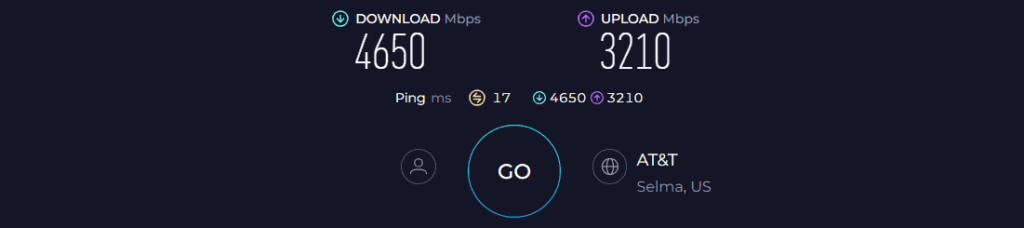
Finally, it managed to hold signals at 70 feet, raking a maximum download speed of 321 Mbps, making way for casual games.
Besides, there’s a QoS for traffic prioritization and many gaming-oriented features like triple-level acceleration, game radar, and WTFast for the low-ping gaming experience.
Ports & Connectivity

The Port setup of the ASUS 10GB router isn’t as vast as BE800, but its 10G and 2.5G port is there for lightning-fast wired connections.
Pairing a gaming console/smart TV, you have access to 4.95 Gbps and 4.83 Gbps of download and upload speeds, alongside 4-5ms ping and 120+ FPS, irrespective of the game you’re playing.
WiFi Coverage & Devices Capacity
The Asus router, despite being a traditional router, has a maximum range of 3,500 Sq Ft. Installed in a similar setup as BE800, it covered around 3,140 Sq Ft area with strong signals. This is easily the longest-range router that has a 10 GB ethernet port.
Thanks to the Range Boost technology, the signal density was constant everywhere, so I could stream content anywhere without worrying about frustrating lags or buffers.
GT-AXE16000 entails MU-MIMO and OFDMA support to establish connections to up to 105 clients simultaneously. That’s quite an advantage over BE800.
Security Features
Not only coverage, but its users also have a great advantage in this respect with its lifetime-free AiProtection Pro security suite. It has advanced features like detecting and eliminating malicious websites & devices and conducting periodical scans. So all your devices in the ecosystem are safe and secure.
Conclusion
Overall, GT-AXE16000, with advanced features and gaming optimizations, comes as the best choice for gaming, 4K/8K streaming, and other bandwidth-hungry tasks. It scores almost a perfect ten in every department, even security.
Besides, numerous gamer-friendly features, blazing throughput speeds, and others come at a cost, which some might not be willing to pay.
Pros
- Quad Band support
- WiFi 6E standard
- Fast throughput
- Long WiFi range
- Gaming-friendly settings
Cons
- Only one 10GB port
- Still expensive
3. Best for Streaming: TP-Link Archer AXE300
- IF DESIGN AWARD 2022 Quad-Band Router- AXE16000 Quad-Band Wi-Fi delivers Wi-Fi speeds up to an unprecedented 15.6 Gbps( 6GHz, 4804 Mbps; 5GHz-1, 4804 Mbps; 5GHz-2, 4804 Mbps; 2.4GHz, 1148 Mbps)
- Two 10G Ports - A 10 Gbps WAN/LAN Port and a 10 Gbps SFP+/RJ45 Combo WAN/LAN Port not only provide ultra-high-speed internet access but also open up the possibility of faster NAS transmissions over the LAN(The two 10 Gbps WAN/LAN ports and 2.5 Gbps WAN/LAN port cannot be concurrently configured as WAN ports)
- Next-Gen Processing - Armed with a powerful Quad-Core CPU, faster gaming, browsing, streaming, and downloading, all at the same time
- Wi-Fi 6E Unleashed - The brand new 6 GHz band brings more bandwidth, faster speeds, and near-zero latency
- Maximized Coverage - 8 x antennas provide maximized Wi-Fi coverage
Next on my list is another quad-band router, TP-Link Archer AXE300. Aside from a plethora of multi-gig ports, it brings in a powerful processor, ample RAM, QoS, and insane throughput capacity to deliver the best possible streaming experience.
I tested it beside the TP-Link Archer AXE75 with many high-end specs, but the performance was superior.
Speeds & Performance
Archer AXE300 is a WiFi 6E router with a speed rating of AXE16000, so it can transmit data at a rate of 16 Gbps and the respective capacity of each band is as follows:
| 6 GHz: 4804 Mbps | 5 GHz (1): 4804 Mbps | 5 GHz (2): 4804 Mbps | 2.4 GHz: 1148 Mbps |
I tested the router for about a week and was generally happy with the performance. Pairing the AT&T 5 Gbps plan, the 20 feet speed measurements had speeds of 4.65 Gbps for downloads and 3.41 Gbps for uploads.
Meanwhile, the 40 feet test managed speeds of 2.41 Gbps and 1.52 Gbps, respectively.
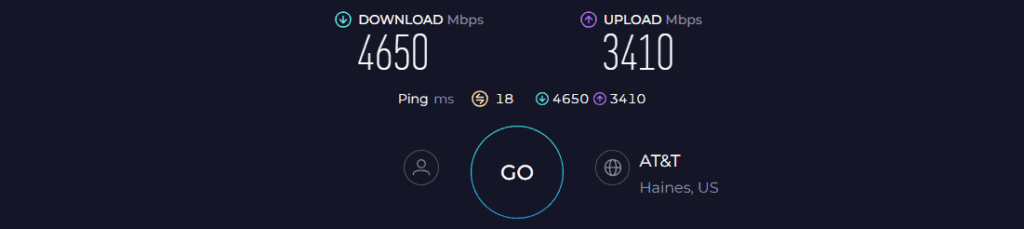
It came in neck-to-neck with Asus GT-AXE16000 regarding performance, and the experience was similar but at a lower cost. But at 70 feet, speeds fell down massively, with downloads maxing out at 103 Mbps.
Overall, the speeds are impressive. And it proved reliable by passing my intense stress test with flying colors.
Setting the QoS on TV streaming, I played 8K YouTube videos on three of my smart TVs at a refresh rate of 16%. Even without QoS turned on, it maxed out at 22%, meaning there were no buffers or artifacts.
Ports & Connectivity

One 2.5G and two 10G ports pave the way for more and faster wired connections than Asus GT-AXE16000. You can pair your streaming, gaming, or any other devices to clock download speeds up to 4.95 Gbps and, in turn, receive an unmatched experience. Besides, there’s a USB 3.0 port for faster file transfers.
WiFi Coverage & Devices Capacity
At a 3,000 Sq Ft stipulated coverage, AXE300 stands above most standalone routers out there. Thanks to its six beamforming antennas, my entire 2,500 Sq Ft test lab was filled with signals with gigabits of speed. Even in the nooks, the available speed lets me enjoy basic quality streams seamlessly.
Moving on, as with most of my recommendations, the router further entails MU-MIMO and OFDMA to support multiple connections at once.
Number-wise, although TP-Link claims an extravagant 350, the signals weren’t accessible after 94. That’s still great for any setup.
Security Features
The security of AXE300 with its HomeShield basic software is rather decent. Features like SPI firewall, WPA3, VPN, guest network, and access control ensure the network isn’t infested by any unwanted elements.
Besides, you can pay $5.99 per month to get access to its premium and advanced features, if needed.
Conclusion
In brief, the Archer AXE300, with its support for quad-band, 6 GHz band, impressive throughput, and ability to handle many devices, qualifies as a good 10G router.
These attributes, and the consequent performance, render it exceptionally suitable for corporate environments with substantial internet demands all day long, but its capabilities might be excessive for regular household use.
And as the advanced security needs a subscription and there aren’t any gaming-exclusive features, it finds itself in third position on the list.
Pros
- Quad Band support
- WiFi 6E (6 GHz band)
- Excellent WiFi speeds
- Great wireless coverage
- Handles 100+ devices
- Easy to install
Cons
- Some advanced features need a subscription
4. Best Mesh WiFi: Netgear Orbi RBRE960
- The ultimate 10 Gig WiFi 6E Router with speeds up to 10.8Gbps and coverage up to 3,000 sq. ft.
- WiFi 6E opens up a new 6GHz band, delivering dedicated top speeds to the latest WiFi 6E-ready laptops, phones, & tablets
- 10 Gig internet port unleashes the fastest download speeds of today & tomorrow. Connect to the latest cable or fiber Internet service up to 10Gbps
- Patented antenna design boosts WiFi coverage & delivers high-performance WiFi across your entire home
- Expand WiFi coverage with a push of a button by adding an Orbi 960 satellite (sold separately) and leverage your WiFi investment for years to come
If you need best-in-class coverage throughout a large house, Netgear Orbi RBRE960 is a mesh WiFi system worth considering.
It uses four frequency bands that bring in numerous 5 GHz channels and a 10 Gig ethernet port to deliver lightning-fast wireless & wired speeds. Alongside, there are many advanced networking technologies to handle multiple devices simultaneously.
Speeds & Performance
The Orbi is a quad-band AX11000 system capable of data rates on each of its bands as:
| 6 GHz: 4800 Mbps | 5 GHz (1): 2400 Mbps | 5 GHz (2): 2400 Mbps | 2.4 GHz: 1200 Mbps |
Installed in my Nashville lab, simulating the home network ecosystem, the device outperformed most mesh-router systems.
Paired with AT&T's 2 Gbps plan and 20 feet separating the router and test system, RBRE960 moved downloads and uploads at a rate of 1.85 Gbps and 1.46 Gbps, respectively.
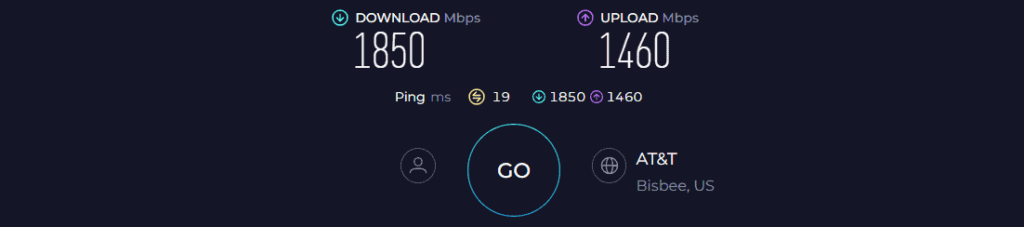
The transmission rate is almost 15% faster than its predecessor, Orbi RBK852, while other mesh systems trailed even further behind.
As expected, speeds dropped off quickly at 45 feet, with the router managing to move 641 Mbps and 410 Mbps, respectively, for downloads and uploads. That’s still well ahead of most out there.
The system also passed my network-saturation test easily, during which I streamed 4K videos on my MacBook Pro and played online games on my iPhone 13 while attending Zoom calls on three devices at once.
The gameplay and streams were flawless throughout, without any skips, artifacts, or freeze-ups.
Ports & Connectivity

As the focal point of curating the routers, Orbi RBRE960 fills the basic criteria with a 10 Gbps and a 2.5 port.
If wired connection is your priority, consider upgrading your plan to 5 and even 10 Gbps. I got the 5 Gbps one from AT&T, and a maximum download speed of 4.96 Gbps means every game is a hunky-dory with this.
WiFi Coverage & Devices Capacity
Being a mesh system, coverage is its USP. A single unit of RBRE960 claims to fill up to 3,000 Sq Ft space, which doesn’t sound much, but you can always add another node to almost double up its range.
The mesh system, however, with beamforming support, had no trouble covering every corner of my entire 2,500 Sq Ft test lab with ease.
Other than that, the MU-MIMO and OFDMA tech can handle up to 89 smart devices, including laptops, computers, smartphones, and others, simultaneously.
Security Features
The security of the Orbi mesh WiFi is kind of a downgrade considering the cost it comes in. There are advanced features, but it comes with a subscription charge.
Nevertheless, there are staple features like WPA3, VPN, guest network, and auto-firmware updates for network and internet data security.
Conclusion
Overall, Orbi RBRE960 is an excellent 10GB WiFi mesh system that brings in the right balance of high-end features and cost.
Its speed, range, and device-handling ability stand ahead of most devices in this bracket. But the lack of advanced security features right away, and single port setup have pushed it down to the penultimate position.
Pros
- Quad-band support
- Seamless WiFi coverage
- Multi-gig ethernet ports
- Excellent wireless speeds
- Handles over 100 devices
- Easy setup & management
Cons
- Expensive
- No USB port
- Lackluster basic security
5. Best 10GB Wired Router: QNAP QHora-301W
Next is the cheapest 10G ethernet router, QNAP QHora-301W. Despite coming at almost half the price of my top picks, its beefy processor paired with 1GB RAM and 4GB flash memory and a massive throughput capacity makes way for faster connections.
Speeds & Performance
QNAP’s QHora-301W is a WiFi 6 dual-band router with an aggregated speed of 3600 Mbps, and the respective band-wise speed is as follows:
| 5 GHz: 2400 Mbps | 2.4 GHz: 1200 Mbps |
Replacing Orbi, I installed it in my test lab and measured the speeds with the AT&T 1 Gbps plan. After testing it for over a week, I can bet on it to be reliable and fast.
When my iPhone 13 was placed 20 feet away from the signal source, it managed respective speeds of 945 Mbps and 545 Mbps for downloads and uploads, respectively.
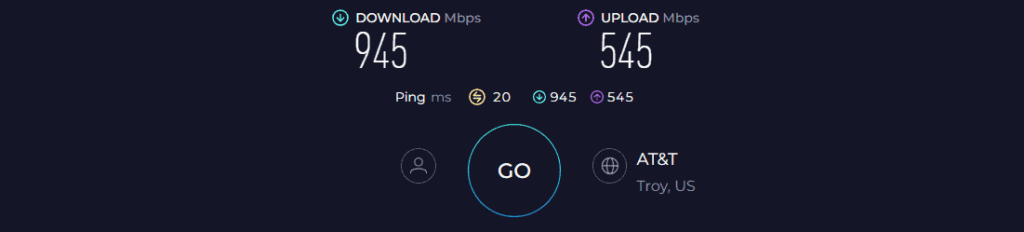
While keeping a 40 feet distance, the speed dropped by around 50%, maintaining the values at 441 Mbps and 256 Mbps, respectively. The signals were, however, inaccessible post 60 feet.
But the router passed my week-long stress test with flying colors. Despite streaming videos of varying quality (HD to 4K) on multiple devices at once, there wasn’t any disconnection.
Ports & Connectivity

QHora-301W entails two 10G Ethernet ports on its rear side, where my gaming console could experience up to 1.95 Gbps download speeds with a 2 Gig internet plan.
Games like Overwatch ran at 125 FPS and 5ms ping. Besides, there are two latest USB 3.2 ports for faster file transfer.
WiFi Coverage & Devices Capacity
Coverage is the area where the router somewhat fails to impress me. Its range is one of the shortest I have seen in this price bracket, similar to many low-end routers.
Nevertheless, if installed centrally in your house, its signals could travel over a 2,100 Sq Ft area with ease. That’s the size of a two-bedroom apartment.
There further is MU-MIMO tech to dissipate signals of equal strength to multiple devices simultaneously. In my test, the numbers maxed out at 65, which is decent for any commercial or residential setup.
Security Features
The security QHora-301W that comes right out of the box betters my previous recommendation, with a few helpful features here and there.
For example, aside from WPA3 and VPN, there’s a protocol-based firewall, port forwarding, firewall-based rules, and UPnP to protect your connected devices from most unwanted elements. But there isn’t any premium advanced security on offer.
Conclusion
QNAP’s QHora-301W is one of the best-rated wired routers out there. Although its wireless standard and throughput capacity are inferior compared to my previous recommendation, an extra 10GB port compensates for it. But what I don’t like about this device is its limited range.
Pros
- Great speeds
- Powerful processor
- Easy to install
- Great security
Cons
- Range is low
Frequently Asked Questions
10GB routers seem like a great choice for hardcore gamers, Twitch streamers, or others who need to move large files. Although not many providers are there matching the ability with upcoming plans, these ports do justice.
If you are subscribed to a multi-gig plan with high-end gaming or streaming needs, then paying for a router with 10GB ethernet is worth it.
As far as my research goes, a 10GB router is available at a minimum cost of $350, and the highest they can go up to $1000.
Verdict
Wireless routers with 10GB ethernet ports seem overkill for most, but if you need one, make sure other features of the router are powerful enough to complement it. I hope my reviews helped you make a decision. If not, here are my final suggestions:
- If you need probably the best router out there with future-proof WiFi 7 tech and other high-end features, go for TP-Link Archer BE800.
- If you don’t have many devices that support WiFi 7 or need a router to satiate your hardcore gaming needs, the ASUS ROG Rapture GT-AXE16000 is the best choice.
More help guides:









