Not everyone requires a high-end wireless router. For the standard household, budget options are a great choice. To meet these needs, most brands have affordable offerings ranging from $100 to $150.
Top Debt Relief Options
As of now, hundreds of such models exist, and choosing the best for your home, office, or small business could be quite confusing. I've seen people making judgments from spec sheets and often end up with a sub-par unit.
So that you don’t fall into the same category, I have come up with my top picks. These are intricately tested and finalized based on my 7+ years of experience in testing & reviewing networking hardware.
So, without further ado, let’s dig in!
8 Best Budget Wireless Routers in 2025
The list is made after using over most inexpensive models available on the market. I have tested them on several parameters like speeds, coverage, customization features, and more. All you need to do is sort out your requirements, read the reviews below, and make a wise choice.
1. Best Overall: TP-Link Archer AXE75
- Tri-Band WiFi 6E Router - Up to 5400 Mbps WiFi for faster browsing, streaming, gaming and downloading, all at the same time(6 GHz: 2402 Mbps;5 GHz: 2402 Mbps;2.4 GHz: 574 Mbps)
- WiFi 6E Unleashed – The brand new 6 GHz band brings more bandwidth, faster speeds, and near-zero latency; Enables more responsive gaming and video chatting
- Connect More Devices—True Tri-Band and OFDMA technology increase capacity by 4 times to enable simultaneous transmission to more devices
- More RAM, Better Processing - Armed with a 1.7 GHz Quad-Core CPU and 512 MB High-Speed Memory
- OneMesh Supported – Creates a OneMesh network by connecting to a TP-Link OneMesh Extender for seamless whole-home coverage.
What if I say that you can future-proof your home/office/business network without spending a lot? If you find it hard to believe, take a look at TP-Link Archer AXE75. With WiFi 6E and tri-band setup, it stomps through most bandwidth-heavy tasks.
With the available features and performance, it readily outperforms all the routers for under $200.
Speeds & Performance
The Archer AXE75 can achieve data rates of up to 5,400 Mbps, with the ability of respective bands as follows:
| 6 GHz: 2402 Mbps | 5 GHz: 2402 Mbps | 2.4 GHz: 574 Mbps |
To gauge its real-time performance, I conducted tests repeatedly throughout a week in a single-family house with an AT&T Fiber 1 Gig connection. Two sets of speed tests were conducted on my MacBook Pro, and the overall experience was excellent.
In a congested environment, testing a laptop approximately 25 feet away from the router, I could get a maximum of 901 Mbps download and 841 Mbps upload speed.
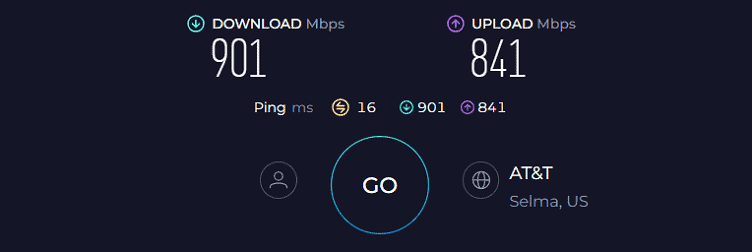
Meanwhile, the respective speeds cap at 435 Mbps and 389 Mbps at a 50 feet distance. Despite over a 50% speed drop upon doubling the distance, my online games, UHD streams, and other e-tasks ran in a breeze.
Besides, the router cleared my informal saturation test with a distinction. Here, UHD videos played on my smart TV, my smartphone streamed audio, I played online games, and radio stations played on my laptop at once. The video and audio came out good, without any choppiness or lags.
The device further entails a QoS tech that lets you prioritize any tasks for much better performance.
WiFi Coverage & Devices Capacity
With a high range of 3,000 Sq Ft, Archer AXE75 stays clear of most of its competitors and seems a smart choice for people residing in a large three-bedroom apartment.
At my client’s 2500 Sq Ft 2-story house, signals stay strong on all three levels, and I haven’t found any dead zones. Here, the credit primarily goes to beamforming tech.
Not only that, client connections are where AXE75 shines. I currently have 63 smart devices on my network, including SONOS speakers, IP cams, PS5, NAS, MacBook Pro, smart TVs, smartphones, and a tablet.
The signals were stable, and I feel the router can even chug more. The MU-MIMO and OFDM tech here work in tandem to achieve this feat.
Security Features
Right out of the box, TP-Link HomeShield basic turns out to be a handy companion. Features like WPA3, SPI firewall, VPN, guest network, and access control encrypt and secure the data packets transmitted through the network. Besides, the firmware updates automatically to protect the network against new and upcoming threats.
Conclusion
For a future-proof WiFi 6E router, a $180 price tag isn’t bad. The Archer AXE75 manages great scores in most aspects, be it throughput, range, device handling ability, or security. Besides, its OneMesh feature is a handy one to have.
Want to learn about its hardware, port setup, and more? Check out the full review.
Pros
- Latest wireless standard
- Smooth tri-band operation
- Excellent network performance
- Easily handles 60+ devices
- Solid wireless range
- Easy to install and manage
Cons
- No multi-gig LAN/WAN port
2. Best Under $150: ASUS RT-AX5400
- UPC: 195553986632
- Weight: 2.700 lbs
If you don’t need WiFi 6E or Tri-Band and yet need faster speeds, take a look at Asus RT-AX5400. It is one of the best routers for under the $150 price that fits perfectly into any networking setup. Besides, its lifetime-free AiProtection security tools add a cherry on the top.
Speeds & Performance
RT-AX5400 is a dual-band WiFi 6 router, which, as the name states, has a maximum data transmission ability of 5400 Mbps. The speed share is as follows:
| 5 GHz: 4804 Mbps | 2.4 GHz: 574 Mbps |
When testing the router at our test lab, I could get 812 Mbps as download speed at 25 feet distance using my MacBook M2 15”. The upload speeds maxed out at 746 Mbps with the AT&T Fiber 1 Gig plan in hand.
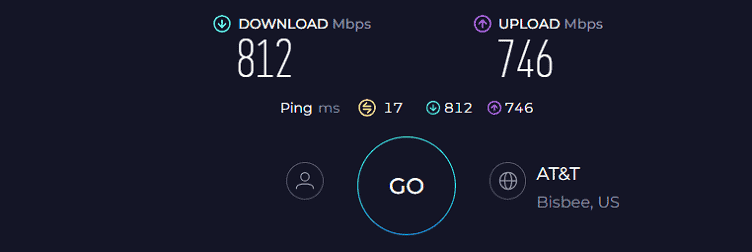
Despite similar theoretical speeds with my top pick, things aren’t the same in reality, courtesy of an additional band and free channels in the former.
Moving on, the 50 feet test got me the respective download and upload speeds of 374 Mbps and 310 Mbps. With such speeds in hand (especially at close distances), I can play any online game with minimal or no frame drops.
Other than that, it integrates QoS to prioritize any high-bandwidth tasks like gaming, streaming, and others and boost its performance.
WiFi Coverage & Devices Capacity
Theoretically, the Asus RT-AX5400 stands tall in the list with a 2,500 Sq Ft range. Installed centrally at my test lab, the device managed to cover almost every bit of it except a few spots.
To put this in numbers, the Asus RT-AX5400 can transmit signals to a space as large as 2,100 Sq Ft. That’s decent for any household setup. But if your house is larger than that, its AiMesh tech comes in handy. You can pair any AiMesh-compatible router or extender to boost its range.
When it comes to client connections, RT-AX5400 can connect up to 27 smart devices, including laptops, smartphones, smart lights, and others. The credits go to MU-MIMO and OFDMA, with which the router can leverage each of its antennas to connect.
Security Features
Security with AiProtection is what makes RT-AX5400 stand out. It comes standard and free of charge for a lifetime in most Asus WiFi routers and offers a welcome set of additional security features to always keep your home network secure.
With AiProtection, you’ll find security assessments, device blocking, malicious site blocking, alongside DDoS protection to keep your security game strong.
Conclusion
Overall, RT-AX5400 from Asus proves to be a high value-for-money router on a budget of $150. The inclusion of QoS ensured smooth gaming and streaming experiences, and free-of-cost security add up.
However, the device's somewhat average handling capability may be a potential drawback for certain users.
Pros
- Lifetime-free security tools
- QoS for traffic prioritization
- Strong and stable throughput
- Decent wireless range
- Easy to install & configure
Cons
- Middling device-handling ability
3. Best Under $100: Netgear R6700AXS
- Coverage up to 1,500 sq. ft. for 20+ devices
- Fast AX1800 Gigabit speed with WiFi 6 technology for uninterrupted streaming, HD video gaming, and web conferencing
- Connects to your existing cable modem and replaces your WiFi router. Compatible with any internet service provider up to 1Gbps including cable, satellite, fiber, and DSL
- Plug in computers, game consoles, streaming players, and more with 4 x 1G Ethernet ports
- NETGEAR Armor protects your family's WiFi with an automatic shield of security across your connected devices with a 1-year subscription (99.99 value) included
Routers aren’t just for power users and gamers: the tech hoi polloineed them as well. If you’re looking for one that costs less than $100, Netgear R6700AXS should be an ideal choice. Combining WiFi 6 with a multi-port setup and a plethora of networking techs, it emerges as a reliable choice for most home networking ecosystems.
Speeds & Performance
Before I discuss the speeds, you must be aware of the R6700AXS’s data caps, which stand at 1800 Mbps, which are split between each band as follows:
| 5 GHz: 1200 Mbps | 2.4 GHz: 600 Mbps |
The tests were conducted repeatedly throughout the course of three weekdays at my grandpa’s 100-year-old house with a 500 Mbps AT&T plan, using the Macbook Air M2. And the obtained scores were impressive.
Testing a laptop approximately 25 feet away from the setup with five devices paired to the bandwidth, I could manage 371 Mbps for downloads and 302 Mbps for uploads.
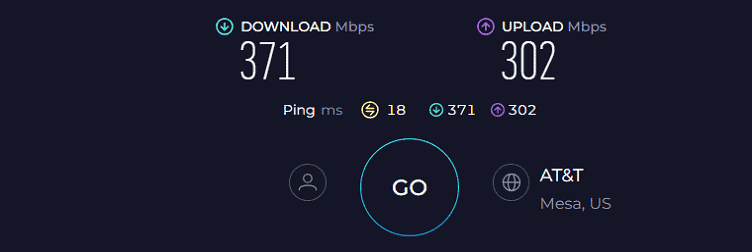
With such speeds, it’s theoretically possible for 15 Netflix 4K movies to stream at once. In other words, the router should get through most online tasks (high bandwidth or not) in a breeze.
At the same time, the 50 feet test recorded up to 161 Mbps and 109 Mbps, respectively, for downloads and uploads. The speeds aren’t top-tier, but more than suitable for a family of four residing in a mid-sized house.
WiFi Coverage & Devices Capacity
R6700AXS, with its three-antenna setup, is set to cover a space as large as 1,500 Sq Ft. But in reality, it failed to transmit signals to my grandpa’s old house with thick concrete walls, and there were quite a few dead spots.
To quantify this, the router is a great choice for any mid-sized space with an area of around 1,200-1,300 Sq Ft. And courtesy of beamforming tech, signal stability was never in question.
R6700AXS further can handle up to 18 smart devices, which doesn’t seem much, but as mentioned, is suitable for a family of four.
I used these for a wide range of tasks like gaming, streaming, video conferencing, online shopping, stock trading, sending emails, and others. There weren’t any lags, thanks to MU-MIMO and OFDMA tech.
Security Features
Netgear offers a one-year complimentary Armor subscription with access to advanced features like malware/ransomware blocking, preventing access to malicious websites, infected device blocking, and others.
Once you exhaust the subscription, you still have access to basic features like WPA3, VPN, access control, and guest network.
Conclusion
Considering it's a sub $100 router, Netgear R6700AXS has a lot to offer. Its consistency, especially at close distances, is remarkable. Although its range or device-handling ability isn’t on par with my top picks, it becomes a valuable pick for most residential network setups.
Pros
- Dual-band Wi-Fi 6 setup
- Great near-band speeds
- Decent coverage range
- 1-year Netgear Armor subscription
- Stable network performance
Cons
- Average device handling ability
4. Best Budget Mesh WiFi: Tenda Nova MX3
Do you live in a large house with multiple network dead spots? Tenda Nova MX3 can solve this problem, courtesy of long range and mesh networking.
- 𝐃𝐮𝐚𝐥-𝐁𝐚𝐧𝐝 𝐖𝐢-𝐅𝐢 𝟔 𝐌𝐞𝐬𝐡 𝐀𝐗𝟏𝟓𝟎𝟎 — Enjoy smoother and more stable streaming, gaming, downloading and more with Wi-Fi speeds up to 1.5 Gbps (1201 Mbps on 5 GHz band and 300 Mbps on 2.4 GHz band)
- 𝐖𝐡𝐨𝐥𝐞 𝐇𝐨𝐦𝐞 𝐖𝐢-𝐅𝐢 𝟔 𝐂𝐨𝐯𝐞𝐫𝐚𝐠𝐞 — Mesh router MX3 coverage up to 3,500 sq.ft with a faster and more stable Wi-Fi mesh network, eliminating Wi-Fi dead zones. Enjoy the Best Signal in any Corner of the House
- 𝐇𝐢𝐠𝐡 𝐂𝐚𝐩𝐚𝐜𝐢𝐭𝐲 — Powered by MU-MIMO and OFDMA technology, the AX1500 Daul-Band Nova Mesh Wi-Fi system provides a high-speed Wi-Fi network for all your devices and brings a lag-free experience for over 80 devices
- 𝐒𝐞𝐚𝐦𝐥𝐞𝐬𝐬 𝐑𝐨𝐚𝐦𝐢𝐧𝐠 𝐟𝐨𝐫 𝐀𝐥𝐥 — Every unit works together for a seamless online experience in a Mesh network. You can set different SSIDs for 2.4G and 5G bands. Users can select frequency bands to obtain the fastest network speed for different devices according to the needs of different devices
- 𝐄𝐚𝐬𝐲 𝐒𝐞𝐭𝐮𝐩 𝐢𝐧 𝐌𝐢𝐧𝐮𝐭𝐞𝐬 — The Web GUl or Tenda Wi-Fi APP helps you set up, monitor,& manage your home Wi-Fi mesh network easily & quickly. A new node can be added to existing Tenda Nova networks with the push of the Mesh button
If Netgear R6700AXS fails to cover your home with thick walls or multiple floors, take a look at this Tenda Nova MX3. This three-pack WiFi 6 mesh system ensures you have decent speed and seamless connectivity throughout a large space of up to 3,500 Sq Ft.
Speeds & Performance
The Nova MX3 is a dual-band WiFi 6 router with a combined throughput of 1500 Mbps, split over its two bands as follows:
| 5 GHz: 1200 Mbps | 2.4 GHz: 300 Mbps |
With its primary node connected to my Dell XPS laptop and AT&T Fiber 500 Mbps plan, the MX3 network managed an average speed of around 346 Mbps and 294 Mbps for downloads and uploads, respectively, at 25 feet.
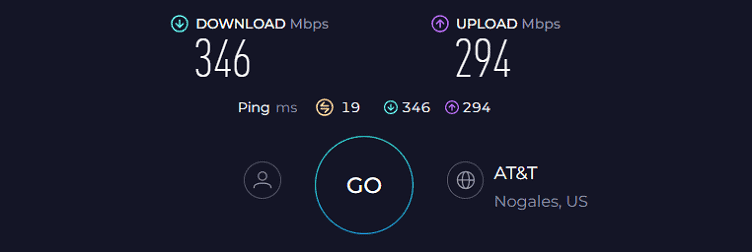
That’s faster than most of its competitor models and is adept at managing data-heavy operations, even gaming and streaming.
Moving on, the distance test (50 feet) could extract respective download and upload speeds of 174 Mbps and 123 Mbps, even topping my previous recommendation.
Of course, mesh systems are not only about speed, as their primary motive is to extend the reliability of your WiFi network. And it coped well in the back office, where I had to rely on a powerline adapter to get the connection on my office computer.
Basic set of tasks like video conferencing, web browsing, and sending emails & messages were a breeze.
WiFi Coverage & Devices Capacity
Coverage is the unique selling point of any mesh system, and a claimed 3,500 Sq Ft range with a three-piece Nova MX3 makes it a cost-effective alternative that delivers faster speeds usually expected from powerline tech.
In my tests, the signals even reached the back office, encasing around 3,200 Sq Ft area with strong signals. And courtesy of beamforming, signals were stable.
Despite its price tag, Nova MX3 surprises me with its claimed ability to handle up to 80 devices. Although actual numbers turned out at 63 on my tests, none encountered any hiccups or choppiness, thanks to MU-MIMO and OFDMA tech.
Security Features
With Tenda Nova, there aren’t any advanced security features on offer, but with WPA3, you can encrypt user credentials to protect the network from cyber-attacks. Besides, with the guest network feature, you can provide temporary network access to your guests and guard your privacy.
Conclusion
For large three-bedroom apartments, which are a “normal” home here, MX3 is perfect to get an all-important WiFi signal to cover your entire space and your garden as well. Its security features aren’t advanced, but it gets what you need in a residential network and helps keep it safe.
Pros
- Whole-home coverage
- WiFi 6 support
- Handles 60+ devices
- Easy to install and manage
- Affordable price
Cons
- Security features aren’t advanced
5. Best with 2.5G Port: TP-Link Archer AX55 Pro
- Dual-Band AX3000 WiFi 6 Router: Experience incredible WiFi 6 speeds up to 2402 Mbps at 5GHz Band and 574 Mbps at 2.4GHz Band on the 160 MHz channel. Stream stutter-free 8K/4K videos, enjoy lag-free online gaming ¹ ²
- 2.5 Gbps Multi-Gigabit Connectivity: Archer AX55 Pro has 1 x 2.5 Gbps WAN/LAN port along with 1 x gigabit WAN/LAN port and 3 x gigabit LAN ports for all your expansion needs
- Vast Coverage: 4 x high-performance antennas boost WiFi signals throughout your home and Beamforming technology detects devices to concentrate signals towards them, providing a strong and reliable WiFi to every corner of your house
- Boosted Throughput: MU-MIMO and OFMDA technology works to boost throughput and efficiency of your WiFi network. MU-MIMO communicates with your router to provide multiple data streams simultaneously, greatly increasing the number of connected devices and OFDMA enables sharing a single data stream between multiple devices to further enhance the efficiency of each data stream.²
- Support for VPN Client & Server: Allow devices in your home network to access remote VPN servers without needing to install VPN software on every device.
What if I tell you that spending an additional $20-30 would get you better throughput and a multi-gig Ethernet port? Don't believe me? Take a look at the TP-Link Archer AX55 Pro. The features it presents make it suitable for anyone with a multi-gigabit internet plan and a mid-sized home.
Speeds & Performance
The Archer AX55 Pro is a dual-band WiFi 6 router with a maximum data transmission ability of 3000 Mbps, where the respective ability on each band is as follows:
| 5 GHz: 2401 Mbps | 2.4 GHz: 574 Mbps |
With an upgraded throughput capacity and a multi-gig LAN/WAN port, it’s only fair to pair a 1 Gig plan. I got the same from AT&T Fiber and measured the speeds on my Dell XPS laptop. You can also pair a 500 Mbps plan if you wish to, but anything below that would be a waste.
On a short distance of around 25 feet with a line of sight, I can easily download large files at 810 Mbps. The upload speeds, meanwhile, capped at 712 Mbps, so uploading any videos or images on Instagram, Facebook, or other social media platforms seems like child's play.
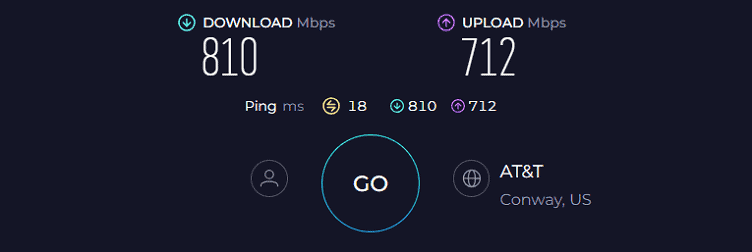
After two walls at 50 feet, the speed dropped to just around 303 Mbps for downloads and 249 Mbps for uploads. You can still download or upload files in no time.
WiFi Coverage & Devices Capacity
Spec-wise, I was impressed with what Archer AX55 Pro has to offer. With a stipulated 2,500 Sq Ft range, the router promises to be a perfect fit for apartment living.
In my test, with four antennas at bay, it could cover up to 2,100 Sq Ft, and signals were stable even in the corners, thanks to its beamforming tech.
Moving on, the device promises decent device-handling ability with a maximum value of 30. The signals blanked out post 25 devices. And with MU-MIMO tech working in tandem with antennas, there weren’t signal drops on any.
Security Features
TP-Link maintains consistency across its range of models by incorporating a common set of features within its foundational HomeShield software. WPA3 provides robust protection for sensitive personal information such as credit card details and online account passwords.
Security is further reinforced through additional features like VPN, guest network, SPI firewall, and automated firmware updates.
Conclusion
Setting itself apart from its predecessor, the TP-Link Archer AX55 Pro represents a significant improvement, offering swifter and more dependable signal transmission. With remarkable data transfer speeds, it excels in efficiently managing a variety of internet-dependent activities such as gaming, streaming, online learning, and more.
But a 2.5G port might be rendered useless in any home networking setup, which is why is ranked fifth on the list.
Pros
- Dual-band Wi-Fi 6 setup
- Multi-gigabit speed support
- Excellent throughput
- Decent security features
- Easy to install and configure
Cons
- Speed drops at a distance
6. Best Parental Controls: Synology MR2200ac
- Dedicated Tri-band 2.13 Gbps (400+867+867 Mbps) bandwidth optimized for performance and reliability
- Easy setup and remote management from web client or mobile app
- Comprehensive parental management and easy-to-use inter face with Safe Access
- Single Wi-Fi name and seamless roaming with 802.11 k/v/r support
- Create advanced VPNs with WebVPN, Synology SSL VPN, and SSTP VPN capability
Not many affordable routers are known to be laid with enterprise-grade security, but if that’s your need, I have got an ideal one in Synology MR2200ac.
This secured piece entails an additional band for additional free channels to use and better data speeds. Besides, I’ve tested it alongside its predecessor and achieved a much better performance with it.
Speeds & Performance
Synology MR2200ac is a WiFi 5 routing device with a maximum throughput of 2.13 Gbps, which is distributed amongst its three bands as follows:
| 5 GHz (1): 867 Mbps | 5 GHz (2): 867 Mbps | 2.4 GHz: 400 Mbps |
It was connected to my existing modem with an AT&T 500 Mbps plan for internet access, and devices in the same room showed data speeds of 351 Mbps for downloads and 287 Mbps for uploads.
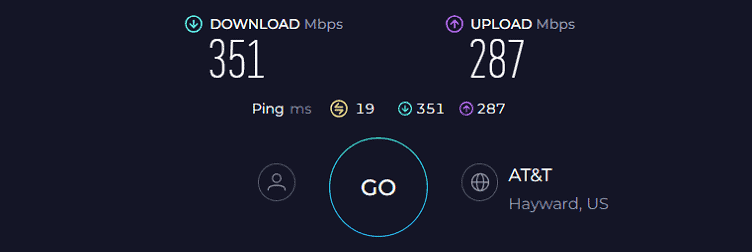
At the same time, moving two walls away got me respective download and upload speeds of 140 Mbps and 86 Mbps.
The available speeds would let him play Internet radio station on his smartphone while I streamed UHD videos on a smart TV, my cousin attended online classes, and my aunt listened to online music on Spotify. The overall experience was excellent and there weren’t any major lags or latencies.
Besides, it instills a QoS tech to prioritize your high-bandwidth tasks during peak hours for a much better performance.
WiFi Coverage & Devices Capacity
Synology MR2200ac comes as a massive improvement over the old ISP-rented router, which almost had zero signals in the outskirts. Its signals could penetrate through the thick concrete walls to fill each cranny with stable signals.
To put things into perspective, the router is a smart pick for any 1,500-1,700 Sq Ft residential space. The MR2200ac further packs in a mesh tech, a handy feature for people with homes larger than that and who don’t want to invest in WiFi extenders.
Not only that, the 15 smart devices available to me never ran out of signals despite running simultaneously. The credits primarily go to MU-MIMO, which concentrates the signals towards its connections.
Security Features
As mentioned earlier, security is a jewel in the crown for Synology MR2200ac. Aside from basic features like WPA3, VPN, guest network, and auto-firmware updates, it has a few advanced features at its disposal, like blocking malicious IPs and domains, unwanted or infected devices, and agents.
So, you can establish your home office setup without worrying about compromising the data.
Conclusion
To conclude, there’s a lot to like about this Synology MR2200ac mesh router such as strong performance and excellent level of control. Its range is decent for most mid-sized apartments or small workspaces, and its mesh tech lets you transmit signals even farther. But lesser speeds and only two Ethernet ports are the reason it’s ranked in the penultimate position.
Pros
- Tri-band support
- Advanced security features
- Decent signal range
- Easy to install and configure
Cons
- Only two Ethernet ports
7. Best for Work From Home: Linksys EA7300
- Provides up to 1,500 square feet of Wi-Fi coverage for 10plus wireless devices
- Works with existing modem, simple setup through Linksys App. Minimum system requirements-Internet Explorer versions 8 and newer, Safari 5 (for Mac), Firefox 8, Google Chrome
- Enjoy 4K HD streaming, gaming and more in high quality without buffering
- Dual band Wi-Fi speeds up to 1.7 Gbps (2.4 GHz / 450 Mbps) plus (5 GHz / 1300 Mbps)
- MU MIMO (Multi User Multiple Input Multiple Output) provides Wi-Fi to multiple devices at once, at the same high speed
Next, I present you with another router below $100, Linksys EA7300, that is suitable for anyone who doesn’t have a crazy fast internet plan or a huge home. The users of EA6900 would understand the upgrades EA7300 brings, which in turn translates to a powerful performance.
Speeds & Performance
EA7300 is a dual-band WiFi 5 device with an aggregated speed rating of AC1750, where the respective ability of each band is as follows:
| 5 GHz: 1300 Mbps | 2.4 GHz: 450 Mbps |
It’s only fair that I gauge its performance in relation to its price, so I got the AT&T 300 Mbps plan and recorded the speeds on my Dell XPS laptop. At 25 feet, EA7300 managed a top download speed of 298 Mbps and an upload speed of 210 Mbps.
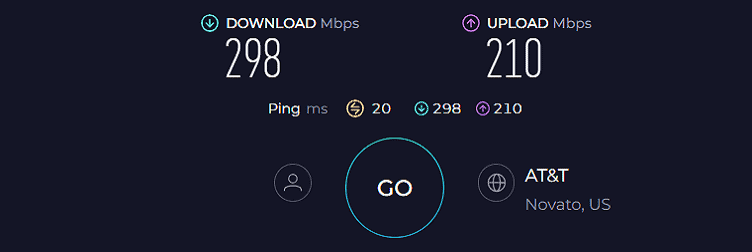
That doesn’t sound mighty impressive, but with such speeds, you could get twelve 4K Netflix streams on the go, which blows away its competition and ISP-rented routers.
Moving on, the 50 feet test got me respective download and upload speeds of 84 Mbps and 46 Mbps. That’s a major drop, but the consistency was bang on, thanks to its OFDMA and MU-MIMO.
WiFi Coverage & Devices Capacity
Theoretically, Linksys EA7300 has a 1,500 Sq Ft range, and in my tests, the connection was still achievable within a 1,200 Sq Ft area.
In context, if you have a medium-sized home, the routing unit might be enough to cut it. That’s not it. You can still use the Max stream tech to further extend the range.
The Linksys router is capable of handling up to 7 smart devices at once, which isn’t great, especially for a family of 3+ users. And courtesy of MU-MIMO tech, signals were stable across each.
Security Features
To get access to advanced antivirus technology, you’ll need to upgrade to Linksys Shield available at a cost of $4.99 per month. Nevertheless, if you want to opt out of it, you get a standard firewall and a few different modes of encryption, which is a bare minimum for any router.
Conclusion
While the Linksys EA7300 may not be the best low-cost router, it effectively fulfills the needs of users with a simple working setup. Its commendable speed, stability, and coverage come at an affordable price, yet it falls significantly short in terms of device-handling ability when compared to my other recommendations.
Pros
- Decent speeds
- MU-MIMO and beamforming
- Easy to install and configure
- Decent range
- Secures the network with basic features
Cons
- Sub-par device handling ability
8. Cheapest Option: TP-Link Archer A54
- Simultaneous 2.4GHz 300 Mbps and 5GHz 867 Mbps connections for 1200 Mbps of total available bandwidth¹.
- 4 external antennas provide stable wireless connections and optimal coverage
- Supports IGMP Proxy/Snooping, Bridge and Tag VLAN to optimize IPTV streaming
- Access Point Mode - Supports AP Mode to transform your wired connection into wireless network, an ideal wireless router for home
- Advanced Security with WPA3 - The latest Wi-Fi security protocol, WPA3, brings new capabilities to improve cybersecurity in personal networks
Not many households need a 1000 Mbps router. If you’re subscribed to a basic 100 Mbps to 300 Mbps Internet plan, TP-Link Archer A54 should be your ideal choice. With decent throughput capacity, range, and port setup, it stands out as a reliable option for any household network.
Speeds & Performance
TP-Link Archer A54 is a dual-band Wi-Fi 5 offering with a theoretical throughput cap of 1200 Mbps, which is split among its two bands as follows:
| 5 GHz: 867 Mbps | 2.4 GHz: 300 Mbps |
I had the A54 up and running in minutes. With the AT&T 100 Mbps plan in hand, the router turned in mixed results in my throughput performance tests.
Its score of 71 Mbps for downloads and 16 Mbps for uploads in the close proximity test (20 feet) was faster than my outdated ISP gateway.
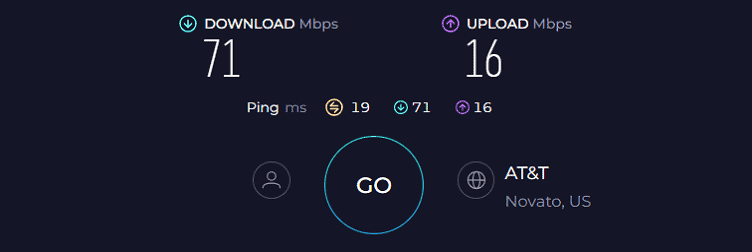
Similarly, its 35 Mbps download and 10 Mbps upload speed on the 40-feet test led the pack. These might not seem great, especially coming from my top options, but even at a distance, you can send messages, shop online, or watch reels on Instagram or other social media platforms.
WiFi Coverage & Devices Capacity
When it comes to coverage, you can’t expect a lot from a budget piece. But I was surprised as it managed to cover most of my grandpa’s 100-year-old house. Number-wise, the device with its antennas can cover up to 1,200 Sq Ft of space in a breeze. That’s enough for any mid-sized house.
What surprises me is the installation of MU-MIMO, not a usual sight in cheap routers. With it, you can connect up to 10 smart devices at once, provided you aren’t engaged in any high-bandwidth tasks.
Security Features
Despite being the cheapest option, features like guest network, SPI firewall, IP & MAC binding, and application layer gateway manage to secure your network from intrusions and other unwanted agents.
Besides, its parental controls let you set up a blacklist by using keywords and limit the level of web access, thereby keeping your kids from the dangers of the online world.
Conclusion
To conclude, TP-Link Archer A54, costing less than $50, turns out to be a cheap yet good option. Whether throughput, range, or security, it manages decent scores in each. But the unavailability of any Gigabit Ethernet ports and rather basic features is the reason it’s ranked at the bottom.
Pros
- Inexpensive wireless router
- Easy to install and manage
- Decent throughput
- Handles 10+ devices
- Decent range
Cons
- No Gigabit Ethernet port
Budget Router Checklist
- Ensure that your selected router can handle your subscribed speed plan.
- Make sure it doesn’t have an obsolete WiFi standard. Try to get Wi-Fi 5 or 6.
- Whether or not you're concerned about security, the router should include basic network protection features like WPA 2/3, parental controls, and auto updates.
- The device should have enough range to cover at least a 1,200 Sq Ft apartment.
- To efficiently handle multiple devices, the router should integrate networking technologies like MU-MIMO, QoS, OFDMA, and beamforming.
- Most WiFi routers within the $100 to $150 price range come with a standard port setup. However, prefer one with a USB port to connect a printer or flash drive.
- Lastly, it should have a decent hardware configuration, preferably a Dual-Core processor, to deliver smooth performance.
Frequently Asked Questions
You'd be surprised to know that around 52% of consumers use ISP-rented routers for their basic internet needs. But these are sub-par wireless gateways that face issues like slow internet, LED lights flashing, and whatnot. Getting a budget-friendly WiFi router is a much better decision than using it.
Here are a few things to consider:
– Number of bands and overall speeds offered
– Ensure the router entails the latest WiFi standard
– The area it covers
– Look for routers with WPA3 and the latest security features
– Check the number of ethernet ports available
Mesh routers are generally expensive as they mostly entail advanced features in terms of speeds, range, and others. But there are some cheaper options as well, and as per my tests, the Eero is the best available.
Verdict
Opting for a low-priced routing device doesn’t mean you compromise on the features and performance, and my provided options are proof of that. I hope that my reviews helped you make a viable decision.
But if you still haven't picked any, here are my final picks:
- If you need the best possible performance and future-proofing, opt for TP-Link Archer AXE75.
- If you have a large home and need mesh WiFi, then the Tenda Nova MX3 is your best bet.
- Lastly, if you need a cheap yet dependable device, opt for Linksys EA7300.













