Best Place To Put A Router: A Guide with Do's & Don'ts

If you want to pass strong WiFi signals through walls, the first thing to get right is the placement of your router. And the best place to put a router is the center of your house. But that’s not it. Placing it a few feet off the ground makes a vast difference.
Plus, there are many things to consider that help get quality signals across your house. Being into networking for more than 7 years, I’ve learned the art of router placement. In this article, I’ll discuss all the do’s and don’ts.
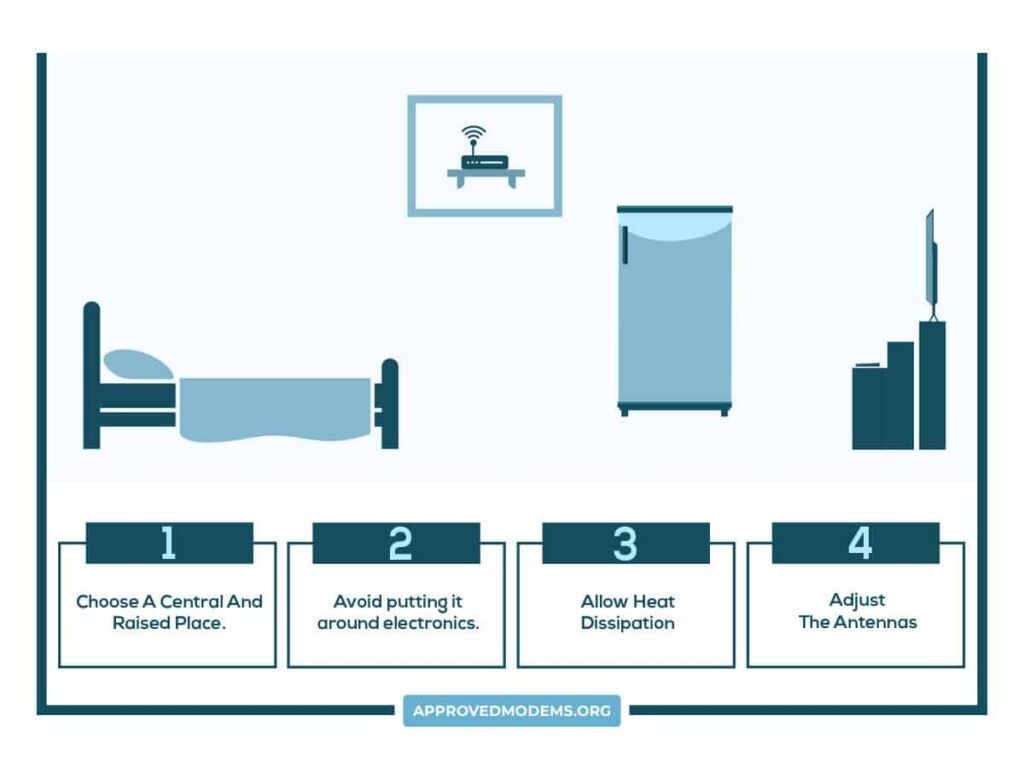
How Does Router Placement Effect The Coverage?
WiFi signal from the router antennas travels through air at a particular frequency, 2.4 GHz and 5 GHz. Compared to 5 GHz, the 2.4 GHz signals are better at penetrating and traversing distances.
Any physical object between your router and client device acts as an obstruction, i.e. thick walls, doors, and reflective surfaces.
Avoiding or minimizing physical obstructions allows the signals to travel further and reach every corner of your house. It becomes imperative to optimize the placement of your WiFi router. A lot of thought goes into where to put a router and achieve the path of least resistance for your WiFi signals.
Finding The Best Location for a Router
In this section, I’ll discuss the best router placement ideas and the steps that can be taken to improve signal quality.
1. Remove or Minimize Obstructions
One might be surprised to find out how far the radio signals could travel without physical obstruction. But the ideal condition is often hard to achieve in a household. You must navigate walls, ceilings, and metal/wooden doors. These may be unavoidable.
Hence, if you live in a house with a lot of physical obstructions or concrete walls, it’s better to get a WiFi mesh system for thick walls.
But things may get worse if cabinets and closets are to contribute to the physical interference. Avoid putting the router in the corner and closer to the abovementioned things. Reflective surfaces of mirrors and utensils can affect the WiFi performance. Keep the router away as much as possible.
2. Get Your Router off the Floor & Find a Central Location
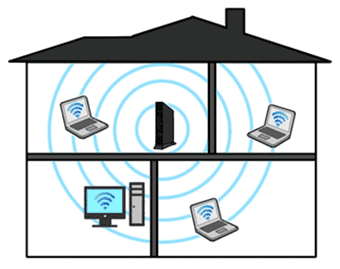
The WiFi signals act like a bubble, a 3D version of a ripple created in the water. Placing the router at ground level or closer shuns the potential of the signals. So does dumping the router in the corner of a room.
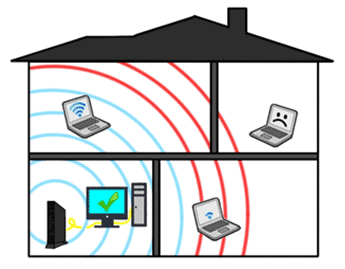
Place the wireless router at least a few feet off the ground. If you have to cover two floors, mount them off the ceiling. It makes sense to put the router in a central location, more or less equidistant from other parts of the house.
3. Avoid Electronic Appliances
Hiding your router behind a TV is a bad idea. So is placing it closer to any electronic appliances. It makes the wireless signals vulnerable to interference. The reflective surface of the appliance can worsen things. Please stay away from them.
4. Position Router Antennas
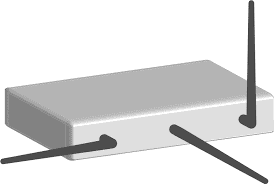
The router antennas are key to its signal strength. We can tweak the position of the antennas to focus the signal in a particular direction and use them to our advantage. Vertical antenna positioning improves horizontal coverage and vice versa.
How to position router antennas?
- Two Antennas: Point them at an angle in diagonally opposite directions.
- Three Antennas: You can point one vertically and two horizontally in opposite directions.
- Four or More Antennas: The more antennas, you will get more positions to experiment and play with to find an optimal router placement.
5. Minimize Radio Interference
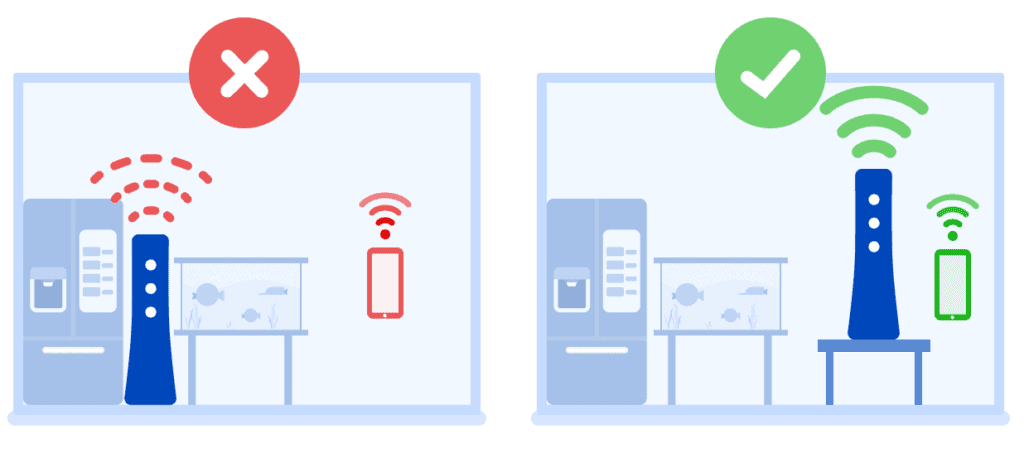
Be wary of other electronic devices sharing the same electromagnetic spectrum as the router. Cordless phones, baby monitors, microwave ovens, and Bluetooth devices can interfere. As does the WiFi network from your neighbor.
Keep the router far from these devices. You can customize your router’s WiFi channels by choosing the least-occupied channel. That will improve the quality of your WiFi signals substantially.
Frequently Asked Questions
How to position router antennas?
It depends on the type of antenna. If your router has bi-directional antennas, point them in a particular direction to improve signal focus. Depending on the number of Omnidirectional antennas, you can find your combination of straight and diagonally inclined antennas pointing in opposite directions.
Does WiFi travel up or down?
The WiFi signals travel in both directions. But the signal from the routers tends to be stronger downwards. Hence it makes sense to mount your router at an elevated level.
How to find the best router location?
Choose a central location devoid of any physical obstruction. Stay away from corners, electronic appliances, mirrors, or reflective surfaces. Placing it closer to the ceiling focuses the stronger Wi-Fi signals downwards. Avoid walls and windows.
Should the router and modem be close together?
The modem stays closer to the network outlet. It isn’t necessarily helpful to place the router closer to the modem, apart from avoiding lengthy ethernet cables. Albeit. Placing them farther apart can work to your advantage in getting to a centralized position.
Where should the router be placed?
An ideal place to put a router is an unobstructed central location. Depending on the size and type of household, you might have to do some tweaking. If you are covering two floors, keeping it closer to the ceiling is ideal. Staying farther from corners, closets, and walls benefits you.
Conclusion
You can implement all the router placement ideas and observe the drastic improvements in coverage and signal quality at your home. Even after executing all the tips, if you see little to no improvement in the coverage, it could be time to consider upgrading the router.
