The demand for media streaming has increased significantly. If you and your family enjoy watching Hulu, Netflix, Prime Video, and YouTube, you may have experienced buffering and hiccups. It's a sign that you need a proper streaming router.
Now that you're here, I promise that you'll be able to find one. High-quality streams require higher throughput, good connection handling capacity, and features like MU-MIMO, QoS, and more to manage network traffic effectively.
However, many devices have these features, making it difficult to choose one. And that's where I step in!
7 Best Routers for Streaming in 2025
Before making this list, I spent three weeks testing 15 devices for streaming on different devices, including smartphones, tablets, laptops, and TVs in various locations. Based on the results, I finalized seven options below.
Not just streaming experience, but I also considered several other key aspects like speeds, reliability, WiFi range, security controls, and more. Let's get to the reviews!
1. Best Overall: Netgear Nighthawk RAXE500
- 6GHz WiFi band dedicated to WiFi 6E devices including Samsung Galaxy S21 Ultra 5G. Enjoy 4K/8K video streaming, AR/VR gaming and HD videoconferencing
- Powerful 1.8GHz quad-core processor gives you exceptional 10.8Gbps WiFi speed, 9x faster than WiFi 5. Backward compatible for all WiFi devices on 2.4GHz and 5GHz bands
- NETGEAR routers are secure out of the box and built to stay that way with automatic firmware updates, and industry-leading safety features to help protect you and your family
- Coverage up to 3,500 sq. ft. and 60 devices
- Replace your existing WiFi Router (separate modem or modem router required). Compatible with any Internet Service Provider up to 2Gbps including cable, satellite, fiber, DSL and more
Starting with the best, Netgear Nighthawk RAXE500, with WiFi 6E support, is aimed squarely at gamers and streamers.
Its distinctive collapsible wings with powerful antennae in each ensure a flow of strong signals throughout your space, alongside a multi-gig port, and a beefy Quad-Core processor is there for your 8K streams.
Speeds & Performance
The RAXE500 is a high-performance 6E router that ships with 7800 Mbps throughput and a 6 GHz band at bay. The shared capacity of each band is as follows:
| 6 GHz: 4800 Mbps | 5 GHz: 4800 Mbps | 2.4 GHz: 1200 Mbps |
As you’d expect, it does justice to multi-gig plans. And the throughputs were the fastest I have seen, especially on the high-capacity 5 GHz band.
When in the same room as the router or 30 feet away from it, the maximum download and upload speeds fared at 1.55 Gbps and 1.37 Gbps, respectively. Keep in mind there weren’t many obstructions, and hence such speeds.
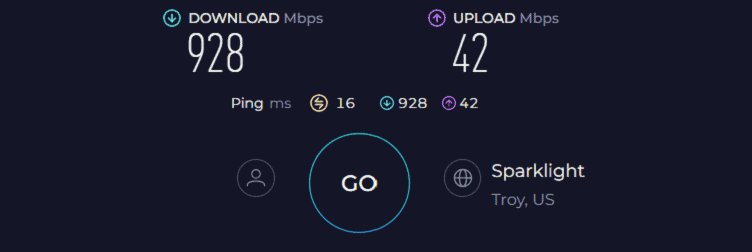
But at 60 feet, it failed to maintain the incredible performance, yet it delivered respective data rates of 867 Gbps and 703 Mbps.
With such speeds in hand, my streams on my Samsung Frame 65″ TV ran seamlessly in 4K. The streams are further assisted with QoS prioritization coupled with OFDMA & MU-MIMO, as the refresh rate maxed out at 17%.
I could also play high-end games like Overwatch, Destiny 2, and others in 4K at 15ms ping and 95 FPS.
WiFi Coverage & Devices Capacity
Coupled with impressive performance, RAXE500 claims 3,500 Sq Ft of range which allowed it to deliver fast WiFi even in the back side of my client’s mid-sized corporate space, which normally was something of a WiFi dead zone.
Number-wise, the signals from the router could seamlessly traverse through a 3,100 Sq Ft space at ease, credit primarily goes to the beamforming antennae.
Not only that, its MU-MIMO and OFDMA tech concentrates the signals transmitted to multiple devices at once. In the network setup, there were about 45 connections, including smart TVs, smartphones, laptops, computers, etc.
Ports & Connectivity
Turning the router, you’ll find a plethora of Ethernet ports, including four Gig LAN, one 2.5 Gbps WAN, and one more Gig WAN. Additionally, there are two USB ports for attaching printers and storage devices.
Connected to the multi-gig port, I could experience a download speed of 1.96 Gbps, and the refresh rate for 4K streaming maxed out at 12%. If you ask me, that’s an impressive wired performance!
Conclusion
Overall, Nighthawk RAXE500 is a no-nonsense router to stream your favorite shows and movies without any lags or bufferbloat. Aside from fast speeds and range, a multi-gig port, QoS, and other technologies improve the video-watching experience. But it comes at a premium price and doesn’t bundle Armor security with it.
Pros
- Wi-Fi 6E (New 6 GHz band)
- Solid Wi-Fi performance
- Great signal range
- Tri-band support
- Multi-gigabit port
Cons
- Premium price
- No advanced security features
2. Best for Gaming & Live Streaming: ASUS RT-AXE7800
- Ultra-fast WiFi 6E Technology – The whole-new 6 GHz band dramatically increases network capacity, delivering higher WiFi performance and more stable connectivity with speeds up to 7800 Mbps.
- One-Tap Safe Browsing – Block undesirable content with ASUS Safe Browsing, and protect your kids online by filtering explicit content from search results.
- Commercial-grade Security Anywhere – Protect your home network with AiProtection Pro, powered by Trend Micro. And when away from home, ASUS Instant Guard gives you a one-click sharable secure VPN.
- Advanced Parental Controls – Protect your kids online with instant monitoring, content filters and customized settings for each connected device, at no extra cost.
- Easy Extendable Network – Enjoy seamless roaming with rich, advanced features by adding any AiMesh-compatible router.
If my top pick stresses out your pocket but can’t compromise on the features and, in turn, overall performance, then take a look at the ASUS RT-AXE7800.
It boasts a higher throughput capacity, range, and multi-gig speed capability for lag-free gaming and streaming. Besides, it takes a step ahead of my top pick with an increased device-handling capacity.
Speeds & Performance
RT-AXE7800 is a tri-band WiFi 6E router with a maximum throughput capacity of 7800 Mbps, where the respective share of each band is as follows:
| 6 GHz: 2402 Mbps | 5 GHz: 4804 Mbps | 2.4 GHz: 574 Mbps |
To unleash its full potential, I got the AT&T 2 Gbps plan and conducted tests repeatedly over the course of a week in a two-story single-family house.
I used the Ookla speed test app to test throughput and ping to test latency. And trust me on this, the results were impressive.
Testing the laptop on the balcony of the first floor, approximately 30 feet away from the router, the download and upload speeds averaged 1.53 Gbps and 1.36 Gbps.
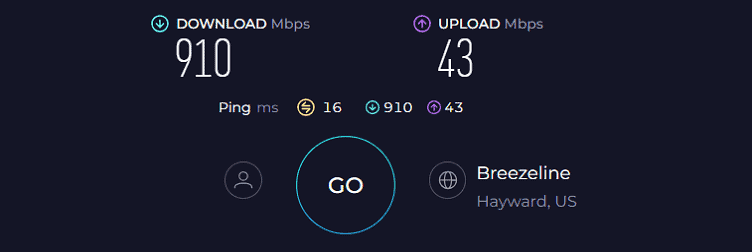
While moving to the first floor, the respective speeds were valued at 854 Mbps and 697 Mbps. Now when it comes to streaming, you must elucidate more on signal stability than speed, and the Asus router gets almost a perfect ten in this respect.
Credit primarily goes to the adaptive QoS, where I prioritized my gaming console and clocked the highest possible refresh rates in most games, including Valorant, and Red Dead Redemption 2, along with Twitch streaming. The MU-MIMO and OFDMA potentially contribute in this respect.
WiFi Coverage & Devices Capacity
In terms of coverage, RT-AXE7800 walks on the same path as my top pick with a stipulated value of 2,500 Sq Ft. With its six beamforming antennae, the router could manage to transmit signal throughout my two-story home, and signal density wasn’t underwhelming anywhere, as tested on WiFi Analyzer Pro app.
The router also entails MU-MIMO and OFDMA tech to establish stable connections throughout the space. Although the claimed capacity is 100, the numbers maxed out at 65, which still is great for a family of 9-10 members.
Ports & Connectivity
Coming to the port setup, there’s a 2.5G WAN and four 1G LAN ports. Connected to the multi-gig port, the download speeds averaged 1.94 Gbps, and Netflix streamed at 13%, a performance comparable to my top pick. You can also use the following port for high-speed wired gaming.
Conclusion
Overall, the RT-AXE7800 delivers a nice mix of features and cost, making it suitable to rank in the second spot. With free yet advanced security features and an uncongested 6 GHz band, it's my runner-up choice for handling multiple video streams.
Pros
- Tri-band Wi-Fi 6E
- Robust hardware setup
- Great wireless range
- Advanced security tools
- Multi-gig ethernet port
- Reasonable price
Cons
- Middling file transfer performance
3. Best for TV Streaming: TP-Link Archer AXE75
- Tri-Band WiFi 6E Router - Up to 5400 Mbps WiFi for faster browsing, streaming, gaming and downloading, all at the same time(6 GHz: 2402 Mbps;5 GHz: 2402 Mbps;2.4 GHz: 574 Mbps)
- WiFi 6E Unleashed – The brand new 6 GHz band brings more bandwidth, faster speeds, and near-zero latency; Enables more responsive gaming and video chatting
- Connect More Devices—True Tri-Band and OFDMA technology increase capacity by 4 times to enable simultaneous transmission to more devices
- More RAM, Better Processing - Armed with a 1.7 GHz Quad-Core CPU and 512 MB High-Speed Memory
- OneMesh Supported – Creates a OneMesh network by connecting to a TP-Link OneMesh Extender for seamless whole-home coverage.
Here is yet another WiFi 6E router but at an affordable price. Despite the affordability, TP-Link Archer AXE75 is loaded with features to handle TV streaming by a notch. Although there aren’t any multi-gig ports like my previous picks, the available ones should suffice your wired connectivity needs.
Speeds & Performance
Archer AXE75 is backed by a tri-band WiFi 6E setup. It has a maximum theoretical capacity of 5400 Mbps, and the band-wise speeds are as follows:
| 6 GHz: 2402 Mbps | 5 GHz: 2402 Mbps | 2.4 GHz: 574 Mbps |
Reflective of its affordable pricing, AXE75 delivered solid but not leading-class throughput performance in testing.
With the AT&T 1 Gbps plan, its score of 831 Mbps for downloads and 702 Mbps for uploads was faster than most routers suitable for streaming TVs. Please note the test was conducted on my first-floor balcony, or 30 feet apart from the setup.
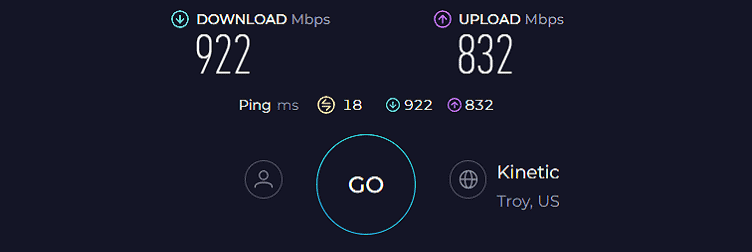
Moving away a bit to the second floor, the scores dipped by 35%, taking respective speed values to around 540 Mbps and 412 Mbps. Paired with high speed, signal consistency, and adaptive QoS ensured four buffer-free 4K streams at once.
Other than that, you can engage in other bandwidth-heavy tasks like online gaming, video conferencing, and others.
WiFi Coverage & Devices Capacity
AXE75 takes a front foot in terms of range. With a stipulated capacity of 3,000 Sq Ft, the router is suitable for any three-bedroom apartment. And with its real-world range of 2,600 Sq Ft, you won't be disappointed.
The signals even reached the extremities of my test lab. The antennas work in tandem with MU-MIMO and OFDMA to handle multiple devices at once. Although the manufacturer claims an exorbitant number (200), I could connect up to 95 smart devices, including laptops, computers, smartphones, and others.
Ports & Connectivity
Around the back, there are four Ethernet ports for LAN with Gigabit speed capacity and a USB 3.0 port for some basic network storage.
Although there aren’t any multi-gig ports, the available ones, coupled with QoS, pave the way for lag-free and seamless TV streams. And you can also connect your gaming consoles, laptops, and others for other high-end tasks.
Conclusion
Archer AXE75 is a wise choice for those seeking a future-proof router at below $200. It provides a reliable wireless performance. While it may not have multi-gig ports or link aggregation support, its long signal range and parental controls make it worthwhile.
For more specific details, check out its full review.
Pros
- Wi-Fi 6E standard
- Great value for money
- Excellent speeds
- Long wireless range
- QoS and other technologies
Cons
- No multi-gig ports
4. Best for 4K Streaming: Netgear Nighthawk RAX54S
Now that I’ve entered almost halfway to the list let me present you a mid-range option, Netgear RAX54S. It perfectly balances the features and price. What sets it apart is the addition of a premium Netgear Armor security subscription for one year.
Furthermore, it has a powerful processing setup, ample storage, and ports, never to miss anything when streaming YouTube videos.
Speeds & Performance
The RAX54S is a dual-band Wi-Fi 6 router with a speed rating of AX5400. Its band-wise speeds are as follows:
| 5 GHz: 4804 Mbps | 2.4 GHz: 574 Mbps |
I had an AT&T 1 Gbps Fiber connection, and the spe was top-notch. Specifically, at 20 feet nearby distance, I got a top speed of 874 Mbps for downloads and 478 Mbps for uploads. That’s super fast for 17 4K streams on any of your devices.
The faraway band also recorded respective speeds of 387 Mbps and 167 Mbps for downloads and uploads, which is also decently fast enough for eight 4K streams.
The RAX54S with six-stream channels makes it ideal for Gig Internet. Its powerful 1.5 GHz triple-core CPU works harmoniously with 160 MHz channel and OFDMA to deliver 4x data capacity and lets you stream without any jitter.
WiFi Coverage & Devices Capacity
And then there’s range, which, courtesy of four powerful antennas, is decent enough. In my tests, I found out that the router can hold a signal to up to 2,100 Sq Ft, the size of a mid-sized apartment with around 22 devices.
Not having the necessary bandwidth to support 8K videos, but 4K and UHD ones sailed smoothly despite connections established with other connected devices. However, the manufacturer suggests good connectivity over only 25 devices.
Ports & Connectivity
As a mid-range router, the RAX54S does not have any multi-gig ports available. Instead, it features a standard port setup with one Gig WAN and four Gig LAN ports. Additionally, there is a USB 3.0 port that can be used for a storage device or printer.
Despite lacking multi-gig ports, connect your smart devices to the available Gigabit Ethernet ports to get an interference-free experience.
Conclusion
Netgear's RAX54S is basically a souped-up version of the RAX50. It successfully delivers uninterrupted UHD streaming. Its WiFi coverage is decent enough to fulfill the bandwidth needs of your mid-sized residential house. But lesser device handling capacity has put it down on the list.
Pros
- Dual-Band Wi-Fi 6
- Satisfactory speeds
- Affordable price
- Powerful hardware
- Decent WiFi coverage
- Premium network security
Cons
- Limited devices capacity
5. Best Home Router: Linksys Hydra Pro 6
- WIFI ROUTER FOR HIGH SPEED - Take work and play to the next level with higher speeds and wider coverage in every corner of your home. Equipped with Intelligent Mesh, this dual-band router delivers the true power of WiFi 6 technology
- MAKE THE MOST OF YOUR WIFI CONNECTION - Access to higher bandwidth limits enables the true power of WiFi 6 technology, delivering the fastest connection with everything you do
- MORE WIFI FOR MORE DEVICES - WiFi 6 sends and receives multiple streams of data simultaneously, providing up to 4x more WiFi capacity to handle more gaming, and smart home devices
- POWERFUL MESH TECHNOLOGY - Future-ready hardware with Cognitive Mesh Technology and guaranteed updates keep your connection going strong
- SIMPLE SETUP: The browser-based setup provides clear visual instructions of the entire process so you can get online in minutes. Set separate guest access to keep the network safe.
With a boxy, minimalistic design, Linksys Hydra Pro 6 is much more of an understated sub-200-dollar home internet router than the admittedly cool name might suggest.
But with features like dual-band WiFi 6, 160 MHz channels, and intelligent mesh technology turns out a reliable home router with major streaming needs.
Besides, it brings along a few major upgrades over Linksys Hydra 6 in terms of speed, range, and hardware setup to potentially boost your overall performance.
Speeds & Performance
Linksys Hydra Pro 6 is a dual-band Wi-Fi 6 router with a maximum speed capacity of 5400 Mbps, where the respective band-wise speeds are as follows:
| 5 GHz: 4804 Mbps | 2.4 GHz: 574 Mbps |
Based on a week of daily use and performance testing with the AT&T 1 Gig plan at my Nashville test lab, the router turned out reliable.
With my test device kept on the other end of the room (or 20 feet away), it delivered a download throughput of 806 Mbps and an upload throughput of 623 Mbps.
Throughput-wise, it ranks second to TP-Link Archer AXE75, so that’s what you get on adding a 6GHz band to the mix. Further, moving the test device two walls or 40 feet away, Hydra Pro 6’s throughput dropped to 521 Mbps and 378 Mbps, respectively.
In theory, the available bandwidth is suitable for any bandwidth-intensive tasks like gaming, streaming, video conferencing, and others.
And in reality, things were no different. In my week of use, I streamed Netflix on TVs, laptops, and smartphones simultaneously while listening to internet radio stations and online gaming.
Despite lacking traffic prioritization through QoS, the video and audio output came through perfectly with no freezes, glitches, or drop-outs.
WiFi Coverage & Devices Capacity
Installed centrally in my test lab, the router laid with two powerful beamforming antennas managed to encase the entire property except for one or two corners.
In numbers, the range of Hydra Pro 6 maxed out at 2,300 Sq Ft, making it a smart pick for any two-bedroom apartment. But the best bit about it is the mesh support which lets you pair a similar Linksys router and ensure whole-home coverage.
It further entails MU-MIMO and OFDMA to foster multi-device connectivity, which in my test, maxed out at 26. The numbers are a bit less, but is suitable for a family of five.
Ports & Connectivity
In terms of ports, there aren’t any with multi-gig connectivity or link aggregation support. Turning it around, you’ll find five LAN/WAN ports with a Gigabit speed cap, where you can connect your laptops or other streaming devices and enjoy lag-free streams.
Conclusion
Aimed at homes that don’t need the performance of a high-end router, Linksys Hyrdra Pro 6 guarantees to satisfy most families with reliable data needs.
Although it lacks advanced features like QoS, multi-gig port, or link aggregation, streams ran at a minimal refresh rate. Also, its mesh tech is a great addition for people with large homes.
Pros
- Dual Band Wi-Fi 6
- Good customization options
- Easy to set up and manage
- Wide 160 MHz channels
- Good range and throughput
Cons
- No QoS for traffic prioritization
6. Best Mesh WiFi: TP-Link Deco XE75
- WiFi 6E Tri-Band Mesh WiFi – Cover up to 5,500 Sq.Ft with next-gen seamless WiFi and make dead zones and buffering a thing of the past
- New 6 GHz Band – The latest Wi-Fi frequency, eliminates interference from legacy devices. The 6 GHz band can work as a backhaul for stable connections between nodes by default. Switch to Wi-Fi mode and connect your WiFi 6E devices to the 6GHz Network³
- True Tri-Band Speed – All three WiFi bands work together to unleash your network’s total speeds up to 5,400 Mbps for 200 devices(6 GHz: 2402 Mbps (HE160);5 GHz: 2402 Mbps (HE160);2.4 GHz: 574 Mbps)
- Our Cybersecurity Commitment - TP-Link is a signatory of the U.S. Cybersecurity and Infrastructure Security Agency’s (CISA) Secure-by-Design pledge. This device is designed, built, and maintained, with advanced security as a core requirement.
- Unlock the Full Potential of WiFi 6E - Opening the 6GHz band changes the game for WiFi 6 bringing upgraded performance in network efficiency and capacity. The 6GHz band is available only for WiFi 6E, allowing WiFi 6 to achieve its full potential
If you’re in the market for a mesh system with the capabilities of covering a large house with strong signals, then TP-Link's Deco XE75 is a smart pick.
Compared to my previous picks, it has double the range, excellent device-handling ability, and QoS tech for faster data transfer and streaming performance.
Speeds & Performance
Deco XE75, with its WiFi 6E standard, has its 5400 Mbps data transmission ability divided into its three frequency bands as follows:
| 6 GHz: 2402 Mbps | 5 GHz: 2402 Mbps | 2.4 GHz: 574 Mbps |
The mesh system turned in respective results in my throughput performance tests with the AT&T 1 Gbps plan. Its score of 843 Mbps for downloads and 656 Mbps for uploads on the device kept one wall away (20 feet distance) was faster than what I saw with my previous recommendation.
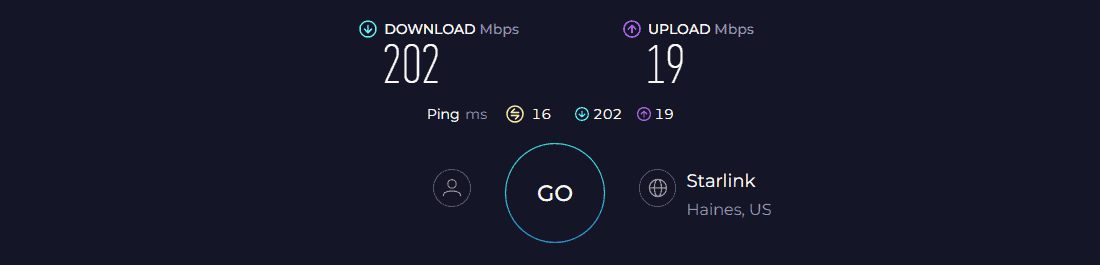
Moving farther away to my first-floor balcony (50 feet away), the mesh router bettered its counterpart with scores of 545 Mbps and 409 Mbps, respectively. What relief I felt with having the mesh router was the integration of QoS tech.
Turning it on for streaming, my Twitch streams turned out a refresh rate of a mere 21%, meaning almost no buffers or artifacts.
WiFi Coverage & Devices Capacity
Being a mesh system, coverage is its USP, and with a 5,500 Sq Ft stipulated value, it stands at the top in this aspect. Installed in the basement of my 3,700 Sq Ft mansion style home, the router, paired with a node, encased my entire house alongside the yard and garage with strong signals. So, its practical range can be deemed at 4,700 Sq Ft.
Beamforming and mesh tech is the usual hero behind this, which pairs well with MU-MIMO and OFDMA to support up to 65 4K streams at once. And with a decent mix of tasks going around, the numbers maxed out at 78.
Ports & Connectivity
Despite its excellent wireless capability, it lacks many ports for faster wired connections. There are three Gigabit ports with maximum download speeds of 987 Mbps, making space for powerful streams. But as with many routers, there aren’t any multi-gig ports.
Conclusion
TP-Link Deco XE75 is a reliable mesh system to use for streaming media. It combines powerful wireless speeds with range to support high-quality streams and justify the price point it comes in.
Besides, support for advanced technologies adds an extra nice touch to it. What’s disappointing, however, is the lack of many Ethernet ports. Read the full review.
Pros
- Tri-band WiFi 6E setup
- Exceptional WiFi range
- Less busy 6 GHz band
- Handles multiple devices
- Easy to install & mange
Cons
- No USB port
7. Best Budget Option: ASUS RT-AX58U
- Maximum Range : 3000 Sq Ft.Power Supply: AC Input : 110V~240V(50~60Hz). DC Output : 19 V with max. 1.75 A current. DC Output : 12 V with max. 2 A current..Operating system : Microsoft Windows, Apple iOS.
- The Next Gen WiFi Standard - Future proof your home network with the next-gen WiFi 6 technology, providing up to 2. 7x faster speed than the previous WiFi generation featuring OFDMA and MU-MIMO technology.
- Ultra-Fast Wi-Fi - RT-AX3000 supports 160MHz bandwidth and 1024-QAM, boasting a total network speed of 3000 Mbps - 575Mbps on the 2. 4GHz band, and 2402GHz on the 5GHz band.
- The Most Powerful Mesh System — AiMesh technology allows you to establish an even stronger mesh WiFi system with other ASUS AiMesh compatible routers, ensuring stable and seamless whole home coverage.
- Commercial-grade network security for family - AiProtection Pro protects all the connected devices on your home network and advanced parental controls allow you to manage the family's internet usage.
Asus RT-AX3000 or RT-AX58U, anything you call it, packs a decent range of features under its small hood to back your streaming needs. Compared to my previous Linksys pick, security on ASUS with its AiProtection Pro is probably the best available for free, alongside its powerful antennas and excellent throughput capacity.
Speeds & Performance
As the name suggests, the RT-AX3000 comes with a maximum data transmission ability of 3000 Mbps. The respective speeds on each band are as follows:
| 5 GHz: 2401 Mbps | 2.4 GHz: 574 Mbps |
Depending on the tasks you intend to undertake, plans ranging from 500 Mbps to 1 Gbps are suitable for the router. While reviewing this, I had the AT&T 1 Gbps plan connected, and the tests were carried out at my test lab.
Based on multiple speed tests, RT-AX58U managed an average download and upload speed of 769 Mbps and 597 Mbps, respectively. Note that the speeds were measured 20 feet away from the router.
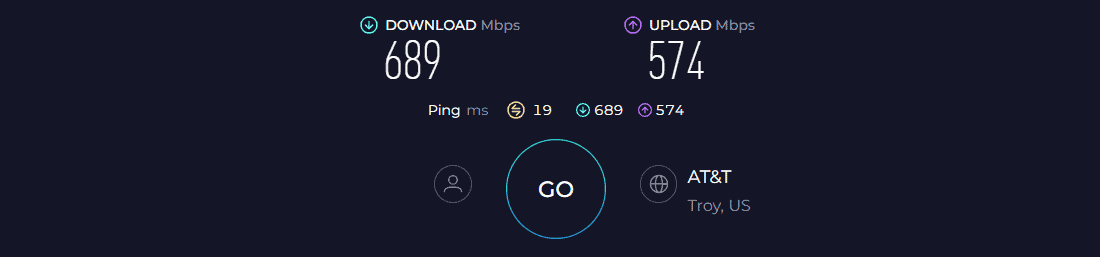
Moving further to 40 feet, I observed a 35% speed drop, with respective speeds clocking at 496 Mbps and 365 Mbps. Irrespective of the drop, the resultant values were great.
Now with QoS settings in place, I prioritized a laptop that fared through my entire session of binge-watching Better Call Saul in 4K. Not only that, it breezed through simultaneous gaming and streaming sessions.
WiFi Coverage & Devices Capacity
Despite being a mid-range router, it packs four external beamforming antennas with its range rated at 3,000 Sq Ft.
Installed centrally at my test lab, the RT-AX58U didn’t leave any weak or dead spots in my lab. In numbers, with a practical range of 2,500 Sq Ft, it’s deemed suitable for any two to three-bedroom apartment.
And despite connecting 25 smart devices to the bandwidth, the prioritized devices got the most of the download speeds, thanks to MU-MIMO and OFDMA networking technologies.
Ports & Connectivity
The sleek-designed plastic body router entails a Gigabit WAN, a USB 3.0, and four Gigabit LAN ports on its rear panel.
If the excellent wireless speeds alongside QoS aren’t adequate as such, make the most of these ports and enjoy 4K streaming at 978 Mbps download and 895 Mbps upload speeds. And the USB 3.0 port is there for faster file transfer.
Conclusion
The dual-band WiFi 6 setup, powerful antennas, advanced security features, and reliable long-range performance make the Asus RT-AX3000 a perfect fit for a household network with streaming needs.
If you need a value-for-money device for your mid-range connection, then it’s worth considering. But its middling device handling ability and speeds have pushed it down the list. For more details, read the full review of RT-AX58U.
Pros
- Wi-Fi 6 support
- Great throughput
- Excellent range
- Dual QoS support
- Lifetime free security
Cons
- Middling device-handling ability
Frequently Asked Questions
To stream lag-free videos, your router must have capable hardware (at least dual-core), higher bandwidth capacity (at least 1800 Mbps), tri-band or dual-band frequency, and ample ports for additional wired connectivity.
Streaming a standard definition requires a minimum of 3 Mbps, HD videos require at least 5 Mbps, while the value is 25 Mbps for Ultra HD videos. It may get as high as 40 Mbps for 4K videos. So to start a stream, it’s important it has a speed capacity of at least 1200 Mbps.
Barring theoretical handling capacity, any top-tier router with decent specs and performance can support about 60-70 streams at once. It might increase or decrease depending on the features it boasts.
Verdict
Many sources make their judgments based on the spec sheet, which isn’t the correct way of picking a router. A device that seems high-tech on paper might not perform equally well in real life, which is why I have conducted detailed performance tests.
With my recommendations, I hope you find the perfect router based on your needs and budget. However, if you are still confused, here you go:
- Be it a large home or workspace, the Netgear Nighthawk RAXE500 turns out the best. Thanks to features like a quad-core processor, tri-band connectivity, and others that translate to quality performance.
- If you have a budget constraint yet need a decently powerful and reliable routing device, TP-Link Archer AXE75 should be your go-to pick.
- Lastly, if you need a cheaper option, go for the ASUS RT-AX3000. You get dual-band WiFi 6 connectivity and decent throughput speeds.
Saying that, I’d like to wrap up this article. Goodbye and take care!












