Not all routers are compatible with Tomato firmware, and installing it on non-compatible devices can brick them. However, despite being an important factor, you shouldn't get a router based on the compatibility factor alone. I'd never recommend that.
Also, people who currently use OpenWRT or DD-WRT firmware on their routers asked me if they can use their existing routers with Tomato. Some devices might support it, but not all OpenWRT or DD-WRT routers can run Tomato Firmware. So, how do you pick the right router for Tomato firmware?
Well, the process is quite straightforward. Head to the official Tomato firmware router list and filter/sort devices by the required features. For instance, if you're on a 500 Mbps Internet plan, you'll need to pick a routing unit that can handle such speeds or more.
But then, there are many options, and picking the wrong device will waste your money and time. That's why I tested 19 Tomato-compatible routers for different parameters (speeds, coverage, security, etc.) for two months and qualified the top 5 options for 2025:
- Best For High-Performance: Netgear R8000 X6
- Best Open-Source Router: Linksys WRT3200ACM
- Best From ASUS: ASUS RT-AC68U
- Best Mid-Ranger: Linksys EA6900
- Cheap Tomato Router: Netgear R7000
Just so you know, being an open-source firmware, Tomato is dedicated to routers that come with Broadcom chipsets and can enhance their capabilities and functionalities of them. It brings along some powerful and advanced tools like advanced QoS bandwidth controls, traffic stats by the user, advanced USB support, dynamic DNS service setup, etc.
Of the 19 routers I installed the Tomato firmware on, 3 were inconsistent, and some started facing issues like overheating, automatic restarting, etc. The purpose of my post was to help people find the best router for Tomato, so I didn't include the bad options. That's why, unlike other lists with many Tomato firmware-supported devices, I've picked only the 5 best.
So, let's get to their detailed reviews.
1. Best Overall: Netgear Nighthawk R8000 X6
If you're looking for the best all-around tomato router with higher speeds, wider coverage, and better security, I'd recommend getting Netgear R8000X6.

- Wireless Standard: Wi-Fi 5 (802.11ac)
- 2.4GHz Speeds: 600 Mbps
- 5GHz Speeds: 1300 + 1300 Mbps
- WiFi Range: Up to 3,500 Sq Ft
- Number of Devices Supported: 50
- Processor: 1GHz Dual-Core
- RAM & NAND Memory: 256MB + 128MB
The all-new Netgear Nighthawk R8000 X6 comes with tri-band WiFi, excellent data rates, and powerful hardware, making it the best router to flash Tomato firmware. Besides, it positions itself as an upgrade over its older model, R7000, in terms of hardware specifications, bendwise speeds, and overall performance.
Why is it a suitable choice?
Popular amongst most, Netgear Nighthawk R8000 comes with superb functionality, exceptional speed, and enough computing power to burn your future needs with ease.
When installed high-end Tomato build, this premium router can separate connections. I could set up certain websites to be accessed through a VPN while others are connected through the IP address provided by my local ISP. Besides, an inbuilt ReadySHARE technology helped me wirelessly access and share a USB hard drive through the available USB ports.
Now, as far as security is concerned, R8000 boasts updated security to protect your network from unwanted threats alongside WPA2/Enterprise encryption. There is also support for both Network Address Translation (NAT) and Stateful Packet Inspection (SPI) firewalls. You can easily toggle through the security features through the Nighthawk app or web browser.
Wireless Speeds
R8000 is a powerful device that boasts tri-band support that works harmoniously with the latest hardware. The best thing about a tri-band is it manually allots bandwidth amongst its available channels and prevents older devices from slowing down the network for newer ones. So, looking at a maximum throughput of 3.2 Gbps, I paired it with a 1 Gbps Xfinity plan.
At 5 feet, the router could deliver a maximum download throughput of 960 Mbps for the 5GHz band and 195 Mbps for uploads. And for 30 feet, respective speeds stayed at around 750 Mbps and 125 Mbps. For the lower frequency band, upload and download speed values were 550 Mbps and 85 Mbps.
The device passed my saturation test when I played UHD movies on Netflix, watched a show on my PC, and listened to Internet radio while sending data over email. Still, I had enough throughput to play Valorant at 144 fps.
WiFi Coverage & Devices Capacity
Netgear R8000 boasts a 6 antenna setup that can take up your signals to 2,500-2,800 Sq Ft. So you can install this router in your average workspace or residential settings without worrying about network drops or latencies. Apart from that, features like Beamforming+, Dynamic QoS, and others let you connect on over 25 devices without any network clunkiness or hiccups.
Port Setup & Wired Connectivity
Regarding wired connectivity, 4 Gigabit Ethernet ports provide an additional option to create a wireless backhaul. You can connect your bandwidth-hogging devices like gaming consoles, laptops, and others to further boost the speeds. Besides, you can connect your non-networking devices with 2 USBs for faster data transfer.
Conclusion
In conclusion, Netgear R8000 is a high-performance router with some effective and reliable functionalities that pair well with Tomato firmware's customizations. Besides, the speeds and coverage are more than decent, adding up to a few additional brownie points. The only drawback would be its price, although you’re sure to get it worth every penny, with the available features.
Pros
- Multiple customizations with Tomato
- Excellent wireless throughput
- Additional 5GHz band
- Security features are advanced
Cons
- Premium price
2. Best Open-Source Router: Linksys WRT3200ACM

- Wireless Standard: Wi-Fi 5 (802.11ac)
- 2.4GHz Speeds: 600 Mbps
- 5GHz Speeds: 2600 Mbps
- WiFi Range: Up to 3,000 Sq Ft
- Number of Devices Supported: 30+
- Processor: 1.8GHz Dual-Core
- RAM & NAND Memory: 512MB + N/A
Linksys WRT3200ACM boasts the fastest processors available to routers compatible with any open-source firmware and is often advertised for users looking to customize their firmware. Besides, the device boasts high-wireless speeds and a decent antenna setup to sheath your workspace with a strong connection, which makes it a decent upgrade over WRT1900AC.
Why is it a suitable choice?
The main selling point of this router is the support for Open source firmware. As the device is in-built with this kind of compatibility, Tomato firmware should be more stable compared to other routers. With a feature like VPN-passthrough, you can access any website without revealing your IP address, with increased speeds.
But a word of caution would be to do it carefully, as Linksys won’t fix if anything goes sidewise.
Security-wise multiple features let you safeguard your home network and devices using WPA/WPA2 encryption and included SPI firewall. Other than that, features like Internet filters ensure that external devices don’t get access to your network.
Wireless Speeds
In terms of wireless speeds, the device boasts 802.11ac Wi-Fi 5 support with a maximum throughput capacity of 3200 Mbps. So testing with my Cox’s Gigablast plan on the 5GHz band of my device, with maximum upload and download speeds at around 910 Mbps and 180 Mbps, respectively. While the other band had speeds at around 515 Mbps and 65 Mbps.
With such speeds, the router, indeed, is overkill. I could play high-resolution games at 240fps on multiple devices at once, which denotes the high capability of the antenna.
WiFi Coverage & Devices Capacity
Linksys WRT3200ACM boasts a 4-antenna setup that can offer wireless coverage of up to 2,000 Sq Ft. So, it covered my father’s small workspace with powerful network signals, and network gaps were nowhere to be seen. Aside from that, with the integration of MU-MIMO technology, all of my 18 connected devices receive networks of similar strength.
Port Setup & Wired Connectivity
Besides wireless connectivity, you can create a wired backhaul with a wide array of Ethernet ports to which you can connect your devices to get maximum download throughputs of around 960 Mbps, which lets you download Gigabits of files within seconds. There’s also a USB 3.0 port on the rear panel to connect your flash drive and transfer data much faster.
Conclusion
Linksys WRT3200ACM is a powerful router compatible with Tomato and other open-source firmware. In terms of wireless capabilities, you get 802.11ac features, including beamforming and MU-MIMO streaming, which contribute massively to overall speeds and performance.
Pros
- Very fast 5GHz throughput
- Faster data transfer
- Support MU-MIMO and beamforming
- Great coverage
Cons
- No 160MHz clients available
3. Best For DD-WRT and Tomato: ASUS RT-AC68U

- Wireless Standard: Wi-Fi 5 (802.11ac)
- 2.4GHz Speeds: 600 Mbps
- 5GHz Speeds: 1300 Mbps
- WiFi Range: Up to 2,000 Sq Ft
- Number of Devices Supported: 25+
- Processor: Dual-Core
- RAM & NAND Memory: 256MB + 128MB
The Asus RT-AC68U is a decently powerful Tomato-supported router that boasts some practical and functional specs to make it a viable choice. With features like 802.11ac wireless standard, and decent coverage with 3 powerful antennas, the router has matured significantly since RT-AC66U was released. Its hardware and firmware suitability make it a viable purchase for users who love customizations.
Why is it a suitable choice?
As mentioned in the spec sheet, RT-AC68U is compatible with open-source firmware like Tomato and DD-WRT. So, I installed Tomato on this router and was surprised with the results I obtained. Be it more user-friendliness than the stock firmware or better VPN support, it has got it all.
As for security, the router supports WPA/WPA2 personal and enterprise security standards. So you can work on your devices without worrying about compromising your personal or sensitive data. Besides, all configurations are manageable through the webpage or user-friendly Asus Wi-Fi app.
Wireless Speeds
With 802.11ac Wi-Fi 5 standard, the router has maximum throughput speeds of around 1900 Mbps in ideal settings. So, it’s fair to connect with any mid-tier internet plan, i.e., not more than 500 Mbps, and I did the same with my subscribed Cox internet services.
At 5 feet, respective download and upload speed scores were 479 Mbps and 85 Mbps, while respective speeds at 30 feet were around 247 Mbps and 35 Mbps. All of the speeds were measured on the 5GHz band, which indicates the router’s capability to deliver exceptional near-band speeds. On the other hand, its 2.4GHz band generated speeds at around 187 Mbps and 15 Mbps.
This device can therefore be tagged as a gaming router that allowed me to run bandwidth-intensive online games without any throughput or latency issues.
WiFi Coverage & Devices Capacity
Now coming to the coverage, the device has almost scored ten pointers in this respect. The router supports AiRadar technology for delivering strong connections across a large distance and connected devices. Besides, the inclusion of AiMesh technology allows you to connect with other compatible Asus routers to create a flexible and powerful mesh network.
So, in a room with minimal interferences like multiple networks or thick walls, I could get a network coverage of around 1,800 Sq Ft, while none of my 16 connected devices show any lags.
Port Setup & Wired Connectivity
Asus RT-AC68U has a decent arrangement of ports with 4 Gigabit Ethernet ports. You can connect your networking and non-networking devices to the router to boost your speeds by a few Mbps. Besides, the USB ports allow faster data transfer in any connected device.
Conclusion
Overall, RT-AC68U is a value ASUS router that works with Tomato firmware. It shines well in 802.11ac mode and beats all corners. Its excellent and simple interface lets novices use it in their homes without needing to call upon a techie. Despite these features, it lags behind my previous recommendations regarding overall speed and performance.
Pros
- Great near-band speeds
- Simple user interface
- Decent coverage
- Secured with advanced security features
Cons
- Not many ports
4. Best Mid-Range Option: Linksys EA6900

- Wireless Standard: Wi-Fi 5 (802.11ac)
- 2.4GHz Speeds: 600 Mbps
- 5GHz Speeds: 1300 Mbps
- WiFi Range: Up to 2,000 Sq Ft
- Number of Devices Supported: 25+
- Processor: N/A
- RAM & NAND Memory: N/A
Next on my list is a smart Wi-Fi router with 802.11ac Wi-Fi 5 support and 3 high-performance antennas that provide unprecedented near-band speeds and throughput. Besides, several advanced security features are encased in this device, making your home network more secure than ever.
Besides, if you’re a loyal Linksys user, you know how much the manufacturer made upgrades from the older EA6400.
Why is it a suitable choice?
Linksys EA6900 is one of the best open-source firmware-compatible routers on my list and definitely suitable for Tomato installation. People who don’t want to spend much yet need a customizable device can opt for it without any doubt.
However, being loaded with stock firmware, it might take time to complete the installation process. It took me around 2 hours, and the process seems complicated, so I suggest leaving the task to experts.
Other than that, basic and premium upgradable security features like SPI firewall and WPA/WPA2 encryption can safeguard your home network easily. Besides, you can pay a monthly subscription fee to get upgraded features like weekly scans, preventing virus infestation and external attacks.
Wireless Speeds
In my speed tests, the router performed well and offered the fastest speeds at close range. When used with a 500 Mbps Xfinity internet plan at a close range, download and upload speeds are sustained at 430 Mbps and 75 Mbps, respectively. On the other hand, taking the device away from the router got me speeds at around 185 Mbps and 25 Mbps on a similar 5GHz band.
Measuring the speeds at 2.4GHz got me around 145 Mbps and 15 Mbps for downloads and uploads, respectively. The overall throughput in close range was stellar, but there were visible lags when devices were placed far away from the router.
WiFi Coverage & Devices Capacity
During my coverage tests, I took the router down to my grandpa’s 1,500 Sq Ft house and was contended with how it performed. There were no dead spots or weak links in the nooks, and got two signal bars in the garden as well. Aside from that, the device with MU-MIMO technology can send strong signals to how many devices are connected; in this case, it was 15.
Port Setup & Wired Connectivity
Linksys EA6900 presents a decent setup of ports with 1 Gigabit WAN and 4 Gigabit LAN ports on its rear panel. So, plugging in my Dell laptop to the router got me speeds at around 510 Mbps for downloads and 90 Mbps for uploads, which allowed me to download Gigabits of files within seconds.
Conclusion
In conclusion, this budget-friendly router by Linksys is probably one of the best Tomato firmware-supported routers you’ll get in this bracket. Besides, the decent speeds and coverage of this router give it an added bonus and qualify as a reliable device for homeowners. However, the complexity of Tomato installation and slower long-distance speeds has pushed it into the penultimate position.
Pros
- Decent range
- Excellent near-band speeds
- Multiple ports
- Decent security features
Cons
- Tomato installation is complex
5. Cheap Yet Best: Netgear R7000
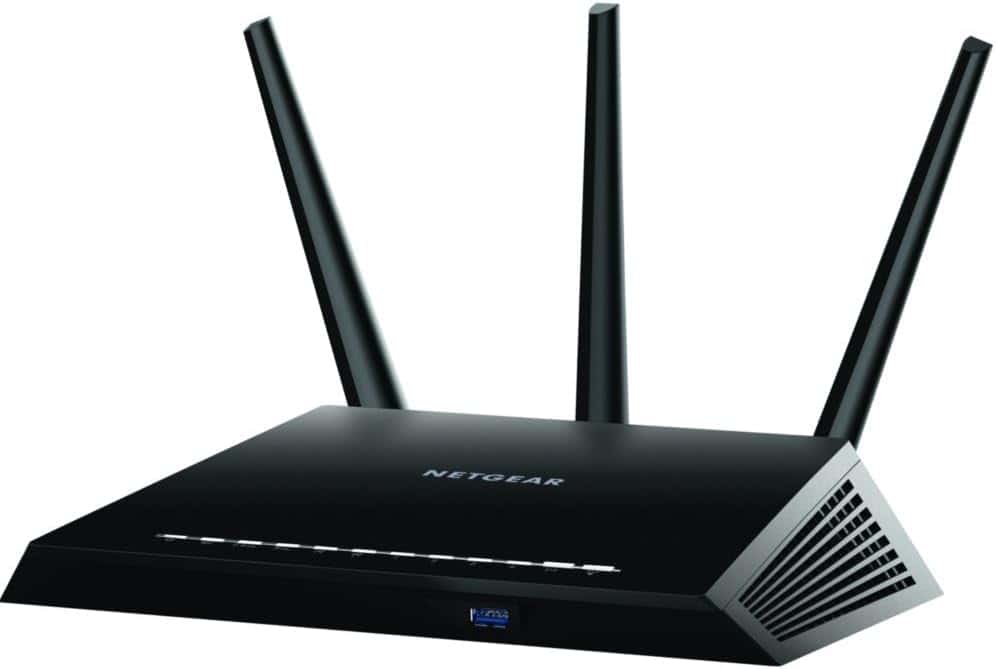
- Wireless Standard: Wi-Fi 5 (802.11ac)
- 2.4GHz Speeds: 600 Mbps
- 5GHz Speeds: 1300 Mbps
- WiFi Range: Up to 1,500 Sq Ft
- Number of Devices Supported: 15+
- Processor: 1GHz Dual-Core
- RAM & NAND Memory: 256MB + 128MB
Last but not least, presenting one of the most value-based Tomato routers, Netgear R7000. Despite dating back a few years, with 802.11ac Wi-Fi 5 standard and other technologies, the router is still valid. Besides, there are other functional and helpful features like enhanced QoS and excellent 5GHz speeds that can take up your heavy-duty tasks.
Why is it a suitable choice?
The compatibility of R7000 is mentioned in the spec sheet provided by the manufacturer, so you can flash the router with open-source firmware to access additional customizations like VPN, excellent user interface, and others. Also, there’s an OpenVPN client for connecting or remotely monitoring the third-party VPN servers.
The Tomato firmware router offers numerous options for security-conscious customers. Alongside its built-in DDoS protection, domain filtering and parental control settings are on offer. Besides, if you need advanced security options, consider subscribing to Netgear armor 2.0.
Wireless Speeds
R7000 might not be the fastest device I have tested, but it delivers the most consistent throughput. Considering its features, I paired it with 300 Mbps IP, only to get download and upload speeds averaging 285 Mbps and 35 Mbps, respectively, on the device’s 5GHz band. The speeds might vary according to where you stay.
I didn’t bother testing on its 2.4GHz band due to multiple interferences congesting the available channels. With the available speeds, it can handle most of the tasks you need to handle in residential settings. Besides, there was enough bandwidth left to play online games and stream 4K movies on Netflix at once.
WiFi Coverage & Devices Capacity
Despite being a budget-friendly device, coverage is the strong point of this Tomato-recommended router, courtesy of 3 powerful antennas and a feature called Beamforming+. With this technology, the router can direct strong wireless signals to devices with improved throughput.
On average, the device is capable of sheathing 1,000-1,200 Sq Ft of your space and connecting up to 12 devices running graphics-intensive tasks at once.
Port Setup & Wired Connectivity
Netgear R7000 offers a decent selection of ports, including 4 Gigabit Ethernet ports, a USB 3.0, and a USB 2.0 port. The unique aspect of the USB port is the inclusion of a ReadyShare printer feature which allows you to wirelessly access and share a USB hard drive. This makes up for convenient sharing over multiple devices sitting anywhere.
Conclusion
There are many things to like about this Nighthawk router, including its excellent throughput, multiple customizations with Tomato firmware, and featured USB ports. However, many things could have been improved, including slower 2.4GHz speeds, better security features, and length reboots. This makes the router earn 3 out of 5 stars and a final position on my list.
Pros
- Great throughput at 5GHz
- Excellent range
- Full VPN capability
- Wonderful QoS
- Sharp design
Cons
- Less than expected 2.4GHz band speeds
- Lengthy reboots
Frequently Asked Questions
Yes, Tomato firmware is still a good choice with multiple customizations on offer, including overall security and control improvement, user-friendly interface, excellent OpenVPN compatibility, and others. However, I find out in my tests that firmware like DD-WRT is a clear winner over Tomato.
No, it won’t. Compatibility can be a major issue when looking for routers that support Tomato, as installing the firmware on any router can brick it and render them useless. So this article has all the tried and tested devices that support Tomato firmware.
Tomato on a router gives you options to enhance control over your network, including security, remote access, and monitoring capabilities. Based on your installed Tomato version, you can create VLAN, configure VPN, block IP addresses, set up a wireless bridge, and others.
Here are the step-by-step instructions to flash Tomato to a router:
– Download the Tomato firmware from the official website and install the restoration utility
– Clear the router’s memory
– Enable the static IP after you disable the Wi-Fi
– Then, enable the firmware restoration mode
– Once done, install the firmware and restart your device
– Set up the installed firmware and done
I'd recommend using Express VPN or NordVPN because they worked well in my testing. However, if you're looking for high data security, you can create your own VPN using Outline VPN.
Verdict
With that comes an end to my list of best Tomato routers. As mentioned above, installing this firmware provides you with extensive control, but it's important to make a smart selection.
If the above-mentioned list left you with confusion, here are my personal recommendations:
- If you need a router with high-end features and numerous possibilities to explore with Tomato without any budget restriction, then opt for Nighthawk R8000 X6.
- Or if budget is an issue, but you still need a reliable and efficient router, go for its sibling, i.e., Netgear Nighthawk R7000.
- Besides, if you need an average-priced router with decent features, Asus RT-AC68U would be ideal.





